Gmail może przycinać lub ukrywać pełną treść wiadomości e-mail pod łączem Wyświetl całą wiadomość, jeśli jej treść jest większa niż 102 KB.
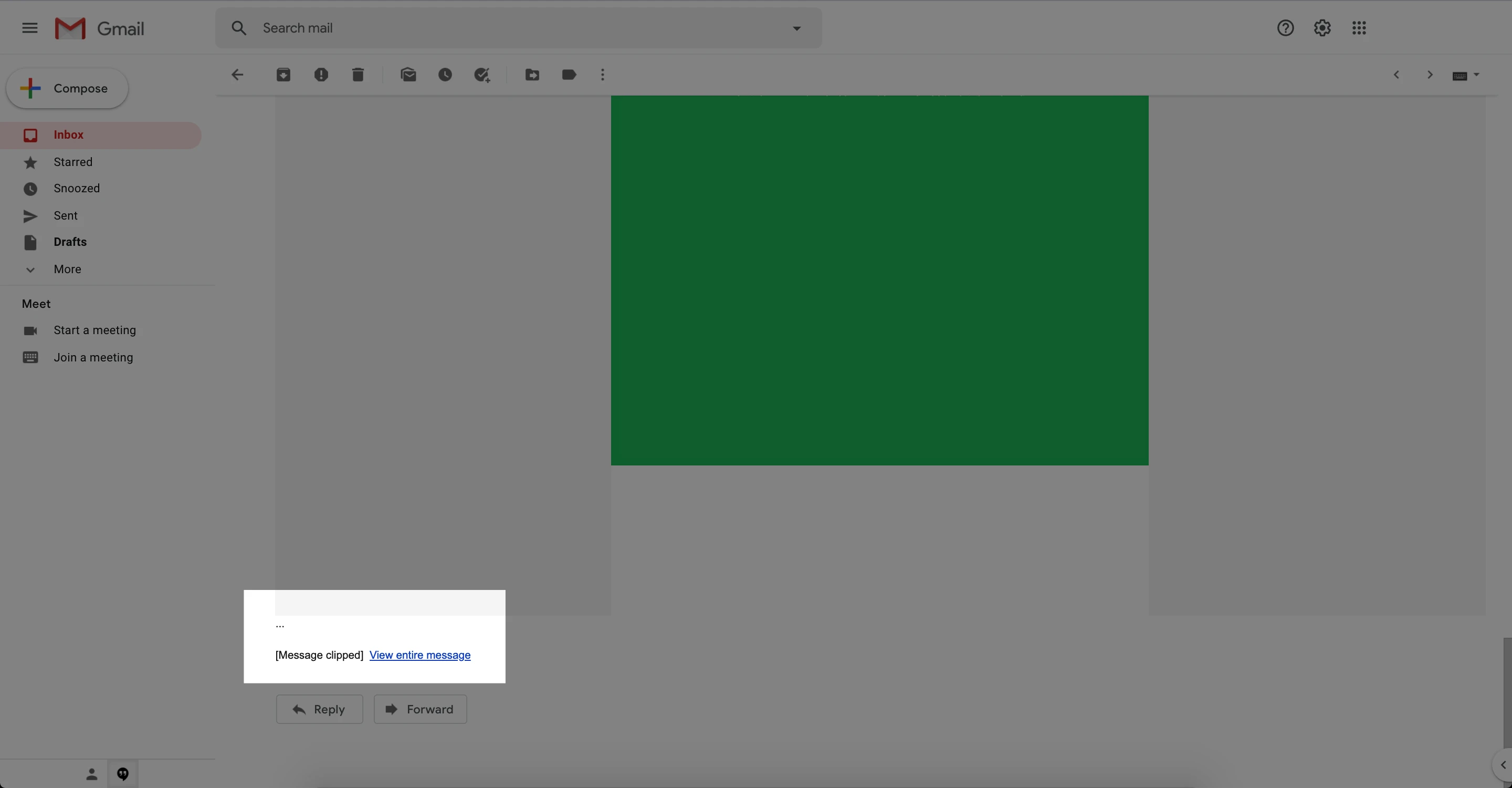
Nie będzie to miało wpływu na współczynnik otwarć i kliknięć w Twojej kampanii, ponieważ nasz piksel śledzący znajduje się na samej górze wiadomości.
Sposoby, jakie możesz wypróbować, aby zapobiec temu zjawisku to:
Nie używaj tego samego tematu - Gmail grupuje e-maile z takimi samymi tematami, niezależnie od daty i treści e-maila. Dzieje się tak również w przypadku wielokrotnego wysyłania maili testowych tej samej kampanii, dlatego zalecamy zmianę tematu lub usunięcie pierwszej kampanii ze skrzynki odbiorczej.
Podsumuj informacje - Zawrzyj w swojej kampanii najistotniejsze informacje z linkami do pełnej treści na Twojej stronie internetowej. Jest to nie tylko dobra wskazówka dla tego konkretnego zagadnienia, ale także działanie dla zwiększenia ogólnego zaangażowania subskrybentów.
Unikaj kopiowania treści z innego źródła - Czasami kopiowanie tekstu z zewnętrznego źródła może zwiększyć rozmiar treści ze względu na jej formatowanie. Jeśli musisz skopiować treść, możesz użyć tego zewnętrznego narzędzia, aby usunąć wszelkie formatowanie tekstu, użyć funkcji wklejania zwykłego tekstu lub opcji edytora Rich text.
Minimalizuj swój kod - Obejmuje to usuwanie notatek, białych spacji, podwójnych spacji, podziałów linii i tabulatorów. Pamiętaj, że powinien to być ostatni krok, ponieważ po usunięciu tych elementów kod jest trudny do odczytania.