Our reimagined drag & drop editor gives you design superpowers
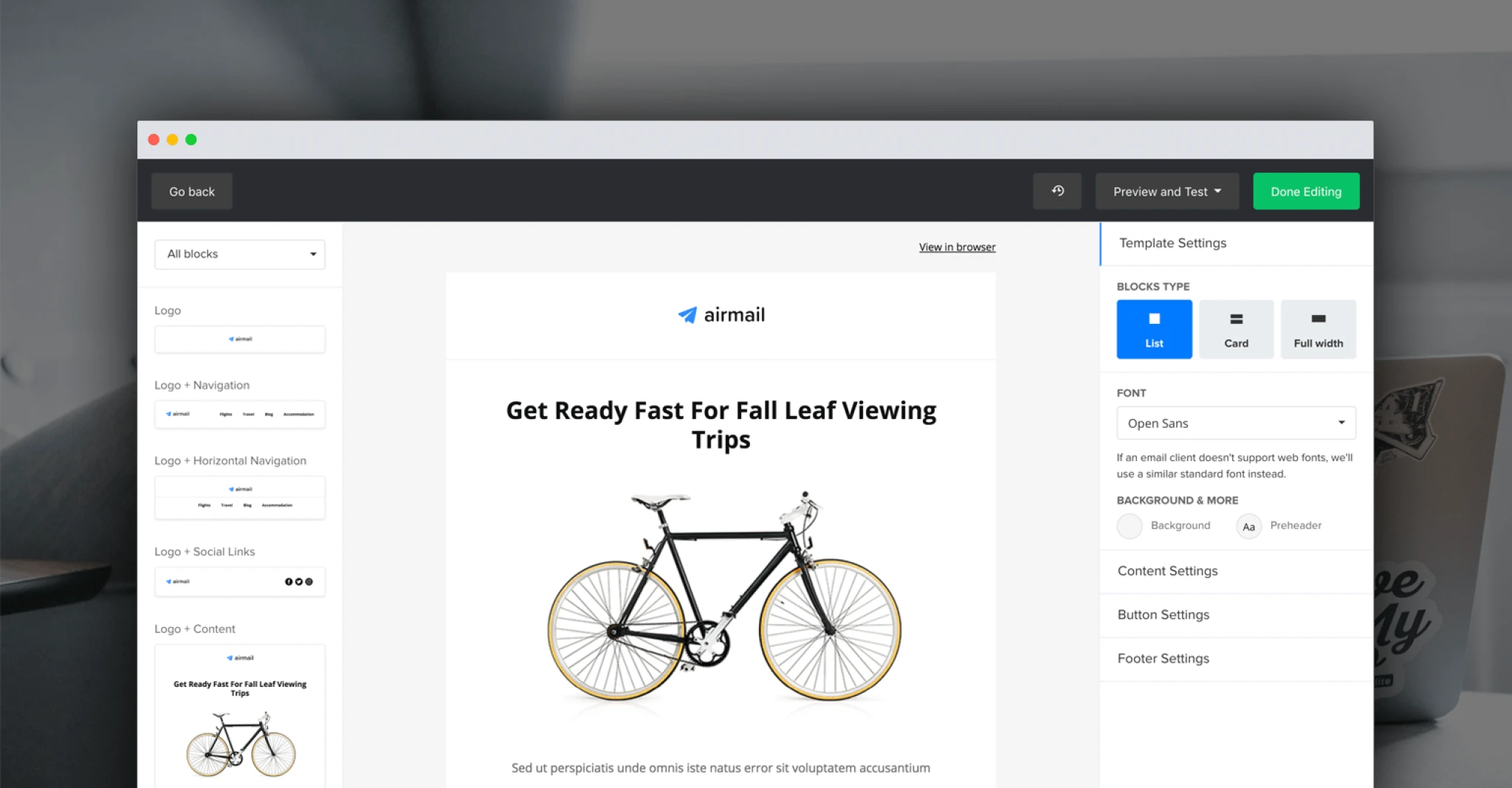
The idea of starting with a blank slate is usually a positive notion offering an opportunity for new possibilities. While this is true for most things in life, it rarely applies to newsletter design.
If you are not a professional designer, creating a newsletter from scratch is a daunting and time-consuming task. Most of us are not designers, but we’re still responsible for building newsletters.
When you start a design with a blank slate, it's hard to know where to begin.
With you in mind, we reimagined our design Editor to help you create better newsletters without the stress or challenges of starting from a blank slate.
Our new Editor gives you a head start by offering pre-built design options and updated user features that all live within a new interface that is intuitive and fun to use.
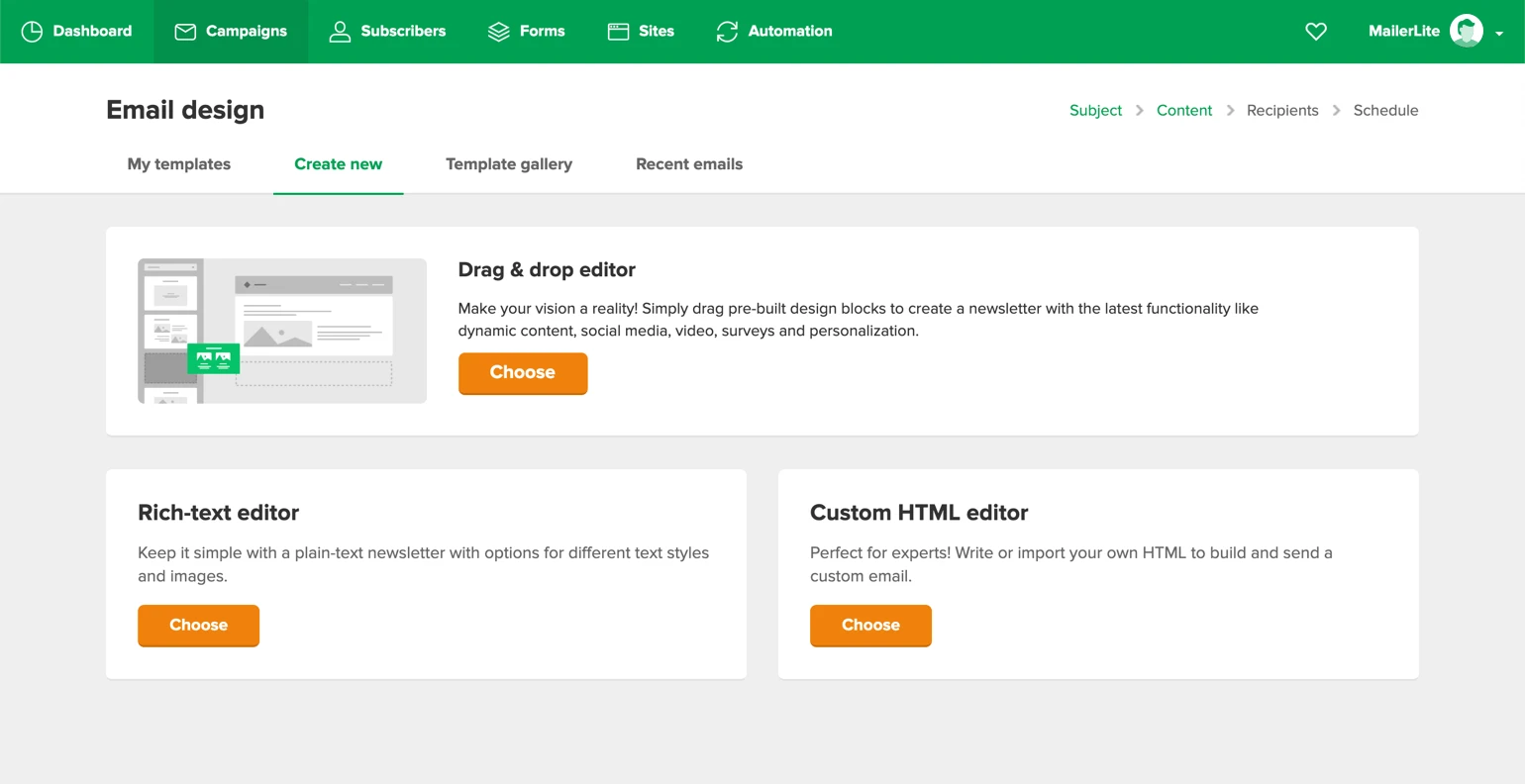
Here’s a look at how our new Editor works to make your life easier and your designs better.
How the Editor empowers better designs
When we launched our original drag-and-drop editor, our customers loved how easy it was to use. For the first time, they could create cool newsletters without the help of a professional designer.
You could build professional newsletters by dragging and dropping different design blocks. The only challenge for non-designers was that the blocks were mostly blank slates. You still had to envision how the images, text, colors, and fonts all worked together.
If you are not a designer, filling up blank design blocks is tough.
Our solution: we developed blocks that are more like templates. These pre-designed blocks help you envision what you can do, giving you new idea options that you didn’t have in the past.

Our new design blocks show you the possibilities to create different newsletters. All you need to do is select one and tweak the settings.
Our new UI enhances the editing experience
The first thing you’ll notice is that there are two sidebars with the workspace in the middle. This allows us to offer more functionality without interrupting your work.
The left sidebar holds the various categories of design blocks you can access to build the newsletter. You’ll notice that these blocks look more like templates.

The right sidebar controls your design settings. You can adjust the color, fonts, backgrounds, etc. We also added a new feature in design settings where you can choose between a List, Card, or Full-width layout settings.

We are confident that you’ll quickly acclimate to this new interface, and once you get started, you’ll see how these design options open up new possibilities.
Additional features that will make you even happier
While we were updating the design blocks, there were a few other related features that we thought were important to add to enhance your design experience.
We added version tracking and email testing within the Editor. Let’s take a closer look at each.
Version tracking and recent changes
Every time you click Done Editing, a version of your design will automatically save. Our version tracking feature allows you to view recent changes and locate older versions of your design.

This feature gives you the freedom to try new designs, experiment and if you aren’t happy, you can locate an older version of the design that works better for you.
Preview and send test emails directly from the editor
In our current app, you have to leave the Editor to send a test email. This extra step can be annoying if you want to quickly see how something looks while you are creating the design. To speed up this process, we made it possible to preview and test emails directly to the Editor.

By testing multiple designs right from the Editor, you can quickly see what works better in an actual inbox. You no longer need to leave the Editor, giving you a seamless design-test workflow.
Take it for a spin and let us know what you think
This blog is meant to introduce you to the new Editor. The best way to see for yourself is to give it a try and have some fun with it.
When you see how easy your new Editor is to use, you’ll understand how valuable it will be to your process. Feel free to send us your feedback in the comments below after you try it.
If you have any questions, our 24/7 live support team is always ready to help.
