 SRE team member, Dino.
SRE team member, Dino.
Email APIs are the backbone of modern web apps and e-commerce stores, helping to build customer loyalty and brand trust while playing a big part in keeping everything running smoothly.
Behind every password reset and order confirmation is an email API handling deliverability, compliance, and user workflows. But not all email APIs are built the same. Some offer barebones email delivery, while others include productivity-boosting features to enhance every step of your transactional email experience. So where do you start?
To cut through the clutter, I’ve rounded up the 5 top email APIs for developers. Whether you’re bootstrapping a side project or building out an enterprise-level email system, this list offers a reliable, flexible solution to fit your use case.
How I selected the email API tools on this list
To select the top email APIs to include on this list, I focused on some general transactional email features, as well as features that matter most for developers building transactional email workflows. Each tool was evaluated based on email deliverability, customer support, interface and user-friendliness, API documentation, SDK availability, and overall value for money.
I also wanted to get a feel for what it’s really like to use these tools, and while I obviously couldn’t test them to their full potential, I did look at how easy it was to get started, including signing up, authenticating, and sending a test email through the API.
The 5 top email API services
So here they are: the top 5 email API services for transactional emails. You’ll find a breakdown of each tool's main features, plans and pricing, along with the pros and cons, and what I personally enjoyed.
And to make it easier to compare, here’s a TLDR overview.
Email API price comparison
| MailerSend | Postmark | Sendgrid | Mailgun | Amazon SES | |
|---|---|---|---|---|---|
| Free plan | 500 emails/month | 100 emails/month | ❌ | 100 emails/day | 3,000 emails/month for the first 12 months only for EC2 users |
| 50,000 emails | $35 | $55 | $19.95 | $35 | $5 |
| 100,000 emails | $68 | $115 | $34.95 | $75 | $10 |
| 250,000 emails | $162.50 | $245 | $249 | $215 | $25 |
| 500,000 emails | $325 | $445 | $431 | $400 | $50 |
| Annual discount | 20% | ❌ | ❌ | ❌ | ❌ |
Email API feature comparison
| MailerSend | Postmark | SendGrid | Mailgun | Amazon SES | ||
|---|---|---|---|---|---|---|
| Overage cost per 1,000 emails | Starting at $1 | Starting at $1.80 | Starting at $1 | Starting at $1.80 | N/A | |
| Email API, SMTP relay, webhooks | ✔️ | ✔️ | ✔️ | ✔️ | ✔️ | |
| SDKs | Node.js, Python, Java, Laravel, PHP, Go, Ruby | PHP, Java, Rails, Node.js, .NET, Ruby, Laravel | Python, Node.js, Ruby, Go, PHP, Java, C# | Go, Node.js, PHP, Java, Ruby, Python | AWS SDKs for C++, Go, Java, JavaScript, Kotlin, .NET, PHP, Python, Ruby, Rust | |
| Official MCP server | ✔️ | ✔️ | ❌ | ✔️ | ✔️ | |
| SMS sending | ✔️ | ❌ | ❌ | ❌ | ❌ | ❌ |
| Inbound message processing | ✔️ | ✔️ | ✔️ | ✔️ | ✔️ | |
| Drag & drop builder | ✔️ | ❌ | ✔️ | ✔️ | ❌ | |
| Templates | ✔️ | ✔️ | ✔️ | ✔️ | ✔️ | |
| Email tracking & analytics | ✔️ | ✔️ | ✔️ | ✔️ | ✔️ | |
| 24/7 email support | ✔️ | ❌ | ✔️ | ❌ | ❌ | |
| Live chat support | Available for Starter plans and above | ✔️ | Available for Essentials plans and above | Available for Scale plans only | ❌ |
1. MailerSend
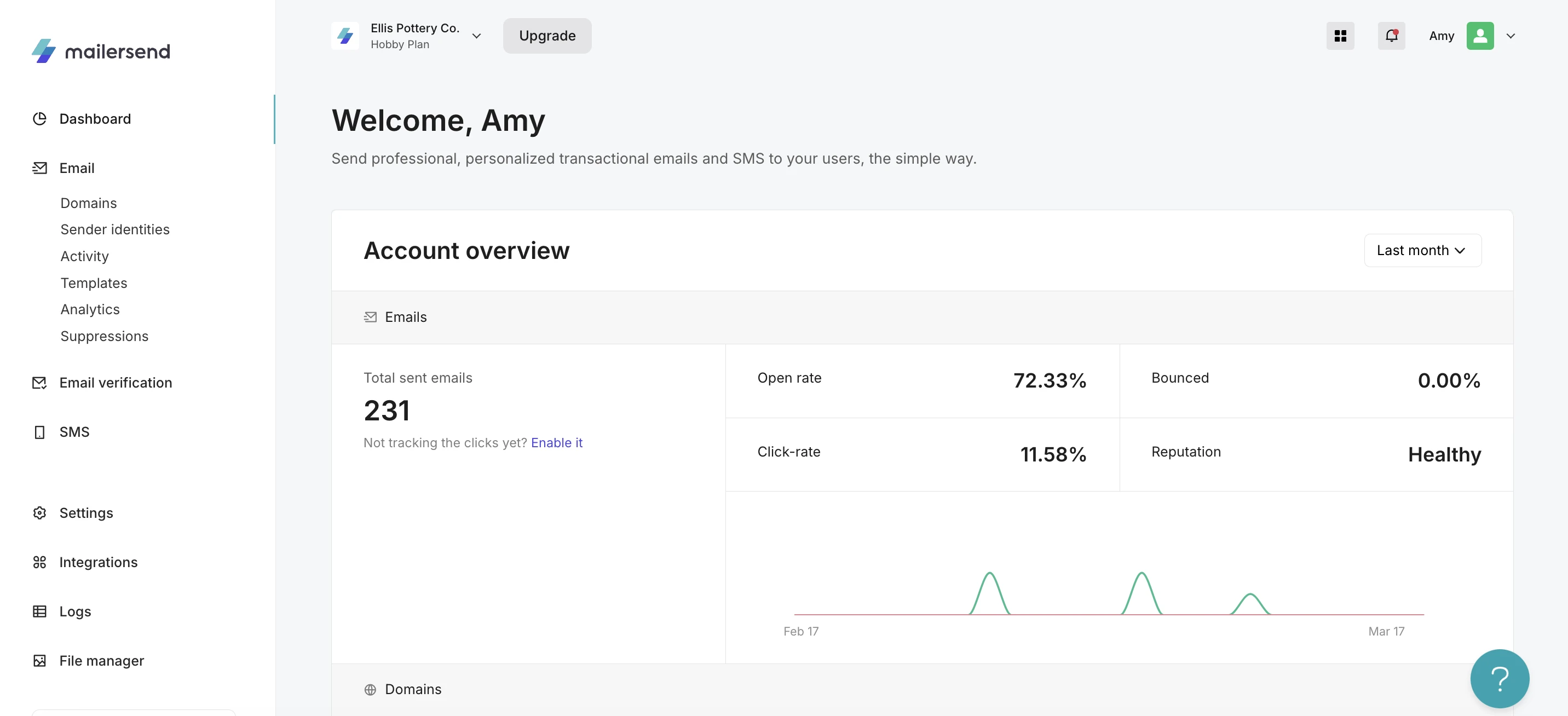
MailerSend is a sleek, modern transactional messaging solution that focuses on simplicity and making developers’ lives easier. That being said, it doesn’t skimp on features or functionality. Compared to similar solutions, it offers the best in-app user experience, making it a great solution for teams.
There are a number of no-code integrations, an SMTP option, and a user-friendly app interface so that less technical implementation is possible, but where MailerSend really shines is with it’s email API.
The API offers access to all of MailerSend’s tools and the best part is, it’s very heavily documented for a variety of languages. This makes it really quick and easy to get started—even if you’re somewhat new to email integration or APIs. You can even authenticate your domains automatically thanks to the use of Entri. Seriously—enter your domain, click a few buttons to follow the steps and you’re done.
I was able to add my domain in a few steps, and the records were quickly propagated and my domain was verified. I was then able to create an API key and send a simple email with Node.js in minutes, thanks to the documentation that’s available.
Something else that’s super refreshing about MailerSend is that, yes, this is a professional SaaS platform that offers solutions for all use cases—from side projects to Enterprise platforms, but they are still very much user-driven. The team is very receptive to feedback, often introducing improvements and features (major and minor) based on customer suggestions and even individual needs.
Sign-up process
Some tools ask for tons of information just to sign up, but for MailerSend, you only need to enter your company name, name, email and a password. This makes it really quick and easy when you’re testing out multiple tools and just want to take a look at the app or send a test email with the trial domain.
To start sending emails out to users or customers, you will need to give some extra information to be approved, but that’s standard for transactional emails to prevent abuse and protect the deliverability of all users. Plus, approval is usually a quick and pain-free process!
Domain authentication
Like I mentioned before, updating your domain’s DNS records is made really quick and easy thanks to the automatic domain verification wizard. But, even if you do it manually, adding a domain and finding all of the information you need to proceed is made super simple thanks to MailerSend’s really intuitive UI and navigation. If you’re signing up for multiple tools to test them out, the auto-domain authentication is a much-appreciated feature (manually adding the records soon gets tedious).
Deliverability
MailerSend has a team of deliverability experts maintaining its IP pools and helping users to keep a good sender reputation, which you can easily view in your account dashboard.
I ran a deliverability test and MailerSend scored 100% inbox placement across 6 popular mailbox providers and delivery was super fast, coming in at less than 10 seconds when I used the bulk email endpoint.
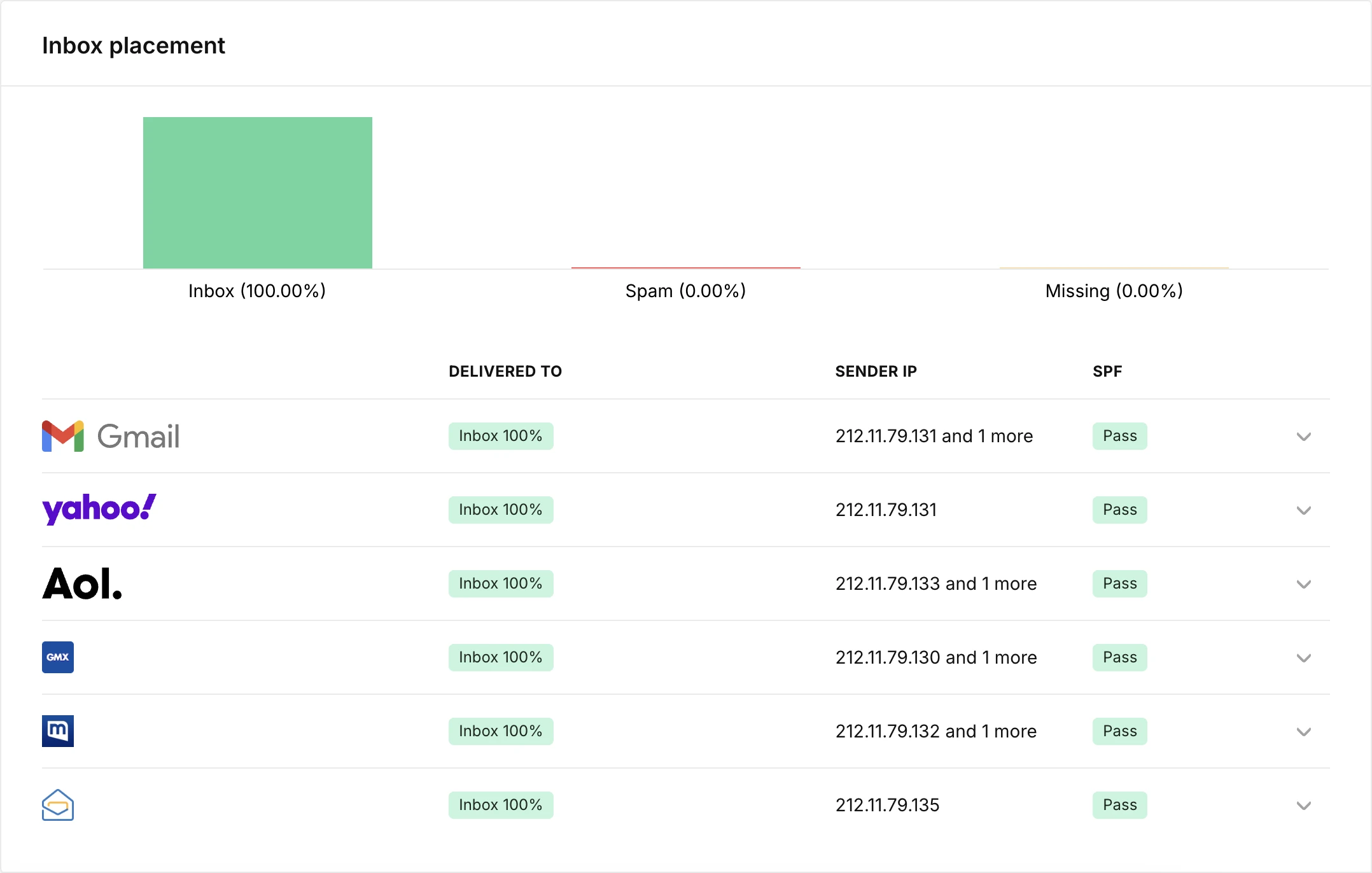
Email templates
There’s quite a lot of flexibility when it comes to email templates, which is a big plus for developers who prefer to leave that side of things to a designer or marketer.
There are 3 email template builders:
Drag and drop, a visual builder that makes it easy to create professional, dynamic email templates without coding
Rich-text, for a more minimal but still functional option
HTML builder, for those who have templates coded from scratch or if you want to import existing HTML templates
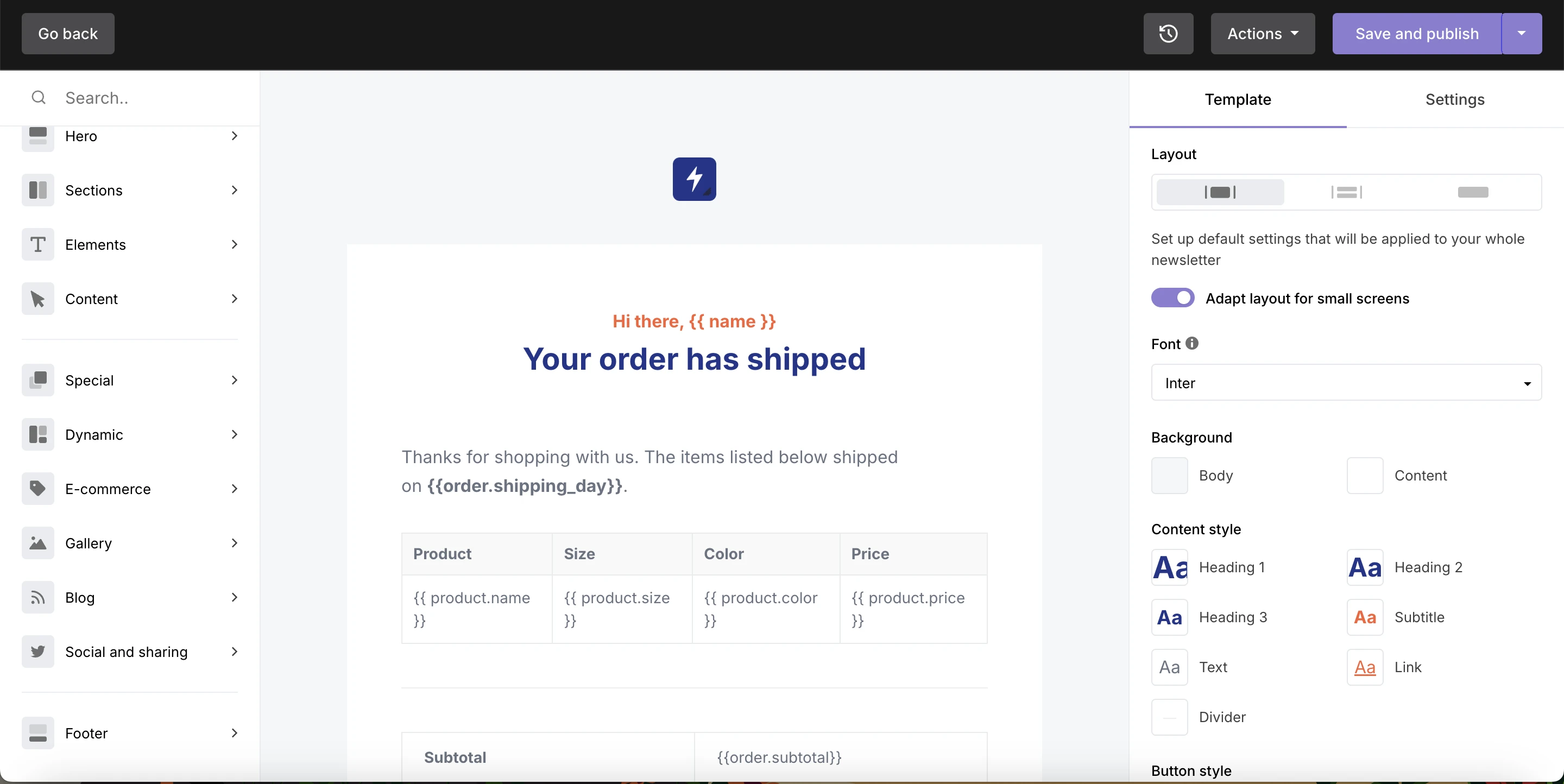
You can also use template builders like Tabular or build emails with React. And, if you’re working on a side project or need something fast, there’s quite an extensive template gallery you can use to get started.
Key features:
Powerful API with 7 regularly updated SDK libraries
In-depth documentation
SMTP is available for legacy systems or use with preferred modules and frameworks
Official hosted email MCP server to perform actions and access real-time data
Rich-text, HTML and Drag & Drop email editors
Inbound message processing to manage incoming emails and SMS
Inbuilt email verification tool and email validation API
Transactional SMS
Advanced analytics and real-time activity
Sign in via SSO and connect your MailerSend, MailerLite and MailerCheck accounts
Add-ons for dedicated IP addresses, email verification credits, phone numbers, domain spaces, and extended data retention
Pros:
20% discount for yearly subscriptions
High deliverability rates
Award-winning customer support
Multichannel communication: Combine email and SMS
Great documentation, including an API reference, developer guides, knowledge base articles and more
Cons:
Doesn’t include marketing emails on the same platform, but you can sign in via SSO for MailerSend and MailerLite
Live chat support is only available for paid plans. But you can access the very responsive support team via email if you’re on the free plan
Pricing:
Free plan starts at 500 emails per month
50,000 emails per month: $35 per month
250,000 emails per month: $162.50 per month
20% discount on annual subscriptions.
Check out MailerSend's pricing and plans.
MailerLite is a separate platform for managing marketing campaigns. Despite being a separate platform, it offers SSO connectivity with MailerSend, and offers a very similar UI/UX. This ensures that transactional and marketing emails are both optimized for the best performance, while giving you a familiar experience across both apps.
The MailerLite API is full-featured and well-documented, with SDKs for PHP, Go, Python, Node.js and Ruby. You’ll find a wide range of endpoints for programmatically managing all aspects of email marketing, from subscribers, groups and segments to forms, automations and campaigns.
If you’re testing out MailerSend, I highly recommend checking out the MailerLite API as well.
2. Postmark
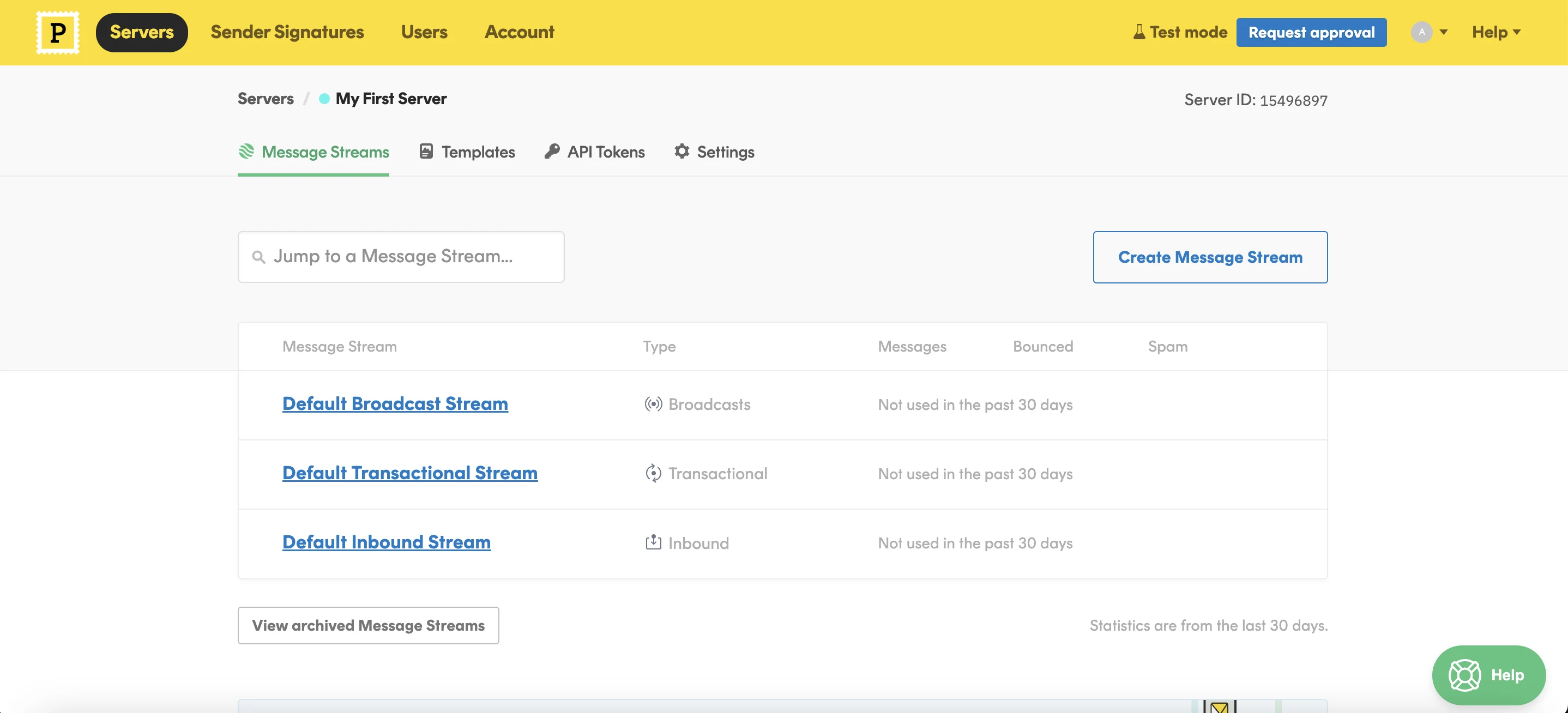
Postmark’s email API is the most expensive email delivery platform on this list. It’s known primarily for its deliverability and speed, making it a reliable solution for getting emails to the inbox, and there is also an SMTP option if that’s something you need.
In my opinion, the app interface is a little clunky and outdated, and it takes a little getting used to when compared with today’s modern web apps. That being said, Postmark is very developer-friendly with tons of documentation and solid SDKs.
They detail every endpoint, typical HTTP requests/responses, and possible error codes. But, although they provide a code example to get started sending your first email, you’ll need to have a look through the Postmark SDKs to get more.
Postmark also has some testing features that allow you to test the API and see how various email activities will be handled.
Sign-up process
Postmark (thankfully) also doesn’t ask for too much information during signup—you’re only required to provide your name, email, a username and password, although you will need to use a business email to sign up and not an address from a free email service provider.
Before approval, you can only send to emails with the domain you’ve added. By providing extra information about your use case, you can get your account approved to start sending to real people. This took a while, and I was asked to provide more information as my app/site wasn’t live.
Domain authentication
Unfortunately, Postmark doesn’t offer automatic domain authentication for SPF and DKIM records, so you’ll need to add your DNS records manually. To be honest, it took me a moment to figure out how to do this (I had to search how to add a domain) because Postmark’s navigation and terminology doesn’t follow the standard. Instead of domains, you’ll need to navigate to Sender signatures and go from there.
But once you’ve found it, adding a domain is pretty straightforward, and after I added my DNS records, the domain was verified instantly and I could start sending.
Deliverability
Postmark has fast, reliable delivery, and they even share their time-to-inbox stats on the website. You can also view the deliverability of each of your servers in the Servers dashboard.
Postmark’s delivery speed is impressive, and the average time-to-inbox when I tested was < 10 seconds.
Email templates
If an easy way to build templates and/or a decent template library is important to you, Postmark probably won’t be the best choice for your needs. There is no drag and drop or rich-text builder (if you need drag and drop, Postmark recommends you use ActiveCampaign); templates can only be built with the HTML builder, and there are no insertable snippets to give you a head start. There are 9 pre-built templates that cover basic transactional needs that you can customize, though.
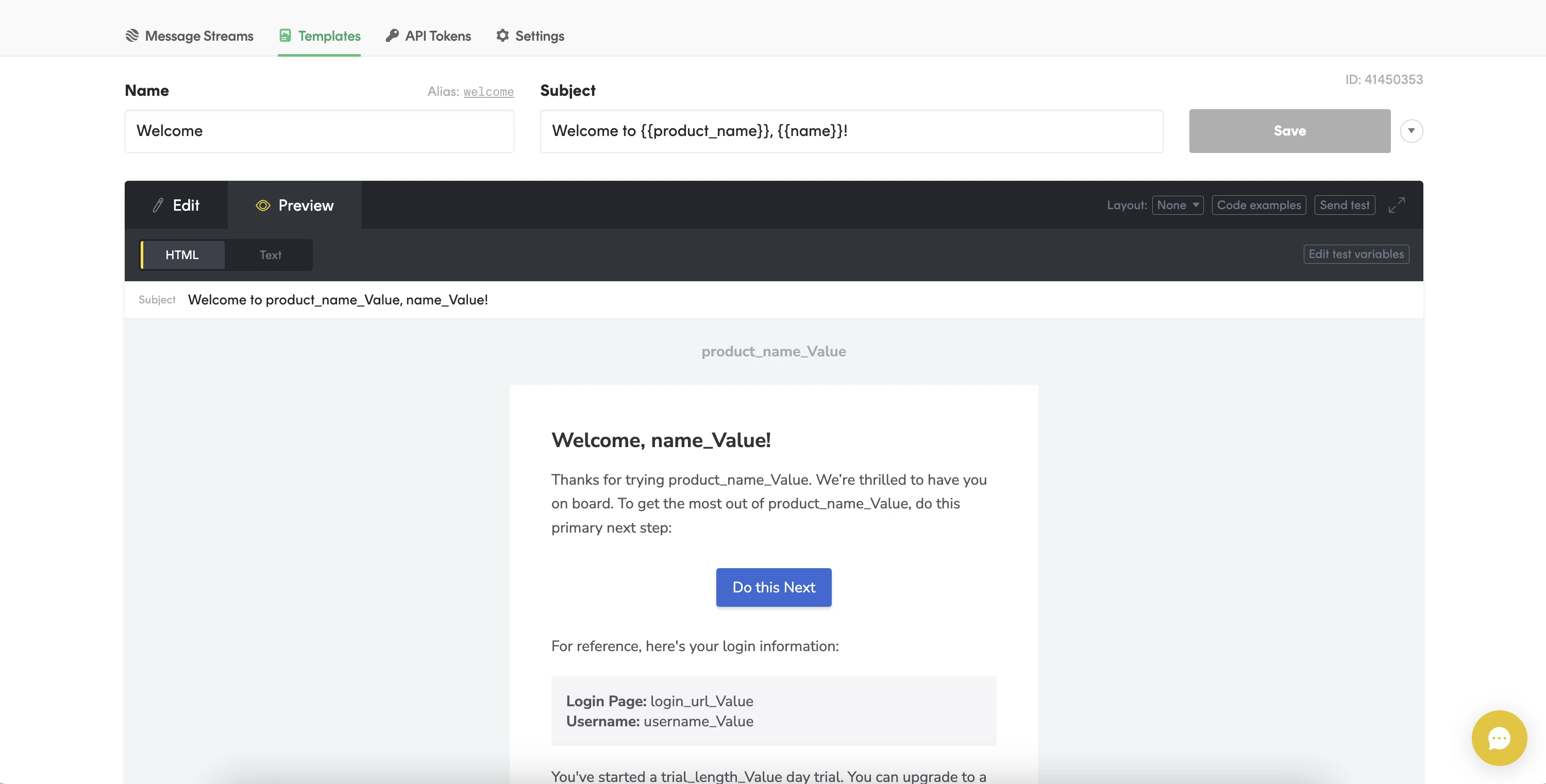
Key features:
Email API available with several official, well-documented SDKs
SMTP available
Message streams feature for sending transactional and promotional email campaigns separately
Sandbox feature for testing as well as other testing tools
Inbound email processing
Detailed tracking and analytics
Self-hosted MCP server
Pros:
High deliverability
Good customer support
Comprehensive API reference, developer guides, and SMTP support
Cons:
No free plan available
Limited template building features
More expensive than other solutions
A bit of a learning curve during initial setup
Pricing:
Free tier: No free plan, 100 emails/month for testing
50,000 emails per month: $55 per month
250,000 emails per month: $245 per month
Check out Postmark's plans and pricing.
3. SendGrid
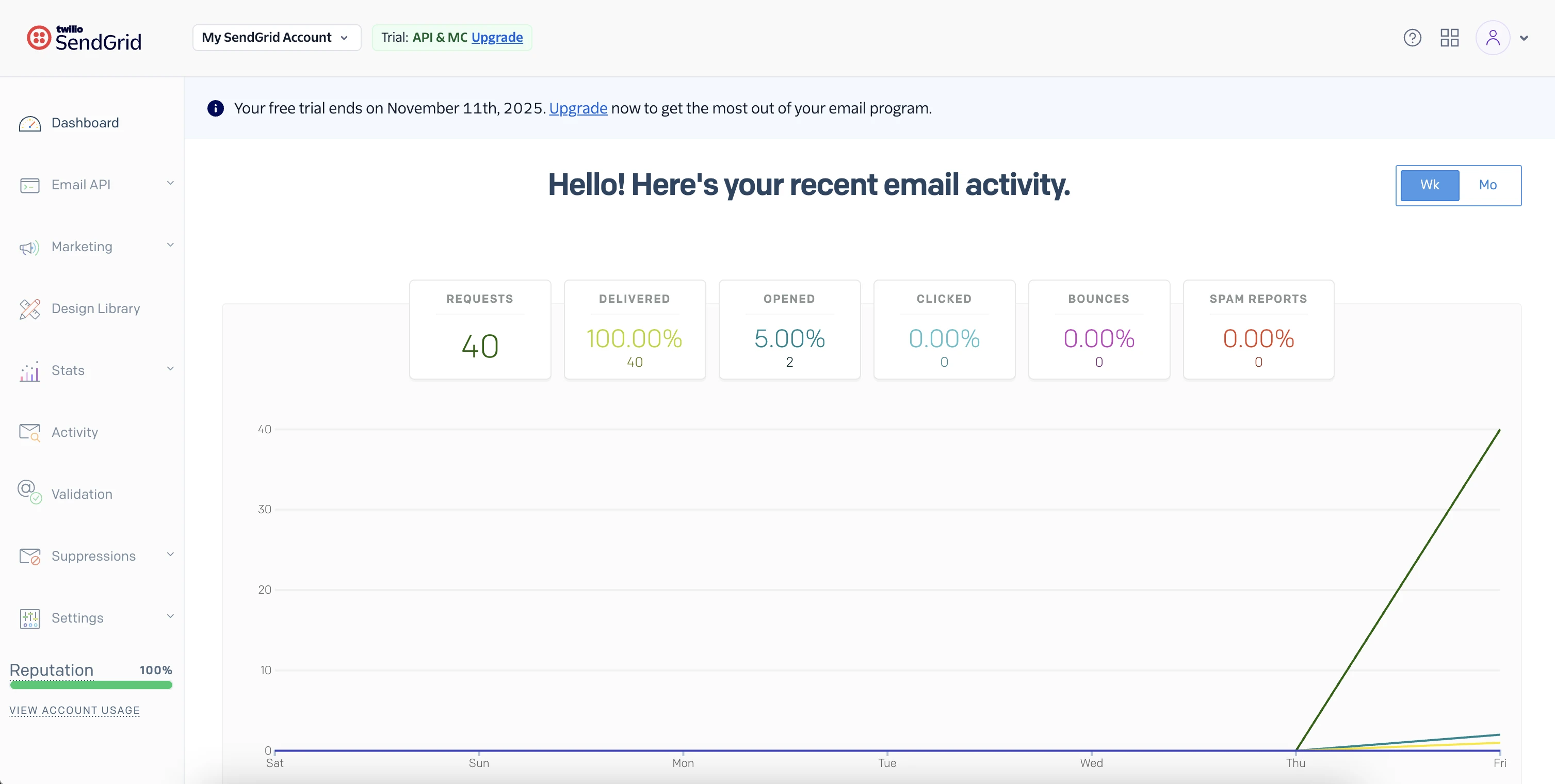
SendGrid makes the list as one of the most well-known tools on the market. I really appreciated the onboarding and integration process—for those wanting to use the email API, it gets straight to it. You simply select Email API, click integration guide, choose the web API again and then select the language you want to use.
The main issue that I had with Sendgrid (and I believe this is a common complaint) is that the app is extremely slow, so if the app user experience is important to you, you might want to give it a miss. It takes a while for pages to load and sending activity takes a while to update as well. In fact, the deliverability tool I was using finished the testing before the emails had registered in SendGrid. But if you’re looking to only use the API and don’t expect to visit the app as much, this shouldn’t be much of an issue.
Aside from that, I quite like the interface of the app. It’s pretty intuitive, looks great, and is easy to find what you’re looking for. Another useful thing about SendGrid is that there are quite a few ready-to-go analytics views, so you can get a quick overview of various aspects of your sending.
Sign-up process
The signup process is straightforward, asking for just your first name, last name, email address and password. You’ll then need to verify your account via email and phone. Once that’s done, SendGrid immediately directs you to add your domain, making the whole process quick if you want to get started straight away without exploring first.
Domain authentication
No auto-domain authentication here. You’ll need to manually add 4 records to your DNS, but SendGrid makes it easy and provides help guides to assist. Once your domains are verified, you can start sending. You’ll need approval to send more than 100 emails per day.
Deliverability
SendGrid has mixed reviews when it comes to deliverability. During my testing, all of my emails were delivered quickly without issue. But I was unable to get an accurate time-to-inbox as timestamps are not displayed to the second.
There are some nice deliverability tools available. In addition to the reputation monitor visible on the left-hand navigation, there is a deliverability insights tool that gives you an overview of delivered messages, bounces, and opens. There is also a tab to see if your emails are being blocked by mailbox providers, and another to see email performance based on mailbox provider.
When I ran the deliverability test, my emails were received by 100% of inboxes, although SPF failed. The test also indicated that the messages were received via a relay that is blocked by Spamcop.
Email templates
SendGrid has 60 templates available, although only around 10 are suitable for transactional emails. There is the option of creating templates with a visual editor or HTML builder, giving some flexibility when it comes to your templates.
But if you want highly customized, dynamic or interactive elements in your templates, you’ll need to code them from scratch as the available content blocks are limited to images, text, columns, buttons, social, code, and a few other structural elements. One useful feature is Tags, which allows you to easily insert personalization variables to your templates.
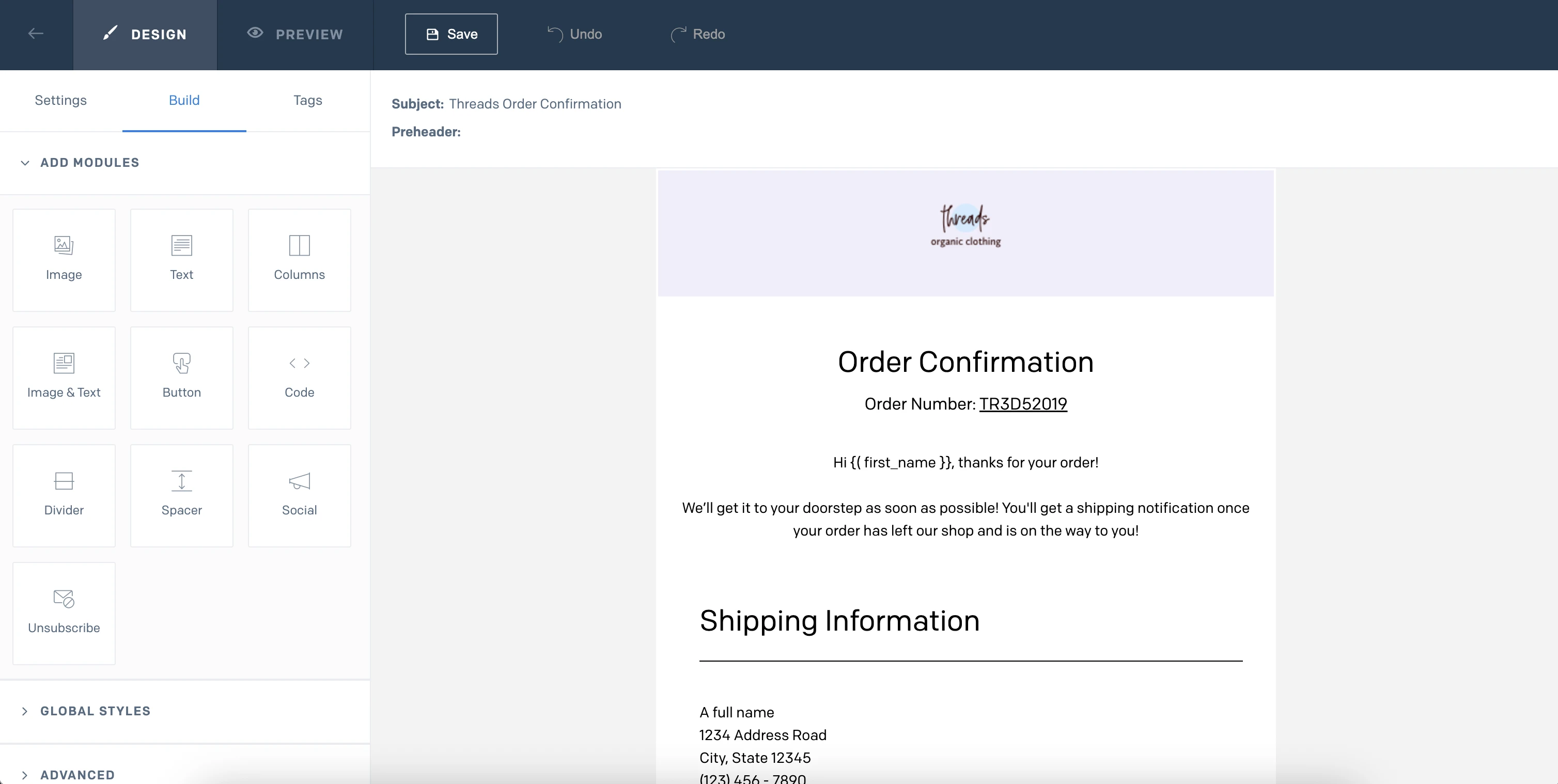
Key features:
Email API available with several official, well-documented SDKs
SMTP available
Includes tools to send email marketing campaigns
Drag and drop email template builder
Email verification and validation API
Deliverability monitoring tools
Detailed analytics
Pros:
Comprehensive feature set with a wide range of tools for transactional and marketing emails
Good documentation and a user-friendly setup wizard
Cons:
No free plan available—try it for 60 days
Becomes pricey to scale
App and activity tracking is slow
Pricing:
Free tier: No free plan, $0/month for 60 days for up to 100 emails/day
50,000 emails per month: $19.95 per month
250,000 emails per month: $249 per month
Check out Sendgrid’s plans and pricing.
4. Mailgun
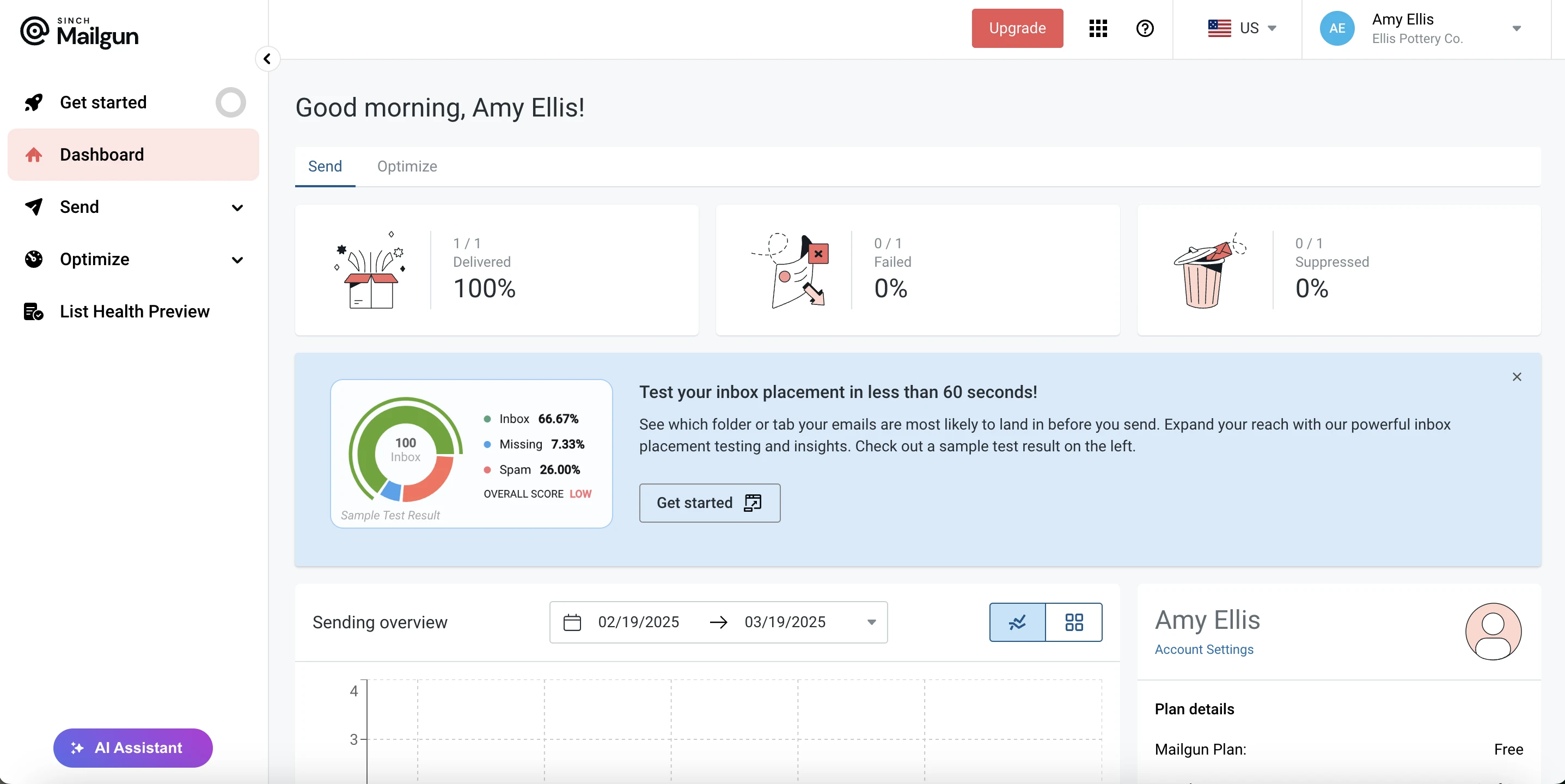
Mailgun is geared toward developers, and even in the app, you get the feeling that it’s more suited to a technical user. The UI is nice, although the navigation feels a little crowded, making it slightly less intuitive. But it’s fairly easy to add your domain, create an API key and send an email once you familiarize yourself.
Again, if you’re looking for a flawless in-app experience, Mailgun slips up a bit. There is a bit of lag, and pages sometimes freeze, plus activity updates are a little slow too. Mailgun does have pretty in-depth documentation, though, making it easy to jump right in and start testing without the need for anything too complex.
An interesting feature that Mailgun offers is a set of testing and optimization tools, including email health score, Google Postmaster monitoring, spam trap monitoring, and more. This is available as an add-on starting at $49 per month.
Sign-up process
Mailgun has a quick and easy signup process where you’ll hand over your name, company, work email, and password and then activate your account by confirming with a phone number. Users are then entered into a Getting started dashboard, where you can send a test email and add a domain.
Domain authentication
Welp. Again, no automatic domain authentication and with Mailgun, you need to add 5 records manually. The process was pretty straightforward and you don’t need to jump through any hoops to start sending.
Deliverability
Mailgun’s email API is a popular choice for its reliability and deliverability, and in my experience, I didn’t encounter any issues with getting my emails in the inbox and the time-to-inbox was < 10 seconds. Plus, Mailgun scored 100% in the inbox placement testing.
Email templates
Similar to Sendgrid, Mailgun does have a drag and drop template builder, but it’s quite basic, with just a few content blocks available. If you want to upload images to your templates, you’ll need to add them via URL.
Pre-built templates are mainly available for layout purposes, without many design elements.
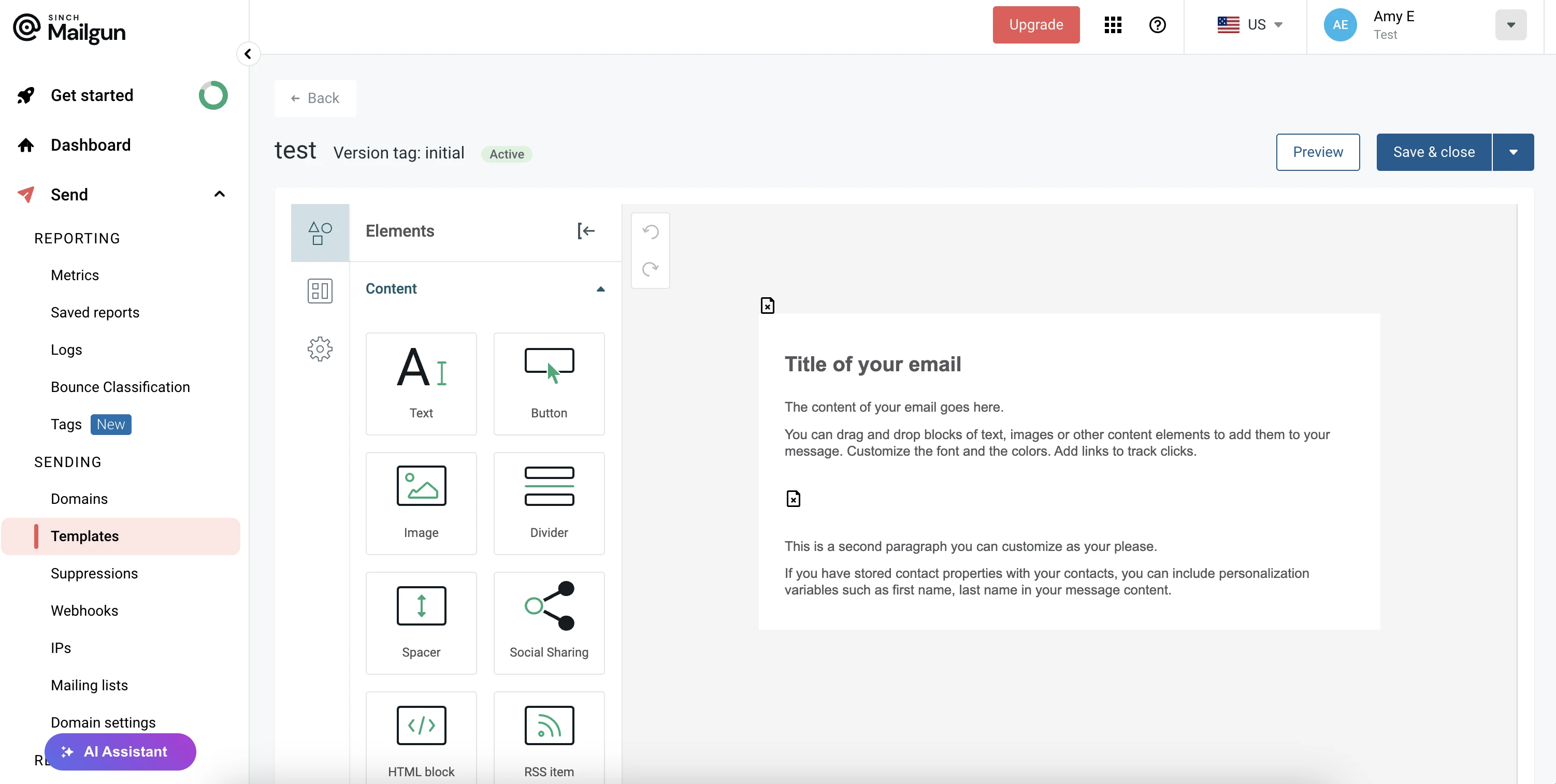
Key features:
Email API available with several official, well-documented SDKs
SMTP available
Suite of testing and optimization tools available
Email validation API
Drag and drop email template builder
Inbound routing
Self-hosted MCP server
Send Time Optimization feature which holds email until recipients are viewing their inbox
Pros:
Comprehensive API and SMTP support with in-depth documentation
High deliverability
Cons:
A slightly more expensive solution, especially for high-volume senders
App and activity tracking is slow
Live chat support only available to highest plan tier
Pricing:
Free tier: N/A: Free trial available with 100 emails per day
50,000 emails per month: $35 per month
250,000 emails per month: $215 per month
Check out Mailgun's plans and pricing.
5. Amazon SES
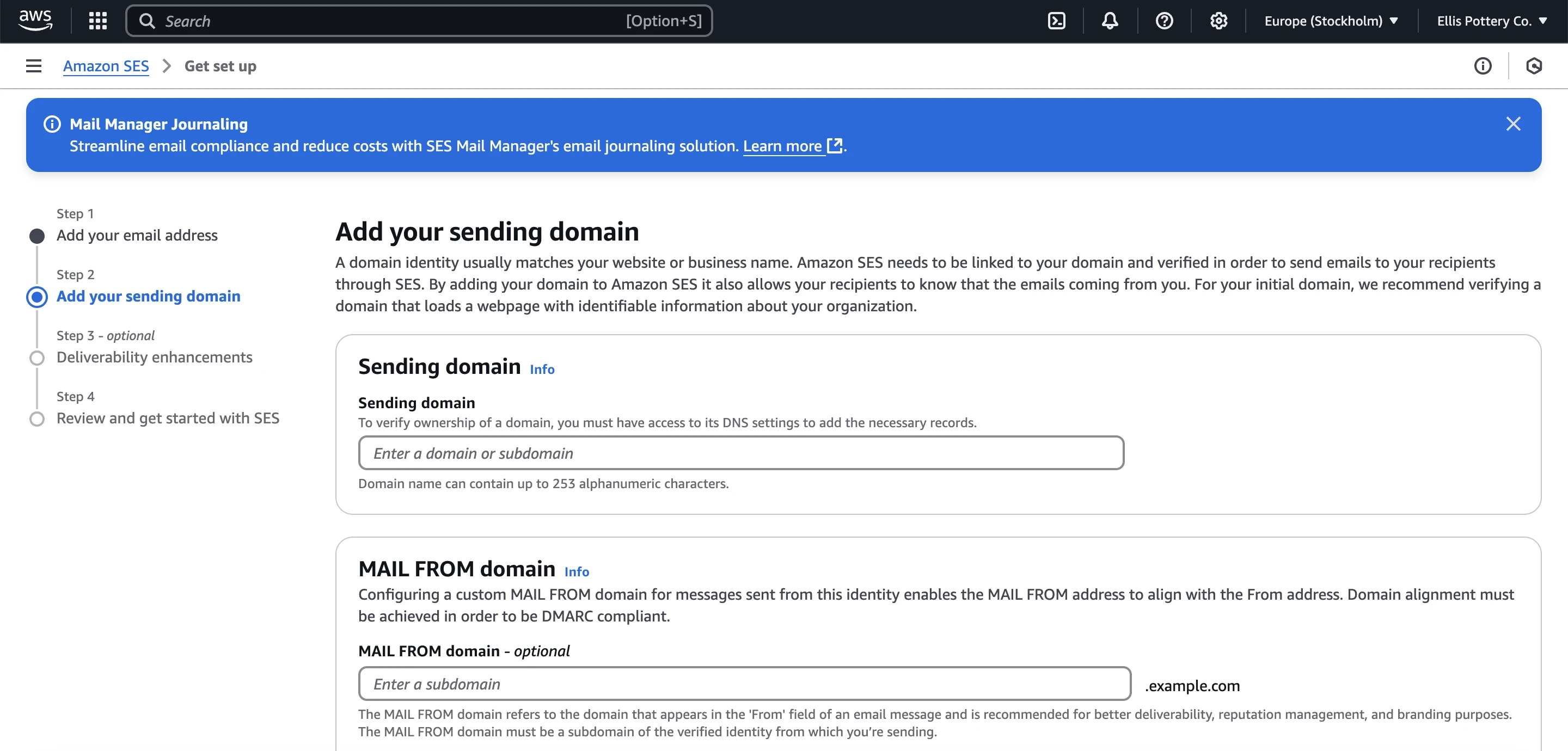
Amazon Simple Email Service is a developer-forward email delivery service primarily geared toward those familiar with the AWS ecosystem. It offers reliable, scalable email sending and high deliverability.
This isn’t an out-of-the-box solution with features immediately ready to use—you’ll have to explore the various add-ons and AWS services to enable things like activity and event tracking. This means that building out your email system can become a bit more complex than other platforms, especially if you plan to send at scale. But again, if you’re familiar with AWS and know what to expect, SES could be a cost-effective solution.
One stand-out feature is the Tenant management add-on. You can enable this during setup, which is particularly useful if you’re managing the emails of multiple brands or clients. But if you’re looking for a tool with a user-friendly app that non-technical team members or clients can access for creating templates or checking performance, Amazon probably won’t be the solution for you.
The SDKs are well-documented with lots of examples, and the documentation is very in-depth. Although I would say it could be quite overwhelming for a beginner or someone new to AWS.
Sign-up process
If you’re an AWS user, getting started with Amazon SES is by far the easiest solution, as you’ll be able to use your existing account and simply head to SES to get started. Otherwise, signing up is a multi-step process and you’ll need to provide quite a lot of information, including your name, address, phone number and a payment method.
Domain authentication
Getting set up is a 6-step process, starting with adding your email address for verification and then adding your domain and a mail from domain. You can then add various optional enhancements, including the Virtual Deliverability Manager, a dedicated IP pool, and tenant management. Once you’ve completed these steps, you’re directed to a dashboard with a number of tasks to complete to finish setting up. This is where you can verify your domain.
Since I was using a domain hosted on AWS, I was hoping for an automatic verification process, but unfortunately, I needed to add them manually. Interestingly, it also took a bit longer for the domain to verify than with other tools!
Deliverability
Enabling the Virtual Deliverability Manager add-on gives you an insights dashboard so you can track delivery and engagement metrics. You’ll also get recommendations to improve deliverability and access to premium IP pools. Pricing for this add-on is based on the number of emails you send.
I found emails to be delivered quickly and without any issues, and deliverability tests scored 100%.
Email templates
If you need help with creating templates, you might struggle with Amazon SES. There is no simple, no-code method for creating email templates. Templates will need to be coded from scratch and then created via the CreateEmailTemplate method. There’s also no template library to get started with.
Key features:
Supports email API and SMTP
Large number of SDKs for the AWS ecosystem
Self-hosted MCP server
Virtual Deliverability Manager Mailbox simulator for testing
Inbound routing
Deliverability advisor insights (with Virtual Deliverability Manager add-on)
Email tracking and events
Pros:
For simple email sending, it’s the most cost-effective tool available with pay-as-you go pricing
High deliverability
Easy to scale for large volumes of emails
Integrates seamlessly with other AWS service
Cons:
Requires significant technical knowledge and familiarity with AWS
Lacks out-of-the-box features for tracking, A/B testing and creating email templates
Limited support available, purchase of a support package may be required
Complexity as a result of add-ons and additional services needed
Pricing:
Free tier: Up to 3,000 message charges free each month for the first 12 months for EC2 users. No free usage for non-EC2 users.
50,000 emails per month: $5 per month
250,000 emails per month: $25 per month
Note: When using Amazon SES, depending on your use case, the purchase of add-ons and other services may be required. The pricing given here covers basic email sending only. Check out Amazon SES pricing.
How to choose the best email API for transactional messages
Transactional emails aren’t your typical email message: they’re a crucial part of your user and customer experience. This means that reliability and deliverability are the most important aspects to consider when choosing an email API. During our testing, all of the email API providers on this list performed exceptionally well for deliverability (although it should be noted that we didn’t test with very high volumes of emails).
As well as your own testing, consider these other points for evaluating a tool's deliverability:
Does the tool offer deliverability features such as email verification, reputation monitoring, and other optimization tools?
Do the tool highlight its deliverability best practices and credentials?
What do other users say? Check out reviews to see if good deliverability (or deliverability issues) is a recurring theme
Aside from deliverability, some other considerations include:
Documentation
Ample documentation is a must to be able to get started quickly with an email API and its features. Look for a tool that covers the initial setup, use of features, and offers guides and SDKs for using the email API with plenty of examples for various programming languages. This will not only help you efficiently test out the tool, but will also prevent the need to constantly reach out to customer support.
User-friendliness
Whether you’re handling everything by yourself or sharing the workload with other team members, you’ll want a tool that’s intuitive and easy to navigate. A user-friendly tool will reduce the learning curve, minimize errors, and save you time trying to figure out the API while allowing non-technical users to contribute.
Features
For basic email sending, a well-documented API and easy domain authentication might be all you need. But it’s important to think about the other features you might need in the short and long term. As you scale your email sending, a full-featured transactional email platform can reduce operational overhead while maintaining deliverability and security. This allows you to focus on implementing solutions that provide value rather than fixing technical issues or implementing quick-fixes due to complexity.
Security and compliance
You’ll also want to consider whether the email API service follows security best practices and adheres to privacy regulations. Look for clear information on how they protect your and your clients’ data, including encryption, access controls, and secure storage. Check if the service provides tools or procedures that make it easier for your to maintain security and compliance, and verify how they handle data protection laws such as GDPR. Can’t find this information on the website? Try reaching out to customer support or sales teams with your questions.
Pick your email API wisely
Choosing the right email API isn’t just about pricing or features. It’s about finding a tool that fits your workflow, delivers reliably, offers a seamless experience, and can scale with your needs. While all the APIs on this list are reputable and well supported, your specific use case and technical requirements will ultimately determine the best fit.
So I recommend that you pick the options that feel like a good fit, sign up and test them out. Explore the dashboard, verify a domain, and send an email to check out how easy it is to integrate into your applications.
Start testing MailerSend now!
Sign up and start sending straight away with the powerful email API and SDKs. Get 500 emails/month free.
