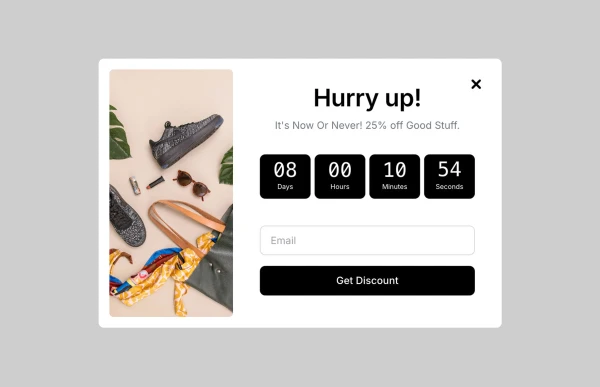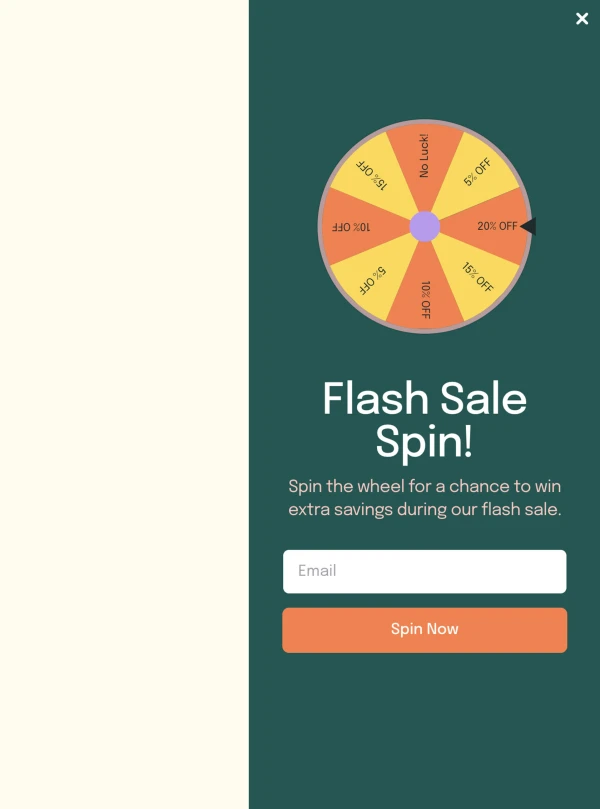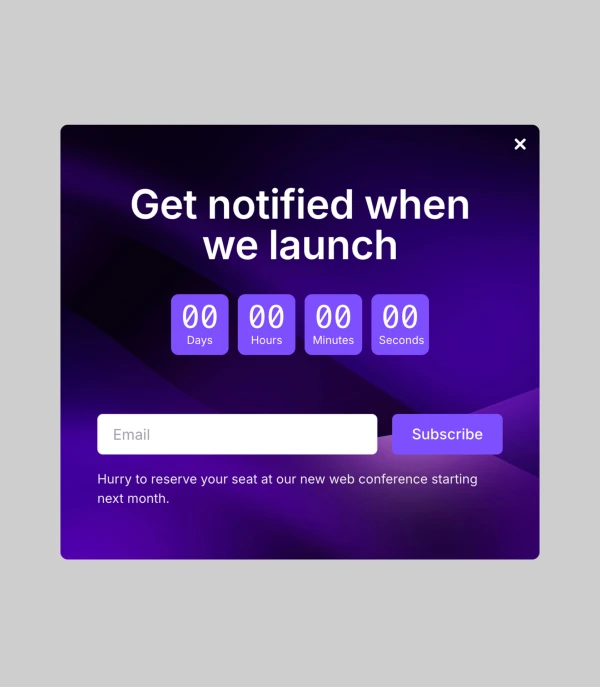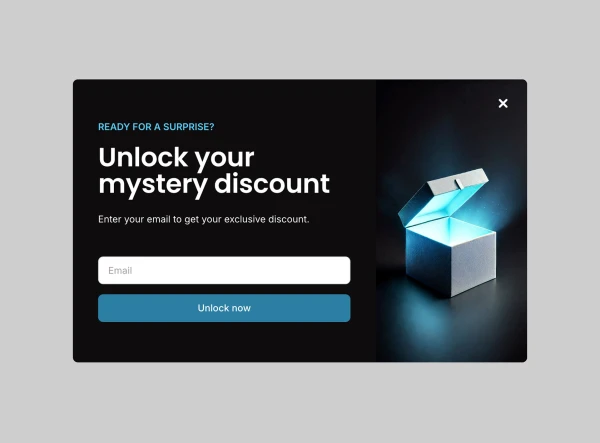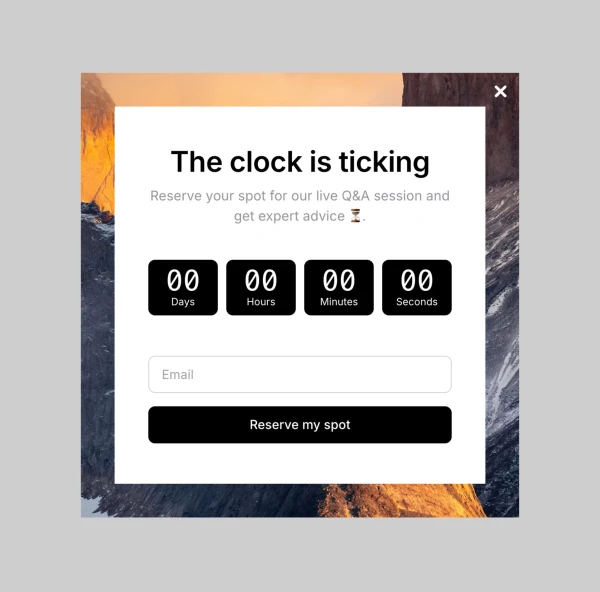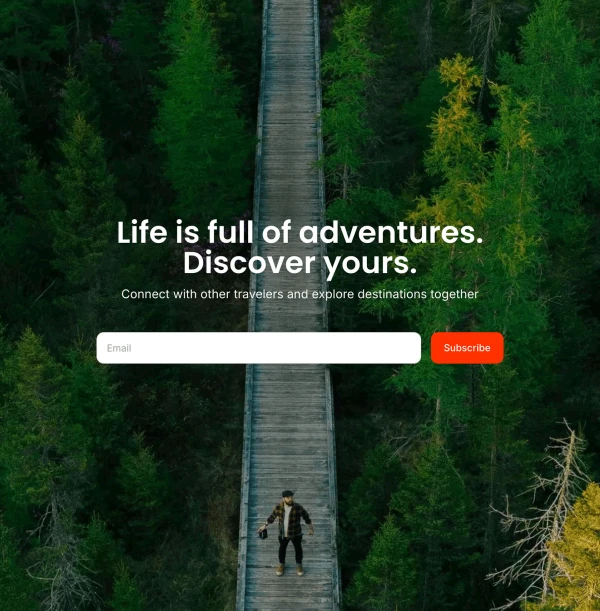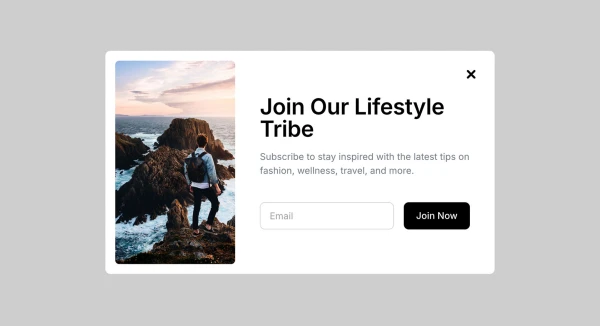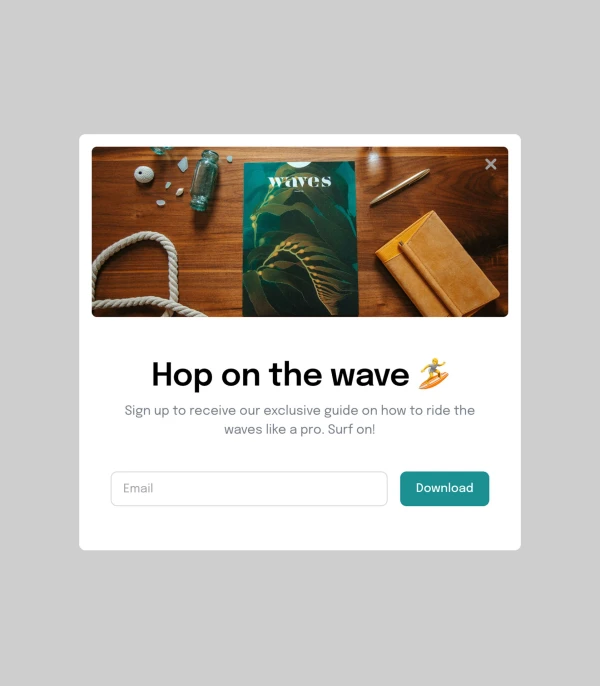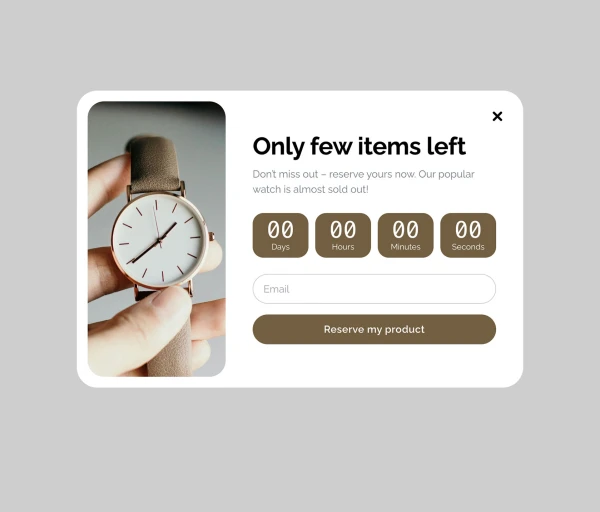Email pop-up forms
Pop-ups that delight, not distractMake every interaction count with pop-ups tailored to your audience and brand. Whether it’s collecting leads, promoting a sale, or growing your email list, our builder makes it easy to pop with purpose.
Perfect your aesthetics
Our updated Drag & drop builder gives you total control over every element of your pop-up. No more tech limitations—the limit is your imagination!
Lock in your brand styles
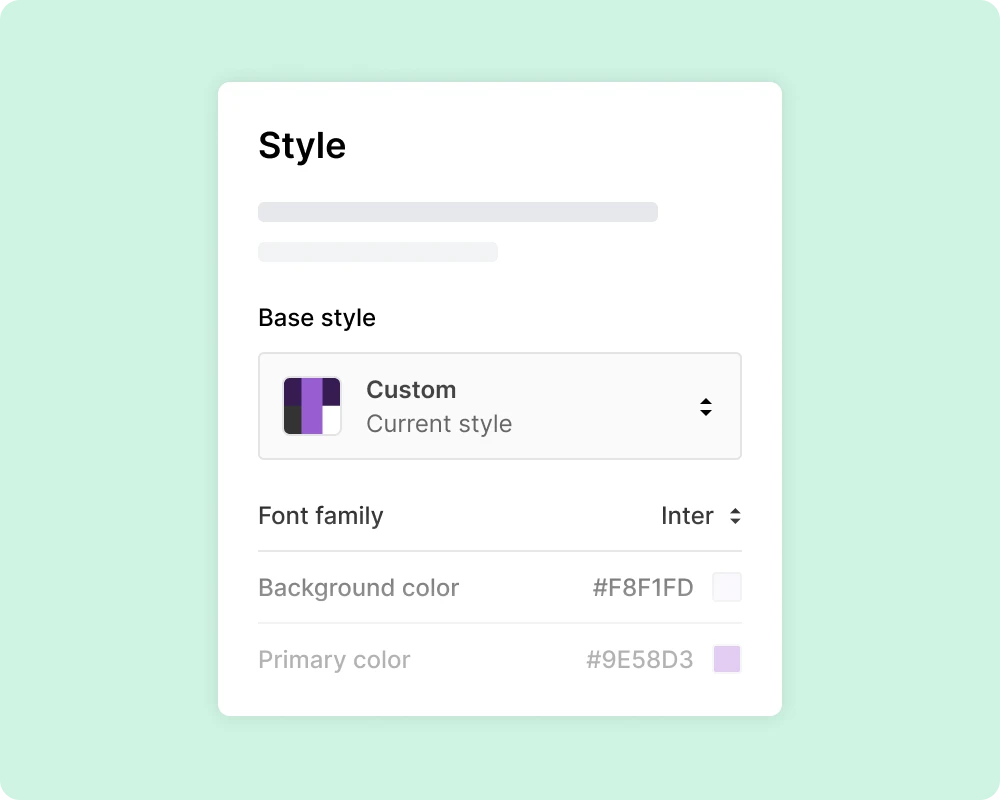
Choose your pop-up style
Find the perfect style to match the intentions of your pop-up.
Appears in the middle of the page directly over your content.
Appears in the corner of the page. It can slide in when a visitor reaches the end of the content to improve the user experience and target visitors who are more likely to be interested in subscribing.
Use a half-screen pop-up when you want to display larger images or would like finer details to be more visible, without covering your content completely.
Sticks to the bottom or the top of your page. It easily integrates into the overall design of your website.
Maximum visibility reserved for your most important messages and announcements.
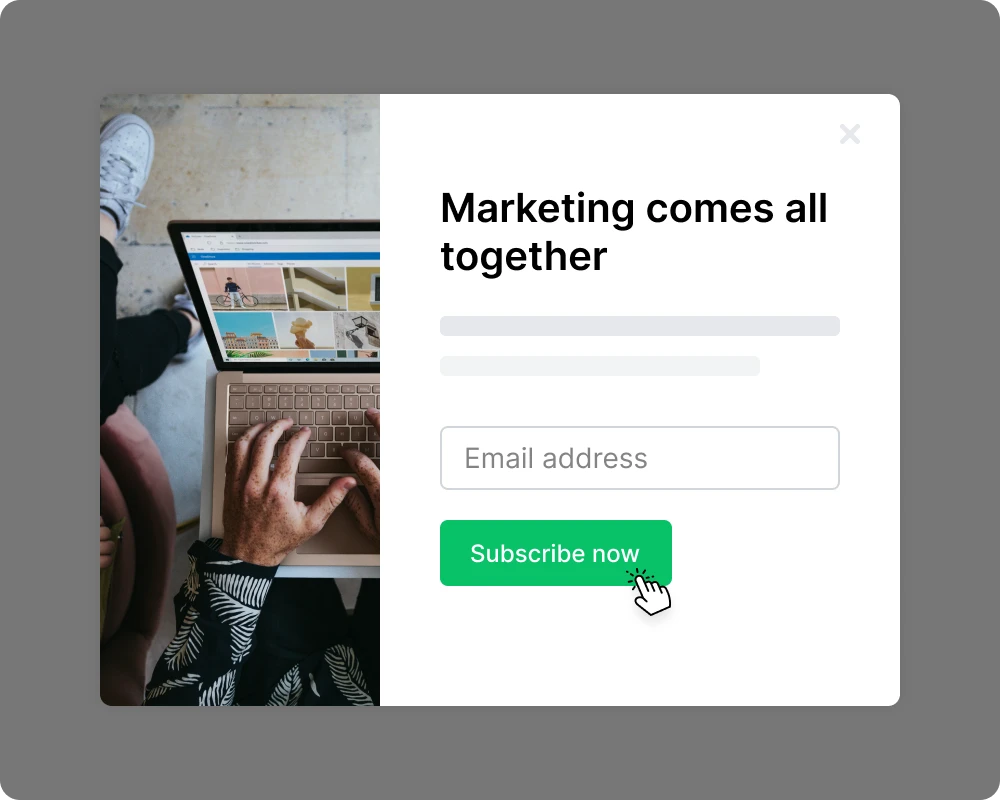
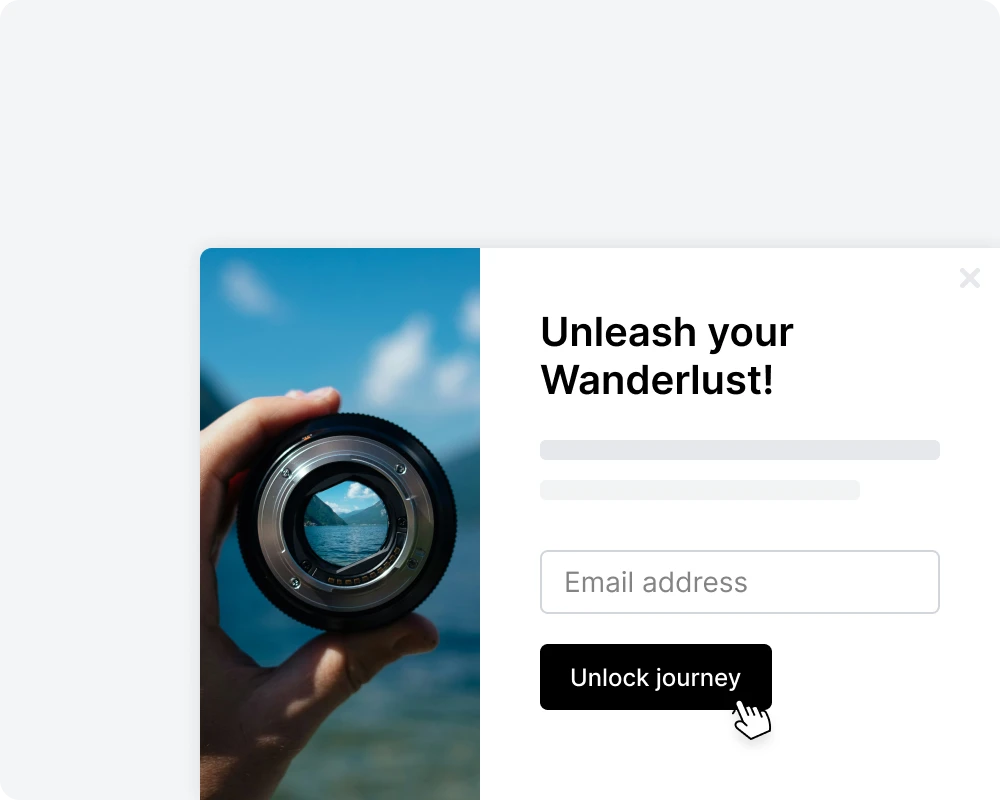
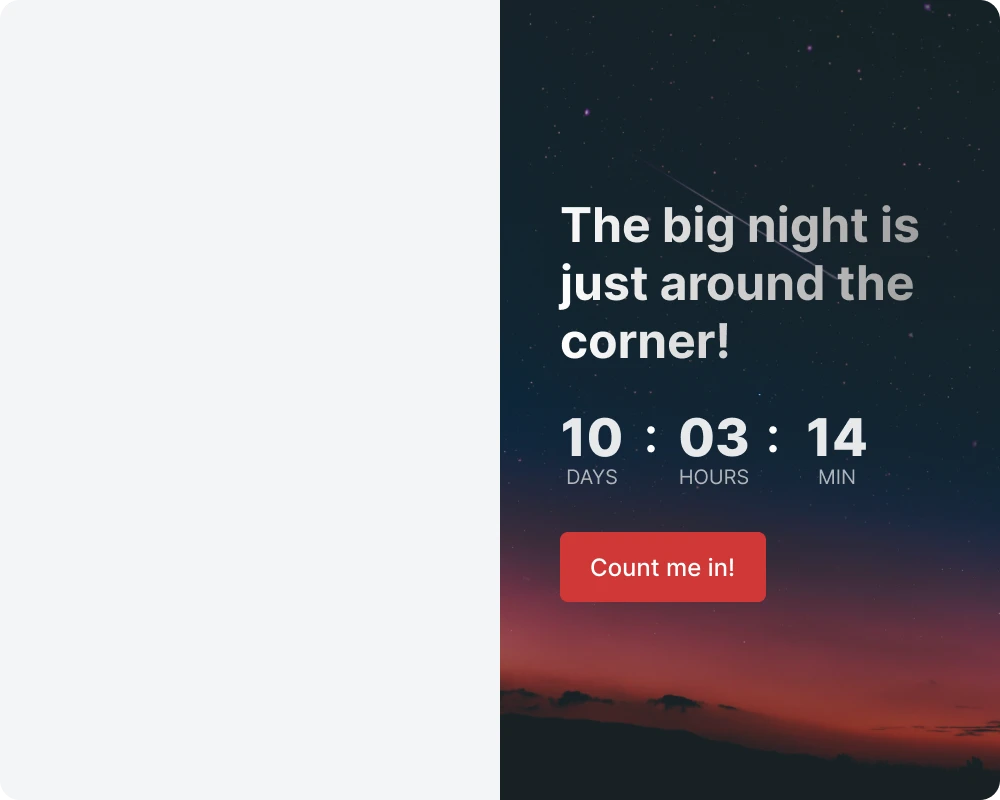
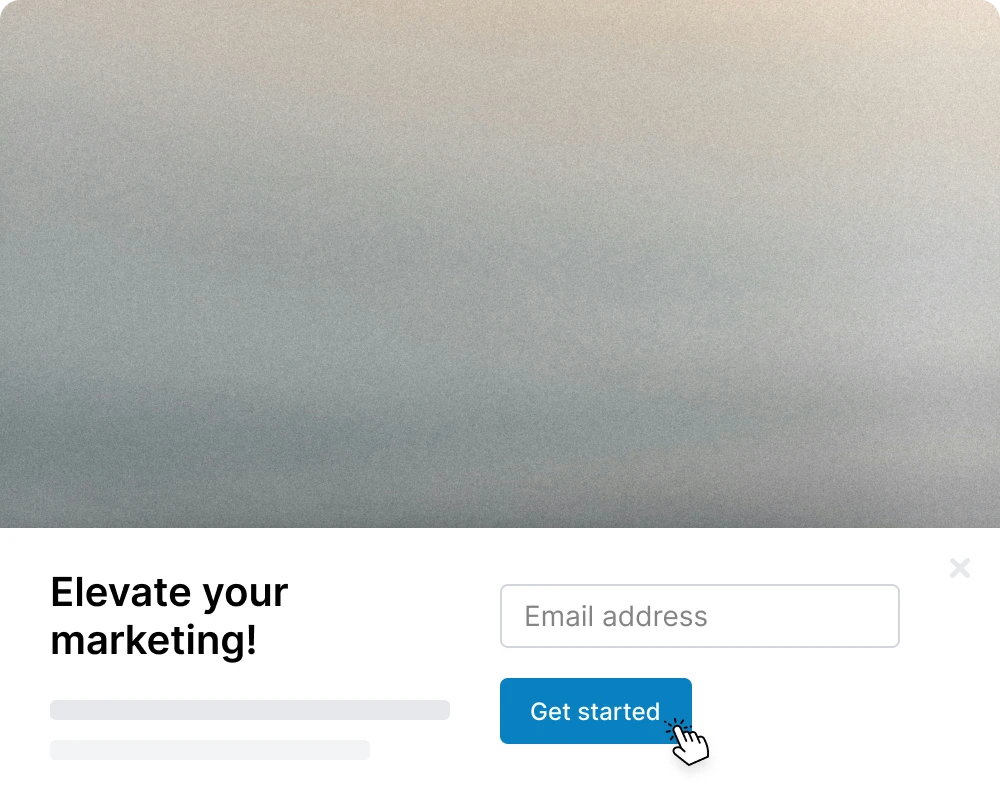
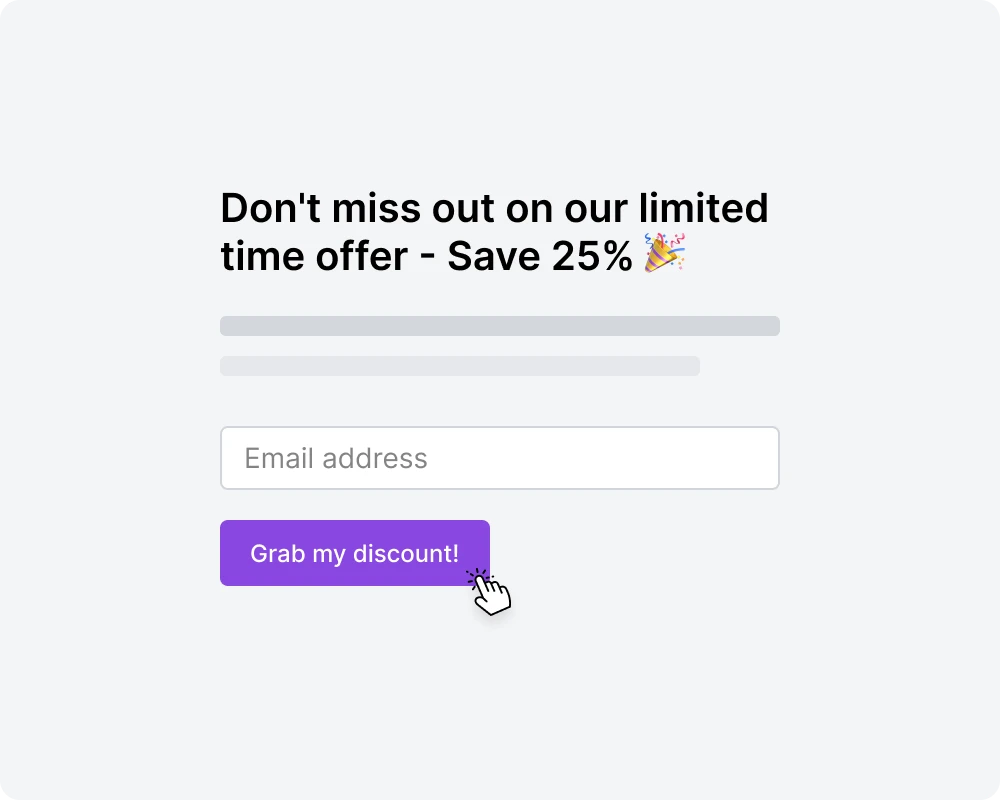
New! Spin the wheel
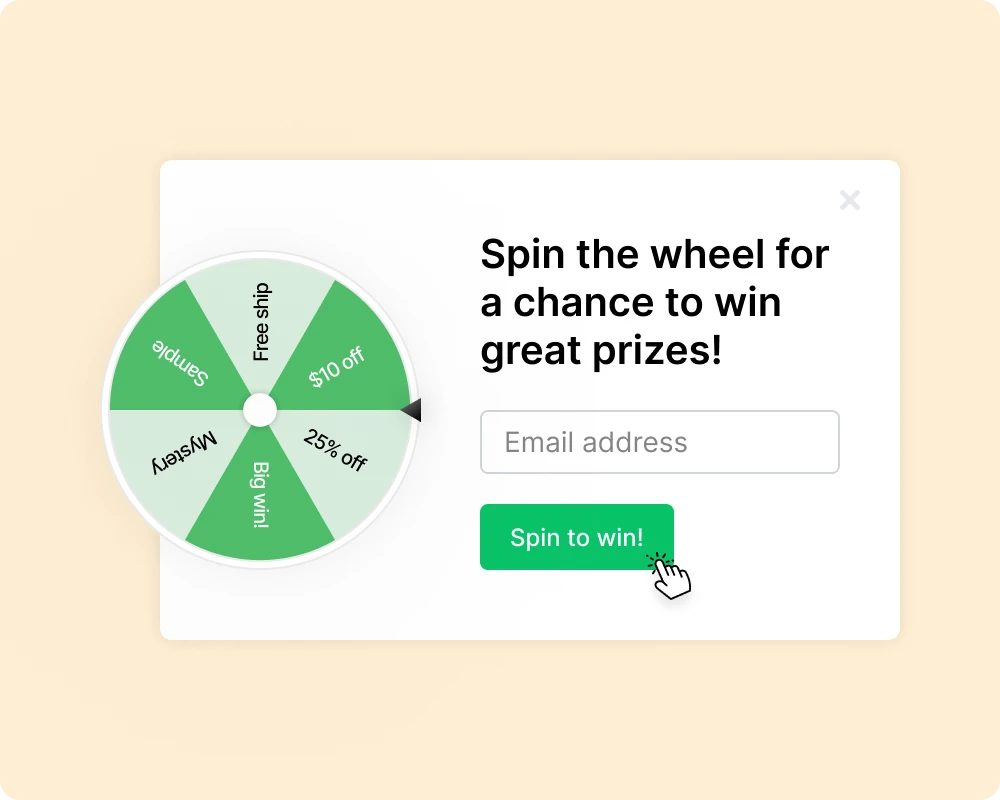
New! Add a teaser
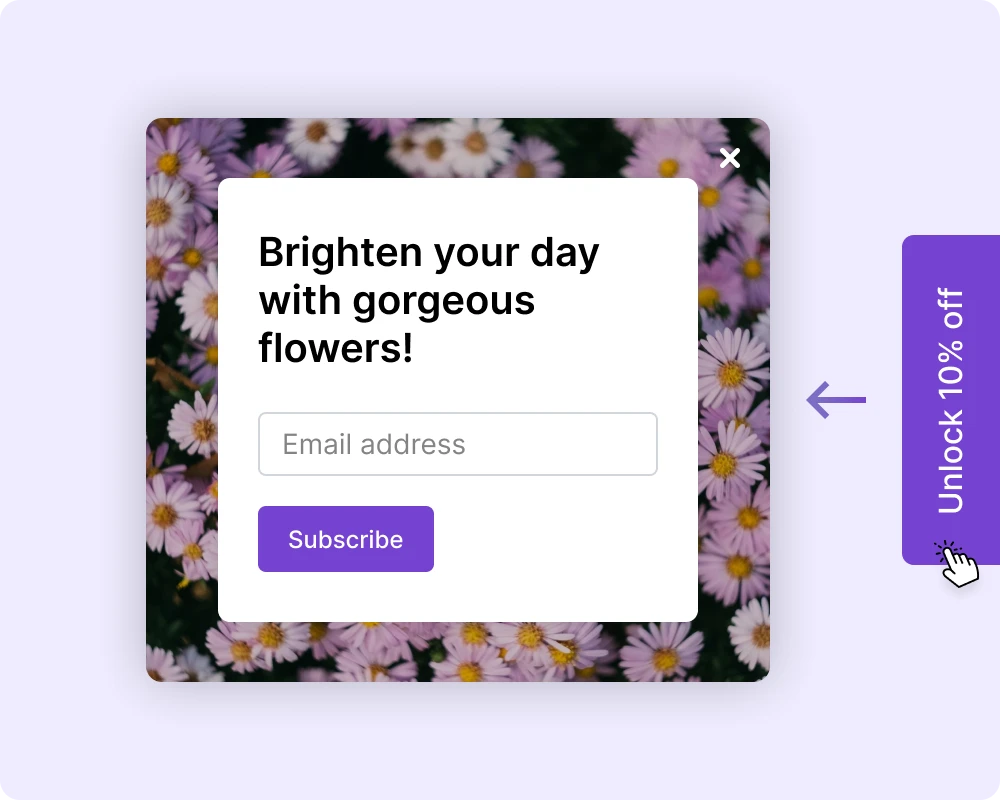

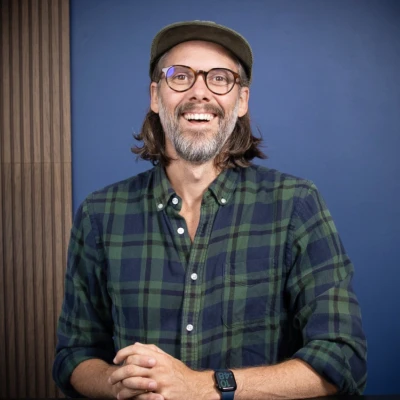
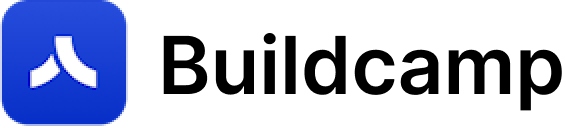
“MailerLite’s no-code builder is the best I’ve tried. It makes it straightforward to create beautiful emails. I think it’s in a class of its own. I love the reusable components so I can create something, save it, and use it later on.”
Designer-approved templates
Our in-house team of designers have crafted over 30 templates to choose from based on the intention of your pop-up. Our new builder also gives you full control to customize every single element so they’re perfectly on-brand.
Define your purpose
Pop-ups should drive results for your business and provide value for your audience. How do you plan on delighting your visitors?
Lead generation
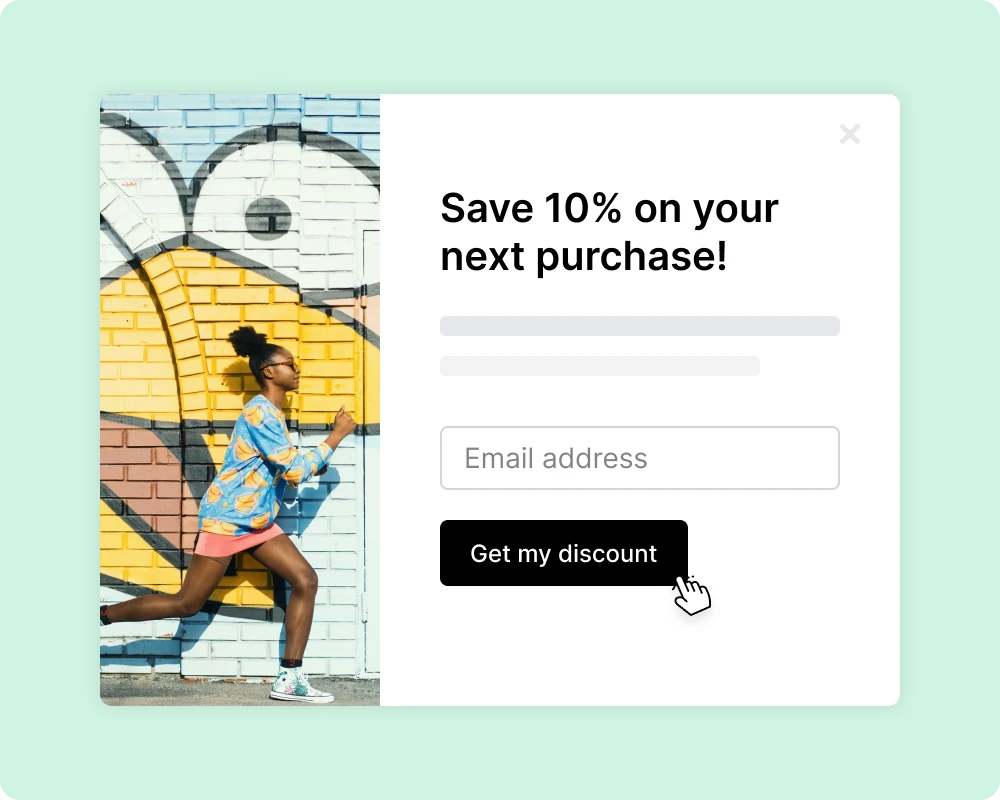
Lead magnet access
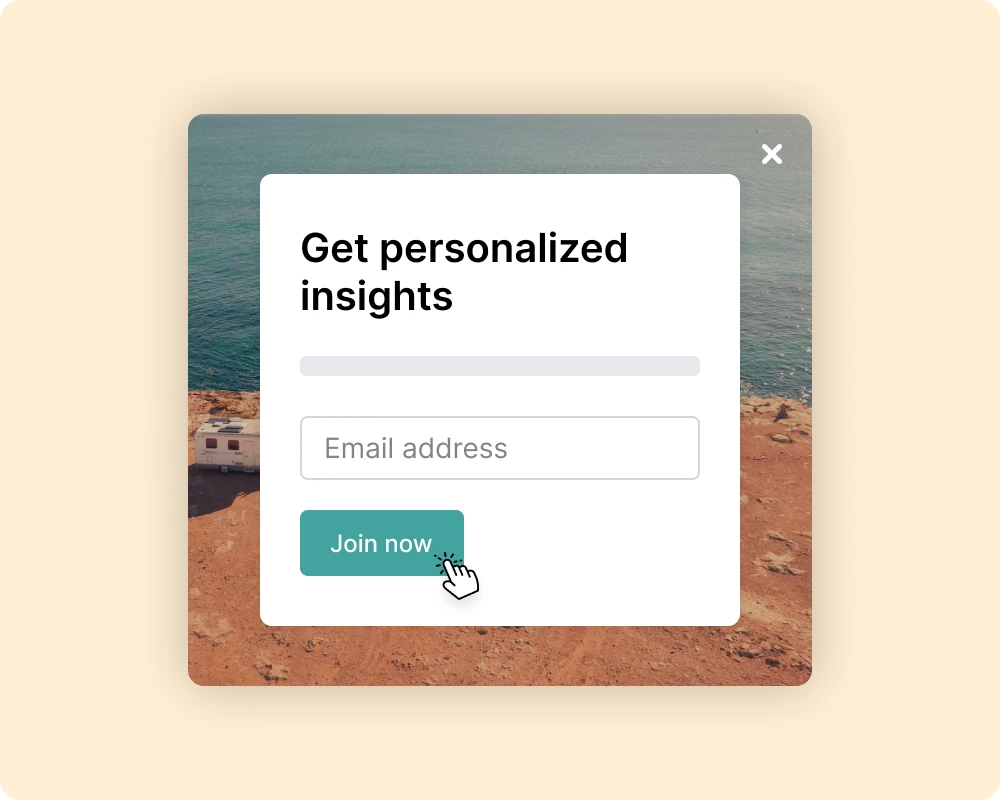



Jennifer uses a pop-up with a 10% discount to grow her list and generate immediate sales.
Share an announcement
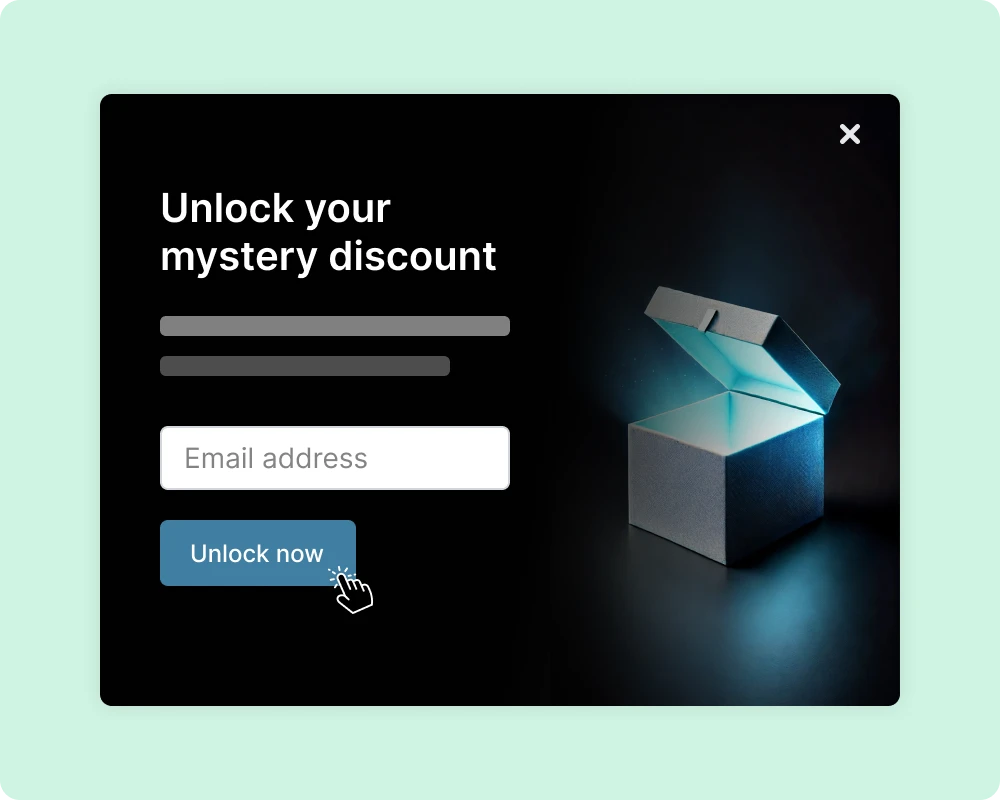
Event registration
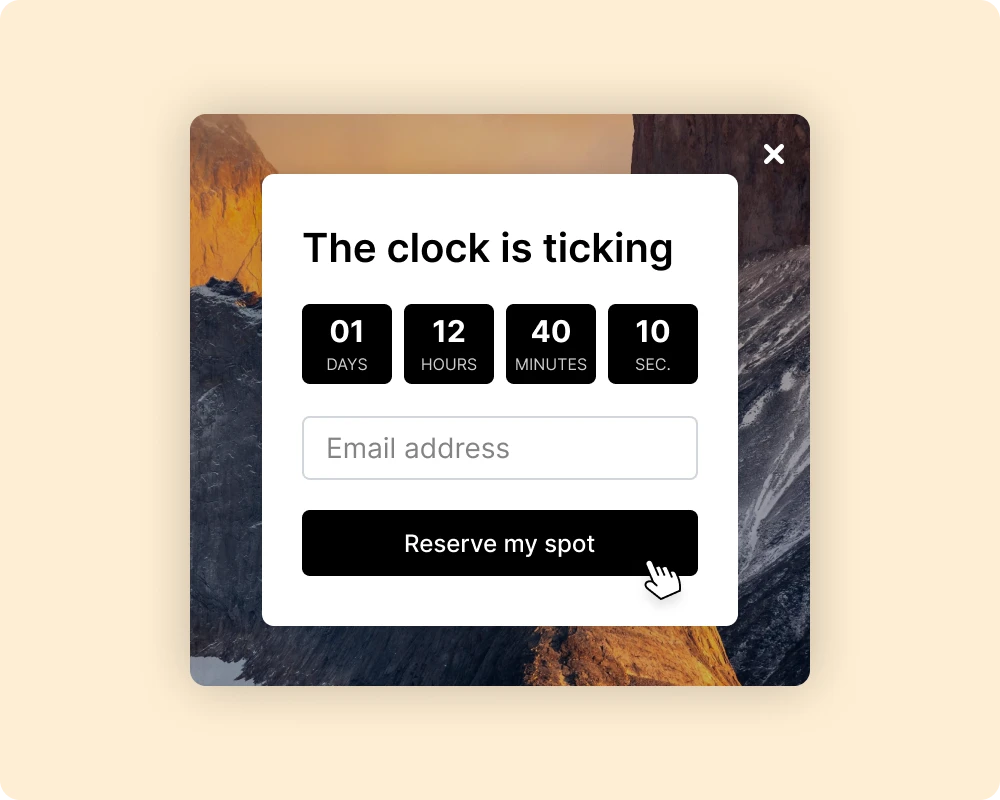



Artist Remon de Jong fills his email list with potential buyers and exhibition attendees with a well-timed pop-up on his website.
Magic content generation
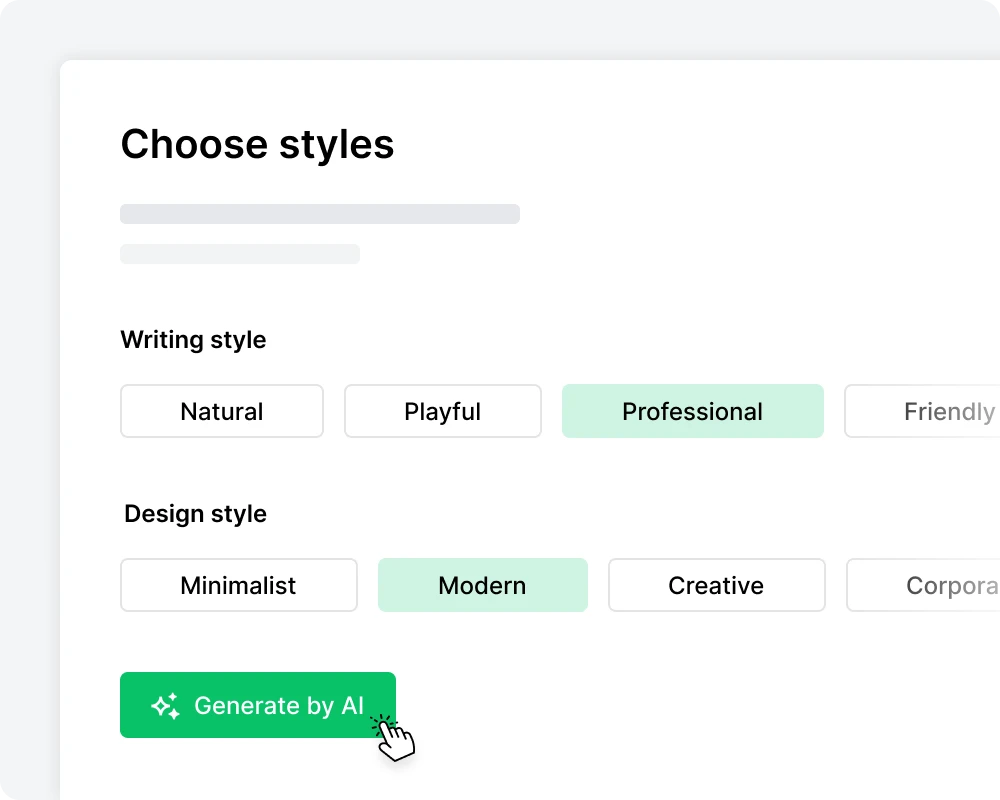
Set your pop-up's behavior
Who will see your pop-up, when?
Choose whether your pop-up activates based on time-on-page, scroll depth or before closing a page.
Hide your pop-up from visitors who have already seen it for a set period of time or never show it to them again.
Drive specific engagement by choosing what pages and devices your pop-ups appear on.
Plan ahead by scheduling your pop-up to trigger and end on specific dates. Great for offers and events!
Display on WordPress, Squarespace & Shopify in one click

GDPR compliance just got easier

Are you ready to pop with purpose?
Unlimited pop-ups are included in all our plans (yes, even the free plan!). Test-drive all our features for 14 days absolutely free.
Learn more about pop-up subscribe forms
How do I make a newsletter pop-up?
Pop-up forms and newsletters are two different features, so it is not possible to create a pop-up form from a newsletter. However, a popup form can be created to invite potential subscribers to sign up for your newsletter.
Are newsletter popups effective?
Popup forms are a very effective way of collecting subscribers as well as displaying information such as sales or promotions.
What are popups examples?
For inspiration on popup forms, check out our popup examples!
More features to explore
MailerLite is packed full of features that help you save time and grow your business.