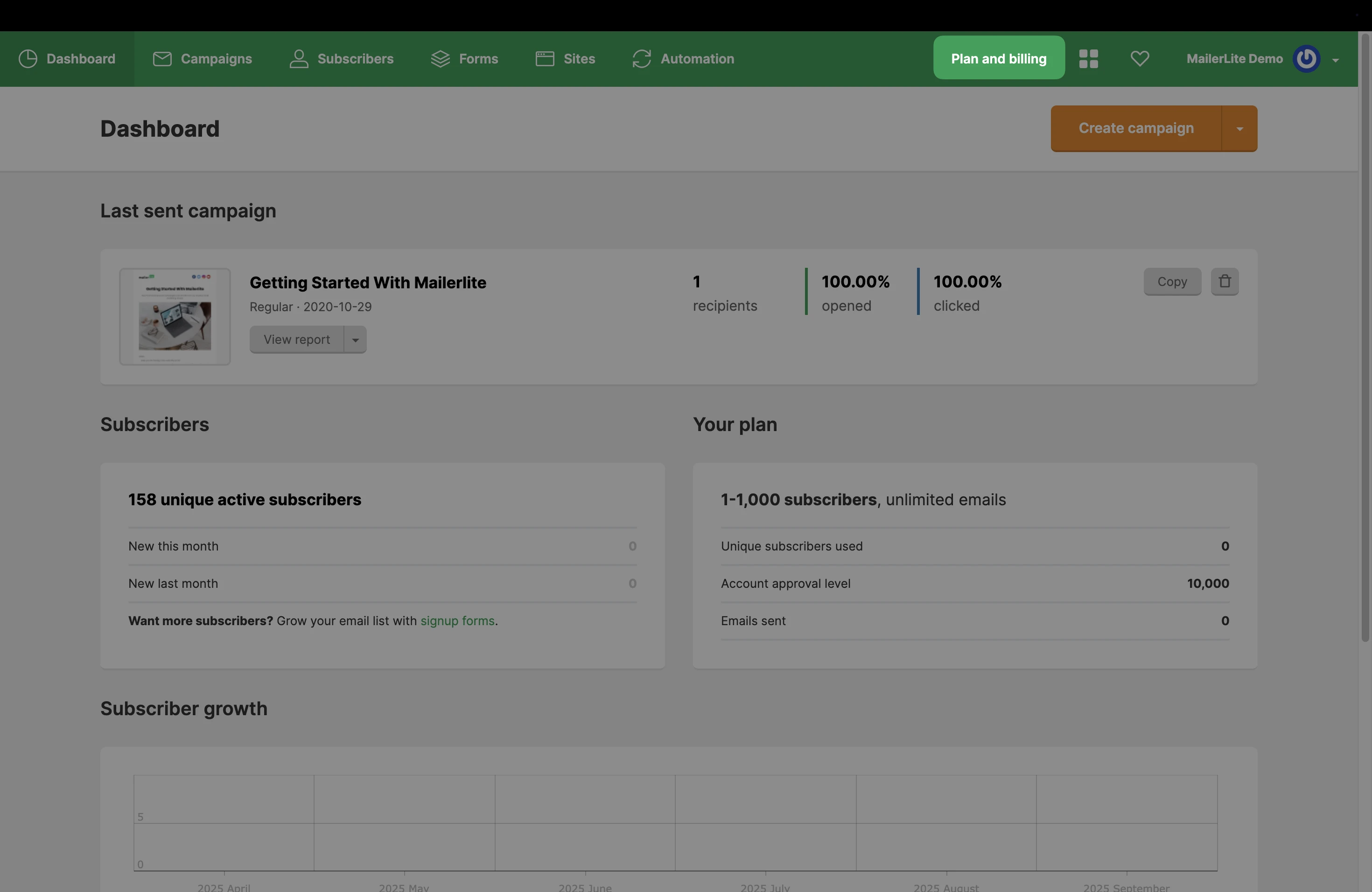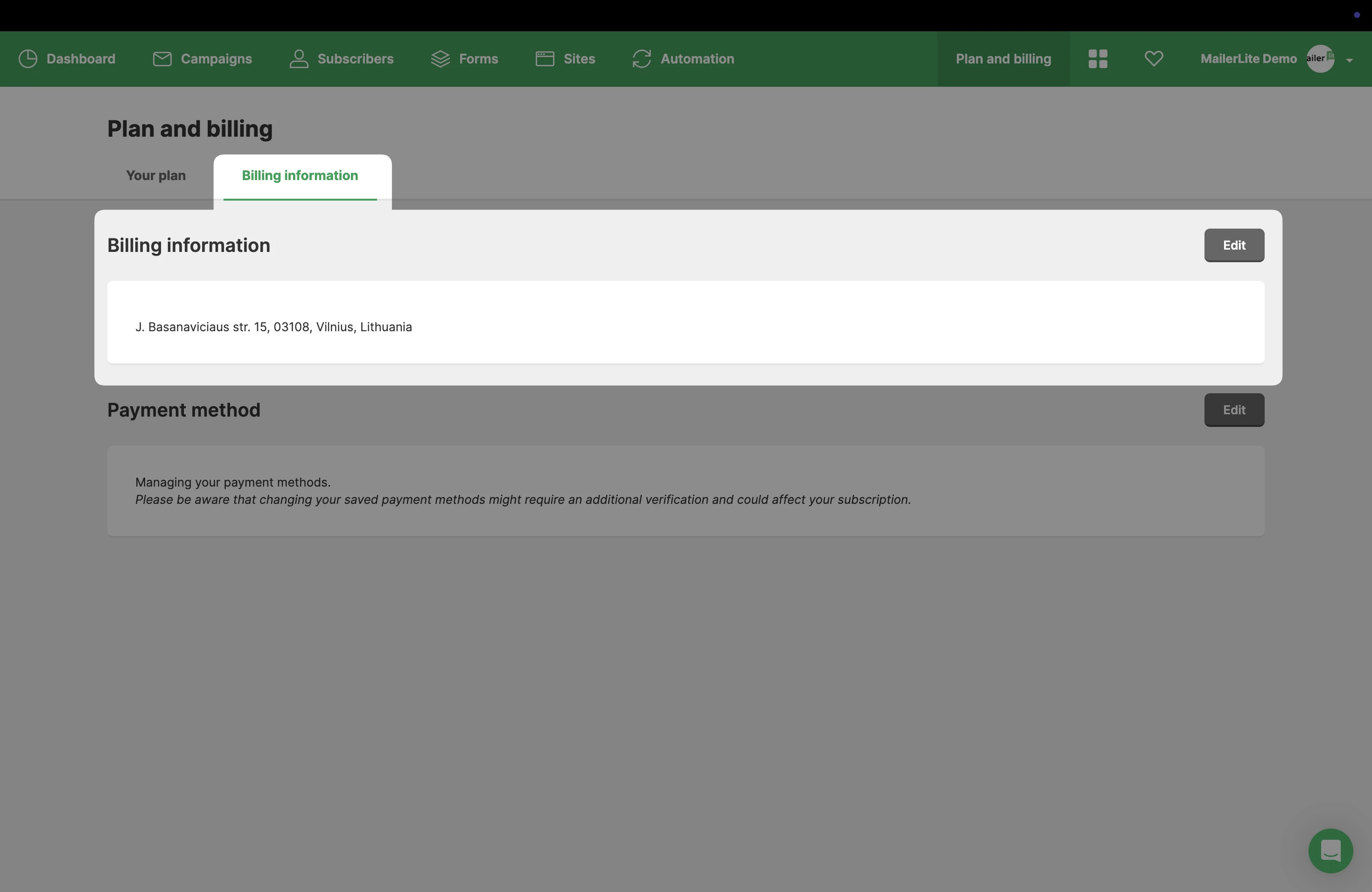Starting June 16th, 2025, we are required to apply Australia GST to your MailerLite payments. You don’t need to do anything—this tax will be added automatically to your MailerLite invoices.
Please note that GST is determined by the address on your billing information. If this notification doesn't apply to you, please update your billing address in your account to ensure you're not charged incorrectly.
To check or update your billing information:
Navigate to Account Settings.
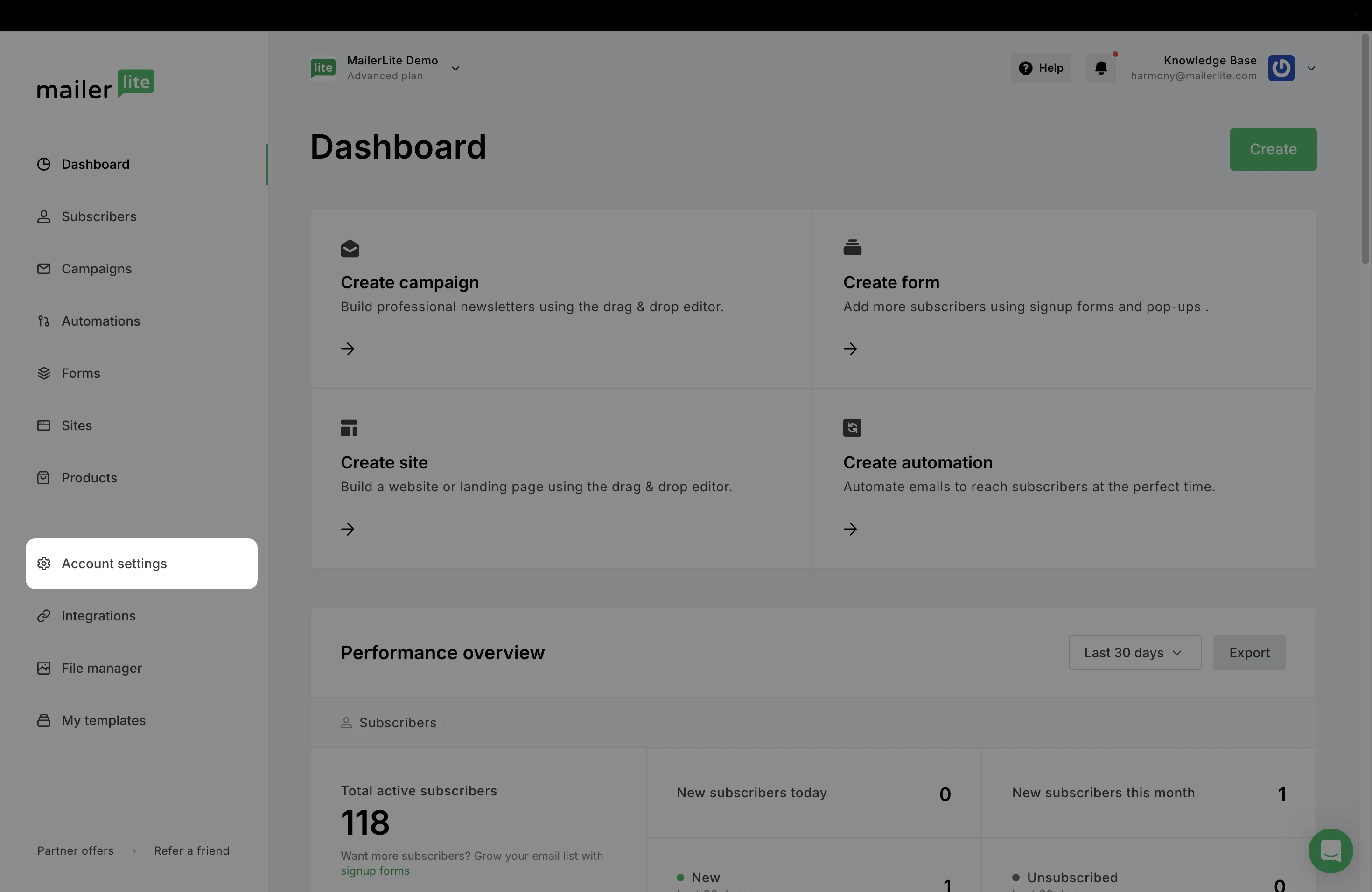
2. Choose the Plan & Billing tab.
3. Select the Billing information page.
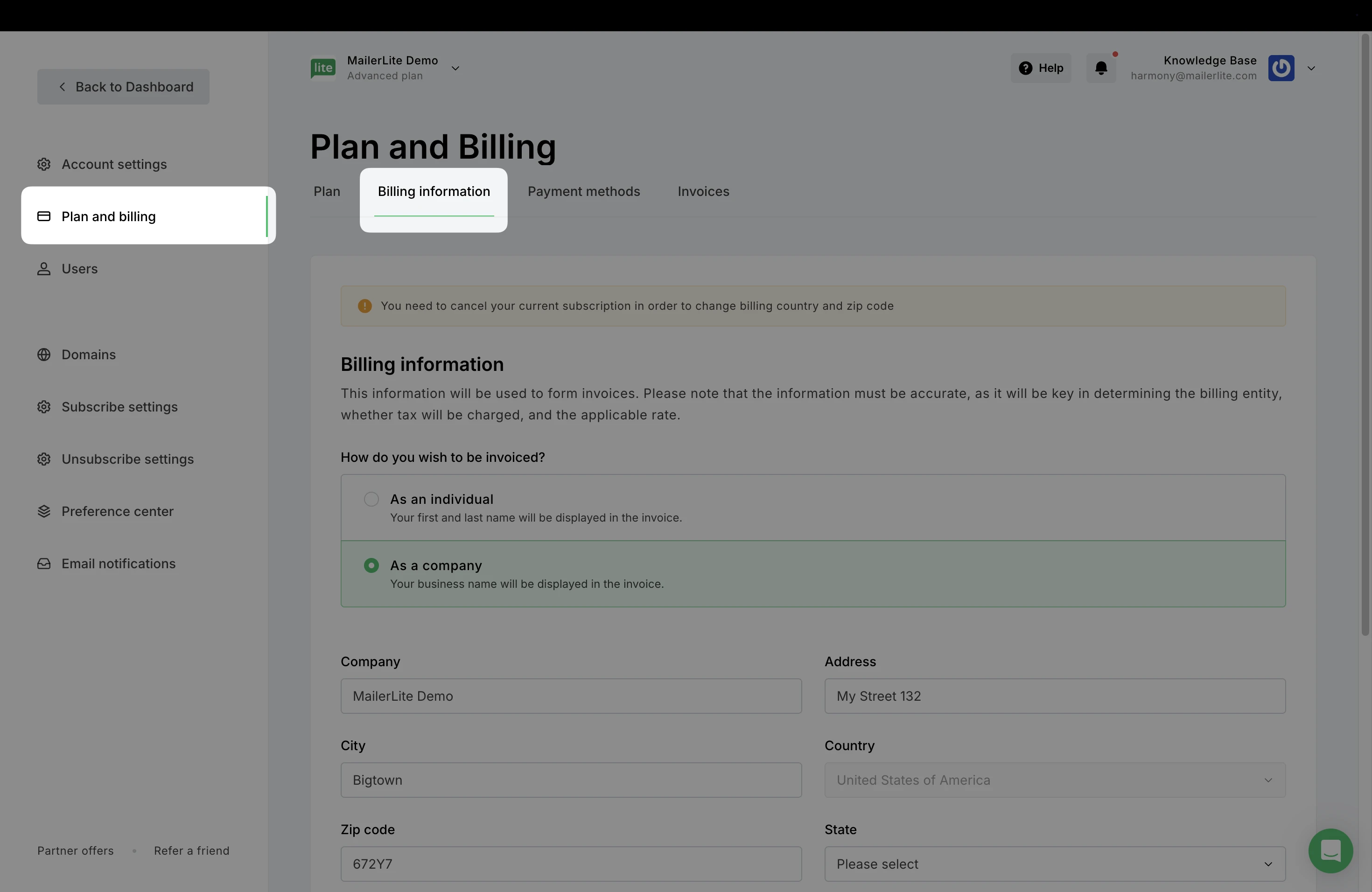
GST doesn't apply to sales of digital products when they're made to Australian GST-registered businesses.
In this case, you must provide us with your Australian Business Number (ABN) by filling the TAX ID field in your billing information; or sending us a statement that proves you are registered for GST at taxes@mailerlite.com.