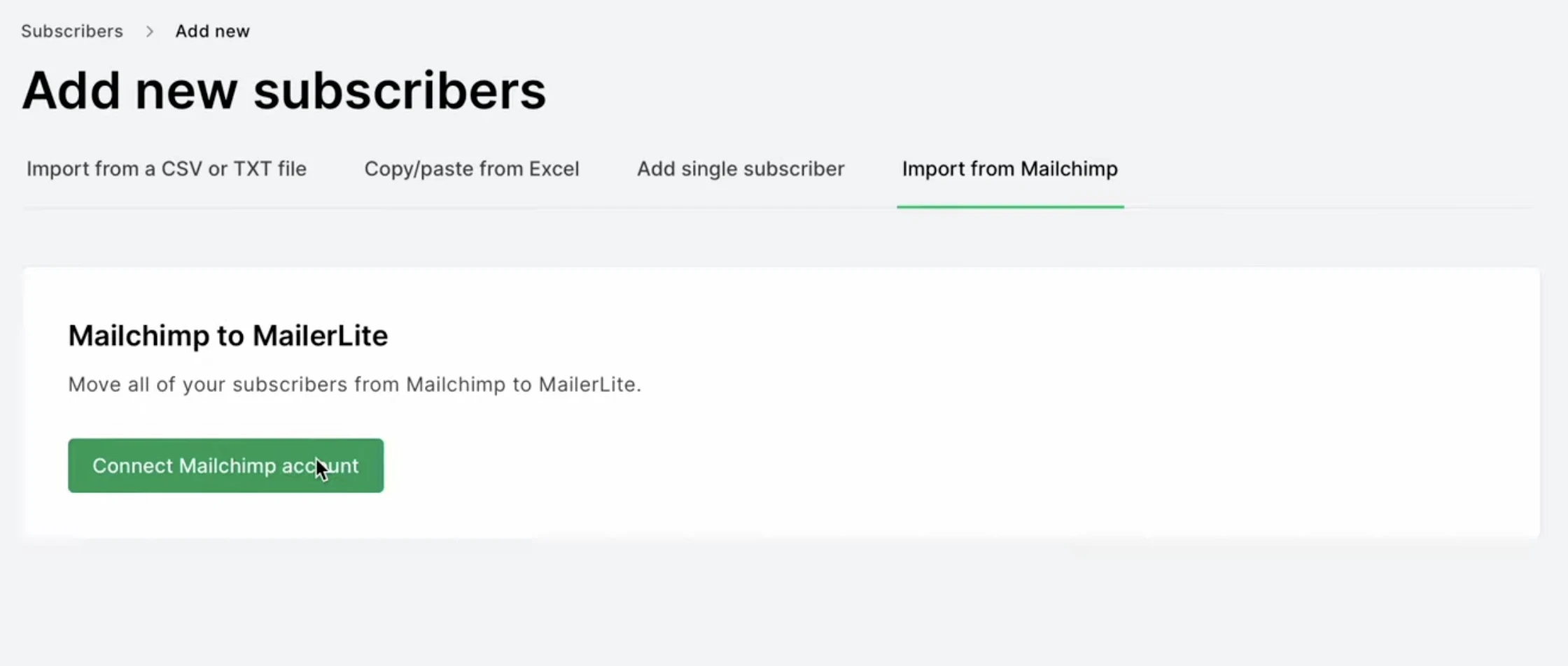Mailchimp is an email marketing platform used to collect subscribers and send targeted campaigns, design landing pages and forms, create automated workflows, and more.
With this integration, you can import your Mailchimp subscribers to your MailerLite account in a matter of seconds.
Set-up
On your MailerLite account, head to the Subscribers tab and click Add subscribers.
Select the Import from Mailchimp tab.
Click Connect and log in to your Mailchimp account.
Select the Mailchimp list you’d like to import.
Match the Mailchimp custom fields with the MailerLite custom fields to import all of the data and choose a group or create a group.
Click Finish importing subscribers once you are done.
That’s it! Now your Mailchimp subscribers have been imported into your MailerLite account.
You can also use any of the following third-party integration platforms to connect your MailerLite with your Mailchimp account: