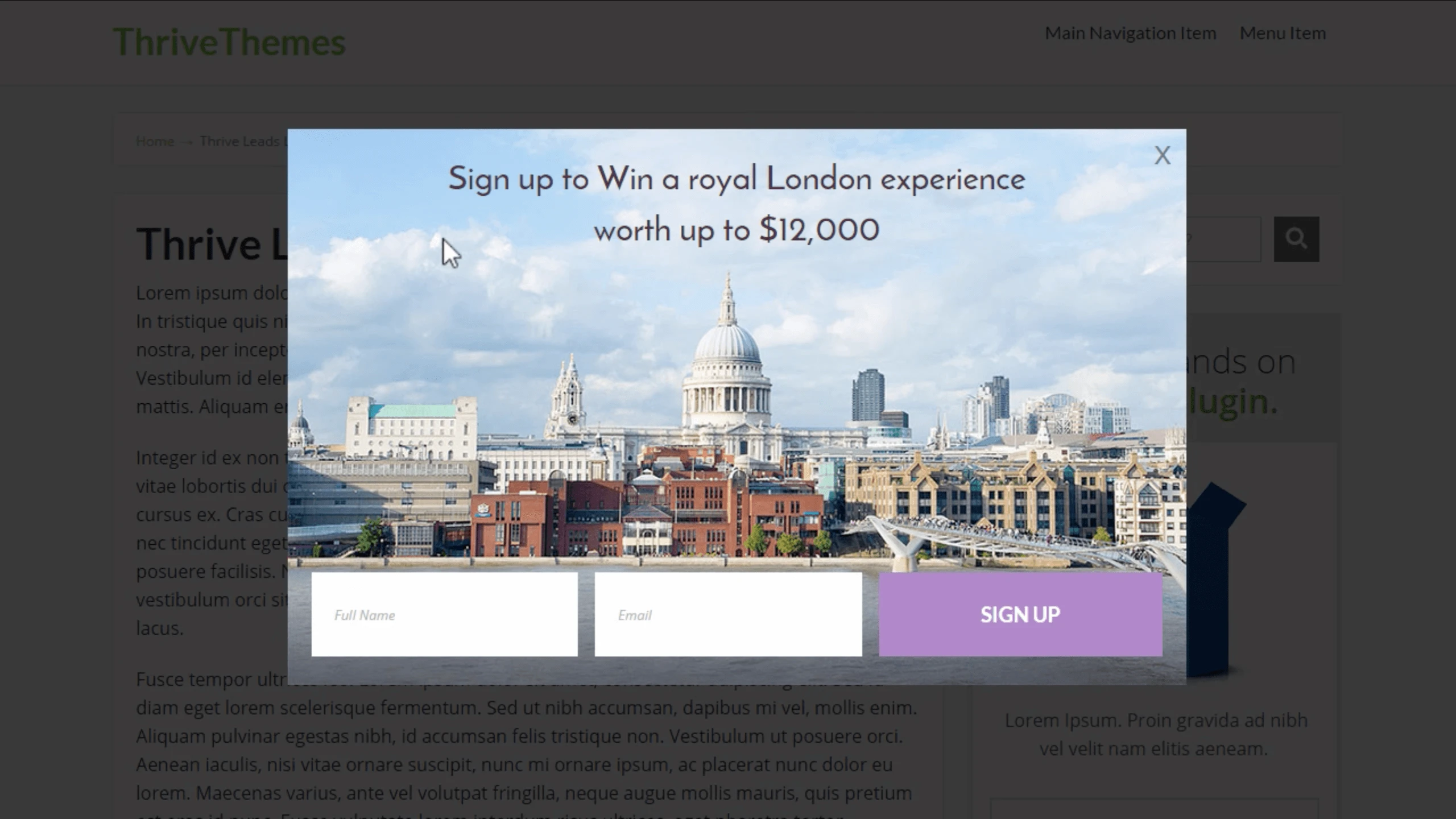Build your subscriber list with the Thrive Leads WordPress plugin by creating your opt-in form the way that you desire thanks to advanced targeting and other features. You get visitors and leads based on posts, categories, tags, and other criteria.
With this plugin, your Thrive Leads forms should connect to your MailerLite account and sync every successful subscriber that signs up.
Set-up
On your WordPress site, look for the Thrive Leads plugin and install it if you haven’t yet.
Find API connections in the Thrive Leads dashboard.
Click Add new connection.
From the dropdown options, select MailerLite.
Generate and enter your MailerLite API token (check out the guide for the new MailerLite version, or for Classic MailerLite)
Once your API has been correctly set up, head to any of your forms, click on it, select Connect with Service, and click Create new connection.
Choose API.
Select MailerLite and the group where subscribers will be added. Please ensure you select the version according to the ML platform you are using (Version 1: Classic, Version 2: New).
That's it! Now your MailerLite account is connected to your Thrive Leads forms.
You can also use any of the following third-party integration platforms to connect MailerLite with Thrive Leads: