Retarget subscribers workflow
Send your subscribers a new offer based on their interests. Once they interact with an email campaign, you can retarget them and deliver different types of highly-relevant content.
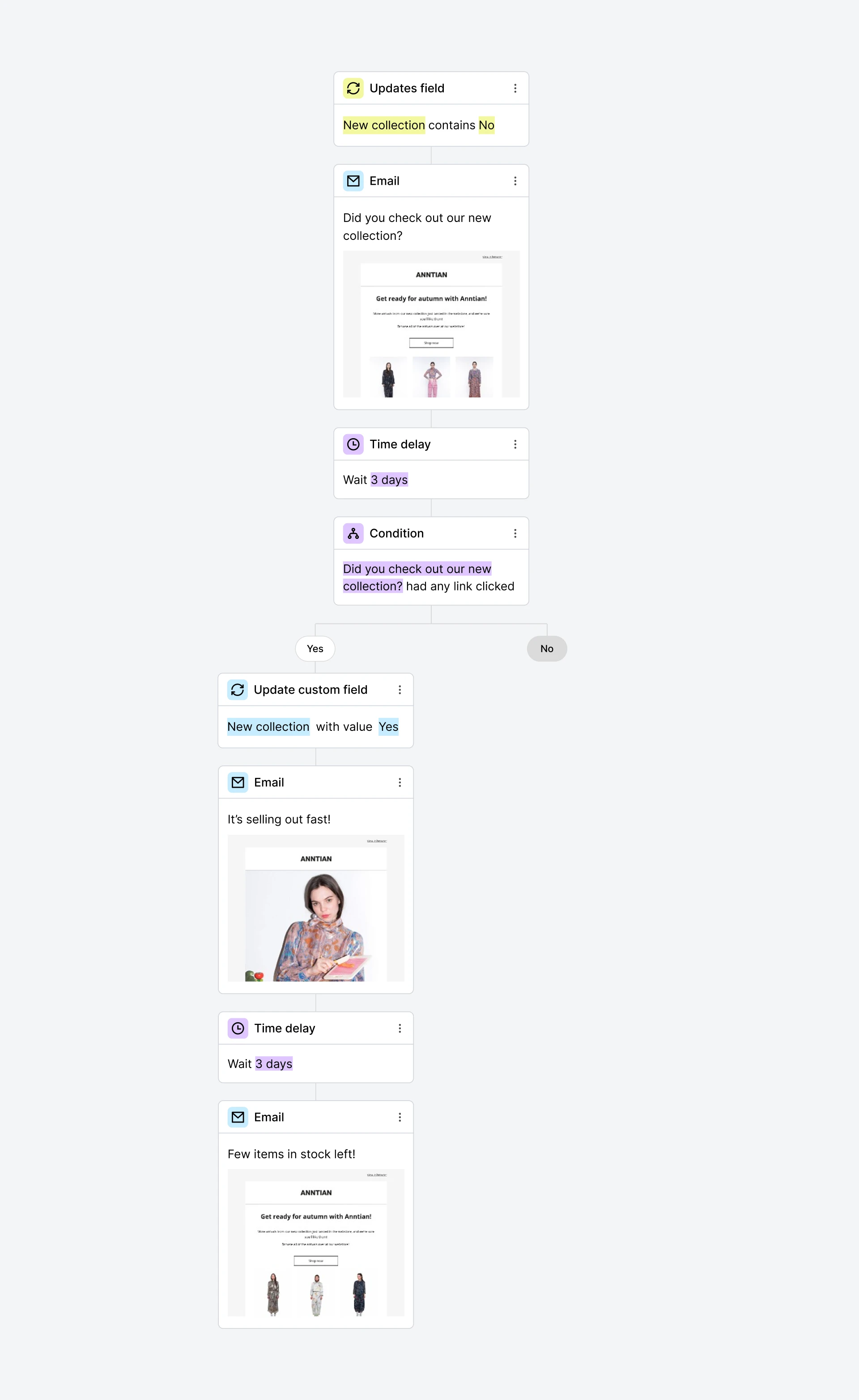
Setup
This template uses the Custom field trigger. Custom fields can be updated automatically through API endpoints, making this workflow perfect for retargeting subscribers based on their interactions with your website and ads.
How do I use this template?
Go to the Automation page and click New automation
Select the Retarget subscribers template
Select a custom field (e.g New collection) for your Updates field* trigger containing value No
Select the Email step, input a subject line, and click Design email. When you’re done designing the email, click Done editing
Add a Time delay step (e.g. 3 days)
Below you’ll see a Condition step. On the Yes path, add an Action step. Select Update custom field, choose Set value and enter a value (e.g. 1*) (you can leave the No path blank)
Select the following Email step to add a subject line and design the emails
Set a Time delay step (e.g. 3 days)
Add the final Email step, add a subject line and design your final email offer
Save the step and click on Activate to turn on your workflow
Note: You can edit the workflow and use the trigger Joins group(s) if you create a group for inactive subscribers. You can then use the Action step: Unsubscribe to remove subscribers from that group.
This is just one great example of how you can use this template. You can edit this template as much as you want to make it work for you. The sky is the limit!
*The value "1" is a simple, arbitrary marker to show that your subscriber has successfully passed through the "Yes path" of the first condition and has been processed for the first retargeting email.