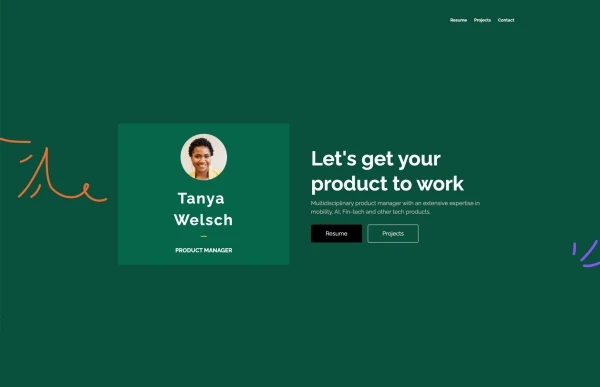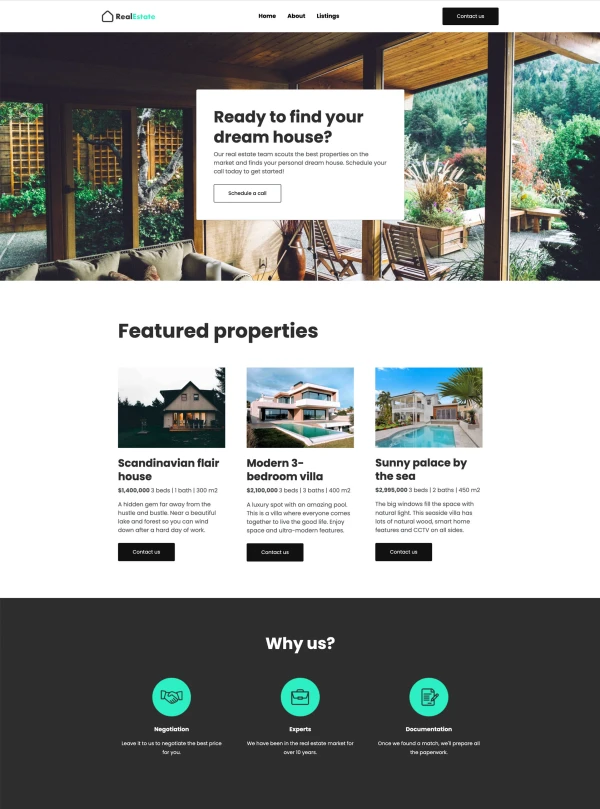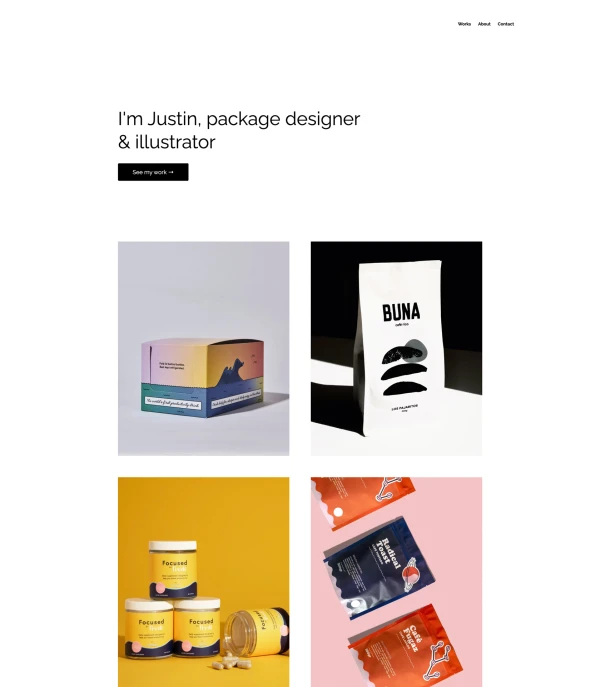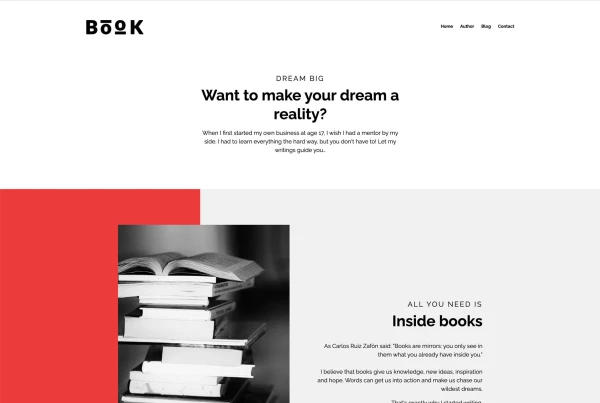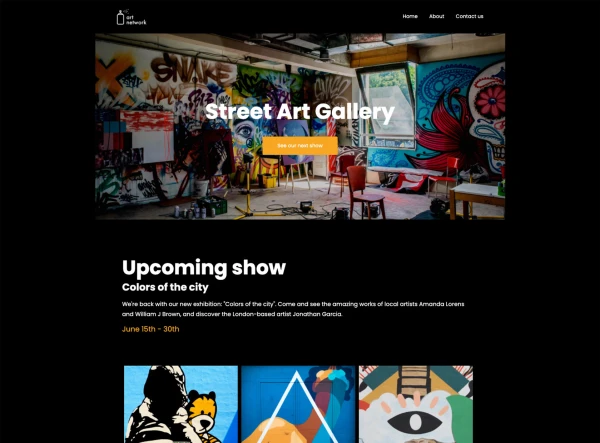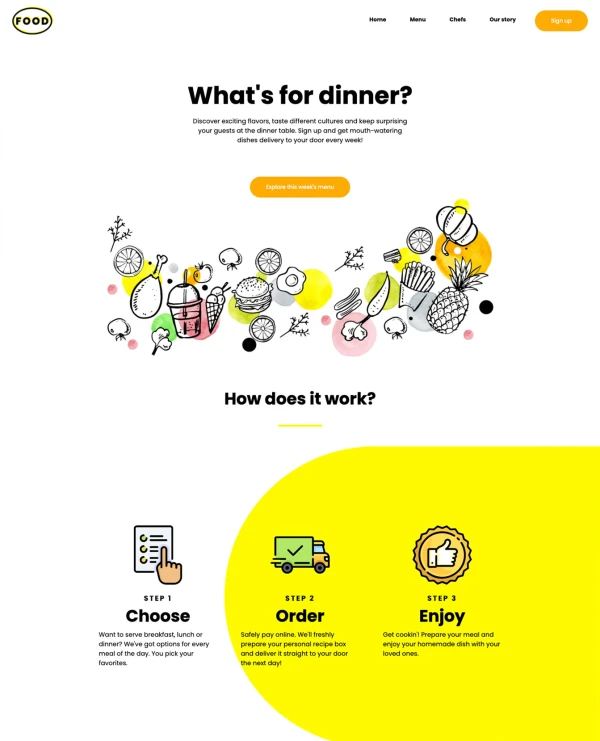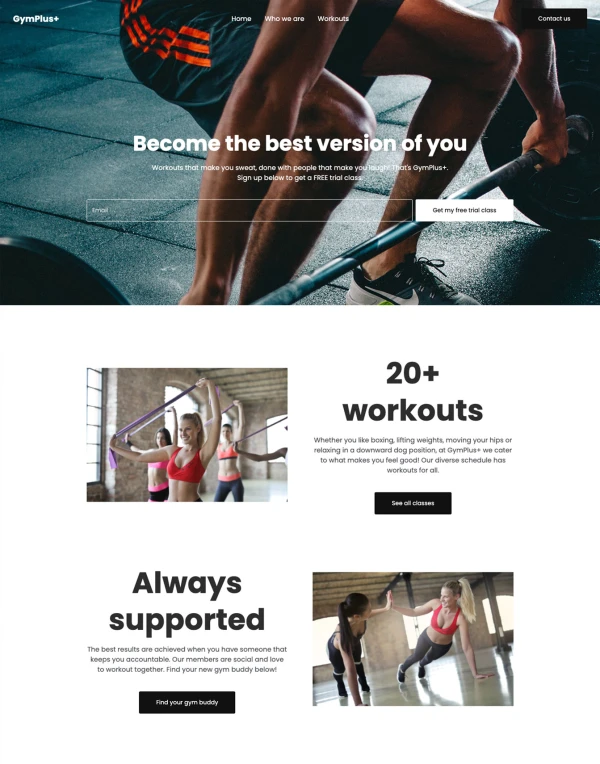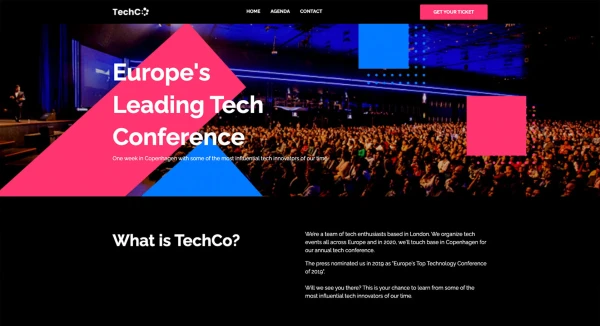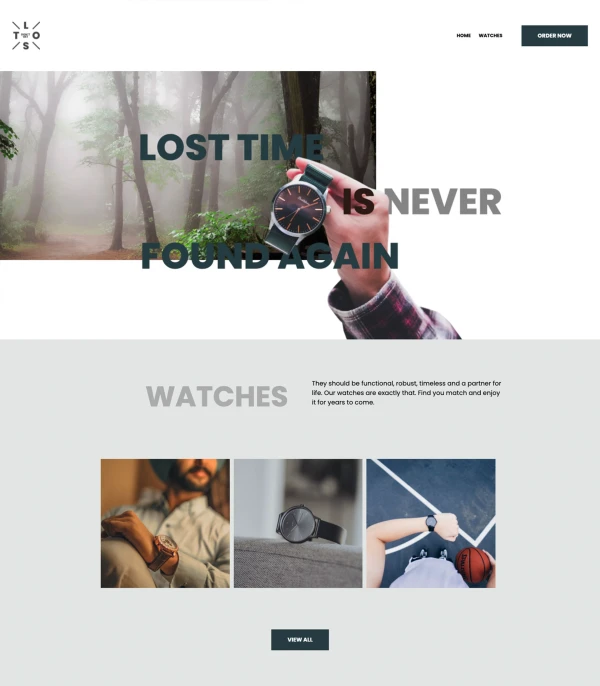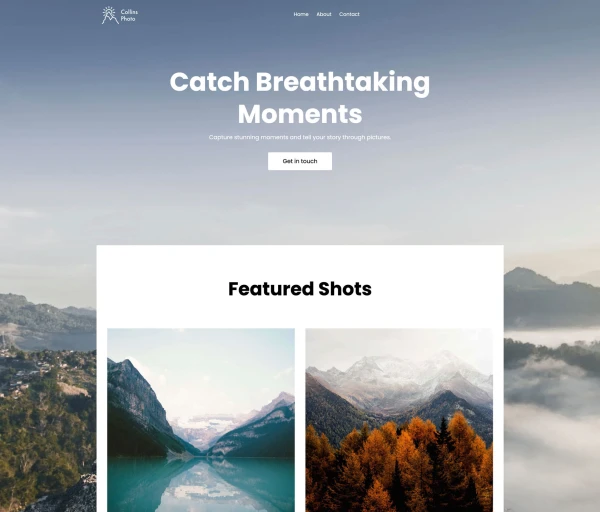Blog builder
Create a blog people love to readShare knowledge, build your brand and expand your audience with a dedicated blog! Easily create a blog using our drag & drop blog builder and grow your business with integrated marketing tools.
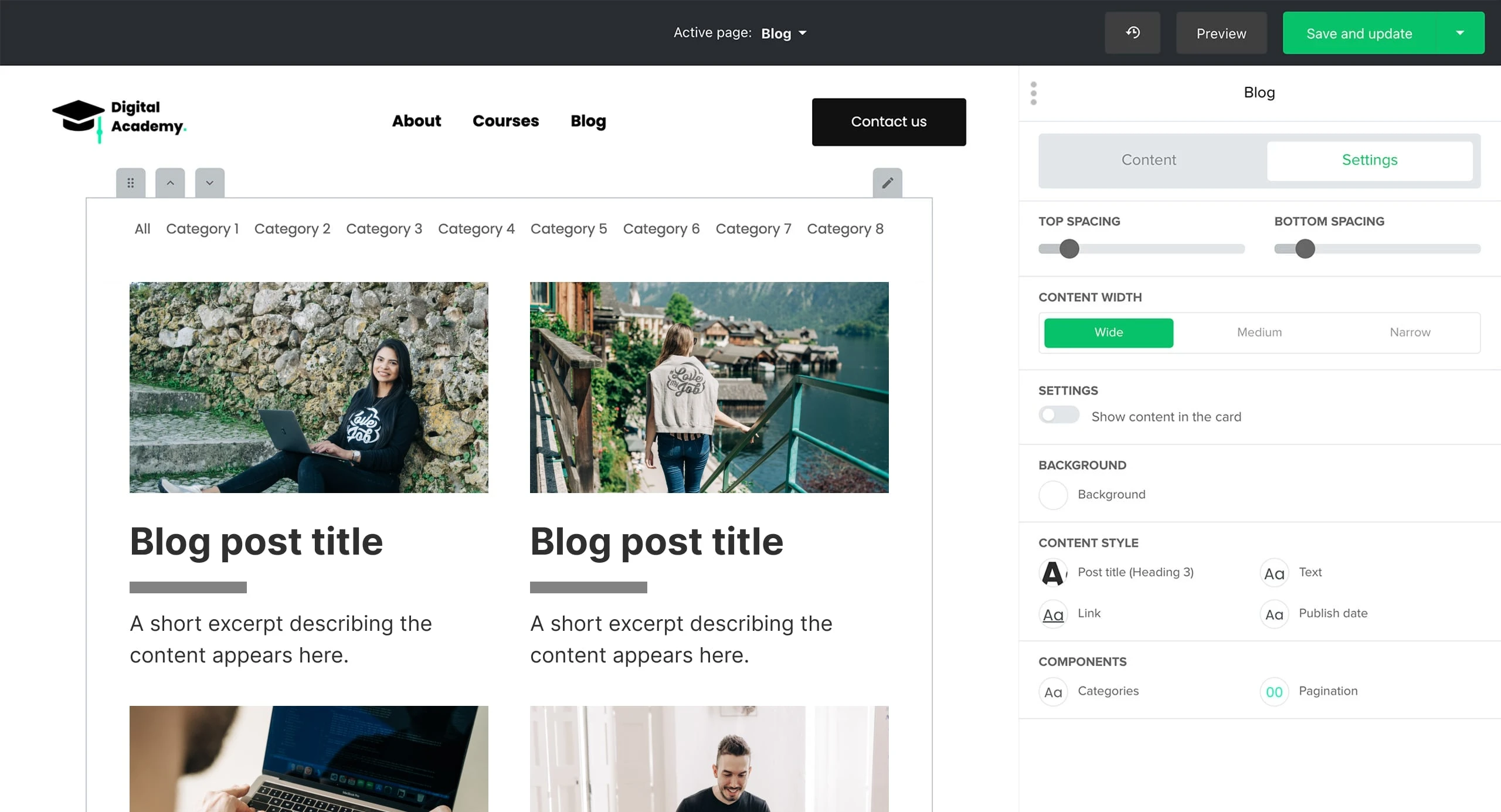
Launch your blog today
Go from zero to published in under a day. Build your own blog without code using our intuitive visual editor and built-in marketing tools. The hardest part is picking the perfect blog name.
Drag and drop content blocks to design a homepage and blog overview page.
Add new blog content in the inline editor and include a title, image and category.
Get online with a free domain name or connect your own.
Build an online presence with SEO tools and social media settings.
Build relationships with readers through personalized email campaigns.
Make money by selling digital goods, paid subscriptions, or running ads.
Stand out with a captivating blog
Design a beautiful blog page using the drag & drop builder. Write blog posts in the inline editor and embed tables, videos, forms and more. Then schedule or publish to share your ideas with the world!
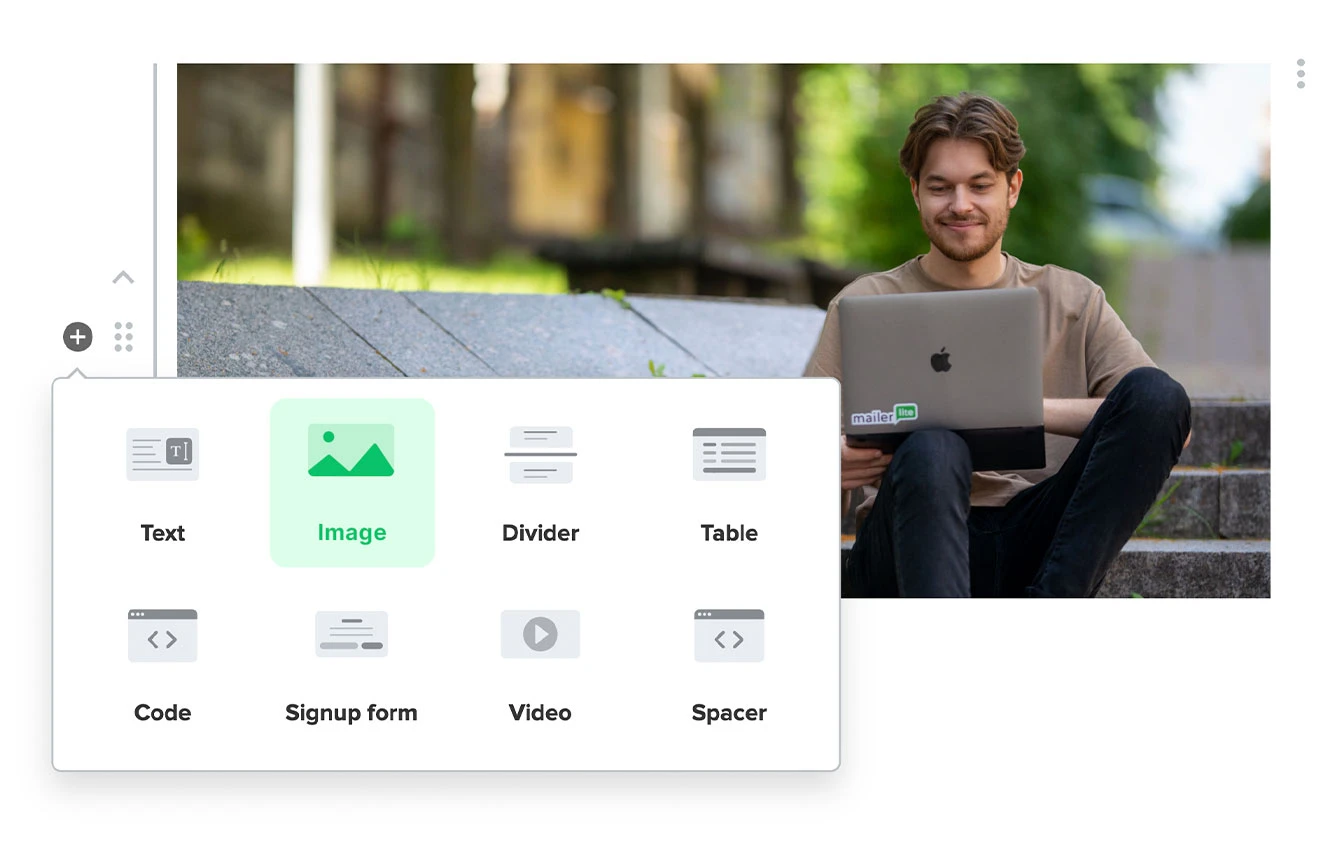
Build it yourself with customizable templates
Create your site like a pro
Consistency is key to a professional-looking blog. Set the global fonts, colors and logo you’ll use throughout your blog theme and have them automatically update across your site.
Impress readers on any device
MailerLite blogs and websites are built to look their best on both mobile and desktop. Inform, educate, and entertain your readers no matter where they view your posts.
You’re set up for blogging success
Focus on your craft while our blogging platform takes care of the rest. Promote your personal blog with a free domain or set up a custom domain name for better branding. SSL and a web hosting plan are on us.
Hosting is included when you build a site with MailerLite. There’s no need to deal with other platforms or hidden costs. Scale your blog with unlimited website views while SSL keeps your traffic secure.
Connect your website to a custom domain of your choosing. Or start with a free MailerLite subdomain and use this to promote your website until you're ready to switch.
Quickly add and write posts within our visual editor. Build categories to make your blog easy to navigate and add a table of contents block so people can easily find what they’re looking for. Schedule your posts to keep the content flowing when you aren’t around.
Easily upload and manage your images with our built-in file manager. Use our integrated photo editor to make your images sparkle and then promote them on your website.
All you need to grow your audience
Access leading email marketing tools to collect subscribers and publish campaigns. Drive traffic with SEO and social settings for any article or webpage. Our analytics and heatmap features provide audience insights so you can create content that resonates.

Connect with readers directly
Connect with your subscribers using email. MailerLite’s integrated email marketing tools let you target blog readers with content that fits their interests—from sending newsletters to automated email series and RSS campaigns.
Generate targeted search engine traffic
Create optimized meta titles and descriptions to tell Google exactly what your post is about. Search engine optimize URLs, headings, post titles, and images to maximize the impact of your content.
Capture leads with sign-up forms
Build your audience with customizable email signup and contact form blocks. Create an offer related to your blog to attract leads and subscribers. Use built-in tools to add popups to your page and send your conversion rate soaring.
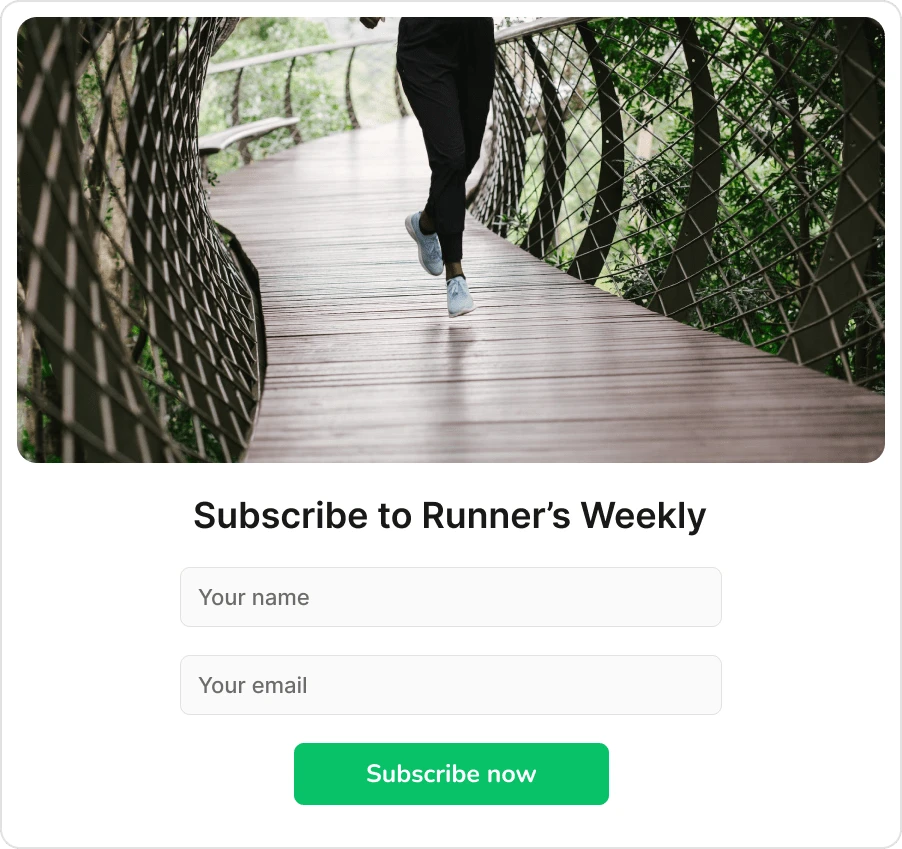
Make money from your writing
We give you all the tools you need to make money blogging. Connect with Stripe to take advantage of monetization options such as selling digital products or promoting paid subscriptions. Add affiliate links or ads to your blog posts if you don’t have anything to sell.
Combine MailerLite’s landing page and email tools to build, promote and sell digital products.
Handle everything from collecting leads and payments to automatically delivering paid newsletters.
Use the password protection feature to make pages only accessible to people that have the secret key.
Connect with Google AdSense to show ads on your blog and earn money from visitors. Set up is as simple as pasting custom code into your website.
Promote products and earn from referrals with affiliate marketing. Use CTA buttons to increase your click-through rate and earn more from every visitor.
Start your blog today with a free trial
Create and publish your website today with our user-friendly, no-code tools that anyone can master. You’ll love the advanced features like marketing automation, surveys, and payment processing. Choose a plan to start today.
Learn more about blogs
What’s the difference between a blog and a website?
Blogs are generally found within a website and are used to showcase content like articles on a regular basis for subscribers. A website is a broader term encompassing any set of web pages located under a single domain name.
What is the purpose of a blog?
The purpose of a blog is to keep readers informed about a certain topic or area of interest. Blogs also allow the author, or “blog writer” to express their writing freely for a dedicated audience.
Do I need a website for a blog?
Yes, as the blog and its content will need to be hosted under a domain name. The website does not need to have any other content, but it does need to be a functional web page where the blog can be hosted and maintained.
How much does it cost to create a blog website?
In MailerLite, you can create a website for free and then add a blog by upgrading to our $9 per month Growing Business plan.
What do I need to start a blog?
Make your hard work pay off by earning from your writing. Common ways to make money blogging include ads, affiliate marketing, selling digital products and subscriptions or advertising your services to your audience.
More features to explore
MailerLite is packed full of features that help you save time and grow your business.