New Drag & drop editor with AI text generator, inline editing and more!
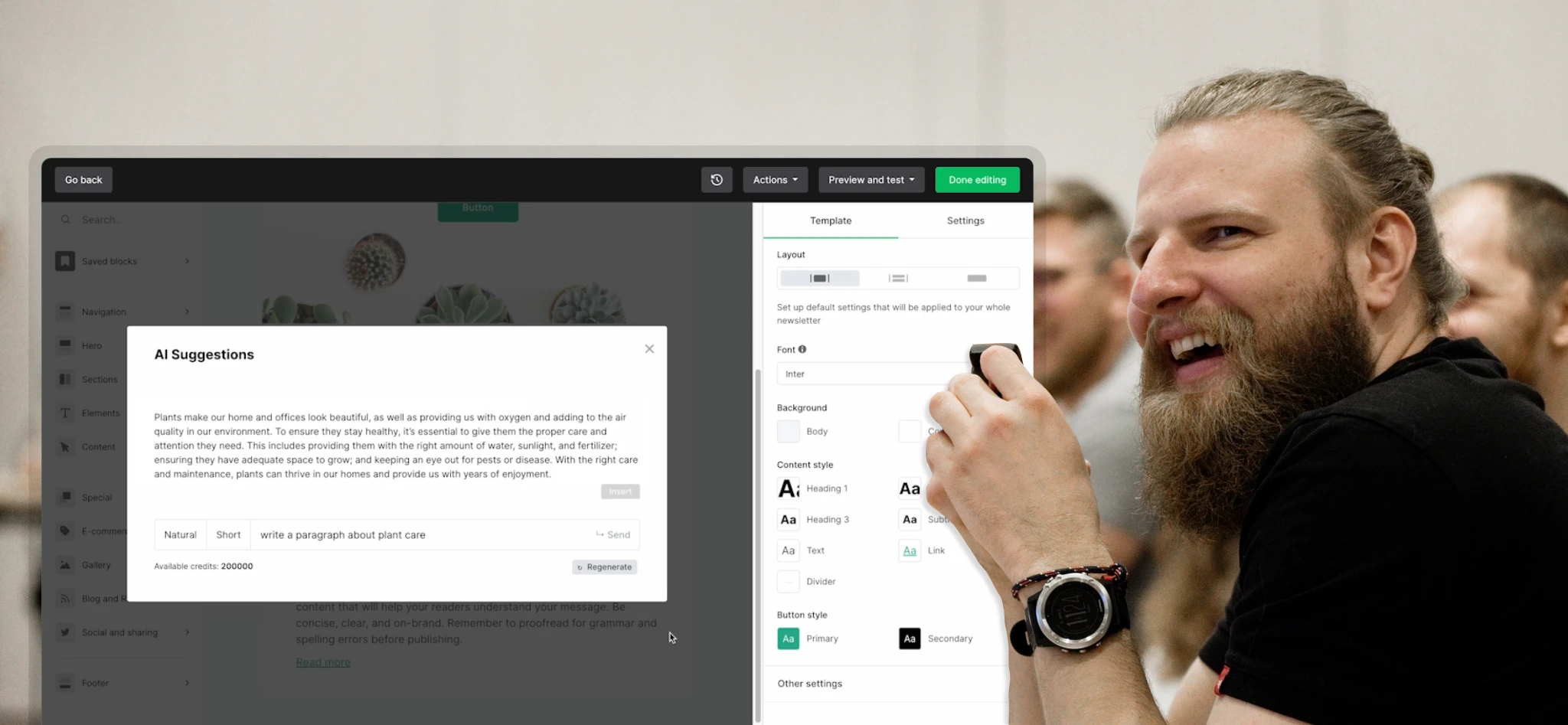 Gediminas, CPO
Gediminas, CPO
Are you ready to take your newsletter game to new heights? Introducing our new Drag & drop editor packed with awesome features like an AI-powered writing assistant with GPT technology, new inline editing and more!
After months of research, user feedback, and countless hours of development, we overhauled the Drag & drop newsletter editor with advanced functionality that’ll revolutionize the way you create newsletters.
Let’s dive in and cover all the new goodies including inline editing (no more sidebar text!) and the ability to save customized blocks for later. 😱 And if that doesn’t have your heart racing, we’re kicking things off with the big, big news: Your AI writing assistant. →
Enhanced interface that’ll improve your email creation
The first thing you’ll notice is the revamped interface which allows you to easily locate the blocks you need and streamline your workflow. And that’s just the beginning. Here are our favorite new features that will bring advanced functionality to your newsletters and a smile to your face.
When it came down to designing the new Drag & drop editor, the main goal was to create something straightforward and uncomplicated for users.
Faster more effective email creation using AI
Powered by advanced machine learning from OpenAI, you can now generate relevant, engaging email text by asking the AI-powered writing assistant. Simply input a brief description of your desired topic, and the AI assistant immediately writes the content saving you valuable time and effort.
Whether you need help with headlines, product descriptions, or even full newsletters, the new AI writing assistant is your personal wordsmith, ensuring your newsletters captivate and resonate with your audience.
✍️ Write high-quality content lightning fast
Imagine writing a 200-word email in less than a minute! Utilizing AI-generated content in your emails can dramatically speed up the process of writing emails. This is a big bonus whether you’re a huge business sending out a lot of emails, or a solopreneur wearing too many hats to spend hours on your newsletters.
📈 Boost conversion rates effortlessly
With the right prompts, you can leverage personalized and optimized product descriptions designed to resonate with your target audience. By describing your audience’s preferences, AI can focus on the elements that matter like the right keywords, effective language style, optimal length and structure.
🌎 Generate content in multiple languages
Personalize your AI-generated content in the language of your audiences. But it doesn't stop there. As your business ventures into new markets, the AI writing assistant is your linguist par excellence. By prompting AI to produce content written as a native speaker, it can handle cultural nuances surprisingly well, seamlessly translating and localizing your content.
🎨 Uncover fresh ideas
Tap into a vast well of possibilities, unveiling concepts and suggestions that you might not have otherwise considered. The AI writing assistant can suggest ideas you didn't think of, enriching your content. Let the AI assistant be your muse, fueling your imagination and propelling your creativity to new heights.
Are you new to AI writing tools? To get the best results, providing clear and concise prompts is essential. Get the most out of the AI writing assistant by learning how to write effective prompts.
The AI writing assistant is available on the Advanced plan, and for a limited time, all Growing business accounts can give it a try to see just how AI-generated content will elevate their emails.
5 more exciting Drag & drop updates
AI isn’t the upgrade we’ve added to your email arsenal. Get ready to enjoy seamless inline editing, save custom block templates, apply global branding settings, and explore a cache of new features all designed to make your life, and your emails, a whole lot better!
1. Experience the power of inline editing
The addition of inline editing means you can compose your newsletter directly in the template preview, allowing you to envision and perfect your design as you go.
As someone who regularly uses the Drag & drop editor to create and send emails, inline editing is by far the most exciting addition. Writing directly into my newsletter templates saves so much time and also allows my ideas to flow freely.
2. Edit blocks in bulk with global branding
Global branding settings are your toolkit for brand consistency. Effortlessly apply your logo, color scheme, and preferred fonts across all communications. With these settings in place, each email embodies your brand identity, ensuring a unified, professional look that resonates with your audience.
3. Divide your newsletter into sections
New "Sections" blocks offer the flexibility to create multiple columns, providing an organized and dynamic layout for your content.
4. Save custom block templates
Say goodbye to repetitive actions and hello to one of our most requested features! Once you've tailored a block to match your brand's unique style, you can save it as a custom block template—accessible right within your newsletter editor.
5. Access countless pre-built blocks
Enjoy the simplicity, speed and flexibility of the pre-built email blocks you know and love–plus a whole stack of freshly designed block templates! These ready-to-use blocks are all about your convenience. They're designed to streamline your creative process, save you time, and enable you to build impactful emails without breaking a sweat.
How to access the new Drag & drop editor
The new Drag & drop editor is live and accessible from your MailerLite dashboard. The old editor has been replaced, so all you have to do to test it out is create a new campaign from scratch.
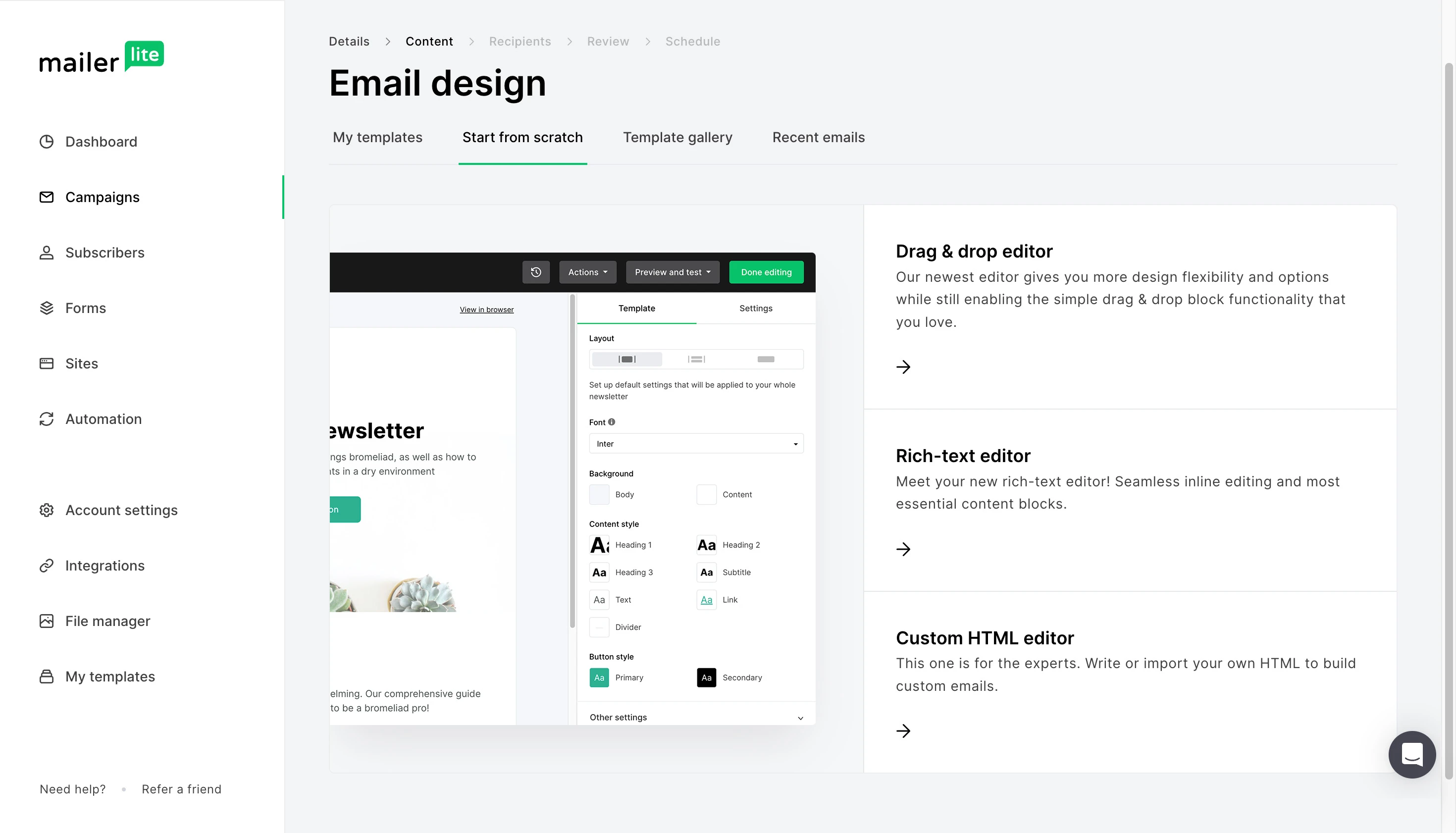
This is more than just a software update, it’s a totally new editor built from the ground up. That means that it won’t be accessible by creating a campaign from any of your existing templates, or by copying sent a campaign.
Not to worry though, thanks to the silky smooth new Drag & drop editor you’ll have a shiny new template crafted in moments–with a collection of custom blocks saved for future newsletter creation!
Want to know more? Head over to our knowledge base for an in-depth guide on the new Drag & drop editor.
Your imagination is the limit
With these incredible new features at your fingertips, the new Drag & drop editor empowers you to create newsletters that truly stand out from the crowd.
What new features are you most excited to try out? Let us know in the comments!
Experience the new Drag & drop editor yourself!
Log in or sign up for a MailerLite account to experience the future of newsletter creation, and play around with awesome new features built to make your life easier and your newsletters better.
