Note: If you're a Classic user, please log in to your account to access the dedicated Classic Help Center.
To join the MailerLite Affiliate program, the first thing you need to do is sign up here.
Once you’ve been approved as an affiliate, you can start referring people right away! When someone you refer purchases a premium plan, you will earn a commission from their payments.
You will also need to get acquainted with your Affiliate partner portal. This portal is your central hub for managing your affiliate activities, tracking your progress, and maximizing your earnings. Let's dive into what the partner portal is and how to navigate it effectively.
Portal overview
Upon logging into your partner portal, you'll land on your Dashboard. Here, you'll find the most relevant information you need to manage your affiliate activities:
Affiliate link: Your unique link to refer new customers to MailerLite.
Clicks: The number of times your affiliate link has been clicked.
Signups: The number of people who signed up through your affiliate link.
Sales: The number of sales generated by your referrals.
Revenue: The total amount of money you've earned.
Available payout: Pending rewards that haven't been paid out yet.
Recent activity: The latest signups and sales from your referrals.
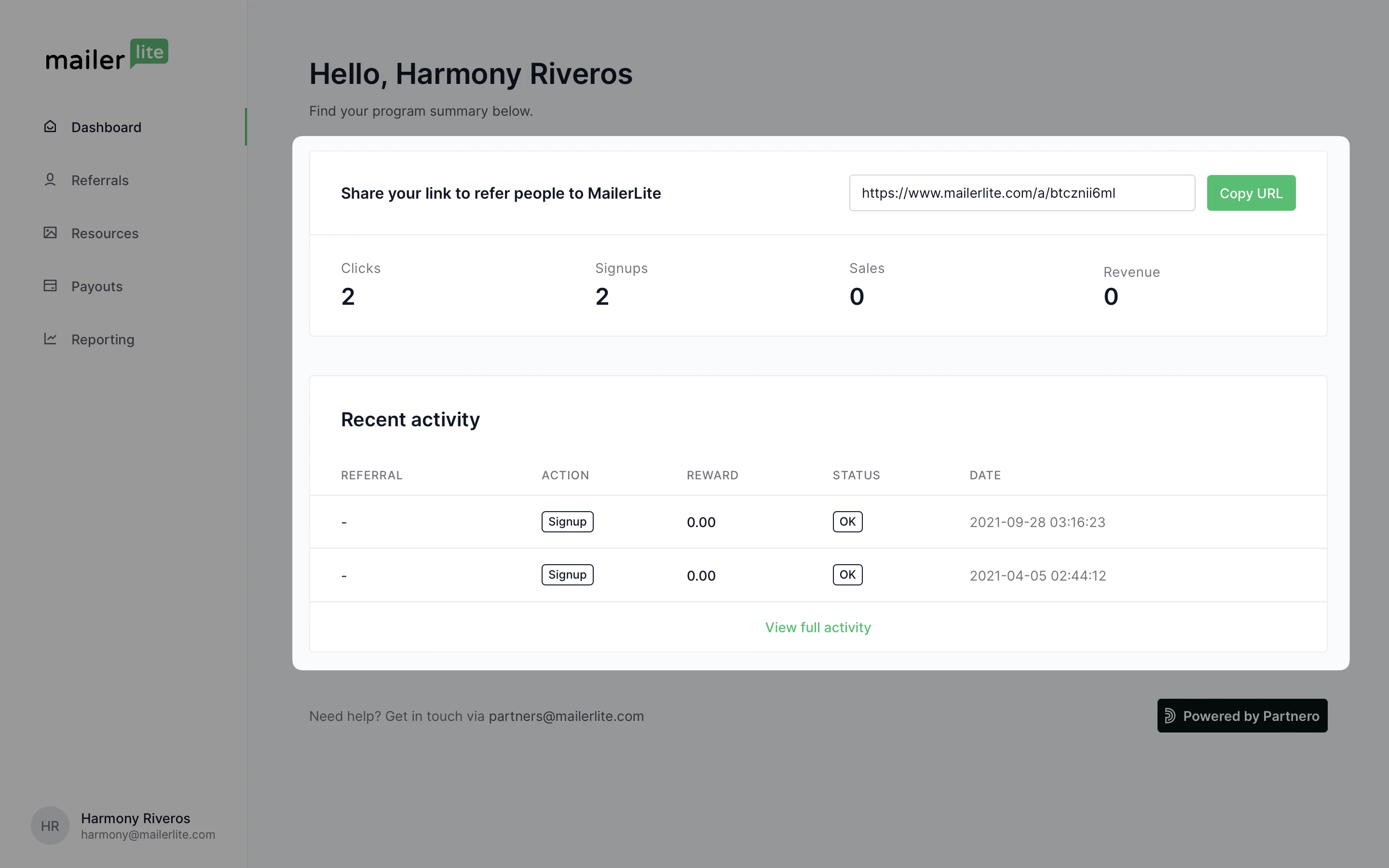
Other key sections of the portal include:
Referrals
In this section, you can view detailed information about your referral activity. You can search and filter by date or action to get insights into your performance.
Resources
The Resources section contains all the marketing materials you need, such as brand assets, banners, and marketing messages. Here, you can also customize your referral link and create new links.
Payouts
This section provides information about your total revenue, available payout balance, and payout history. You can submit a new payout request and track its status here.
Reporting
Monitor your performance by reviewing data on clicks, signups, and sales within custom date ranges.
My Profile
Manage your personal information, change your password, manage email notifications, and delete your account if needed.
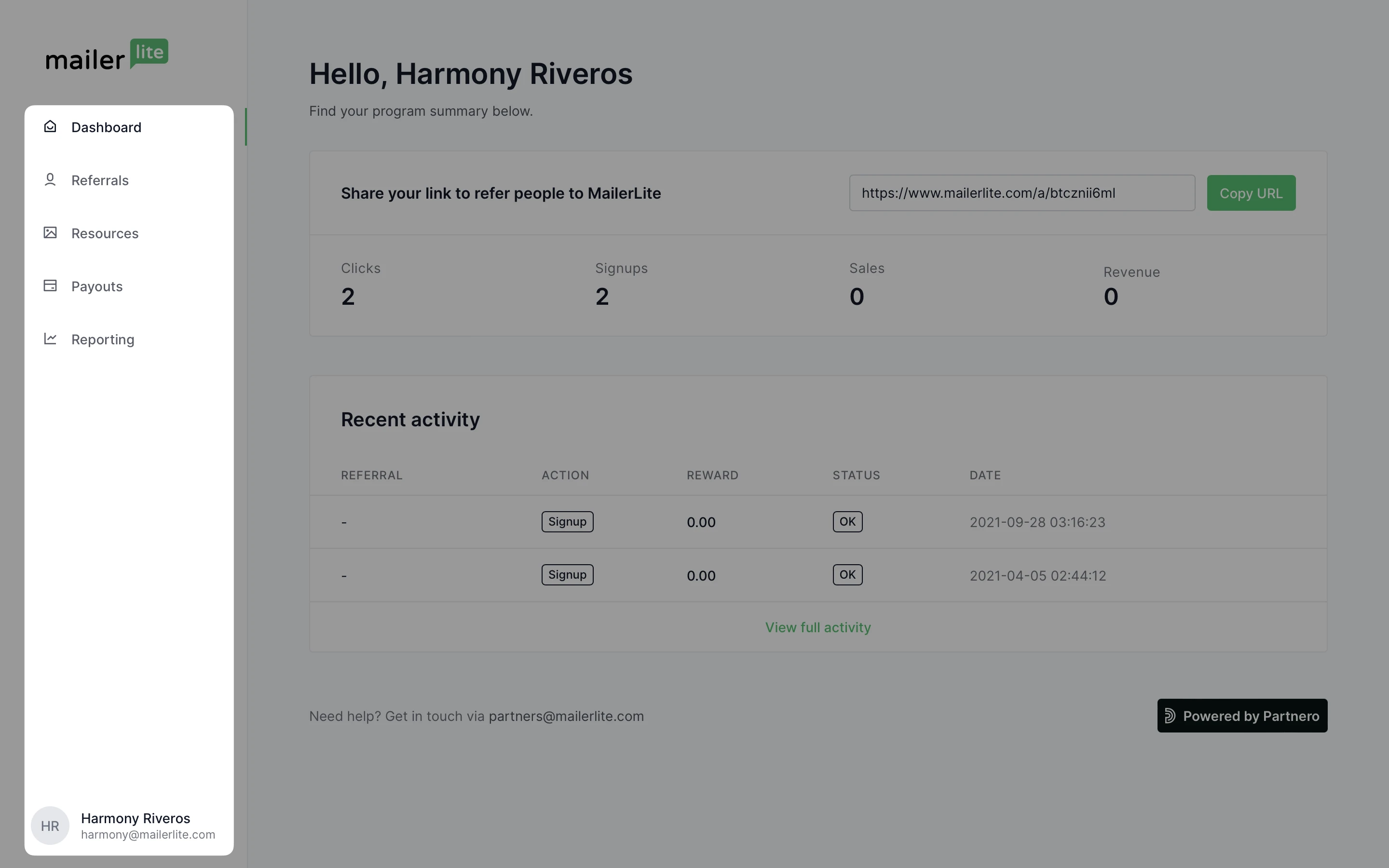
How to request a payout
To request a payout:
Log in to the Partner portal.
Go to the Payouts section and click Request a payout. Keep in mind, this button will only appear when there is at least $100 USD in accrued commission, and the commission is coming from a minimum of 2 different accounts.
Fill out the request form, providing accurate details such as your full name, full address (including city and country), and PayPal email.
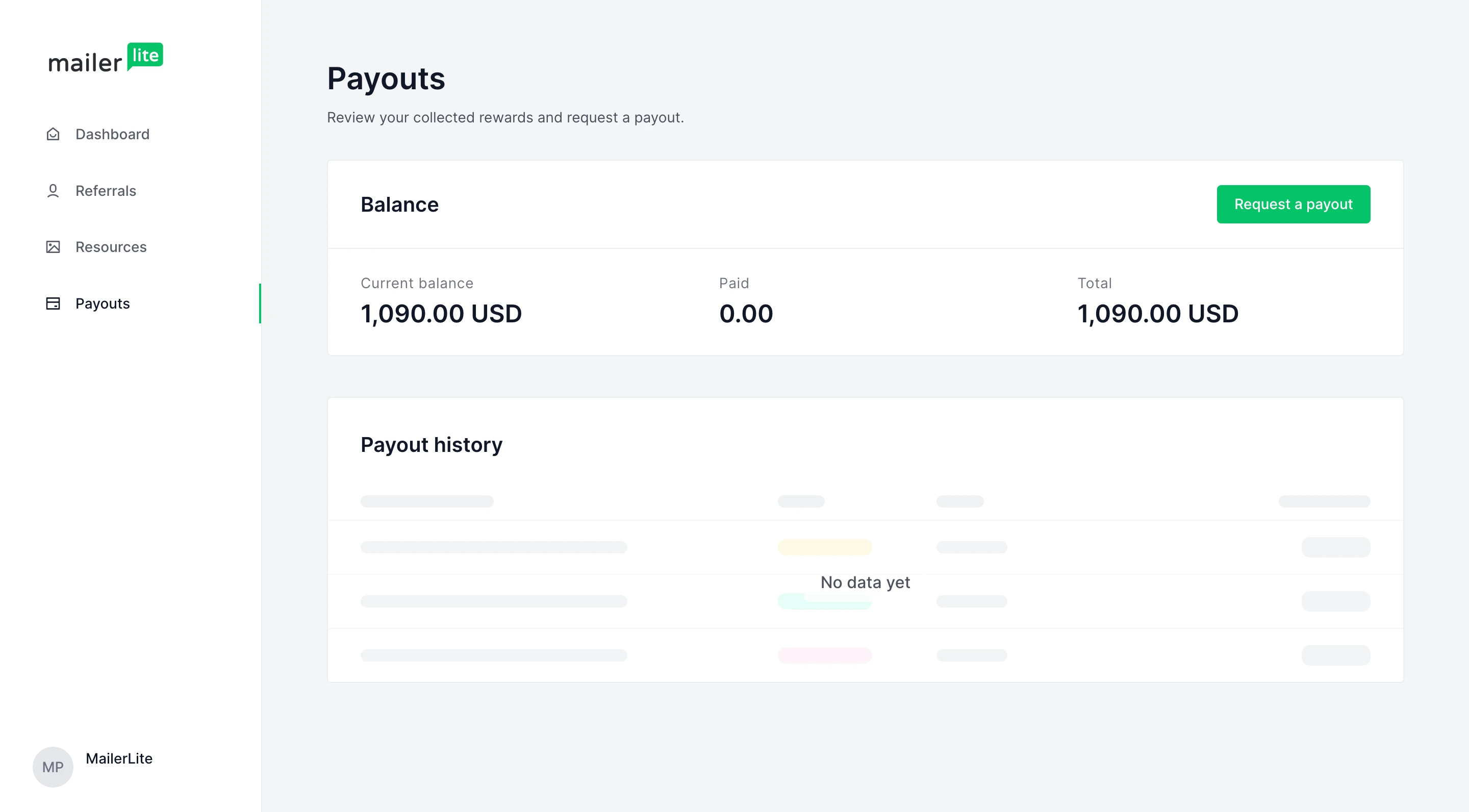
4. Click Request.
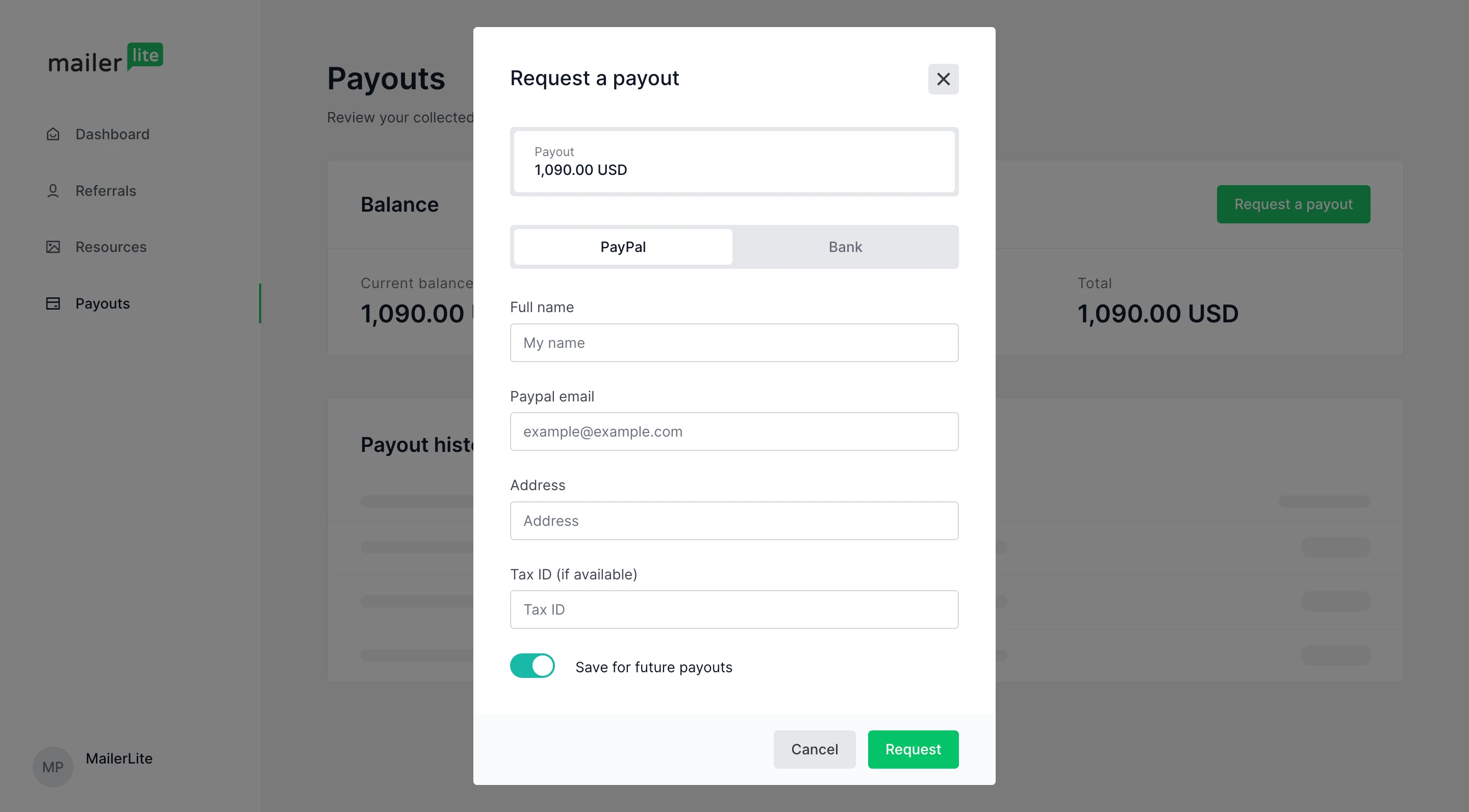
How to create custom referral links
When you join the MailerLite affiliate program, you get a default unique referral link. It’s also possible to customize this link or create additional links for different campaigns.
To create new referral links:
Log in to the Partner portal.
Go to the Resources section.
In the Referral links section, click Create new referral URL.
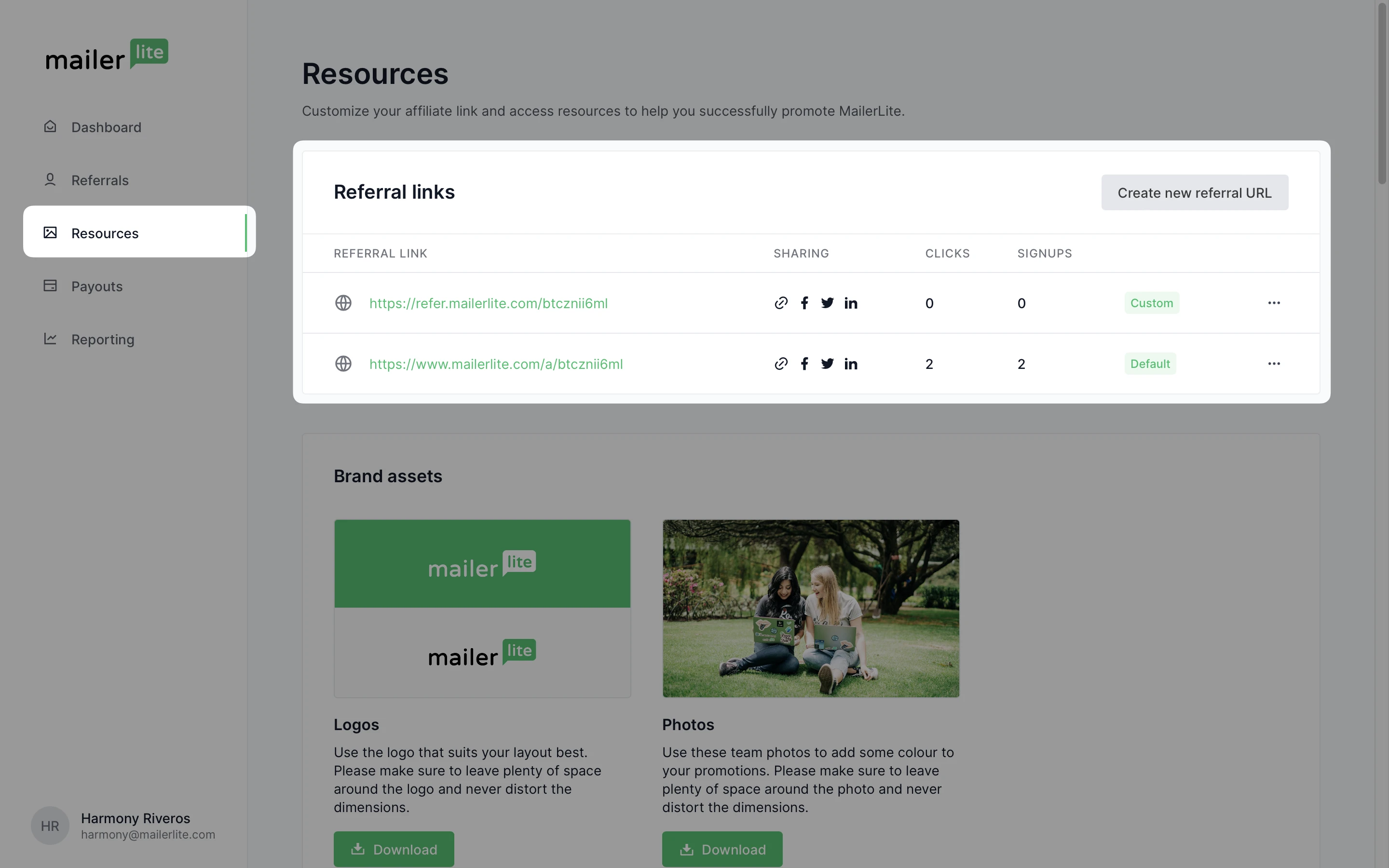
4. Enter your desired identification code in the Identification code field.
5. Click Create.
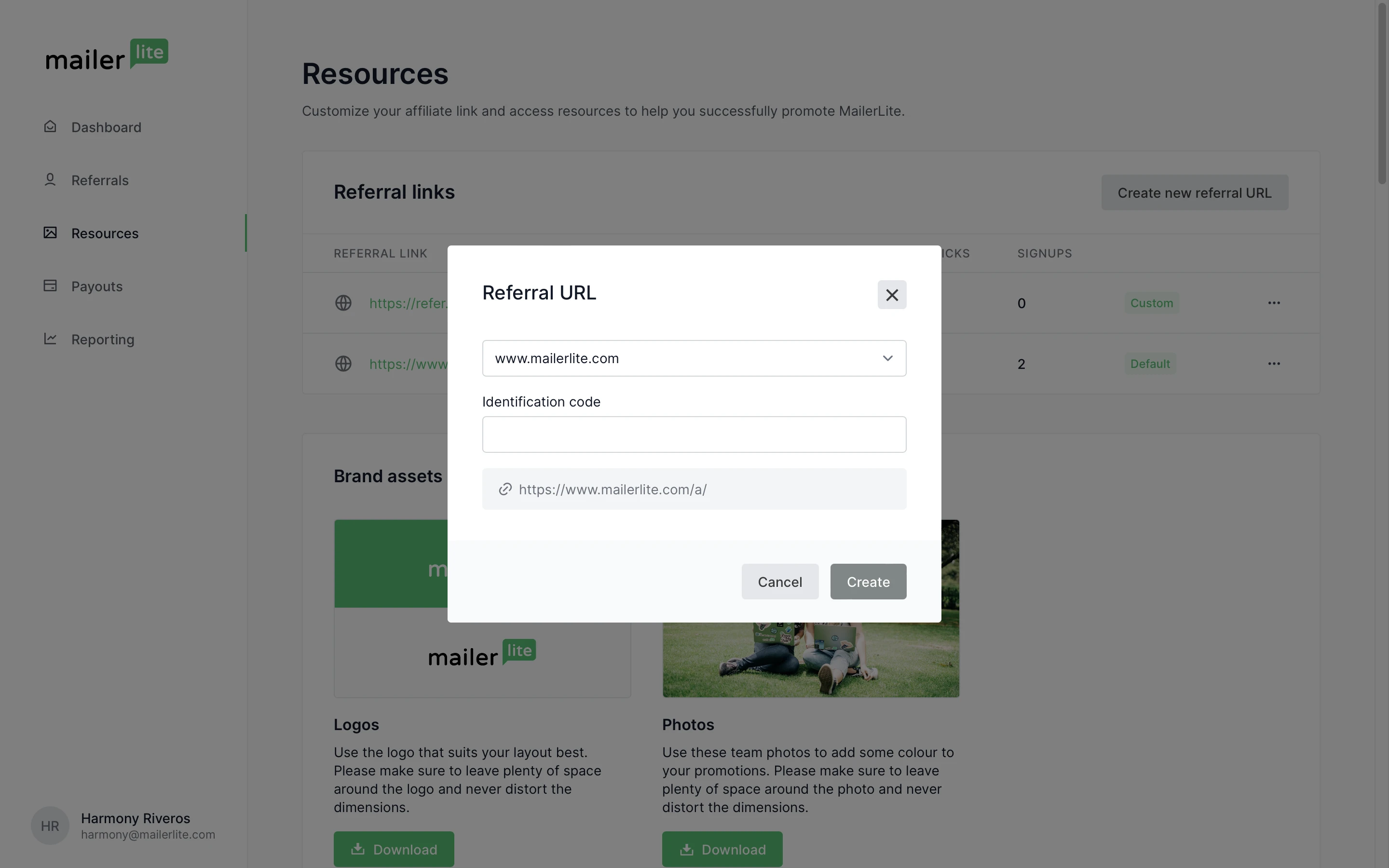
Guidelines for custom identification codes:
Only include letters, numbers, and the characters -_.
No spaces or special characters.
Keep it short (up to 64 characters).
It is not case-sensitive, so domain.com/a/YourLink and domain.com/a/yourlink are considered the same.
For more detailed terms and conditions, please refer to our Affiliate Program Terms.