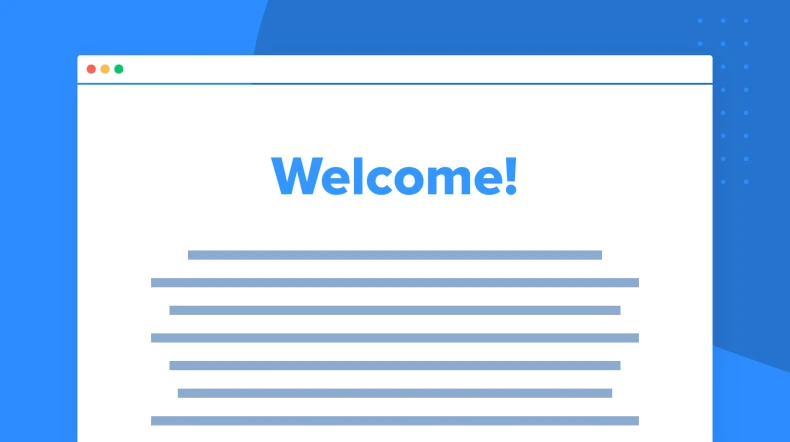Lead magnet email sequence example
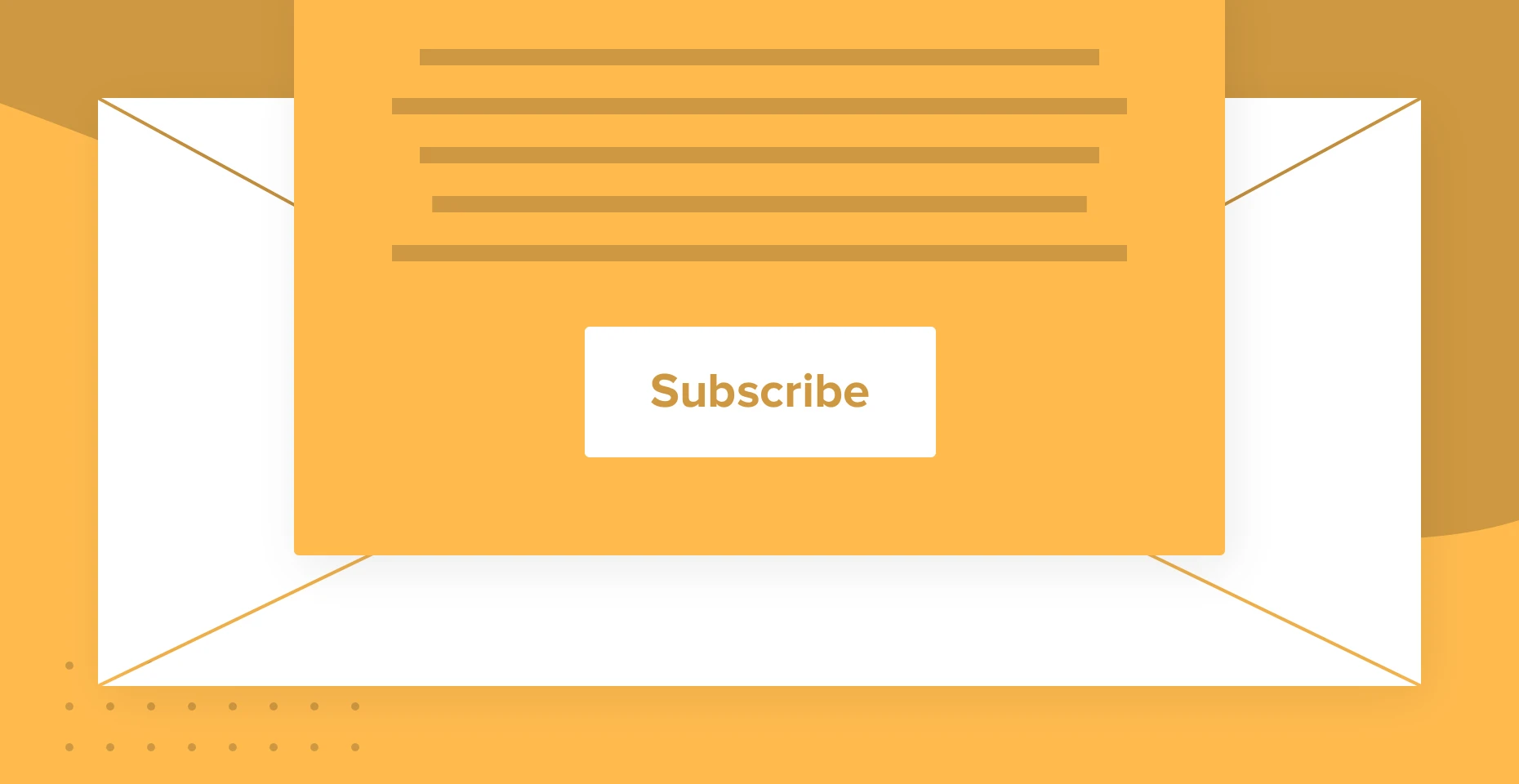
Automated lead magnet email sequences are an essential component of email marketing for business owners looking to improve their lead generation and increase conversion rates. By providing an opt-in opportunity on your website or social media, you can capture the attention of potential customers and introduce them to your sales funnel.
Whether it’s part of your welcome email sequence or a targeted lead nurturing sequence, your workflow can be designed to engage with your target audience and provide them with valuable information related to your main offer.
The sequence should include educational content, special offers, and other incentives to encourage potential customers to make a purchase. Through this process, you can increase your conversion rate and drive more sales from your email marketing efforts. By designing a personalized and effective lead magnet funnel, you can establish trust with potential customers, enhance your brand image, and ultimately increase your revenue.
What to include in an automated lead magnet email sequence
The goal of an automated lead magnet email sequence is to nurture your leads and build trust and credibility with them over time. This can be achieved through a series of emails that provide valuable information related to the lead magnet they signed up for, as well as additional relevant content.
The number of emails you include in an automated lead magnet email sequence can vary depending on your specific goals and the nature of your business. However, a common range for the length of a lead magnet email sequence is between 5 to 7 emails.
The first few emails in the sequence should focus on delivering the lead magnet and introducing yourself and your business. As the sequence progresses, you can provide more in-depth information and offer additional resources that can help your leads address their pain points and achieve their goals.
First you need to deliver the lead magnet your new subscriber signed up for. Then, introduce yourself and your business. You could include a brief overview of what they can expect from the email sequence.
Here you can share additional value related to the lead magnet topic. This could be a tip, tool, or technique that can help your subscribers with a related problem. You can also share a customer success story or a case study that demonstrates how your product or service can help them.
In this email, you can provide more information about the topic of the lead magnet. You can share your expertise and insights, and offer additional tips or strategies. You can also address common misconceptions or objections that your subscribers might have.
Directly address any objections or concerns that your subscribers might have about your product or service. You can also provide more social proof, such as testimonials or case studies, to help build credibility and trust.
At the end of the lead magnet funnel, you can make a call to action, inviting your subscribers to take the next step with your business. This could be to schedule a consultation, sign up for a free trial, or purchase your product or service. You can also offer a special promotion or discount as an incentive to take action.
Of course, the specifics of each email will depend on the nature of your business and the lead magnet you're offering. The most important thing is to provide value to your subscribers and build a relationship with them through your email sequence.
Increase conversions with lead magnets 🧲
Sign up for a free MailerLite account and create an enticing lead magnet email automation that attracts more subscribers.
Lead magnet sequence example
In this example, subscribers sign up for your email list, then enter the workflow and immediately receive a free productivity calendar. If they don’t download the free calendar, they will be prompted again to download it after 2 days in a follow-up email. All subscribers will then receive each lead nurturing email until they’re finally offered the chance to book a discovery call during which the business owner can upsell potential customers on their paid packages.
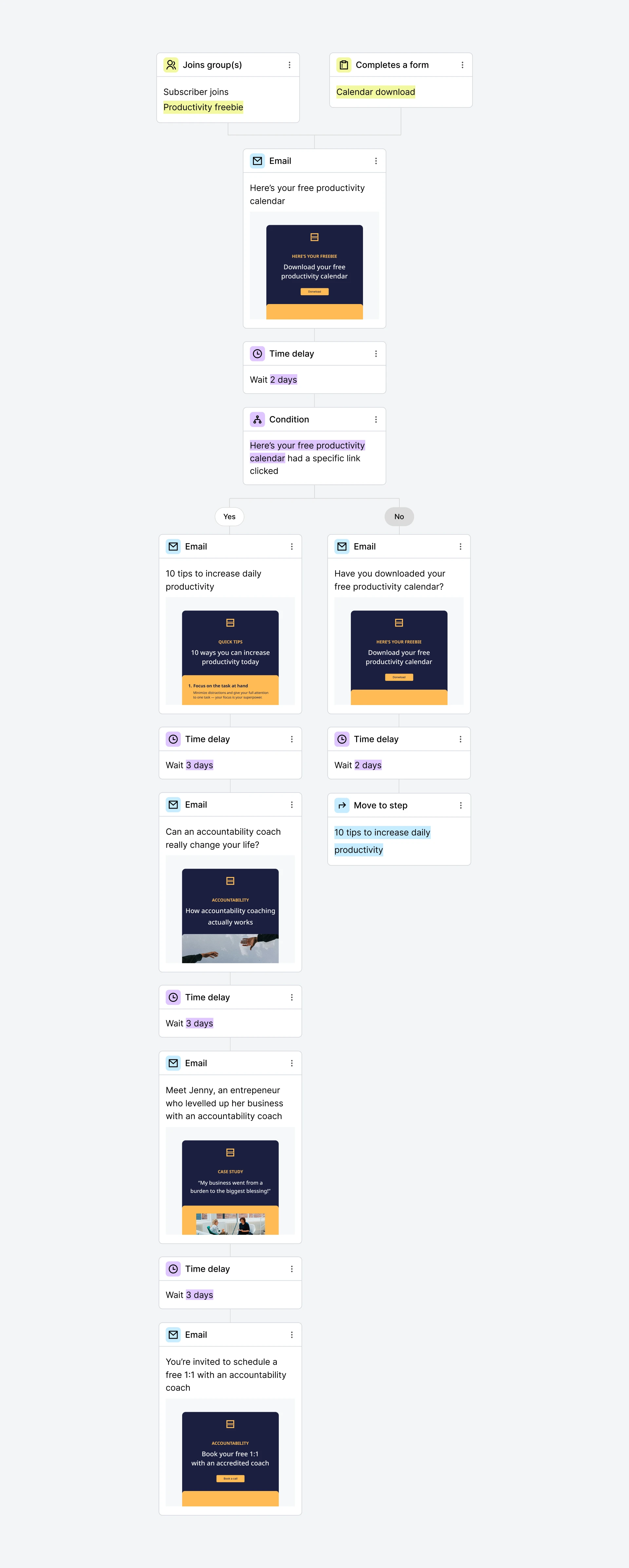
How do I build this workflow?
Create a new workflow and give it a name, e.g: “Productivity freebie”
Select the trigger Joins group(s)*
Select the subscriber group
Add the first email (you can do it via the action step Send email) with the content offer. In the email, insert either a link that redirects to a landing page with the content offer or add a URL that directly downloads the content
Add a Delay step that gives subscribers enough time to open and download your lead magnet
Add a Condition step based on whether the download link in the first email was clicked
In the YES path, add the next email in the sequence to offer additional value
In the NO path, re-add the freebie download email and change the subject line to something more eye-catching
Continuing in the NO path, add another delay that gives subscribers enough time to open and click the email
Then add an action step (Move to step) that moves subscribers back to the “additional value” email in the main workflow path
Continuing down the main YES path, add another Delay followed by the next email in the sequence
Continue adding delays and emails until your workflow is complete
*Note: You could also use the trigger Completes a form (or both).
When it comes to writing the content for your lead magnet email sequence, here are some key takeaways on what email subscribers should get from each piece of content.
Welcome email - Thank subscribers, set expectations and deliver the promised freebie immediately
Educational email - Provide additional value and position as an expert
Product highlight email - Showcase benefits and include CTA
Social proof email - Share testimonials and build credibility
Limited time offer email - Create urgency with time-sensitive offer recap sequence and provide final CTA