Our updated iPhone app is here: Create and manage campaigns on the go 🏃
 The MailerLite team hanging out in Istanbul.
The MailerLite team hanging out in Istanbul.
Wherever you go—high or low, fast or slow—you can manage your MailerLite email campaigns on the go!
Ok, so we’re very happy (as you can tell) to announce some big updates to our MailerLite Manager iPad and iPhone app.
These changes mean you can now create and send emails, track the performance of all parts of your email campaign, manage your subscribers, and much more, wherever and whenever you want.
The updated iOS app is available for anyone using the new version of MailerLite (Classic users can still monitor account activity on the go with the MailerLite Classic Manager app).
Here is a look at all the features you can now access.
Download MailerLite Manager now
If you love MailerLite, you’ll love our iOS app. Click the link to download the app and see the features for yourself.
1. Create campaigns on the go
Let your creativity flow whenever inspiration hits you. Access our rich text editor to create and send beautiful newsletters from your phone or tablet from anywhere.
We’ve optimized the layout to make it super easy to edit your newsletter on a small screen. Just add text and images to showcase your ideas. You’ve never been more productive!

2. Schedule campaigns for later
Send your campaigns at times that matter. Preview emails created on your phone or desktop to ensure they’re perfect, then edit campaign information such as subject lines and sender email addresses.
Once ready, you can send the email immediately or schedule the campaign to go out automatically at a predefined time.
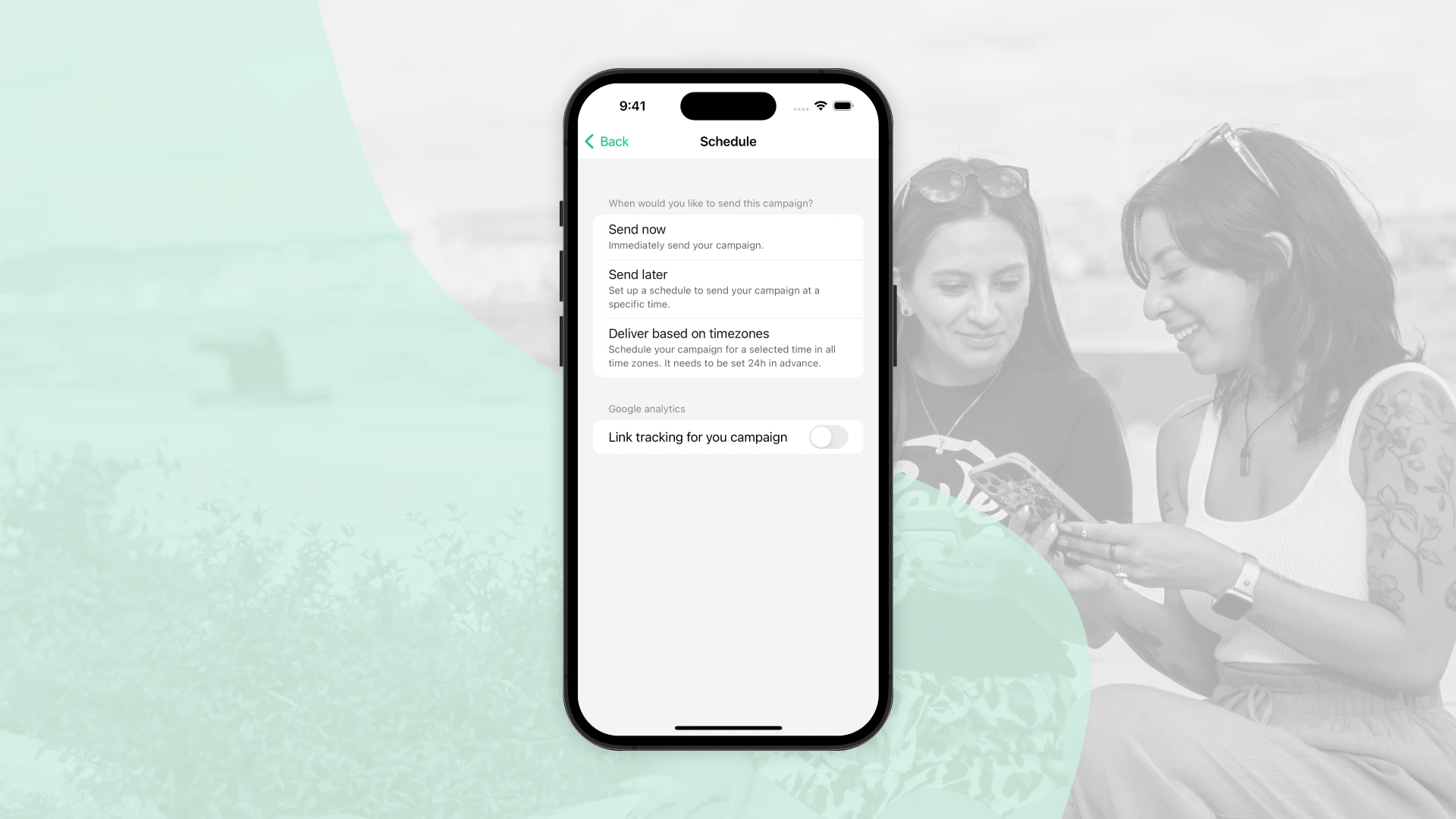
You can also access our recently released resend campaigns feature from within the app. This lets you easily resend your existing campaigns to new subscribers who join your list in between newsletters. It's the easiest way to maximize the number of people who see your campaigns.
3. Create a custom dashboard
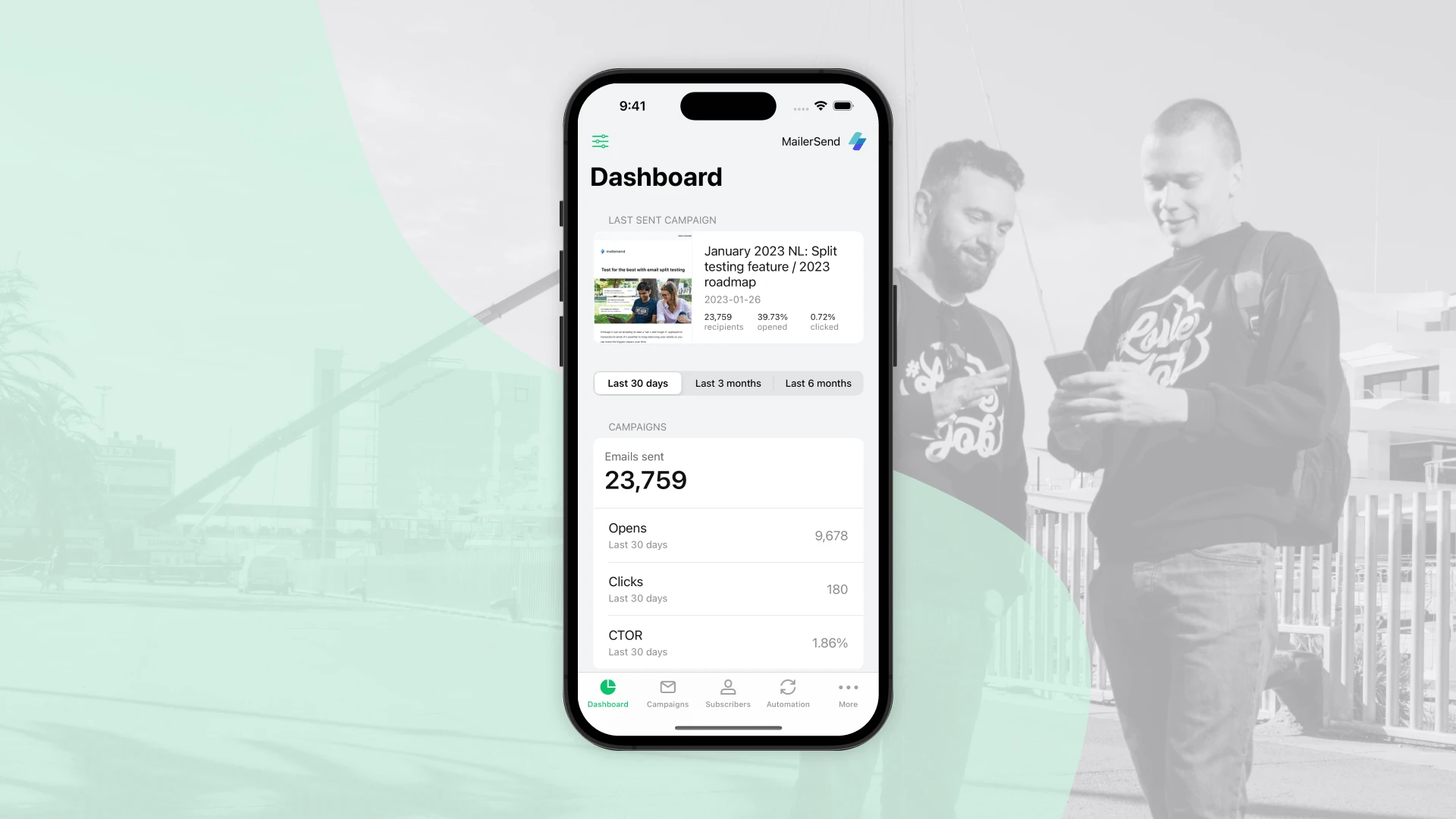
Accessing all your email marketing and website statistics is more convenient than ever, thanks to our redesigned dashboard.
Use it to get an overview of essential email metrics, including opens, clicks and subscriber count. What's more, you can customize the dashboard by selecting the metrics you are most interested in and arranging them in a way that makes sense.
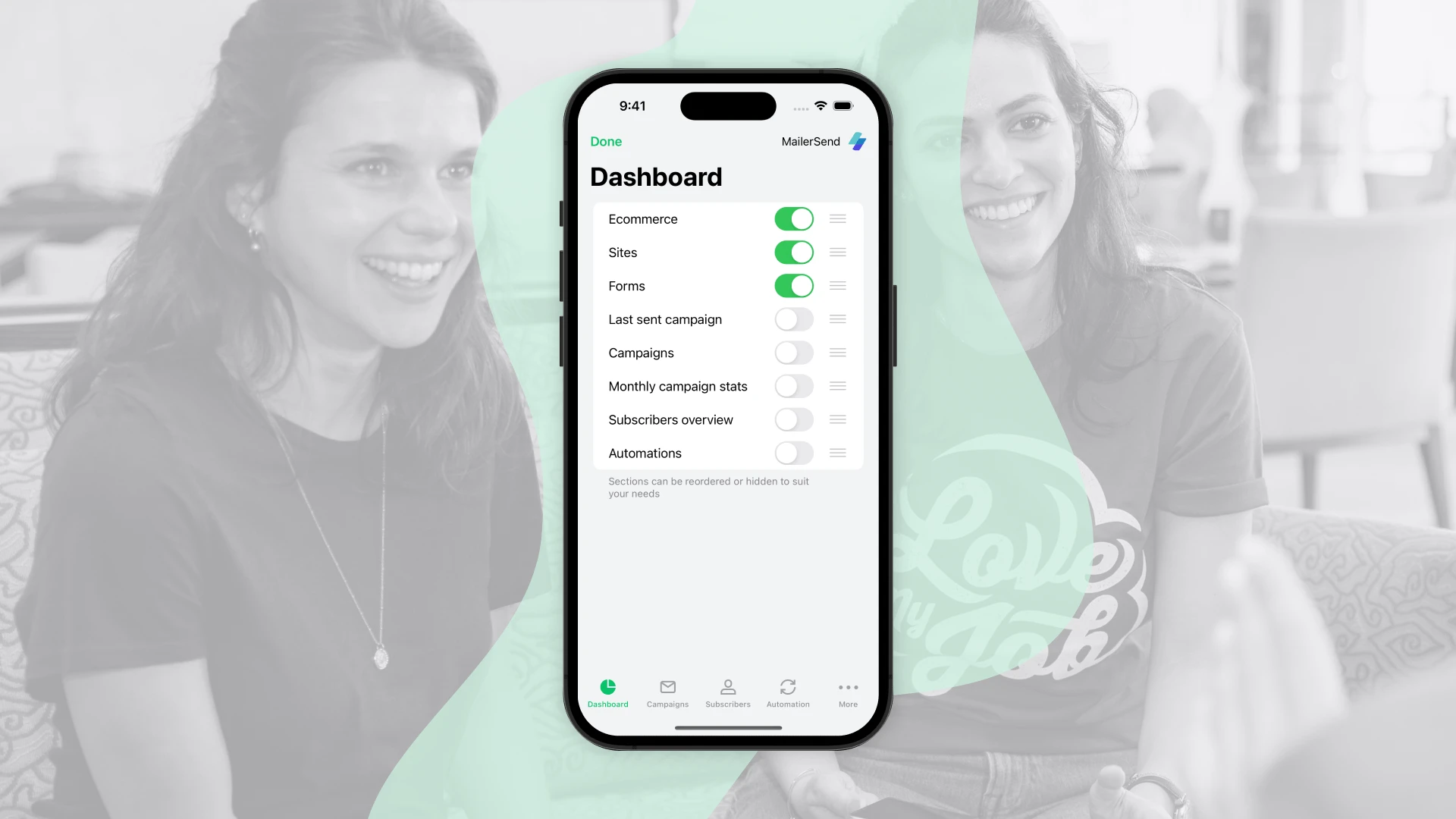
You can also dive deep into your latest campaigns to track the performance of each one. Or go beyond emails and view website and landing page analytics to see visitors, page views, and conversion rates. The app even lets you track popups, forms, and survey answers!
4. Add a lock screen widget

Keep an even closer eye on campaign performance by adding a widget to your lock screen showing essential marketing data.
Choose the metrics that are most important to your campaign, such as emails sent and active subscribers. Once set up, you'll be able to see your stats whenever you turn on your phone.
5. Import and manage subscribers with ease
Building your email list is easier than ever, thanks to the MailerLite app. Add single email addresses manually or by scanning contacts—it’s perfect for adding people to your list at trade shows, stores or any other offline location.
You can also import contacts from your phone or add subscribers in bulk using .csv or .txt files. Just upload the file and we’ll convert the data into MailerLite contacts.
Once you’ve imported subscribers, you can access plenty of tools to manage them. Add extra data via custom fields or create new groups and add relevant subscribers.
The app also highlights important subscriber data. See email clients, top domains, and overall metrics about how people view, click, and subscribe to your campaigns.
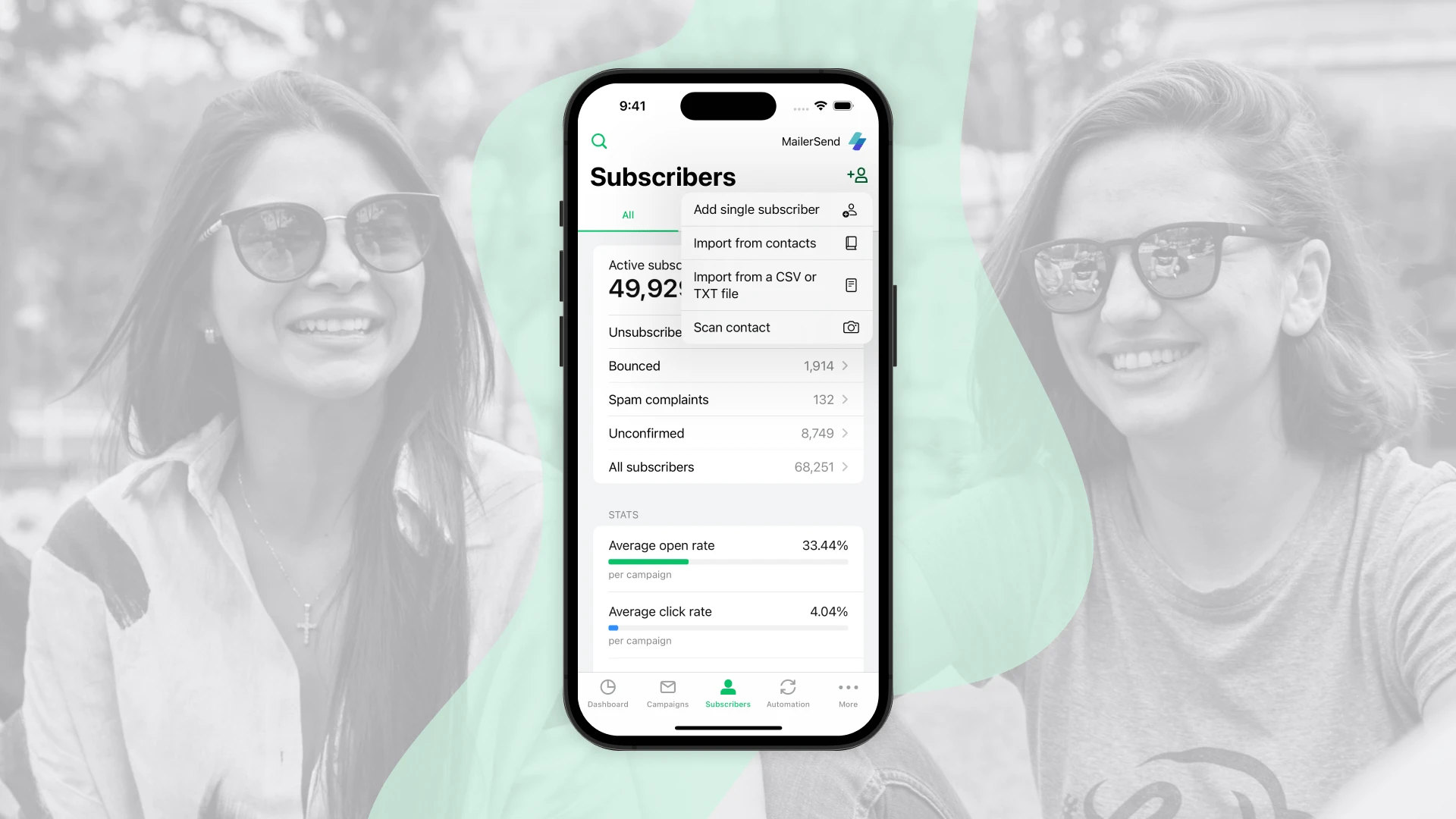
Then try our iPad email collection app. It’s the easiest way to collect email addresses offline. Click here to learn more.
6. Manage form and site split testing
MailerLite lets you run A/B tests on all parts of your email campaigns, including messages, forms, landing pages and popups. Now you can see how different versions of each asset perform directly from your mobile app. Once you're happy with the results, choose a winner to set the default version.
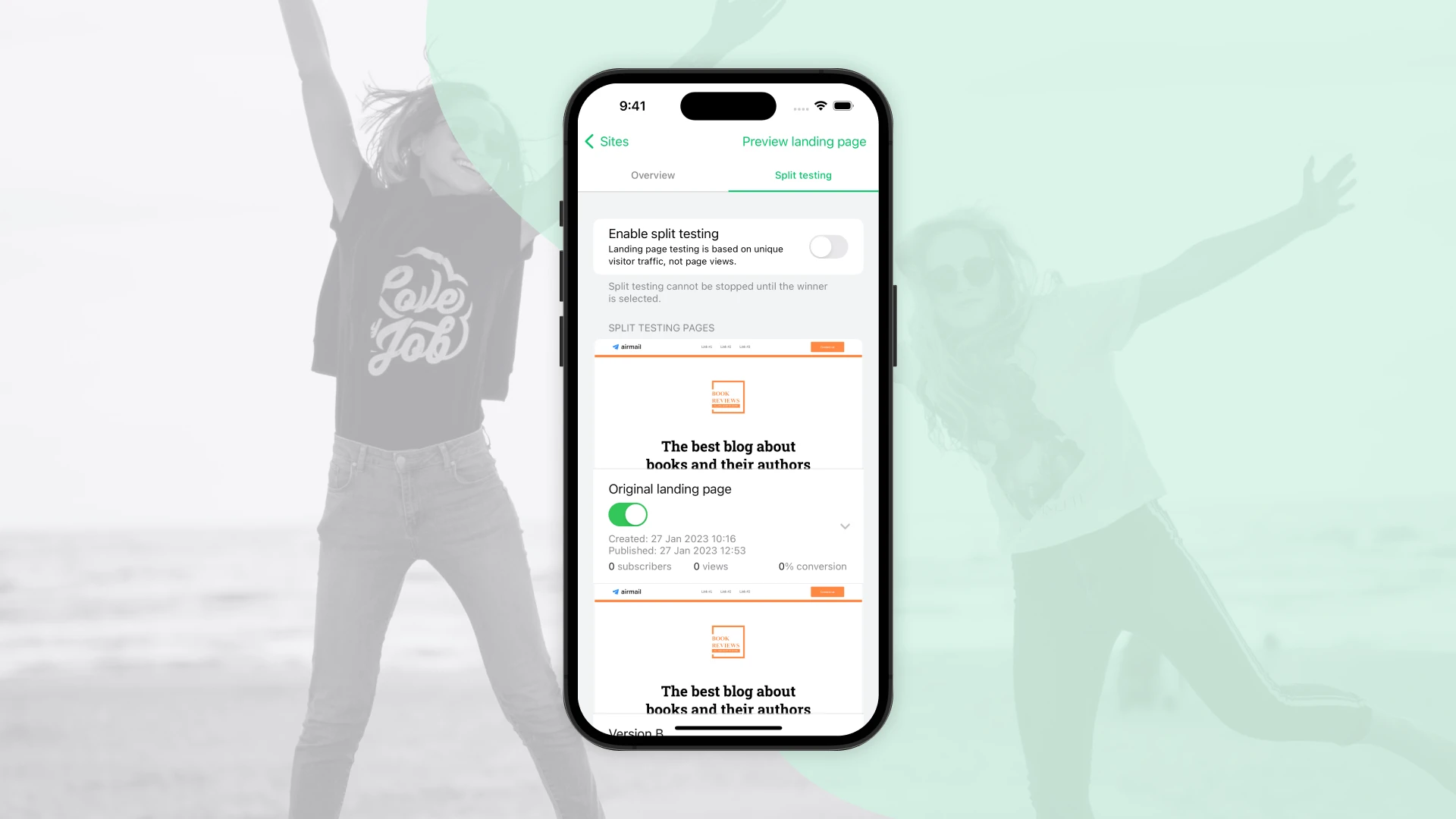
7. Keep organized with the file manager
Quickly upload files and photos from your phone into our file manager. Snap an image and upload it directly, or choose from existing phone photos. It’s the fastest way to add visual content to your email campaigns!
The app also has file management functionality. For example, you can organize images into folders or rename them, so they’re easy to find later.
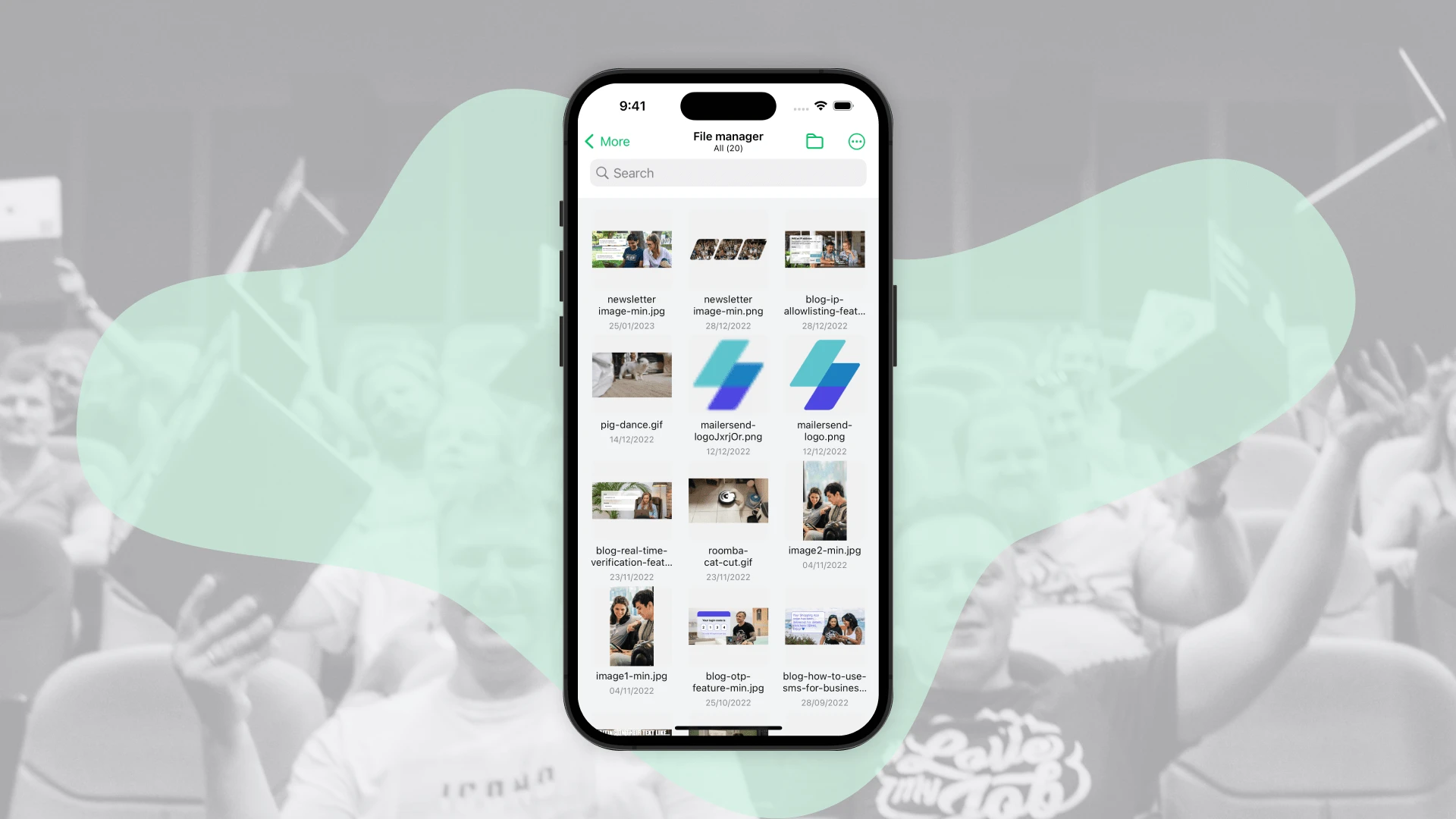
8. Adjust account settings in a flash
Last but not least, you can access your account settings on your iOS device to switch accounts, contact customer support and log out.
From here, you can set up notifications to alert you to relevant campaign activity, such as when emails are sent from your account. Or you can set up daily and monthly summaries that highlight how your list is growing.
The account section also offers easy access to our self-service support resources and customer community, where you can connect with other MailerLite users.
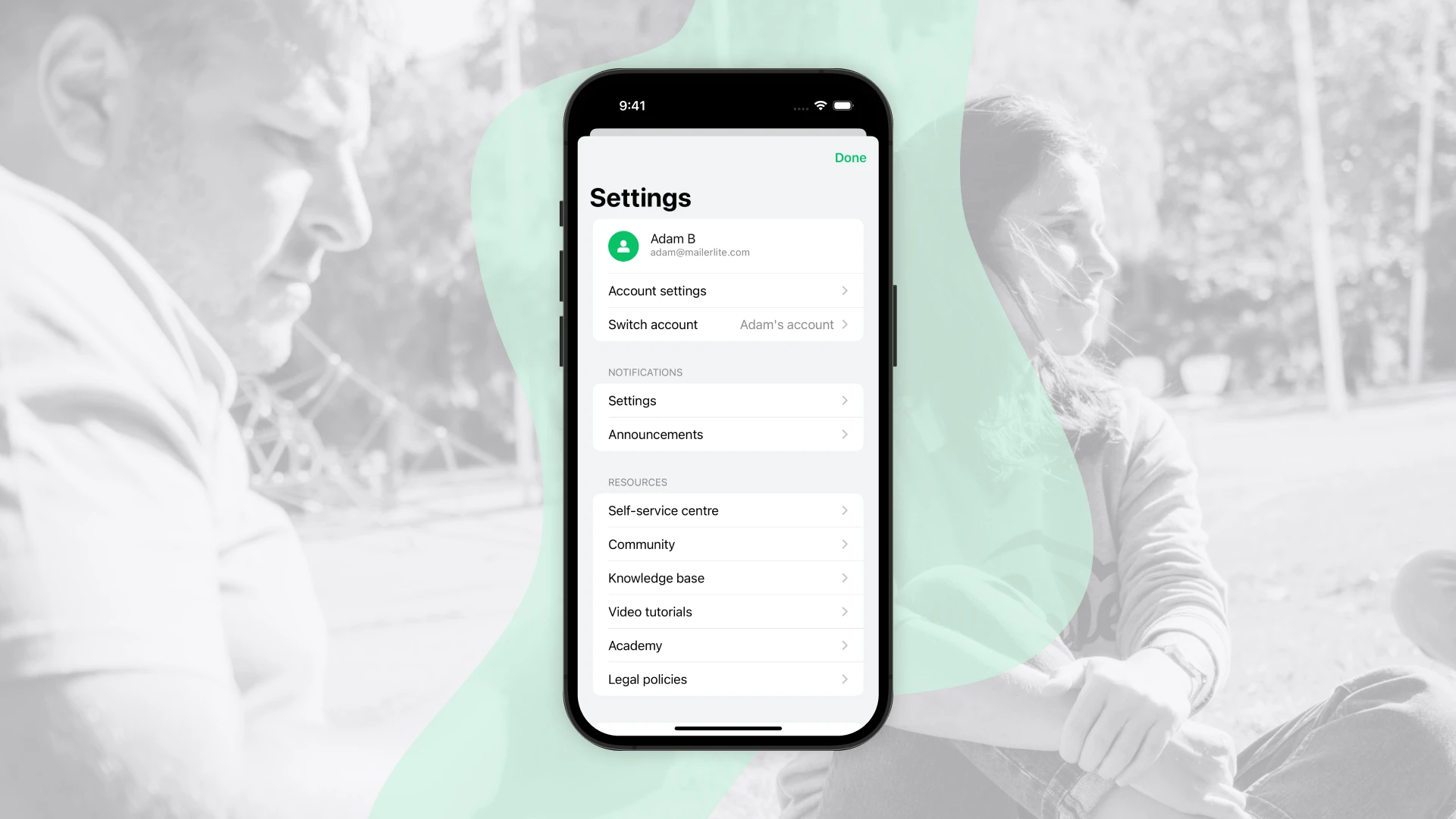
How to get the MailerLite iPhone app
Your first step is to sign up for a MailerLite account! Our free plan has all you need to start growing your business with email marketing.
Once you have an account, head to the App Store and search for MailerLite Manager or click this link to head straight there. Simply follow the instructions to download the app and log in.
Once you’ve got the app, let us know your thoughts so we can keep improving. Please add a rating and comment on the App Store listing to encourage others to try it out.
MailerLite Classic customers can still access the MailerLite Classic Manager app with all the existing campaign monitoring features you love. To access the new features mentioned in this article, migrate your account to the new MailerLite with a 14-day free trial.
