Note: If you're a Classic user, please log in to your account to access the dedicated Classic Help Center.
Using interest groups inside your forms gives subscribers the ability to select which group they want to be added to when they sign up.
This comes in handy if different audiences are completing the same form. Subscribers can self-select the correct group by checking a box to opt-in to that specific group.
For example, you may want to offer subscribers the choice between receiving monthly newsletters or weekly newsletters. In this case, you can create separate groups for monthly subscribers and weekly subscribers, then enable interest groups on your sign-up form so that subscribers can select which group they want to be added to.
How to set up interest groups
Navigate to the Forms page and create a form. You will be prompted to select the groups you want to attach to that form. Select all the groups you want to include in your list of interest groups.
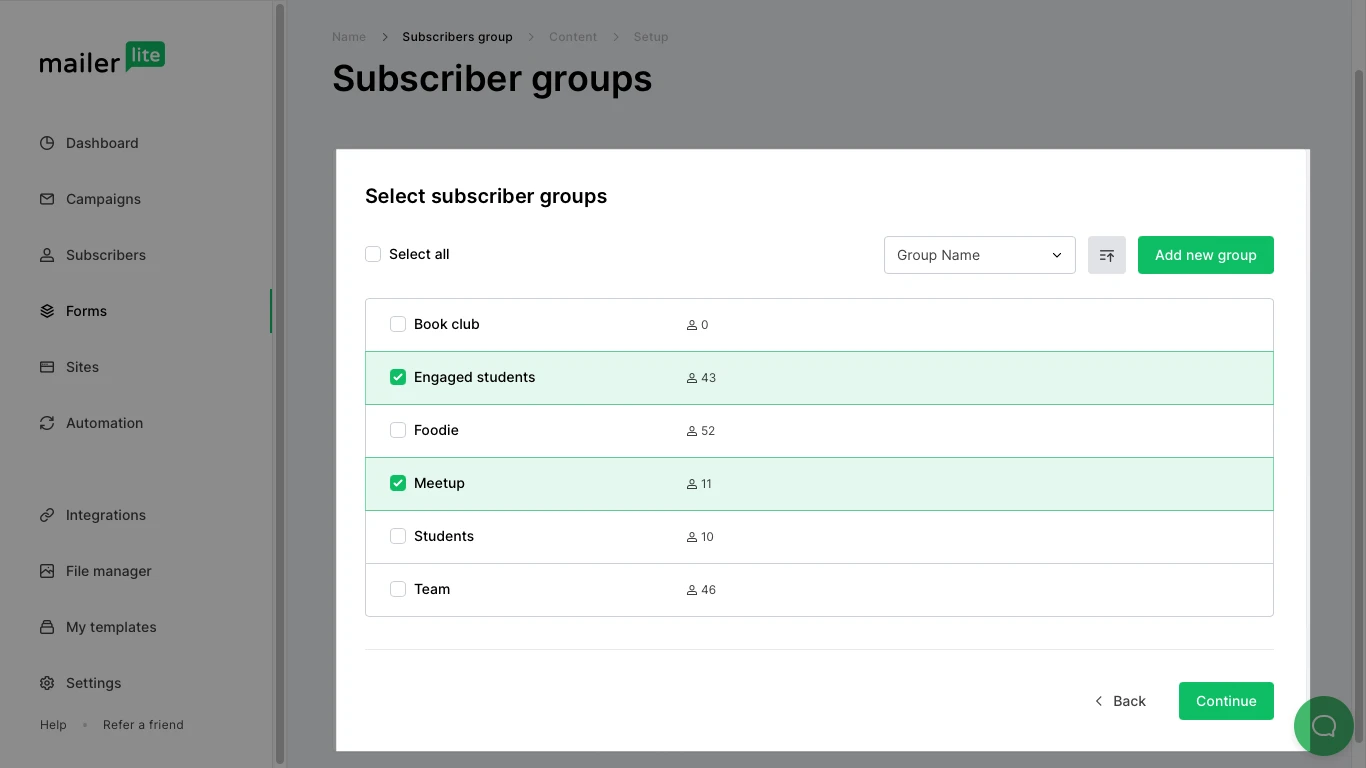
If you have already created your form, simply click on the Overview button of the form and click Edit groups on the Groups section if you need to edit the groups associated with this form.
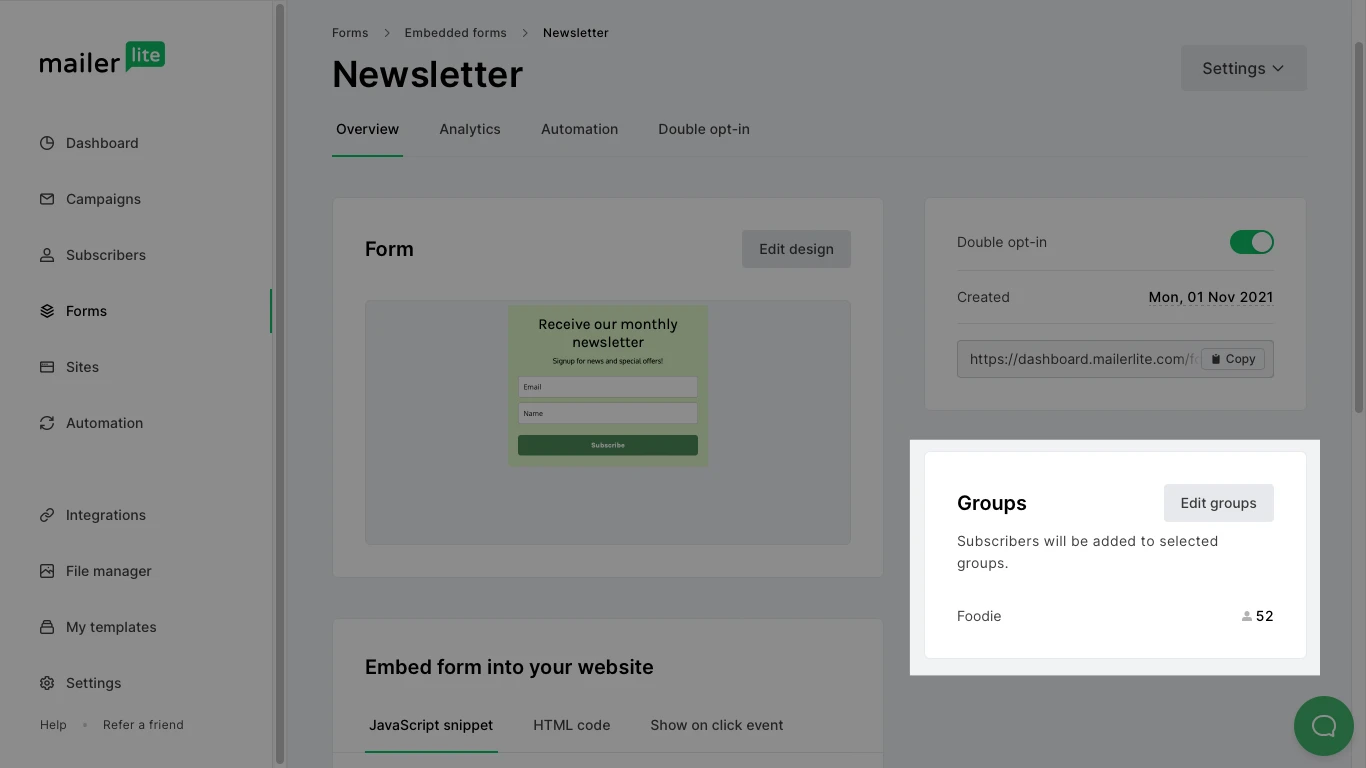
Now:
Open the Drag and drop editor to edit the form.
Click the Settings tab.
Check the box for Interest groups.
Over the form, click the plus sign (+) to select the interest groups for this form.
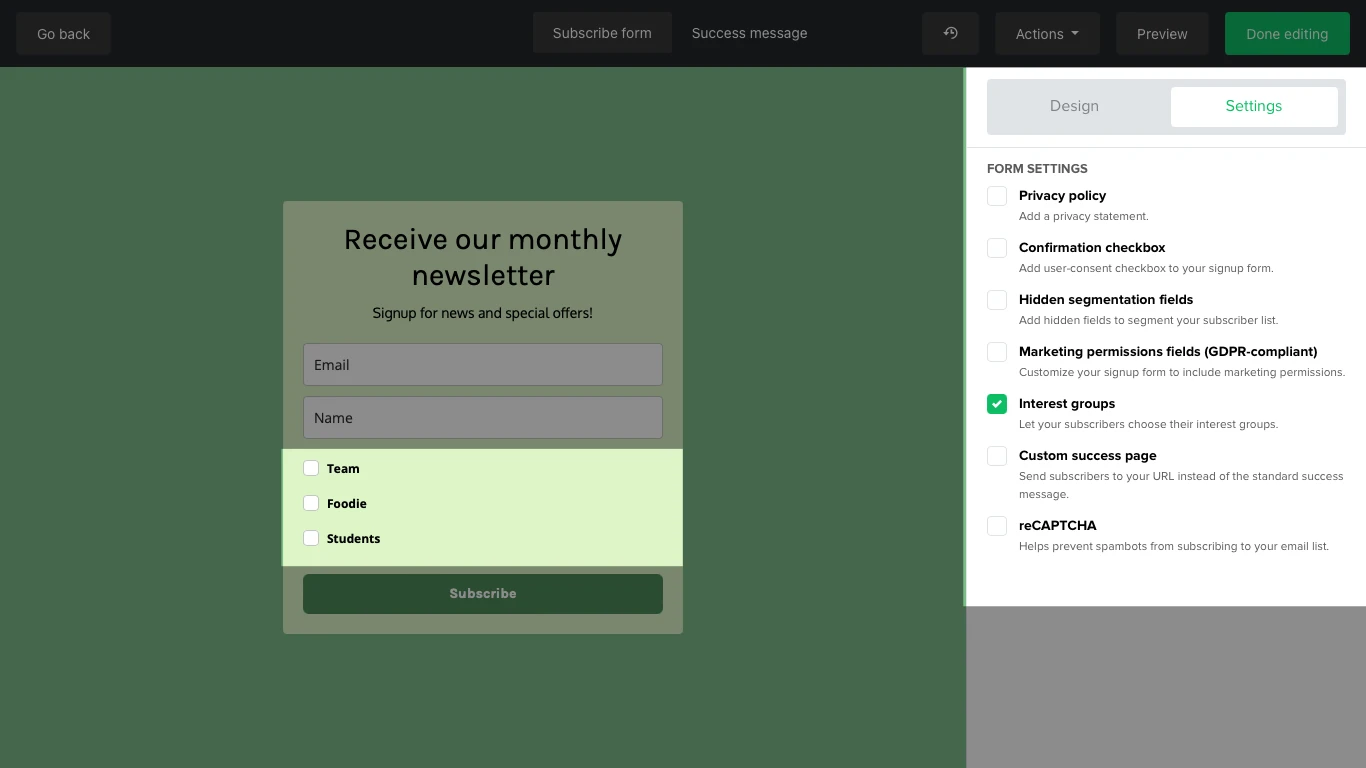
To edit the labels of the interest groups:
Hover over the interest group on your form and click the pencil icon.
Edit the text or add a description in the sidebar.
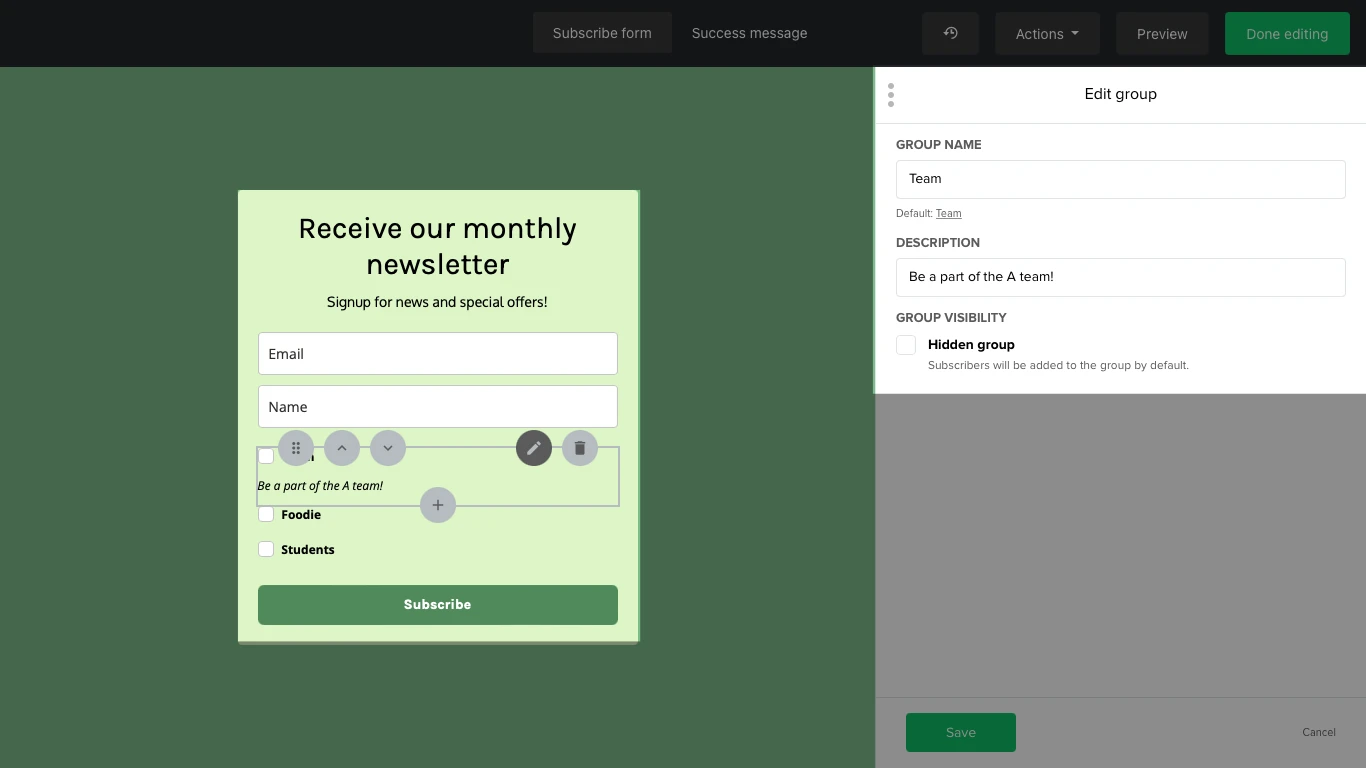
If you want any groups to be hidden, check the box labeled Hidden group. All subscribers of your sign-up form will be added to the hidden group automatically, as well as any interest group they select themselves.
If you want to enable subscribers to update their own preferences and opt in and out of interest groups, you can do so by editing your unsubscribe page. The unsubscribe page is what your subscribers see when they click the Unsubscribe link in the footer of your newsletters.