Note: If you're a Classic user, please log in to your account to access the dedicated Classic Help Center.
While migrating your assets from MailerLite Classic to the new MailerLite, you might find the need to undo certain steps along the way.
Keep in mind:
The Reset button can be used once every 12 hours
You can reset various components of your migration, including Files, Custom Templates, Automations, Forms, Landing Pages, and Web Pages.
How to reset migration steps
Once a migration step is completed, it will be marked as Done with the option to also Reset.
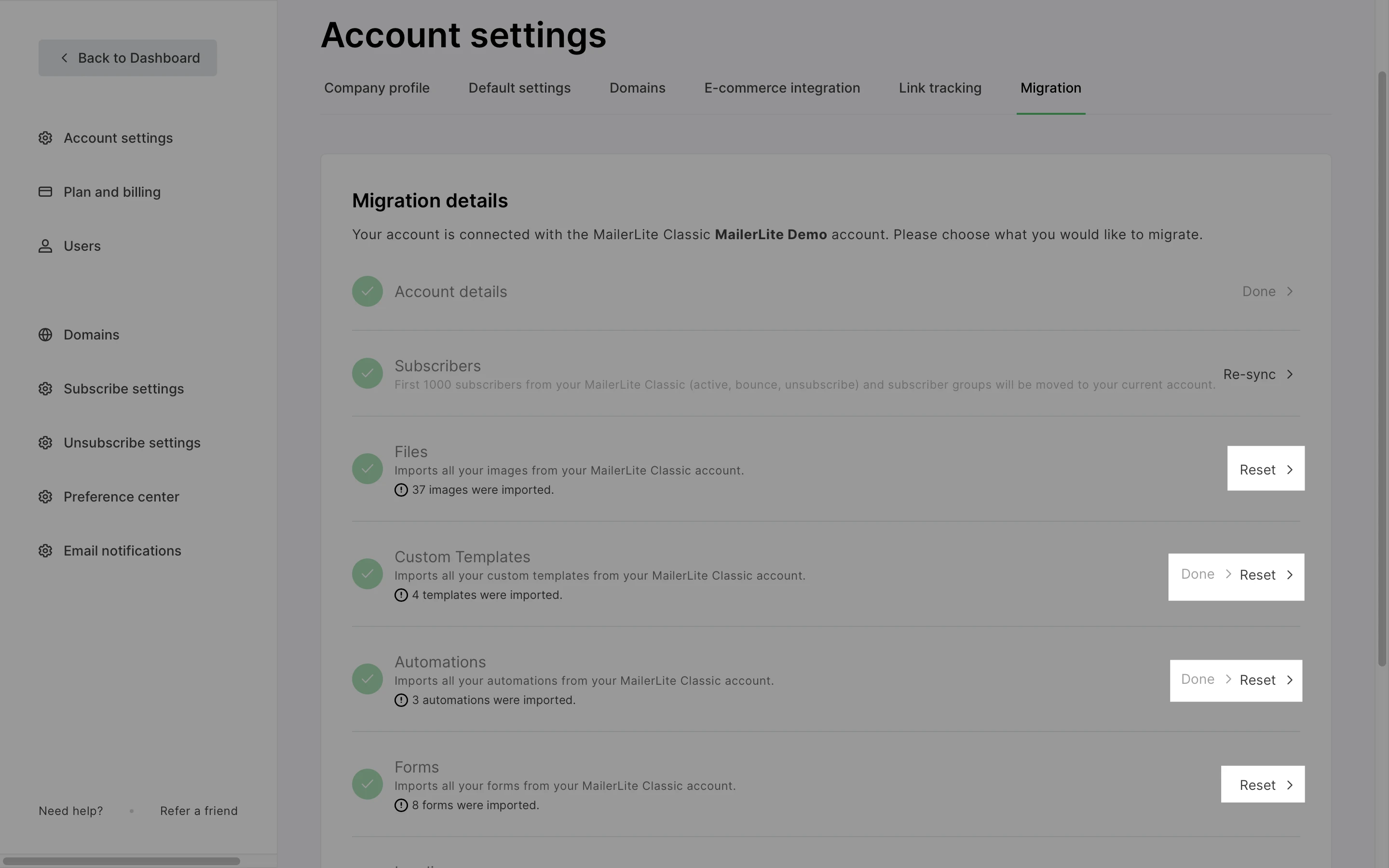
Simply click the Reset button for the action you would like to undo, and confirm. The status will revert back, and Proceed will be shown again.
Note: After a reset, clicking Proceed again might result in duplicated items.