Note: If you're a Classic user, please log in to your account to access the dedicated Classic Help Center.
A cookie (otherwise known as an HTTP cookie) is a small piece of data stored on your computer by your web browser while you’re visiting a website. The purpose of a cookie is to help the website keep track of your visits and activity.
MailerLite forms that contain surveys (such as promotions, landing pages, and websites) have the ml_guid localStorage cookie. We utilize this cookie to identify users that submit MailerLite surveys, and we display accurate survey results based on it.
Pop-up forms use a cookie to determine if a website visitor has seen your pop-up or not, and whether or not to show the pop-up again according to your behavior settings.
The cookies used by MailerLite forms are:
mailerlite:webform:shown
mailerlite:session_id
mailerlite:forms:submitted:[ID]
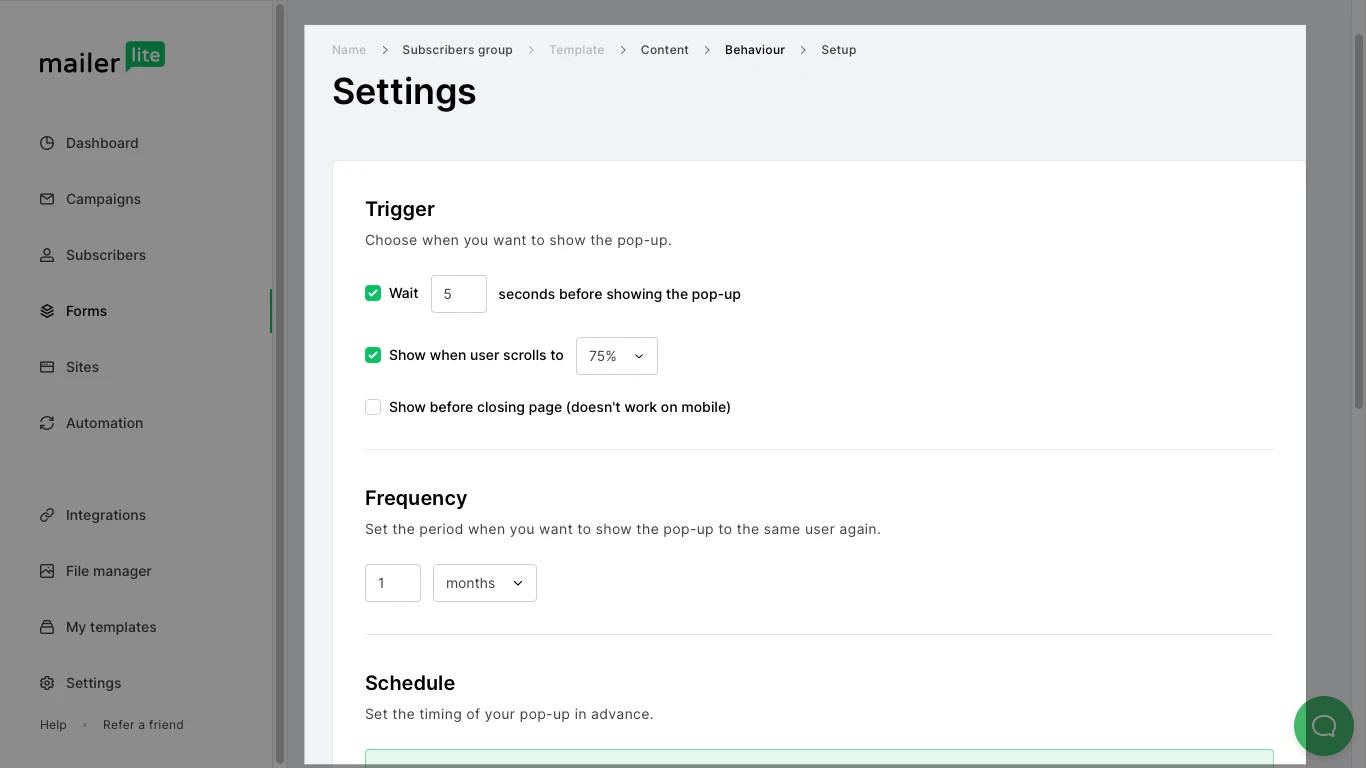
If you’re using the Shopify or Woocommerce integration, store visits and purchases are not tracked using cookies.
Note on cookies in landing pages:
MailerLite landing pages only place essential cookies which is why the “Reject all” option is not available in the default Notification bar. However, you can always add additional cookies and create your own cookie banners that includes a “Reject all” button using a Custom Code block or the Header & Page Code injections.
An example banner text could be:
“This website uses only essential cookies necessary for its operation. For details, please refer to our Cookie Policy.”