15 reliable tactics to stop your emails going to spam
 Marta, Renata and Ernesta from our legal team.
Marta, Renata and Ernesta from our legal team.
Emails landing in the spam folder is the worst thing that can happen to an email marketer. No one will see your messages! But the good news is there are steps you can take to reduce the chances of it happening.
The most impactful are:
Correctly setting up and authenticating your sending domain
Choosing an email marketing service provider with a good reputation
Not sending emails that might be marked as spam or trigger spam filters
This article goes into more detail on the above steps by highlighting 15 best practices you can follow.
Keep them in mind to steer clear of spam and send email engagement soaring!
But first: How to check if your emails are going to spam?
There’s no way to know for sure that your emails are going to spam. But there are tell-tale signs you can track that suggest your emails aren’t hitting the inbox.
Here are 4 steps to take if you suspect your messages aren’t landing where they should.
Monitor email engagement rates
A sudden and significant drop in email engagement is often the first sign that your emails are going to spam.
Look for changes in previous campaigns that could’ve impacted how inbox providers view your messages.
Maybe you had a rise in spam complaints, added a lot of new emails to your list, quickly increased sending volume, or switched to a different email service provider (ESP). Each of these factors can have a big impact on your sender reputation.
Use email deliverability testing tools
Email deliverability testing tools send your email to multiple test inboxes and tell you where the emails landed.
If a high percentage of your emails land in the spam folder during these tests, there’s a good chance they will land in the spam folder during your main send too. Once you know you have deliverability issues, you can take steps to fix them.
Check spam complaint rates in your ESP
Your spam complaint rate is the percentage of email recipients who marked your message as spam.
A single spam complaint won’t see all your messages sent to the spam folder. But if enough people mark your emails as spam, there’s a good chance that inbox providers will distrust your messages.
Google and Yahoo require that your spam rate stay below 0.3%. If it’s higher than this, they’ll send your messages to spam.
Monitor email blocklists
Email inbox providers use blocklists and denylists to identify spam senders. If your sending domain or IP address ends up on one of these lists, your messages will go to the spam folder.
The key to solving the problem is knowing when you’ve been added to a blocklist. You can do this by using a blocklist monitoring tool that checks these lists for your domain or IP address.
If these tools see that you’ve been added to a list, they will alert you so you can remove yourself.
15 ways to avoid spam filters when sending emails
In most cases, avoiding spam folders is as simple as following email-sending best practices. This increases the chances that spam filters won't mistake your messages for spam.
Here are 15 steps you can take to keep your messages landing in the main inbox.
1. Send newsletters from your own domain
It’s perfectly fine to send emails to your friend or colleague from domains like @gmail.com, @yahoo.com, and @hotmail.com. But bulk emails sent from these domains have a high chance of going to spam.
Instead, send newsletters from your own domain name. Most website hosts let you create email accounts for your domain and you can verify these accounts with MailerLite to send your marketing emails.
2. Authenticate your domain

It’s not enough to just have an email address tied to your domain. You also need to authenticate the domain so email servers can verify your identity.
To authenticate your domain, add DKIM and SPF records to your website’s DNS panel. These email authentication protocols help prevent malicious actors from spoofing your sending address.
This sounds complicated but MailerLite will take care of the entire process if your DNS provider is one of our partners.
Just click Authenticate next to your domain in the Account settings dashboard and follow the on-screen instructions. See the exact steps in the video below.
You can also set an additional authentication record called DMARC. This is essential if you send more than 5,000 emails at a time to either Google or Yahoo inboxes, but anyone can set the record up. It tells email providers what to do with messages that fail DKIM or SPF checks.
Like DKIM and SPF, DMARC is also a record that gets added to your domain. You can find out more about how to create a DMARC record here.
3. Choose the right ESP
The email platform you choose can have a big impact on whether your emails hit the inbox. ESPs share IP addresses among multiple accounts—If other people using your IP address send spam emails, you’ll be affected.
Choose an ESP that prioritizes deliverability to ensure your subscribers see your messages. Here are 2 key factors to look out for:
A good reputation: Choose an ESP with a proven track record of good deliverability. Email Tool Tester runs bi-annual tests to determine the deliverability rates of leading ESPs.
High standards: Since the IP you use is shared with many other senders, it’s important that the ESP has high standards for the types of businesses they allow to use their service. If they allow spam senders, everyone who uses the tool will be impacted. Likewise, if they only allow high-quality senders, everyone will benefit from the existing reputation.
For example, MailerLite makes all new accounts go through a verification process. We also have an anti-spam policy that requires senders to stay below 0.2%, which is lower than Google and Yahoo’s requirements. This helps ensure that all users benefit from high deliverability.
Japan Ski Experience faced plummeting email engagement on its previous ESP. Switching to MailerLite quickly solved the issue and their engagement is higher than ever. Read the case study to find out more.
4. Use a dedicated IP
MailerLite also allows large-scale senders to sign up for a dedicated IP address. This can be a good option for businesses that want complete control over their sending.
The benefit of using a dedicated IP address is that your business is the only one that sends from it. Your reputation is entirely in your own hands.
But, dedicated IPs require “warming up” which involves sending a low volume of emails from your dedicated IP and systematically increasing email volume over time.
Additionally, dedicated IPs are only recommended for high-volume senders. If the sending volume decreases below 50,000 emails per week, the IP reputation will begin to suffer.
| Shared IP | Dedicated IP |
|---|---|
| Used by multiple senders | Used by a single sender |
| Already warm | Requires a warming-up period |
| Reputation impacted, both positively and negatively, by other senders | Reputation entirely down to the IP owner |
| Cheaper | More expensive |
| Good for lower volume senders | Recommended to send 50,000 emails per week |
5. Maintain a strong sender reputation
Sender reputation is a score given to a sending domain based on the quality, size, and frequency of email campaigns, as well as subscriber engagement.
To put it simply, your sender reputation is like your Uber rating. If you’re polite and follow all the rules, you get 5 stars. If you’re rude or make a mess, your rating goes down.
Three key events that negatively impact your sender reputation are:
Spam complaints: When users mark your email as spam. Google and Yahoo require that your spam rate be under 0.3%
Hard and soft email bounces: When your emails can’t be delivered. This is often because the address doesn’t exist or the inbox is full
Sending to spam traps: When you send to an email address used for the sole purpose of catching spammers
It’s fine to occasionally get a spam complaint or send to an address that bounces. But get too many and inbox providers will take notice.
The good news is that maintaining a high email sender reputation is just a case of following the best practices outlined in this article.
6. Avoid spam trigger words
Spam filters analyze the content of your email and check for words and phrases often used in spam messages. If your messages contain this kind of content, there’s a higher chance they’ll end up in the junk mail folder.
The main thing to avoid when writing emails is sounding desperate and pushy or making claims that are too-good-to-be-true.
We’ve included some examples of words that can trigger spam filters in the table below. Using them won’t guarantee that your message will land in spam, but they can help to paint an overall picture that your email shouldn’t be trusted.
| Desperate | Pushy | Outlandish |
|---|---|---|
| Please click here | Action required | 100% free |
| Don’t miss this! | Act now | 0% risk |
| This is not spam! | No catch | Win $$ |
| Promise you | No strings attached | Save big |
| Please read | Can’t live without | Cash bonus |
7. Optimize your image-to-text ratio
When spam filters were first built to detect spam phrases, spammers got around this by creating image-only emails. As a result, emails with a high image-to-text ratio were often flagged as junk mail.
Nowadays, you won’t necessarily land in spam if you send an image-only email or one with a high ratio of image to text. But, you’ll increase your chances of doing so.
There are other reasons to avoid image-only emails. Many email clients don’t display images by default and some people disable automatic image loading. What’s more, image-only messages are less accessible to people who use screen readers.
If you send an image-only email to these people, they won’t be able to access your content.
Plus, with drag-and-drop builders like that offered by MailerLite, it’s easy to create beautiful HTML emails without the need to send an image.
Reach more inboxes with MailerLite 🎯
Make every email count. Sign up for a free MailerLite account to experience award-winning email deliverability backed by advanced features designed for your success.
8. Check your link quality
Linking to domains with a bad reputation will impact your sender reputation by association.
With this in mind, only link to websites that you trust and know are reputable. Consider using a tool like Norton SafeWeb or URLVoid to check a website if you’re unsure.
Additionally, be wary of link shorteners like Bitly and TinyURL. Spammers sometimes use these services to hide malicious links, so including them in your emails could see your message flagged as spam.
9. Test your emails before sending
Test your email by sending a version to your email account and seeing whether it lands in the inbox or spam folder.
Be aware that where the email lands depends on the recipient. Since you’ve likely interacted with emails sent from your domain before, there’s a good chance that they will land in your inbox, even if they will land in the junk folder of other accounts.
You can run a more accurate test by using a newsletter checker like MailerCheck's Inbox placement or Litmus’s Email Testing. This will send your email to a large number of test inboxes across major inbox providers to see where they land.
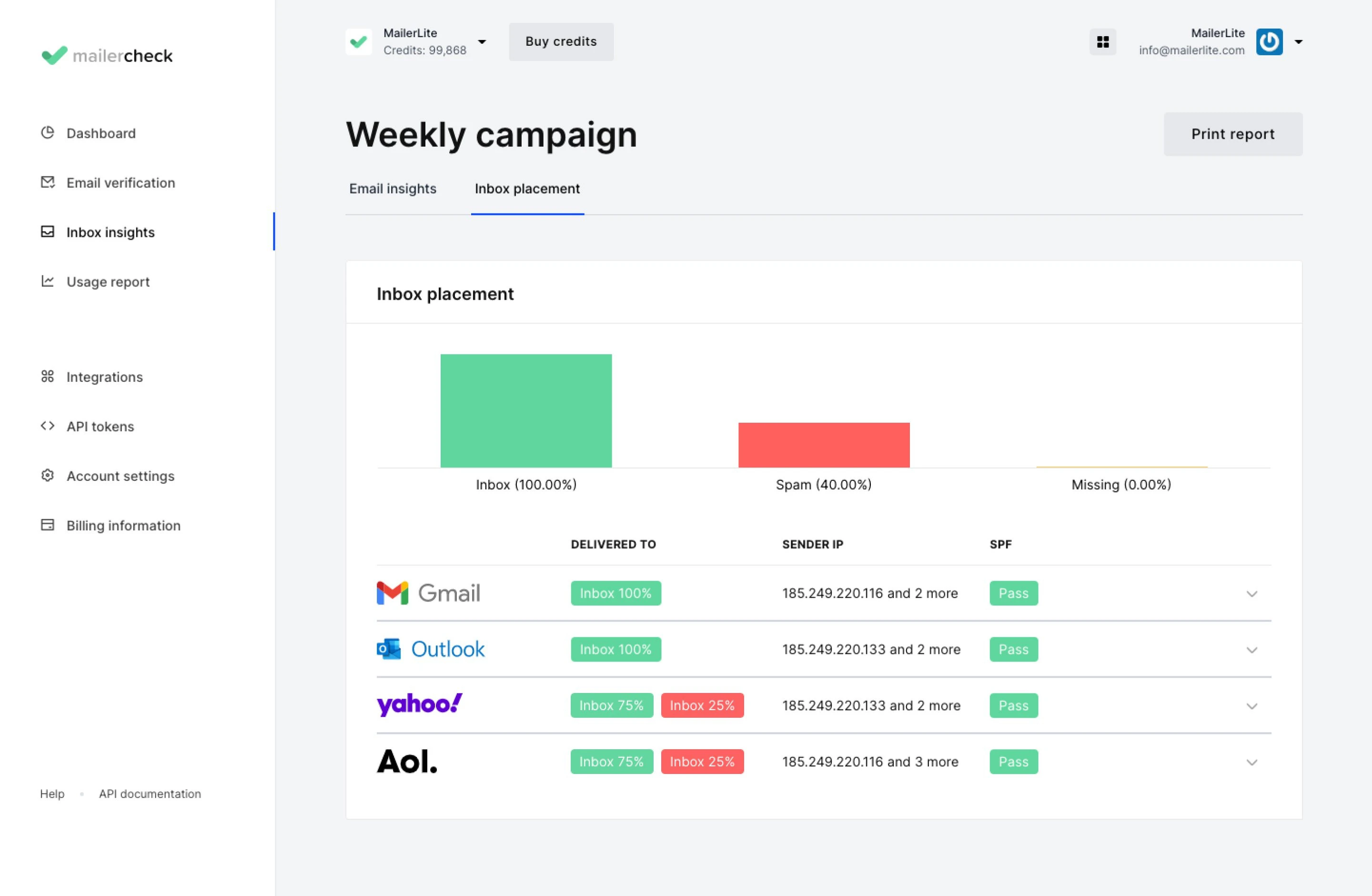
10. Never use purchased lists!
Since people on purchased lists never opted in to hear from you, sending to purchased lists will vastly increase your chances of being marked as spam.
Many purchased lists also include spam traps, addresses that bounce, and catch-all inboxes that result in low engagement. All these issues will hurt your sender reputation and decrease your deliverability.
11. Let people unsubscribe
It's always disappointing when people unsubscribe from you. But, you must make it easy for people to leave your list.
Including an unsubscribe link is a key part of adhering to spam regulations. Plus, inbox filters will look for an unsubscribe link when deciding where to send a message.
If you don’t include an unsubscribe link and people want to stop hearing from you, they’ll have no choice but to mark your message as spam.
When you add a survey to your unsubscribe page, you can collect feedback to learn why people are no longer interested in your emails. With each unsubscribe, you get the opportunity to improve your email marketing.
12. Put some thought into your subject line
A subject line impacts whether your emails land in spam in 2 ways. First, good email subject lines encourage people to open and interact with your content. Higher clicks and open rates mean you're less likely to be sent to spam.
Second, subject lines that include spam trigger words are more likely to end up in the spam folder.
If you’re not sure what to include in your subject line, let AI help! MailerLite’s AI subject line generator will provide you with a list of targeted subject lines in seconds based on your keywords.
You can also learn how to write a winning subject line in this guide:
13. Clean your email list regularly
The most effective way to optimize your email deliverability is to keep a healthy email list of valid and engaged subscribers.
To maintain a high-quality email list, start with these strategies:
Ensure people know what they are signing up for on your email signup forms and then only send this content
Enable double opt-in on your signup forms to make it harder for people and bots to add invalid email addresses to your list
Re-engage inactive subscribers with win-back email campaigns. Give your subscribers one last chance to engage with your content. If they’re still not interested, delete them from your list and make room for more engaged subscribers
You can also regularly clean your email list using an email checker. Doing this will identify invalid email addresses so you can delete them from your list.
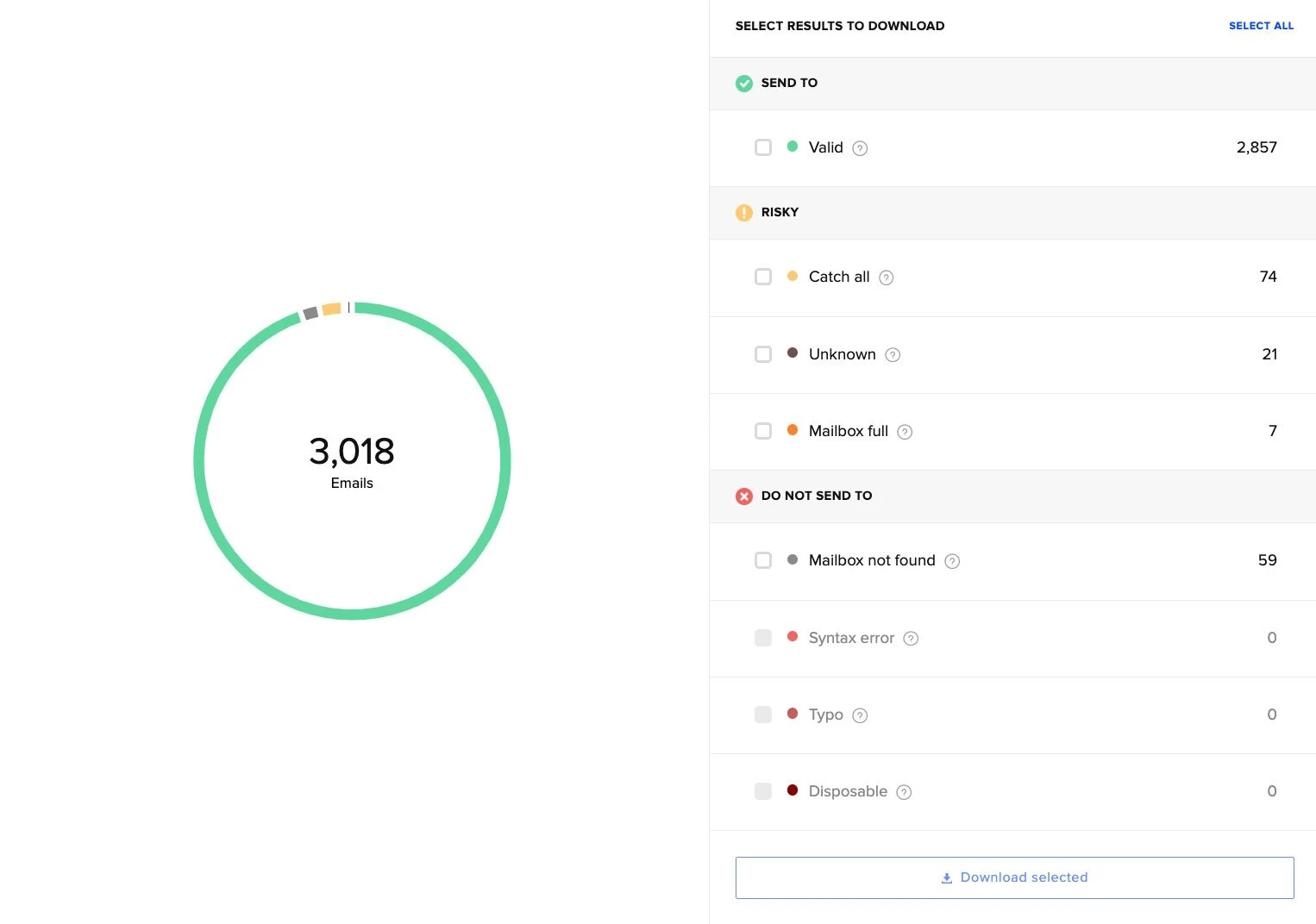
Want to learn more about list hygiene? In our article on how to improve your email deliverability, we'll explain how you can identify and remove email addresses that aren't doing your subscriber list any good.
14. Comply with anti-spam laws
The CAN-SPAM Act is a law that sets the rules for commercial email. Failing to comply with these laws can result in a hefty fine.
Spam filters can’t check whether an email directly complies with CAN-SPAM, but following these best practices makes your messages less likely to be marked as spam by the end-user, which will impact where in the inbox you land.
The main requirements outlined in the CAN-SPAM Act include:
Tell email recipients where you’re located: Your message must include your valid physical postal address. This can be your current street address, a post office box, or a private mailbox. You can automatically include your company name and address in your email footer in your account settings
Let recipients opt out: Your message must include a clear and conspicuous explanation of how the recipient can unsubscribe from your list. MailerLite will remind you if you forget to include an unsubscribe link in your newsletter
Honor opt-out requests promptly: You must honor a recipient’s opt-out request within 10 business days. MailerLite handles this for you by automatically removing subscribers who unsubscribe from your active list. But keep in mind that some subscribers may reply to your newsletter and ask to be removed, you will need to remove these subscribers from your list manually
Don’t use deceptive subject lines: The subject line must reflect the message content
Don’t use false header information: Your “From” “To” and “Reply to” addresses must be accurate
Other privacy regulations are good to follow and can increase your messages’ chances of landing in the right folder.
For example, GDPR requires email marketers to get opt-in consent before sending someone a marketing email. Following this rule will decrease the chances that people you send to mark your messages as spam.
15. Ask subscribers to add you to their allowlist
Allowlisting is when an email recipient adds a sender’s address to a list of approved senders. This instructs the subscriber’s email client to send messages straight to the inbox.
Inbox providers use this as a sign that your messages aren’t spam. The more people who allowlist you, the more likely it is that messages sent to other recipients will land in the main inbox too.
The hardest part is getting subscribers to take the steps to allowlist your domain. The tips in this article on email allowlists can help.
Your email deliverability questions, answered!
Here are the answers to 7 more common email deliverability questions. Use these answers alongside the tips in the article to keep your messages out of the spam folder.
How does being marked as spam affect my email campaigns?
If your emails go to the spam folder, people won’t see them. You’ll receive far lower open and click rates and your messages will have less impact on your goals.
The good news is that a single spam complaint won’t impact your campaigns, just be sure to follow the tips in this article so more of your campaigns aren’t marked as spam.
Why are my legitimate emails still going to spam?
There are several reasons why your legitimate emails might be going to spam, here are some of them.
You’re sending from an address that uses a free domain like Gmail.com or Yahoo.com
You haven’t authenticated your domain using SPF, DKIM or, if you’re a bulk sender, DMARC
Your emails contain content that inbox provider algorithms consider to be spammy
You are sending to a low-quality list. This is typically because you bought a list or your list is old
You have a low sender reputation due to previous sending practices
Your ESP has assigned you to a shared IP with people who have poor sending practices
You haven’t included an unsubscribe link in your emails
Follow the steps listed in this article to steer clear of these problems.
How can I check my email sender reputation?
There are several tools you can use to check your sender reputation. Sender Score is a free tool that gives you a number between 0 and 100 that measures your IP address’s reputation against other senders.
You can also use Google Postmaster tools to see your reputation when sending to Gmail accounts. This tool assesses both sending domains and IPs, giving you a complete overview of your reputation.
What are spam traps, and how do I avoid them?
Email spam traps are email addresses used by Internet Service Providers (ISPs) and anti-spam organizations to identify and block spammers. Sending emails to spam traps can damage your reputation as the organizations running these traps will assume you’re a spam sender.
Spam traps are usually either abandoned email addresses that have been repurposed by anti-spam organizations or new addresses placed online in a way that makes them likely to be collected by automated scrapers.
You can avoid sending to spam traps by not scraping email addresses, sending to lists that haven’t been cleaned in a long time, or buying email lists with either old or scraped addresses.
How often should I clean my email list?
Cleaning your email list is a good way to reduce the likelihood of sending to spam traps or addresses that will bounce.
How often you clean your list depends on your engagement and how quickly your list grows. Fast-growing lists will typically have to be cleaned more often than slow-growing ones.
And if you have high engagement, it’s not as necessary to clean your list as if you have low engagement.
Here are some guidelines for when it might be worth cleaning your list:
Clean your email list before sending to subscribers you haven’t contacted in 6 months
Clean your list if you notice a drop in engagement or spike in bounce rates
Clean your list every 3 to 6 months depending on your pace of list growth
Clean your list more often if you don’t use double opt-in on sign-up. Double opt-in makes it much harder for addresses that don’t exist to join your list
You can use a tool like MailerCheck to verify the email addresses on your list and remove the low-quality ones. You can even connect the API to your forms to verify addresses as people sign up for your list.
What should I do if my domain or IP address is blocklisted?
If your emails are blocklisted, you need to take steps to get your IP address or domain removed. The exact steps you need to take will depend on the blocklist that you have been added to. Check out this guide for more information about how to get removed from a blocklist.
What’s the difference between hard and soft bounces?
Hard bounces occur when there’s a permanent error that means the recipient's email address can’t receive mail. This is typically because the address doesn’t exist.
Soft bounces occur when there’s a temporary error that means your message can’t be delivered. This could be that the inbox is full, there are server issues, or the inbox provider intentionally blocks the message.
Addresses that hard bounce should be removed from your subscriber list, and MailerLite does this automatically. Email addresses that soft bounce should be monitored and then removed if the problem persists. MailerLite automatically removes soft bounces after 3 consecutive failed sends.
Avoiding the spam folder for good
Remember, you are only as good as your reputation. No matter how honest and good-willed your message is, your subscribers will never see it if you get a bad rep. Follow the simple tips above and you will avoid most email spam filters, stop your emails from going to spam, and keep your sender reputation healthy.
Editor’s note: This post was originally published in January 2015, but has been revamped and updated for accuracy and comprehensiveness.


