12 best email list cleaning services to declutter your list and reach the inbox
 Renata, Compliance Officer
Renata, Compliance Officer
Marie Kondo said that “to truly cherish the things that are important to you, you must first discard those that have outlived their purpose.”
She was talking about organizing your home, but the same theory applies to your email list: to create an optimal experience for your most important subscribers, you need to remove outdated and low-quality addresses.
Get it right, and you’ll increase open rates, avoid the spam folder, bounce less often, and slash your costs—all outcomes sure to boost email deliverability and spark joy in the eyes of a savvy email marketer.
This article will explain more about verifying your list and then introduce the 12 best email list cleaning services to make sorting your subscribers a breeze.
What is an email list cleaning service?
An email list cleaning service removes low-quality email addresses from your subscriber list. You upload your subscribers and the email cleaning tool will analyze each one to identify which addresses are safe to send to, which should be removed, and which are unknown.
You can then either export your newly cleaned email list using the recommendations made by the tool or dive deeper into the data to make an informed choice about which email addresses to discard or keep.
The best email cleaning services also have advanced tools to improve the deliverability of your email marketing campaigns.
For example, they may predict where your emails will land so you can take steps to optimize your messages before sending them. Or they may offer alerts to notify you if your account is put on an email blocklist.
Email cleaning services use several tell-tale signs to decide if an email is worth keeping or discarding. Some of the factors the verification process looks for include:
Disposable email addresses: These are temporary addresses people use when signing up for emails so the messages don’t clog up their main account. They’re good for the user but not for the quality of your email list.
Catch-all email addresses: Addresses that accept any messages sent to a domain’s email address, even if it doesn’t exist and will never be opened by a real person.
Role-based email addresses: Email addresses that may be associated with a group of people rather than an individual. For example, support@[exampledomain].com
Typos and syntax errors: People may include typos when signing up for your list. These seemingly insignificant errors can result in bounced emails.
Mailbox not found: This is when the email address doesn't exist.
Full inbox: There’s a limit to the number of emails an account can store and emails sent to full inboxes will bounce. Inboxes typically fill up when people no longer use the account.
Past deliverability issues: When the email verification tool has previously identified deliverability problems associated with the address.
Mailbox blocked: When a mailbox is blocked due to poor sending practices.
Why do you need a clean email list?
Good email list hygiene means you’ll send fewer emails to low-quality email addresses owned by people who don’t open, read or interact with your content.
This brings a ton of benefits, including:
Higher open rates
Emails sent to low-quality addresses never get opened. Removing these addresses from your list automatically leads to better open rates. The improvement can be significant if your list has a high percentage of invalid email addresses.
Lower bounce rates
Emails bounce when you send them to email addresses that don’t exist or full inboxes. Removing these addresses from your list will lower your bounce rates.
A bounce rate higher than 2% is considered high. Check out our article on email bounce rates to benchmark your percentage against others in your industry and understand if you have a problem.
Lower costs and better ROI
Sending emails costs money. You’ll pay more than necessary if you send messages to people who never interact with your content.
Better analytics
Fake and inactive subscribers impact the email marketing metrics you use to measure campaign performance. Removing these addresses from your list helps you understand how campaigns work.
Fewer spam complaints
People may mark your emails as spam if they don’t want to receive them. Too many spam complaints will affect your sender reputation, which can result in email providers sending your emails straight to the spam folder.
Essential email verification service features to look for
Now you’re sold on the need for a clean list, you need to choose an email verification service. The rest of this article will help you choose the best one for you.
First up, here are some key points to consider when choosing a service.
Bulk email cleaning
All the services in this article allow you to clean your list by uploading a file containing your email addresses. The best services also integrate with your email service provider to automatically import and export subscribers to the cleaning tool
Real-time verification
If you receive a consistent stream of new subscribers, adding real-time email verification to your forms ensures people use a verified email when they sign up for your list. These will reduce the need to continually check your subscribers, although you should still perform a bulk check every few months.
Campaign analysis
Email addresses aren’t the only factor that impacts your deliverability rate. The content of your emails plays a role too. Email verification tools with campaign analysis features analyze your messages to reduce the chances that they will be mistaken for spam.
Inbox placement
The inbox placement feature predicts where your campaign will land in the recipients' inboxes, helping you avoid the spam folder. It can also be the difference between landing in the promotions folder and the primary inbox.
DMARC reports
Protect your domain account against unauthorized sending activity by monitoring usage in real time. Easily review content sent from your domain and choose which sources are allowed to send emails. DMARC reports can also help you to troubleshoot other sending issues.
Blocklist monitoring
Email blocklists are used by spam filters and mailbox administrators to stop people sending spam. Landing on one of these lists will seriously impact your deliverability. Email verification tools with blocklist monitoring tools features check the most important lists and alert you if you’re added to one so you can take action to solve the problem.
Customer support
Most of the basic features in these tools are easy to use. But, customer support is a huge bonus if you plan to use features like adding real-time verification to forms. Look for agent-led support and extensive knowledge bases.
12 best email verification services: pros, cons and features
Now you know what to look for, here is our rundown of the 12 best email verification services. We’ve included key features, pros, cons and pricing so you can decide on the best tool for your needs.
Email deliverability features
| MailerCheck | ZeroBounce | EmailListVerify | NeverBounce | Clearout | Snov.io | Bounceless | Debounce | XVerify | MillionVerifier | Bouncer | Kickbox | |
|---|---|---|---|---|---|---|---|---|---|---|---|---|
| Bulk email check | ||||||||||||
| Real-time verification | ||||||||||||
| ESP integration | ||||||||||||
| Email insight | ||||||||||||
| Inbox placement | ||||||||||||
| DMARC reports | ||||||||||||
| Blocklist monitoring | ||||||||||||
| Customer support |
Email verification statuses
| MailerCheck | ZeroBounce | EmailListVerify | NeverBounce | ClearOut | Snov.io | Bounceless | Debounce | XVerify | MillionVerifier | Bouncer | Kickbox | |
|---|---|---|---|---|---|---|---|---|---|---|---|---|
| Valid | ||||||||||||
| Catch-all | ||||||||||||
| MaillBox full | ||||||||||||
| Role-based | ||||||||||||
| Past delivery issues | ||||||||||||
| Unknown | ||||||||||||
| Syntax and typos | ||||||||||||
| Mailbox not found | ||||||||||||
| Disposable | ||||||||||||
| Mailbox blocked |
1. MailerCheck

MailerCheck is an email list cleaning service from the email experts behind MailerLite. The tool’s user-friendly interface makes verifying and cleaning your email list a breeze: just upload a file with your addresses or integrate the tool with your email service provider account.
The tool delivers a report highlighting low-quality email addresses in various categories. You can remove all the addresses or look into each category in further detail. MailerCheck guarantees you will receive an above 98% delivery rate with your verified list.
MailerCheck also has plenty of advanced features, making it a great all-in-one email marketing and deliverability optimization tool.
These include API access so you can add real-time verification to forms, campaign analysis and deliverability monitoring features to maximize the chances of your emails landing in your subscribers' inboxes, and reputation monitoring tools to give you the best chance of maintaining great deliverability.
Key features
Verify your email list in seconds via bulk upload or integration with your email marketing tool
Make informed choices about whether to delete or keep contacts with detailed reporting
Stop bad addresses from reaching your list by adding real-time verification to forms
Test email content to identify spam words, broken links, and blocklists that could impact deliverability before you hit send
Predict whether your emails will land in the inbox or the spam folder of popular mailbox providers including Gmail, AOL, and Outlook
Pros
High delivery rate: Guaranteed 98% plus delivery rate with your verified email list
Easy integration: Integrate with popular email service providers such as MailerLite, Mailchimp, ActiveCampaign, GetResponse, and ConvertKit
Start for free: Verify 10 email addresses for free with 10 free credits and then pay as you go
Optimize campaigns for deliverability: Analyze email content and predict where your emails will land
Rich documentation: Access everything you need to know about getting the most from MailerCheck
API access: Access the API to automatically check email addresses in real time as people sign up
Straightforward pricing: Purchase credits and use them whenever you need them.
Cons
No live support but all users can access email support
Check 10 addresses for free
1,000 emails is $10
100,000 emails is $500
1 million is $2,000
2. ZeroBounce

ZeroBounce is an email list cleaning service with all the tools you need to ensure emails land in your subscribers’ inboxes. Analyze your existing list to discover low-quality email addresses and remove them. Then use the ZeroBounce API to check new email addresses in real-time as people subscribe.
Key Features
Use bulk email validation to check your list and remove poor-quality addresses
Check new signups in real time by adding email validation to your forms
An AI scoring system gives each email address a quality score that estimates how likely they are to engage with your emails
Email deliverability features let you test your campaign on 20 addresses to see where it lands
Blocklist monitoring tells you if your domain or IP shows up on an email blocklist
Pros
Customer data: Discover the names, gender and location of some of your contacts
Multiple support options: Contact the team via chat, email or phone
Integrations: Connect to popular email marketing automation platforms
AI email scoring: Discover your most engaged contacts
Cons
Prices can be higher than competitors, especially at scale
Check 100 email addresses for free
2,000 emails is $20 (there is no plan for 1,000 email lists)
100,000 emails is $425
1 million emails is $2,750
3. EmailListVerify

EmailListVerify is an email list cleaning tool that makes it easy to find low-quality subscribers. It can identify multiple types of bad emails, including spam traps, disposable emails, and inactive accounts. The tool claims 23% of all emails checked on its platform were bad.
Key Features
Bulk email verification checks for common issues like syntax errors
API integration lets you add real-time email verification to your signup forms
Upload your list in various file formats or integrate with top email services
Pay-as-you-go or monthly pricing options
Pros
Affordable: The service offers cheap pay-as-you-go plans
High deliverability: The service claims it ensures 99% deliverability
Support options: Access support via live chat and email
Cons
No email placement or deliverability tools
Fewer integrations than some competitors
Check 100 email addresses for free
54 for 1,000 emails
$186 for 100,000 emails
$474 for 1 million emails
4. NeverBounce
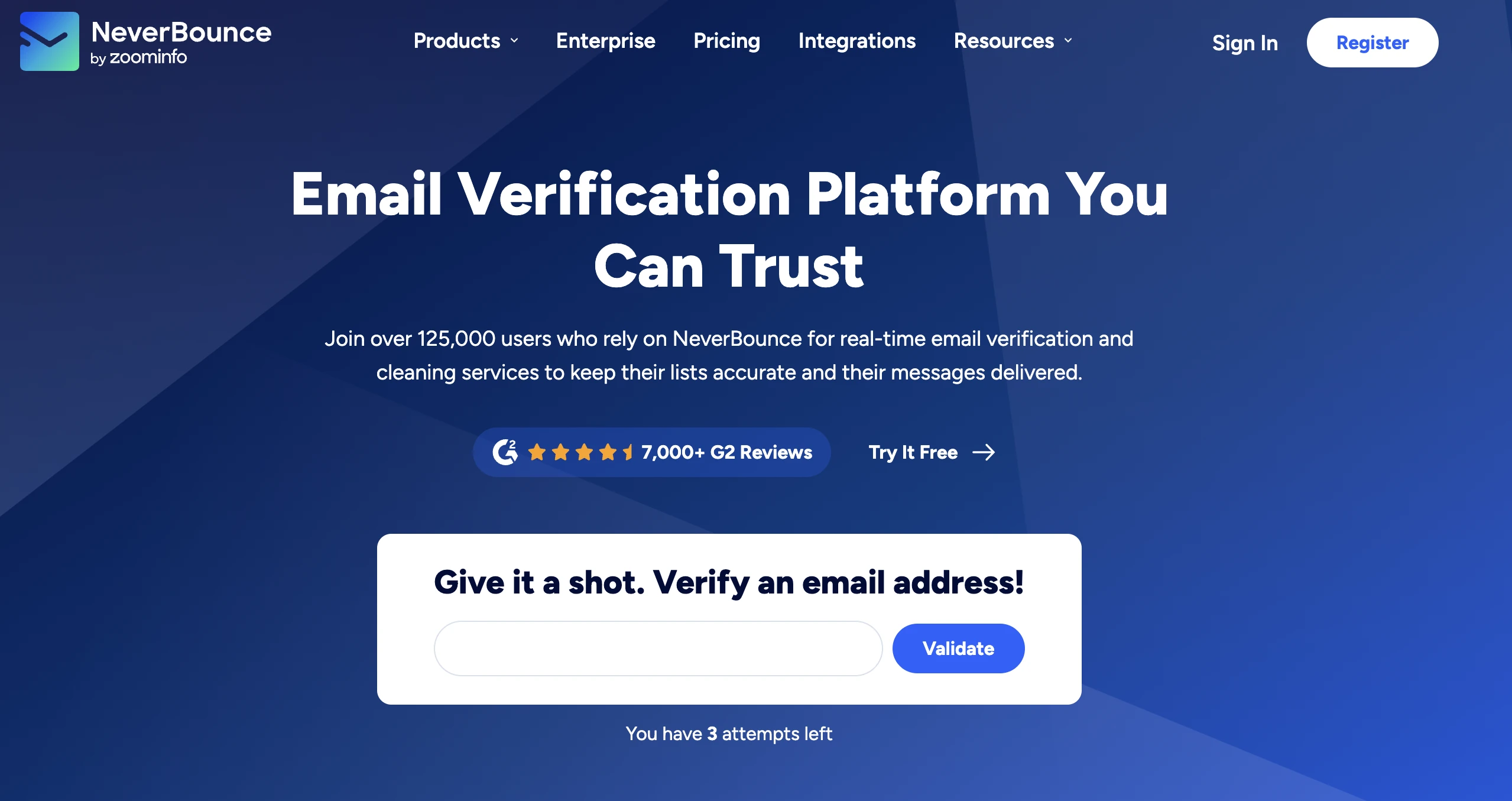
NeverBounce is a reliable email deliverability tool that helps clean your list and verify new users. It stands out due to its sync feature, which connects to your email service provider to automatically clean your email list on a regular schedule.
Key Features
Upload and clean your existing email list
Receive a report that breaks emails into 5 categories: valid, accept all, unknown, disposable and invalid
Sync with your email marketing tool to automatically check new emails
Domain health check monitors the live status of domains
Pros
Many integrations: Connect to over 80 email tools
Human checks: The team personally reviews lists if the check reveals a high number of emails in the unknown category
Team accounts: Organizations can share credits and allow anyone in the team to use the tool
Cons
No email placement means you can’t test emails before sending
No free trial, although you can get free credits if you request a demo
Verify 3 email addresses for free
$8 for 1,000 emails
$400 for 100,000 emails
$2,500 for 1 million emails
Contact the company for an enterprise package
5. Clearout
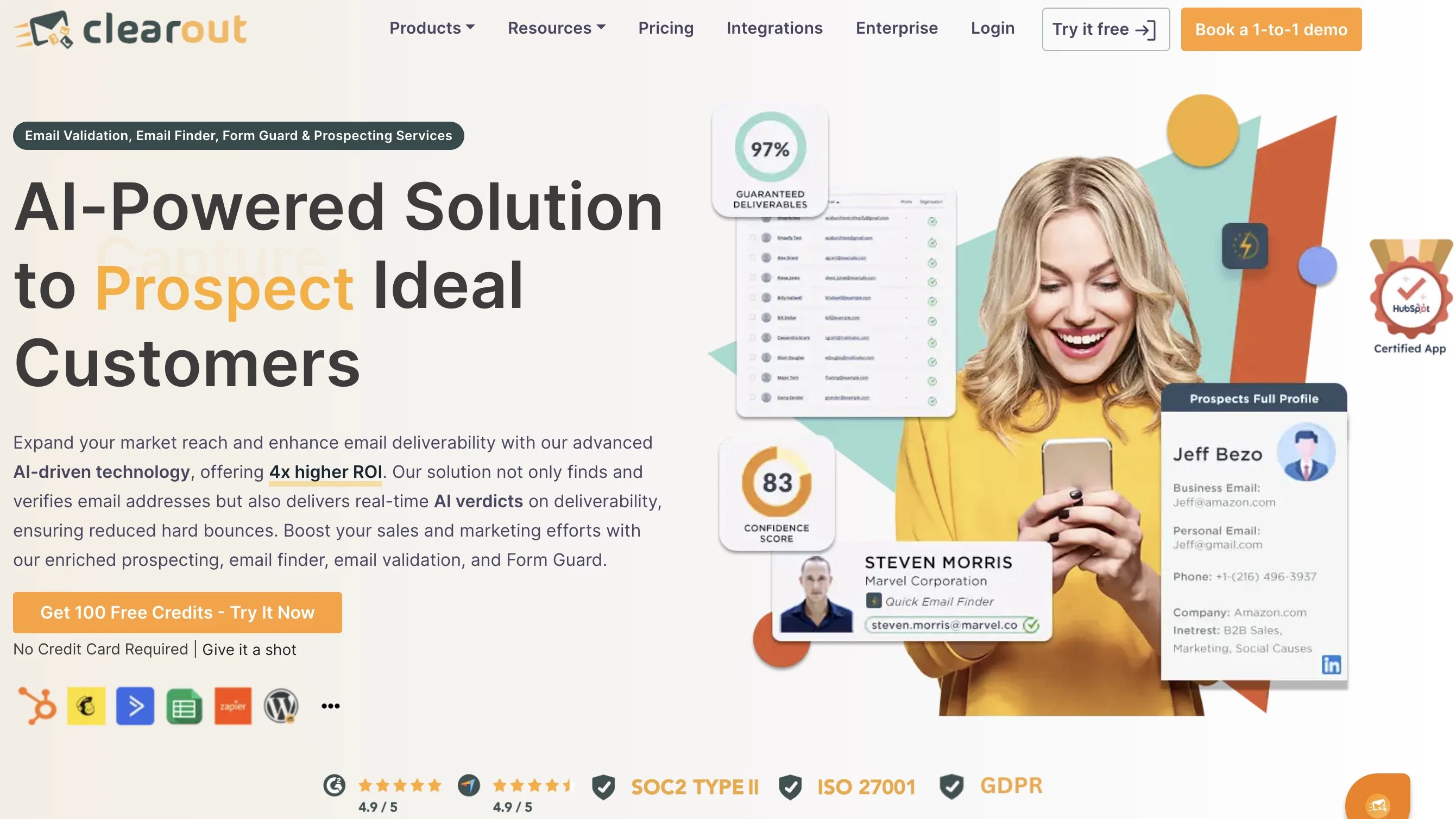
Clearout is an email list verification service built for sales teams. Its messaging focuses on how it helps verify the email addresses of prospects, although it shares the same bulk and real-time verification features as other tools on the list. The tool stands out thanks to its email prospect finder which you can use to discover verified prospect email addresses.
Key Features
Proactively stop bad emails from reaching your list with point-of-capture verification
Verify your email list and then remove bad emails
Email prospect finder helps you discover valid email addresses for prospects and contacts
Integrate with email service providers, including MailerLite
Pros
Unique features: Email finder is a useful feature not offered by other products on this list
24/7 support: Get help via chat, email, and phone
Cons
No email deliverability test to check campaign performance before sending
Get 100 credits for free
$7 for 1,000 emails
$350 for 100,000 emails
$1,100 for 1 million emails
6. Snov.io
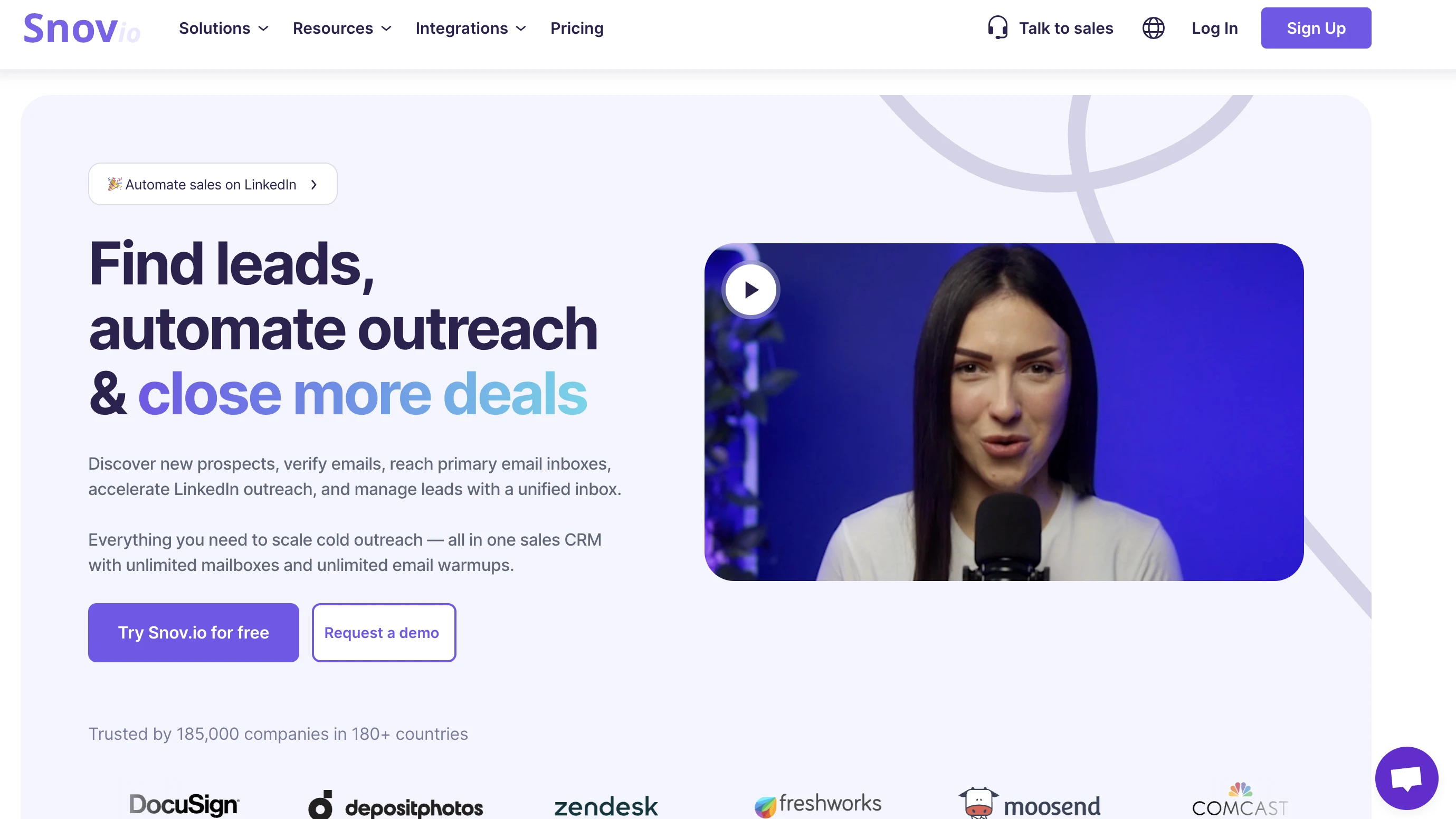
Snov.io is a sales software platform with multiple tools, including an email list verifier. It promises 98% accuracy and allows you to check individual email addresses, bulk email lists and real-time emails entered into forms. The platform also has a sales CRM, drip marketing, and an email finder.
Key features
Verify emails individually or in bulk
Stop bad emails from reaching your list with real-time verification
Merge duplicate contacts into a single entry
Includes access to many other sales tools
Pros
Built for sales teams: Tool has features useful for sales teams performing email outreach
Implementation manager: Get help setting up an account
Cons
Expensive if all you want is email verification
Check 100 emails for free
$39 for 1,000 emails
$738 for 100,000 emails
Contact sales for custom pricing for 1 million emails
7. Bounceless
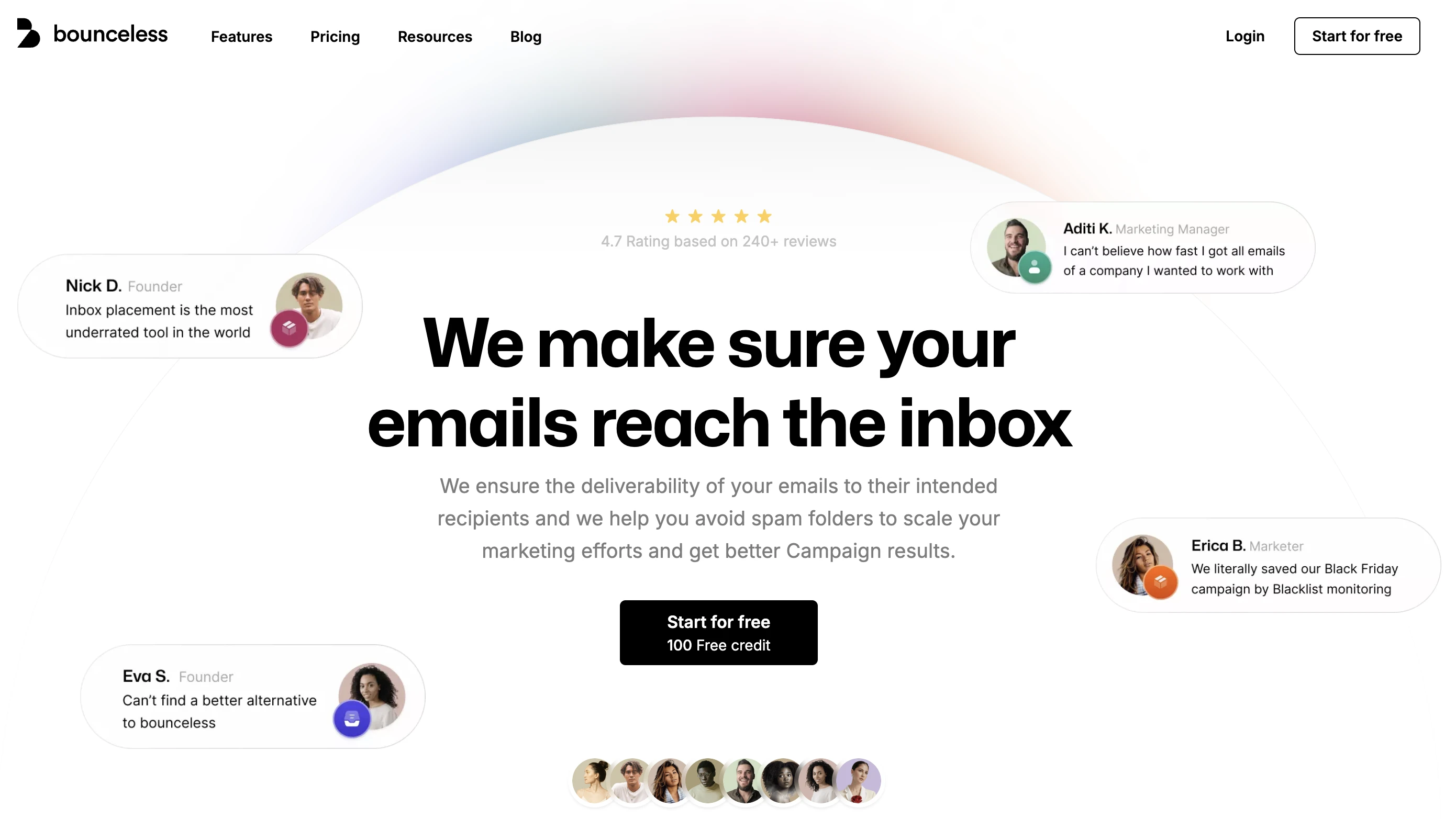
Bounceless is a simple email list cleaning tool that lets you check your list for bad email addresses. The tool produces a report highlighting emails in six categories: deliverable, invalid, accept all, disposable, unknown, or spam traps.
Key features
Upload an email list or integrate it with your email marketing service
Verify addresses in real time with the Bounceless API
Scan your emails to generate a report and download your clean list
Pros
Clean interface: The tool is easy to navigate and use
Multiple support options: Access 24/7 help via a knowledge base, online chat, and phone support.
Cons
No predictive deliverability reports
No DMARC
Check 100 emails for free
Minimum order of 5,000 emails which is $2919
$299 for 100,000 emails
$ $899 for 1 million emails
8. Debounce
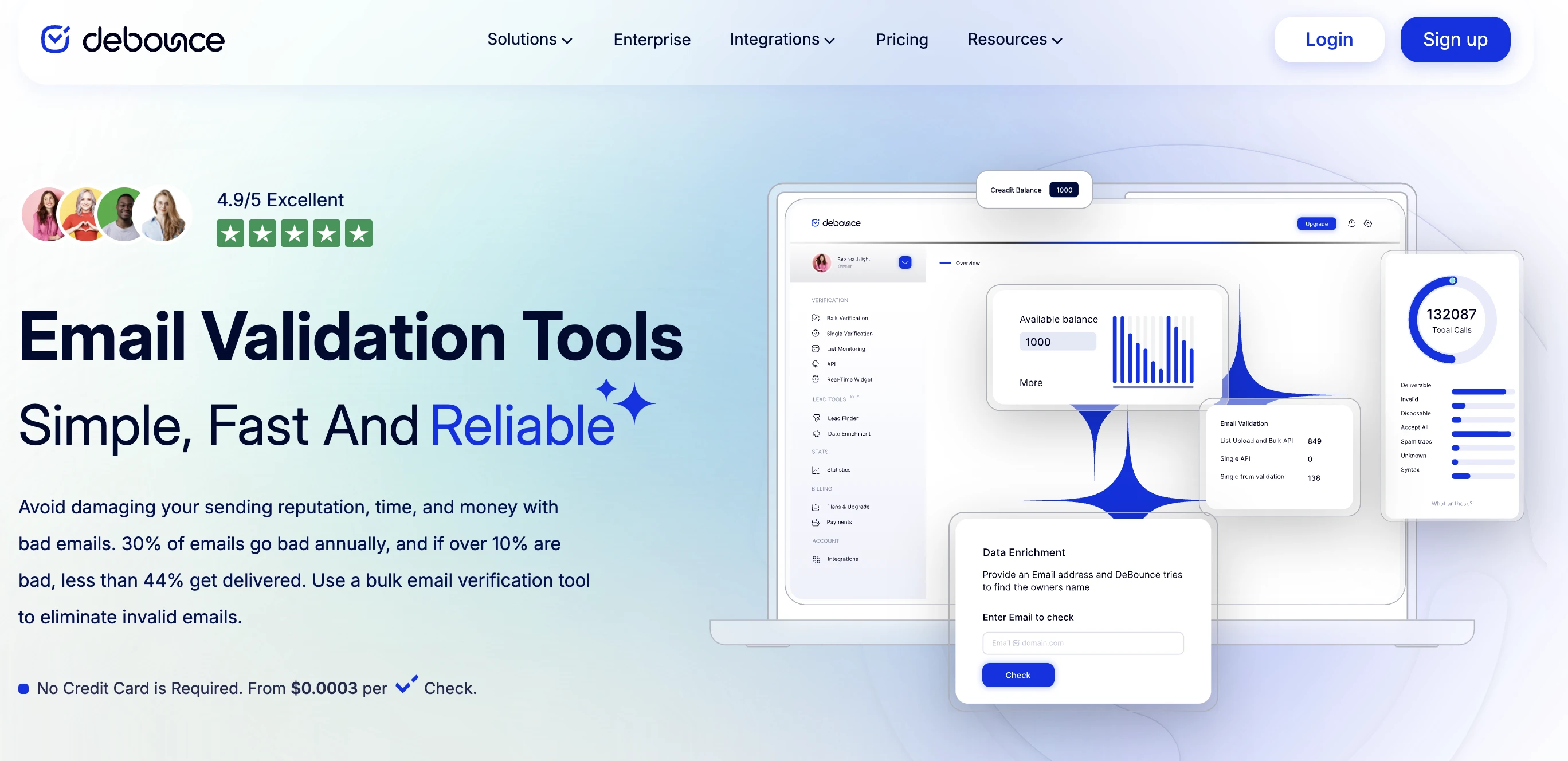
Debounce is an email validation tool with plenty of features to clean your list. It can find disposable email addresses, those with incorrect syntax, duplicates and more. The tool has a bulk email verifier you can use to check your existing list and an email verification API to verify addresses as people sign up.
Key features
Integrate with your email marketing tool to automatically import your list or use a .txt or .csv file
Selectively download email addresses from your clean list
Use a team account to let multiple people use the same credits
WordPress plugin lets you add real-time verification to WordPress forms
Pros
Easy integration: WordPress plugin makes adding real-time verification to supported forms easy
Affordable: Check your emails without breaking the bank
Free duplicate email removal: The tool removes duplicates without using your credits
Cons
No content deliverability optimization tools
No option for subscription pricing
Check 100 emails for free
$5 for 1,000 emails
$90 for 100,000 emails
$500 for 1 million emails
9. XVerify
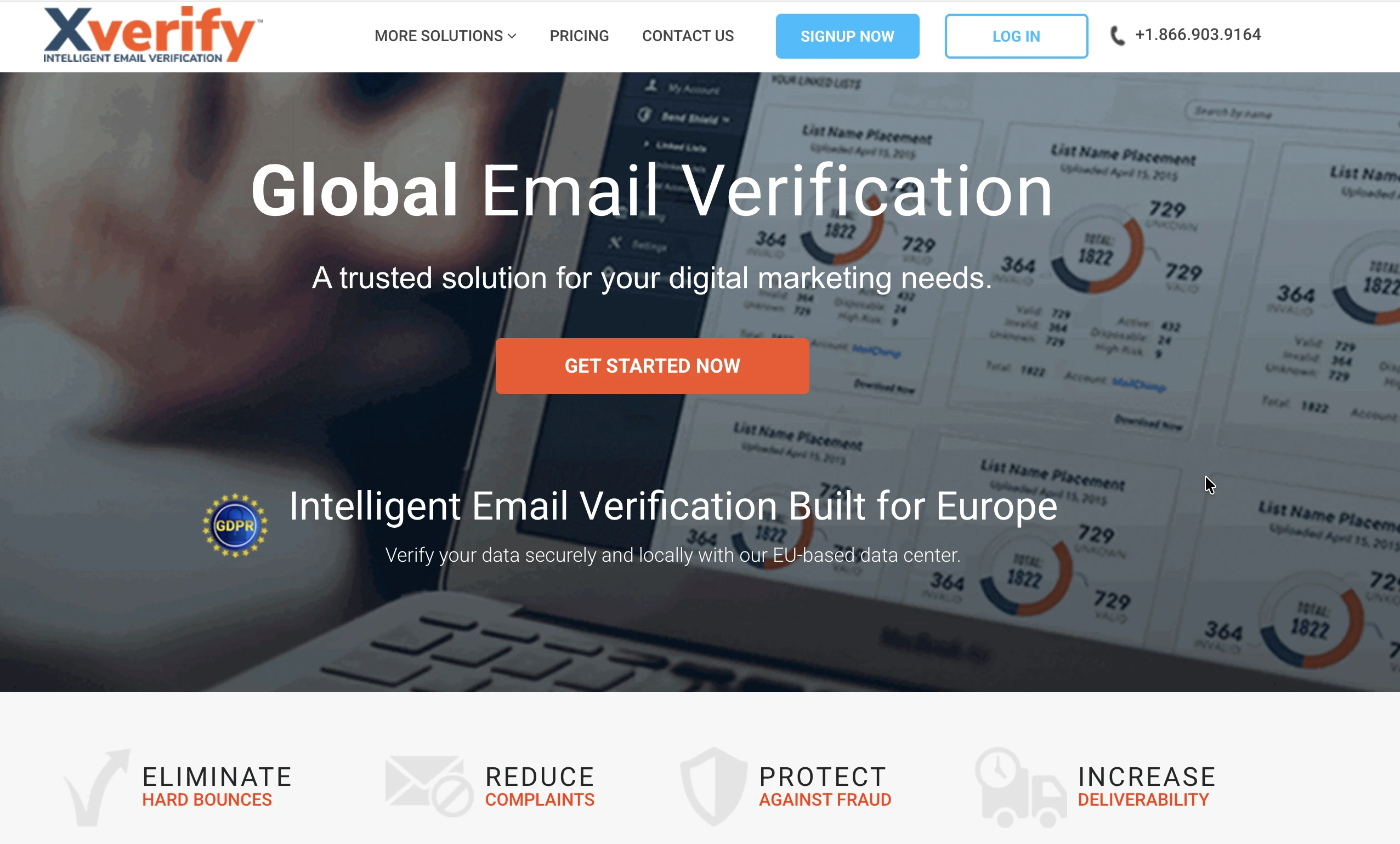
XVerify is a verification tool with the tools you need to clean up your customer data. It promises to eliminate hard bounces, reduce spam complaints and increase deliverability. You can use both bulk and real-time email verification.
Key features
Name verification checks your form’s name field for special characters and profanity
Generate reports that explain why email addresses were blocked
Add email verification to website forms via real-time API or integrations with Fromstack and Jotform
Pros
Easy real-time verification setup: Integrations make adding verification to your form a breeze
Low starting costs: Buy as few as 500 credits
Correct syntax errors: The tools will automatically correct typos in email addresses
Cons
No content optimization tools
Verify 100 emails for free
$10 for 1,000 emails
$400 for 100,000 emails
$1500 for 1 million emails
10. MillionVerifier
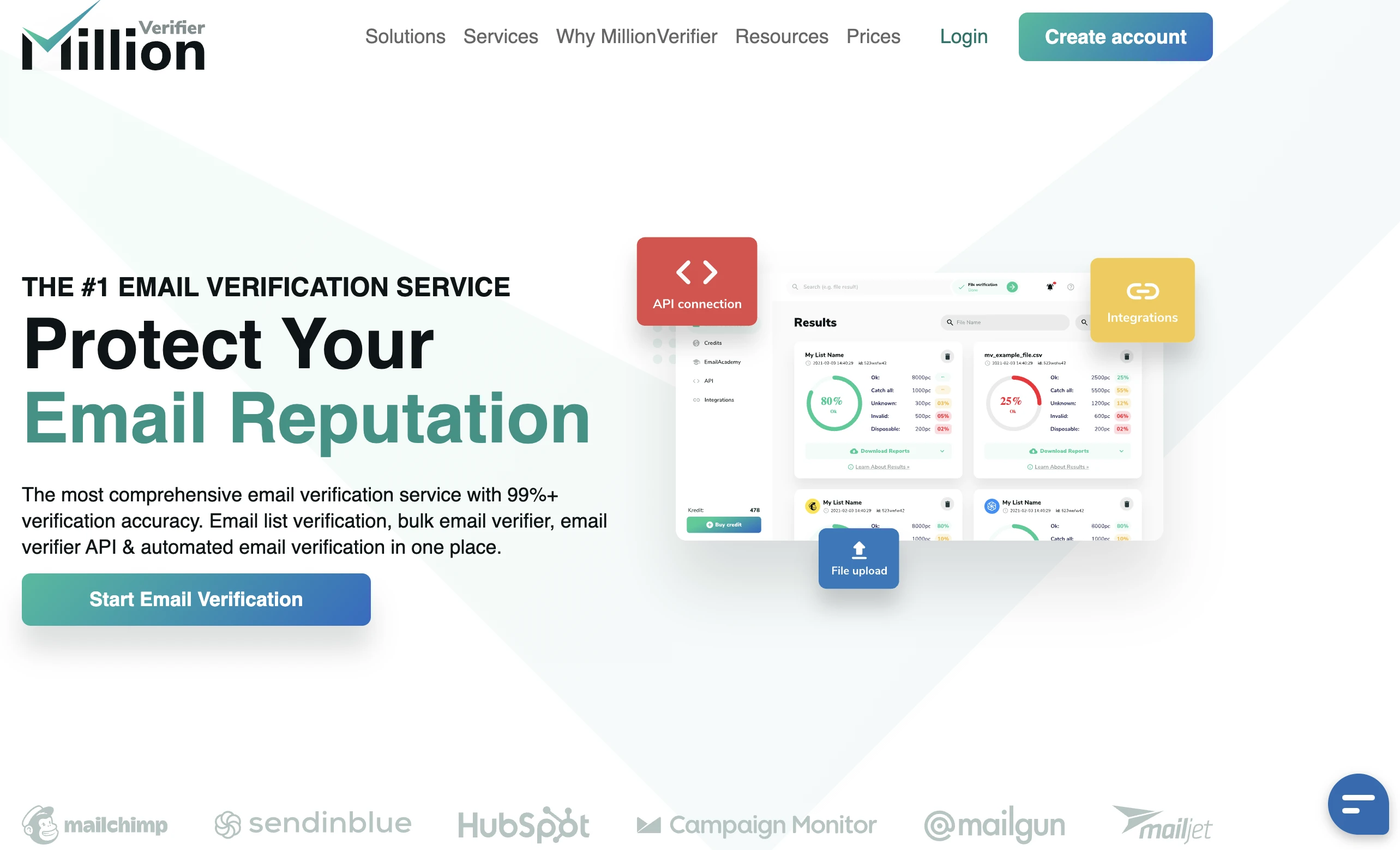
MillionVerifier is an email list cleaning tool with all the core features you need, including email list verification, a bulk email verifier, and API access. It also has automated email verification that syncs with your email service provider. The tool claims 99% accuracy and it integrates with 17 different email marketing platforms.
Key features
Verify emails by uploading your list or integrating with an email marketing tool
Connect to the API to verify emails in real-time
Set up automated cleaning to check subscriber lists on connected platforms
Pros
Very cheap: Verify one million emails for just $389
Automatically clean new emails: Connect your email marketing account
Email academy: Get access to support lessons
Cons
Lacks advanced features like email placement and DMARC reporting
Verify 100 emails for $4.9
$4.9 for 1,000 emails
$149 for 100,000 emails
$449 for 1 million emails
11. Bouncer
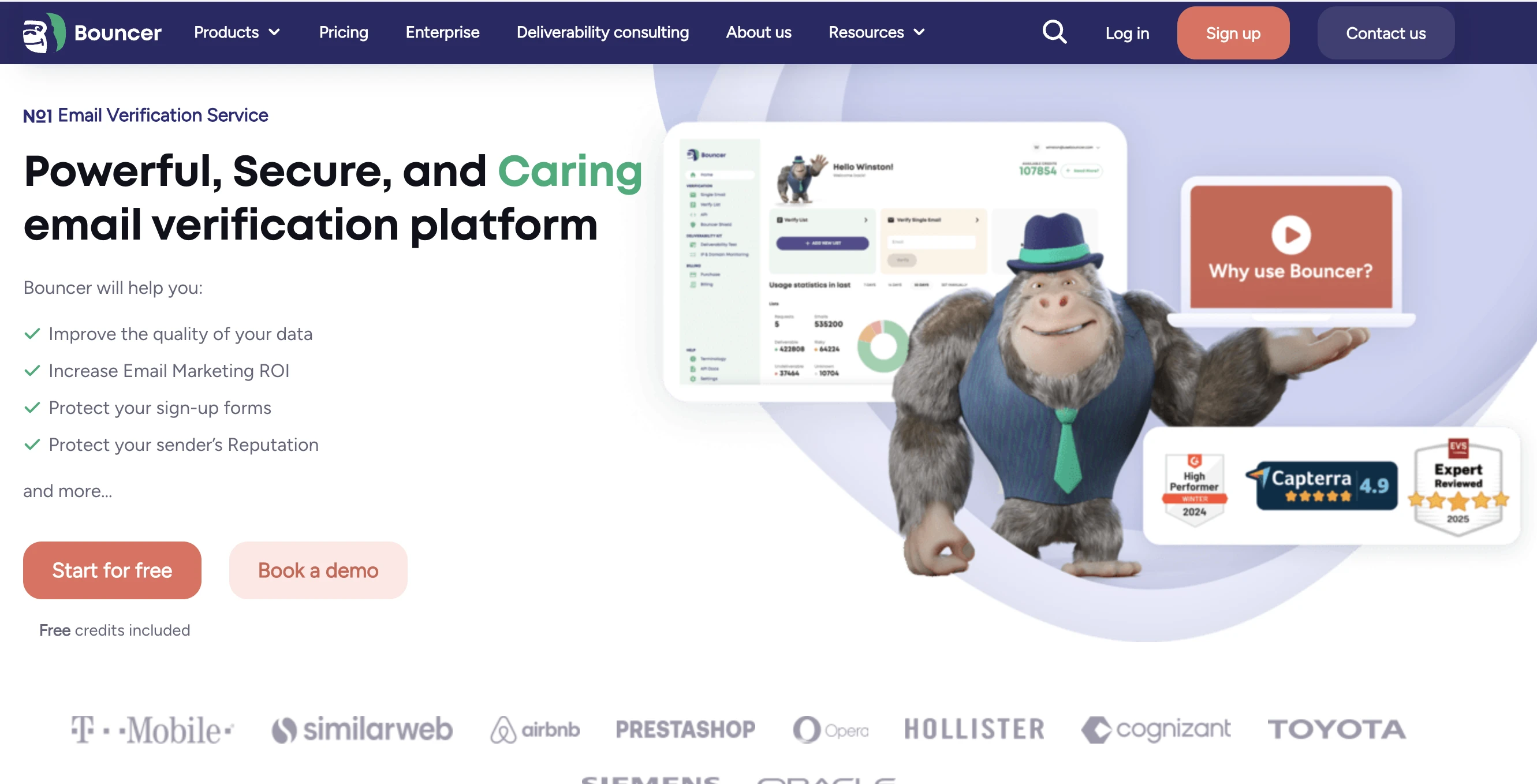
Bouncer is an email validation service with bulk and real-time email-checking capabilities. It runs syntax, DNS and MX record checks to deliver accurate results and help you reach your subscribers’ inboxes. Each report highlights the different types of emails in your list and even provides an estimated bounce rate.
Key features
Drag-and-drop files to check email addresses in bulk
Add real-time verification to forms to ensure only clean email addresses make it to your list
Require a business email address when people sign up for your form
Inbox placement tools predict whether emails will land in spam folders or the inbox
Use blocklist monitoring features to discover if you’re on a blacklist
Pros
See issues before buying: Bouncer estimates your list bounce rate for free, so you can decide whether it’s worth spending on credits
Plentiful integrations: Connects with many email marketing tools
Cons
No email content analysis features
Check 100 emails for free
$8 for 1,000 emails
$400 for 100,000 emails
$2,000 for 1 million emails
12. Kickbox
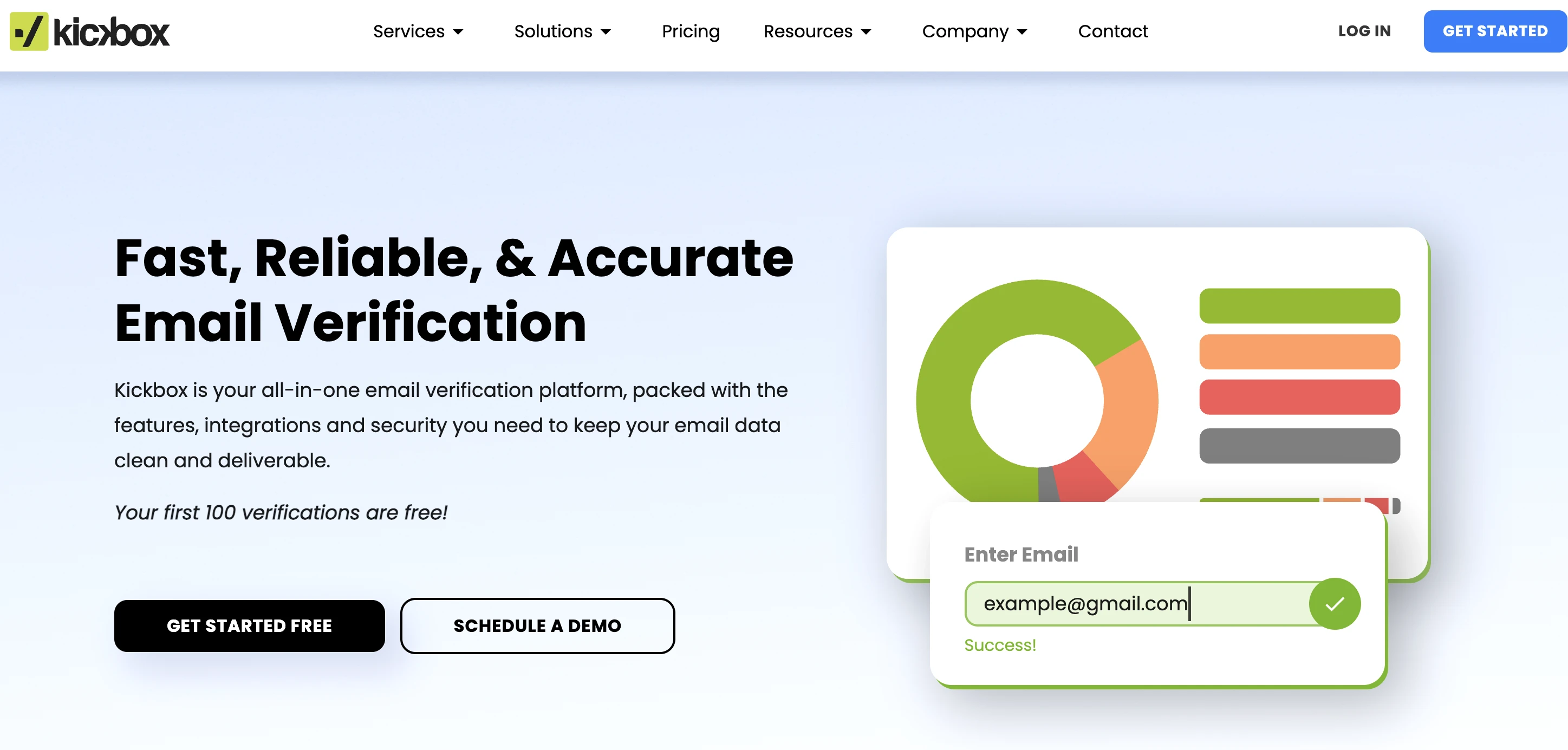
Kickbox is a premium email verification service that claims high accuracy in both individual and bulk email verifications. It integrates with sign-up forms for real-time filtering, ensuring a well-maintained email list. The service guarantees a 95% delivery rate on those labeled "deliverable", complete with a unique quality score for each address.
Key Features:
High-speed, accurate real-time and bulk email verification
Intuitive interface with clear, easy-to-understand results
Strong focus on compliance and data security
Advanced dashboard featuring a proprietary Sendex™ score for each email
Pros:
Comprehensive analytics: Access insights and analytics through the user-friendly dashboard
Lots of integrations: Kickbox integrates with a wide range of popular marketing tools
Support: Kickbox offers a wealth of resources and personalized support
Cons:
Higher cost: Price increases for larger lists are steeper than some competitors
Wait times: Verification of larger lists can take a long time
Check 100 email addresses for free
$10 to verify 1,000 email addresses
$800 to verify 100,000 email addresses
$4,000 to verify 1 million email addresses
Over 1 million emails requires custom enterprise pricing
Email list cleaning services FAQ
Choosing an email list verification tool isn’t easy. Here are some common questions and answers to help inform your decision.
Q: How much does it cost to clean an email list?
A: The cost of cleaning your list depends on the number of emails it contains. Typically the price per email address goes down as the size of your list goes up.
MailerCheck paid plans start at $0.002 per email address when you buy one million credits and rise to $0.01 per address when you buy 1,000 credits. You can also check up to 10 addresses for free.
Q: How do I clean my email list?
A: You can easily clean your email list using an email list cleaning service. These tools analyze each email address on your list for problems like typos, or duplicates. The tools then make it easy to remove the addresses, so you only send campaigns to high-quality contacts.
Q: How often should I clean my email list?
A: This really depends on how many email addresses you gather. We recommend most people check their list every 6 months, every time you bulk upload new subscribers, and whenever you contact subscribers you haven’t messaged in a while.
You may also decide to check your list if you notice changes in key metrics such as open rate, unsubscribed or spam complaints.
Businesses or newsletters that consistently bring in many subscribers may decide to add verification to forms to ensure people can only sign up with legitimate email addresses. This keeps your list clean in real-time.
Q: How do I remove email addresses in bulk?
A: Most email list cleaning services provide an option to remove low-quality emails from your list in bulk. For example, once MailerCheck analyzes your list, you can choose which email categories you would like to keep and which to remove, then either download this list to upload it to your email service.
Q: What does it mean when an email list is cleaned?
A: A cleaned email list has had the low-quality email address removed. This results in fewer bounced emails, spam complaints and keeps your sender reputation high.
Keep it clean!
An email list cleaning service is the best way to verify the emails on your list and ensure you only send messages to people who want to receive them. They help you bounce less, avoid the spam folder and maybe even spend less on email marketing!
Most of these tools offer similar base functionality. The tool you ultimately choose will depend on ease of use, brand trust and whether you want to access advanced features to optimize your deliverability or you simply want the basics at a low cost.
