9 essential email marketing metrics and how to improve them
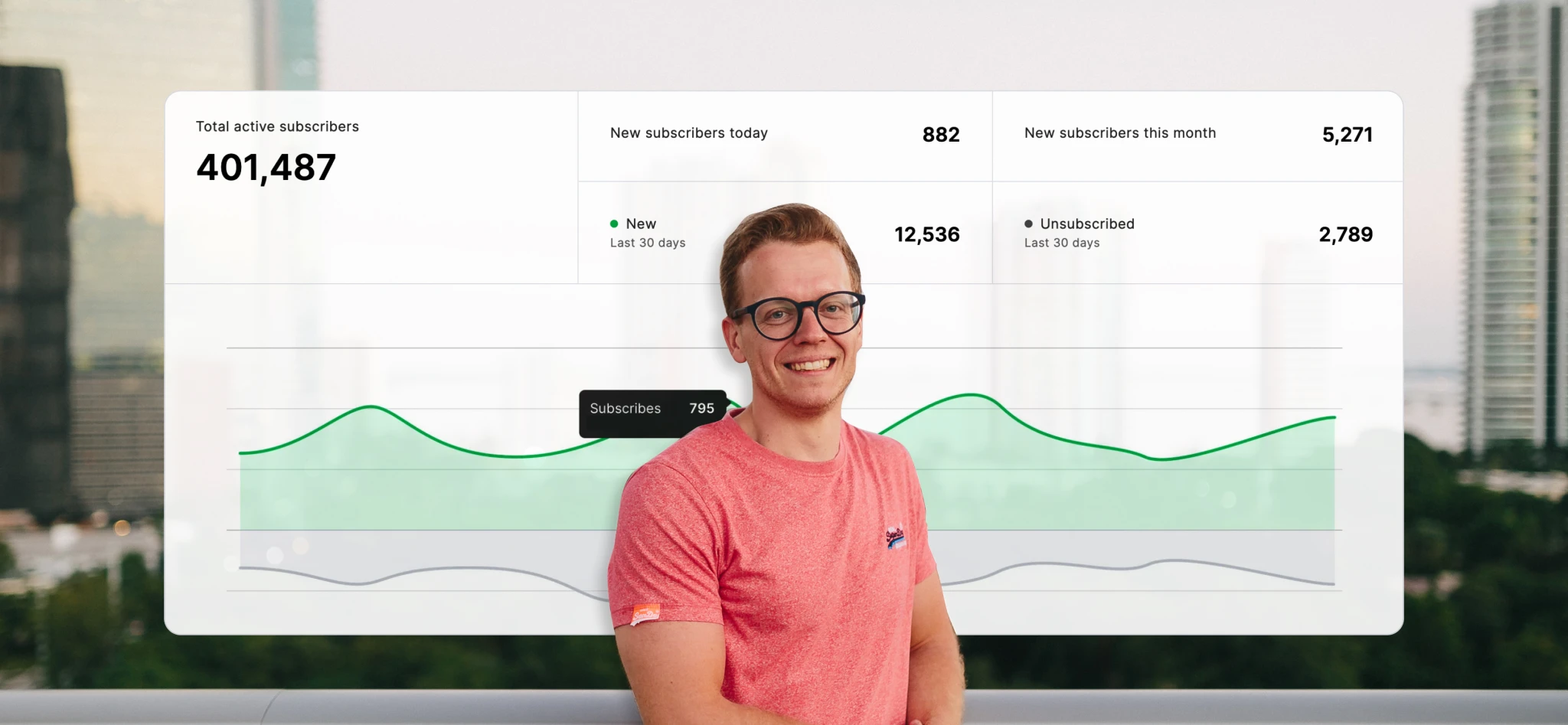 Paulius, SEO and Content Team Lead
Paulius, SEO and Content Team Lead
When you travel down the email marketing road, there is no fast lane. Developing a winning email strategy takes time and every campaign is a learning experience.
While it’s true that industry benchmarks can provide some insight into how your emails are performing, no one else in your industry is producing the same content as you or delivering it to the same subscribers.
Comparing your own email marketing metrics to those industry standards can give you context, but it’s more important to focus on improving your own email campaigns. By tracking the right email metrics, you can slowly make small changes and optimize your efforts.
What are email marketing metrics?
Email marketing metrics are the key performance indicators (KPIs) that help measure campaign performance. By tracking metrics over time, you’ll learn the types of content your audience responds to, allowing you to create more effective campaigns.
MailerLite has powerful campaign tracking features that you can use to gain the insights you need. You can see all the metrics mentioned in this article from the campaign overview page and the main dashboard.
You can also view any date range and then access comparative reporting to see how your campaign metrics have changed in the given period. This allows you to see the exact impact specific changes have on your strategy.
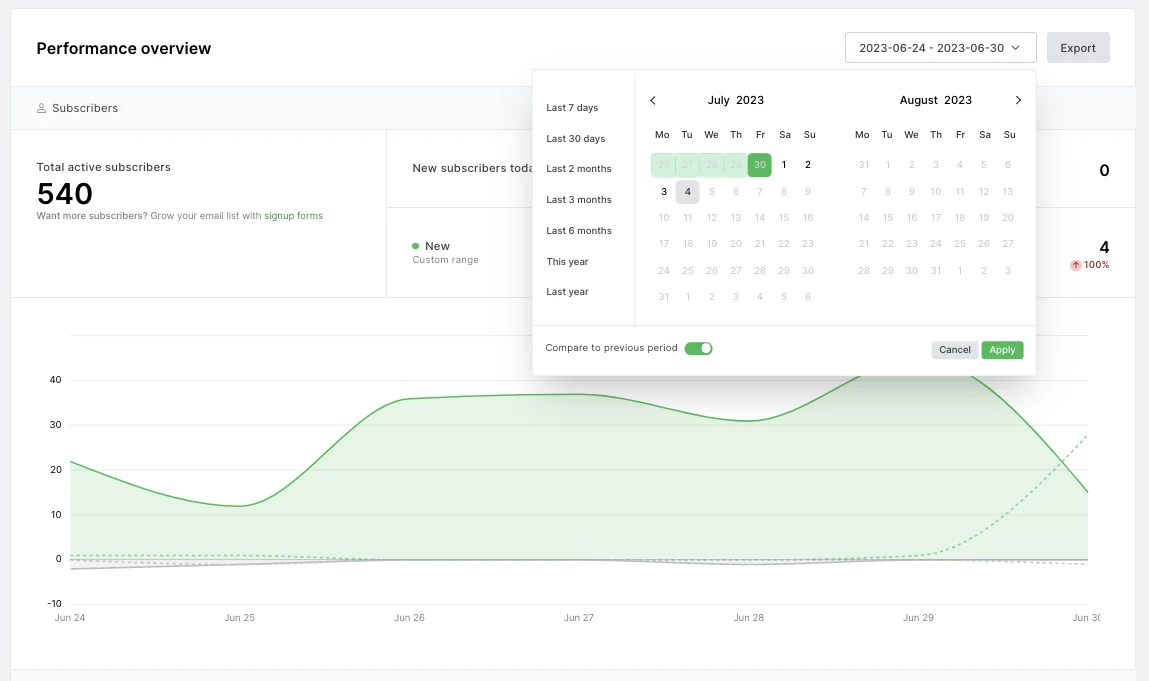
1. Open rate
Email open rate measures the percentage of email recipients who open your campaign. If you have a high open rate, it suggests your emails and subject lines are resonating with your target audience.
In MailerLite, you can find campaign open rates in your Sent folder, campaign reports and dashboard.
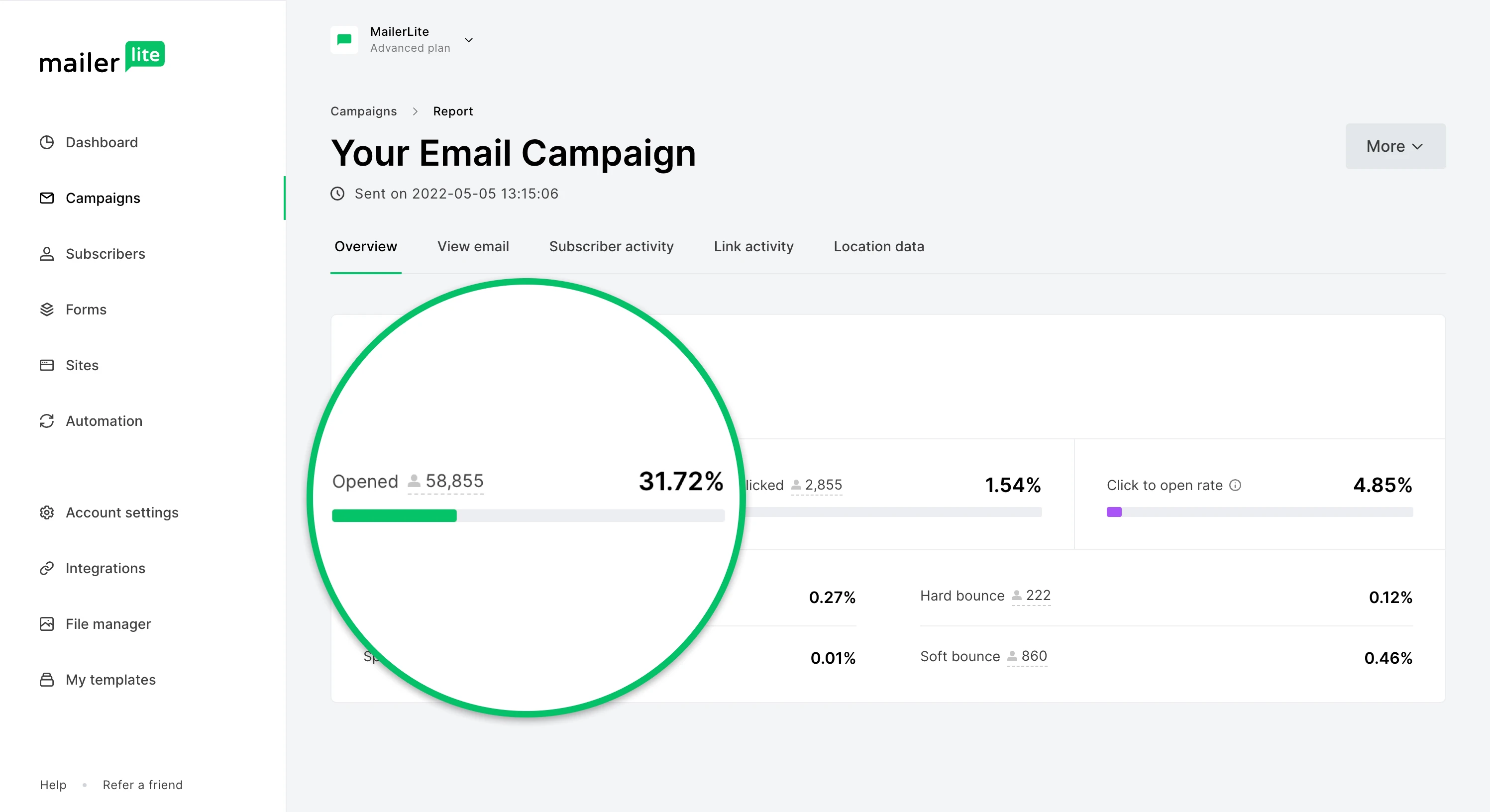
Apple Mail Privacy Protection stops email services from tracking email opens. All emails sent to people who use the Apple Mail app are automatically marked as open, resulting in the reported open rate being higher than it actually is in most cases.
How to improve open rates
A/B test subject lines
Create 2 versions of your subject line and A/B test them with a small percentage of your list. The one that generates the most opens is automatically sent to your other subscribers.
Include numbers in subject lines
Our subject line data shows email subjects that include a number yield higher open rates in some industries. Test this out with your audience in relevant campaigns.
Personalize your sender address
Put a human face on your emails by using a real person’s name and email address. For example, “Blair from Interior Design Co.” and “blair@interiordesign.co” rather than “Interior Design co.” and “noreply@interiordesign.co.”
Add an email preheader
Preheader text appears after your email subject line in the recipient's inbox. It tells subscribers what to expect inside the email which can lead to more opens. Learn how to edit your preheader text here.
Use auto-resend campaigns
Auto resend campaigns increase the number of opens by automatically resending the campaign to people who didn’t open the original message.
2. Click-through rate (CTR)
Click-through rate, also known as “click rate” or simply “CTR” is the percentage of your subscribers who click on a link in your campaign. If your click rate is high, it means the email content is compelling and your call-to-action (CTA) is strong.
In MailerLite, you can find the CTR of each individual campaign displayed in your Sent folder, as well as in your campaign reports. You can find your monthly CTR on your Dashboard page.
Premium users can also switch on click maps, so you can see where most of your subscribers are clicking within your email campaign.
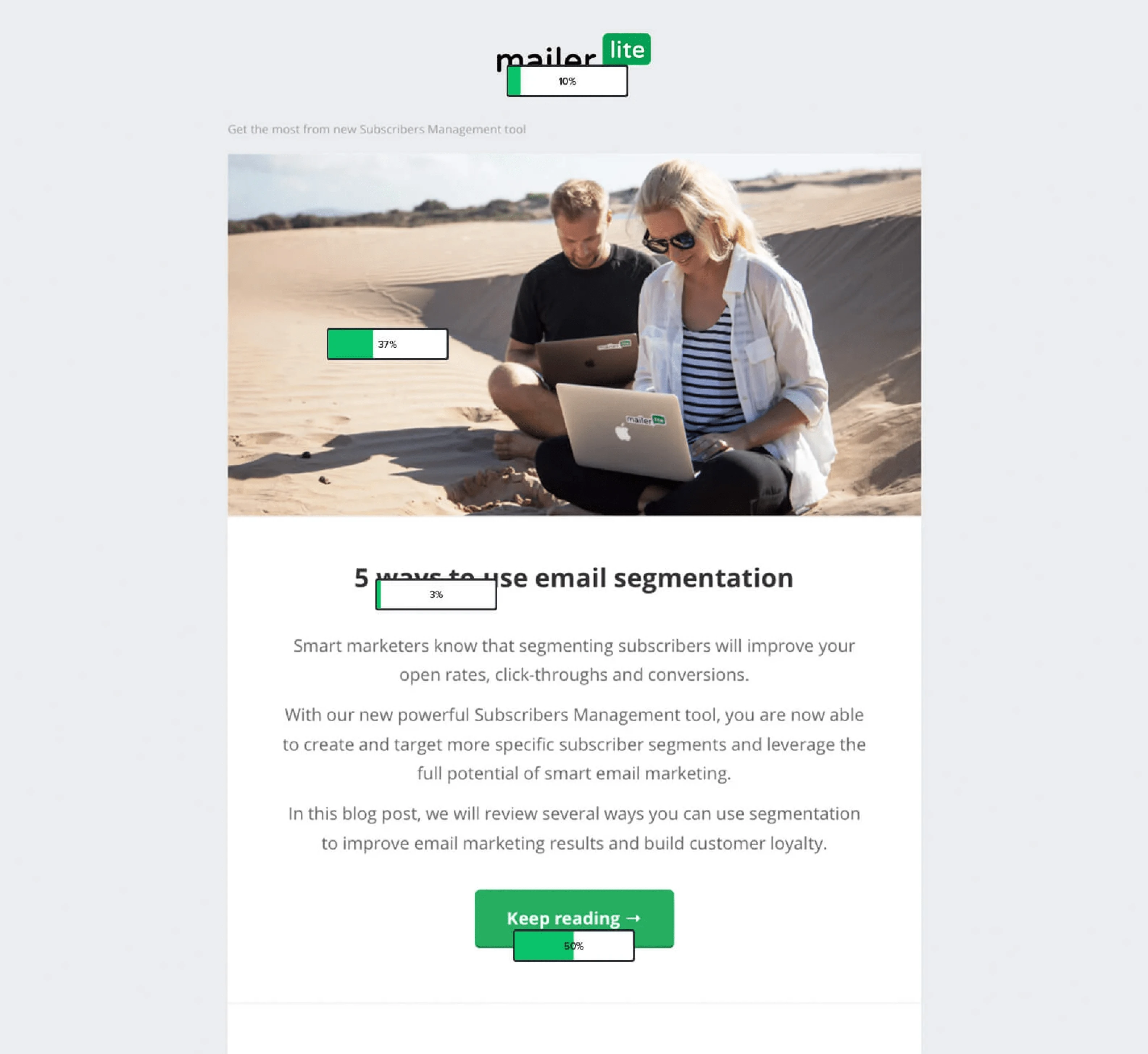
How to improve your email click-through rate
Segment your subscribers
Email segmentation is the practice of dividing your email list into different groups based on interests or demographics. It improves CTR because people are more likely to interact with campaigns that are relevant to their interests.
Design a campaign with interactive content
Increasing CTR is often as simple as giving subscribers more interesting things to click on. Use interactive email blocks including surveys and quizzes, articles, videos, and embedded social media posts.
Different email clients can change the formatting of your newsletter. Test your campaigns with multiple email clients to make sure all your readers can engage with your content.
Provide sharing options
Make it easy for subscribers to share your content by adding social blocks to encourage social media shares, and our forward-to-a-friend feature to encourage email forwards. Each share is a click that will help improve your CTR.
Add a P.S section
Use P.S. sections to draw attention to aspects of your offer or content that you believe the subscriber will be most interested in. Get it right and the increased exposure will generate a higher number of clicks.
The screenshot below shows an example from one of our emails that generated an additional 148 clicks!
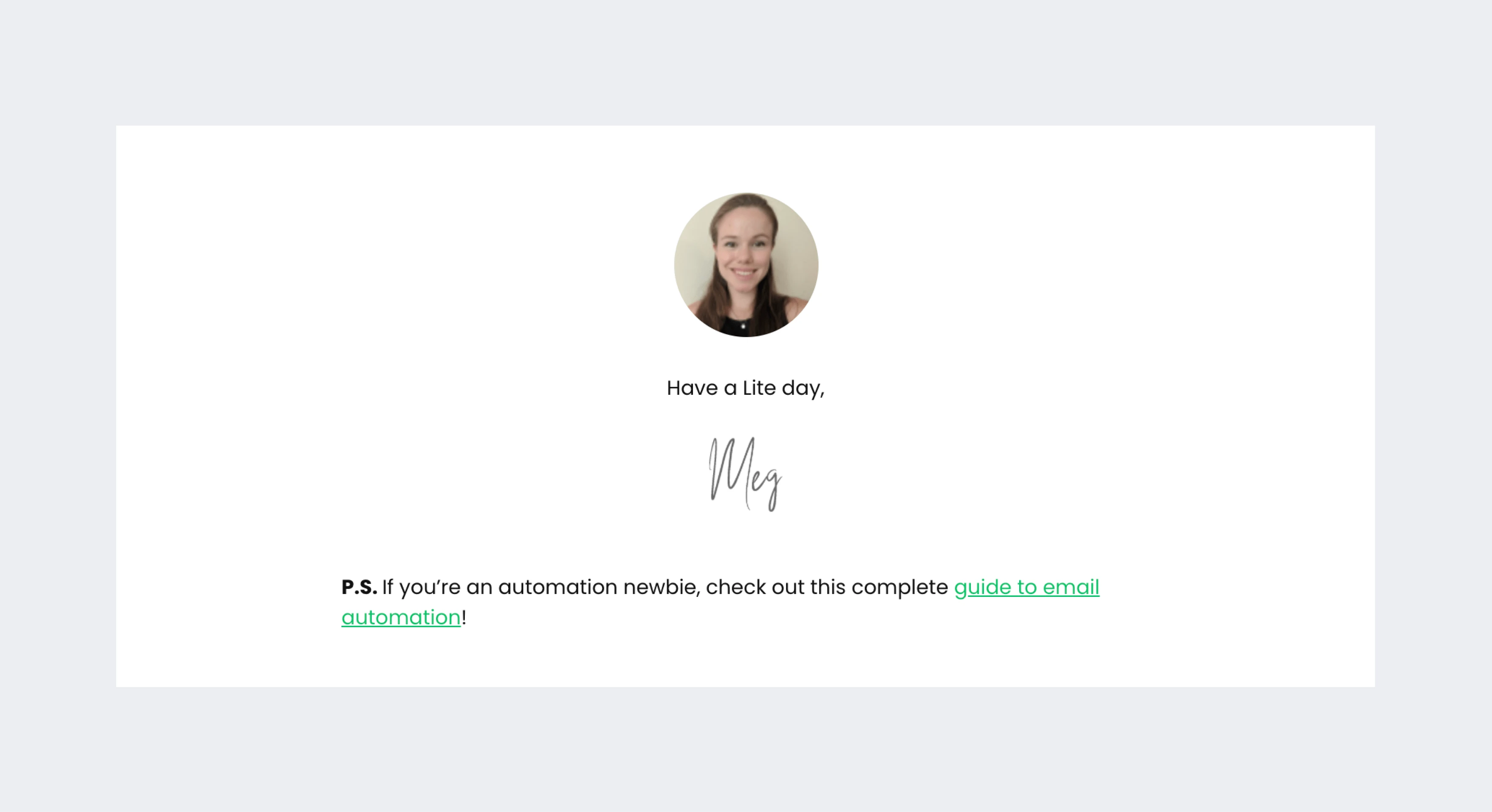
Create a CTA that works
Call-to-actions improve your click-through rates by telling the reader what to click on. Effective CTAs are clear, relate to the previous content, and appeal to the reader. Learn more about how to create a CTA that works here.
3. Click-to-open rate (CTOR)
Your click-to-open rate (CTOR) is the percentage of subscribers who opened your newsletter and clicked a link inside it.
CTOR is a useful metric for determining how engaging your content is. Your readers are more likely to click through to discover more if your links, layout, copy, and overall content appeals to them.
Calculating your CTOR
The formula to calculate your CTOR is unique clicks divided by unique opens multiplied by 100. This shows you the percentage of the people who opened the message who also clicked on it.
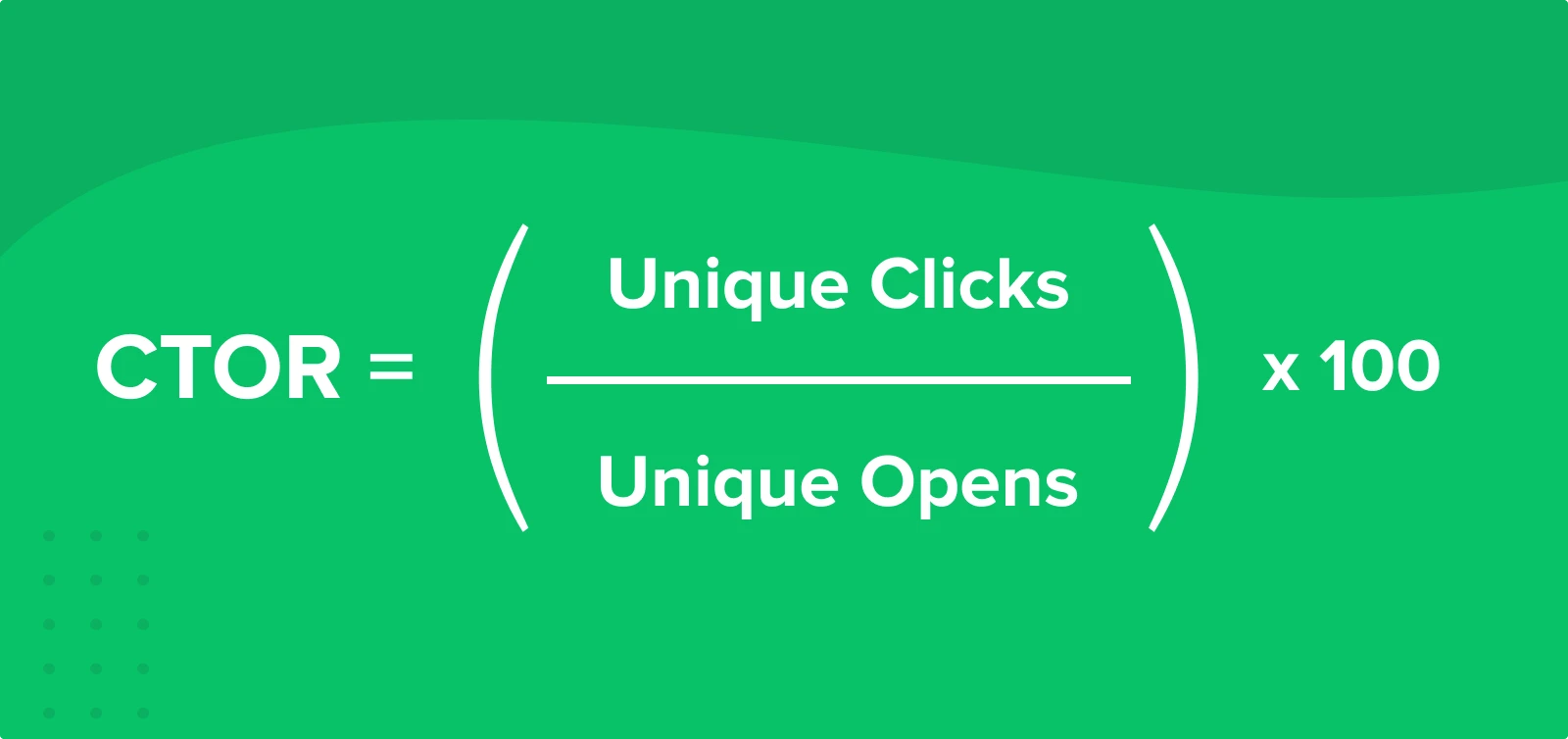
For example, 678 unique clicks divided by 2512 unique opens multiplied by 100 results in a CTOR of 26.9%. You can see this metric in the campaign overview part of your MailerLite dashboard.
You can improve your CTOR by implementing the same practices you would use to improve your overall click-through rates.
4. Bounce rate
Bounce rate is the percentage of subscribers who didn’t receive your email marketing campaign due to their email addresses being invalid or otherwise undeliverable.
When tracking your bounce rate, it’s important to understand the difference between hard and soft bounces. The short version? Soft bounces are temporarily undeliverable whereas hard bounces are permanently undeliverable.
If you’re using MailerLite, you can find a campaign’s individual bounce rates in your campaign report.
If you have a high bounce rate, your reputation as an email sender is at risk. Once your reputation is damaged, your emails will be more likely to land in the spam folder.
Monitoring your bounce rates and managing your email list will help you to maintain a good sender reputation and optimize your email deliverability rate.
Tips to improve bounce rates
Validate your email list
Use an email validation tool to identify and remove email addresses that are likely to bounce from your list before sending your campaign.
Use double opt-in
Use double opt-in to verify that every email address that joins your list is a real one. You'll vastly reduce the risk of bots joining your list with email addresses that bounce.
Avoid buying lists
When you buy an email list, you run the risk of adding addresses that are going to bounce. This is just one of many reasons why purchasing an email list is a huge mistake.
Avoid free email domains
Emails sent from free email domains like "@gmail.com" are more likely to be flagged as spam which can increase email bounce rates. Instead, use an address from a branded domain name and authenticate your domain.
4. Spam complaint rate
Spam complaint rate is the number of subscribers who report your campaign as spam. In MailerLite, you can find individual campaign spam complaints in your campaign reports, and your monthly spam complaints on the dashboard page.
Spam complaints are an unavoidable part of email marketing—even the most cautious marketers can receive them. But keeping an eye on your spam rate gives you insight into the quality of your subscriber list and the consistency of your content.
How to reduce the risk of spam complaints
Avoid using old subscriber lists
Sending to people who don’t remember subscribing can result in spam complaints. When messaging an old list, start with a campaign that reminds subscribers who you are and the kind of content you send.
Keep your content consistent
Be consistent with your sending frequency and content so subscribers aren’t surprised when they receive your email. Segment your subscribers based on their interests and use dynamic content blocks to ensure subscribers only see relevant content.
Include a visible unsubscribe link
All marketing emails must include an unsubscribe link somewhere in the email content, usually in the email footer. This can also reduce spam complaints as people who can't unsubscribe may instead mark your message as spam.

5. Unsubscribe rate
Unsubscribe rate is the percentage of campaign recipients who unsubscribe from your campaign. A high unsubscribe rate suggests that some aspects of your approach are weak (subscriber segmentation, subject matter, email frequency) and you should examine your email campaigns more closely.
In MailerLite you can analyze the unsubscribe rate of individual campaigns in your campaign report, and your monthly unsubscribe rates on the dashboard page.
Tips to improve your unsubscribe rate
Avoid sending too many emails (if you don’t have to)
Overwhelming the inboxes of people with poor-quality content is likely to lead to unsubscribes. Instead, find an email cadence that allows you to send valuable content so your audience stays happy.
Use interest groups inside forms
Use interest groups in forms to segment new subscribers so you can send them relevant content they are unlikely to unsubscribe from.
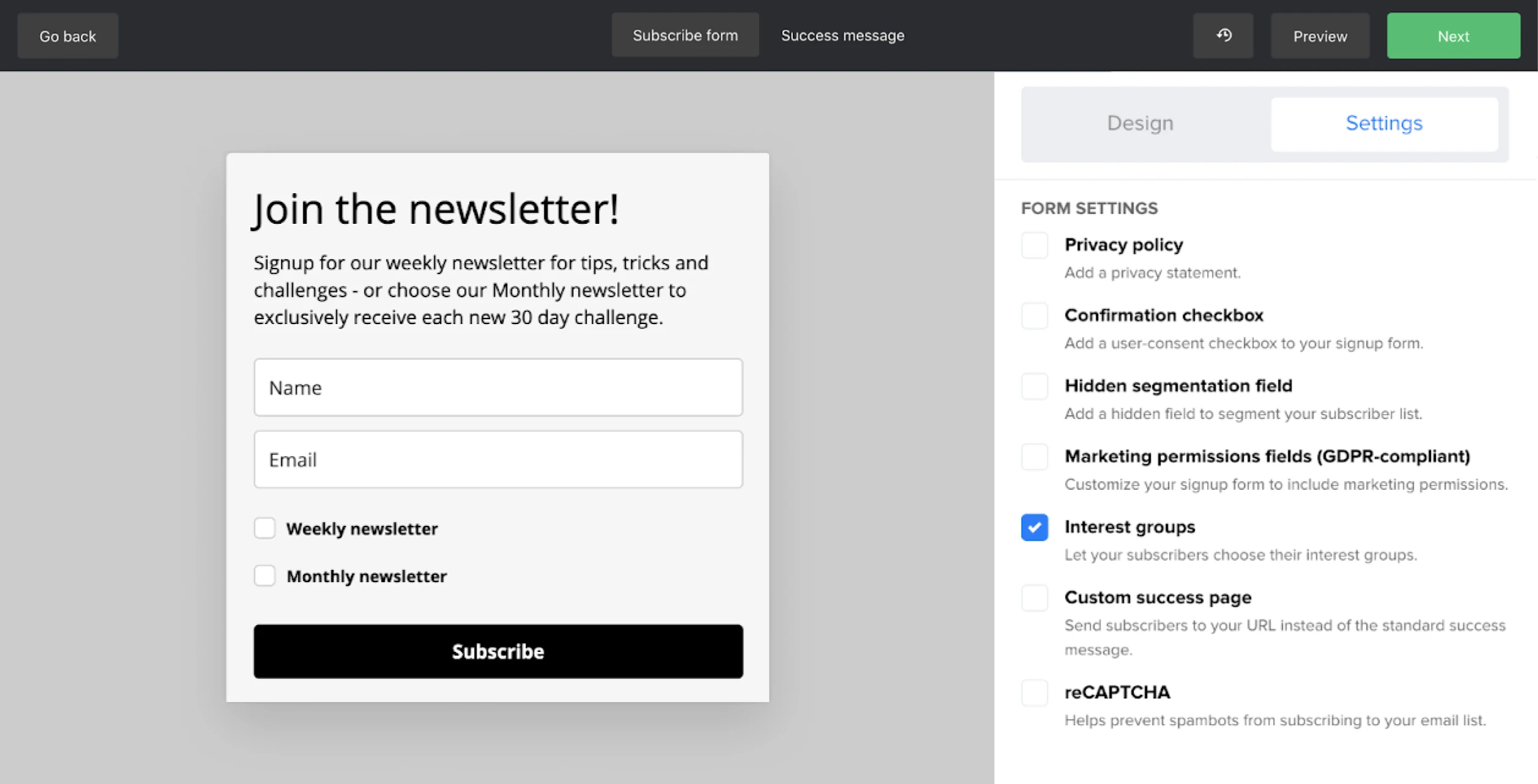
Optimize your unsubscribe page
Use your unsubscribe to find out why your subscribers leave and how to fix it. All MailerLite unsubscribe pages come with a built-in survey for this purpose.
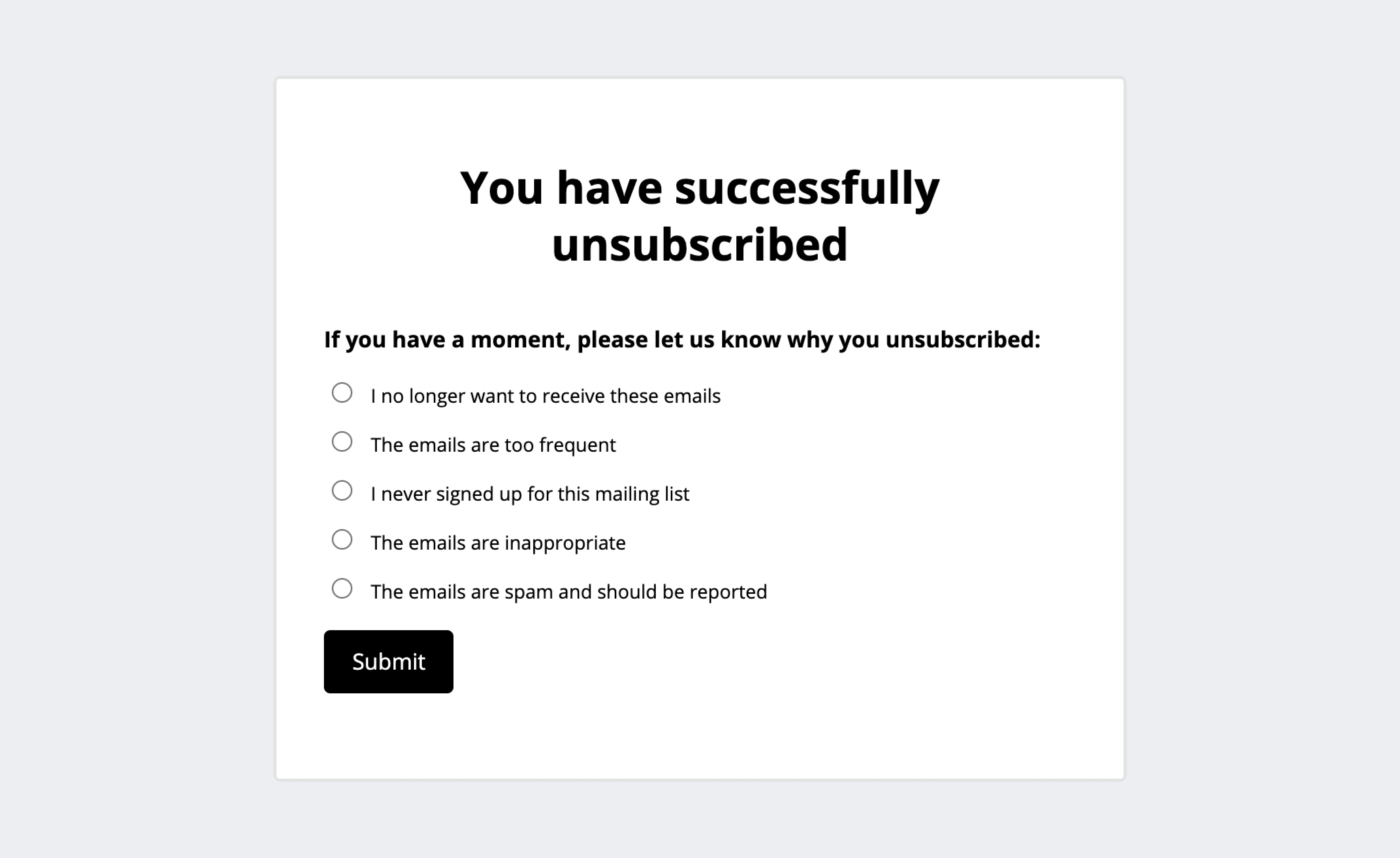
7. Conversion rate
A conversion is when a website or landing page visitor completes a desired action. Use it to measure how effective your landing pages and forms are at turning website visitors into subscribers.
In MailerLite, you can find your individual form conversion rates on the Forms and Sites pages. By keeping track of the conversion rates of multiple forms, you can see the types of content and offers that your audience responds to.
Tips to improve conversion rates on your forms and landing pages
A/B testing
Use form or landing page A/B testing to create multiple versions of a form copy, design or offer and see which one converts best. You can then roll the winner out to all visitors.
Highlight your objective
Landing pages convert best when they have a single goal. Make this clear with a headline that highlights your offer, a section on its benefits, and a strong CTA. Also, avoid linking to any other pages.
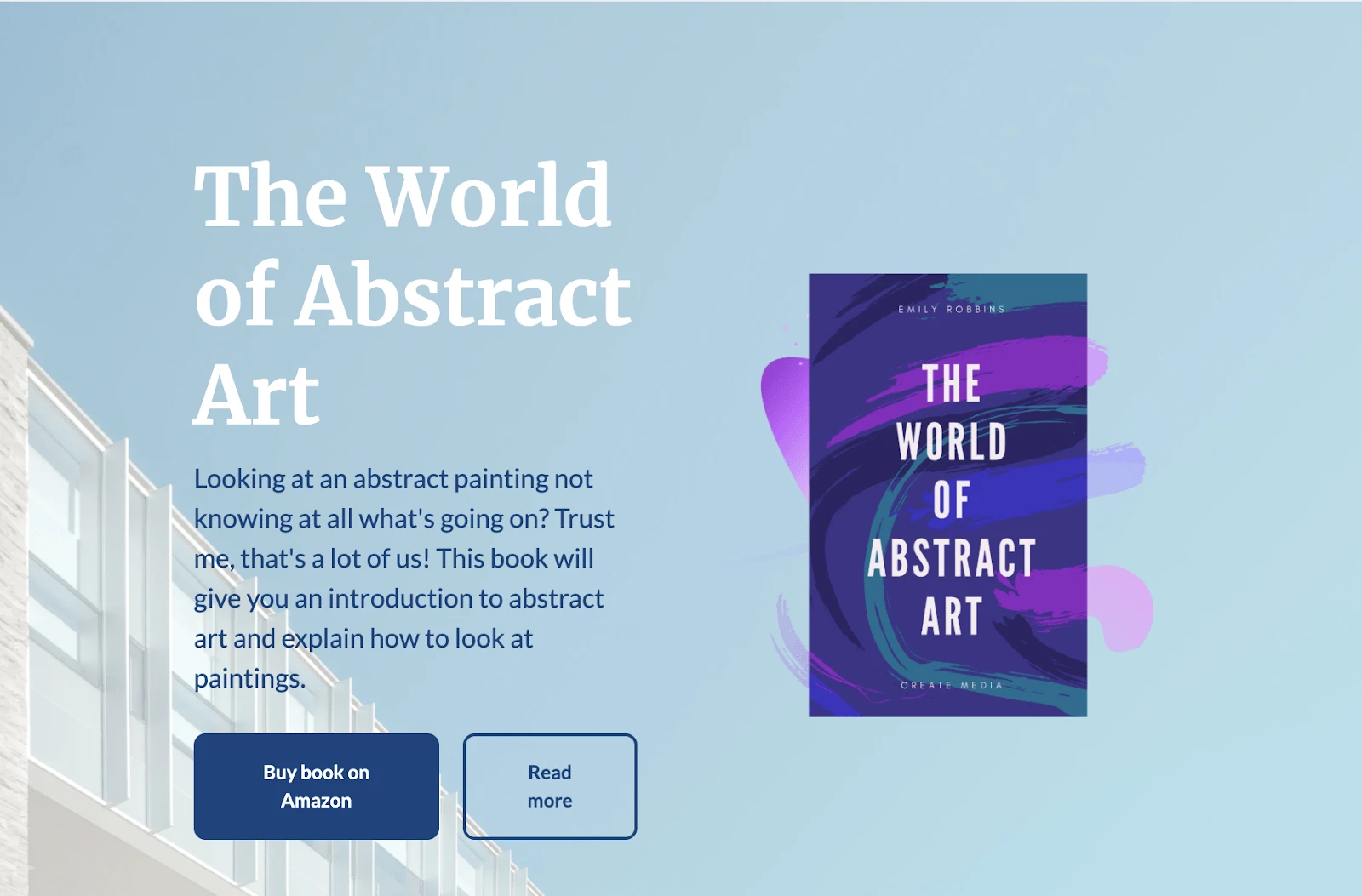
Discover more landing page inspiration when you check out these 11 tips on building effective landing pages.
Place signup forms strategically
Place your signup form somewhere everyone can see it or use website pop-ups to increase visibility further. Learn how to optimize your email signup forms with the examples in this article.
8. Total active subscribers
Total active subscribers is the number of subscribers on your list, excluding spam complaints, unsubscribes, bounces, and deleted subscribers. This metric tells you if your subscriber acquisition strategies are working.
With MailerLite, you can see the total number of new subscribers on any given day. Look for days or periods with a high list growth rate to identify the strategies that lead people to join your list. Also, look at the number of unsubscribes to see what isn't working as well.
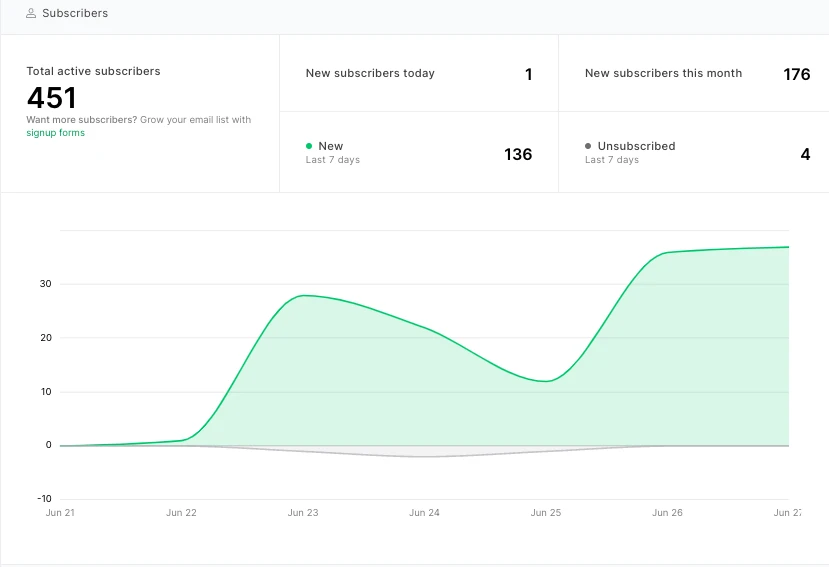
Tips to increase total active subscribers
Add forms or pop-ups to your website
Forms and pop-ups are the easiest way to convert website visitors into subscribers. Create them in MailerLite and then add them to strategic places on your website.
Create and test new lead magnets
Forms are only as effective as the offer they contain. Create and experiment with lead magnets and offers to discover the ones most likely to lead to signups.
Promote your email list on social channels
Create a landing page with an email signup form and then add the URL to your social media posts. It’s an effective way to encourage people who already follow you to join your email list.
Collect subscribers offline
Use the MailerLite iPad app to collect subscribers at trade shows, retail locations, conferences, or any other in-person event. The app works offline and syncs with your list when you get an internet connection.
9. Revenue and orders
E-commerce stores can track the revenue and orders generated by their e-commerce email marketing. Connect your store to MailerLite using one of our e-commerce integrations to see how your campaigns and automations lead to sales and measure your return on investment (ROI).
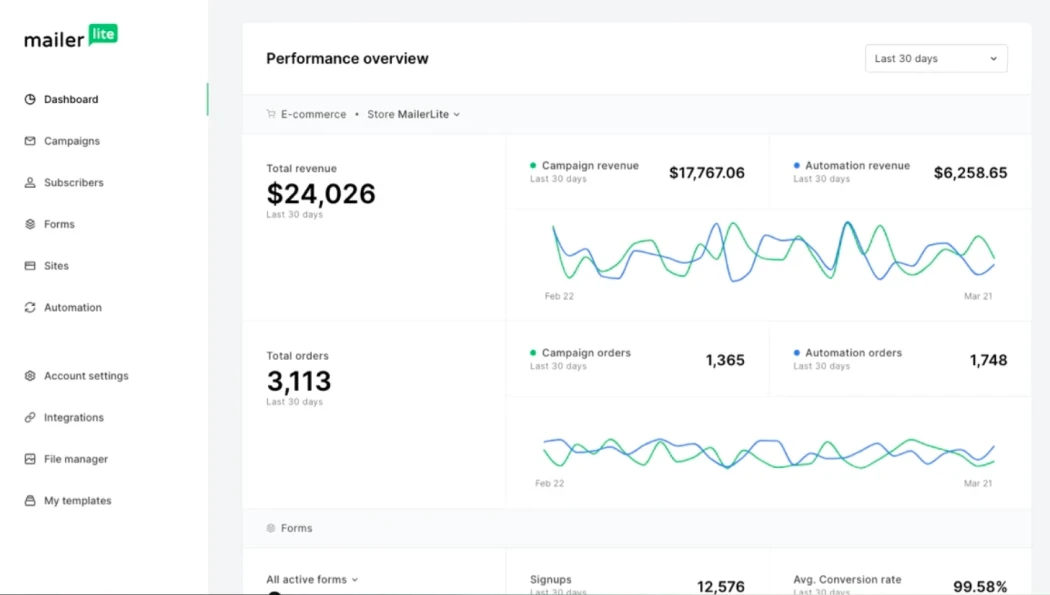
Tips to increase revenue and orders
Use e-commerce automations
Set up automations for key points in the customer journey such as abandoned carts, welcome emails, and post-sale upsells. These workflows are proven to generate sales and once set up they work without you needing to lift a finger.
Use product blocks
Product blocks import product information from your e-commerce store and add it to your emails. They then link to the product page so people can easily buy the items you promote.
Add targeted offers
Create customer segments based on interests or buying habits and then send offers or products that meet each group’s needs with targeted campaigns or dynamic content blocks. You’ll make more sales than if you send generic offers to your entire list.
So which email marketing metrics are ‘right’ for you?
The answer to this question is unique to your business and is based on a number of factors, including what industry you’re in, the goal you're trying to accomplish (sell products, drive traffic to your website, create brand awareness) and whether or not email is your main form of communication with your customers.
Tracking the most important metrics for your business provides the insight you need to optimize your email marketing efforts.
The best approach to experience real improvement is to break the process down into 3 steps:
1. Establish a benchmark
It's helpful to develop a baseline before making any adjustments. For example, if your goal is to get more people to read your newsletters, find out how many subscribers are already opening your email campaigns.
Once you have an idea of how your campaigns are performing, you can begin to set incremental targets for yourself.
2. Determine who your target audience is
A well-defined target audience is the foundation of your email marketing strategy. If you cast your net too wide you risk missing out on creating deeper, meaningful relationships with the people who are most interested in your products or services.
3. Test, tweak and test again
Email performance optimization is a journey, not a destination. Making small adjustments and testing them over time is the best route to take when working to improve your metrics. There’s no need to flip your digital marketing strategy on its head all at once. If you make too many changes in the beginning, it’ll be harder to track whether or not your changes are helping.
Test small changes at a time, and enjoy the ride. 🚗
Editor’s note: This post was originally published in 2021. We've updated it with new content and examples.
