The impact of Apple Mail Privacy Protection and how to adapt your email strategy
 Javi, Customer Support
Javi, Customer Support
Apple's Mail Privacy Protection (MPP) launched in 2021, helping users take back control of their data. It also changed the way email marketers approach and measure email campaigns.
Your goal has always been to give subscribers the best experience possible, and that extends to how you handle their data. Instead of being a setback, MPP has become an opportunity to regroup, adjust your strategy, and find new ways to improve your email marketing efforts while respecting your subscribers’ data permissions.
A year later, we’ll give you a rundown of exactly what Apple's privacy feature entails, how it impacted email marketing, and how you can continue to adapt to the changes.
In response to Apple’s Mail Privacy Protection, we’ve made updates to MailerLite. Skip to the new features to see what’s changed.
How does Apple Mail Privacy Protection (MPP) work?
MPP limits email tracking within Apple’s native mail app. This means that Apple mail masks IP addresses and inhibits senders (email marketers) from seeing whether or not recipients opened their emails.
It works by preloading content—including tracking pixels—before someone even opens the email. To the sender, this appears as if the email was opened, even if the subscriber never did. What’s more, because Apple routes the email through a proxy server, there’s no information about where or when the subscriber really opened the email.
By disabling the invisible pixels, Apple also prevents the use of other email marketing features that are based on open rates, such as A/B testing and segmentation (more on that further down).
What is Apple Mail?
Apple Mail (simply known as Mail on Apple devices) is Apple’s native email app for iOS, watchOS and macOS.

It’s pre-configured to work with a number of email providers such as Gmail, Outlook, Yahoo, AOL and iCloud, which makes it a popular email client among Apple device users. In fact, Apple iPhone and Apple Mail take up a whopping 50.4% of the market share, landing at number 1 and 3 respectively, with Gmail in between at number 2 with 27.2%.
“We respect what Apple is doing for privacy and support it. At the same time, we spend all our time and energy helping customers deliver valuable emails to their subscribers. We will continue to do that and adapt.”
How Mail Privacy Protection (MPP) impacts email marketing
MPP took effect for all Apple Mail users on iOS 15, macOS Monterey and iPadOS 15. So how many users opted in for MPP?
It’s hard to give a clear number.
The Mail Privacy Protection option isn’t enabled by default, but as of June 2022, 89% of iPhone users adopted iOS 15. And on previous updates, when users were offered a similar privacy option to block ad tracking, 96% of users opted into that. So you can bet that similar numbers apply to the Mail Privacy Protection option.
Here’s the language used by Apple in the opt-in screen for Mail Privacy Protection option.
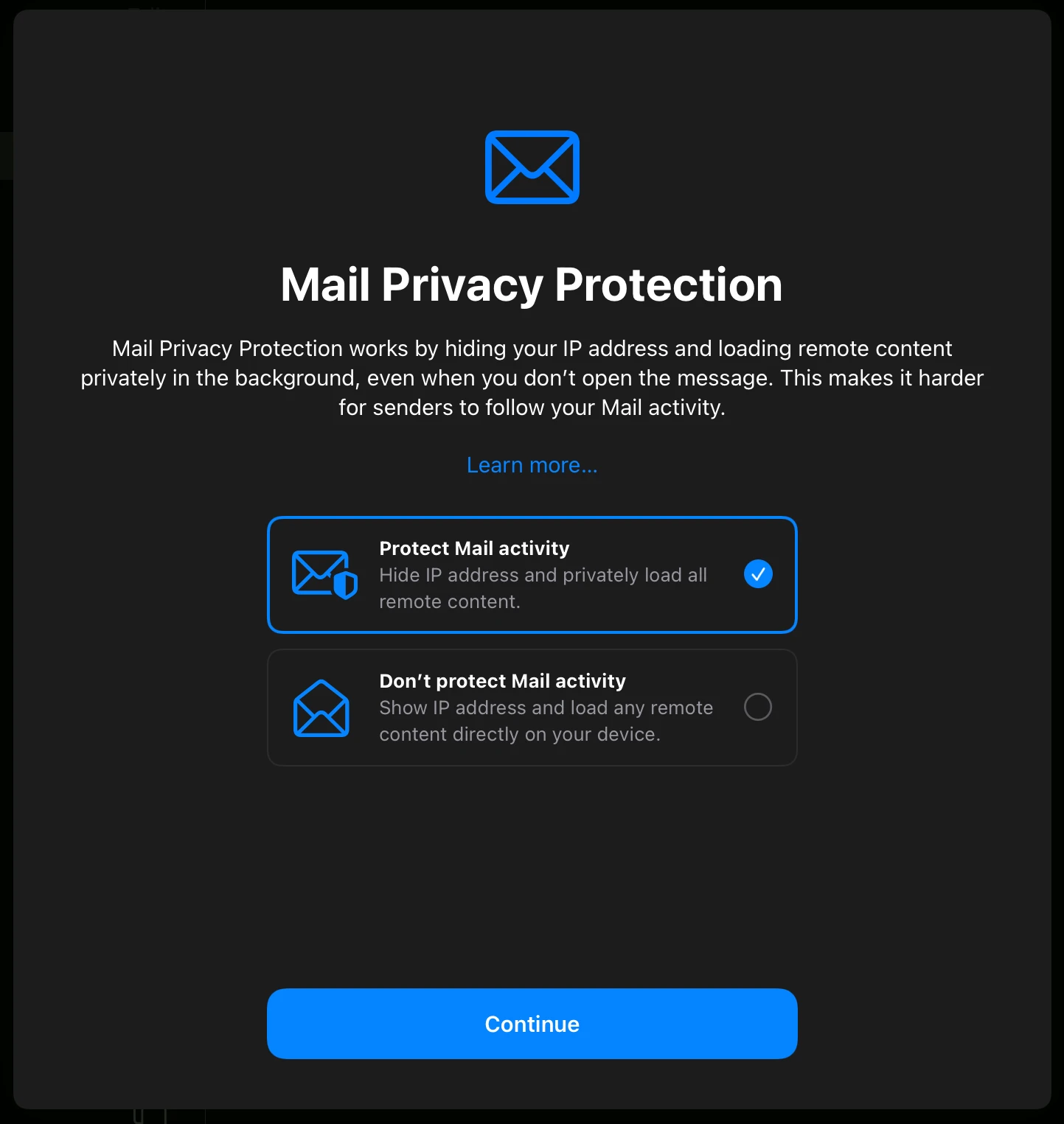
Based on MailerLite data, open rates across the email marketing industry have been steadily increasing as Apple users update to the new version of iOS. Apple mail privacy protection doesn’t affect subscriber behavior, so click rates have remained steady, proving that click rates are the best metric to measure email campaign success.
After a year, the average open rate has climbed 11% as a result of Apple mail preloading tracking pixels.
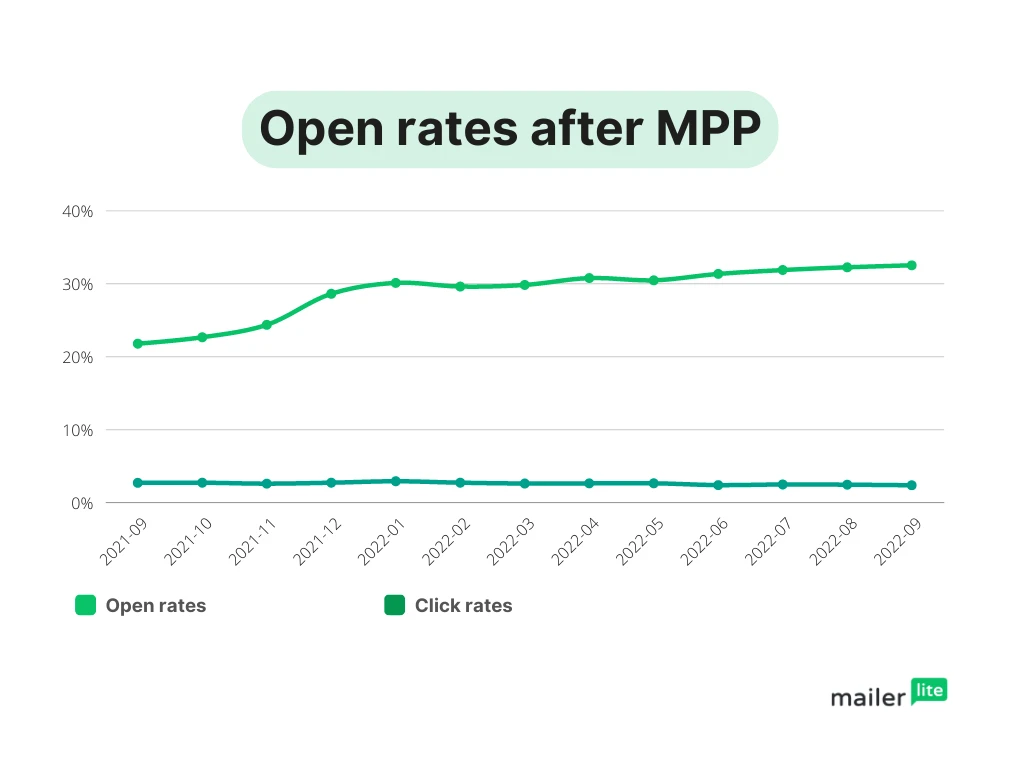
Which email marketing features are affected?
We’ve talked about the basic functionality of Apple’s Mail Privacy Protection feature, now it’s time to take a look at the aspects of email marketing that will be affected.
1. Open rate metrics
Open rate metrics are no longer reliable for email lists with subscribers using Apple Mail. Because Apple Mail returns an open when it pre-loads email content, open rates appear increased. There are metrics you can still use, such as click-through rate (CTR) and others that will be mentioned below.
2. A/B testing
Running automated A/B tests for subject lines based on opens aren’t accurate if you have subscribers using Apple Mail. The test might receive a large number of unconfirmed opens, which will skew the results. For more accurate testing, use click rate as your metric for success.
3. Segmentation and targeting using IP addresses
Segmentation and targeting that uses IP addresses, such as abandoned cart emails or emails targeted at specific locations, doesn’t work as well anymore. IP addresses of Apple mail users are masked so they can’t be linked to their location or online activity. While targeting based on behavior is more difficult, you can ask subscribers for data in signup forms and surveys that can be used for targeting.
4. Countdown timers
Countdown timers don’t always work properly anymore. Because email content is pre-loaded and cached, the countdown timer version that is served up to the subscriber might show the time remaining from when the email was originally downloaded onto the device. Not from when the person opened the email. In this case, it’s up to ESPs to find a workaround.
5. Automation triggers
Automations based on opens need to be rethought and adjusted. Campaigns such as lead-nurturing, auto resend, re-engagement, and send time optimized will be affected as open rates are no longer reliable. To combat this, marketers should change the way their campaigns behave, such as triggering emails with time-based rules or clicks instead of opens.
6. Subscriber list
Email open data no longer serves as a way to gauge email list health and subscriber engagement. There’s no way to know if opens are genuine or not, so this can’t be used reliably to clean up lists. Luckily, emails are only cached for accounts when the Apple Mail app is active, so it at least gives you a good indication of which accounts are valid.
"I believe most individuals never realized that when they open a marketing email, they provide the sender with information about their IP address, location, device data, and opens. As surprising as it might be to some of us, not everyone reads the Privacy Policy, right? However, GDPR states that individuals should be allowed to choose what data they provide and to whom they provide it.
"Apple Mail Privacy Protection is another step forward in educating individuals about the data they share when opening an email, as well as the fact they actually have a choice to opt-out of this. Even though this applies only to Apple Mail right now, in the future other apps that are used to open and read emails might take similar approaches.
"Despite this change, email marketers are smart professionals that will be able to adapt and find great solutions for how to successfully continue running privacy-aware email marketing campaigns. As privacy-aware businesses are the future."
What you can do to adapt to MPP
First piece of advice? Don’t worry, we are all in the same boat! This is an excellent opportunity to test new ways to measure engagement and work towards optimizing your campaigns and email list for a more effective approach moving forward. Here’s what you can do right now:
Start measuring other metrics
Measuring different metrics is great for your campaigns. After all, how many times have you opened an email only to close it immediately? CTR and conversion rate are much better indicators of engagement. By complementing your email marketing software with Google Analytics, you can set goals and measure performance at a deeper level.
Other metrics that you should consider are:
Return On Investment (ROI) - Are you generating your target ROI or above? Or could it be better? Your emails might need some work to be optimized for conversions.
List growth compared with unsubscribe rate - Do you gain more subscribers than you lose? If so, it means you’re doing something right! If not, it might be time to re-evaluate your content. You can also carry out surveys to find out what subscribers want to see.
Email forwards by subscribers - If subscribers regularly share your emails with their network, this is a good indicator that you’re providing value that they want to share with their contacts.
It’s a good idea to also pay more attention to optimizing your calls-to-action (CTAs) and measuring their success. Since you’ll be looking at CTR more, you’ll want to encourage subscribers to click. Finding what works will help you to increase CTR and have more data to work with.
Increase engagement through interactive content
With Apple Mail Privacy Protection shifting the focus onto clicks, interactive content blocks are your new best friend. On top of things like surveys, videos and social media blocks, there are a bunch of creative ways to increase clicks that benefit your overall email marketing strategy.
Ask a question with surveys and quizzes
Including quizzes and surveys in your emails is a great way to measure engagement, gather feedback, and learn more about the kind of content your subscribers want to see.
You can send a fun quiz to see how many responses you get, or use surveys to gather information on subscriber interests, feedback on your content and more.
For example, you could use a survey block to add like/dislike buttons to your newsletter to gauge its reception.

Embed engaging videos
Video blocks are another way to enhance your emails and increase your click rate. In some cases, embedded videos have generated as much as 3x more clicks. Of course, make sure the video is relevant and provides some kind of value to your subscribers.
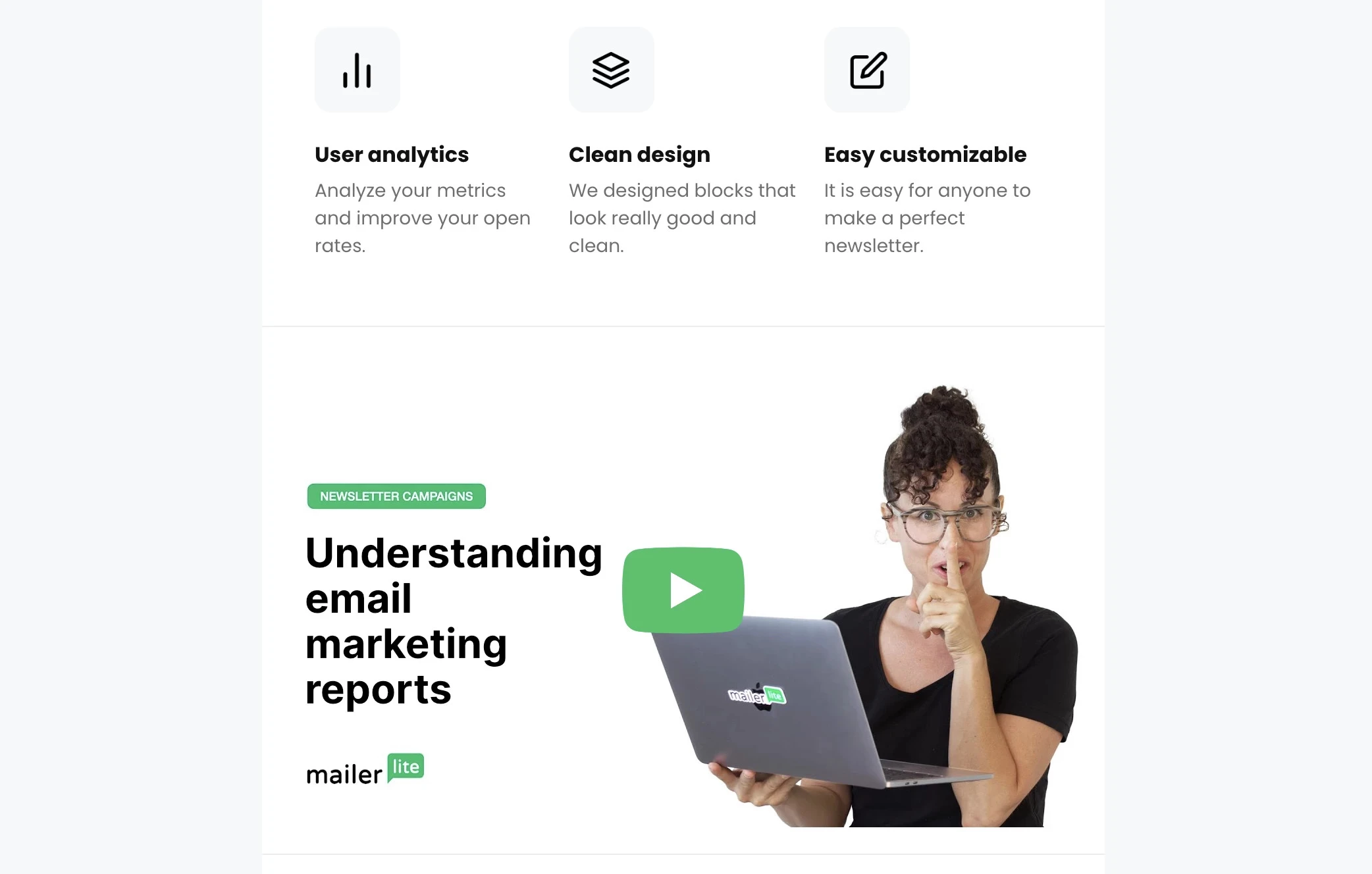
Include social media blocks
Wanna drive traffic to your social media platforms while also boosting your email click rate? Social media blocks are your new best friend.
With social media blocks you can either include social icons that link to your profiles or embed a whole social media post to lure people to your platform.
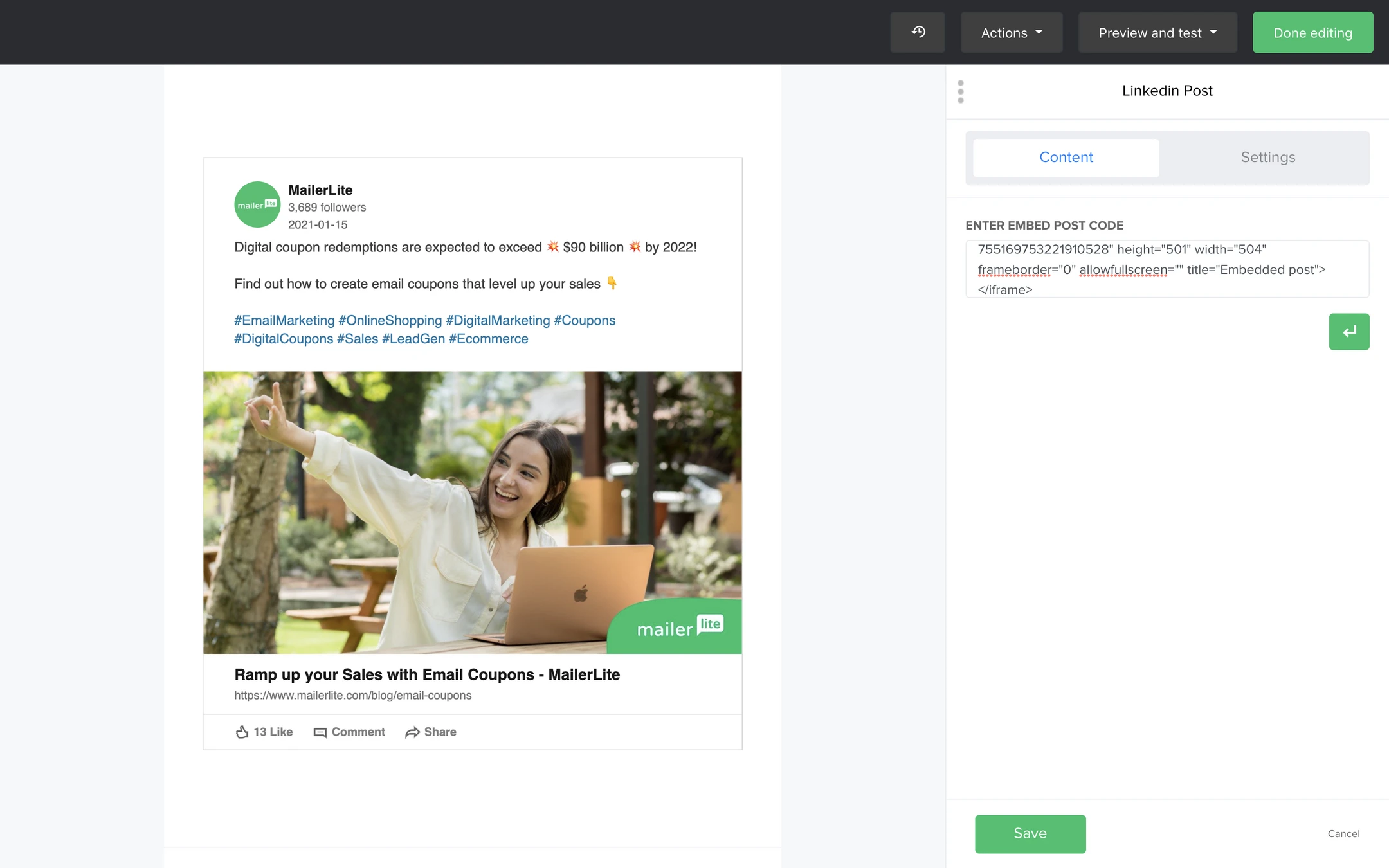
Another way to use social media and email together is to include social share buttons in your newsletter. These buttons allow subscribers to share your newsletter with their audiences on social media, expanding yours.
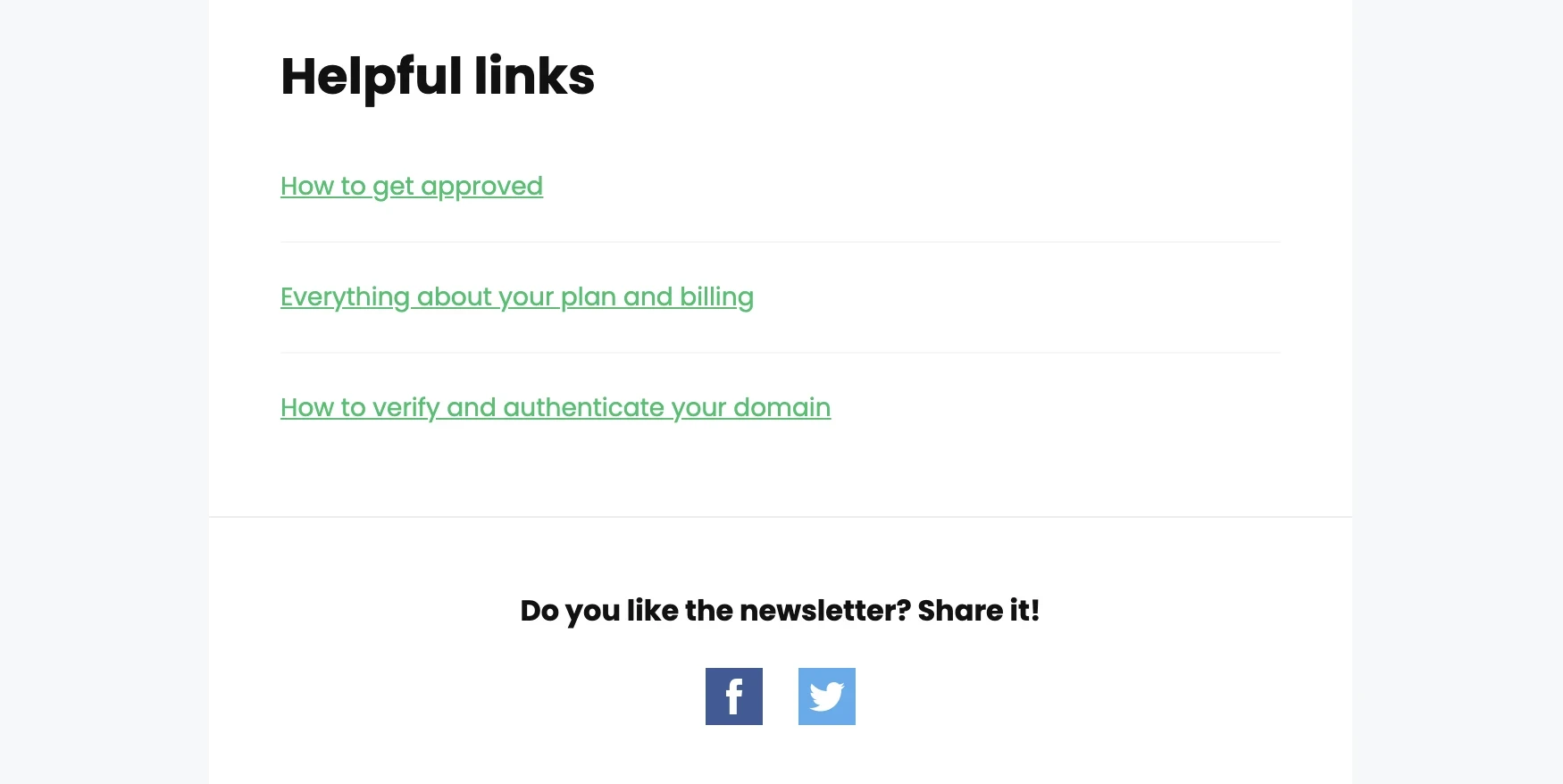
Allow forwarding
Speaking of sharing, allowing email forwarding helps you to expand your audience to people hand-picked by your own subscribers.
Include an email forwarding button in your email to invite subscribers to forward your content. In MailerLite you can add the variable {$forward} to any button or hyperlink to automatically link to the forward-to-a-friend feature.
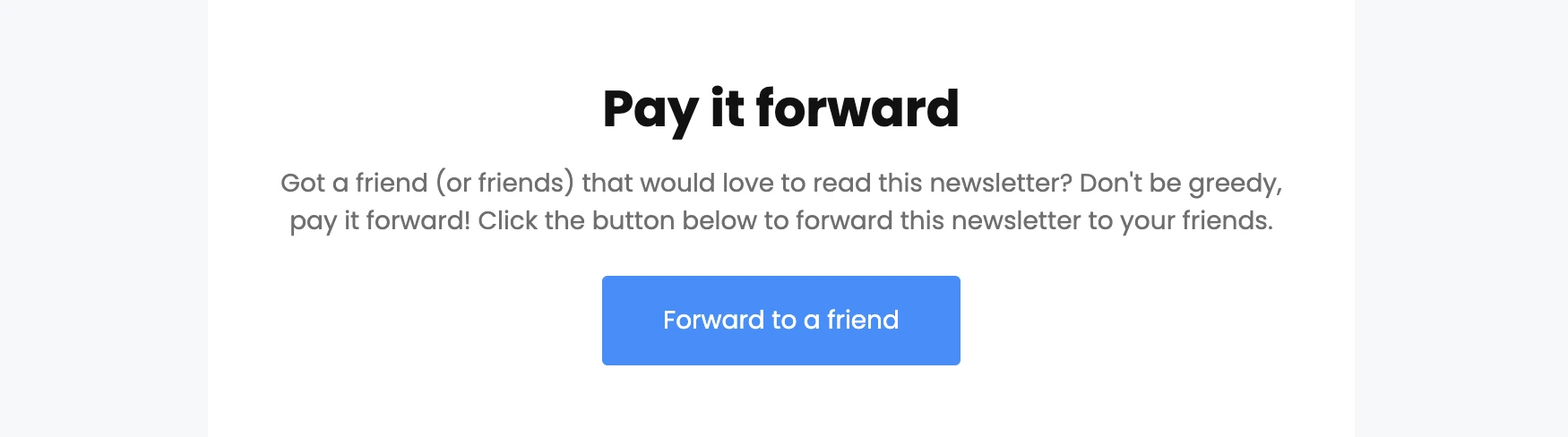
Offer subscription re-confirmation
Since clicks are the only reliable way to measure engagement after the launch of Apple Mail Privacy Protection, it’s time to ask subscribers to re-confirm their interest instead of waiting for people to leave. You’ll get a solid understanding of what percentage of your subscribers are fully engaged.
Here’s a great example from Morning Brew:
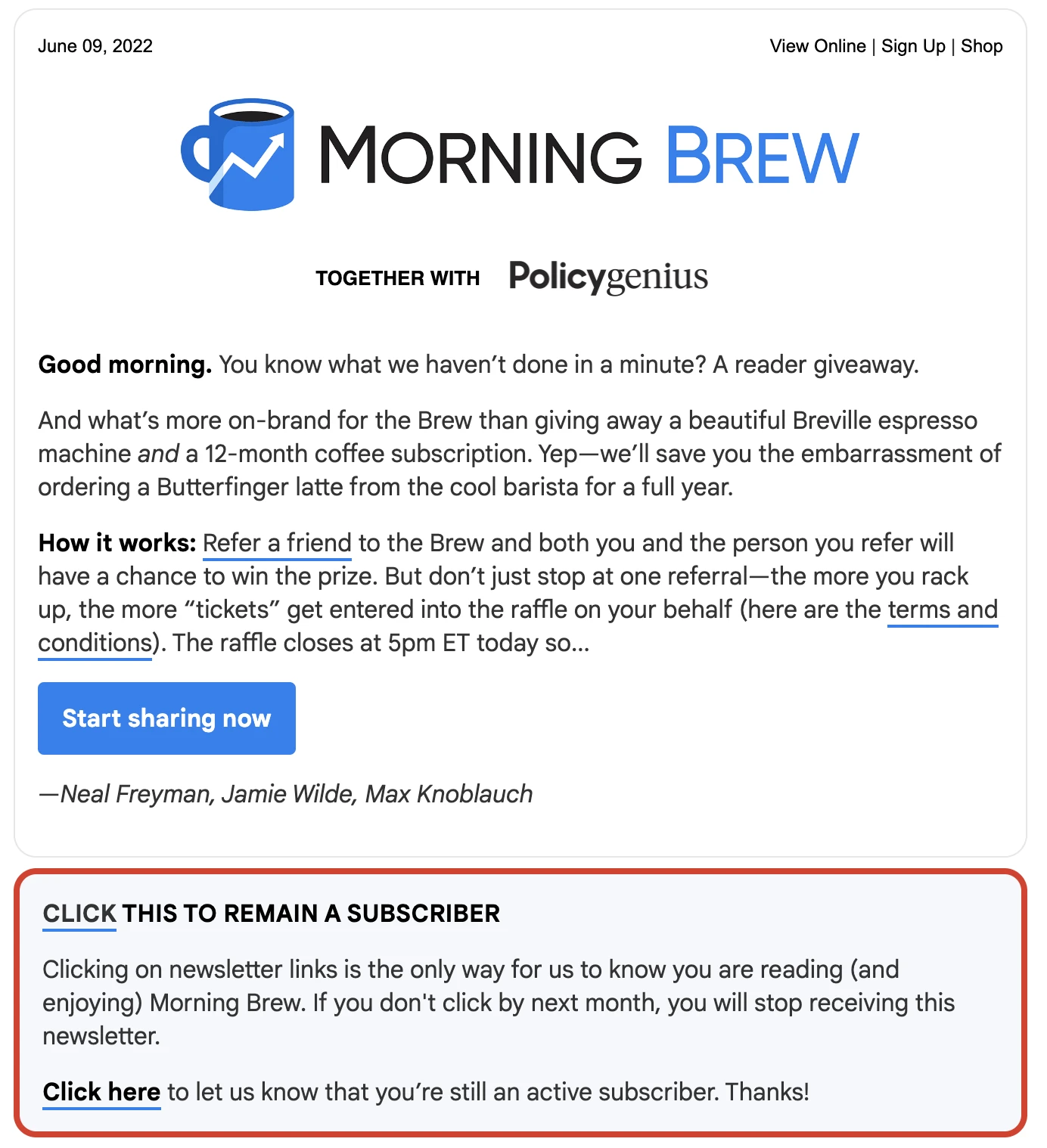
Build an email preference center
An email preference center is a landing page where subscribers can choose how they receive communications from you. For example, if a subscriber feels like they are receiving too many emails, they can open the preference center page and opt to receive emails less frequently.
This gives subscribers a chance to personalize their experience, and opt-in exclusively for the emails they’re most interested in (and therefore more likely to engage with).
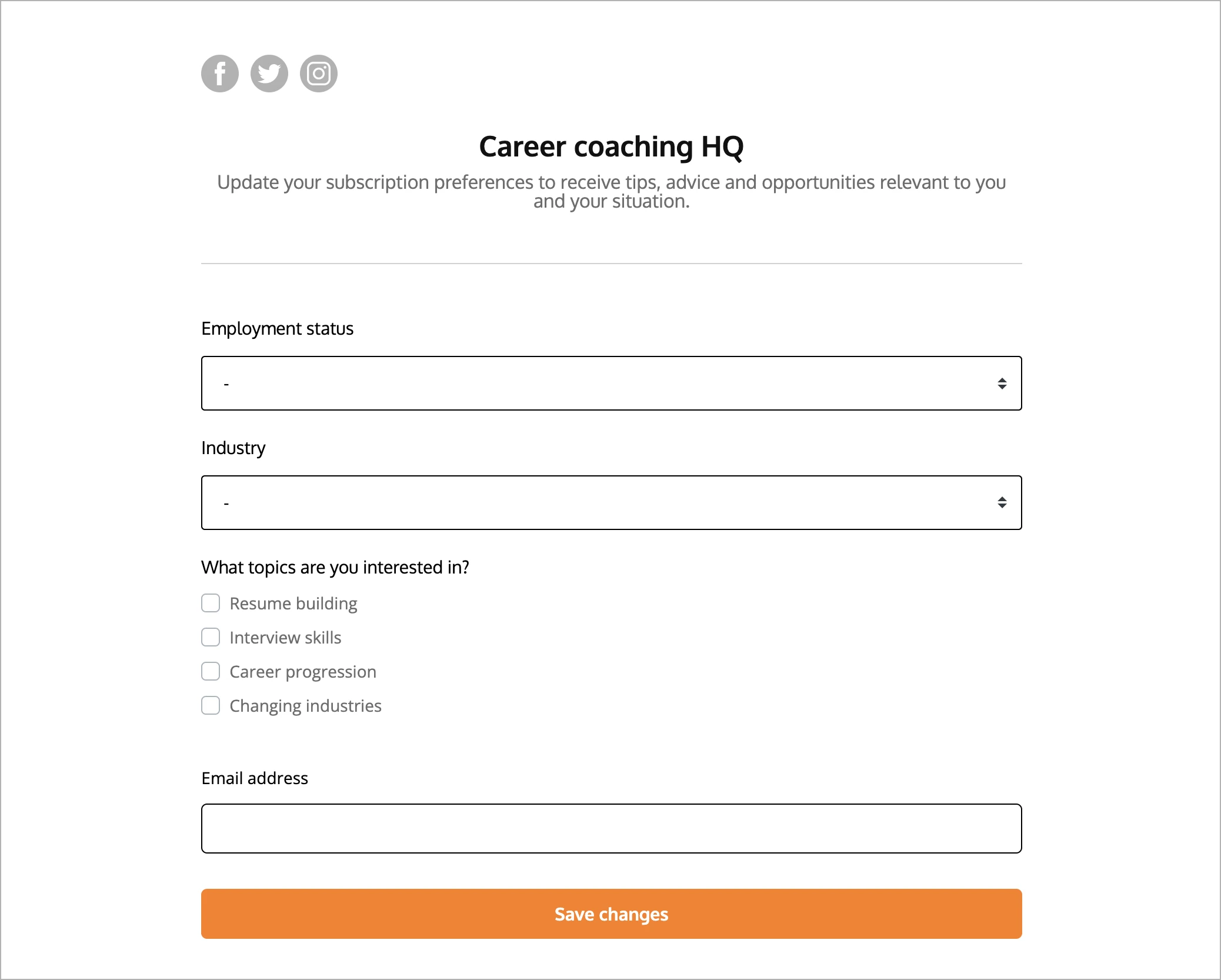
Unleash your inner blogger
You can also measure engagement by posting your content on your website as a blog, and using your newsletter to drive traffic to those posts. Subscribers will need to click to read the full post which will give you insight into how many subscribers are resonating with your content.
At MailerLite we regularly share blog post teasers in our newsletter:
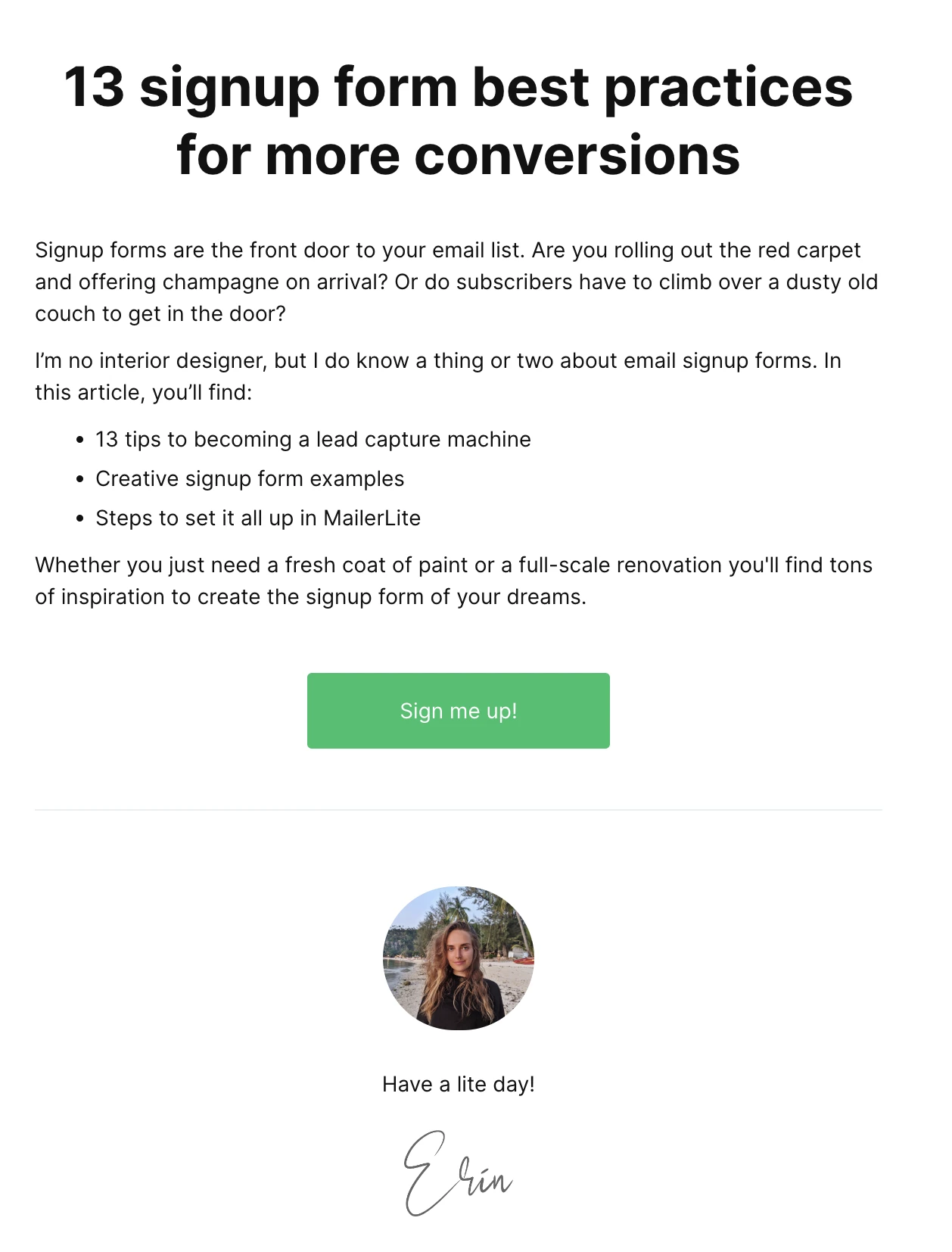
How MailerLite continues to adapt
We’re always looking for ways to improve the MailerLite experience for our customers and their subscribers. With the focus on privacy set to continue into the foreseeable future, we’ve made a number of updates to support this. As of now, the following new features are available.
New MailerLite features
Ability to enable/disable open tracking. If your subscribers are primarily using Apple Mail, we suggest disabling this and concentrating on more reliable metrics in your reports.
Filtering subscribers by email client. You can now filter out Apple Mail users to continue successfully running A/B test campaigns. This is a temporary solution—experts suggest carrying our tests to clean email lists and collect data to use later when opens become less reliable.
Default settings. We have added the ability to set default tracking options for campaigns. Simply go to Account settings > Default settings > Tracking options.
Preference centers. You can now allow subscribers to self-segment and customize their email subscriptions in an email preference center.
Now that we rely less on open metrics and behavior patterns, it’s crucial to collect more data from customers directly. This is something that you can do with MailerLite through signup forms, survey blocks and preference centers.
"This is definitely a great time to give more control to subscribers. To complement new features like the email preference center, we plan to add more dynamic content blocks to newsletters, as well as additional options for pop-ups."
Another step on the road to better email marketing
Just like GDPR before it, Mail Privacy Protection was another wake-up call to start thinking about how we can optimize email marketing both for the user experience and for our own goals.
Now you know what MPP means for email marketing and what you need to do to adapt your email marketing strategy, you’ll be able to create campaigns that respect subscribers’ privacy and provide more insightful data to improve campaign performance.
"While the Apple Privacy Protection option affects reporting, it doesn’t hurt deliverability. Despite what open rate metrics say, your emails will continue to reach the inbox if you follow deliverability best practices. Healthy deliverability is about quality over quantity, so keep sending newsletters that your subscribers want to receive."
How will Mail Privacy Protection affect your campaigns? Let us know in the comments.
Editor's note: This article was originally published in September 2021 but has been updated with fresh data and new information following the launch of MPP.
