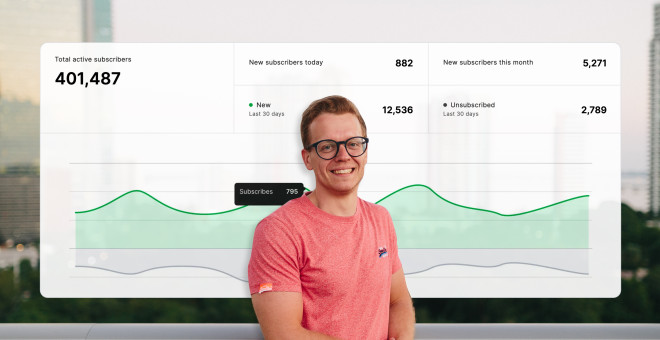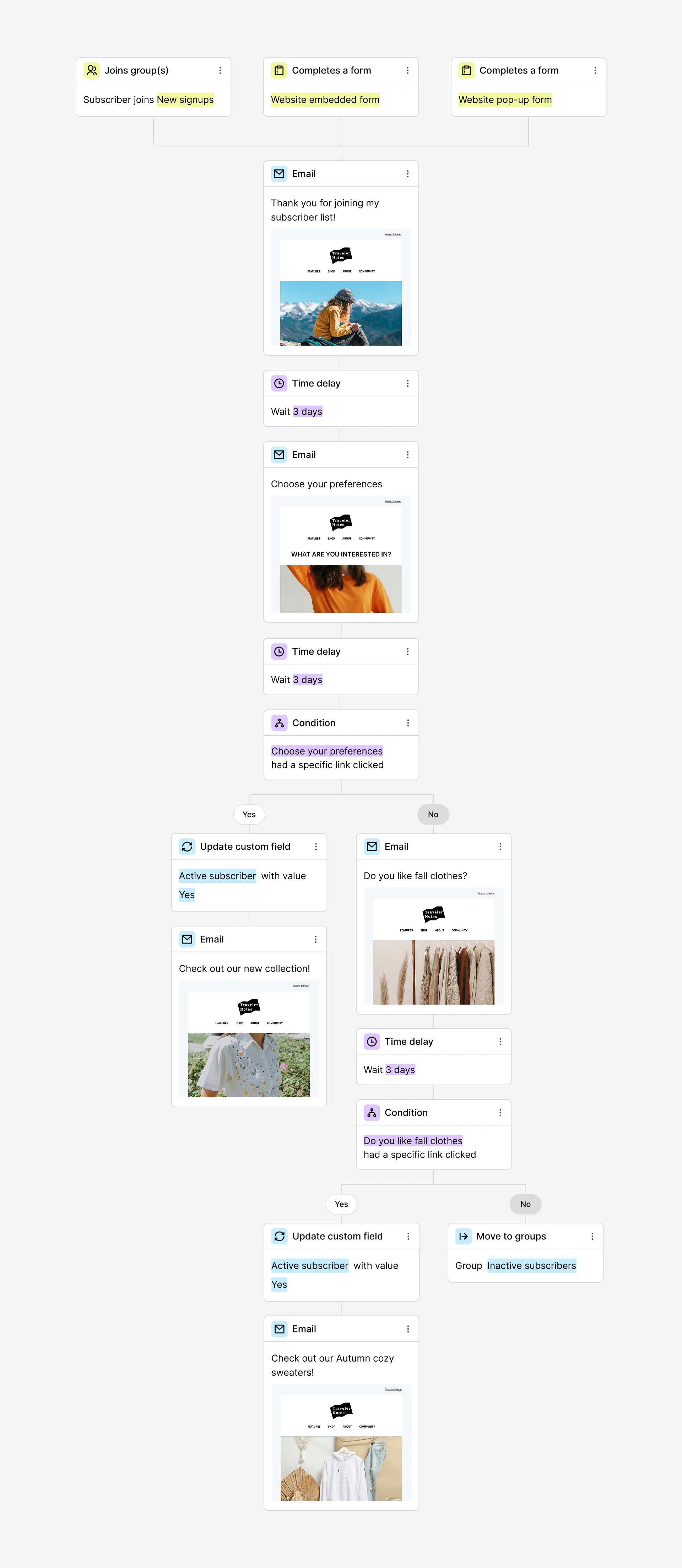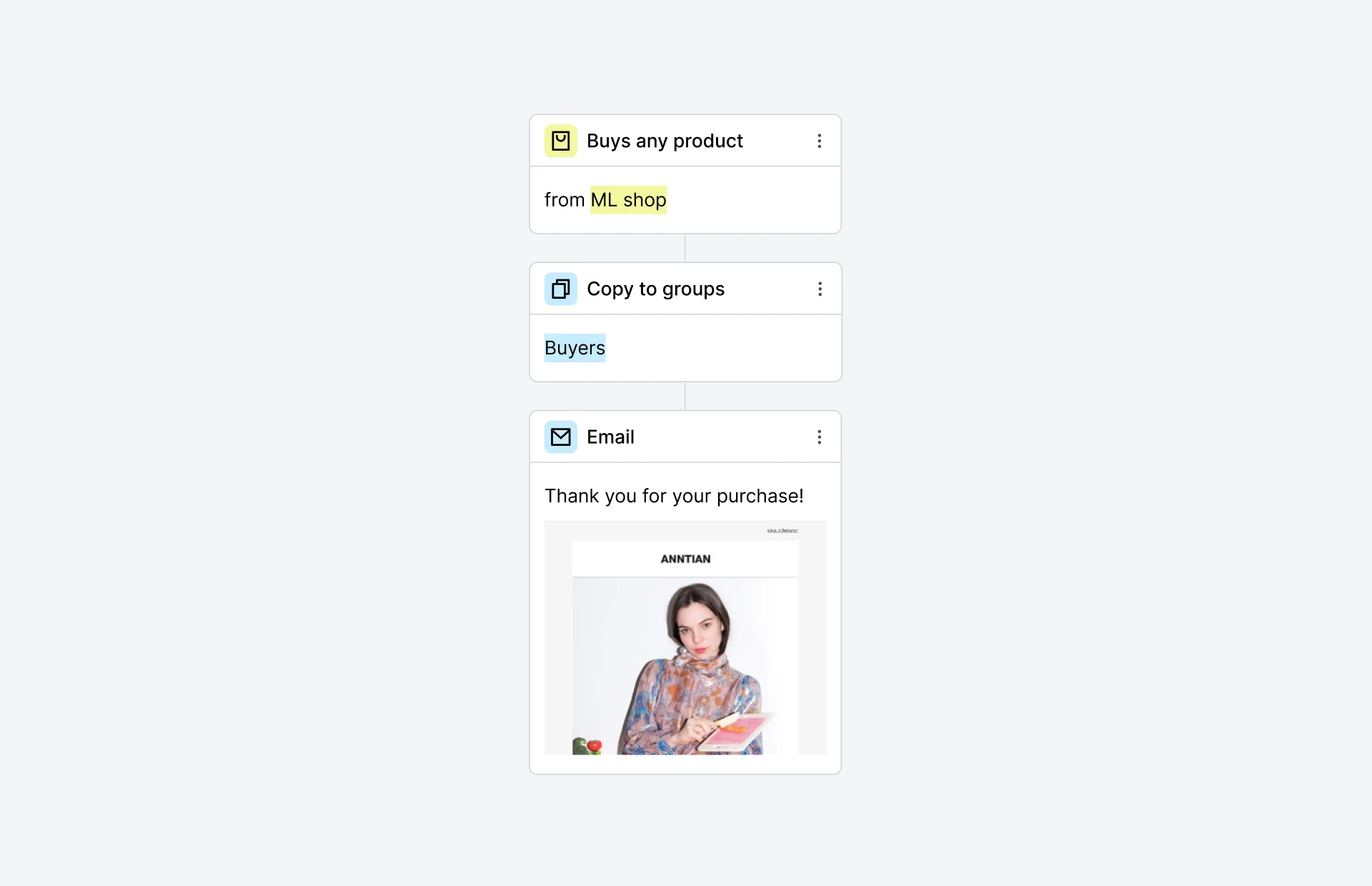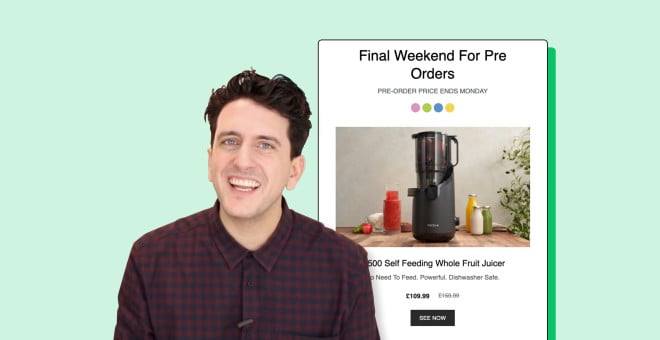What is email marketing? And how to get started
 Jen, People and Culture
Jen, People and Culture
Great news: You’ve heard about email marketing and know it's an effective and affordable way to grow your business. 🚀 Now you just need to create a strategy to start reaping the benefits.
This article is the help you need. We’ll cover what email marketing is, who it’s for, how it helps your business, and other essential tips you can use to begin your journey.
What is email marketing?
Email marketing is a form of digital marketing that uses email to communicate with customers and prospects.
The major benefit of email is that it's a direct link between you and the people on your list. Once you have someone’s address, there are no additional costs to reach them.
This compares to, for example, social media or display ads, where you have to pay for every impression.
It’s also effective because people on your list have chosen to hear from you. They’re likely to be receptive to your offer and content.
Who is email marketing for?
Email marketing works for all kinds of businesses. If you have customers and leads that use email, you’ll likely benefit.
Here are some common ways different types of businesses use email marketing.
E-commerce: Drive sales, announce new products, promote offers, generate reviews
Software: Convert trials into paid accounts, educate people about the tool, extend lifetime value
Services: Nurture leads, showcase expertise, build relationships
Creators: Generate engaged fans, sell digital products, build authority
Media: Promote articles, increase audience size, monetize with ads
Author and publishing: Promote books, sell work directly, share stories
Real estate: Promote new listings, nurture leads, build an audience of buyers
Plenty of other industries benefit too. MailerLite has customers in construction, education, legal, recruitment, government, advertising, and more!
How does email marketing fit into a digital marketing strategy?
Email marketing is best used for nurturing relationships with prospects and customers.
It’s an extremely effective way to:
Build trust and convince people who are interested in your business to buy
Increase the value of existing customers via repeat purchases or longer subscriptions
These benefits are possible because you can contact customers repeatedly over the long term.
Email marketing isn’t a good way to build brand awareness among a new audience. That’s because people need to interact with your brand before handing over their email addresses.
Start email marketing today
MailerLite’s free plan has all you need to grow your business with email marketing. Access campaigns, automations, and e-commerce features and send up to 12,000 emails to 500 subscribers without paying a cent. Hit the link below to start. No credit card required!
What are the benefits of email marketing?
Email marketing has plenty of benefits including more sales and better customer relationships. But those aren’t the only ways it can help! Here are 5 reasons why you should commit to email marketing.
1. Get more sales
All businesses want more sales. Email marketing is one of the best channels for generating them.
With email marketing, you can:
Repeatedly promote your products to your subscribers
Use automation to send emails when a customer is ready to buy
Use segmentation to promote relevant products to each subscriber
This combination of increased product visibility and individual targeting is why email is so effective.
2. Build relationships
When you get someone’s email address you can contact them as often as you want. This makes email an effective way to build customer loyalty.
Stronger relationships lead to tons of great benefits such as:
Repeat purchases
Product or email referrals
More ad impressions
Higher lifetime value
Email marketing platforms also offer tools such as personalization and targeting. These features help you send emails that feel personal, even though you send them to many people at once.
3. High ROI
Email marketing is incredibly affordable. Once you have someone’s email address you don’t pay to contact them beyond the costs of content creation and your email marketing service.
These low costs make it easier to get a positive ROI on your efforts when compared to more expensive marketing channels.
4. Easily measurable
Most email marketing tools will track opens and clicks. They’ll also provide data on how individual subscribers interact with your messages.
You can also integrate the tool with your e-commerce platform or payments provider to get details on metrics like sales and conversion rates.
5. Highly scalable
Email marketing scales pretty much infinitely. The only restrictions are how many email addresses you have.
It takes no more effort to create and send an email campaign to 100 people than it does to 1 million.
What’s more, you can use email marketing automation to roll out tailored customer journeys that work indefinitely until you turn them off.
One automation could help thousands of people! And you’ll be able to focus on other parts of your business.
7 types of email marketing campaigns
You can use email marketing throughout the customer journey, and there are many different types of campaigns.
Broadly, you can split email marketing into 2 main categories:
Campaigns: These are emails that you manually send to your list. Campaign examples include weekly newsletters and one-off promotional emails that support a specific business objective
Automation: These help with specific parts of the customer journey and are triggered by particular customer actions. Once set up, automations keep running until you turn them off. Examples include welcome and post-purchase emails.
Here is a deeper dive into the types of emails you can send. The first 2 examples are campaigns, while the latter 5 are automations.
Newsletters
Newsletters are emails you send out to your email marketing list on a regular basis, usually somewhere between daily and monthly.
What you include in your newsletter will depend on your business.
Here are some other ideas:
E-commerce store: Send information about product releases, offers, and customer reviews
Software company: Share helpful tips and guides about using the tool
Services business: Share industry insight and news
Creators: Share latest content and ideas
Media: Send links to articles or newsletter-specific columns
Authors: Talk about upcoming books, Q&A sessions, projects you’re working on
Look in your inbox for ideas about what to send. See how companies similar to yours use email marketing and use this as inspiration.
Promotional campaigns
Promotional campaigns are one-off emails that promote a particular offer, event or occasion. Like with newsletters, you manually send them out to your entire list or a list segment.
You may use promotional campaigns to bring awareness to a:
New product or collection
Upcoming sale
New referral program
Webinar or event
New lead magnet or useful resource
If you need to promote something to your audience on a one-off basis, use a promotional campaign.
Welcome emails
Welcome emails are automations you send to people at the moment they join your list.
They’re the first email people receive from your brand. They introduce your business and highlight the next steps the subscriber can take.
If you promised something in return for joining your list, like a downloadable resource or a discount coupon, include this in your email. These messages are an essential type of email marketing that everyone should use.
Here are some examples of how different types of businesses can use welcome emails:
E-commerce store: Include a discount on a first purchase
Software company: Tips to get started with the tool
Media publication: Links to the most important articles
Online course: Essential information people need to start learning
Agency: Provide access to lead magnet or resources
If you have multiple entrance points to your list, such as a downloadable lead magnet and a free trial, you may need to create a separate welcome email for each one. Or you can set up a multi-trigger automation if your ESP allows it.
Our advanced welcome series workflow template is a good example of a multi-email series that is triggered by 3 different entry points.
You may also choose to create a welcome series of emails rather than a single email. This lets you include more information about your product and connect with people over a longer period.
Post-sales emails
Post-sales emails are those that go out after someone purchases from your business. Use them to:
Provide further information about the product to increase satisfaction
Suggest upsells and cross-sells
Ask for reviews
Send customer satisfaction surveys
Ask for referrals
Like with welcome emails, you can use either a single post-sales email or a full sequence. Start with essential information and then dive deeper with user guides, review requests and more.
Our post-purchase follow-up workflow template thanks the customer for making a purchase. You could easily add any other relevant information.
MailerLite customer, Fridja, uses its post-sales email automation to provide more information about the product, share setup videos, and then link to resources and videos that help customers get the most out of their purchase.
Abandoned cart emails
These are e-commerce emails that go out when someone starts the checkout process but exits the page before finishing.
They remind the subscriber of the purchase and include a link that takes them to the checkout page. These are one of the highest-earning types of emails. As 70% of e-commerce sales are lost to abandoned carts, recovering some of those sales through emails could significantly add to your revenues.
Check out our abandoned cart automation template, make a few tweaks where needed, and use it to your advantage.
Nurture emails
Nurture email campaigns encourage people who join your list to buy your product or take the next step in your sales funnel. The exact messages you send will depend on your business and the steps people need to take to buy.
Email is a great way to nurture potential customers as you can automate the process based on how people engage with your messages.
MailerLite customer Modest Mitkus, Founder of Notionway, has an effective nurture sequence that moves new subscribers toward a sale. He starts by sending information related to his various Notion templates and then provides more sales-focused emails when subscribers click on related content.
Transactional emails are those that are necessary to ensure your business works, such as sales confirmation emails or delivery updates. They are a different type of email to marketing emails, and you need a separate tool to send them. Read this article to find out more about the differences between marketing and transactional emails.
Often, this functionality will be baked into the service you use (for example, Shopify sends transactional confirmation emails automatically when someone purchases from your store). But if you need advanced features, additional customization, and more control over your emails, you can use a tool like MailerSend.
How to start email marketing
Here are 6 of the steps you can take to start email marketing. Bear in mind that the exact process will vary depending on your business type, industry, and goals.
1. Set your goals
Be aware of why you want to start email marketing. Common reasons include generating repeat sales, turning leads into customers, and converting free trials into paid users.
Your goals will depend on your business and the type of email marketing strategy you put in place: What works for an e-commerce store is unlikely to work for a service provider and vice versa.
2. Choose your ESP and set up your account
Sign up for your chosen email service provider (ESP) and go through the steps to set up your account.
You’ll usually need to:
Authenticate your sending domain and verify your email address
Fill out your business details
Upload your email list if you have one
If you have an e-commerce store or a website on WordPress or another CMS, you’ll also need to integrate your store or website with your ESP so you can use relevant features.
3. Start building an email list
Before you can start sending emails, you’ll need an email list. Here are some common ways to collect email subscribers:
Sync with your e-commerce store: Add a checkbox during the store signup process that people can check if they want to hear from you. Then sync new signups with your ESP
Collect website signups: Add forms and popups to your website or blog that people can use to sign up for your email list
Promote your email on social: Create a newsletter signup page and link to it from your social channels. Add a link in your bio and add comments below popular posts
Use paid ads: Grow your list with paid ads if you know the value of a subscriber to your business. Meta Ads is a popular place to start
Collect offline: If you have a physical location or attend events, ask visitors to sign up for your list. Use the MailerLite iOS app to collect and sync addresses
Whichever subscriber acquisition method you choose, it helps to have a strong reason as to why someone should join your list.
This could be to get a discount, freebie, resource, or access to a newsletter that interests them.
4. Create a newsletter template
Good ESPs have visual email builders that make creating reusable branded email templates a breeze.
This saves a ton of time as you can simply select the template, fill in the details and hit send, rather than having to create a new email every time.
When designing your template, consider factors like your fonts, color palette, borders and background color, and more. Here are some more email newsletter design tips.
If your ESP has them, you can even choose a prebuilt template, customize it to your needs, and start sending. See some of MailerLite’s newsletter templates below.
5. Create your automations
The final step of setup is to create automations that deliver emails based on behavior triggers.
A welcome email is a good place to start as all businesses will benefit from automatically contacting people who join their list.
The exact information you include will depend on your business. You can typically use your welcome email to:
Set expectations
Link to lead magnets
Share coupons
Link to social profiles
Promote your best-selling offers
Link to essential resources
Think about the information people will need when they sign up for your list. Or hit this link to see 16 welcome email examples to inspire your campaign.
Once you’ve set up your welcome email automation, start to automate other customer touchpoints that can be streamlined with email.
Experiment with more advanced tools as you become more familiar with how automations work. It’s possible to create extremely complex workflows that adapt based on factors like email interaction, sales, and more.
6. Start segmenting your audience
Audience segmentation lets you split up your email list based on any information you have about them. This could be shopping behavior, campaign interaction, or even subscriber demographics.
Use these segments to create more personalized campaigns that better target the needs of each group. Once you’ve grown your list to a few thousand subscribers, segmentation is key to successful email marketing campaigns.
Email marketing best practices you must follow
Ensure your email marketing efforts get off to a good start by following these best practices.
Build an email list the right way
When building your list, get permission from each subscriber to send marketing emails.
Do this by making it clear in your form or pop-up that people who hand over their email addresses are joining your list. Make it obvious from your headline and subheader like in the image below, or add a check box people can use to give permission.
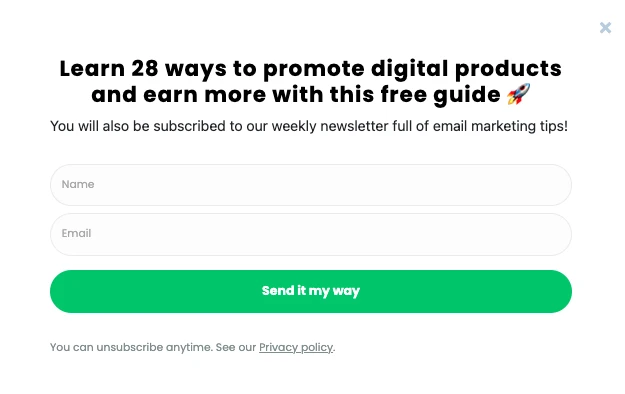
Also, consider using double opt-in. This is an extra authentication step that means the person isn’t a subscriber until they click on a confirmation link in an email you send.
While this extra step can seem unnecessary, it ensures that everyone who joins your list truly wants to hear from you. It also makes it much harder for bot accounts to join.
Make sure you’re compliant with privacy laws
Following privacy best practices isn’t optional, there are laws in place such as CAN-Spam, CCPA and GDPR that impact how you can do email marketing. Getting on the wrong side of these regulations could lead to fines for your business.
The exact regulations to follow depend on where you are based. You can typically comply with these regulations by:
Adding an unsubscribe button
Adding a valid postal address
Avoid deceptive email subject lines and false header information
Identify messages as ads where relevant
Ultimately, you’ll have to check the regulations that govern your area and make sure you stay compliant.
Content and structure
Writing engaging emails doesn’t have to be complicated. But there are some email content best practices you should keep in mind.
Here is a look at the key components of an email.
Subject line
Your subject line plays a big part in whether someone opens your email. Spend some time choosing a good one.
Use best practices such as:
Keeping it under 40 characters so it shows in full on all devices
Using A/B testing to discover the best-performing version
Including information on why the recipient should open the email
Using personalization to add names
Consider using numbers or emojis
When writing subject lines, keep track of what works for your target audience. You can then reuse similar strategies on every send.
Preheaders
Email preheaders show up in the text next to or below your subject line. Inboxes will automatically pull this text from your email, but many ESPs also allow you to specify preheader text.
Use this to provide more information about your email content to encourage subscribers to open it. Using the right combination of subject line and preheader is an effective way to boost your open rate.
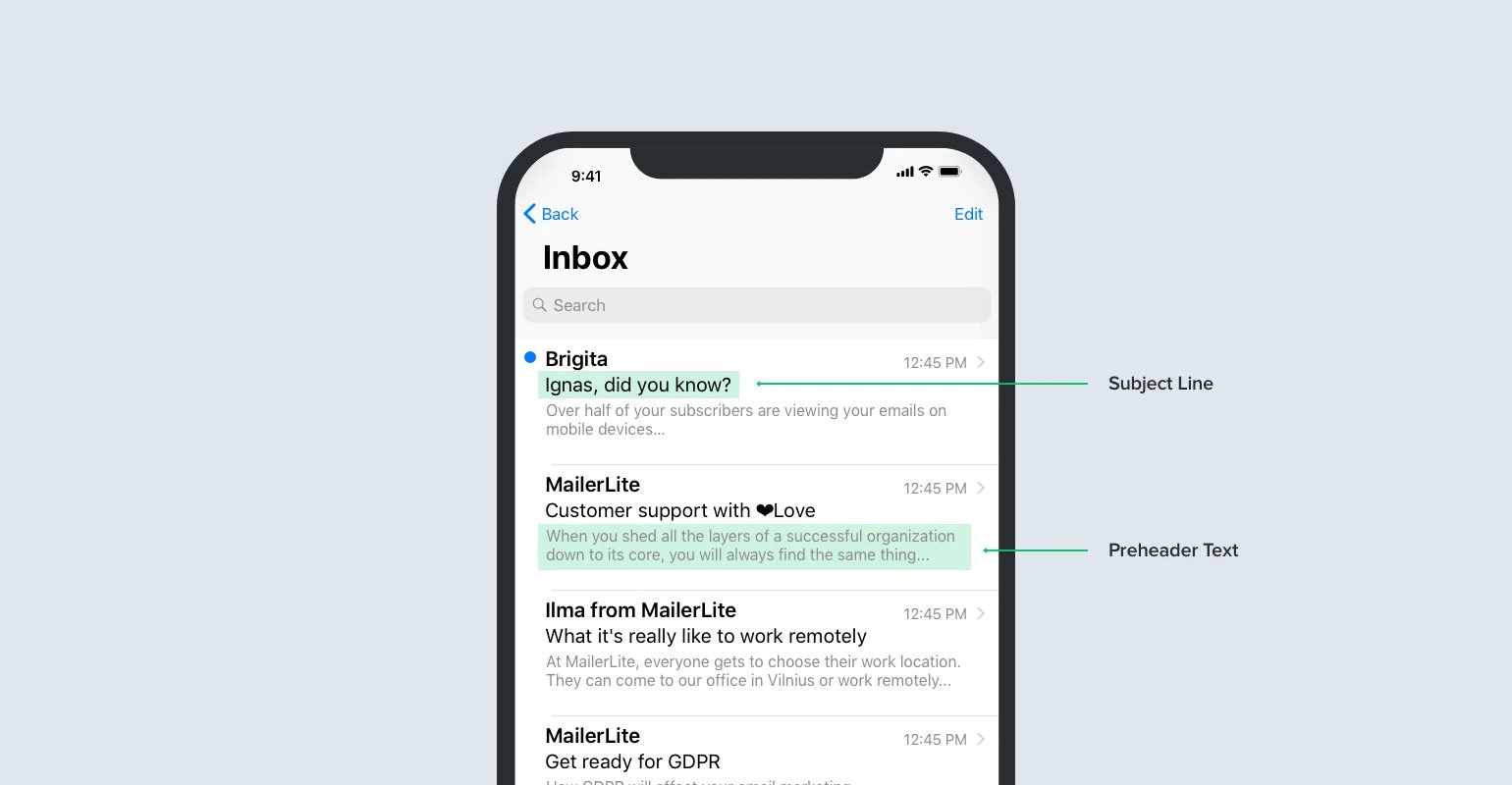
Media
Include media to make your emails stand out visually. Most ESPs make it easy for you to upload and display graphics, videos and GIFs in your emails
With MailerLite, you can even embed social media posts or create image galleries to increase engagement.
Accessibility
Be sure to design your email with accessibility in mind so that anyone can access the content in your messages.
Steps you can take to create accessible emails include:
Choose clear fonts in large sizes
Add plenty of contrast between text and backgrounds
Add image alt text to explain what they show
Include a text version of your email that can be read by screen readers
Read more about accessibility best practices in this guide by the Web Accessibility Initiative.
Call-to-actions
Your call-to-action (CTA) is where you ask your reader to act on your email content. They are effective ways to get readers to take the next step with your business.
Common calls to action include:
Visit a website
Buy a product
Read a blog post
Discover more about an event
Set up a consultation
Typically a CTA will be in the form of a button and explainer text. Below is an example from a recent MailerLite email asking people to click on a link to MailerCheck, our suite of email deliverability optimization tools.
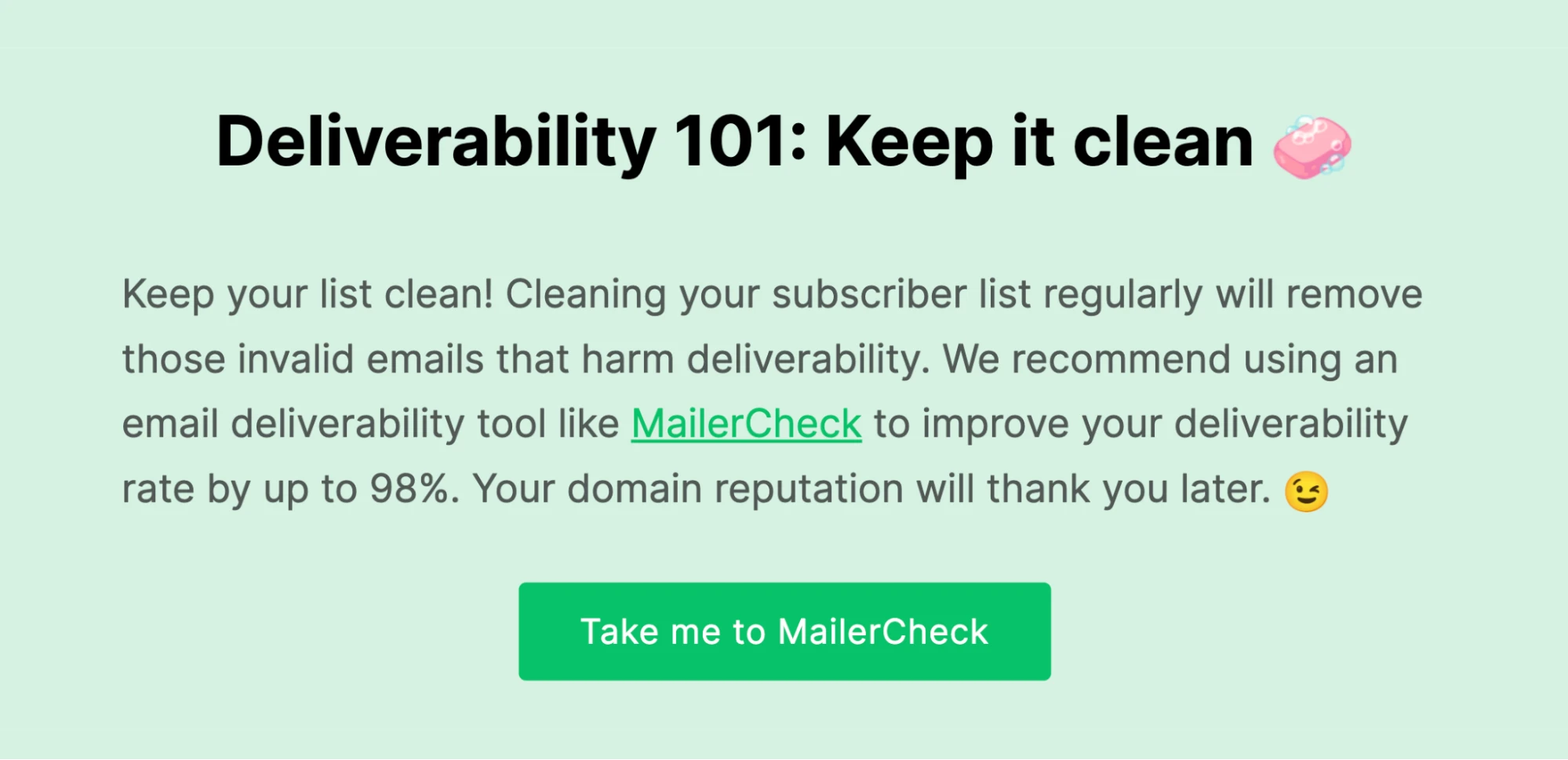
Deliverability
Emails aren’t guaranteed to hit the inbox. If you don’t follow deliverability best practices, your message may be caught by the email client’s spam filter. When this happens, people won’t see your content.
The ESP you choose has a big impact on deliverability because of factors like:
Their technical infrastructure and configuration which ensures emails are sent quickly and correctly according to provider rules
Their proactive IP reputation management which keeps their sender addresses trusted by mail providers
How they rigorously approve new customers to prevent spammers from joining the platform
The strong systems they have in place to effectively handle spammers
Other steps you can take to improve deliverability include:
Using best practices when building your list
Regularly cleaning your list to remove old emails that people no longer check
Using email content best practices
You can find out more about improving email deliverability in this article.
Analytics
Keep an eye on how your campaigns are performing with email analytics. There are several kinds of metrics you can track that show how your campaigns perform.
Email engagement metrics such as open rate and click-through rate show how people engage with your campaigns. Use these to see the content, links and subject lines people find interesting.
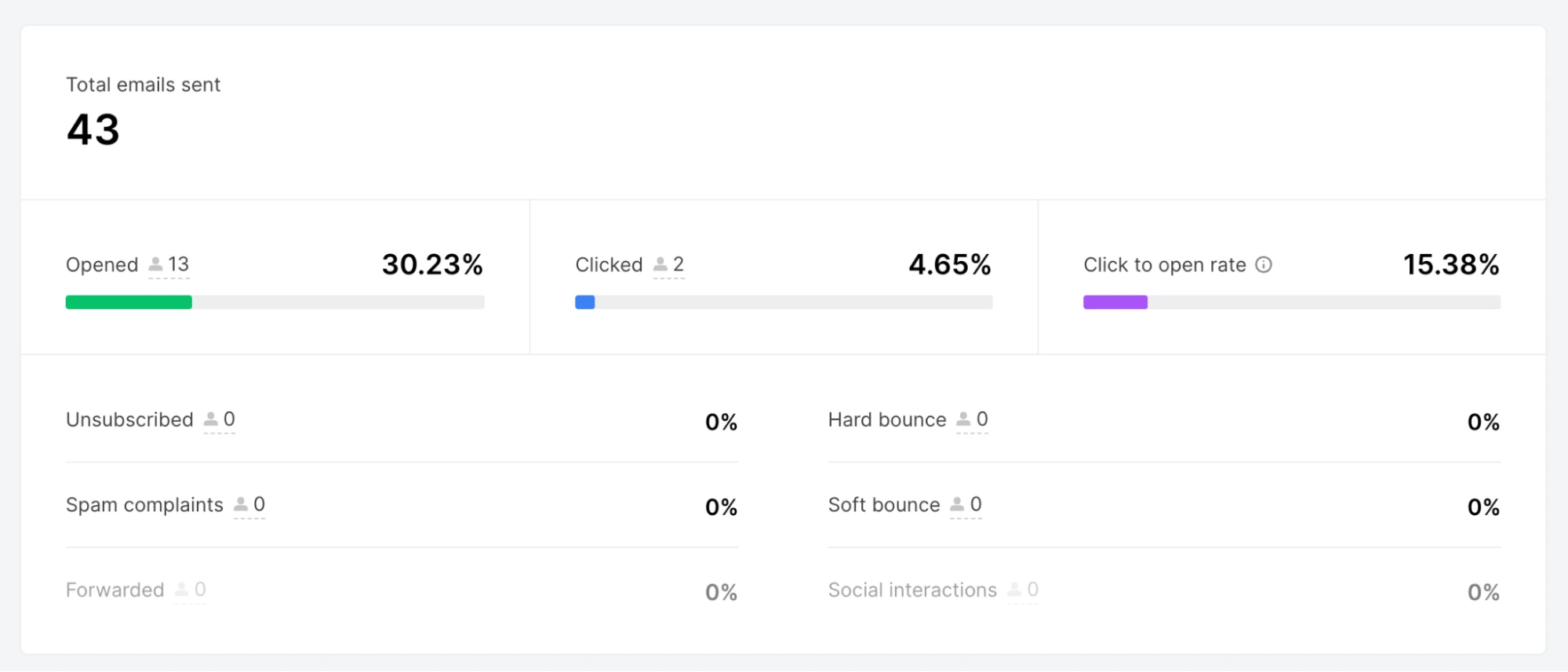
Sales and conversion-related metrics highlight how your campaigns and automations lead to sales. Connect your ESP to your e-commerce platform to see how many orders a campaign brings in and the total revenue value.
The final set of metrics are those that show email health. Stats like spam rate, unsubscribe rate and bounce rate show whether people enjoy your emails and if they are making it to the inbox like they should.
Testing
Once you’ve got the basics set up, start optimizing your campaigns with testing. A/B testing and multivariate testing allow you to send multiple versions of an email to a small portion of your list to see which leads to the most engagement.
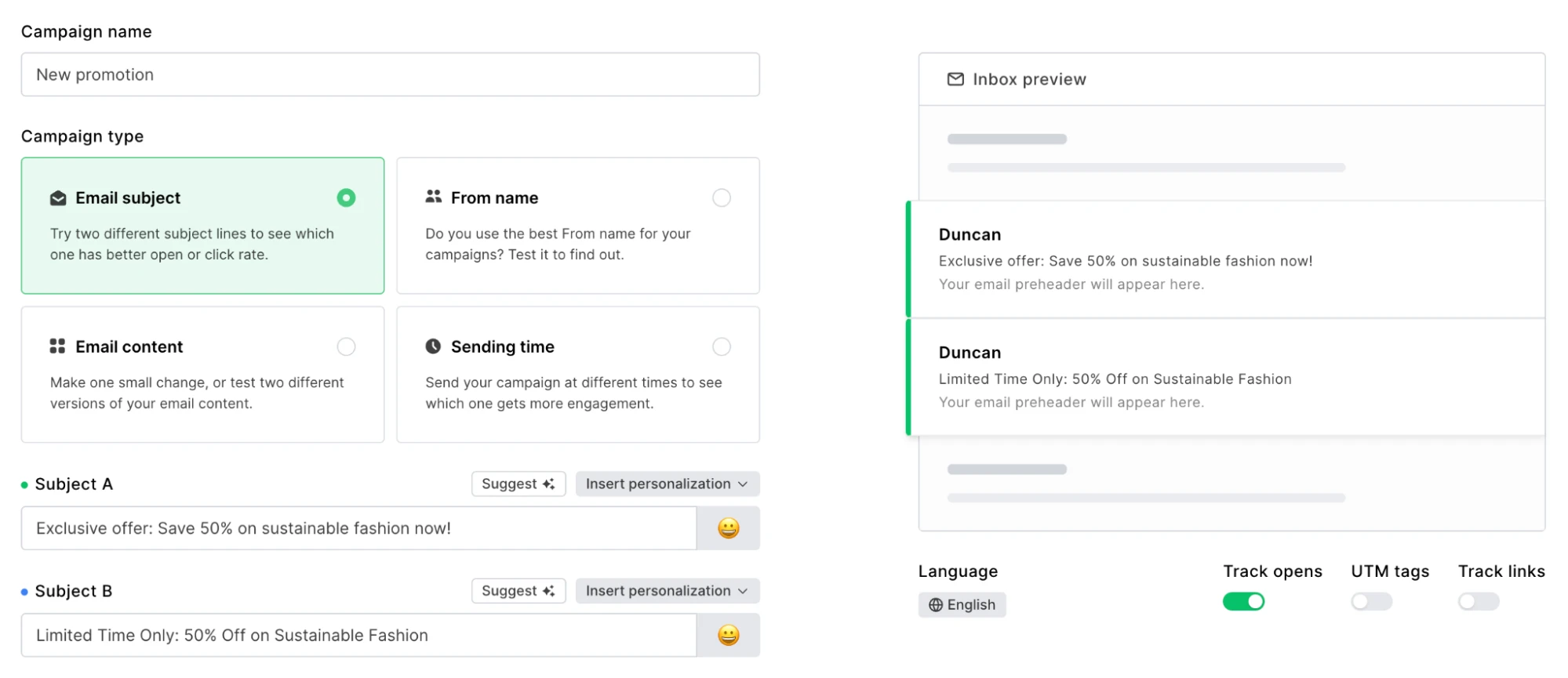
The winning choice will then be sent to the rest of your subscribers. Not only will this help you optimize engagement on the tested campaign, but you can also use the learnings to improve the performance of your future campaigns.
How to choose email marketing software
You'll benefit from a dedicated email marketing service provider (ESP) tool if you want to promote your business with email.
These platforms allow you to:
Create beautiful branded emails
Send messages in bulk
Set up automation workflows
Manage your audience
Track email marketing performance
Here are some factors to consider when choosing a tool:
Pricing
Prices vary wildly, and there typically isn’t much correlation between price and functionality. For example, MailerLite is one of the most cost-effective email marketing tools, yet it also has one of the largest feature sets.
Free plan
Most ESPs have a free plan but the limitations can vary. MailerLite lets you send up to 12,000 emails to 500 contacts and access advanced features like email automations, landing pages and websites, pop-ups and signup forms. It’s one of the most generous free plans around. You also get access to all advanced features for the first 14 days.
Deliverability
While features take the spotlight, email deliverability is probably the most important factor when choosing a tool. All the features in the world won’t matter if your emails don’t make it to the inbox. With that in mind, choose a provider with high deliverability.
Features
Most ESPs have the same basic features like email builders and basic automation, but tools are differentiated by their advanced features.
Some MailerLite features that make it stand out among ESPs include:
AI text generation to write emails faster
Website and landing page builder to create a website for your business, at no extra cost
Dynamic content to show or hide sections of your email to specific subscriber groups
A/B testing for all parts of your campaign including landing pages, automations and forms
Multivariate testing to test up to 8 versions of an email campaign
Smart sending to send messages at the time they are most likely to be opened or clicked on
Multi-trigger automation, which lets you use up to 3 different trigger events for a single automation, thus saving a ton of time
Built-in digital product selling that allows you to create and sell digital products within the MailerLite platform. Create and upload your product, design your checkout and then promote it across your emails and landing pages, all without leaving the MailerLite platform
AI MCP server that lets you connect your email marketing data with AI tools like ChatGPT to get campaign and automation analysis tailored to your subscribers and account. Plus, it can do a ton of other things like creating an email draft or a personalized content calendar, repurposing emails for social posts, optimizing your automation workflows, and more.
Read more about the 9 use cases of the email marketing MCP server here
Automatically resend your campaigns to subscribers who didn’t open the initial one after a preset time period. This significantly boosts the visibility of your important emails like an update or a limited-time exclusive sale. MailerLite customer Biovie boosted its open rates by 45% by using the auto-resend feature. Read more here:
Multi-step automations are available on all MailerLite plans, even on free ones. You’re free to create advanced automations with up to 100 steps on any plan
See more about the features we offer on our pricing page.
Ease of use
Look for visual tools that make it easy to use the features you need. We recently redid our visual email editor so creating beautiful emails is easier than ever. Our website, form, landing page, and automation builders all use similar builders created with usability in mind.
“MailerLite is the first platform that is techy enough to do what I need, but easy enough that I don’t end up making massive mistakes, which I have done with other platforms.”
Customer support
Customer support can help you get set up and solve any issues you come across when building out your marketing strategy. Look for live chat and email support, as well as self-service help resources you can use to solve your problems independently.
Integrations
Integrations are essential for easily connecting your ESP with the other tools your business uses.
Here are some of the most commonly used integrations:
E-commerce: Sync subscribers, track sales, and enable e-commerce-specific automations
Facebook: Sync subscribers to create groups for ad targeting based on the people in your list
CMS: Add pop-ups and forms to website-building platforms such as WordPress
Make a list of the tools you want to connect to and then check that the service you tools has relevant integrations. You can see MailerLite’s library of 140+ integrations here.
Read our guide to getting set up with MailerLite
Go deeper by reading our ultimate guides to each part of email marketing
Become a certified MailerLite expert with our free email marketing academy
See what other people are saying about MailerLite
Next steps to begin email marketing
Email marketing is a deep topic. Hopefully, this article has provided a good overview you can use to get started. To stay ahead, we recommend reading more about email marketing trends for 2026.
Your next step is to sign up for an email marketing tool and start experimenting. Most tools have a free trial or free plan you can use to test the features, so it’s easy and low-risk to start sending.
MailerLite’s free plan lets you send up to 12,000 monthly emails to 500 contacts. And you can access advanced features like automations and e-commerce integrations. What’s more, during your first month you’ll also get access to all our advanced plan features. Hit the link below to test it out.
Try MailerLite today
Grow your business with MailerLite and email marketing. Try it for free and access all you need to start growing your business.