11 best email marketing platforms in 2026 (with pros and cons)
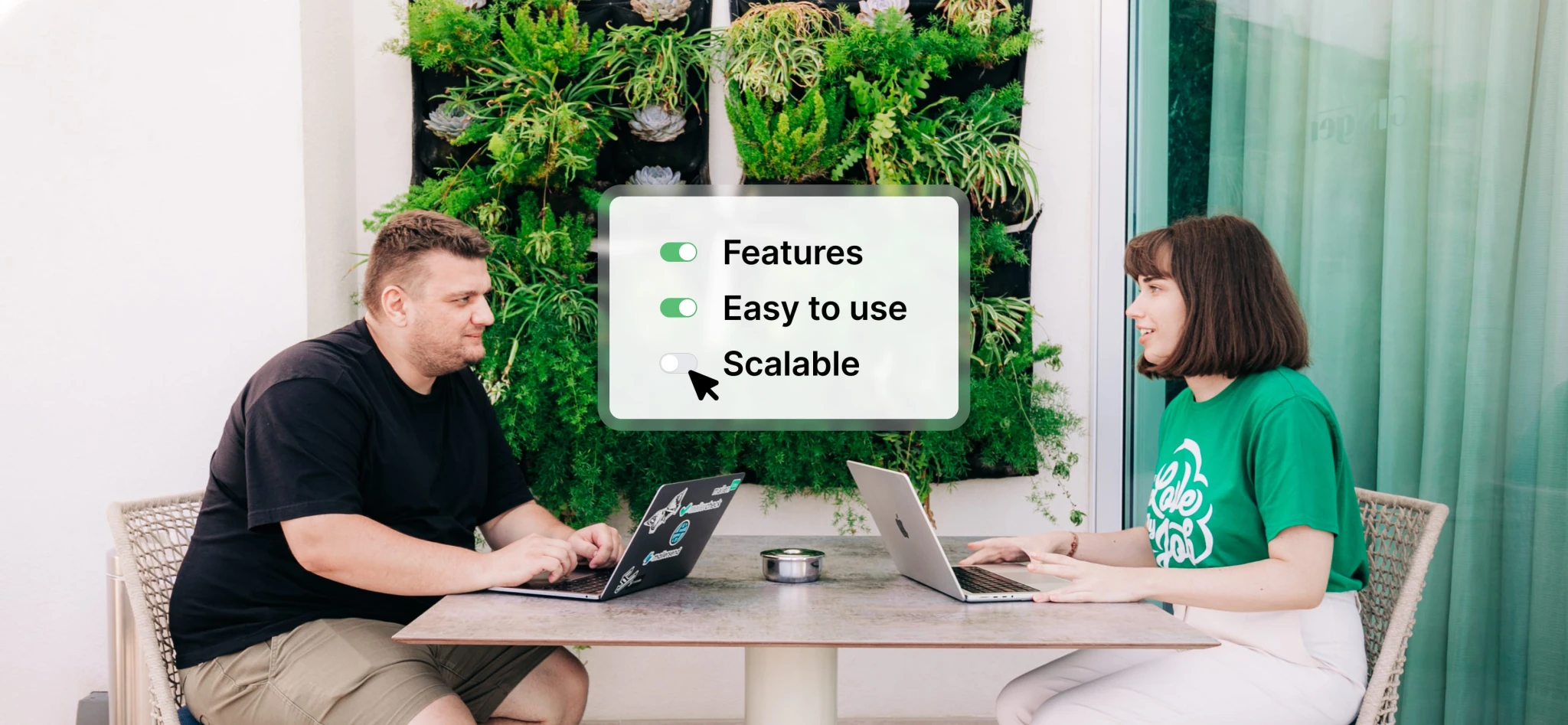 Vlad and Rugilé, Customer Support Team.
Vlad and Rugilé, Customer Support Team.
Choosing an email marketing service provider is a bit like Goldilocks searching for the perfect bowl of porridge. Let me explain…
Some options are too hot—well-known, but expensive with too many features you don’t end up using. Some options are too cold—lacking important features, requiring you to compensate with other paid applications. But one… one is just right.
With so many email service providers (ESPs) on the market, it can be overwhelming to find the one that's "just right" for your business.
To save you from burning your mouth or catching a chill, we've compiled a list of criteria for choosing the right ESP, and prepared a comparison of the top 11, so you can easily find the best email marketing platform for your business—before the bears get home. 🐻
How we chose these tools
These are 11 of the most popular email marketing tools around. They’ve each been in business for a long time, have a strong reputation in the industry, and have a history of making customers happy. We have experience using each of these tools, so we were able to look at what makes each one stand out.
We also considered features and pricing when choosing the tools for this list. Finally, we have 10+ years of experience in the email marketing industry, so we know exactly what makes a good email platform. Hopefully, this insight will help you choose software that suits your needs!
The top 11 best email marketing platforms compared
Here’s a table that breaks down the key features of each email marketing tool. If only Goldilocks had a similar resource, she could’ve gone straight to “just right.”
| MailerLite | Constant Contact |
|
AWeber | GetResponse | MailChimp | Campaign Monitor | Active Campaign | Kit |
|
Klaviyo | |
|---|---|---|---|---|---|---|---|---|---|---|---|
| Drag & drop editor | |||||||||||
| Custom HTML editor | |||||||||||
| Quizzes | |||||||||||
| Promotion pop-ups | |||||||||||
| Advanced automation & multi-step workflows | |||||||||||
| Segmentation | Basic | ||||||||||
| Unsubscribe page builder | Basic | ||||||||||
| Build and publish websites | Unlimited | No (Need a CMS plan) | 5 | ||||||||
| Auto resend campaigns | |||||||||||
| Delivery by time zone | |||||||||||
| Click maps | Standard plan and above | ||||||||||
| IOS mobile app | |||||||||||
| Best for | Best overall tool | Included SMS | CRM marketing | Web push notifications | Adding live chat to your site | Social media scheduling | Predictive e-comm segments | Agency tools | Automating across connected tools | Free newsletter plan | WhatsApp communication |
| Sign up | Full comparison | Full comparison | Full comparison | Full comparison | Full comparison | Full comparison | Full comparison | Full comparison |
A closer look at the best email marketing software
This list contains 11 of the best email marketing tools around. We’ve highlighted what makes each one great, some cons, and pricing to help you decide which one to use.
1. MailerLite: Best overall email marketing tool
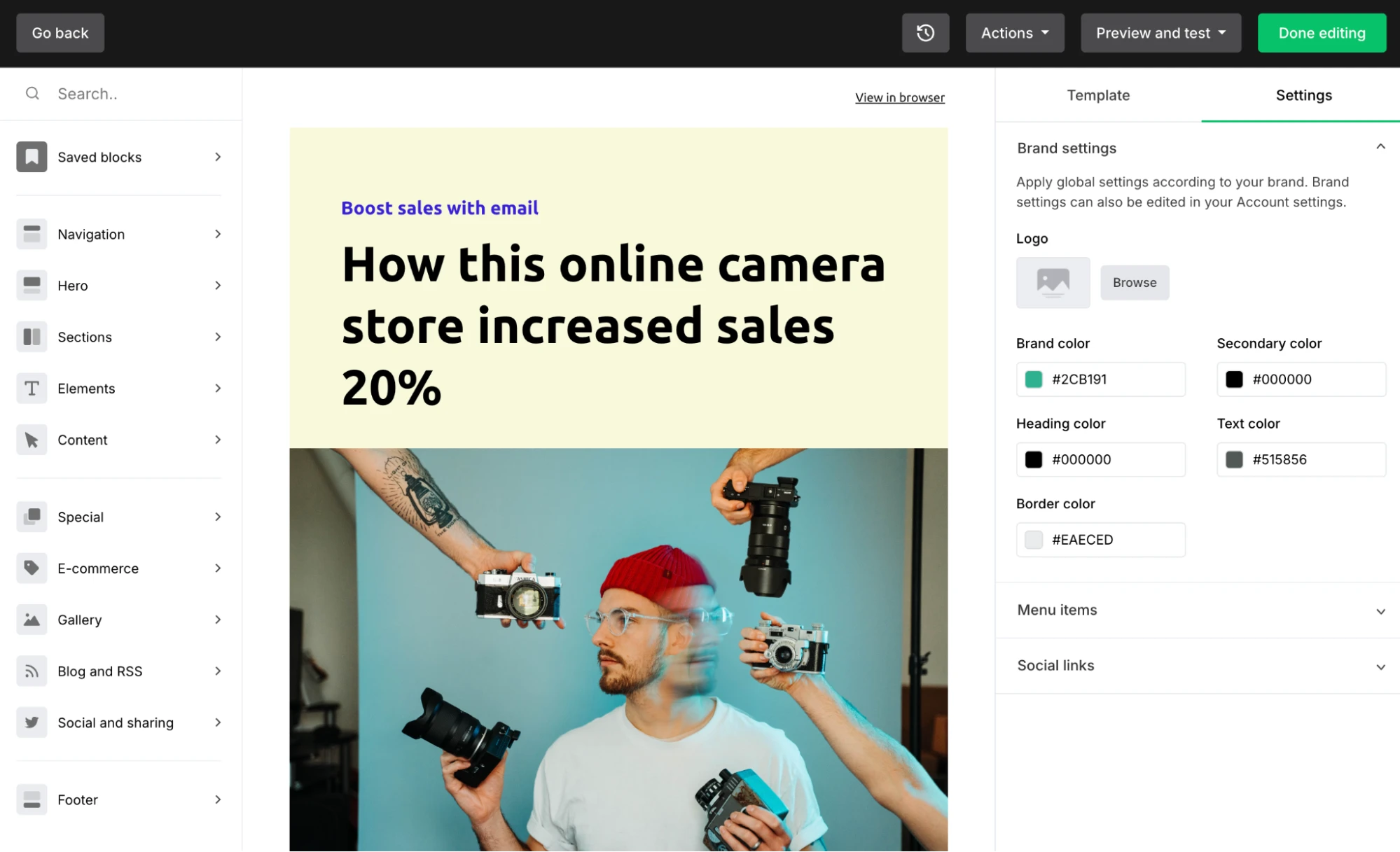
It may come as no surprise that we put ourselves in the top spot. 👀 We love MailerLite! And so do the hundreds of thousands of businesses and creators who’ve chosen MailerLite as their ESP.
We built MailerLite to have everything that small businesses, solopreneurs and creators need to implement effective marketing campaigns.
You can start driving results with simple email marketing campaigns in a flash with our intuitive tools and templates. And as you grow, our more advanced features ensure you can create the kinds of professional email marketing campaigns and automations you need to keep pushing your business forward.
Our customers love us because our affordable, user-friendly features make it easy for beginners and pros to create effective email marketing strategies.
The tool’s highlights include modern drag and drop builders with easy-to-configure customization and branding options that let you create the exact emails, landing pages, pop-ups, and form designs you need.
Plus, our visual workflow builder makes it easy to set up powerful automations that generate sales for your business while you sleep. Tailor them based on subscriber behavior, add personalizations, use multiple triggers, re-order with drag and drop, or A/B test steps to create highly efficient workflows. Creating welcome emails, post-purchase flows, nurture campaigns, abandoned carts and more is easier than ever.
Advanced tools like A/B and multivariate testing, AI-powered sending time optimization, a landing page generator, AI content creation and e-commerce integrations ensure you have all you need to grow your business with email.
Key Features:
Drag & drop email editor
Smart email automation features
AI tools to build effective campaigns faster
Sell digital products with checkouts and promotions
User-friendly intuitive interface
Substantial e-commerce features
Website and landing page builders
Embedded and pop-up form builders
Comparative reporting
Customizable templates
Segmentation and subscriber tagging
Free email marketing courses
150+ integrations
Multilingual customer support
Facebook custom audience integration
Pros ✅
Value-packed pricing: Our pricing is extremely competitive, and when you also consider the advanced features that we offer, we think it’s unbeatable value
Drag and drop automations: We recently brought drag and drop functionality to our email automation builder, so it’s easier than ever to create automations, from your first welcome email to advanced multi-step nurture campaigns
Outstanding deliverability rates: MailerLite has a team of deliverability experts working to ensure all emails sent via our platform have the best chance of being seen
Extensive learning tools: The Customer Support Self-Service center contains a large library of how-to articles, video tutorials and even email marketing courses
Award-winning customer support: We take pride in offering fast, friendly support from highly-trained human beings
Three types of email builders: Take your pick between our Drag & drop, Rich-text and HTML email editors
Straightforward plans and pricing: Plans include Free, Growing Business, Advanced, and Enterprise, with pricing based on the number of subscribers you have. All pricing is clear and transparent; MailerLite won’t surprise you with any hidden costs down the road
Sell digital products from a single platform: It’s super easy to create, promote and sell digital products with our dedicated features. Create a custom checkout and add it to any email or landing page in minutes. Our tool automates product delivery, and you can use purchases to trigger automations for thank you messages, review requests or upsells. Plus, we take 0% commission on your sales, so you earn more when you sell with MailerLite
Smart AI tools: AI generation tools help you create text, images and landing pages in minutes. Or access your MailerLite data in AI tools like ChatGPT with our MCP server to analyse your campaigns and get tailored suggestions
Feature-packed landing page builder: Create beautiful landing pages without hiring a developer. Start with a template, then add your brand styles in a click, or generate a customizable template with AI. Add blocks like testimonials, products, timers, forms and more
A/B test anything: With MailerLite, you can A/B test any part of your campaign, from your email campaign subject line and content to automations, landing pages, forms and pop-ups. It helps you learn exactly what types of messaging and offers your subscribers respond to
Cons ❌
Thorough approval process: To maintain our high standards for deliverability, all MailerLite customers must submit their accounts for approval before they can begin sending. While this usually takes under 15 minutes, it can take longer if we require more information
Free plan: Store up to 500 subscribers and send 12,000 emails per month. Includes essential features like multiple newsletter and form builders, websites and landing pages, and automation
Price: Paid plans start at $10 per month for up to 500 subscribers
Free trial: 14-day trial of Advanced plan features upon sign-up (no credit card required)
Create your free MailerLite account
Sign up for a free MailerLite account to access all our free features including drag & drop editors, rich-text email editor, pop-ups, automation, and more. Plus you get a 14-day trial of paid features.
2. Constant Contact: Best for included SMS
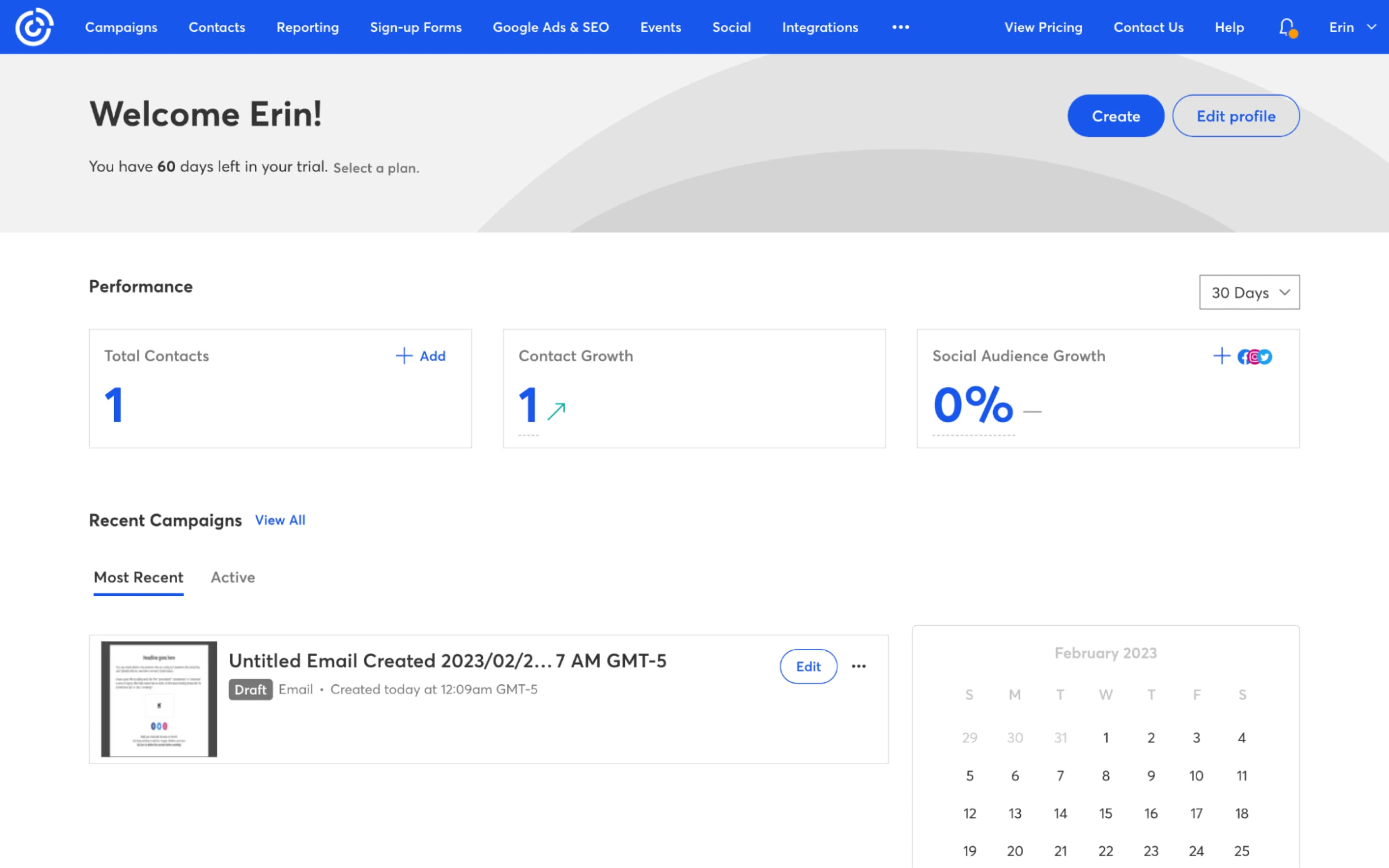
Constant Contact is a marketing tool that’s been around since 1996. We found it easy to use and like that it consistently ranks as having good deliverability. Plus, it's one of the few platforms to offer phone support.
Customers get all the basic features you need to create impactful email marketing campaigns, plus several advanced tools like CRM functionality and SMS messaging for U.S. subscribers. The downside is that these features only come with the pricey premium plan.
Key features:
Drag & drop email editor
Autoresponder
Segmentation and subscriber tagging
SMS marketing
Automatic subject line suggestions
CMS features
Pros ✅
Easy to use: Constant Contact has a user-friendly interface that makes it easy for users to create and send emails
Good deliverability: Constant Contact typically ranks well in Email Tool Testers' deliverability comparison, meaning that the emails are likely to reach the intended recipients' inboxes
Phone support: Constant Contact offers customer support over the phone from Monday to Saturday
Cons ❌
No 24/7 support: Constant Contact support is open between varying hours from Monday to Saturday
Difficult to cancel account: To cancel your Constant Contact subscription, you need to call their billing team
Limited features on Lite plan: Most businesses will require a more expensive Standard or Premium plan
Free plan: Store up to 500 subscribers and send up to 300 emails a day
Price: Paid plans start at $12 per month for up to 500 subscribers
Free trial: 30-day trial of paid plan features upon sign-up
3. HubSpot: Best for marketers who need a CRM
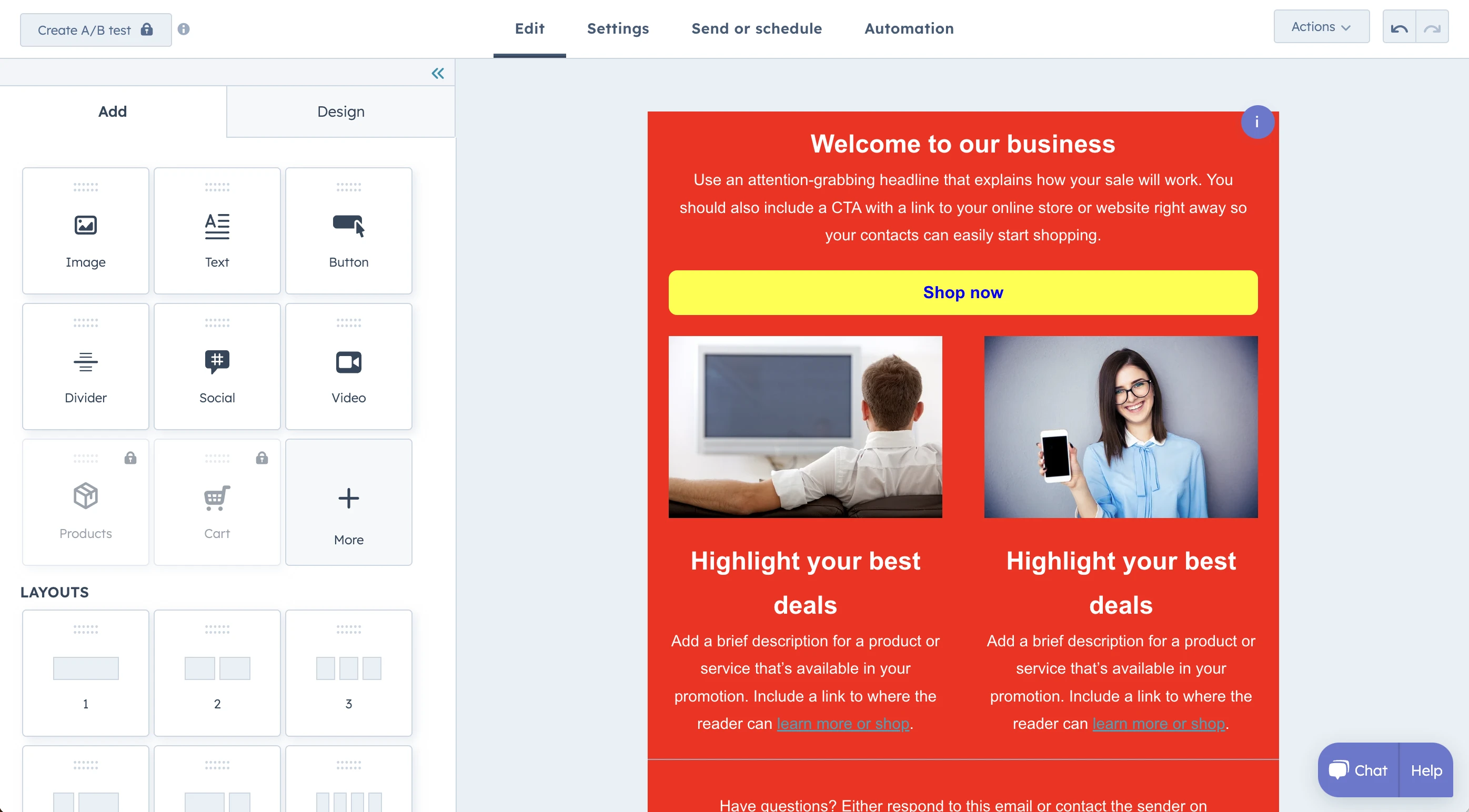
HubSpot is a CRM with email marketing features. It stands out to us because you can use data from your CRM to personalize and send targeted emails. The marketing tools also integrate well with the rest of HubSpot’s platform, which includes options for sales, customer service, operations, and more.
We consider it a good fit for businesses that need the whole suite, but those looking for just email marketing may find the platform to be overkill.
Key features
Personalization based on data from your CRM
Built-in AI writing tools
Automations and auto-responder
Live chat tools and conversational bots
Stripe integration
Pros ✅
Connected: Easy to link up with HubSpot’s other tools
Personalization options: Use CRM data for personalization
Extra features: Unique additional features like chatbots and cookie consent banners
E-commerce tools: Add a product library with up to 1 million products
Cons ❌
Limited email sending: You can only send 5 times your contact limit each month on the Starter plan
Free plan limits: It lacks basics like email automation
Pricey upsell: Some features, like A/B testing, require a Pro plan, which starts at $800 per month
Free plan: Send 2,000 emails per month
Price: Starts at $15 per month for 1,000 contacts and 5,000 sends
Free trial: 14-day free trial
4. AWeber: Best for web push notifications
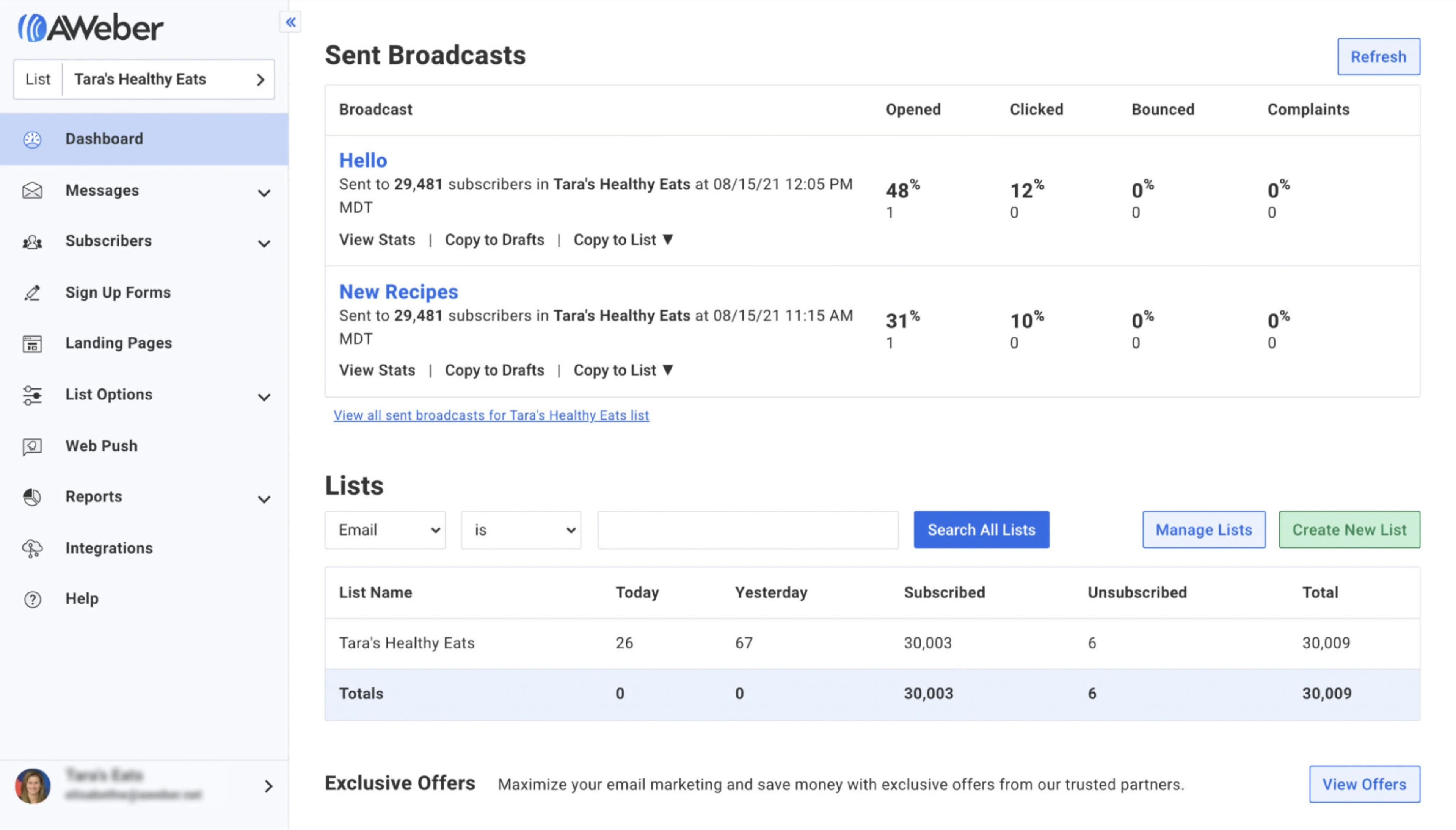
AWeber is a simple email marketing platform targeted toward small businesses. It offers all of the basics required to build and grow your subscriber list with features like landing pages, website forms, integrations, and a free WordPress plugin.
A cool additional feature is the ability to add web push notifications to your website, opening up another channel to communicate with your contacts.
Key features:
Drag & drop email builder
‘Smart Designer’ template builder
Autoresponder
List segmentation
E-commerce features
Landing page builder
Web push notifications
Pros ✅
Canva integration: The AWeber Canva integration allows you to edit images in Canva and automatically save them to your AWeber files
AMP functionality: AMP email is a framework that enables email marketers to create and send interactive emails that allow people to fill out forms, purchase products, book meetings, and more without leaving their inboxes
Advanced analytics: On top of your basic open rates and click-through rates, AWeber tracks revenue-based metrics like conversions, revenue over time and sales within a specific period (e.g 24 hours) that allow you to measure the ROI of your email marketing campaigns
Cons ❌
Limited customer support: AWeber customer support is only available in English
Basic recipient selection: You can’t include or exclude multiple segments at once when sending a newsletter
Free plan: Store up to 500 subscribers and send 3,000 emails per month with basic email marketing features
Price: Paid plans start at $15 for up to 500 subscribers
Free trial: 14-day free trial of Pro plan
5. GetResponse: Best for adding live chat to your site
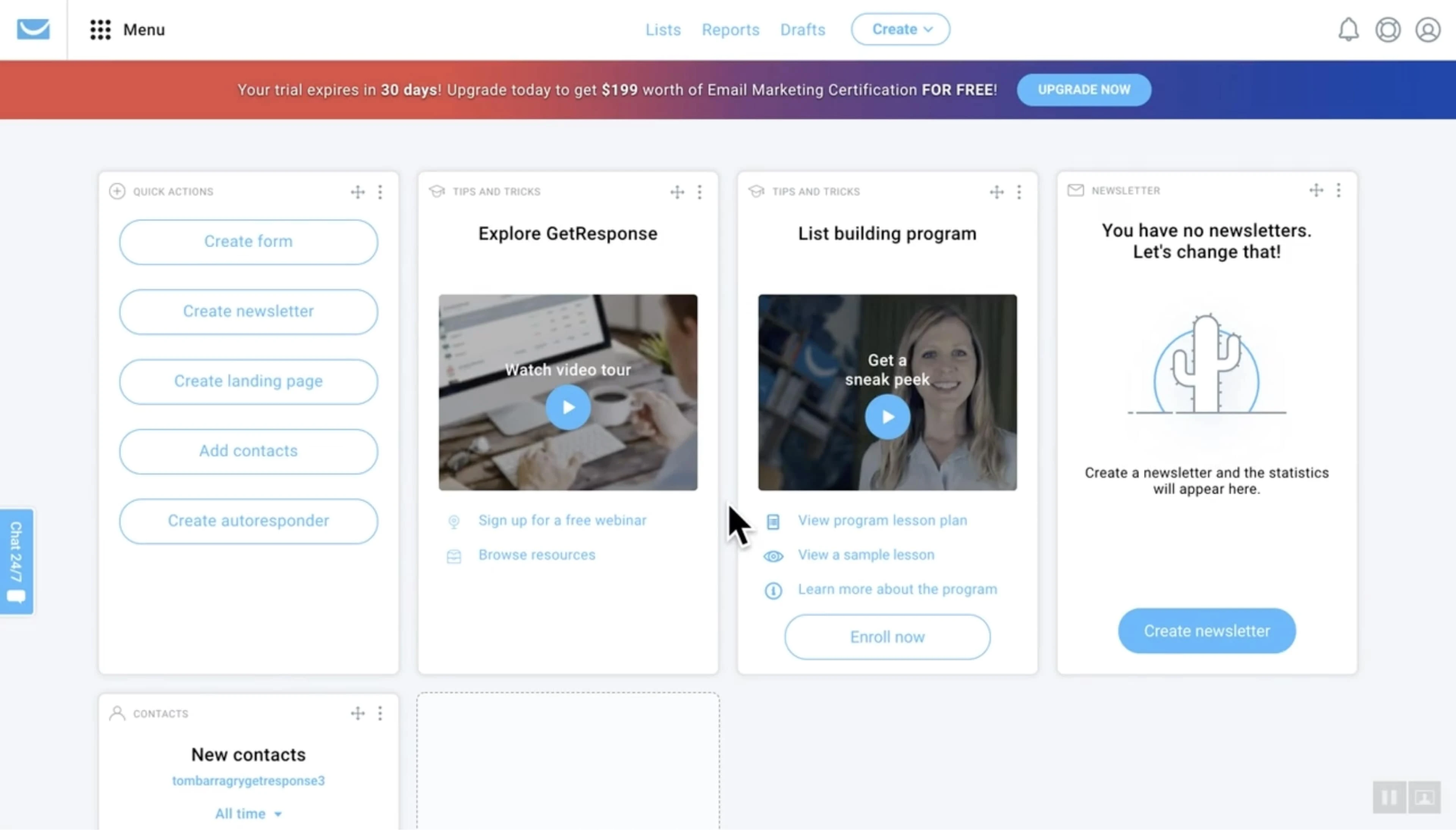
GetResponse has all you need to send emails, create pages, and automate your email marketing. While we are disappointed their free plan lacks some basic features and integrations, it still has tools you can use to create and send email marketing campaigns. An extra feature we like is the ability to add chat boxes to landing pages or your website to communicate directly with your customers.
Key features:
Drag & drop builder
Autoresponders
Send-time optimization
Drag & drop workflow builder
Web events
Pre-built automation templates
SMS marketing
Web push notifications
Popups and forms
Live chat tools
Pros ✅
Google and social media ads: You can create and monitor Google and Meta ads directly from your GetResponse account
List automation tools: Implement a range of conditions to help segment your subscriber list automatically
Free email marketing courses: GetResponse offers free email marketing courses to help users become experts
Cons ❌
High paywall for automation: You need a higher-tier plan to access automation features that other tools offer on more basic plans
Free plan: Store up to 500 subscribers and send 2,500 emails per month
Price: Paid plans start at $19 per month for up to 1000 subscribers
Free trial: 14-day free trial of premium features upon signup
6. Mailchimp: Best for social media scheduling
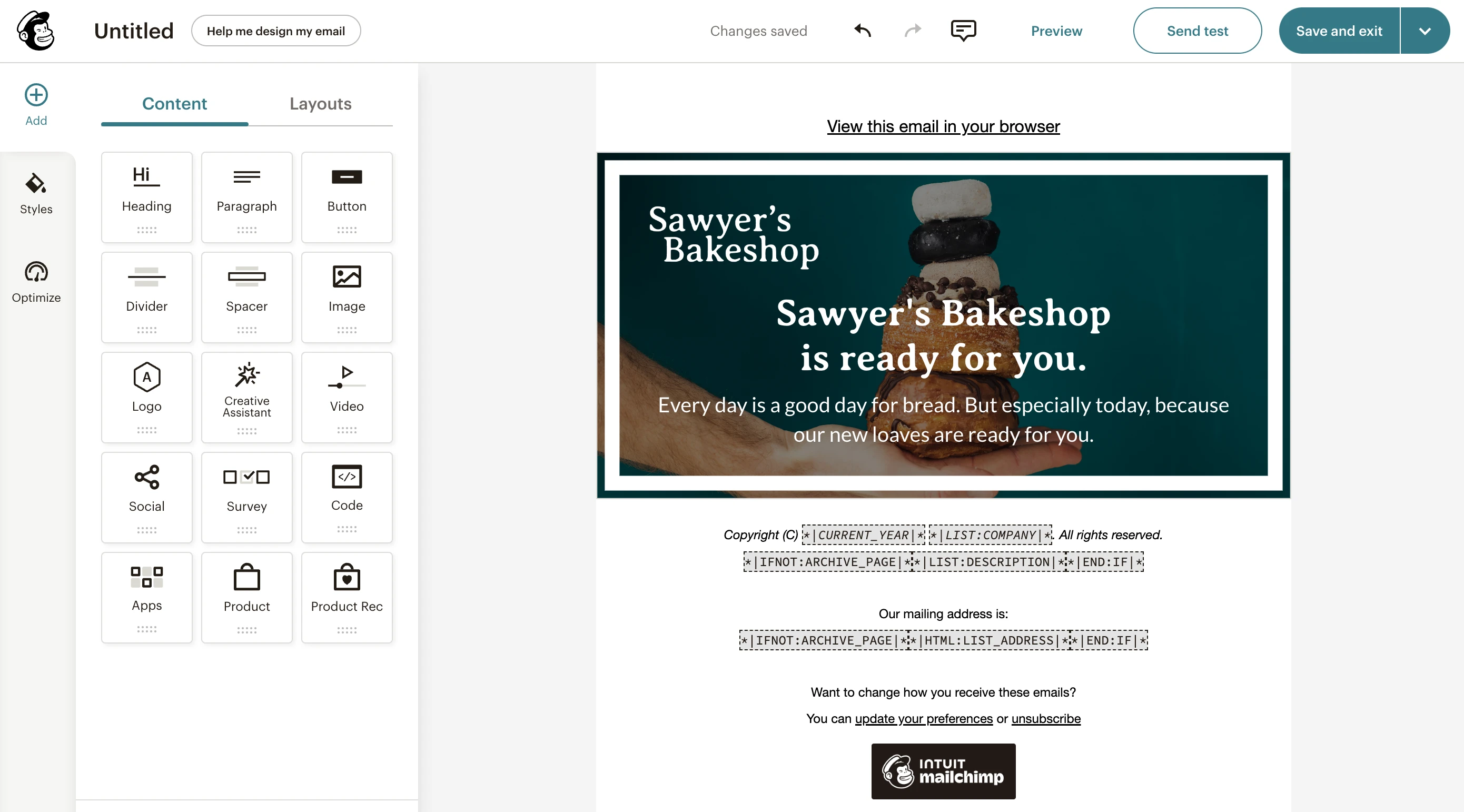
Mailchimp has been synonymous with email marketing for many years and has evolved to include some cool marketing features. These include a social media scheduler that lets you automate posts on Facebook, Instagram, and X, an email content optimizer that compares your emails to other senders in your industry, and an email generator that helps you create better newsletter designs.
Following its acquisition by financial software company Intuit, Mailchimp has announced several pricing changes, which have affected small businesses and free users. It's now more expensive than it was previously. Let’s take a look at how Mailchimp compares to the competition.
Key features
Drag & drop editor
Content optimizer
Automation builder
Landing pages
Forms and popups
Transactional emails
Digital Ads
Social posts
Postcards
Pros ✅
Comprehensive reporting: Mailchimp tracks a range of metrics, including number of orders, average order revenue, and total revenue. You can also see insights such as opens by location, the subscribers who open your email the most, and the performance of your email in the first 24 hours
Extensive integration options: Mailchimp offers over 300 integrations and add-ons, making it easy to connect to other marketing tools
Additional features: Mailchimp has expanded its features beyond email marketing and recently added new features such as social media scheduling software and an online store builder
Cons ❌
High prices: Many marketers will need to move to more expensive paid plans due to the low sending limits and limited features within the Free and Essentials plans
No email scheduling on the free plan: Mailchimp removed the ability to schedule email campaigns in advance on the free plan
Free plan: Store up to 500 subscribers and send 1000 emails per month
Price: Paid plans start at $13 per month for up to 500 subscribers
Free trial: No free trial, however, when you purchase a paid plan the first month is free
7. Klaviyo: Best for predictive e-commerce segmentation
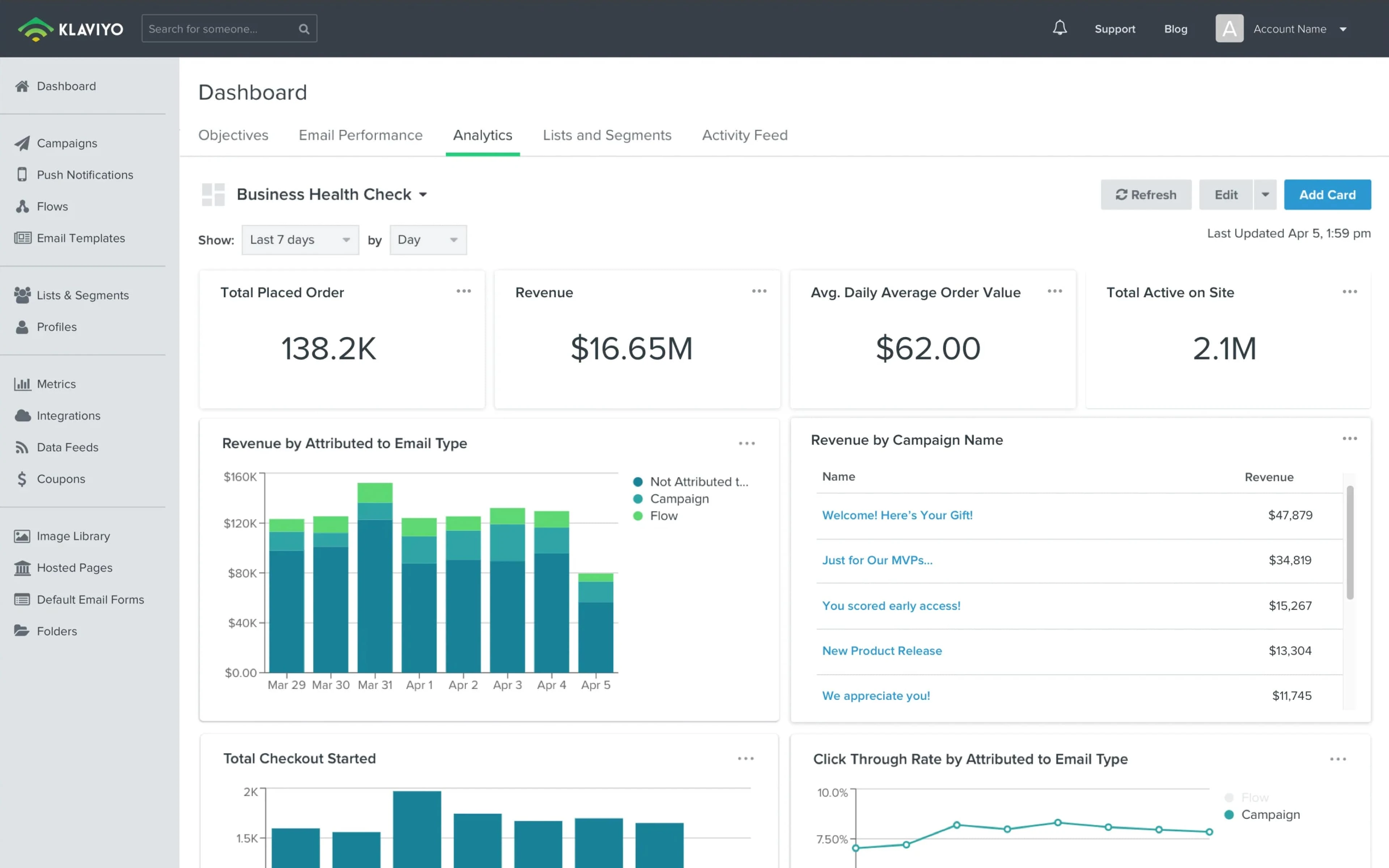
Klaviyo specializes in email marketing for e-commerce stores. It allows businesses to send targeted emails, automate email flows, and analyze customer behavior. We also like its predictive segmentation tool that online sellers can use to boost sales by sending messages to people that the tool thinks are most ready to buy.
But Klaviyo is more expensive than many other tools on this list. If you don't plan to use all the features, other tools still have great features for e-commerce stores and cost much less. Plus, Klaviyo is only really suitable for businesses in e-commerce.
Key features:
Behavior-based automation
Customer behavior tracking
2-way messaging
Autoresponders
Automated responses
SMS functionality
Pros ✅
Cross-platform triggers: With advanced e-commerce integrations, you can trigger SMS and email automations across your marketing ecosystem
Easy-to-use templates: Klaviyo has a template library that helps you understand what kind of flows you need and how to set them up
Advanced e-commerce features: There are extensive features for e-commerce businesses to set up, automate and track email marketing campaigns
Cons ❌
Limited customer support: Klaviyo’s live support team is only available between varying hours, Monday to Friday
Send limits: At the equivalent of 10 emails per subscriber per month, Klaviyo has low send limits for e-commerce businesses
Steep learning curve: Feature-dense Klaviyo can take a bit longer to get the hang of compared to other email marketing tools
High price: Paid plans start at $20 per month for just email, jumping up to $35 if you want to include SMS in your plan. Prices then climb pretty quickly as your contact list grows
Free plan: Store up to 250 subscribers and send up to 500 emails per month + 150 SMS/MMS credits
Price: Paid plans start at $20 per month for email only and up to 500 contacts ($35 for email and SMS)
Free trial: Klaviyo does not offer a free trial
8. Campaign Monitor: Best for agency tools
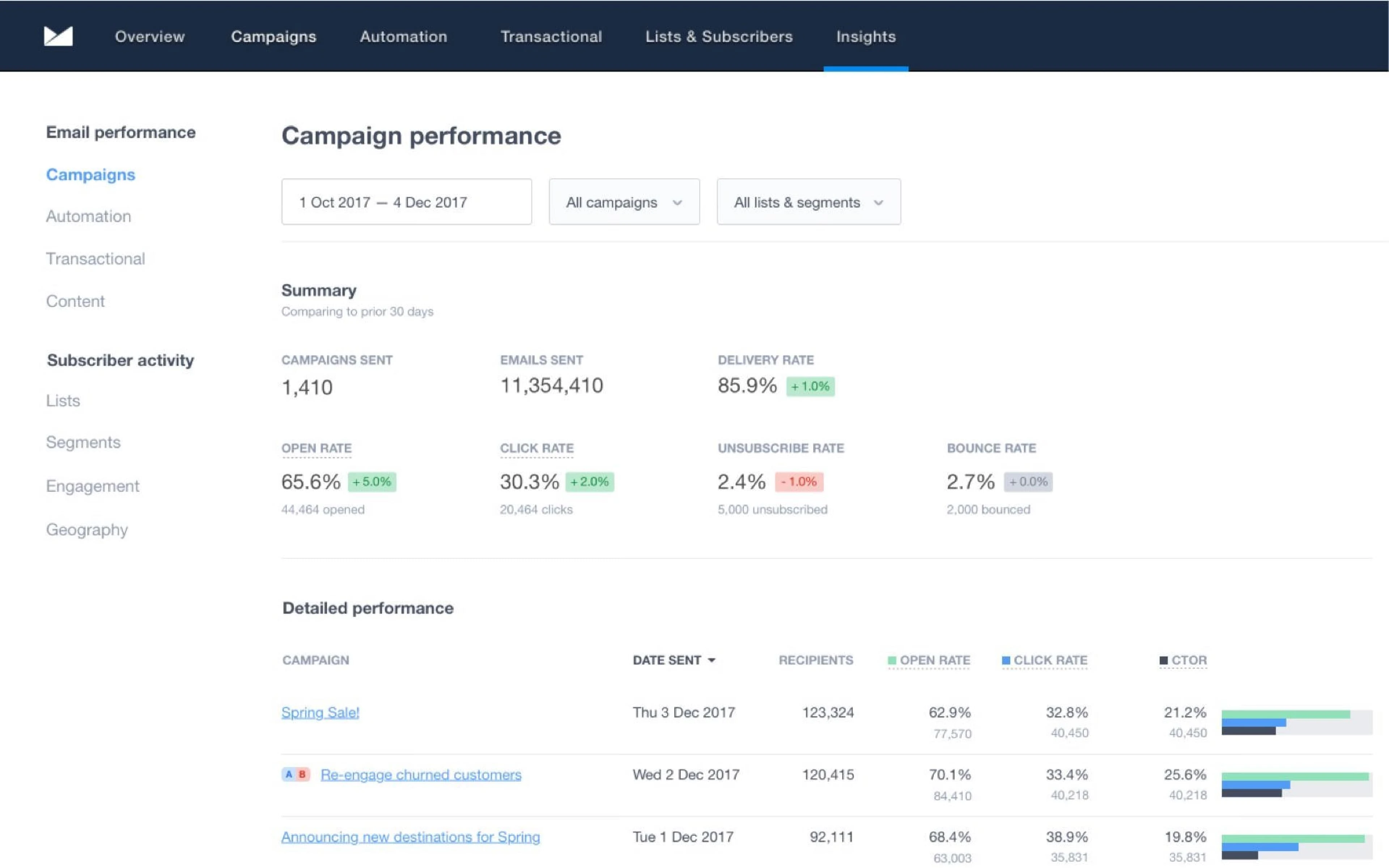
Campaign Monitor has a range of tools for designing, automating, and analyzing campaigns. We found it easy to design emails, and we like their extensive features to help agencies manage campaigns for brands. This includes the ability to add your branding to the dashboard and manage multiple clients from one account.
The landing page builder is quite basic, though, which is disappointing if you rely on your email service to create signup pages.
Key features:
Drag & drop email builder
Autoresponders
Transactional emails
Forms and popups
SMS campaign option
100+ email templates
Flexible segmentation
Email automation
Landing pages
Pros ✅
Ease of use: Campaign Monitor is very easy to use, which is good for beginners and people who aren’t super tech-savvy
White-label option: They offer a discounted white-label version of Campaign Monitor for agencies
Email templates: Campaign Monitor offers robust, good-looking, responsive email templates
Cons ❌
Basic landing page builder: The landing page builder in Campaign Monitor is a bit basic compared to its competitors and offers limited customization options
Limited customer support: Campaign Monitor support is only accessible on weekdays from 9 AM-5 PM (BST) in Europe, 9 AM-5 PM (AEST) in Australia and Asia, and 6 AM-5 PM (PST) in the Americas
Free plan: Campaign Monitor doesn’t offer a free version of their product
Price: Plans start with the Basic tier for $12 per month. This lets you send 2,500 emails monthly and use core email marketing features like the drag-and-drop editor
9. ActiveCampaign: Best for automating across multiple tools
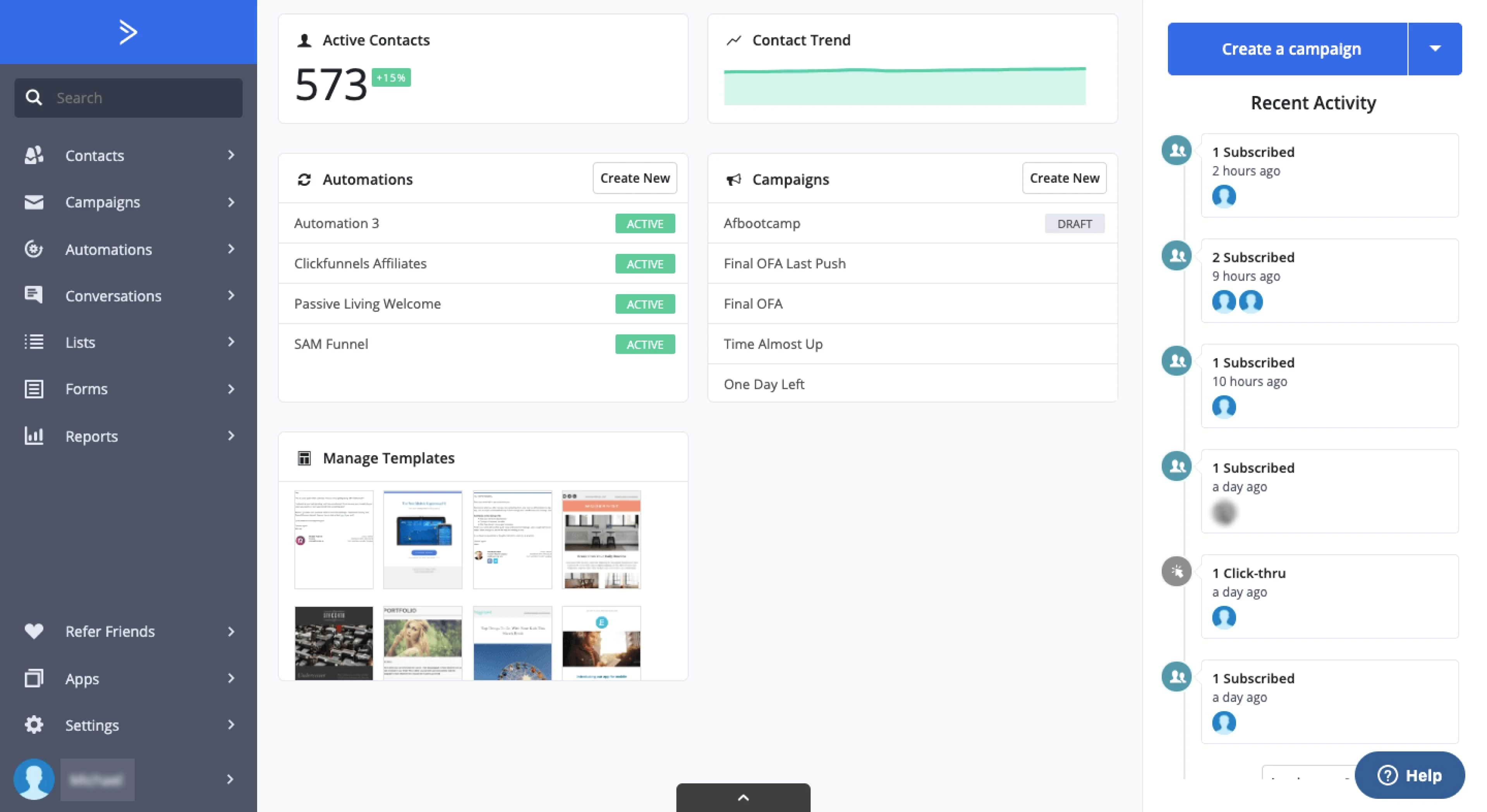
ActiveCampaign is all about automation. The tool helps businesses automate marketing campaigns across multiple channels, including email, social media, and SMS messaging. We especially like that you can use actions in connected tools, such as scheduling software or websites, to trigger email automation. This helps you create workflows without needing a tool like Zapier or Make.
ActiveCampaign is a solid option for businesses of all sizes looking to improve their customer engagement and drive growth through targeted and effective marketing. But it's very expensive when compared to the competition.
Key features:
Drag & drop email designer
Forms and popups
Inbox browser extension
SMS automation
Lead scoring
Inbox previews
Pros ✅
Predictive email sending: ActiveCampaign has a nifty feature that predicts the optimal send time for your subscribers and delivers your newsletter accordingly
Deliverability: ActiveCampaign is a top email marketing service when it comes to deliverability
Free migration: If you’re migrating from a different email marketing platform, ActiveCampaign will handle your migration for free
Automation: You can use subscriber behavior on websites or other connected platforms in your automations
Cons ❌
Charges for inbox previews: Users must pay $1 per test to preview how their emails will look in different email clients
No free plan: While there is a free trial for ActiveCampaign, unfortunately, there is no free plan option
Steeper learning curve: Non-techies who need a quick and simple solution may want to opt for a more user-friendly email marketing service
Free plan: ActiveCampaign doesn’t offer a free plan
Price: Paid plans start at $19 per month for the Starter plan
Free trial: Active Campaign offers a 14-day trial
10. Kit: Best free newsletter plan
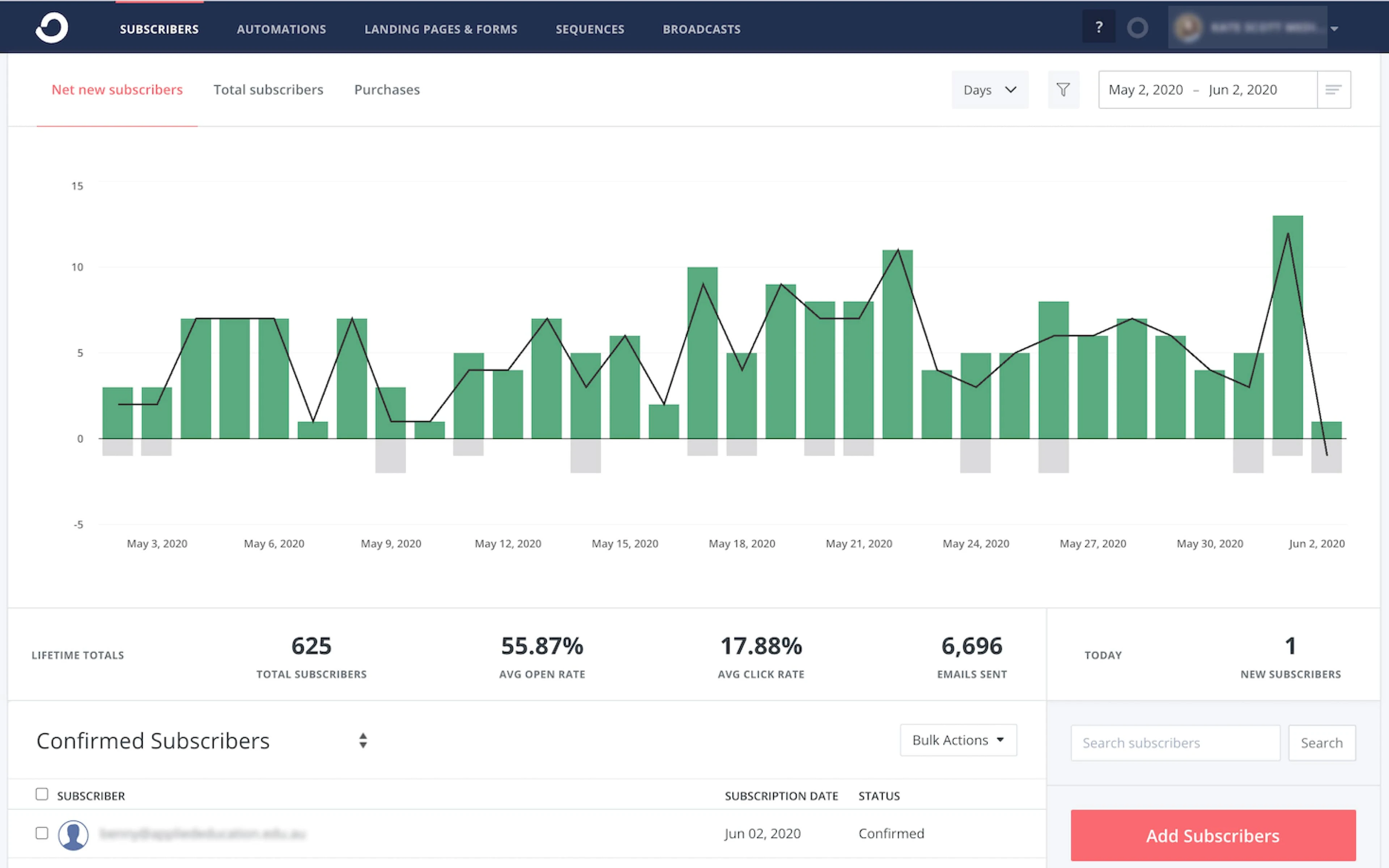
Kit is an email marketing tool that targets content creators like bloggers and YouTubers. It makes it easy for these people to create email newsletters, build landing pages, and connect with their audiences.
Kit also has a generous free plan for people who simply want to send an email newsletter without accessing more advanced email marketing tools.
Key features:
Landing page editor
Email automation templates
Digital products
Signup forms
Pros ✅
Unlimited email sending: All plans, including Kit’s free plan, have unlimited email sending
Tip jar feature: Kit offers a unique feature where you can invite subscribers to tip you for your content
Paid newsletters: Kit allows you to charge a subscription fee for your newsletter
Cons ❌
Limited free plan features: The free plan doesn’t include basic features like automation, autoresponders and reports
Basic email editor: Kit’s email editor has limited design options compared to other tools on this list
Limited free plan features: The free plan includes limited access to automation features
Free plan: Send an email newsletter to up to 10,000 subscribers and set up a single email automation
Price: $39 per month for up to 1000 subscribers
Free trial: Kit offers a 14-day free trial for paid plans
11. Brevo: Best for WhatsApp communication
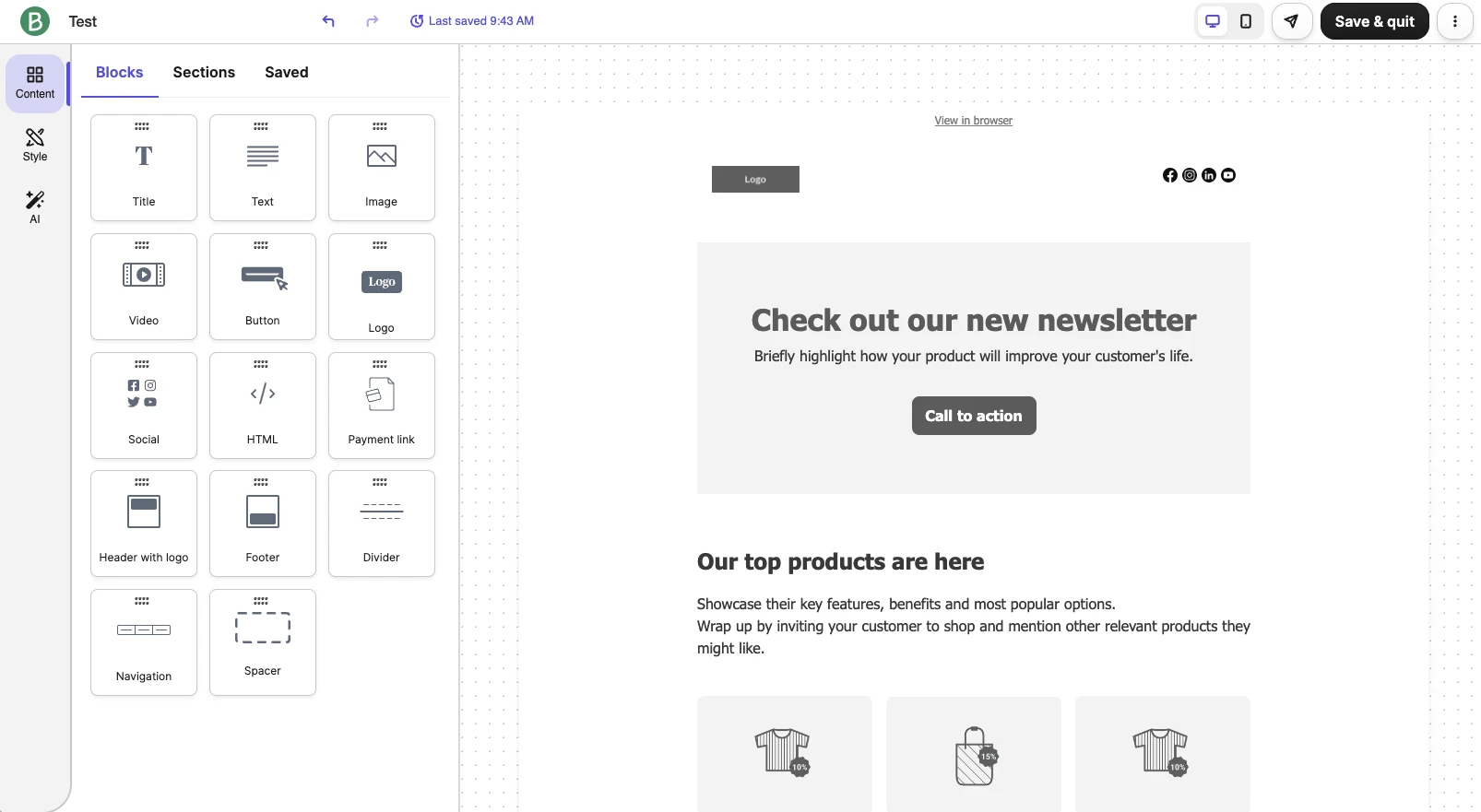
Brevo helps B2B and B2C businesses build customer relationships through end-to-end digital marketing campaigns, transactional messaging, and marketing automation.
The tool’s biggest differentiators are the ability to manage WhatsApp communication and payment plans that are based on the number of emails sent rather than the number of contacts you have. We think this is a good option to have if you send a low frequency of emails to a large list.
Key features:
Drag & drop email builder
Automation workflows
CRM
Transactional emails
SMS marketing
Landing pages
Facebook ads
Phone support (Business and Enterprise plans)
Pros ✅
Unlimited contacts: Sendinblue’s paid plans are based on the number of emails you send, rather than the number of subscribers you have, which is a pro for people who send infrequent but highly targeted emails
WhatsApp and SMS: You can pay extra to add WhatsApp and SMS sending to your plan
Cons ❌
Free plan send limit: There’s a daily send limit of 300 emails on the free plan, which is considerably low
No pop-ups: Website pop-ups are limited to the Enterprise plan
Brevo logo: Must pay extra to remove the Brevo logo if you’re on the Starter plan
Free plan: Store unlimited contacts and send up to 300 emails per day
Price: Starter plan begins at $9 per month for 2,500 monthly emails
Free trial: Brevo does not offer a free trial of premium features
What to look for in a good email marketing platform
To find the best platform for email marketing, you should consider several key criteria. Here are some of the factors to keep in mind. →
🤓 Does it offer the features I need?
Although ESPs seem to offer similar core features, when you dig a little deeper, you’ll notice that the types of features from each email marketing provider vary a lot. Depending on your goals, the feature set will make a big difference in the success of your campaigns. Examples of key features to look for include:
Automation: Automation allows you to send targeted messages based on a subscriber’s actions or behaviors
Segmentation: Audience segmentation lets you divide your list into smaller groups based on specific criteria to send highly targeted messages
A/B testing: A/B testing allows you to test different elements of your email campaigns to determine what works best
Integrations: Integrations let you connect your email marketing provider with other tools, such as your CRM or e-commerce platform. Check whether the tools you use can be integrated with a potential ESP
Drag & drop editors: Drag & drop editors make it easy to build professional newsletters, forms and landing pages without any coding skills
AI tools: AI tools help you create more effective emails faster by writing copy, suggesting subject lines, generating images, and optimizing sending times
This is just the tip of the iceberg. Many ESPs include a whole suite of features like a website builder, a payment gateway to sell digital products, and advanced analytics. Make a list of your must-have features so they’re clear in your mind while comparing email marketing apps.
💸 Is it affordable?
First, you need to find out exactly how much a potential email marketing platform is going to cost. Pricing can vary widely among email marketing services, so it's important to consider your budget and choose a provider that fits within it.
Some email campaign services offer free plans for businesses with small lists, while others offer tiered pricing based on the number of contacts you have.
Make sure you understand what's included in each plan and whether there are any hidden costs, such as fees for extra features or for exceeding your monthly email send limit.
Better yet, see what kind of free trials your shortlist offers. Some providers offer totally risk-free trials of all their features. For example, at MailerLite, you can try advanced features for 14 days, at the end of which you won’t be charged. Instead, you can choose to upgrade or simply default back to the free plan.
| MailerLite | Constant Contact |
|
AWeber | GetResponse | MailChimp | Campaign Monitor | Active Campaign | Kit |
|
Klaviyo | ||
|---|---|---|---|---|---|---|---|---|---|---|---|---|
| Up to 1,000 subscribers | $15 | $30 | $20 | $25 | $19 | $26.50 | $44 | $59 | $39 | $17 (10,000 emails) | $30 | |
| Up to 10,000 subscribers | $110 | $160 | $390 | $100 | $79 | $135 | $109 | $239 | $139 | $69 (100,000 emails) | $150 | |
| Up to 50,000 subscribers | $340 | $430 | $1,990 | $375 | $299 | $450 | $369 | $759 | $379 | $399 (500,000 emails) | $720 |
🧘♂️ Is it easy to use?
A user-friendly interface can save you time and frustration when creating and managing your email campaigns. Look for a provider with a clean, intuitive interface that's easy to navigate, and consider whether the email platform offers resources, such as tutorials or support, to help you get started.
You can test out the UI of potential email marketing platforms by signing up for a free trial or having a look at some video tutorials. It’s a bonus if the ESP has a free course or Academy so you can take a real deep dive into their features. Taking a test drive is a must, as most ESPs will say they are easy to use. Only you know what’s “easy” for you!
🎯 Will my emails get delivered?
Email deliverability refers to the ability of your emails to reach your subscribers' inboxes rather than being marked as spam or blocked by their email provider.
Choose an email marketing software with a good reputation for deliverability and one that employs best practices to help ensure your emails land in the inbox, not the spam folder.
For example, MailerLite has a team of deliverability experts focused on ensuring emails sent via our platform reach the inbox, a strict approval process so only high-quality senders can use our product, and plenty of easy-to-use tools to help you authenticate your domain and track engagement.
If deliverability is a high priority for you (which, let’s be real, it is for all of us), you can also look into whether your potential provider offers integrations or advice for spam testing or list cleaning to help improve deliverability.
🤝 Will I have access to quality customer support?
Good customer support looks different depending on what kind of person you are. For some people, “good customer support” is a well-stocked knowledge base that’s easy to navigate with intuitive keyword search, for others, it’s an extensive library of video tutorials. Other people just want to speak to a human.
Whatever your preference, good support is a lifesaver when you run into technical issues or have questions about your account.
Look for a provider that offers multiple support channels, such as email, chat, or self-service, and consider whether support is available 24/7 or only during certain hours.
📈 Will it scale with me?
As your business grows, your email marketing needs will likely change. The best email marketing platform is one that can grow with you, whether that means handling larger email lists, custom campaign templates, or more complex automation.
Consider an email marketing service that offers advanced features or enterprise-level plans for businesses with more precise requirements.
Email marketing platforms FAQ
Here are the answers to some final common questions you may have about choosing an email marketing provider.
Q: Which platform is best for email marketing?
MailerLite is the best platform for email marketers who want an intuitive way to implement powerful email marketing strategies that bring results. Tools like visual email and automation builders, templates, personalization, and segmentation help small businesses, e-commerce stores, and creators get results.
Q: What is the best free email software?
MailerLite has an exceptionally generous free plan that offers powerful email marketing and automation features for up to 500 email subscribers and 12,000 monthly email sends. You can even connect your e-commerce store on a free plan!
Q: Why do I need an email marketing tool?
Email marketing is an effective way to turn people interested in your brand into customers and then turn customers into repeat buyers. It’s also cost-effective, as once you’ve got someone’s email address, you can contact them repeatedly at no extra cost.
Q: Are there other email marketing platforms that are not listed here?
The list contains the most highly rated platforms that we think will suit the majority of people. There are other platforms available, often targeting specific niches or use cases.
Q: How to switch email marketing platforms without hurting your deliverability?
The biggest factor that will impact your deliverability when switching email platforms is the deliverability of the platform you choose. In fact, switching platforms is one of the best ways to improve your deliverability if you are currently struggling with getting your messages seen.
To ensure you get a boost, send a few test emails from your new platform to see how it performs before fully switching over. Start by sending to a small segment of subscribers before moving on to a larger percentage of your entire list.
Q: How to start with email marketing?
There are tons of resources online that can teach you about email marketing. The MailerLite Academy has several courses that will help you get set up with MailerLite. You can also find more content on our YouTube channel.
Q: Is email marketing still profitable?
Email marketing can be exceptionally profitable since it costs very little to send emails to your subscribers. As long as you have a product that people on your list are interested in, you can make a positive return.
Q: Is email marketing better than social media marketing?
Businesses can benefit from both social media and email marketing. Social media marketing is a good way to grow the total visibility of your business. Email marketing is used to turn people who are interested in your brand into repeat buyers. You can even convert social media followers into your email list and turn them into customers with a nurture sequence.
Another benefit of email marketing is that you own your audience; you aren’t limited by the reach of the social media platform’s algorithm. There’s also a chance that the social platform will delete your account, taking your audience with it.
Get it "just right" on the first go
Choosing the right email marketing platform is crucial for any business looking to grow its online presence. With so many options available, it can be overwhelming to make a decision. By considering factors like features, pricing, and user-friendliness, you can narrow down your options and find the perfect fit for your needs.
With MailerLite, you can easily create and send professional-looking emails, automate your campaigns, track your results, and take advantage of more advanced tools—all without breaking the bank. So if you’re looking for an email marketing platform that's not too big, not too small, but just right, then MailerLite is the way to go.
Try MailerLite for free
Sign up for a free MailerLite account and see for yourself why so many businesses and creators choose MailerLite to reach their audience and grow their brands.
Editor's note: This post was published in March 2023, but has now been updated to reflect the current state of the tools.
