How to add GIFs to your emails: From starting design to hitting send
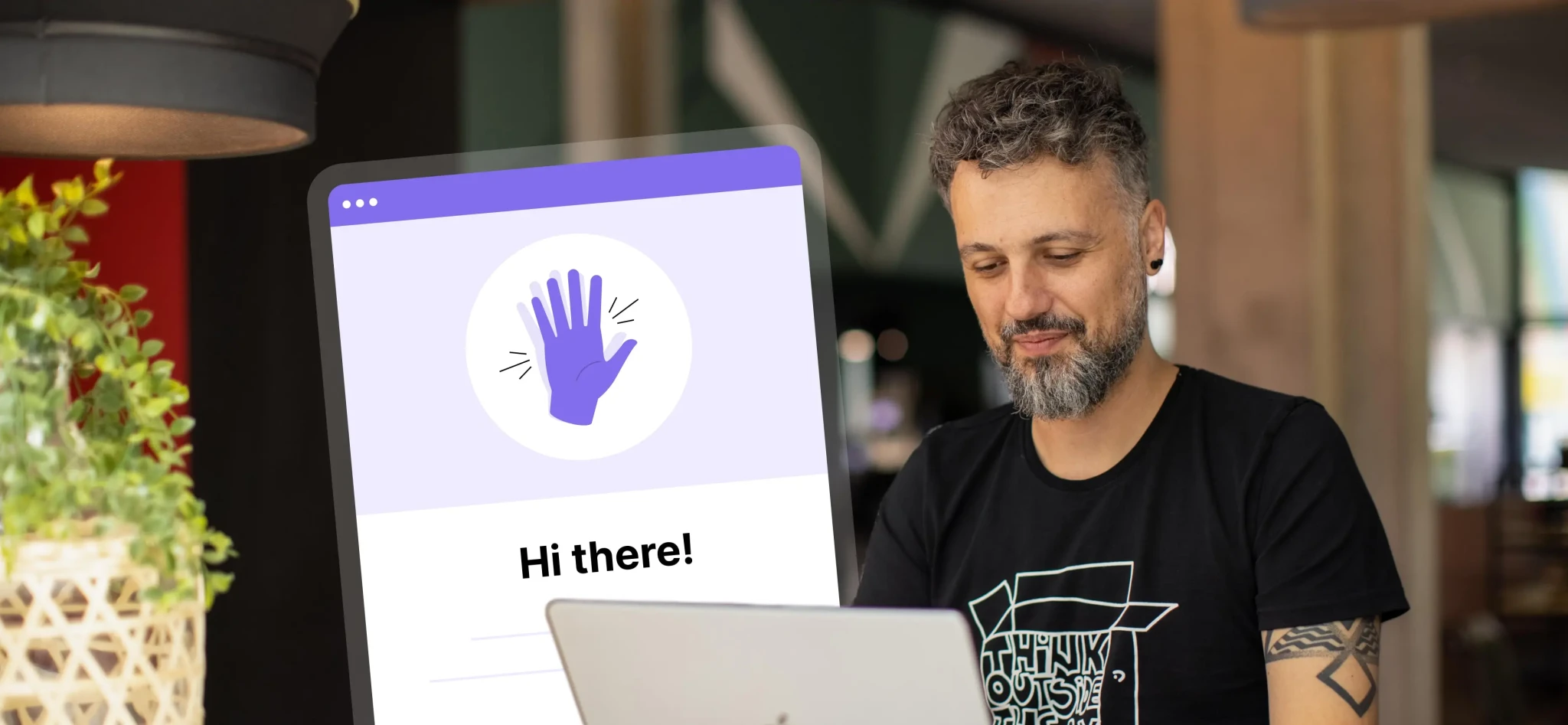 Nikola, CTO
Nikola, CTO
Expressing your emotions with words? No one has time for that! Nowadays, we send an emoji, meme or GIF to share what we’re thinking.
Animated GIFs in email are a visually engaging way to convey your story and catch your subscribers’ attention. They can draw focus to your offers, add sparkle to your designs, and help illustrate complex instructions in an easy-to-understand way.
You can add a GIF to your email in just a few steps. This article has all you need to go from creating a GIF from a graphic or video to uploading it to your email and hitting send.
What is a GIF?
A GIF (Graphical Interchange Format) is a series of images shown in quick succession so they appear in motion. They’re typically played in a loop and don’t have sound.
GIFs are short and simple which helps to reduce the file size so they load quickly. This makes the file format the perfect way to add short animations or video clips to your emails.
Here’s an example of an email GIF from Warby Parker.

How to add an animated GIF to your email
GIF files are images, not videos. This means you can add them to almost anywhere you could add an image, including your emails.
Here’s a step-by-step guide that shows how to add a GIF to your email with MailerLite. The instructions will be similar on other email platforms too.
Create or download your GIF. (Find out how to create a GIF in the next section).
Open the MailerLite Drag & drop editor.
Add an image block to the email.
Hit the Replace image icon at the top of the block to open your file manager.
Hit Upload image.
Select the GIF image file you want to upload and click Open.
You’ll see the GIF in your File manager, click Insert to add it to your email.
When uploading your GIF, make sure the file size is under 2 MB. If it’s over you can reduce the file size using one of these GIF compression methods.
MailerLite users can also access a free GIF library from within the file manager. Here’s how to add one of these GIFs to your email.
Open the MailerLite email builder, add an image block, and click Replace image.
In your File manager, choose Tenor in the Import from menu on the left.
Search for the GIF you want and click Import.
Once the import has finished, hit Insert to add it to your email.
The Tenor library has GIFs for every situation, so get creative when searching. You’re sure to find the perfect animation.
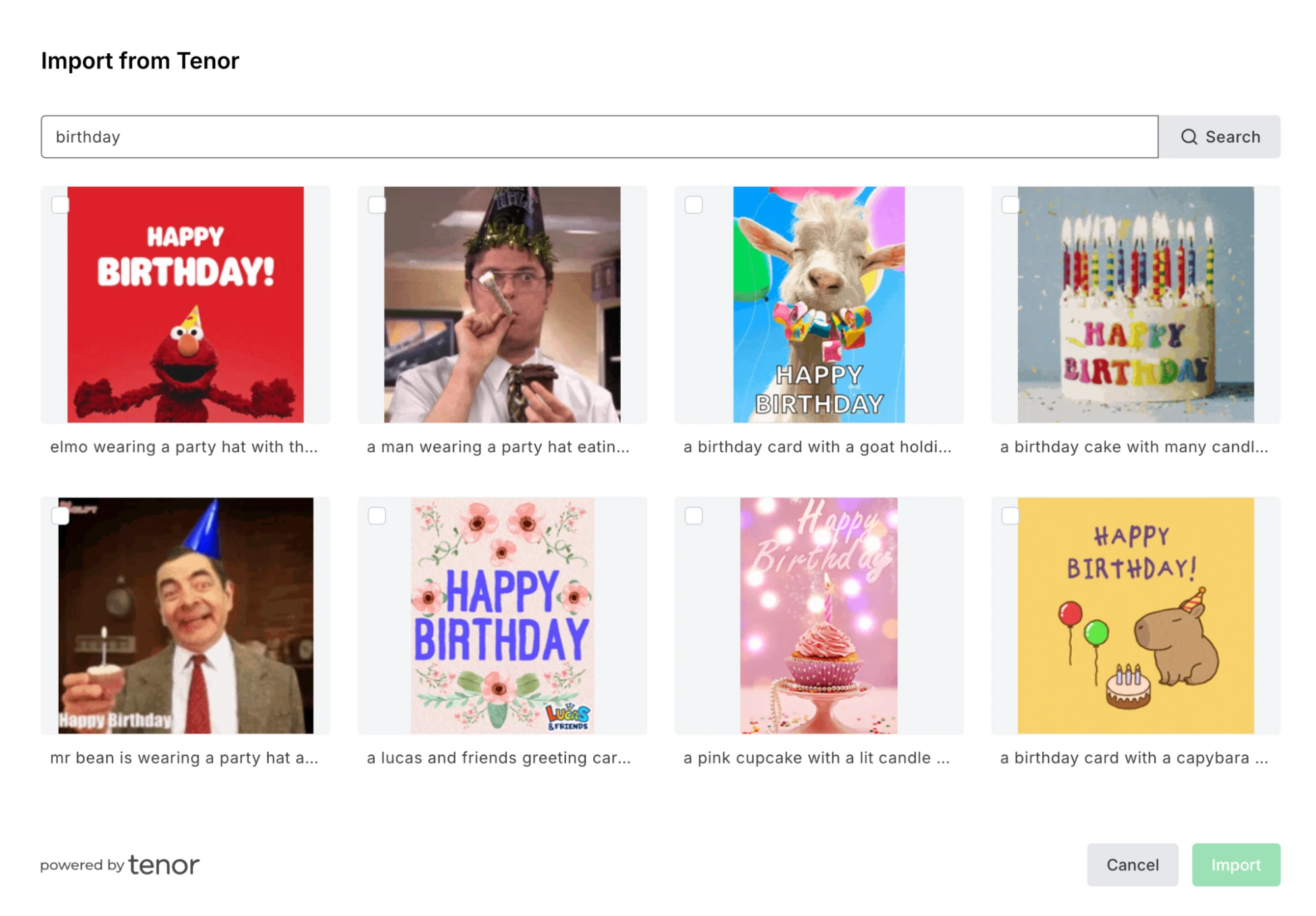
How to create GIFs to add to an email
There are 2 main methods you can use to add a GIF to your email.
Create a video and then convert this into the GIF format. This is perfect for adding screen recordings or downloaded clips to your emails.
Create a sequence of images and put these together as a GIF. This is perfect for creating simple animations to draw attention to your offers.
Read on for more on each method.
Turn a video into a GIF
First, you need a video. At MailerLite, we often create screen recordings of our features and turn these into GIFs. But you could use any video, including ones recorded on your phone or downloaded from the internet.
Canva is our favorite way to create a GIF for free. Signing up for a free account lets you upload a video, edit the length, crop the content, add elements like text and images, and even add other videos to your GIF.
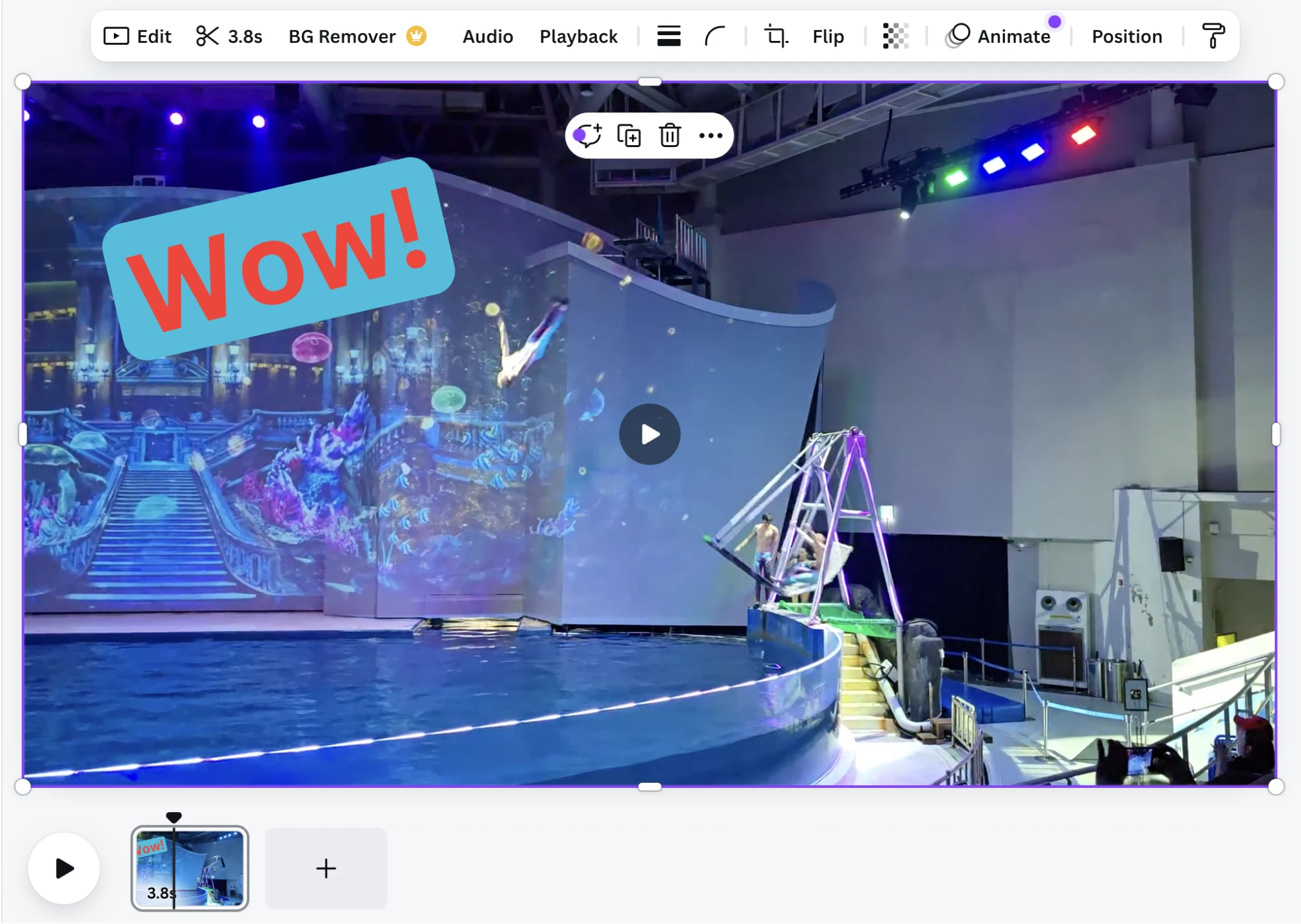
Just choose one of the video templates, upload your video, and then experiment with the features. You can then download the content as a GIF for your email. It really is a powerful tool!
For a simple way to turn a video into a GIF without Canva’s customization options, you can use Ezgif. This lets you upload a video and access basic editing options, such as the ability to adjust the clip’s quality and length.
The best thing about this tool is that you don’t need to sign up for an account to use it.
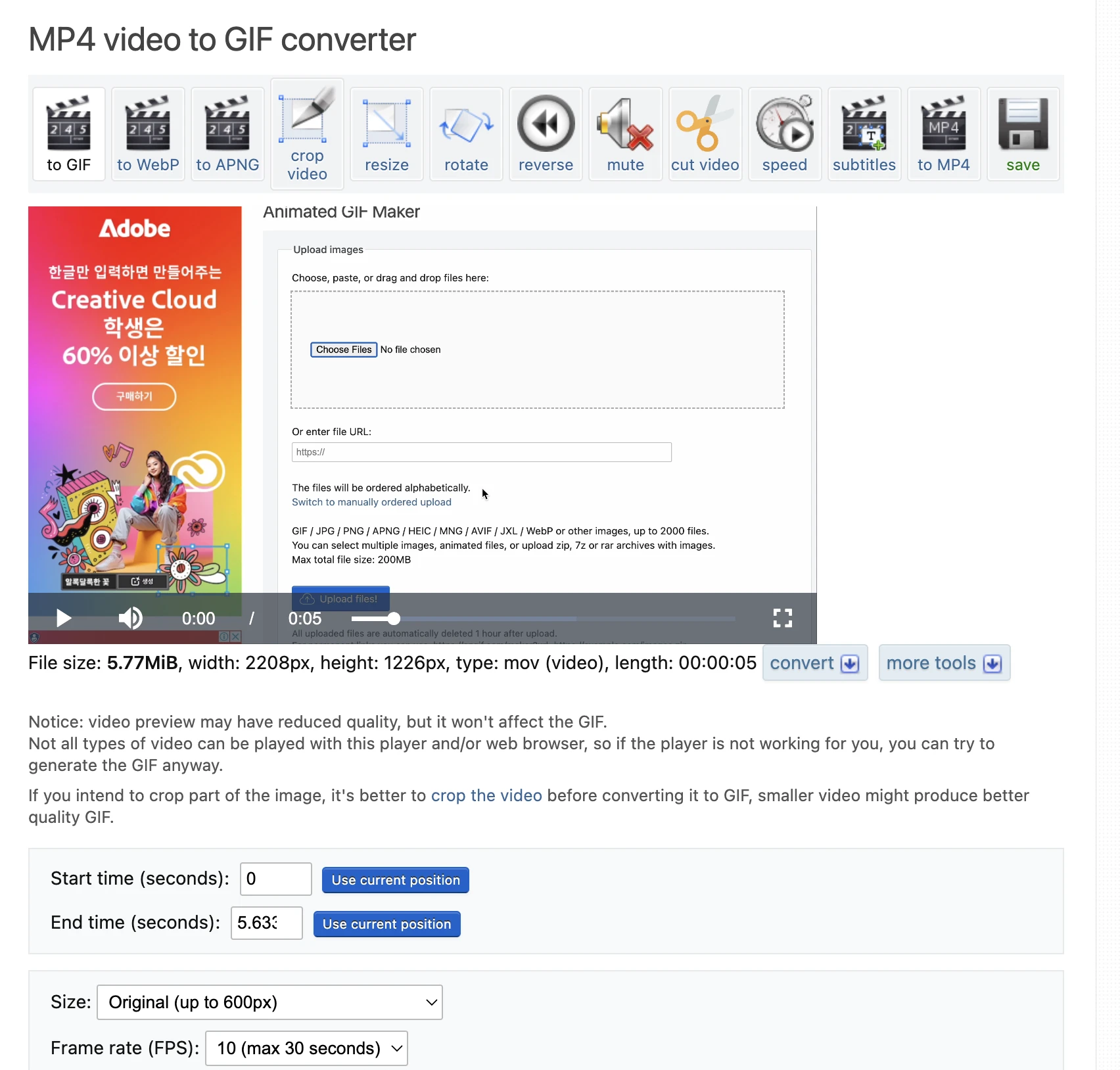
Other options you could use to create a GIF for free include Adobe Express and GIPHY.
Create an animated graphic
Many brands use animated images in their emails to draw attention to an offer and help their design stand out.
To create your own custom GIF, you need to design multiple images and group them in the GIF format.
You can do this with any graphic design tool. Creating basic animations involves making slight changes in each image to the 1 or 2 elements that you want to animate.
For example, we created this graphic for a Christmas sale which features sparkling stars.

Here’s how we did it with Canva. It’s a method that anyone can use to create fun animations for their emails.
Create your base image. We used a Canva Christmas template as inspiration.
Choose what you will animate. Start simple, like making stars sparkle. Even a small animation can make a big impact.
Duplicate the initial graphic. Make a small change to the duplicated image. To make the stars sparkle, we deleted 3 of the stars.
Duplicate again. Make another small change. For us, this was adding the deleted stars back, and removing different ones.
Keep going until you have enough images to make your animation. We used just 5 graphics.
Download the images as a JPG or PNG. At this point, you can export the images as a GIF from Canva. However, we found GIFs created this way to be hit-and-miss as you can’t control the timing.
Instead, upload the images into the Ezgif animated GIF maker. Hit Upload files, then adjust the settings.
Click Make a GIF. Then right-click the image and hit Save image as.
Upload the GIF to your MailerLite email using the image block as in the steps in the section above.
For a final touch, change the background color of the image block to match that of the animation.
If you’re unsure what to create, consider adding some simple movement to one of your existing graphics. For example, you could change the color of the text to make it flash. Just create 2 or 3 images and change the color of the text in each.

Or change the placement of an element so it appears to move. Move the element the same distance in each frame so the motion is smooth. Use your arrow keys in the Canva editor for precise movement.

Or you could add flashing directional cues to draw attention to your offer. We used lightning flashes, but arrows or lines would work just as well. You can do this by changing the color of the element you want to make flash.

Why people love seeing GIFs in their emails (with examples)
People in advertising knew this long before everyone else: Flashing lights are how you grab someone’s attention.
While you don’t need to treat your email like a Times Square billboard, adding a well-placed animated GIF to your email body can make your messages stand out.
Here are 12 reasons to use animated GIFs in your emails.
1. Movement attracts attention
Including a GIF at the beginning of your email can hook your readers from the get-go, making them more likely to read the entire newsletter.
This email from Bonobos instantly creates curiosity with an animation highlighting that the brand has a new product to announce.

2. They’re short enough to watch until the end
With social media sites like Snapchat, Instagram Reels and TikTok being more popular than ever, it’s clear that people love short-form visual content. Since GIFs are usually short, your subscribers are likely to watch them until the end, ensuring they see your entire message.
This speedy GIF from Liberty Bottleworks gets straight to the point, highlighting how customers can save 30% on the brand’s products.

3. GIFs in email help you stand out from the competition
Your subscribers’ inboxes are full of email newsletters stuffed with text and static images. Using an animated GIF is an easy way to make your brand stand out.
MeUndies often uses creative GIFs in its emails. In this email, the animation gets us super excited about the brand’s new prints!

4. GIFs show, not just tell
GIFs can be practical and informative as well as fun. Counting down until a specific time? An eye-catching animated GIF countdown timer can showcase how much time is left until the deadline.
GIFs are also handy when you have lots of products to show. Instead of creating a gallery of pictures, use an animation to show everything at once.
This GIF from Depop is a good example. It shows multiple shoes, highlighting the types of products customers could buy if they win the $500 voucher without requiring them to scroll through a long list of images.

5. GIFs make for great video teasers
When sharing a video link in your newsletter, create a GIF preview that shows people why they should click.
MailerLite’s video block will automatically create a preview for the video you add to the block. It also adds a play button so people know they can click on the image to view the entire video.

6. GIFs can work as effective CTAs
Your call to action (CTA) is arguably the most important element in your email since it encourages people to click on your offer. Make your CTA stand out by using a GIF to create an animated button. Add a subtle detail (like the glittery button below) to make the button pop.

7. GIFs are perfect for tutorials
If you want a quick visual aid to illustrate your email tutorial, GIFs are the way forward! Moving images can speak louder than words and show readers exactly how to perform the steps you're describing.
This email GIF shows how subscribers can connect MailerCheck with Zapier, without having to read through a page of text.

8. Share your company culture using GIFs
Show your subscribers who you and your team are by embedding GIFs into your email marketing campaign.
GIFs work because they add flair and personality to your email design. They can add to your brand voice and help your target audience understand you and your values.
At MailerLite, we’re proud of our company culture, and GIFs are a fun, creative way to share what we’re all about.

9. With GIFs, you can tell a story fast
If an image speaks a thousand words, how many does a GIF speak? The high amount of information you can include in a GIF makes it an effective way to tell a story quickly.
For example, ClassPass’s GIF animation shows how its customers stayed fit while using the product. Viewing the images takes just a few seconds. Reading descriptions of all the stories would take much longer.

10. GIFs can set the mood
You can use GIFs to add a touch of personality to your newsletter. Even a subtle GIF can set the tone and show your character.
This email GIF from Adelaide Fringe is the perfect example of a simple animation. It complements the overall newsletter and adds a quirky edge to the design.

11. GIFs can be the ultimate sign-off
What better mic drop way to end an email than with a GIF in your email signature? You could do a rolling set of headshots, just like this one from our team of content writers.
You could also animate your logo or contact details. Just choose the element you want to draw the most attention to!

More slightly-boring-but-good-to-know information about using GIFs in newsletters
Now, we need to do some quick housekeeping! GIFs are more difficult to display than static images, so there can be issues when using them.
Here are some of your practical questions answered:
Which email clients support GIFs?
Most major email clients support the GIF format. Gmail, Yahoo! Mail, AOL, Microsoft Outlook, and Apple should all display your GIFs without any issues.
However, GIFs may still have trouble loading depending on each user’s settings and the quality of their internet connection.
With this in mind, you should add alt text that explains what the GIF image shows. This text will appear if the image fails to load, giving the recipient crucial context so they can still understand your message.
What is the ideal GIF file size?
The file size of your GIF matters a lot. If your GIF is unnecessarily big, it can take up a lot of data and increase your email’s load time.
MailerLite lets you upload images with a file size of up to 2 MB. But even this is large. We recommend keeping your GIF to under 500 KB if possible.
All GIFs added to MailerLite via the Tenor integration are automatically compressed so they’re at the optimal size to be shown in an email message. If you want to add your own GIFs, you can reduce the file size by following these steps.
Crop the frame to show only what you need
Reduce the length of the animation
Reduce the number of frames shown per second
Change the number of color bits (e.g. from 8 to 4 bits), the more colors the bigger the GIF
Save the GIF at the minimum needed quality level
If you don’t have the tools to do this, use a GIF compression tool to adjust the compression level and other options to reduce the file size.
Remember, your email is not a laser light show.
Our eyes already need to endure enough visual stimulation during the day. Make sure your GIF isn’t moving too rapidly and use smooth transitions. Quickly changing frames can trigger photosensitive epilepsy and harm your reader’s sight.
What about GIFs and copyright?
We know that GIFs of the Carlton dance from The Fresh Prince spark immediate joy in readers who grew up in the '90s. But this is copyrighted work that may not be legal to use in your newsletter.
Using a GIF of a copyrighted work can be ok if the context is considered fair use. But, whether an image is fair use can be complicated. Your best bet to stay out of trouble is to get a written release if you want to use someone else’s content.
Alternatively, follow the steps in this article to create your own GIF and use these in your email instead. This article about animated GIFs and copyright law explains the regulations in more detail.
How to keep your email GIF away from the spam box?
Should you be worried about your emails landing in the spam box when you use GIFs?
Though spam filters are always changing and could potentially flag GIFs during their “scoring,” the GIF image format is so popular that the chances of them being used as a spam factor are very small. As long as your GIF is not too big (keep it around 500 KB maximum), you have nothing to worry about.
The email service provider you use is a far more important factor that will impact whether your email lands in the spam folder. Reach the inbox by choosing a provider with a strong reputation for deliverability, like MailerLite, which consistently ranks at the top of the pile in email deliverability tests.
Our friends at MailerCheck have a tool called Inbox Placement, which tests your emails before sending to see if they land in the inbox or the spam folder. This lets you tweak your campaigns before hitting ‘send’ so you can be confident they’ll hit the mark.
The GIF that keeps on giving
GIFs are officially a thing (and not just for the cool kids). Add some life to your emails by implementing a well-placed GIF. Your customers will love to see things moving in their inboxes.
Although GIFs are most known to be funny and engaging, they can also be used to tell a story. Complex theories or instructions can be much more easily explained with moving images, and longer messages can be conveyed in seconds when using imagery.
For your next newsletter, try adding a GIF that fits your brand and email marketing content, and see how your customers react. Our bet is that they’ll be pleasantly surprised!
Editor’s note: This post was published in November 2020, but has been updated with fresh examples and tips.
