8 Zaps for automating your marketing with MailerLite
 Harmony and Arnold, marketing team.
Harmony and Arnold, marketing team.
Marketing tools like MailerLite have tons of built-in automation features. You can send emails, create flexible sequences, update subscriber profiles, and more, all without lifting a finger.
But connecting your email tool with Zapier brings the magic to outside apps, too.
To show you what’s possible, this article will explore the top Zapier automations used by MailerLite customers. We’ll look at what they are and show examples of how you can use them to level up your marketing.
1. Respond to Meta leads immediately
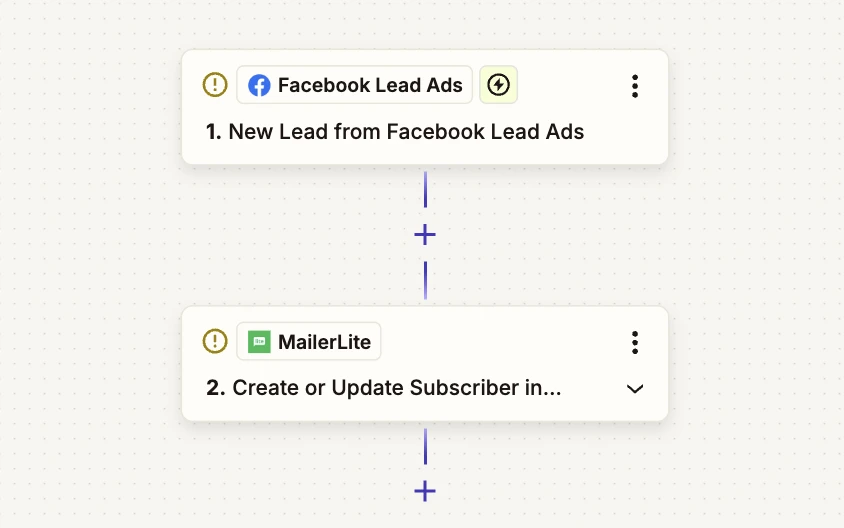
Our number one Zapier connection is for Meta Lead Ads. This is a type of ad that lets users enter their email address on a form that’s hosted within Facebook.
These ads are super effective for two main reasons:
Facebook users enter their details from within the app. They don’t have the extra step of navigating to another page.
The forms are prefilled with information from the user’s profile. All they have to do is hit the button.
The problem is that there’s no way for you to send an email response right away. That’s where connecting Meta Lead ads with MailerLite via Zapier comes in: The Zap sends the address to MailerLite as soon as it is entered, enabling you to take action.
This could be sending a welcome email with more information about your service, updating the subscriber profile with data captured in the form, automating an email with a calendar link, or any other action that will help nurture your leads.
The result is simple: You’ll run more effective Meta ad campaigns that benefit from both the convenience of Facebook Lead Ads and the impact of email marketing automation.
2. Turn your spreadsheets into a minimalist CRM
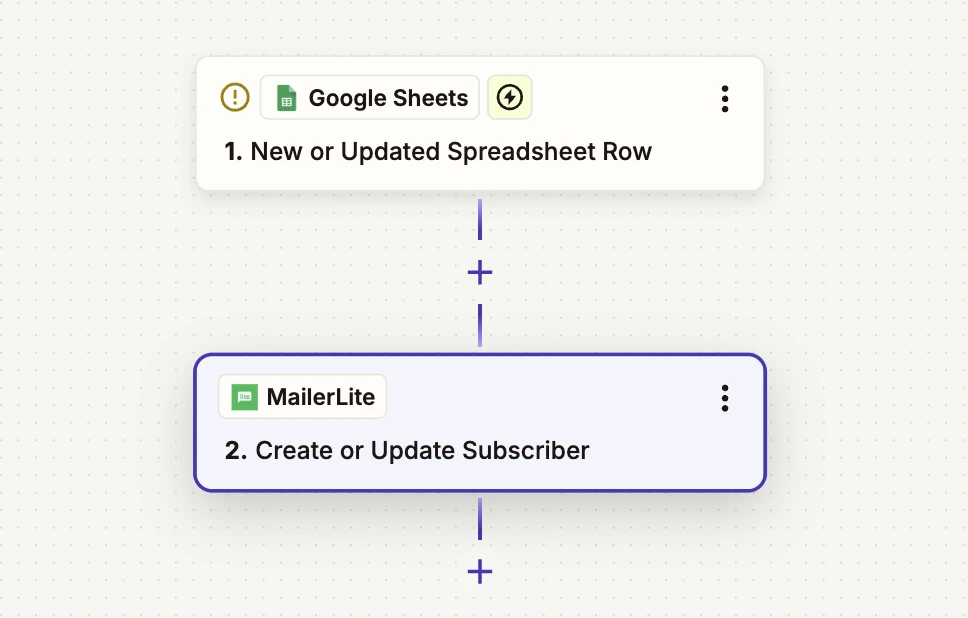
Spreadsheet tools like Google Sheets are a handy way to keep all your contact information organized. You can store various kinds of data and access it quickly from a browser. Plus, these tools are typically very affordable or even free!
With Zapier and MailerLite, you can turn your spreadsheet into a lightweight CRM complete with powerful marketing automation features.
Use Zapier triggers to take actions in MailerLite when an update is made to the Google Sheet. You could add new contacts to MailerLite when they’re added to the sheet, or update a subscriber profile when a field is changed in Google Sheets. Use either of these changes to trigger automated emails.
Or you could set up Zaps so that changes in MailerLite, such as a new subscriber joining via a form, are added as new rows in Google Sheets, keeping the data in both tools aligned.
3. Connect your AI with multiple tools via an MCP server
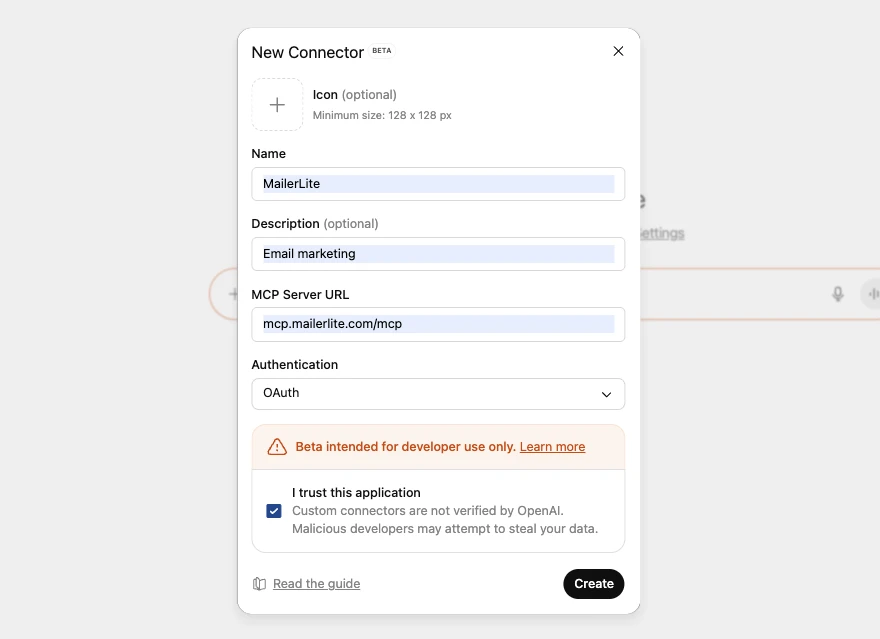
MailerLite recently released an MCP server that lets you connect the tool to ChatGPT, Claude and other AI platforms. Once set up, you can run actions in MailerLite, like adding subscribers to a group, by asking your AI to perform the tasks in natural language.
Zapier’s MCP server builds on this by letting you bring thousands of other apps into your AI workflows, even if those apps don’t yet support MCP directly. It lets you access data from multiple sources and use it across each platform with natural language prompts.
Imagine connecting your customer support platform and MailerLite to your AI tool, asking it to find all customers who submitted a support ticket, and then adding any marked as resolved to a MailerLite group that triggers an NPS survey.
Or you could connect your CRM and MailerLite to your AI tool, and ask it to add leads who received a proposal to a specific MailerLite group that you use to send a follow-up email.
4. Automate meeting scheduling with calendar tools
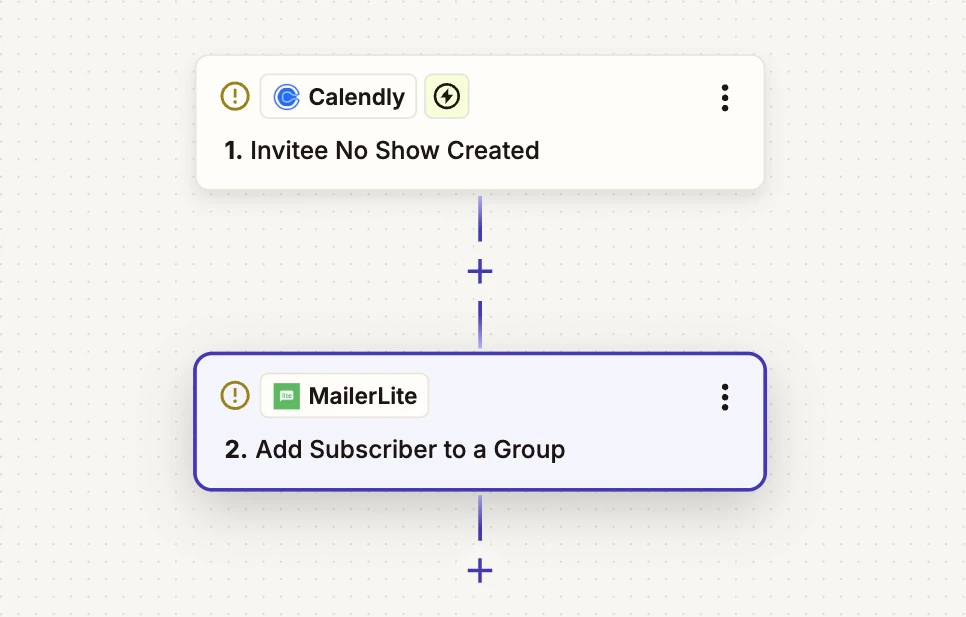
Calendar management tools like Calendly are essential for many sales teams and service-based businesses. They make it easy to set up sales calls, provide consulting, run demos, organize virtual events, and more.
You can schedule meetings automatically by adding a calendar link to your automated emails without connecting directly to one of these tools. But by integrating the Calendly tool with MailerLite via Zapier, you can take further actions based on attendee behavior.
For example:
Automatically trigger a reschedule email from MailerLite when someone cancels an invite
Send a call recording to webinar registrants who didn’t attend
Provide pre-call information to new leads who schedule a call
The result is less manual work when running sales calls, webinars and meetings, all while taking more effective actions at the times it matters.
5. Take actions based on survey responses
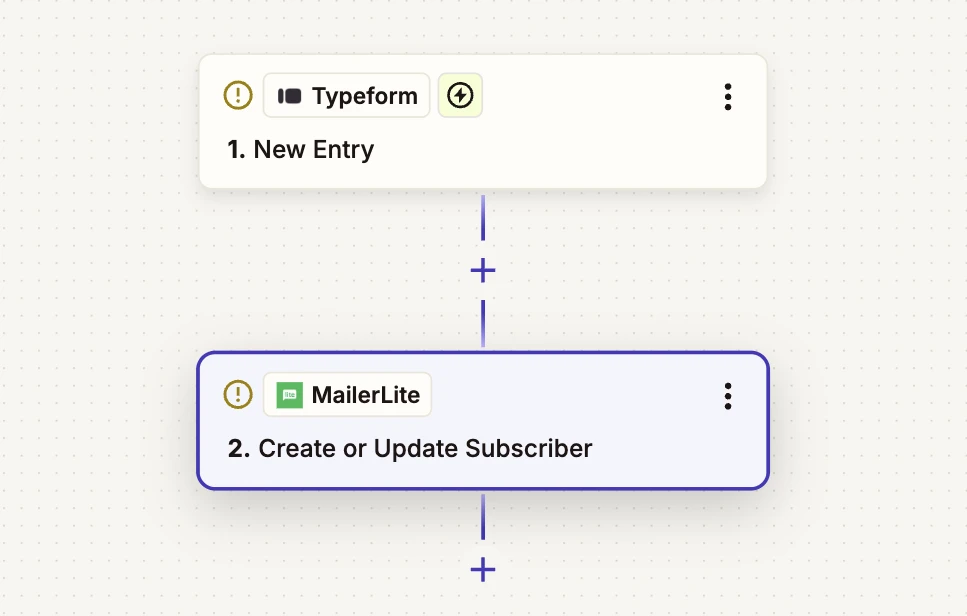
Survey tools like Typeform help you gather the data you need to understand your customers. Use these insights to create more effective, targeted marketing by connecting your survey tool with MailerLite.
With the MailerLite and Typeform Zapier integration, you can add people who take your survey to a group in MailerLite as soon as they complete the form. You can also map survey responses to custom fields in their MailerLite profile.
This would be useful if you run a Net Promoter Score (NPS) survey. Just add each person’s score to their MailerLite profile, and then trigger tailored follow-ups. High scorers might receive a review request, while low scorers could be asked for more feedback.
Or use it if you offer a freebie in exchange for survey completion. You can automatically add respondents to a MailerLite group that triggers an email with the promised resource or discount.
Since there are so many reasons to run surveys, there are also tons of potential automation use cases. Just choose the ones that work best for your business.
6. Follow up with leads collected via landing page tools
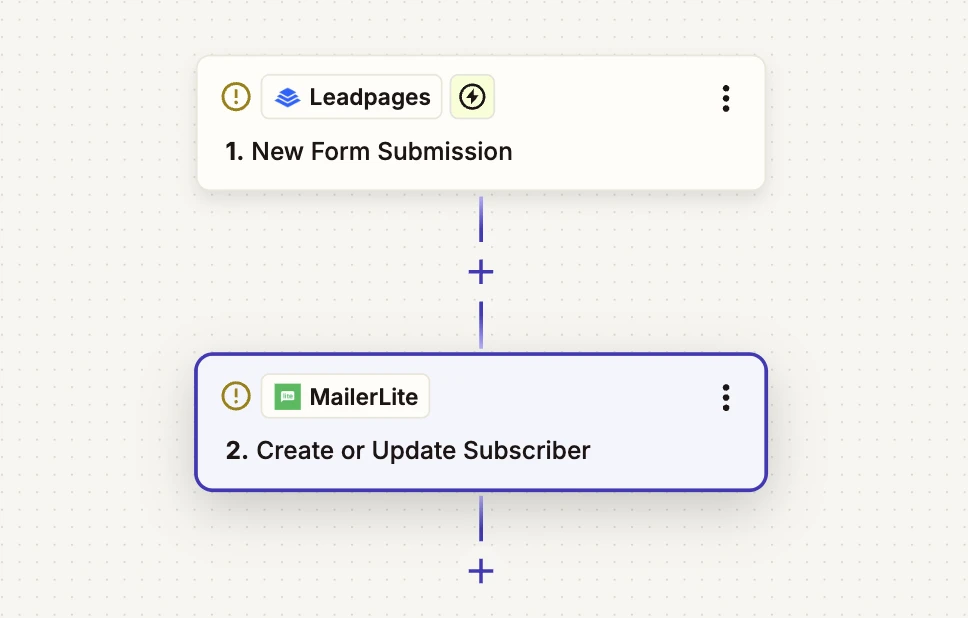
While MailerLite has its own landing page building tool, you may choose to use another tool like Leadpages or Unbounce.
If you do, connect it to MailerLite using the Zapier integration and send new leads to MailerLite as soon as they enter their details. You can then start the lead nurture process with MailerLite’s built-in email marketing features.
This opens up powerful possibilities, such as:
Promote a lead magnet on your landing page and deliver it via an automated MailerLite email
Map form data from the landing page into MailerLite custom fields for precise targeting
Trigger automated nurture campaigns for new leads as soon as they sign up
Connecting these tools lets you take action immediately, which is when the lead is most engaged. Without the integration, you’re left contacting them manually, which can cause you to miss opportunities.
7. Collect subscribers on website builders
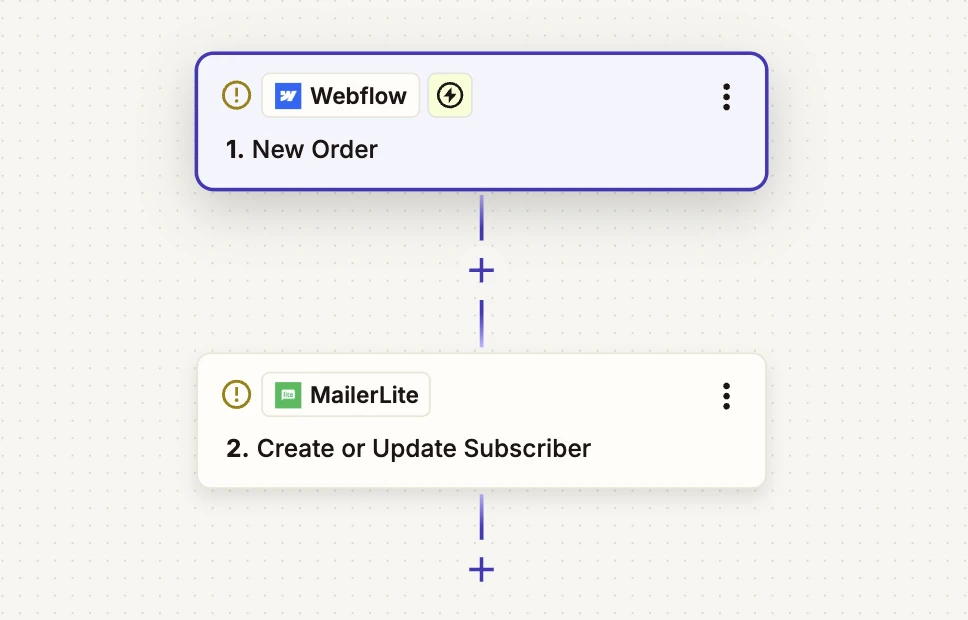
MailerLite has a built-in website builder you can use to create your website. Plus, we connect directly to many other website builders. But if the one you use doesn’t have a native MailerLite integration, such as Webflow, Zapier can help you connect!
By setting up this connection, you can send leads captured via Webflow forms straight to MailerLite. You can also map Webflow form fields to MailerLite custom fields, ensuring all subscriber data flows into their profiles.
Use this to manage your subscribers and trigger automations:
Deliver lead magnets instantly after signup
Send calendar links when someone requests a demo
Use collected data (e.g., company size or industry) to send targeted welcome emails
If you use your Webflow website to sell products, you could even send post-purchase emails triggered when an order is created.
8. Automate lead follow-ups on social media
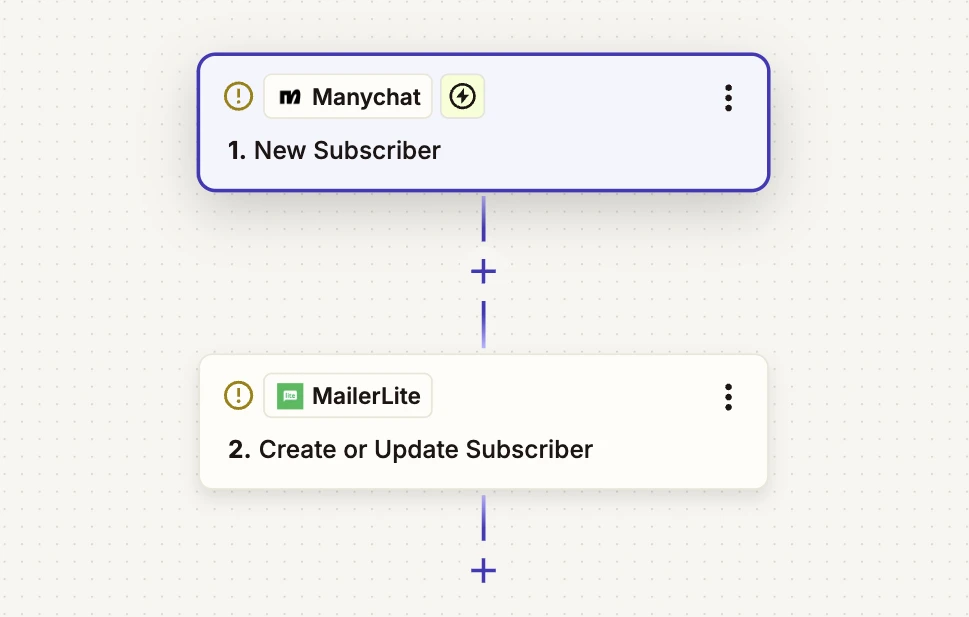
Social media automation tools like ManyChat help you turn social followers into email subscribers.
With Zapier’s MailerLite and ManyChat connection, you can update actions in MailerLite depending on how people interact with the ManyChat tool.
For example:
Add new ManyChat subscribers to MailerLite
Update MailerLite subscribers depending on a ManyChat action
Add new ManyChat subscribers to a MailerLite email list
Trigger automated email sequences after a chatbot conversation
Growing an audience on social media and then converting these people into email subscribers is an effective way to grow your list. And connecting these tools with MailerLite is one of the most effective ways to do this.
Automate your email marketing with Zapier and MailerLite
This article highlights just a few of the ways you can automate your marketing across multiple tools with MailerLite and Zapier. Use them to set up your own workflows and save hours each week.
And remember, MailerLite connects with thousands of apps via Zapier, so even if your favorite tool isn’t featured in this article, chances are you can still plug it in and make automation work for you.
Scale your business with automation
Sign up for MailerLite to access all the features you need to automate your marketing. Send emails, update subscribers and connect to 1,000s of external tools. Start today with a free trial.
