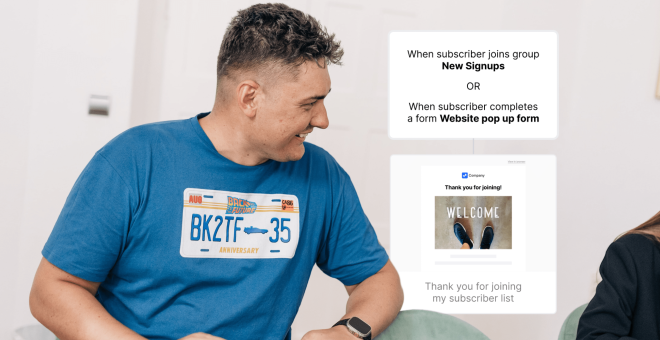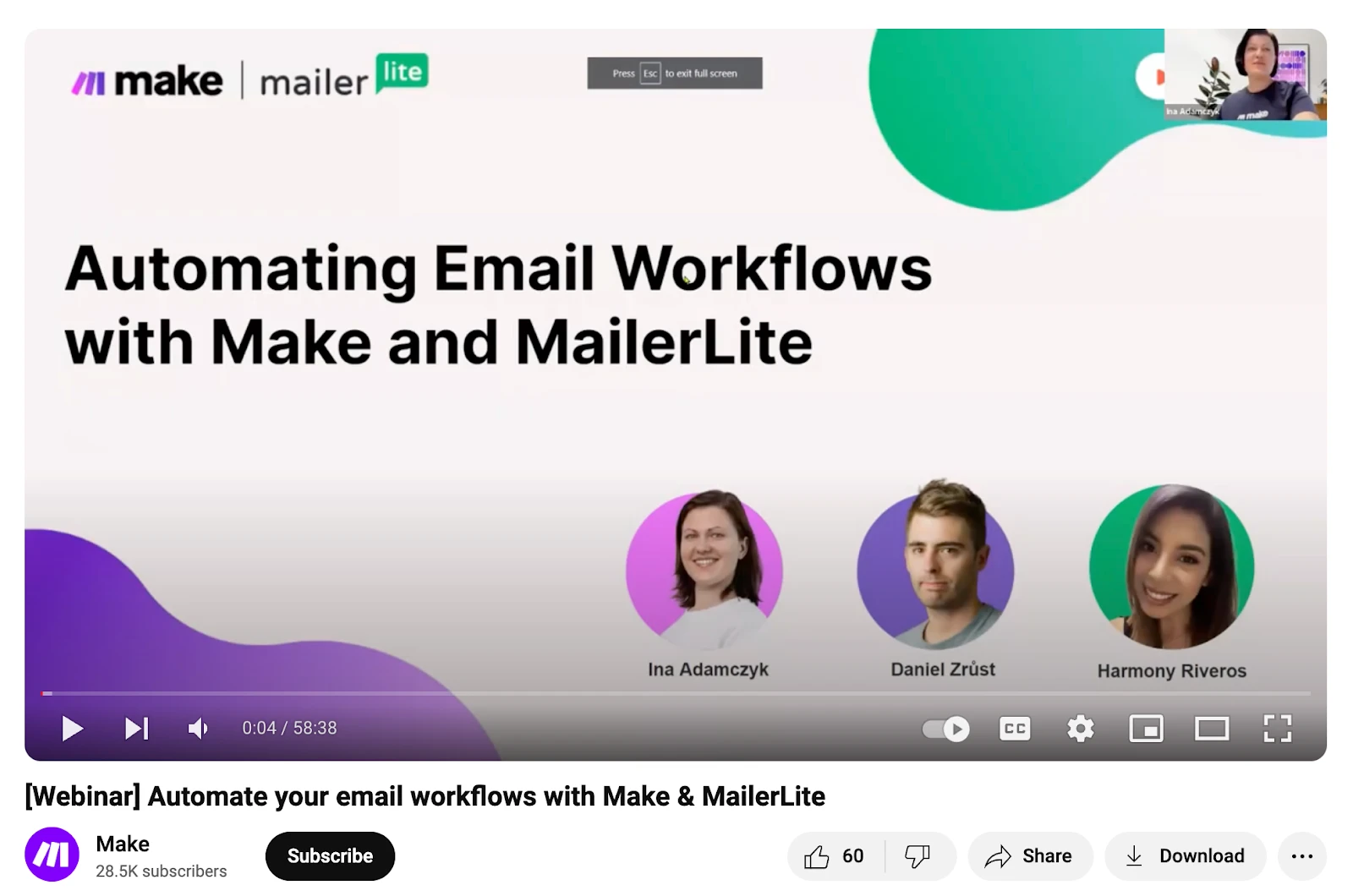17 proven webinar promotion tips for your biggest ever audience
 Martynas, Customer Support team.
Martynas, Customer Support team.
There’s nothing quite like the childhood fear of throwing a birthday party that no one turns up to. Hosting a webinar can take you right back to that place. Trust us. We know!
We’ve been hosting regular webinars since the start of the year. There’s always a scary moment between hitting publish on the event page and getting our first attendee.
But there’s good news: People always show up. This is due partly to the strategies on this list. Use these 17 marketing ideas to increase webinar attendance at your next virtual event.
Pack out your next webinar with these 17 promotion tips
Unlike a child’s birthday party, you can’t increase webinar attendance with the promise of ice cream. But you can create a super valuable concept and promote it in the channels your audience uses. It’s not as effective as a scoop of Neapolitan, but it’s close!
1. Send an announcement email
We’re not listing email marketing first because we’re an email marketing tool. We’re listing it because email is the most effective way to promote virtual events.
One of the most impactful things you can do to promote your webinar is to create a dedicated announcement email.
This will show your webinar to people who are already invested in learning more about your business. Subscribers are far more likely to attend than people who are seeing your business for the first time.
Just include information about the webinar, such as the time, date, and speakers. You can then link to a form, webpage, or webinar platform where people can sign up.
With MailerLite’s Drag & drop editor, you can create a professional webinar invitation newsletter in minutes. Pick from ready-made templates or start building from scratch with the newsletter editor.
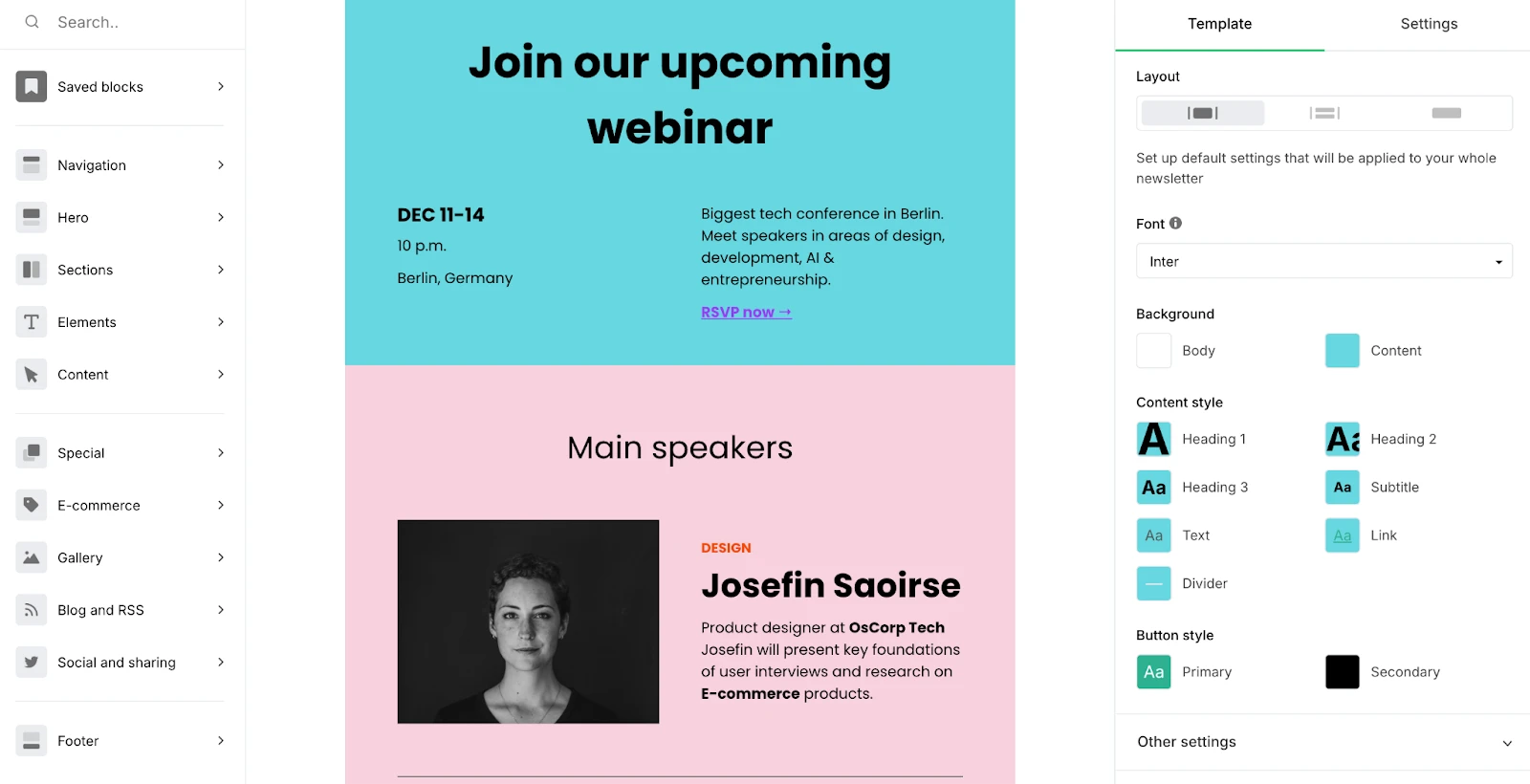
You can also add an RSVP button that automatically adds people who click to a group for webinar participants. This makes it super easy for subscribers to RSVP without having to fill out any additional forms.
Just make it clear that hitting the call-to-action (CTA) button will sign them up for the webinar. Then confirm their attendance with an automated email that goes out whenever someone joins the group.
2. Mention your webinar in other emails
Don't forget to mention your webinar in your newsletter or automation emails. This boosts the event’s visibility beyond your initial announcement.
Add a block to your weekly newsletter that highlights the upcoming webinar. If you plan to run multiple webinars, save the block to easily promote future virtual events by adding the template to the newsletter and customizing the content.
This is something we do. Reusing the block saves a ton of time whenever we want to promote a webinar. See an example in the image below.
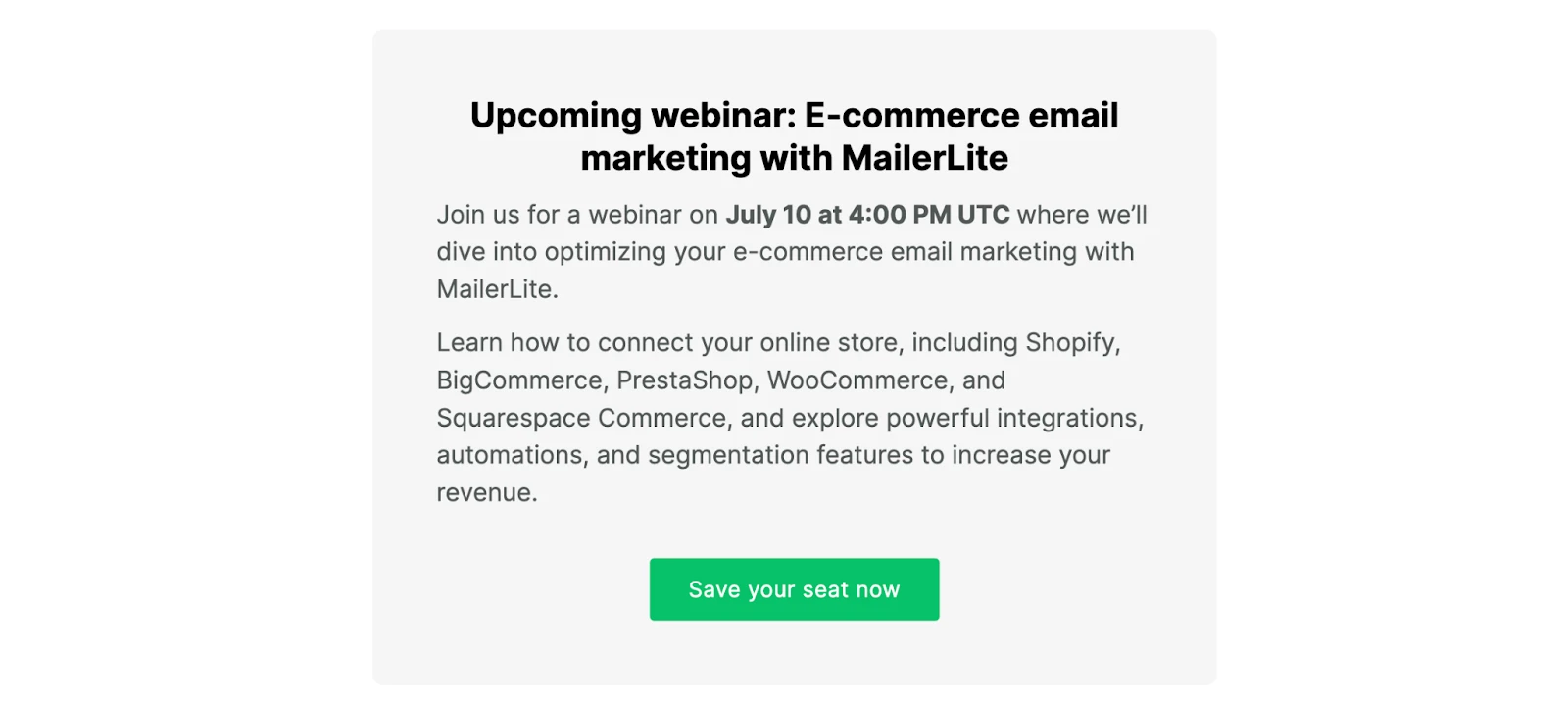
You can also mention your webinar in welcome emails. People receiving automated messages are often extremely interested in your business. A webinar could be the perfect opportunity for them to learn more.
3. Create an automation for webinar signups
Keep people in the loop with an email automation that's triggered when they sign up for your webinar.
Use this email sequence to confirm their attendance, provide more information about the topic, and remind them that it’s coming up.
Here’s an example webinar reminder sequence:
Email 1: Confirm that the person has signed up for the webinar. Add the time, relevant links, and key details
Email 2: Provide further information about speakers and what people will learn
Email 3: Remind people about the event the day before it takes place
Email 4: Thank people for showing up. Include next steps they can take with your business
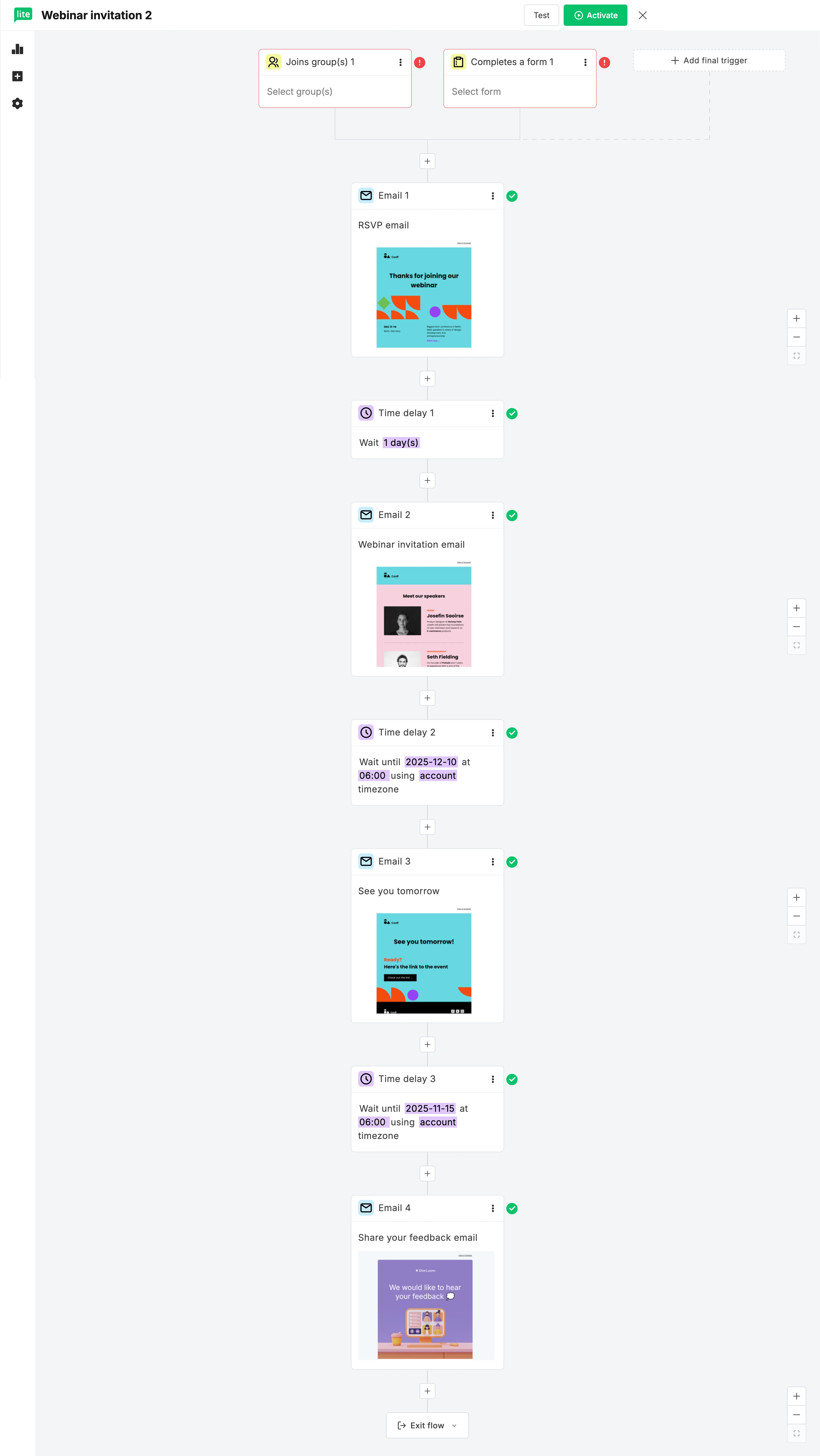
The above sequence is just an example. You can add, change, or remove any of these emails based on your needs.
Note: You can create this automation from scratch or simply choose our webinar invitation template and create your workflow easily.
Creating this kind of digital marketing automation is a breeze with MailerLite. Trigger the automation when someone joins the webinar group, then schedule emails for a set time after they join, or choose a specific time and date based on the webinar.
👉Tip: MailerLite automations can be triggered by various events. Learn more about triggers to decide which one works best for your workflow.
4. Create a website page for webinar information
Use a dedicated website page to teach people more about your webinars and sign up to attend.
If you’re running a one-off event, create a landing page that highlights what people will learn. You can spin up a design in minutes with our new landing page generator. Then edit the content so it’s relevant to your event.
At MailerLite, we run webinars every month, so our live learning page features general information about our program. It includes links to sign up for upcoming webinars and watch past webinars on demand.
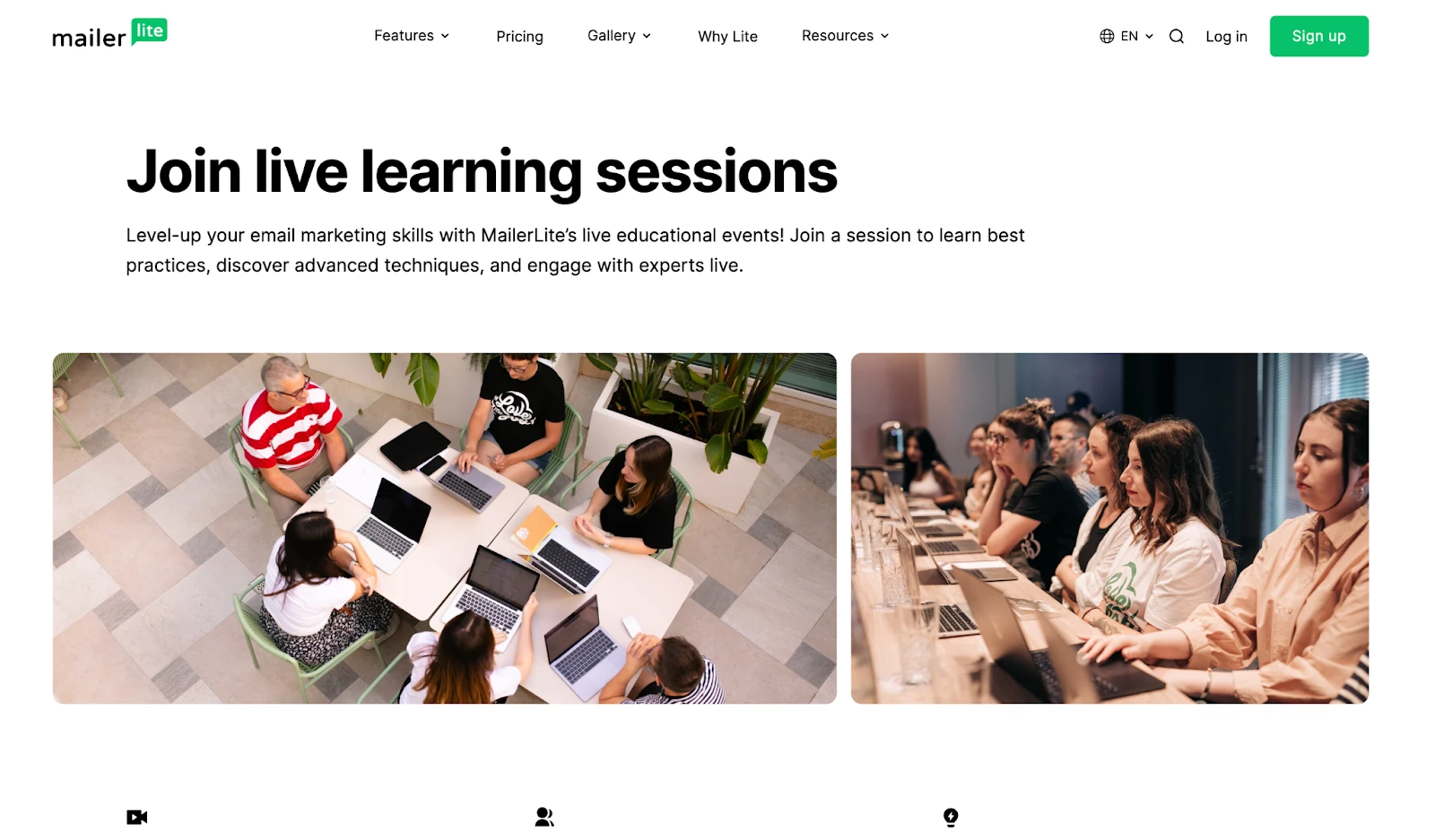
"Our live learning page boosts attendance," says Harmony, our webinar host.

People now know where to look for upcoming sessions. Plus we have a signup form where people can be notified of upcoming webinars. This has built a dedicated group of subscribers eagerly waiting to hear about our next session.
We then link to the webinar’s Zoom sign-up page where people can join and automatically receive the link to the meeting room. The MailerLite Zoom integration syncs up people who attend on Zoom with our email list.
5. Create a LinkedIn event
We’ve had a lot of success with generating webinar attendees by creating a LinkedIn event and posting about it on the platform.
The great thing about posting on LinkedIn is that it’s not only seen by your target audience, but also by other people on the platform. Plus, it’s easy for people who are interested to easily share it with their network.
Our social media specialist, Chiara, says that “LinkedIn events have been a game-changer.” She says the main benefit is that they help us, “Reach a professional audience who are more likely to be interested in our webinar content”.

When you create an event on LinkedIn it’s also more likely to reach a wider audience, and people can easily share it with their network, which really helps spread the word. Plus, posting regular updates leading up to the event keeps it fresh in people’s minds.
The good news for busy marketers is that creating an event on LinkedIn is easy. Just click the Create an event button, add a cover image, and then fill out the relevant details. It only takes a few minutes.
You’ll then get the opportunity to create a post to share your event with your audience.
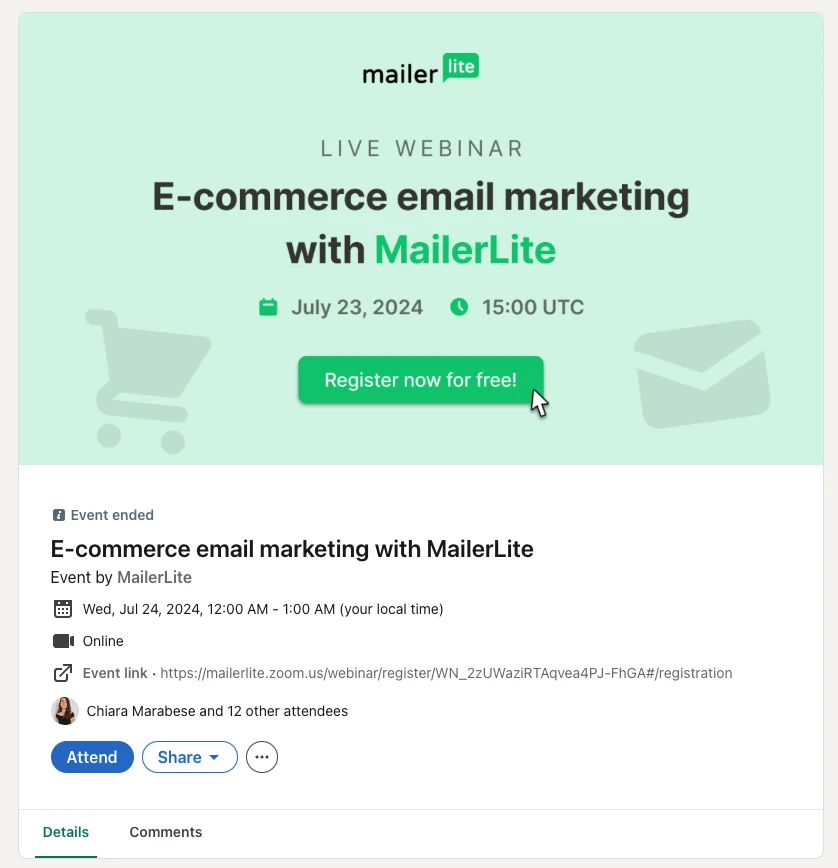
If your budget allows, consider increasing the number of people who see your event with LinkedIn ads. This allows you to boost brand awareness among potentially interested people outside of your follower network.
6. Promote your webinar on Facebook
Promoting your webinar with a Facebook Event can also be effective. Our social media specialist, Chiara, likes that you can reach a wider audience on Facebook compared to other platforms.

Unlike LinkedIn, Facebook is a platform where virtually everyone has a presence—and it's not just for personal connections anymore; many use it to engage with brands and discover events. Facebook also tends to push event posts higher in people's feeds, leading to more visibility.
Another benefit is that you can invite specific people to your event. They’ll receive a notification which makes them more likely to see it and join. It’s also easy for people on Facebook to share your post with their friends, which can lead to a bigger audience.
Keep people engaged by posting updates like speaker information or highlights in the event page. People get notifications when this happens, so your event will stay top of mind.
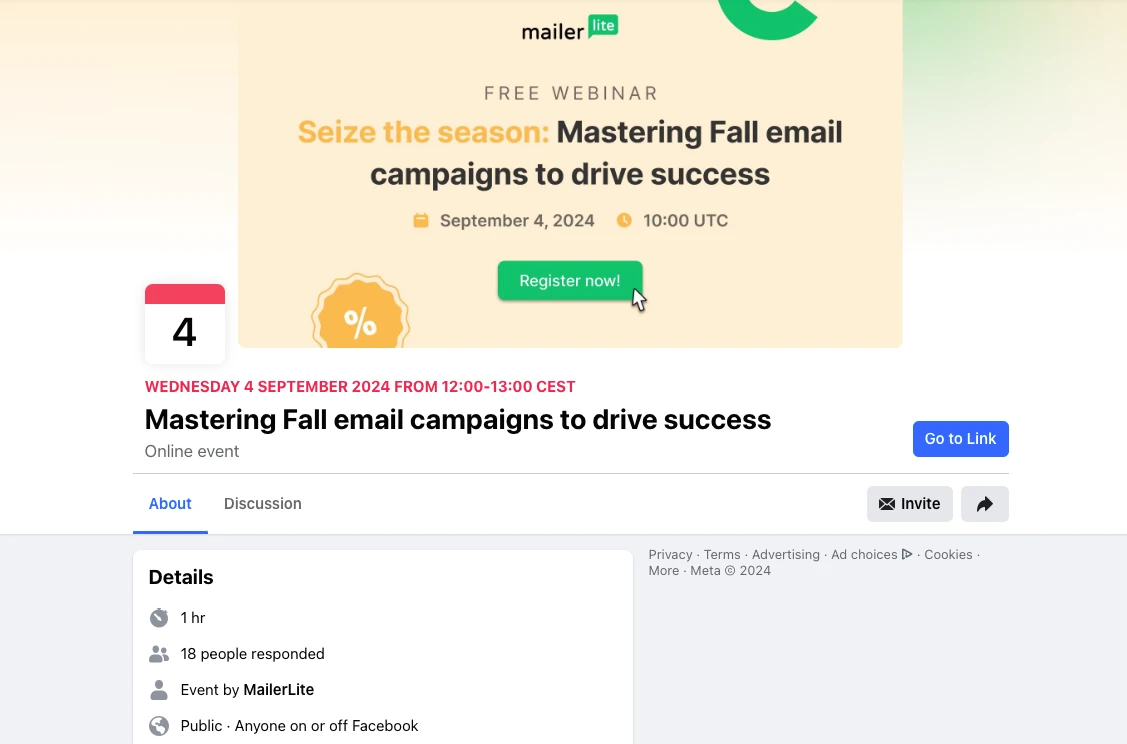
7. Post on Instagram and X
We may be all about email here at MailerLite, but that doesn’t mean we’re sleeping on the potential reach of all our social media platforms. Instagram and X are 2 more channels that can massively help you rack up those webinar signups.
“I highly recommend the ‘Reminder’ feature on Instagram feed posts,” says Chiara, our in-house social media guru.

When you post about an event on Instagram, you can include a ‘remind me’ button that followers can tap to get a notification closer to the date—it’s super handy! Plus, stories are perfect for quick, casual reminders. Adding an interactive countdown sticker makes it fun for followers to engage with too.
When asked how to go about promoting a webinar on X, Chiara had this to say:

X doesn’t have a dedicated events feature, but if you’ve got a following, it’s still worth promoting your event there. It’s great for quick updates and reminders. Pin the event link to your profile so it’s always easy to find. And don’t forget to use relevant hashtags to reach beyond your followers, and tag guest speakers or partners to give your post even more visibility.
8. Invite external speakers with an audience
Inviting external speakers is an easy way to boost your event attendance and visibility. Why? Because these people will promote the event to their audience and bring their own crowd.
Plus, you get instant authority when you run an event with subject matter experts. We recently ran an event with two best-selling authors. Learning the secrets to their success made the webinar appealing to aspiring authors in our audience.

The key is to partner with people who have an audience you want to reach while giving the speaker access to your audience.
Once the webinar is finished, you can repurpose the learnings into thought leadership articles on your blog.
9. Utilize email sign-offs
Making multiple mentions of your event will boost its visibility. Adding a webinar registration form link to your email signature is an easy way to get the event seen every time you hit send.
Or keep it simple and add a P.S. line at the end of your email marketing campaigns. A P.S. line stands out when compared to body content, giving it a visual advantage.
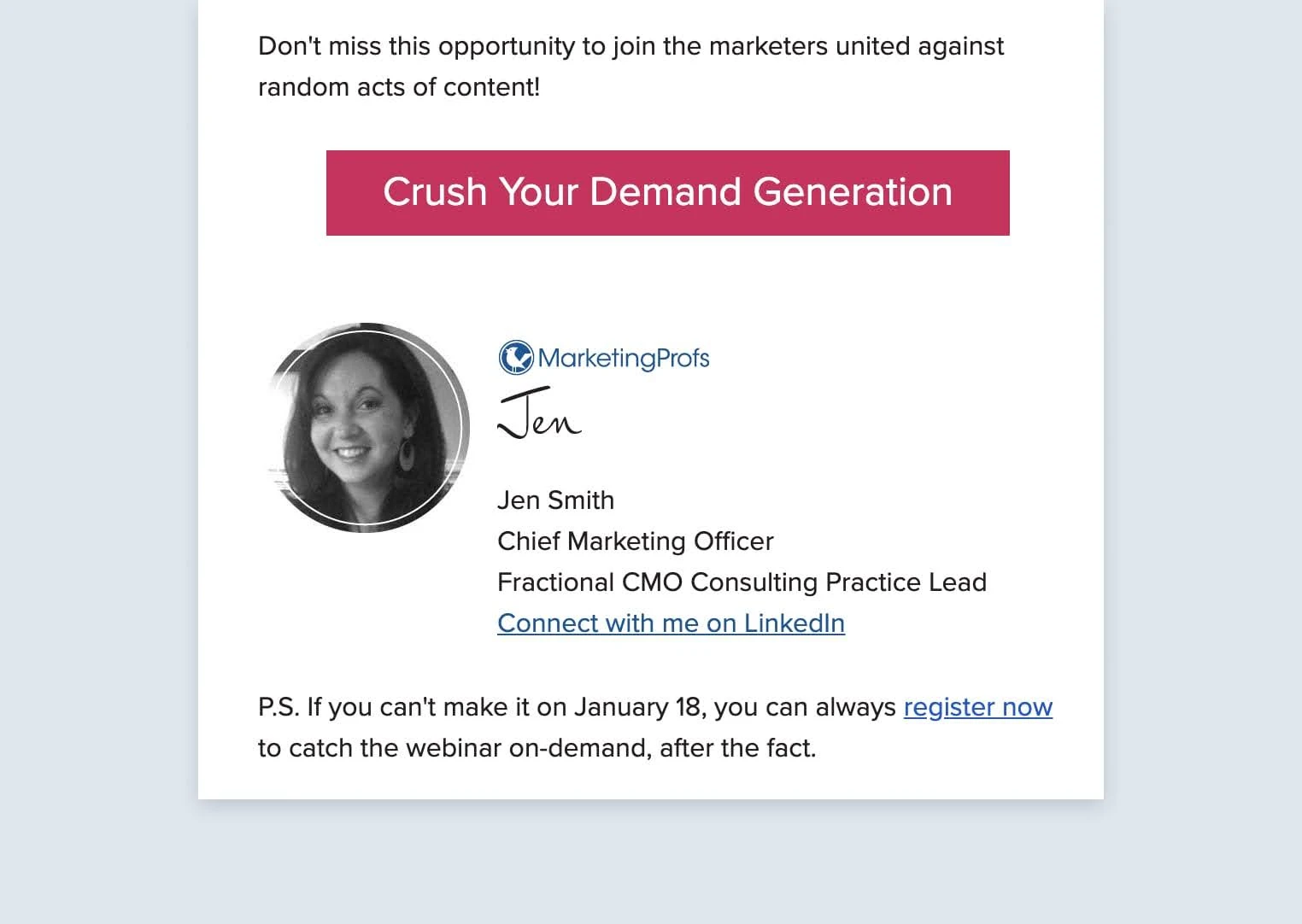
10. Create a teaser video
A teaser video can inform, excite, and convince viewers to sign up for the webinar. By recording a video, people can meet their host and quickly learn important details in advance.
Upload your 1 to 2-minute creation to YouTube or your social channels, add the link to the registration page in the video description and you’re ready to go.
11. Use pop-ups and banners
Adding pop-up forms and banners to your website is an effective way to promote your webinars to people browsing your site. These people are already interested in your business, so showing them a pop-up can increase attendee signups and awareness.
Use a pop-up with a sign-up form that people can use to join the webinar directly by inputting their email addresses. Or use a promotion pop-up that directs people to your webinar landing page where they can see further details.
If you run a software platform like we do, you can also use in-app pop-ups. When someone signs into their account near to the event date, we show a pop-up to promote the webinar.
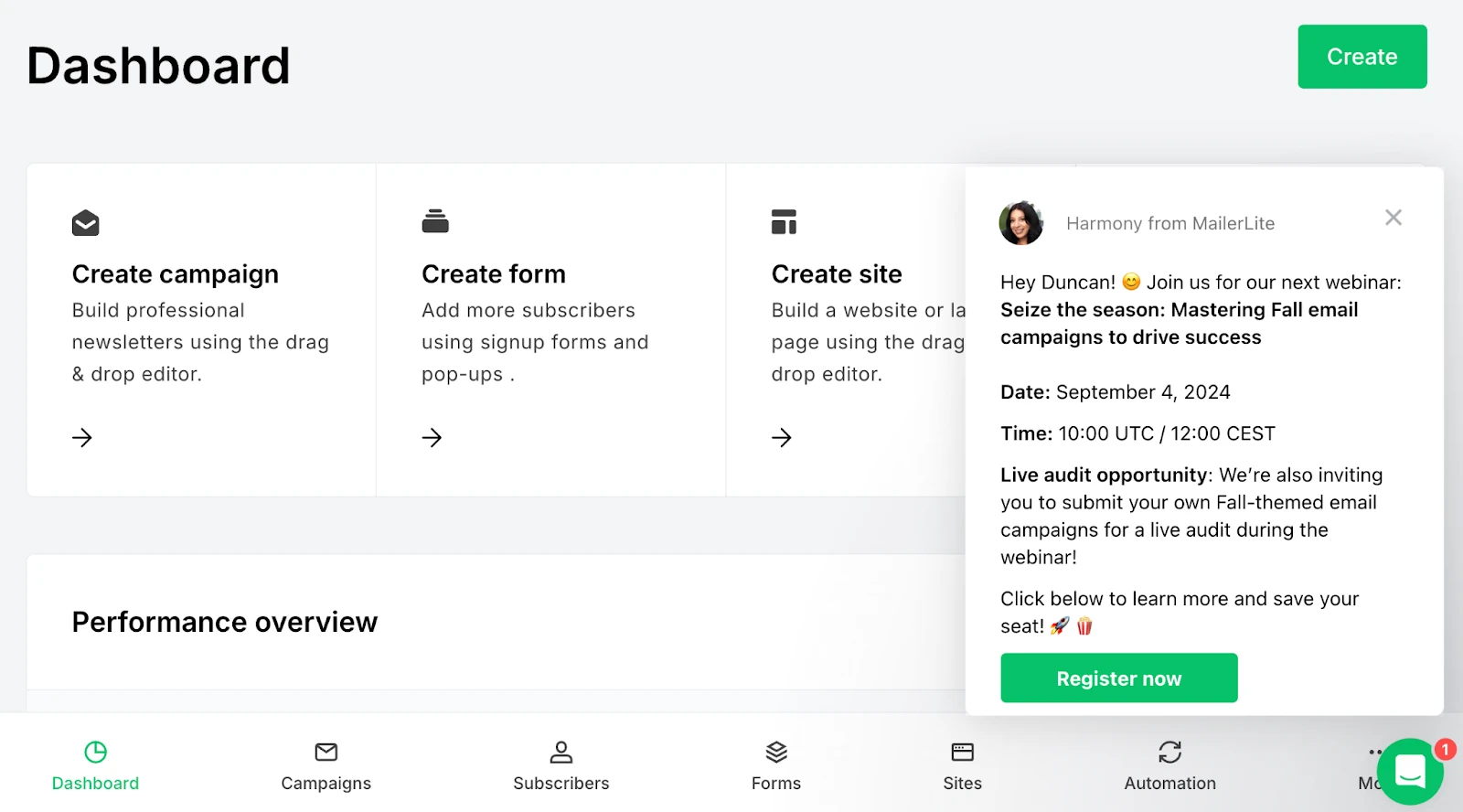
In MailerLite, adding a pop-up up to your website is easy. Use our pop-up builder to create a design you like or get started with one of our templates.
You can choose how long you want your pop-up to run for. After the pop-up is activated, it’ll automatically stop showing on the set date and time, meaning you can set it and forget it.
12. Mention your event in blog posts
If you have blog posts that attract readers who might be interested in your webinar, add forms and pop-ups to the page to tell them about the event and ask them to sign up. This will be effective if the posts are relevant to the webinar topic.
Alternatively, dedicate an entire blog post to your upcoming webinar. Do this if you have an audience that regularly visits your website and reads your blog posts.
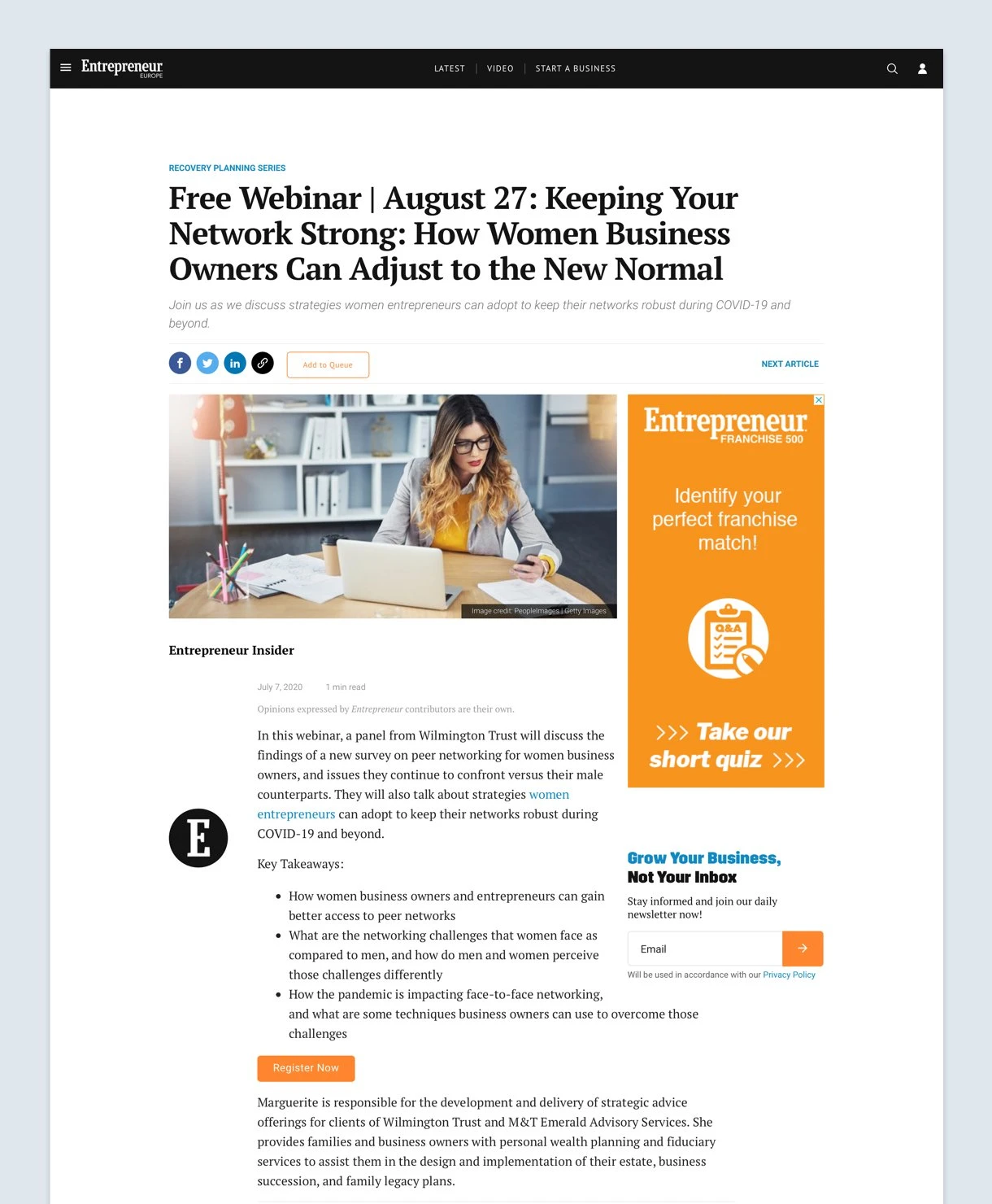
13. Optimize the page for search
If you run recurring webinars, optimize the page where you promote your webinars so they show up when people search for relevant terms.
First, decide on the term you want to optimize the page for. There are 2 approaches you can take:
Optimizing for your brand name
Optimizing for your webinar topic
The first approach is the easiest to pull off. It ensures that anyone using Google to search for your webinar page will find it.
For example, anyone who searches for the term “MailerLite Webinar” will see our webinar page at the top of the search results.
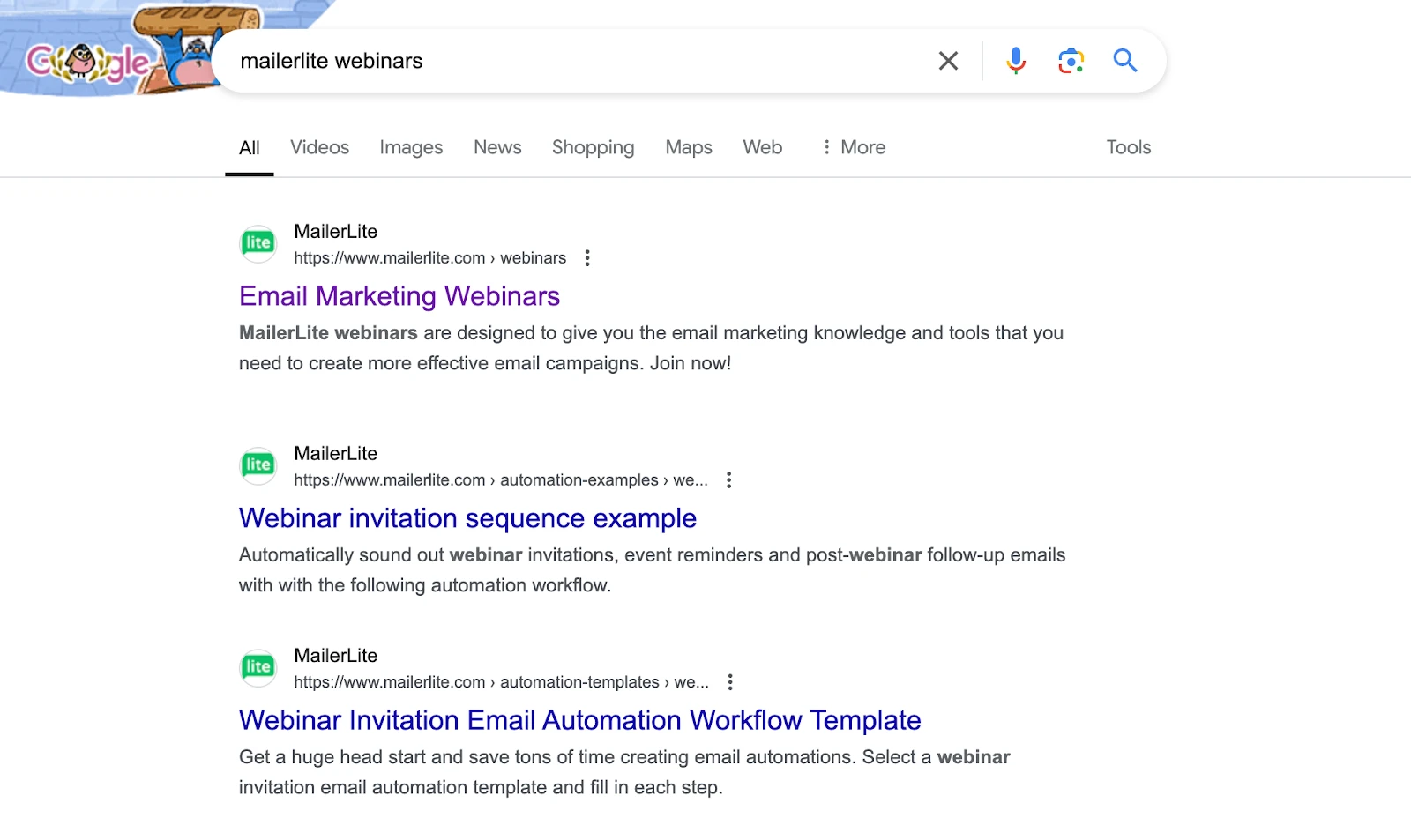
The second approach is more difficult as you’ll be competing with other websites. If the term is competitive, you may struggle to gain visibility.
But if you pull it off, you’ll increase your webinar’s visibility among people searching for webinars on the topic you talk about—even if they haven’t heard of your brand.
Our webinar page ranks on the first page for the term “email marketing webinars.” The page has only been live for a few months, so we hope it will move up the rankings.
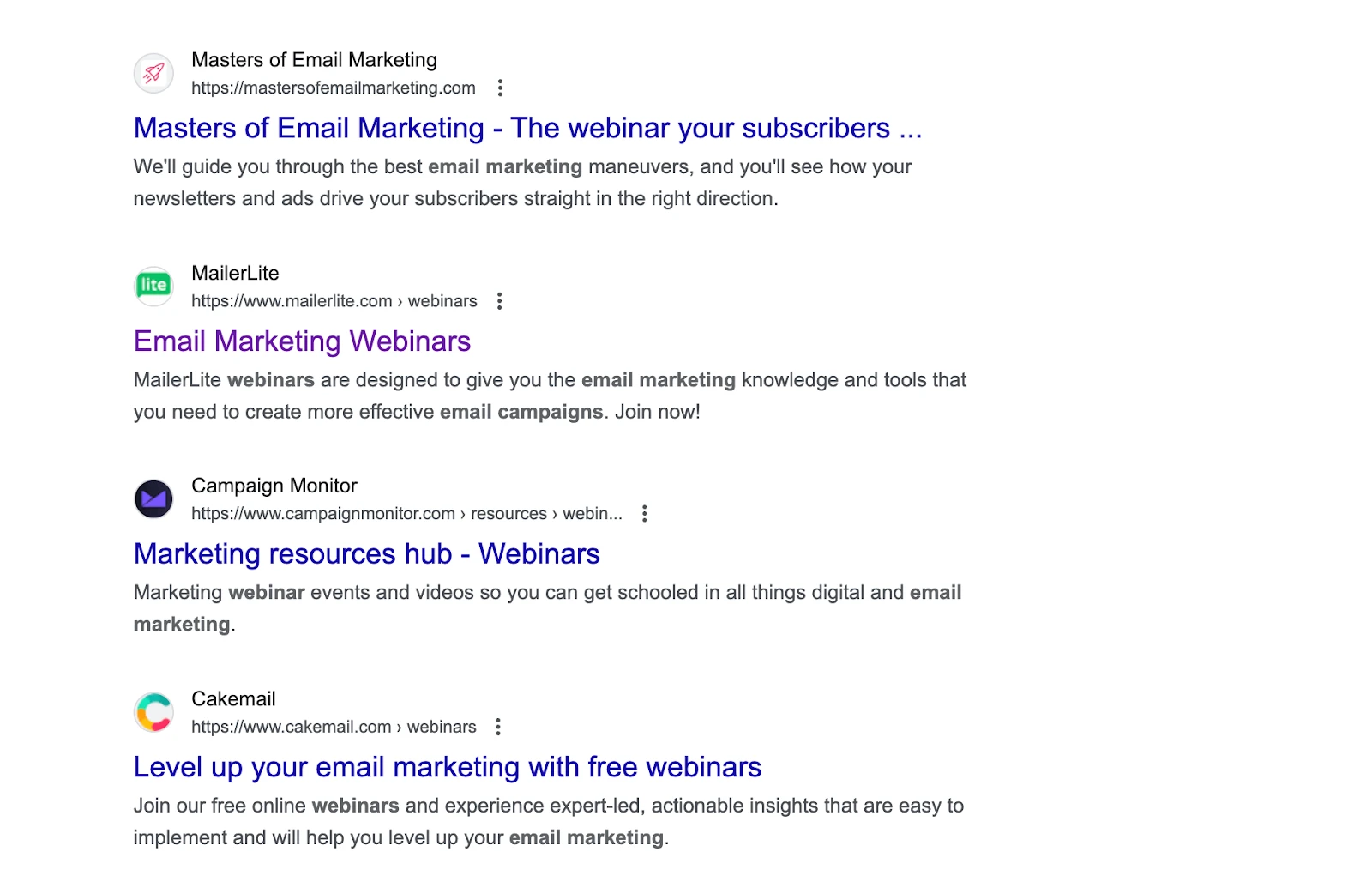
SEO isn’t easy. We’ve written an entire article about SEO optimization for landing pages. To keep things simple, follow these steps:
Add your keyword to your title, URL, heading, and body copy
Link to your page from other pages on your website using your keyword as the anchor text
Link to it from external websites where possible
Once you’ve followed these steps, you can use a keyword tracking tool to check where your page is ranking.
We recommend using SEO for recurring webinars because it takes time to rank for a keyword. If your webinar is coming soon, it’s unlikely that you’ll rank in time.
14. Include a mention in customer support closing messages
If your business has a customer support team, ask them to mention the webinar in their closing messages.
You could mention it to everyone your support team speaks to, or only to people who are suffering from a relevant issue.
Depending on how many support queries you deal with, this could lead to tens, hundreds, or even thousands of extra people learning about your event.
Even if you don’t have a support team, you can use the same promotion strategy by mentioning it to the customers or leads you speak to in real life or online.
15. Collaborate with similar businesses
You can promote your webinar by contacting other businesses and suggesting a promotion exchange. They promote your webinar, and you promote something that’s important to them.
Set up this partnership in a way that makes sense to both parties. This could mean exchanging:
Blog posts
Social media posts
Newsletter mentions
Podcast interviews
The key is to find other businesses with a similar audience size to yours so the exchange is fair for both parties.
Alternatively, run your webinar in collaboration with other businesses. We ran a webinar with automation tool Make. Since we have similar audiences, the collaboration led to valuable exposure for both parties.
16. Get active in online communities
Don’t forget about online communities on platforms such as Facebook, Slack and LinkedIn. These are effective ways to get your webinar in front of a target audience.
Be sure to follow the community rules when promoting. Many communities dislike promotion but have a specific channel where people can mention things they are working on.
Below you see an example from Smiley Retreat in a local Conscious Community.
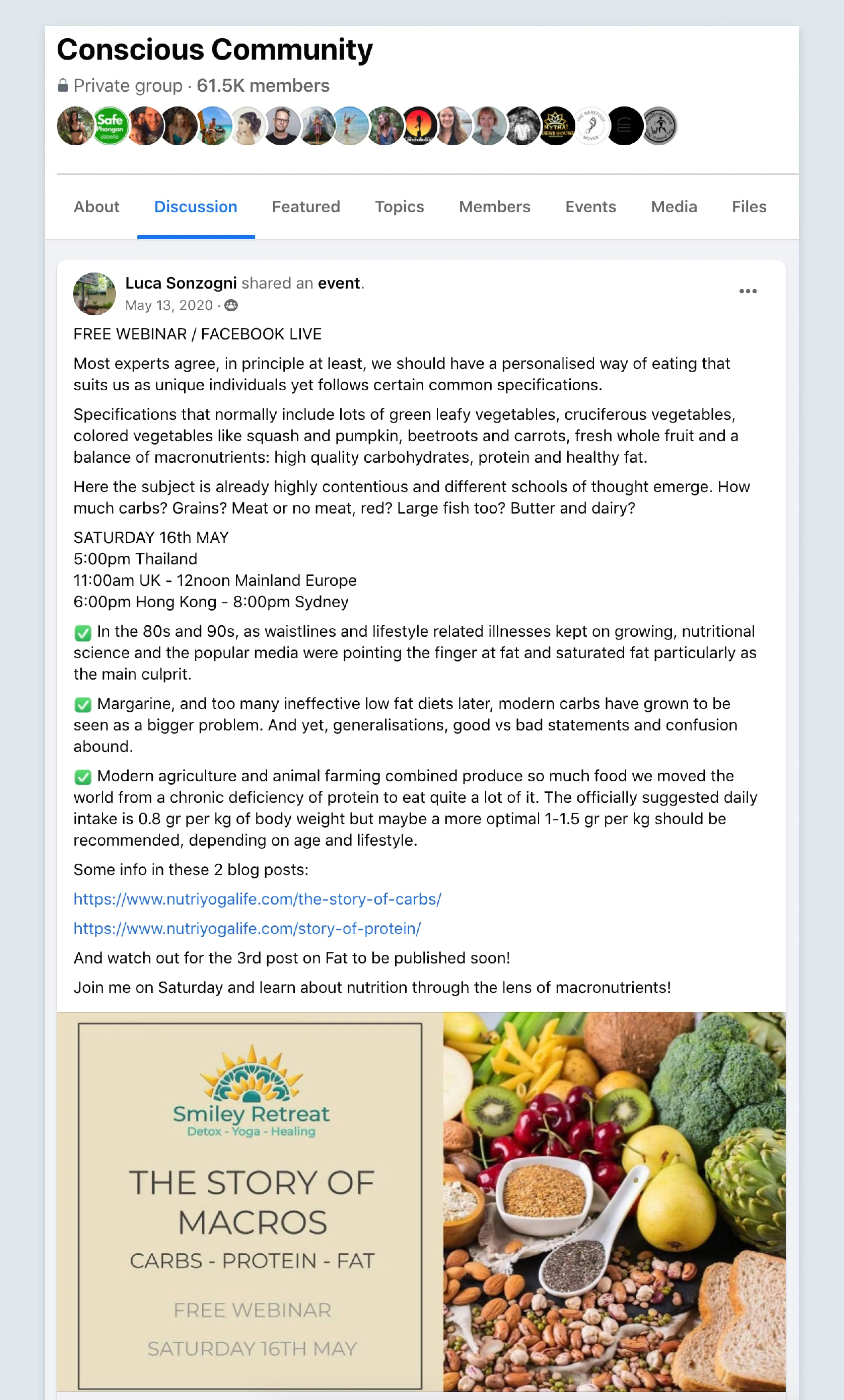
You could even sponsor a community. This might be cheaper to do than you think if the community is small. Sponsorships can be effective if the community contains a very targeted audience.
17. Create online ads
If you’re looking to attract a new audience, you can also advertise a webinar with paid ads.
Try Google Ads or social media advertising. The most important thing is to get your targeting right so you can reach the people who are interested in your webinar.
An effective strategy is to retarget people who have already visited your website. Since they know your brand, they may be more receptive to your ad.
Start experimenting with a small budget and increase it when you see a strategy that works.
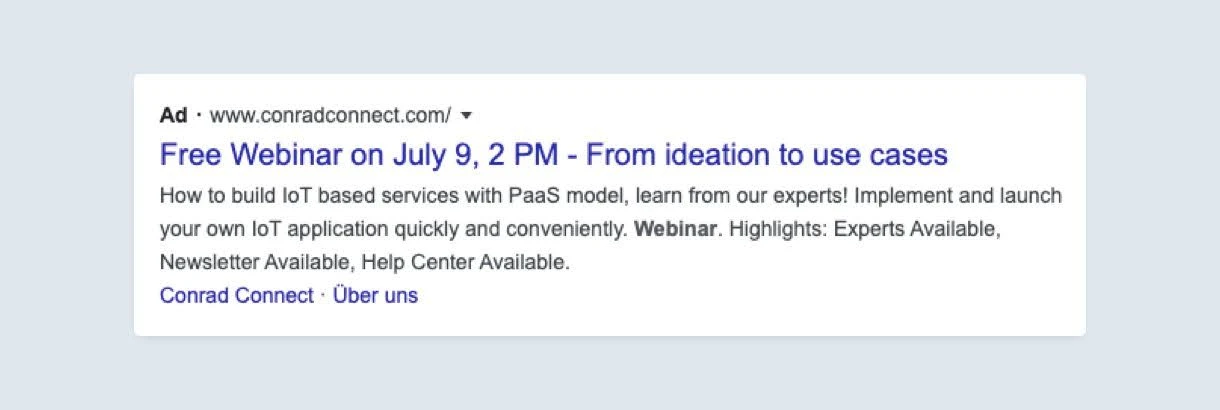
Those who aren’t familiar with buying ads can take a look at this handy guide on driving traffic with online ads.
More best practices for a successful webinar marketing strategy
Now you know the strategies, here are some webinar marketing best practices to consider when promoting your event.
Clearly communicate what people will get from attending
Be super clear about what people can expect to learn in your webinar. Clarity helps people see how they will benefit from the content.
Don’t be afraid to niche down to target a subsection of your audience. At MailerLite, each of our webinars focuses on a specific audience, such as authors or e-commerce businesses, or a specific problem, like domain authentication or newsletter engagement.
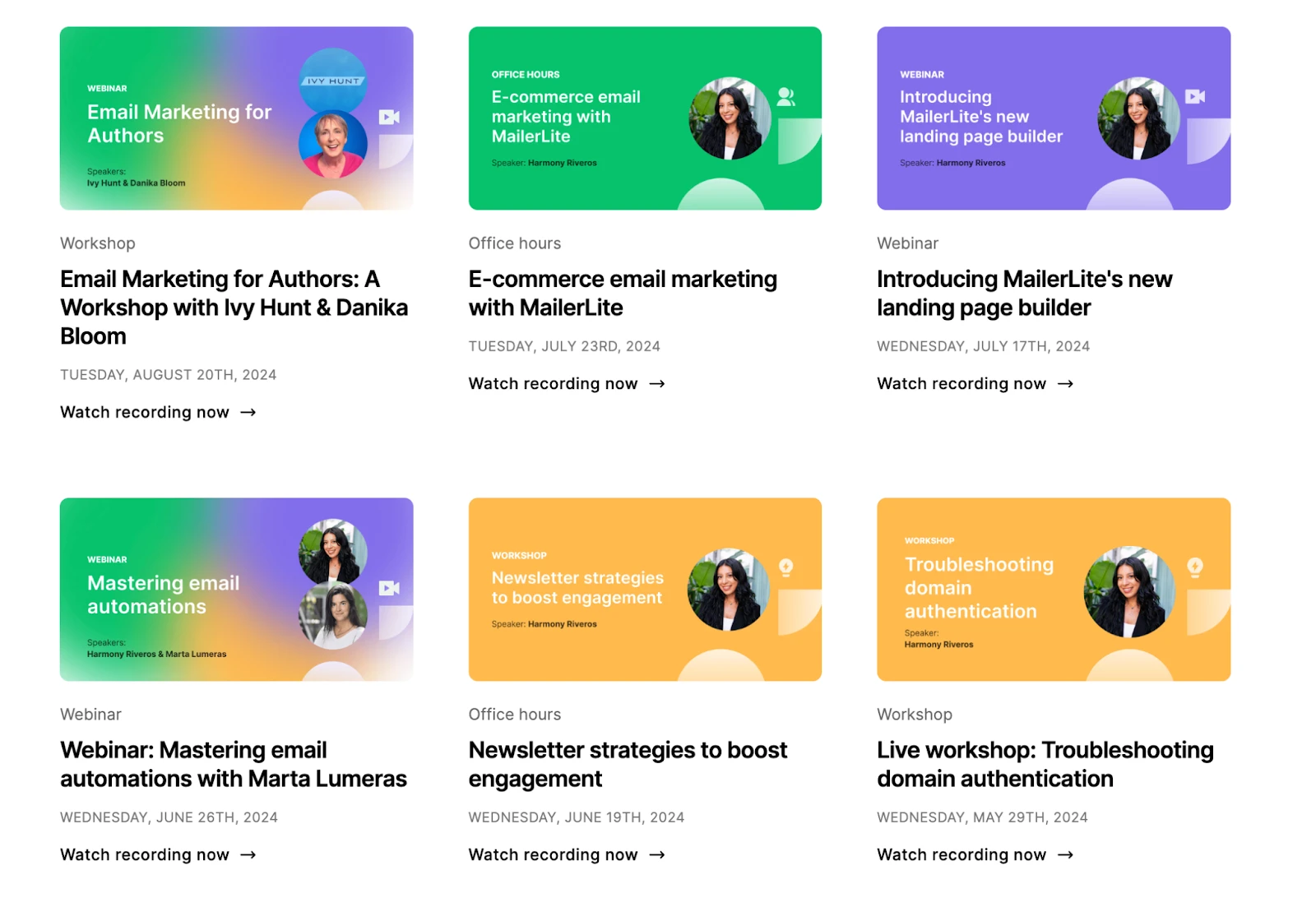
Choose a day and time that works for your audience
It sounds simple, but choosing a time and day that works for your audience is essential for success.
Think about the time zone in the country where your audience lives and plan your webinar so it’s likely to work for people who live there.
This may mean choosing a time that’s not convenient for you. But, it’ll be worth it when you’ve got a packed-out event.
Create an email marketing group for attendees
Be sure to create a group in your email marketing software platform for webinar attendees. This will let you send updates and reminders to everyone who has said they will attend.
When you create a group, you’ll also be able to keep sending messages after the event. For example, if you run a webinar to highlight e-commerce store email marketing strategies, you can send content and offers around email marketing for e-commerce stores.
Or you can send information about your future webinars. If people attended one event, there’s a good chance they’ll attend another.
Limit the number of live attendees
Exclusivity can be a powerful persuasion tool. When running your webinar, consider limiting the number of people who can join. This encourages people to sign up as soon as possible, reducing your reliance on last-minute registrations.
Limiting the number of people who can join can also improve the experience for those who attend. For example, if you include interactive elements like Q&As, people are more likely to have the chance to ask a question.
Send a webinar recording to non-attendees
Consider sending the webinar recording to people who expressed an interest but didn’t attend to get more eyes on your content.
We upload our webinars to YouTube and share the link with interested parties. Plus we add a link to the video to the webinar page on our website.
The downside is that people who know they can view the recording at any time may be less likely to attend the live session.
Give exclusive benefits to live attendees
If you plan to release a recording, give an extra reason for people to attend the live recording. An easy way is to make the webinar interactive, by hosting a Q&A session where people can ask questions.
Alternatively, provide a freebie, discount, or coupon to people who join the live session.

Offer incentives for attendees. Many people sign up for webinars to watch the recording later at their convenience. If you plan to record the session, it is always a good idea to create incentives for joining live. To encourage live attendance, emphasize that it is a great opportunity for participants to get their personal questions answered and interact with the expert(s). You can also offer exclusive freebies or takeaways for attendees, and make the webinar interactive so that your audience sees significant value in attending live.
Don't let people forget
This is where registrations turn into show-ups. Send a reminder email 1 hour before your webinar starts. This gives people a nudge to join when the event is about to start, while still giving them enough time to prepare and get settled in.
Keep the subject line urgent, and the email body clear. It only needs the big, bright link to the meeting room.
If possible, hop onto social platforms like Instagram Stories or LinkedIn Live and do a quick, energetic, 30-second broadcast:
"Hey everyone! We're kicking off the [Webinar Topic] in less than 10 minutes. If you signed up, check your inbox for the link, or head to our landing page now! See you there!"
This serves as a visual, real-time reminder that's hard to ignore. It makes the event feel immediate and exciting.
Follow up with attendees post-webinar
Webinars are typically part of a sales cycle. Follow up with attendees post-event to let them know how they can take the next steps with your business.
Consider making the offer relevant to the content discussed in the webinar so attendees can take what they learned and start applying the strategies right away.
Repurpose the gold mine
A single live webinar can generate content for months. Don't let the recording sit unused! Immediately repurpose the core content to maximize your return on investment:
Blog posts: Turn the main discussion points into several individual articles
Clips for social: Cut the best 60-second "mic drop" moments into short, engaging videos
Lead magnets: Offer a transcribed, edited version of the session as a downloadable PDF ebook or checklist
This allows you to generate new sign-ups and drive traffic long after the live event is over.
Final steps to promote your webinar
You should now have plenty of ideas for promoting your webinar. To simplify starting, we recommend choosing 1 or 2 tactics and using these to build interest. Consider those based around channels where you already have an audience.
Just be sure to add any signups to your email marketing platform so you can confirm their attendance, contact them with more information, and provide next steps after the webinar.
Pack out your next webinar with MailerLite!
Sign up for our free plan and access all the email marketing features you need to promote your webinar. Send newsletter, create multi-step automations, build landing pages, connect with Zoom, and more! Hit the button below to start.
Editor's note: This article was originally published in July 2020, and it has now been updated with fresh examples and ideas for promoting your webinar.