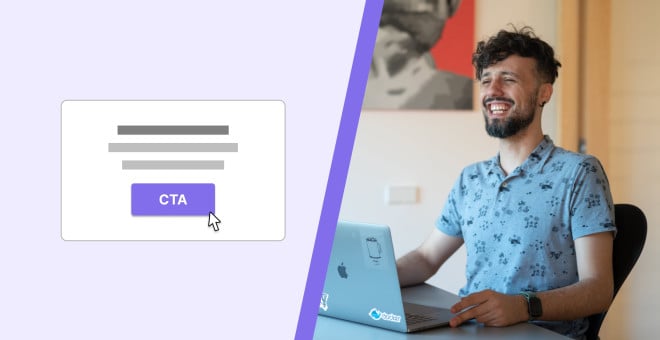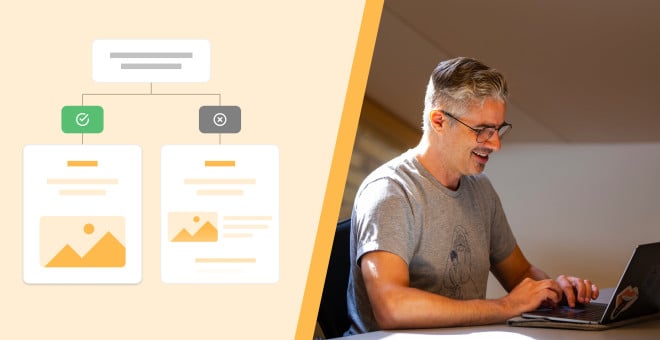Save the date: Event email marketing explained

Organizing an event is a huge undertaking and after all of the time, energy, and money you put in, you want to be sure people show up! By following these event email marketing best practices, you can create an effective campaign that drives up event attendance.
Event marketing continues to be one of the most popular marketing channels for businesses. In fact, 80.4% of organizers identify in-person events as their organization’s most impactful marketing channel. Whether virtual, in-person, or hybrid, all successful events rely on email invitations that result in RSVPs and ticket sales.
We’ll guide you through the entire process of setting up signup forms and event email automation campaigns from scratch. And for inspiration, we sprinkled in event email examples, subject line ideas, and email marketing best practices.
Why email marketing is key for event promotion
Despite the fact that people are spending more time on social media than ever, 77% of consumers still prefer email as their main channel of communication. When it comes to promoting your events, the benefits are clear.
With event email marketing, you can:
Create a buzz even before the event details are finalized
Send out event invitation emails
Boost the sales of your early bird tickets
Promote your event with giveaway promotions
Remind readers with a countdown to buy their tickets in time
Increase overall registrations and ticket sales
Send payment or event registration confirmation emails
Create excitement by talking about what the reader can expect from your event
Communicate practical information (such as the Zoom links, location, timetables and safety measures)
Share memories in a follow-up email campaign
9 emails for your event marketing strategy
From announcements to invitation emails, to post-event follow-ups and everything in between, let’s take a look at what you can include in your series of event emails.
1. The event announcement email
Your very first email is where your readers learn about your event. Make them as excited about it as you are!
In this event email, you’ll want to spark curiosity. How long before the event you send this email depends on what you’re organizing. A conference invitation email can be sent out a few weeks before, while a festival email campaign starts months in advance.
You can keep the event announcement email mysterious and follow up later with more details or you can share everything straight away.
👉 Tip: It helps to make the reader feel like they’re the first ones to hear about your exciting news. Use phrases such as “Congratulations” and “We personally want to invite you.”
In the event announcement email, you’ll include:
The event name
What type of event it is and if this information is already available:
The line-up
Location, date and time of the event
How to buy tickets or RSVP
You also want to spend some time crafting a good reason WHY people should spend their time and money on your event. What value will attendees walk away with?
Check out this example from SEO Square and MarTech.
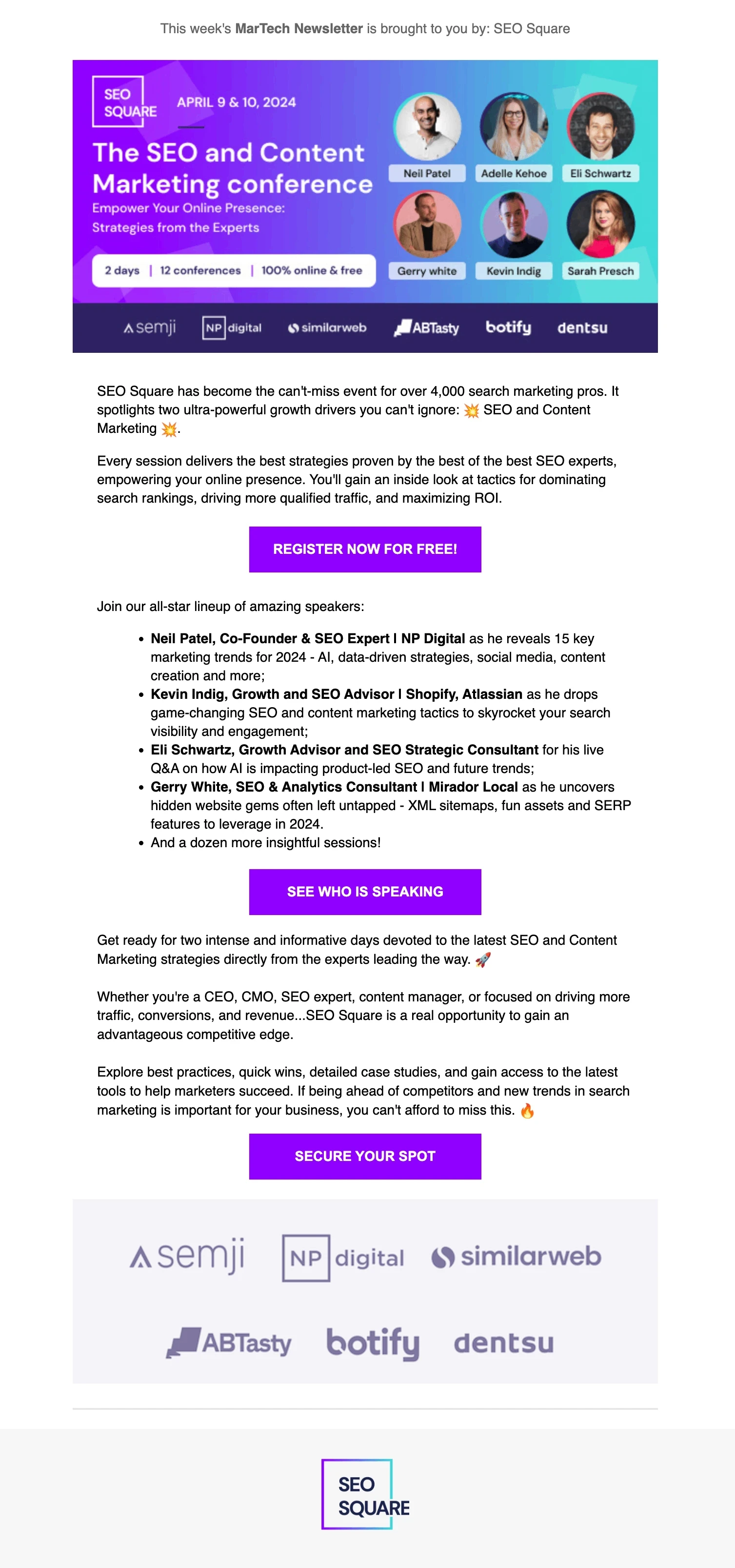
2. The conversion-boosting event email
In the first event announcement email, you add your value proposition. In the next email, it’s time to elaborate and add urgency. Tell the reader about your killer line-up, the valuable information they’ll gain or the blast they’re about to have.
Automate this email by sending it a certain amount of days after the event announcement email. Use a trigger and send it only to those people who opened your initial email but did not take any action.
Don’t forget a clear call-to-action (CTA) button. Your CTA should stand out so readers know exactly where to register.
In this event email from Really Good Emails, they include information on what to expect, some FAQs, and a reminder about how much time is left.

3. The "hurry up" invitation email
Let’s face it, most of us postpone things until the very last minute. To give readers a kick in the butt, it helps to send an event email that expresses urgency.
This email in the event email marketing campaign could say something like:
Early bird offer expires tonight
Weekend tickets are almost sold out
The rates will go up soon
Only 41 spots left
Only a few days left
Stress what the readers gain when they act quickly. A countdown timer helps them to visualize how little time is left.
You can automate this event email if you already know when your offer will expire. Schedule it a few days before the deadline so your readers will receive a nice yet urgent reminder in their inbox.
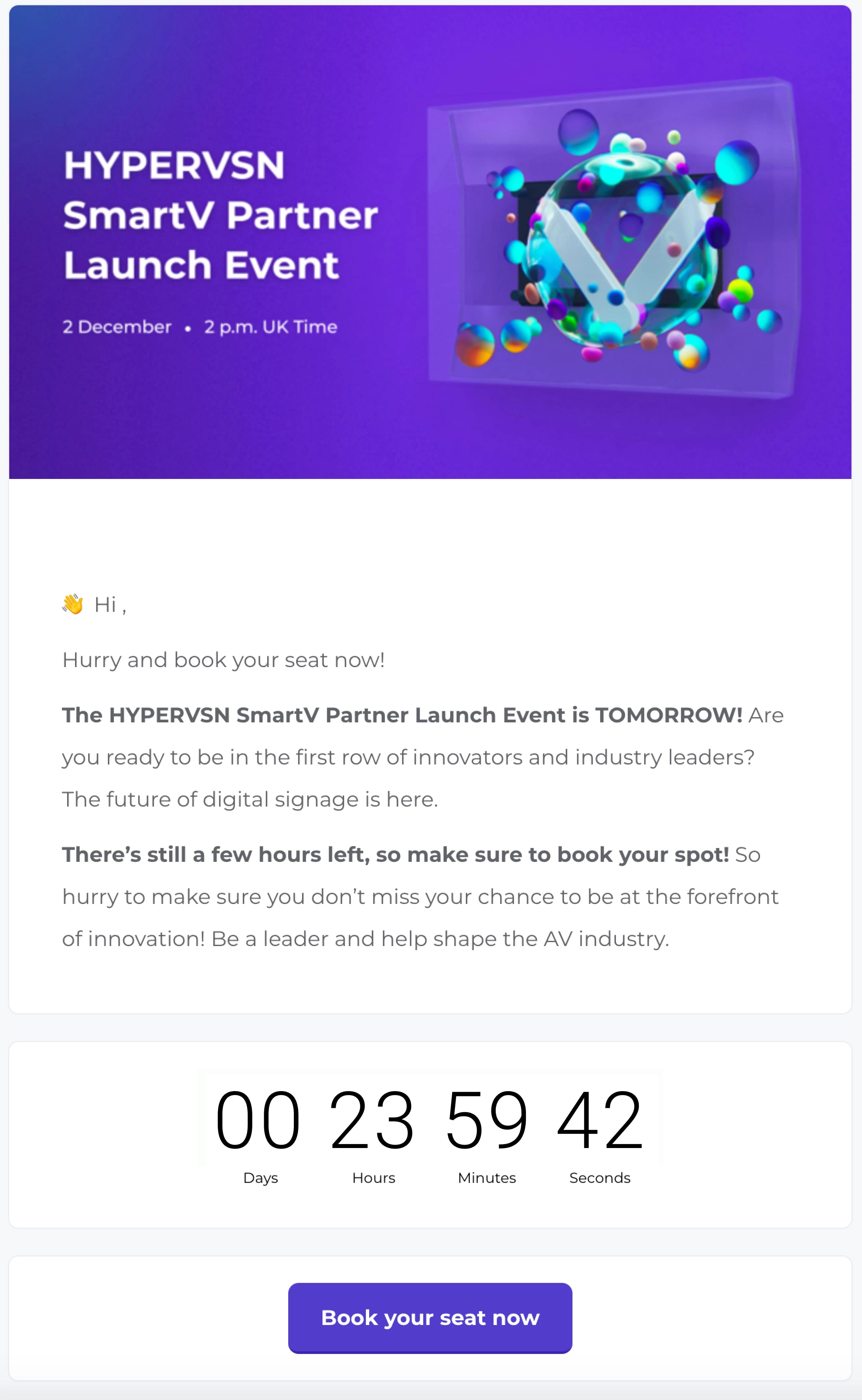
4. The confirmation email
Hooray, you made a ticket sale! The ticket confirmation email is the most important one in your email sequence. This email is sent automatically when a customer completes their sale or RSVPs.
It’s short, to the point and only really contains the most important event information like:
Ticket information (QR code, reference number)
Zoom link (and password)
Directions or pre-event instructions
Safety measures
If you’re organizing your event promotion in MailerLite, use a service like Zapier to connect to apps such as Meetup, Ticket Tailor, Songkick and many more. You can also use the MailerLite Eventbrite official integration.
Or manually export the attendee list and import these contacts into your MailerLite account. You can use these contacts for your sales follow-up emails.
👉 Tip: If you send a lot of transactional emails, consider using a transactional email tool, like MailerSend, alongside your email marketing platform.
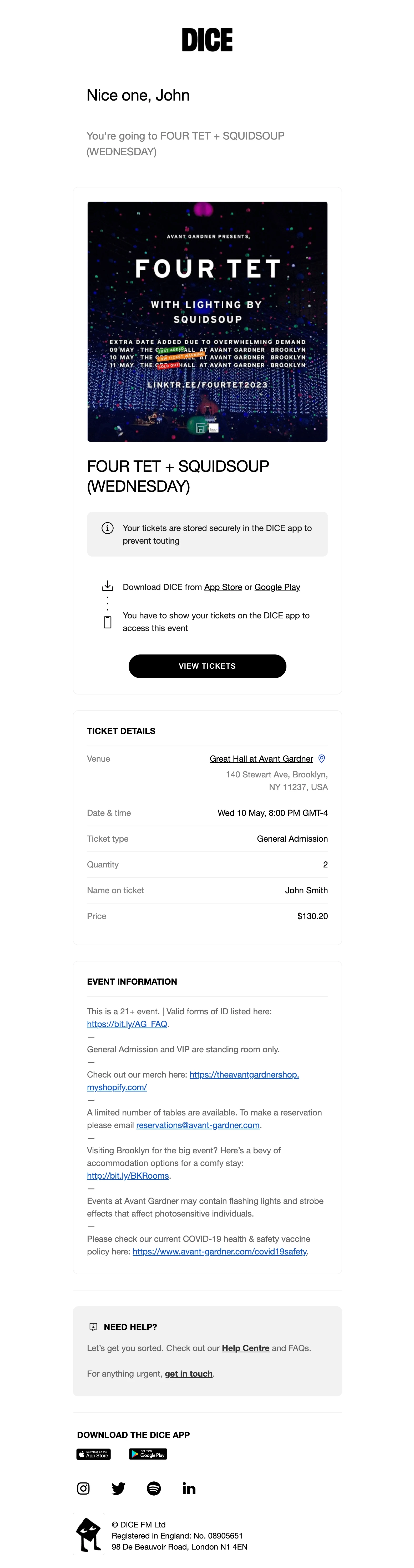
5. The event insights email
Regardless of whether you made a sale or not at this point (we hope you did!), the event insights email is always a good idea. In between the event announcement email and the actual date of the event, you want to keep your readers in the loop.
In this part of the event email campaign, you offer additional information.
Think:
Newly added names on the line-up
In-depth information, interviews or fun facts about the speakers
A personal message from the organizer
Raffles or giveaways (goodie bag, anyone?)
Additional details and resources for the venue
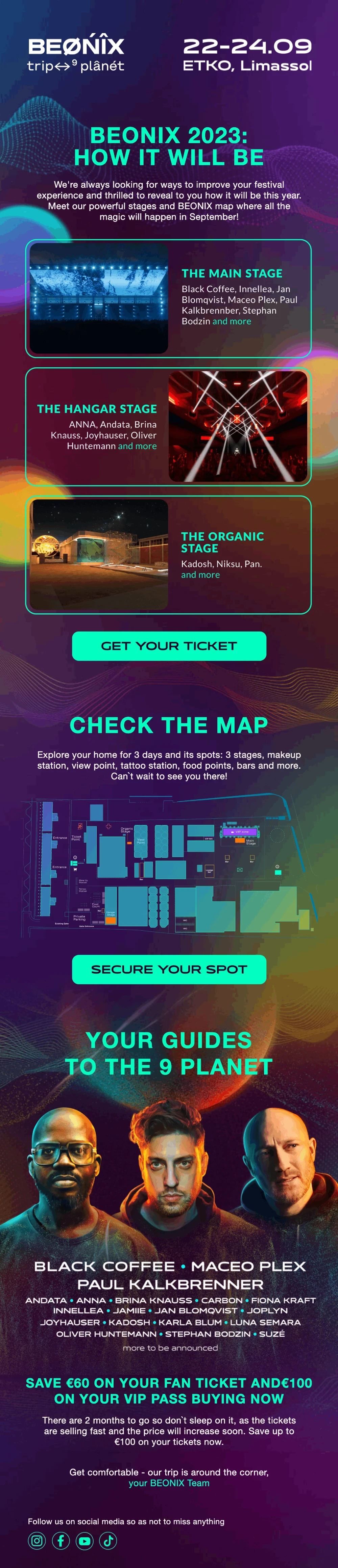
6. The reminder email
People are busy. If you’re organizing a festival like Coachella or Burning Man, your attendees probably have the dates boldly marked in their agenda. Is your event less bombastic? Then it’s wise to send a reminder email.
Reminder emails are usually automatically sent 1-3 days before the event. And then again on the day itself. Especially for online events (such as webinars or live streams), which often send a reminder one day and one hour before the event. For offline events, you can best send a reminder email a couple of days before.
In the reminder email, you can mention:
What to prepare (grab a notebook and pen or download the worksheet)
A quick summary of what's about to happen
Information about the speaker/organizer
The value proposition
Location, date and time of the event
Schedule URL to attend
Offline: Travel instructions
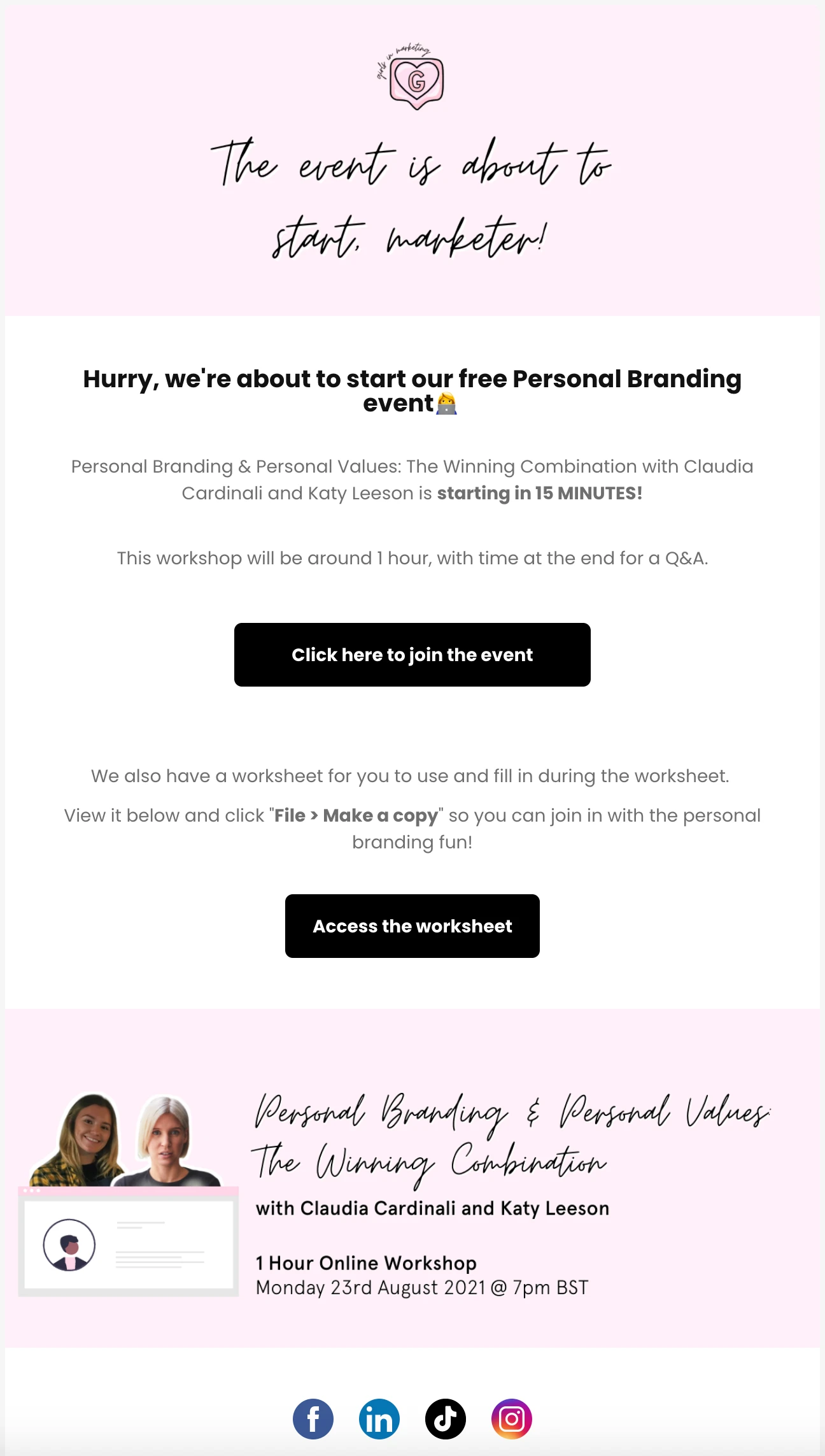
7. The post-event emails
Your event is over, but that doesn't mean your event email campaign has to come to an end too.
Your post-event emails could include an:
Email survey to gather feedback about this edition or ideas for the next event
Recap (pictures, videos, or whatever you captured that day)
Thank you message
Winners announcement (in case you hosted raffles or giveaways)
Promotion for another upcoming event
👉 Tip: You can segment this email so that only the actual attendees will receive your after-party email.
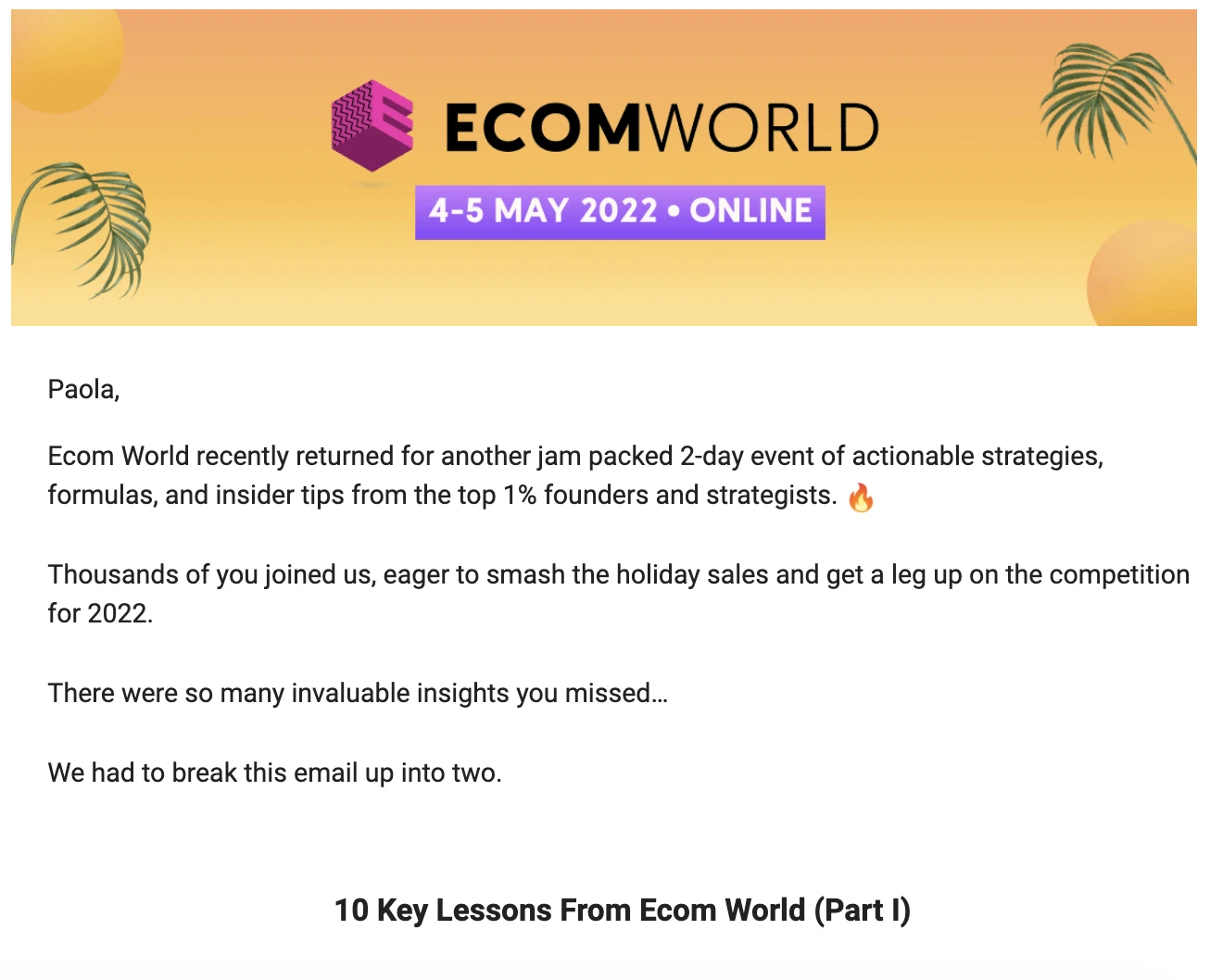
8. The upcoming events email
If you’ve built your email list in a healthy and legal way, it will be full of subscribers who are primed to receive information about your upcoming events. You can further segment your campaigns based on events people have already attended, events they registered to receive updates about, or their general interests. The more relevant, the better!
The upcoming events email could focus on:
The different events that you’ve organized in the upcoming months
Different locations and dates for a specific event tour
Avant Gardner knows its audience—they have tons of events planned well in advance and include them in regular email updates so that subscribers always know which artists will be appearing.
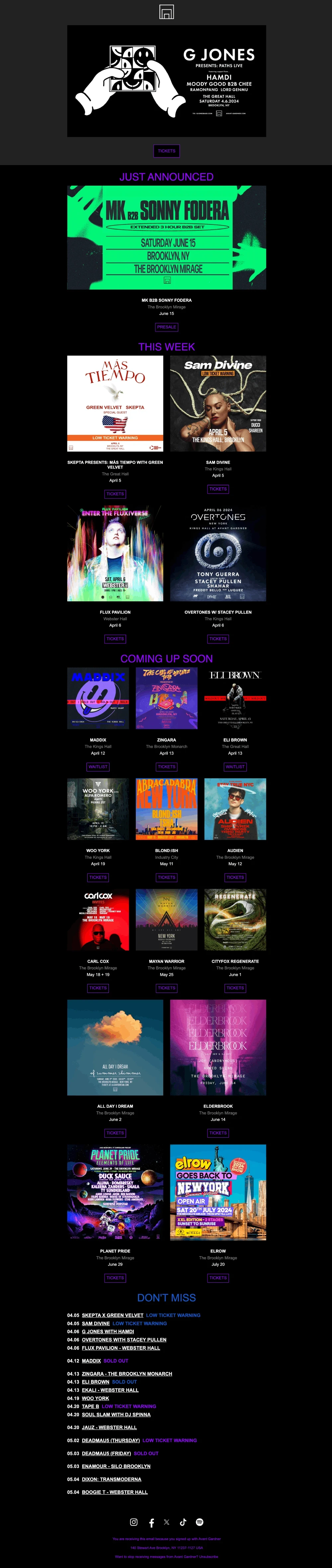
9. The cancelation email
Just as drumming up excitement and encouraging registration for your event is essential, so is keeping attendees in the loop in case anything about your event changes or in the worst case, it’s canceled.
What you should include in a cancelation email:
An apology for the cancelation
As much as you can share about why the event has been canceled
Information on how attendees can get a refund for their ticket (if applicable)
Information about when the event will take place if it’s being rescheduled
Try to get straight to the point and be sincere and transparent about the situation. This will hopefully allow you to maintain a strong relationship with subscribers rather than alienate them.
Event email marketing best practices
1. Build your email list
Though many event marketers know how powerful email marketing is for promoting their events, few actively build their lists. By simply adding a signup form on your website, you can let subscribers know that by signing up for your newsletter they’ll have exclusive or early-bird access to your future events.
Then, when you are ready to promote your event, you already have a list filled with people who want to hear from you.
Want to read more on how to grow a high-quality email list? We've got that covered in this handy guide to building an email list.
2. Make it invite-only
Sending out a trade show email? A networking event invitation? Whatever you’re organizing, it helps to make the event invite-only. If potential attendees need a newsletter subscription to receive exclusive invites, your email list will grow automatically. You can dedicate a landing page on your website to boost sign-ups.
3. Let readers interact
Events are about interaction, so why not bring that to your event emails? Add interactive elements such as surveys, quizzes, videos and GIFs to set the mood. An integrated map can help attendees pinpoint exactly where they need to be.
4. Use on-point personalization
And by that, we don’t mean to personalize it using “Hi Cassie” in the greeting. Email personalization can do much more than that! In case of an offline event, segment your attendees by location. Then add personalized blocks that show directions from their specific location. Super helpful!
5. Share testimonials
Remember we talked about that big WHY earlier? Back up your value proposition with testimonials. Hand over the mic to real people who attended (and loved) your previous event. Ask them to share what they’ve learned, what impressed them and how your event helped them evolve. This helps you gather the social proof that will help you sell tickets to your next event. Show the impact and people will be excited to join!
6. Use one-click RSVP
Whenever we host our monthly webinars, we use event email blocks for people to sign up. With event email blocks, your subscribers no longer need to click through to a separate site to register. Instead, they can show interest with one click, which increases the chances of conversion. The first time we switched from our normal procedure to using our one-click event blocks, the number of webinar attendees skyrocketed. Learn how to add an event RSVP button to your emails.
7. Include an ICS file
An ICS file is a universal calendar format that can be opened by all main calendar applications such as Google Calendar, Apple Calendar, Outlook Calendar, and more. In the case that a subscriber’s email client doesn’t automatically generate a calendar entry for your event, an ICS file is a great fallback that allows them to quickly add your event to their calendar. It will include your event time and date, description, URL, location, and any other relevant details.
Some calendar applications will allow you to create an ICS file, or you can use an ICS file generator like Open ICS File.
8. Use automation
Events can be anything from a one-time online webinar to a full-on, 3-day trade show. No matter what you’re about to organize, a few email marketing campaigns are a must in your event strategy. Here’s an example of an automation flow you could use:
Spike interest and create awareness with an event announcement email
Boost sales with a “tickets are on sale now” email
Leverage #FOMO or a sense of urgency with a countdown email
Deliver the tickets using a transactional email
Send a reminder email a few days before or on the day of the event itself
A recap email that highlights the best parts and, optionally, promotes your next event
Check out this automation sequence example to learn how to set up a webinar invitation automation.
Does that sound like a lot of work? Have no fear, email marketing automation is here!
With automation, you only need to set up the emails once. Triggered workflows make sure the emails are sent automatically. And because of the top-notch scaling possibilities email marketing tools offer, you don’t have to worry about losing contact while your attendee list grows. Automated emails will make sure everyone gets personal attention!
We explain what email automation is and why you’ll want to use it for your next event marketing campaign in this guide.
Event marketing email subject lines
We know you want to see those RSVPs skyrocket, but that's only possible when people actually open your emails. This is reflected in your email open rates, which is why catchy subject lines are an important element in your event email marketing campaign. A/B test your subject lines to see what works best for your audience.
Learn more about how to write the best email subject lines to boost open rates in this guide.
Here are event subject line examples that came rolling into our inbox and made us click.
Matthew Hussey - I'm Saving a Seat Next to Me on the Beach for You…
Sofar NYC - Spring has sprung! Celebrate with the best live music in the city 🎶
Hey, it's Elise! - join me and 486 monkeys ~virtually~ in Bali this week
Red Sox Ticketing - Come to Fenway May 2 - we won’t tell your boss!
Ramit Sethi - It’s time: Start your online business with Zero to Launch
Tarte friends & family - your exclusive invite is waiting...🕐
GalaxyCon - Find Your Way To The Lost Girl Event
Little Island - You’re invited!
Kentucky Derby Insider - Art of the Derby Merchandise Now Available! 🎨
Chris Sherman @ SMX East - Here’s an exclusive insider look at SMX East
Mary Fernandez - [QA inside] Here's what you need to know about PN Lab 👉
Ramit Sethi - How to afford Zero to Launch
Bonnaroo Music & Arts Festival - FOOD LINEUP! 🍩🍔🥨🍕🥗🌮🍜 (+ Car Pass Prices Increasing Soon!)
Pickathon - 🎉👏New Pickathon Lineup Addition + Stage Info & Schedules Coming + Weekend Ticket ALERT!👏🎉
ICBC - ICBC Berlin Ticket Prices Increase at Midnight!
Suzi from Start a Mom Blog - ✔️Last day to get your free ticket :) + More FREE goodies
Project Z - TWO HOURS LEFT: Grab Your Project Z Ticket For Just $40!
Thomas Kuegler - [Confirmation] Your webinar link
Suzi from Start a Mom Blog - LIVE : Blogging 101 - Your questions answered LIVE right now :)
Lekker Collective - Thanks for signing up to Lekker Presents 👌
Team Teachable - [STARTING SOON] Jess Catorc speaks in 1 hour!
Marisa Peer - [Webinar alert] 15 Minute Reminder: I Am Enough Webinar
Coa - Starting in 2 hours! Coa Live Q&A: Body Image & Mental Health
BRIC - We'll see you TONIGHT!!
SCALE - Cast your vote on SCALE's new theme
Lea Schneider - FW: Thanks for joining our event yesterday! 😊
Josh Massey - RE: Thanks For Attending Live Training
Gael Breton - Here’s how to start applying what you learned
Expat Republic Team - Thank You For Attending The Basics of Investing Webinar
Effective event invitation email examples
You’ve seen many email examples from different event organizers. Here are some more awesome examples from our own customers to help you get your creative juices flowing.
POA NSW Industry update webinar email invitation
The Property Owners Association of New South Wales has a very well-designed event invitation email for their webinars that makes it super easy to access all important information as well as register for the event.
They include an agenda of what will be discussed during the webinar along with information about the host and guest speakers.
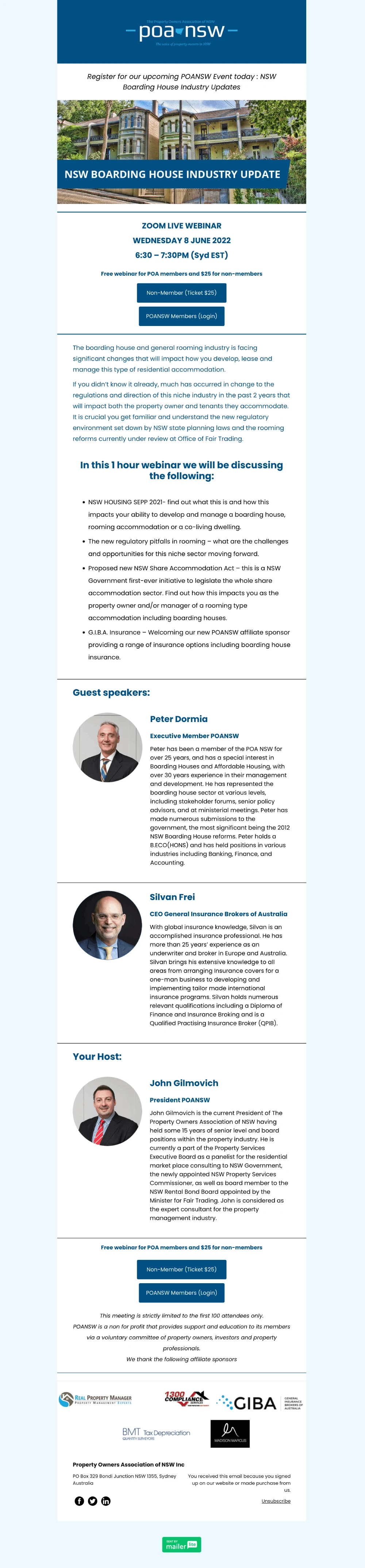
Black Magic Collective upcoming events email
Black Magic Collective shares their upcoming events, splitting them into in-person and live-streamed categories. They also share a photo and update about their previous event, making the email more engaging and keeping subscribers in the loop.

Crypto Summit Bahrain event countdown email
In this example, Crypto Summit Bahrain highlights the important information about their event in the image header of the email. They also include a countdown and a video of their previous event to help drum up excitement and anticipation.
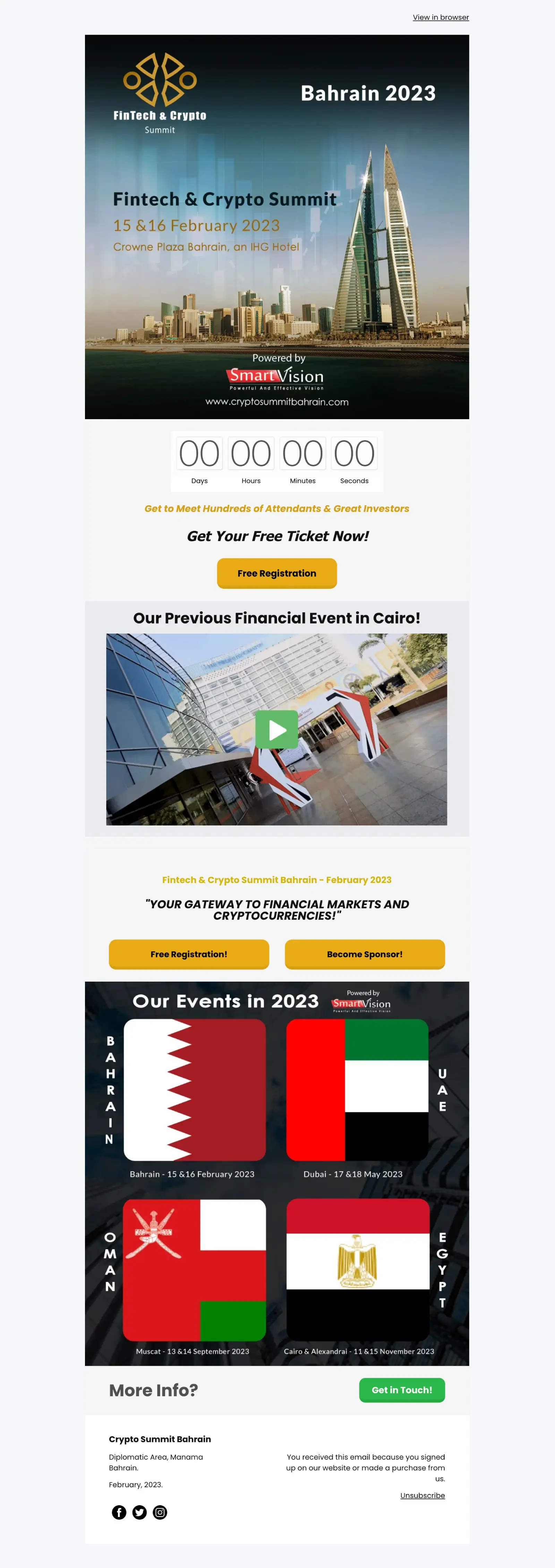
You can design your own professional-looking event invitation email templates too. We'll show you how by breaking it down into two design elements in this guide.
Need more inspiration? Head over to the event section of our newsletter example gallery. You’ll find many more event email template ideas!
Make your next event a success with email campaigns
Email is a key component of any event marketing strategy. If you carefully craft campaigns for each point of the process—from the initial teaser and announcement to the post-event follow-up—you’re sure to generate buzz around your events and keep filling up those seats.
Which email marketing strategy will you use to promote your next event?
Create your first event campaign in minutes!
Our free plan includes everything that you need to get started like drag & drop editors, customizable templates, easy signup forms, email automation, landing pages, and much more.