Squarespace users! Grow your store with our new e-commerce integration
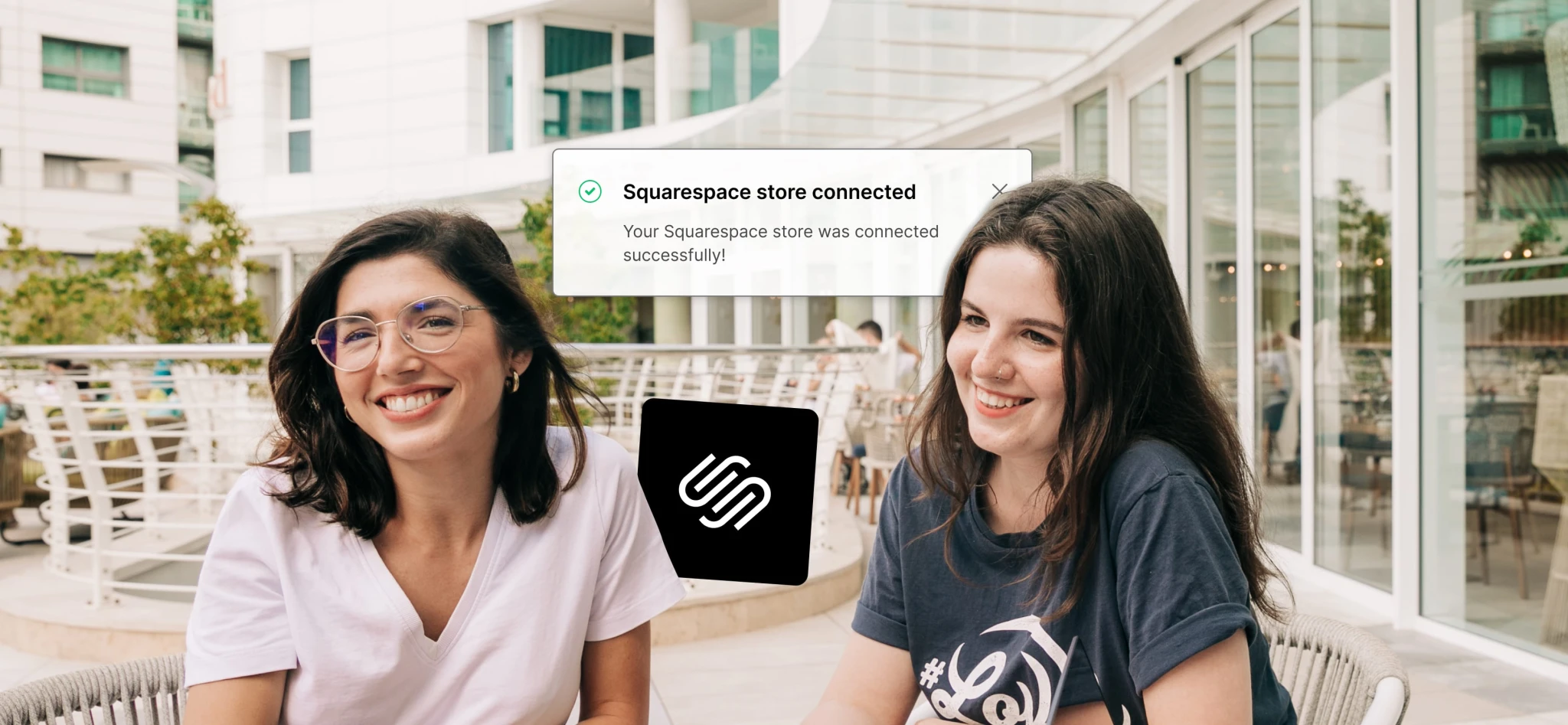 Marta, SRE, and Maria, customer support
Marta, SRE, and Maria, customer support
Email just got a little more Lite for Squarespace users. ✨ Our latest e-commerce integration is here to help you generate sales with targeted campaigns and slash time spent on email marketing.
The integration unlocks a ton of exciting features. Optimize post-sales experiences with new automation triggers, grow your list with subscriber sync, save time with in-email product blocks, and track campaign sales with email tracking.
What’s more, these tools are designed to be smart, intuitive and help you smile more when managing your marketing. Read on to find out how.👇
Level up your Squarespace e-commerce email marketing
Over 40,000 people already use MailerLite’s e-commerce features to grow their stores with powerful email marketing.
These benefits are now also available for free and paid MailerLite customers with a Squarespace Commerce Advanced plan.
Here’s what it means for you.
1. Sell more with new automation triggers
When you set up the integration you’ll unlock 2 new e-commerce automation triggers: Purchases any product and Purchases specific product. With these triggers, you can create targeted and general post-purchase customer experiences.
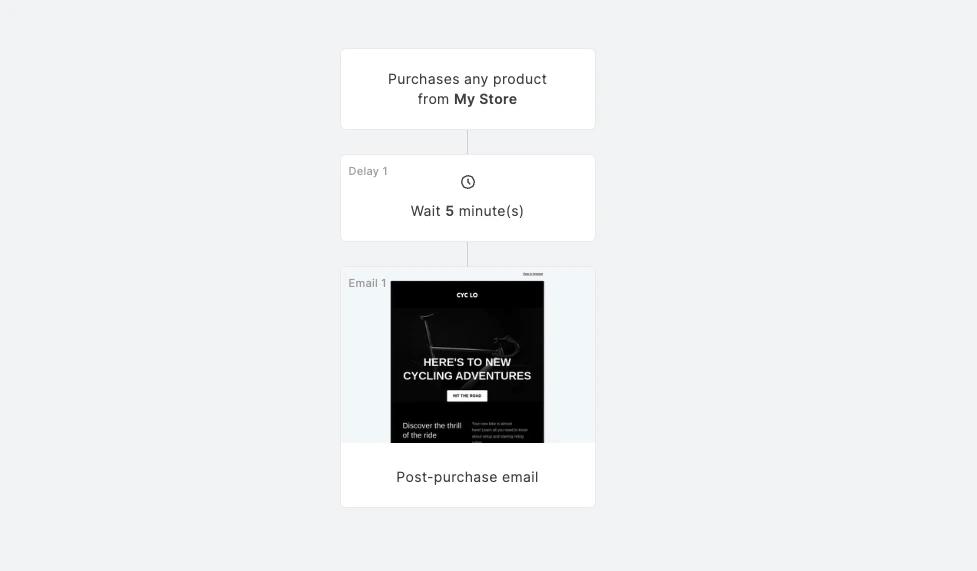
Use the Purchases specific product trigger to send emails related to the products customers buy. This could be help guides, recommended products, related content, or other messages you think buyers will find useful.
Meanwhile, the Purchases any product trigger can be used to follow up with general post-sales messaging that all buyers will benefit from, like review requests, referral emails, or customer surveys.
You can use these triggers as the starting point for anything from single email autoresponders to advanced workflows with multiple steps that change depending on customer behavior.
Appliances store Fridja sends post-purchase campaigns to build memorable experiences that result in recommendations and repeat sales. For example, when someone buys one of their juicers, they receive product explainers, set-up guides, and recipes. Read more about how Fridja uses MailerLite to power its e-commerce email marketing strategy here.
“We don’t just want the customer’s money. We want them to love the product, tell their friends and maybe come back and purchase something else.”
2. Grow your list by syncing subscribers
The Squarespace integration automatically syncs buyers with your MailerLite account, transforming your email marketing in 3 major ways.
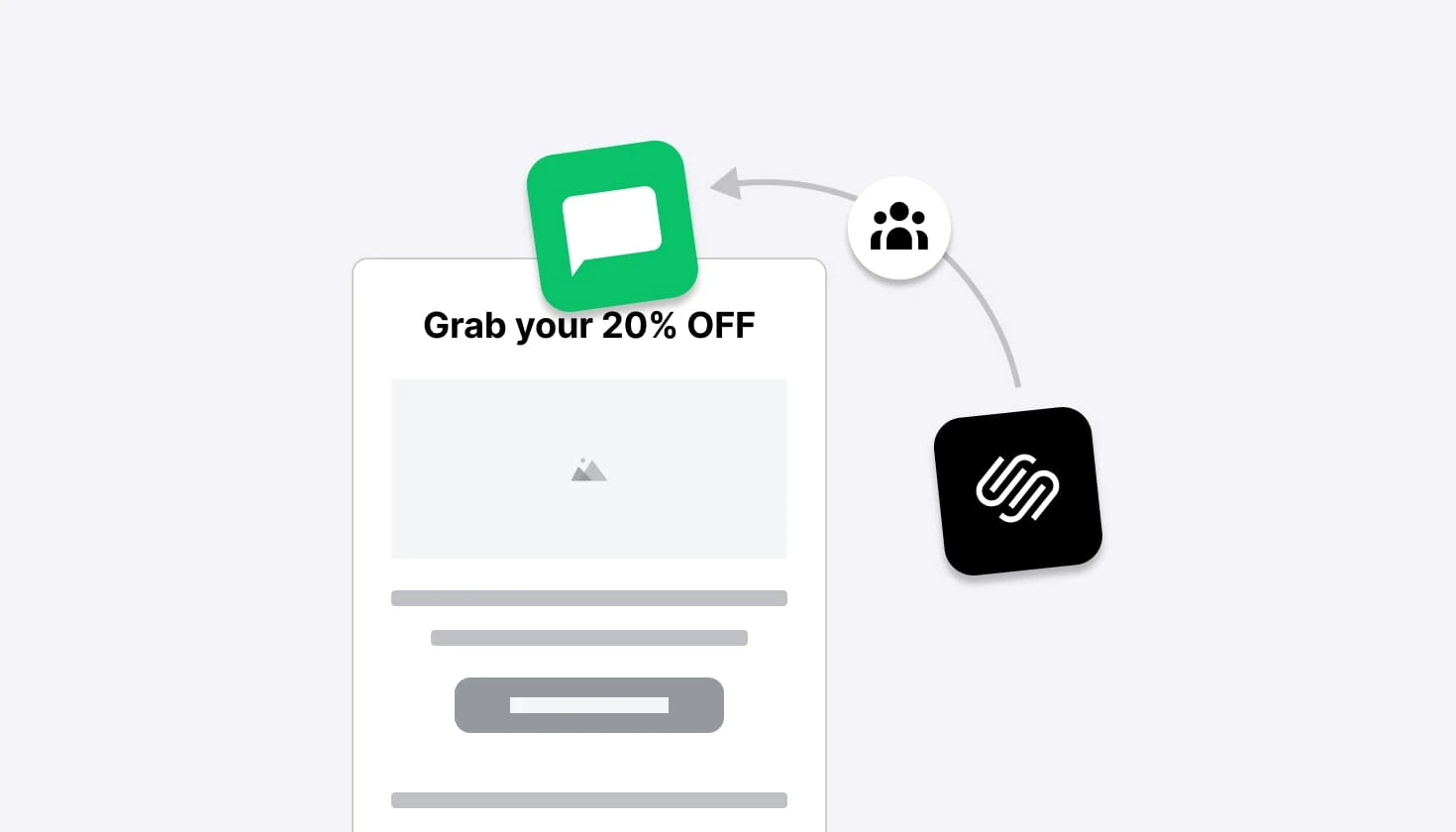
You will:
Grow your list faster by adding customers who accept marketing straight to your list.
Save time by not having to copy and paste emails from Squarespace to MailerLite.
Be able to send automated emails as soon as someone joins your list.
Once the addresses are in your MailerLite account, you can also send campaigns to build relationships with these customers. This can result in repeat buys, sending customer lifetime value and revenue soaring.
3. Boost conversion with targeted buying experiences
The integration will automatically create fields in each subscriber’s profile for their total orders and revenue.
Use this data to identify repeat buyers, your most valuable customers, or people yet to purchase. With this knowledge, you can create targeted campaigns for specific groups or add dynamic content to your emails that only these users can see.
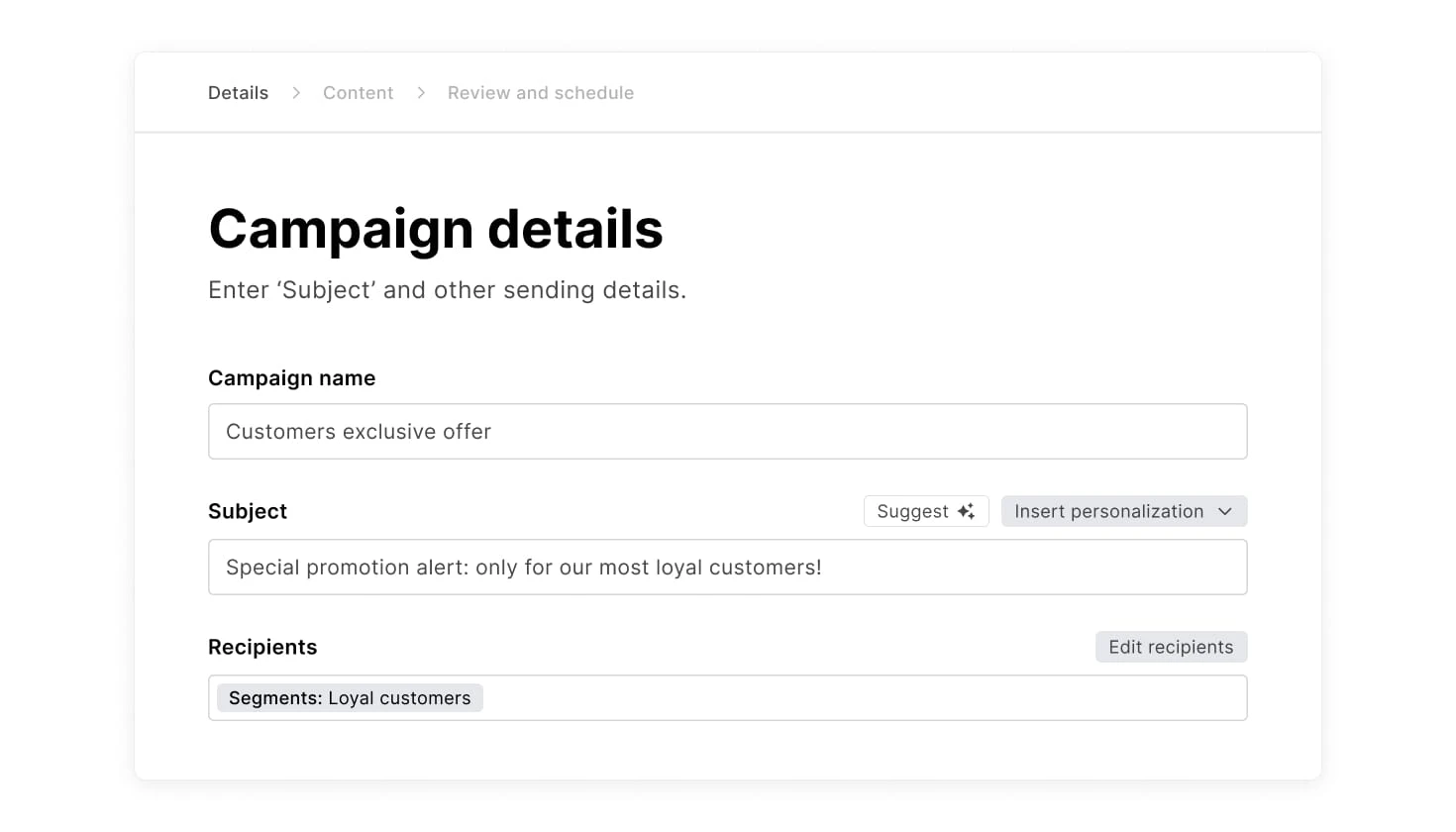
Some ways you can use targeted messaging include:
Asking repeat buyers to join a loyalty program
Giving your highest-value customers exclusive offers
Sending first-time purchase offers to those who are yet to buy
By sending content targeted at the user’s specific needs, you’ll boost engagement and maximize your chances of getting conversions and sales.
4. Easily display products in your emails
Our email product block lets you populate campaigns and automation emails with recommended products in seconds.
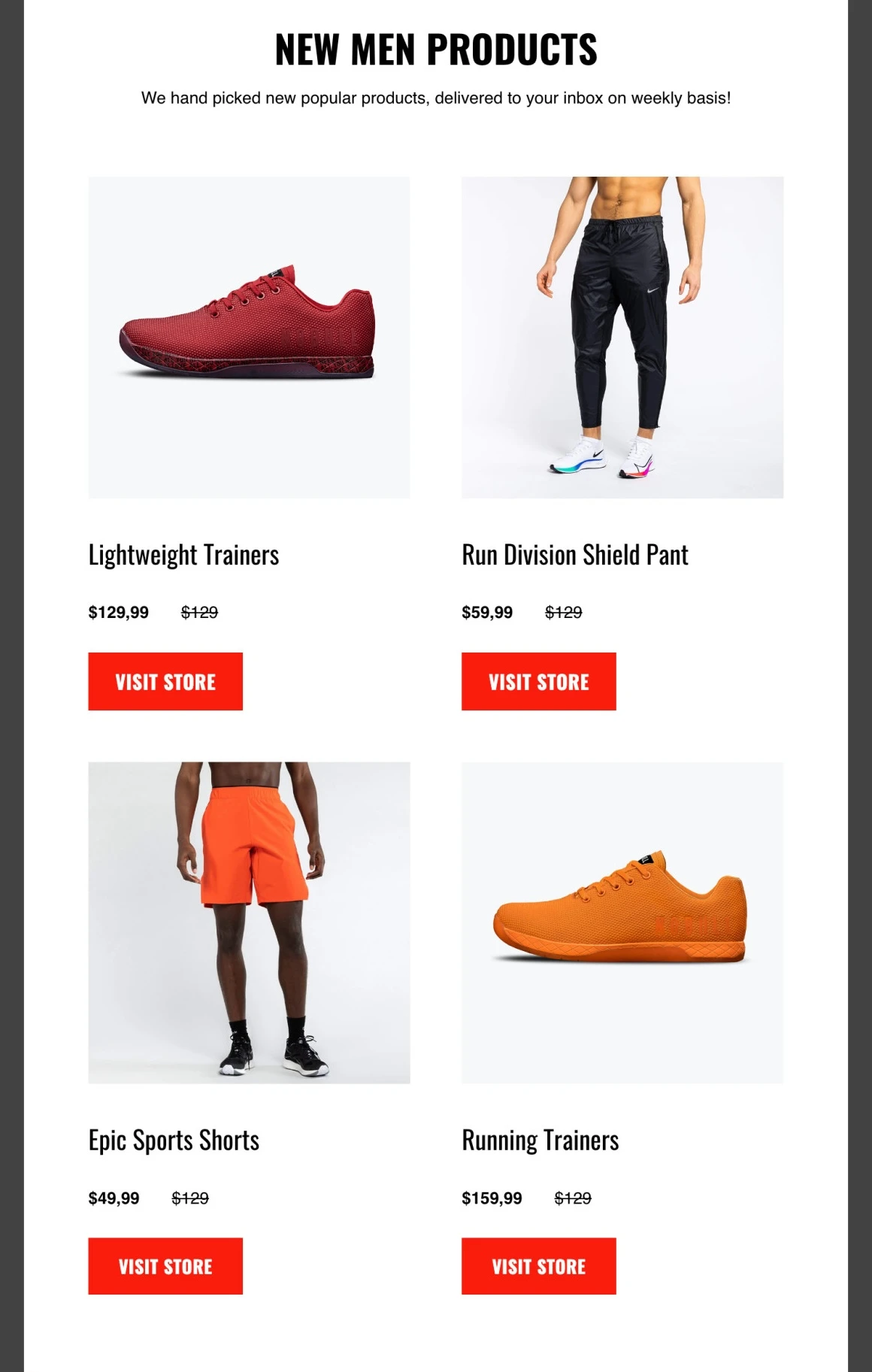
Just drag the block into place in your email, choose the relevant product and the block will import images, descriptions, and links from your connected Squarespace store. You can then customize the design of the product block to your needs.
Use this feature alongside email templates and saveable content blocks to breeze through email campaign creation without breaking a sweat.
5. Make smarter decisions with campaign performance tracking
Have you ever wondered how your email campaigns and automations lead to sales and revenue? Now you can find out thanks to performance tracking.
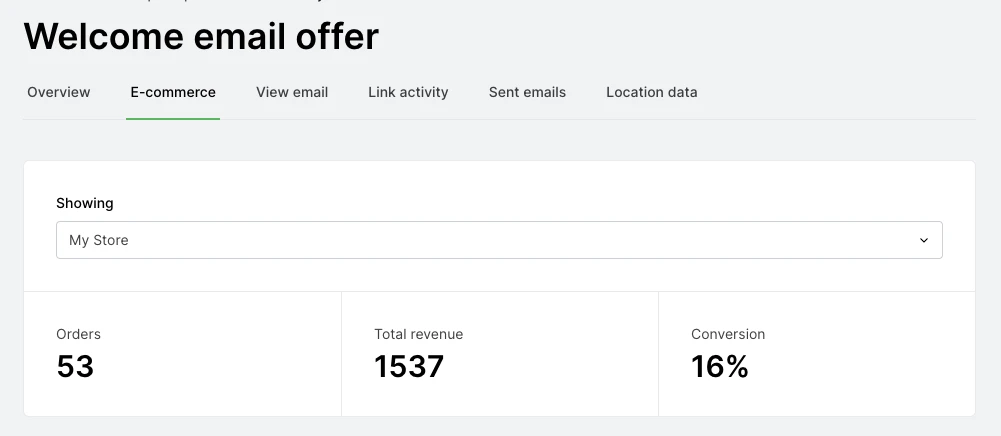
The feature works by tracking who clicks on links in your emails and then identifying when these people buy from your store. Use the insights to optimize your email marketing by doubling down on what works and changing what doesn’t.
E-commerce stores can also still access all our regular reporting metrics such as open rate and click rate tracking, comparative reporting, and visual heatmaps.
Plus get all our existing Squarespace features
Back in March, we announced our Squarespace forms integration, which allows you to automatically import subscribers collected via Squarespace forms to MailerLite.
E-commerce stores can use this tool to build their list via Squarespace forms and turn these subscribers into customers.
This enables a ton of functionality including the ability to:
Offer a discount, freebie, or lead magnet as an incentive to join your list
Save time by not having to manually add the email addresses of Squarespace subscribers to your MailerLite account
Send automated emails like welcome messages or nurture sequences the moment someone completes a form
Organize subscribers in different groups depending on the form they used to sign up
As well as using forms created in Squarespace, you can also easily add those created in MailerLite to your Squarespace store. Simply copy and paste the provided code snippets into the relevant sections of your website.
Sounds good? Start today!
Anyone with a Squarespace Commerce Advanced plan can start using our integration. Use it with your existing MailerLite account or sign up for one to get a free trial of advanced features.
To set the integration up, head to the Squarespace page in our integration library, follow the setup instructions, add your credentials on the Squarespace login page, and choose the relevant website. You can see in-depth setup instructions here.
Once you’re up and running, you can manage the integration in your MailerLite account. You’ll also see all the shiny new e-commerce email marketing features in your dashboard, drag-and-drop editor, automation builder, and subscriber management page.
Level-up your e-commerce marketing
Join MailerLite to access powerful tools to boost sales at your Squarespace Commerce store. Start for free with a 14-day premium trial.
