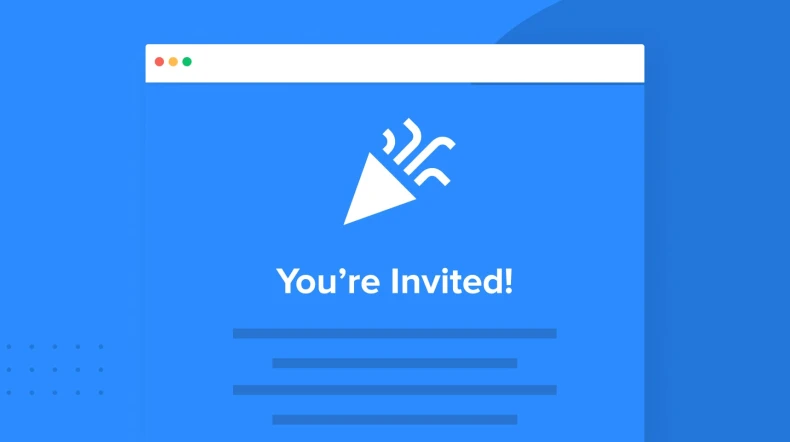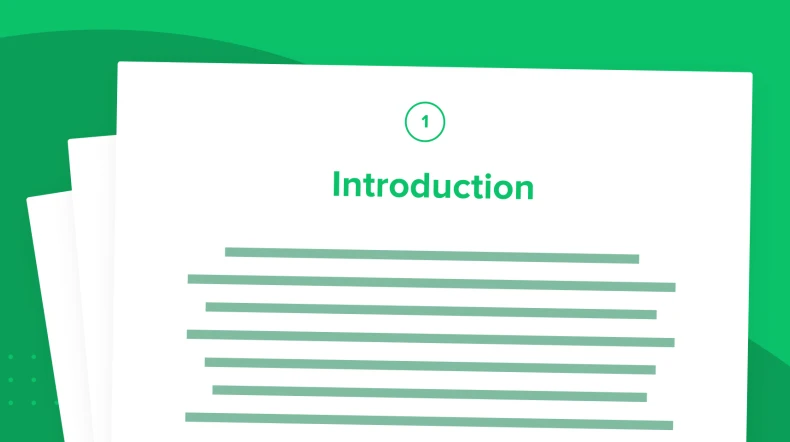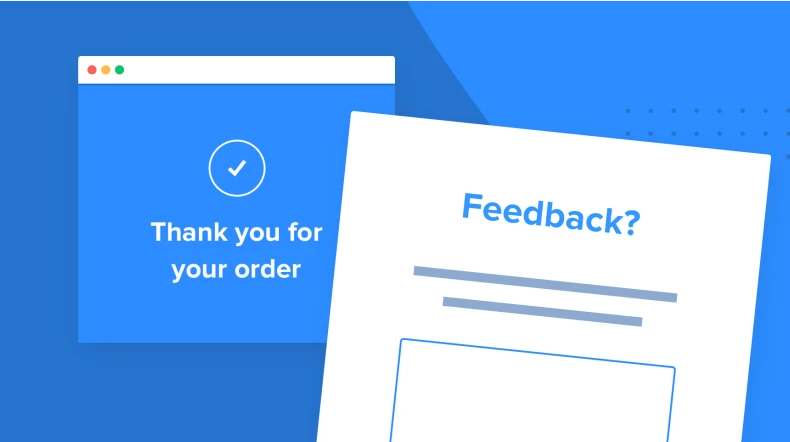Inactive subscriber re-engagement series example
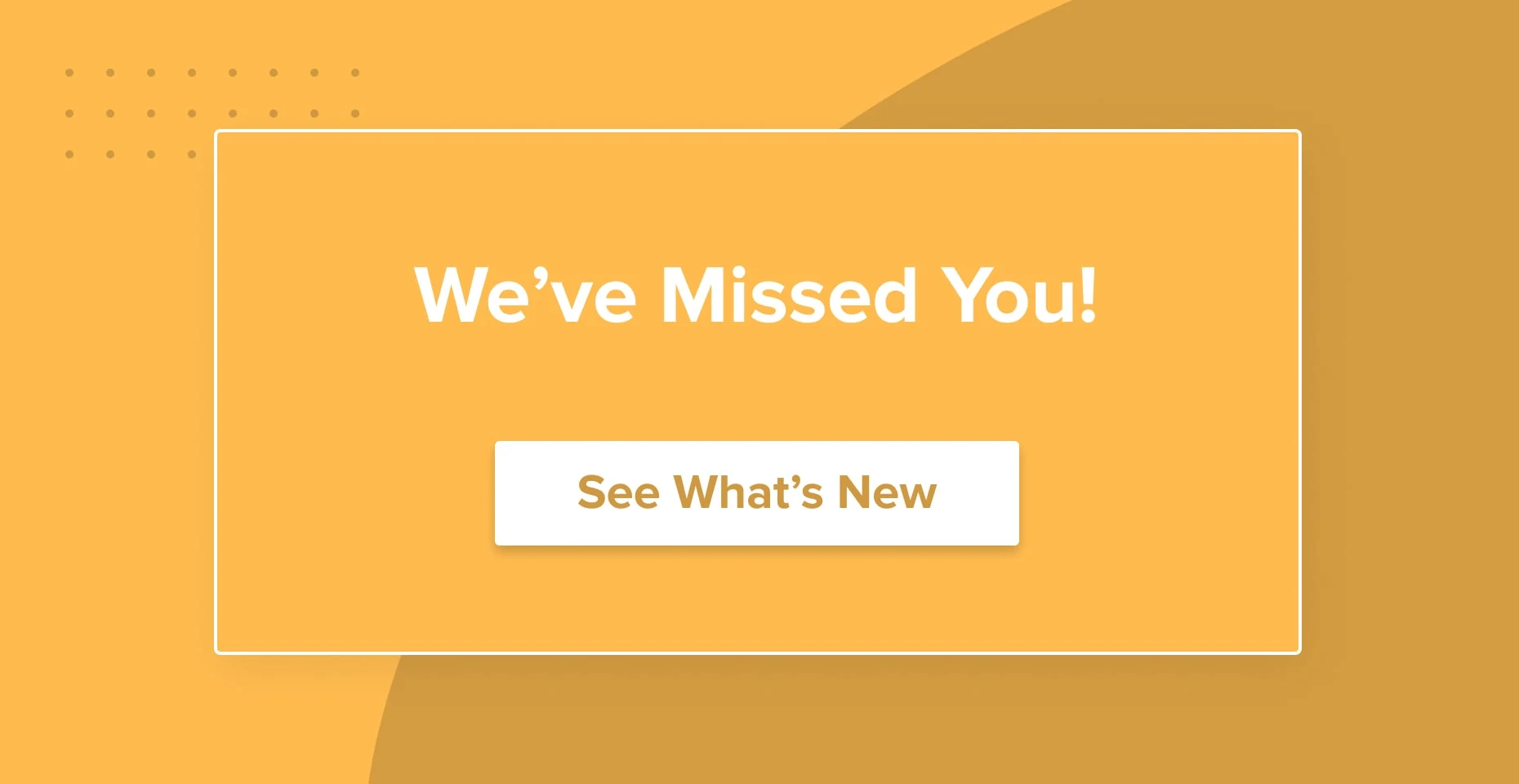
The subscribers who haven’t opened any of your emails for a specific period of time (usually 6 months) are considered inactive. They may not use their email address anymore or are simply not interested in your newsletters.
Whatever the reason, their inactivity damages your deliverability, which is why it’s highly recommended to remove these subscribers from your list.
However, we also suggest giving them 1 last chance to re-engage with your content before removing them from your list.
Take a look at our article Re-engage inactive subscribers with a win-back email campaign to see some win-back email examples and get inspired on creating the best re-engagement campaign for your subscribers.
Set up
To start, add all the subscribers who haven’t opened any of your emails in 6 months to a group called Inactive subscribers. This group is used in the trigger When subscriber joins a group of the automation.
In this re-engagement email automation example, the first email should include a subject line that catches the subscribers’ attention, such as “We miss you, {$name}, so here’s 20% off your next order!” Remind them why they shopped from you in the first place by emphasizing what they can achieve with your products and why it would bring them joy.
If an inactive subscriber has not opened or clicked the discount code link in the first email after a few days, you can send a second email to try to catch their attention once again. You could recreate the first email or offer a different incentive for re-engagement. Those that did interact with the re-engagement campaign can be removed from the group of inactive subscribers.
It is up to you how many emails you would like to send your inactive subscribers, but we highly recommend not flooding them with emails, especially if they’re not opening any, as they could be considered as spam. Instead, it’s best to remove these subscribers from your list after they don’t open any of the emails.
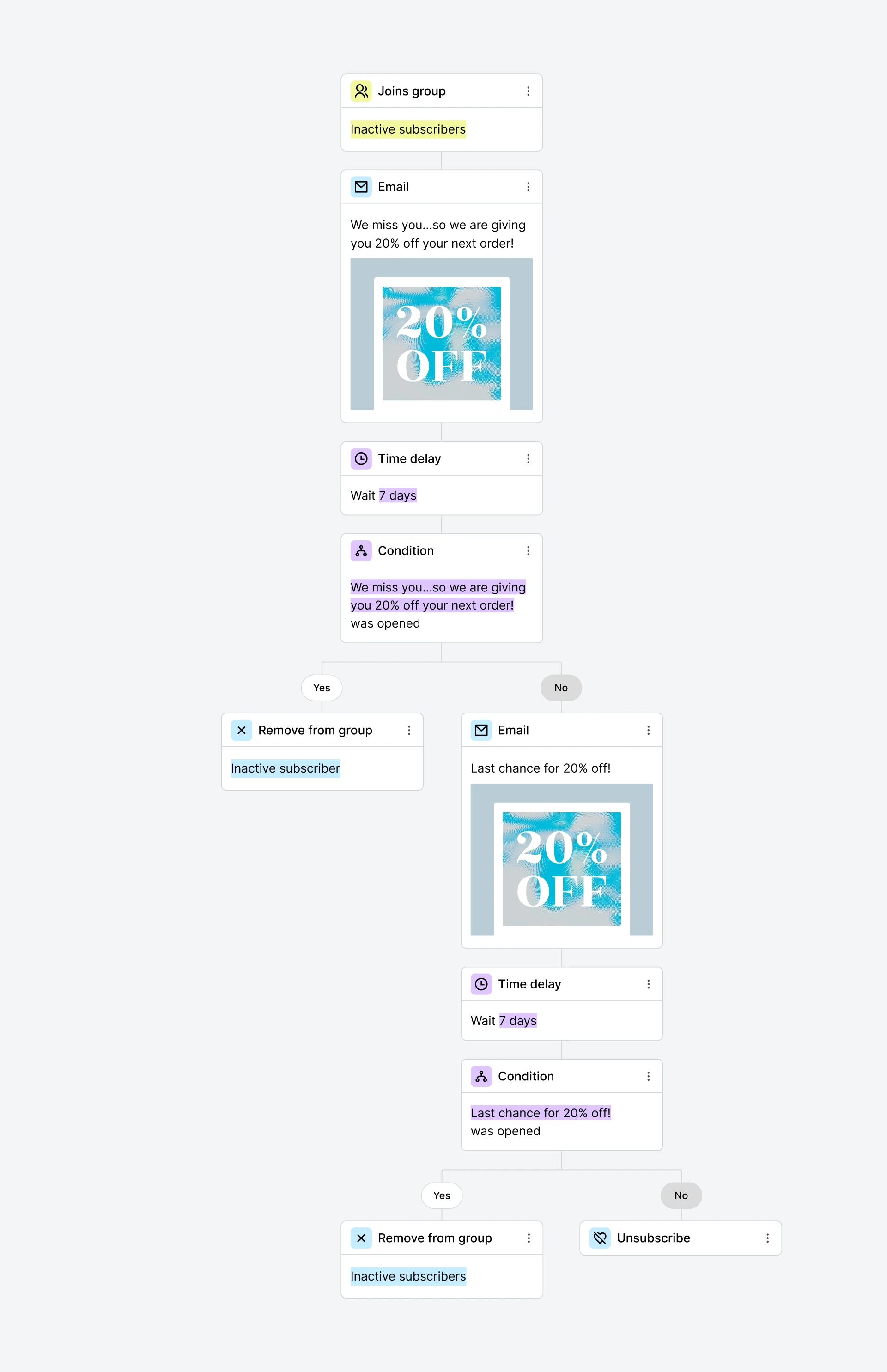
Show them the Lite, again
Sign up for a free MailerLite account to automatically re-engage inactive subscribers.
How do I build this workflow?
After segmenting the inactive subscribers and adding them to a group, create a workflow and select the trigger: Joins group(s) and select your inactive subscribers group
Add a Send email step, give it a name that could grab the subscriber’s attention, and click Design email. When you’re done designing it, click Done editing
Next, add a Delay step. Select a reasonable time frame to give the subscriber enough time to open the email
Now add a Condition step and select Workflow activity, email #1, and Was opened
On the Yes path, add an Action step. Select Remove from groups and choose the inactive subscribers group
On the No path, add a Send email step, give it a name that explains that it’s their last chance for a discount, and click on Design email. Once you’re done creating the email, click Done editing
Right after, add another Delay step with a reasonable amount of time for the subscriber to open and read it
Then, add a Condition step and select Workflow activity, email #2, and Was opened
On the Yes path, add an Action step. Select Remove from groups and select the inactive subscribers group
On the No path, add an Action step and select the action Unsubscribe