Premium members workflow
If you offer a paid newsletter or subscription service, use the Premium members workflow template to onboard your paid subscribers. Send them a VIP welcome email and find out what their email preferences are to give them a truly premium experience.
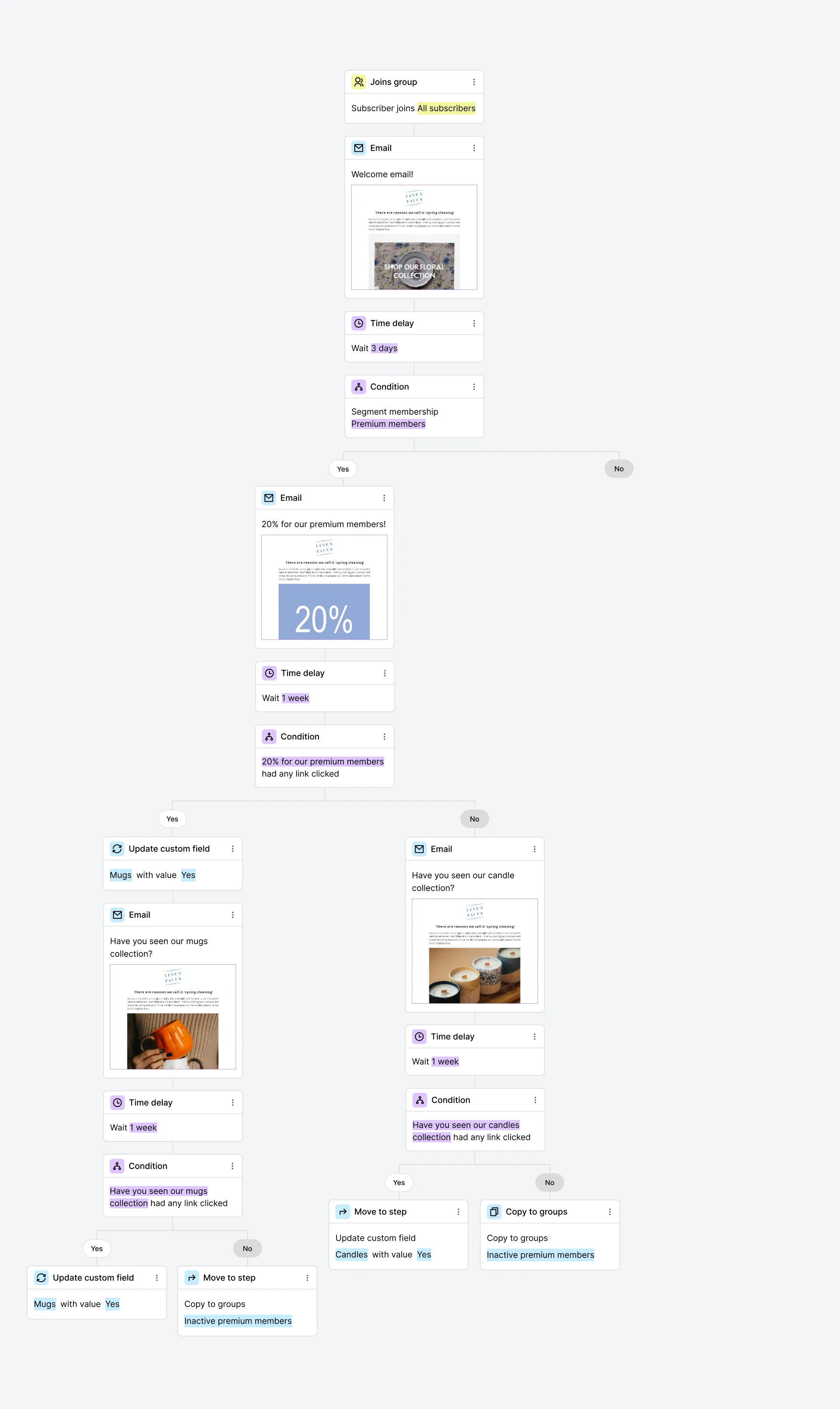
Setup
This workflow uses Condition steps to filter your premium subscribers to send them targeted emails.
How do I use this template?
Go to the Automation page and click New automation
Select the Premium members template
Select a group (eg. All subscribers) for the Joins group(s) trigger
Click the first Email step and design a welcome email for your VIP subscribers
Add a Time delay step
Click the Condition step and select Segment membership, then choose a segment (eg. premium members)
On the Yes path, click on the Email step to design it (you can leave the No path blank and Exit flow)
Add a Time delay (e.g. 1 week)
Below you’ll see a Condition step set to Workflow activity, email #2, Had any link clicked
On the Yes path, click on the Action step and set it to Update custom field (eg. Mugs) with the value: Yes
Then click on the following Email step to design another campaign offer for your premium members
On the No path, click an Email step and send the same campaign offer as in the Yes path
Add a Time delay (e.g. 1 week)
Following both branches, you’ll see Condition steps set to Workflow activity, email #3, Had any link clicked
Fill in the Action step on the Yes path on the left branch, and select Update a custom field (eg. Candles) with the value: Yes
The Yes path on the right branch will be automatically filled with the same information
On the right branch, for the No path, fill in the Action step, Copy to group and select a group (e.g. inactive premium members)
The No path on the left branch will automatically be filled with the same information
Save the steps and turn Activate to switch on your workflow
*Note: You could also edit the workflow and use other triggers.
This is just one great example of how you can use this template. You can edit this template as much as you want to make it work for you. The sky is the limit!