8 best WordPress newsletter plugins to streamline email sending
 Vaida, customer support.
Vaida, customer support.
There are more WordPress plugins than there are cracks in a New York City sidewalk. The only difference is your WordPress plugins should make your life easier, not bring you down (literally).
Sifting through 50,000+ WordPress plugins might seem… overwhelming. But luckily, you won’t have to! We’ve curated a list of the 8 best WordPress newsletter plugins, so you can start building engagement and driving sales through email marketing today. Like right now.
Before we dive in, let’s take a look at the 7 key factors you should look at in your WordPress newsletter plugins →
How to find the best WordPress newsletter plugins
When searching through the vast array of WordPress newsletter plugins, you want to find high-quality plugins that are as robust as they are intuitive. So, what should you be looking for in a WordPress newsletter plugin?
Here’s the lowdown:
Email marketing automation
Time is precious. A plugin that offers email marketing automation can take a load off your plate by sending emails to your subscribers at pre-scheduled times or triggered by specific actions. It also gives subscribers a personalized, real-time experience with your brand.
Drag & drop builder
Drag & drop builders make creating beautiful emails easy. All the tools on this list have some form of drag & drop builder, although some have more customization options than others. Look for a tool with a large template library to get a head start on the design process.
RSS campaigns
Want to keep your subscribers in the loop without lifting a finger? That’s where RSS campaigns come in, automatically sending updates whenever you drop new content on your site.
AI tools
AI is everywhere, including your newsletter plugin. Many of the tools on this list have AI features that help with everything from optimizing subject lines and writing your emails to connecting with tools like ChatGPT and Claude via MCP server. This makes it easier than ever to create messages your customers love.
Optimized sending time
Sending emails at the right time is key to getting opens. Some tools let you schedule sending depending on the recipient’s timezone. MailerLite goes further by identifying the best time to send an email based on past behavior and then sending it automatically.
A/B testing features
A/B testing lets you play around with different elements of your newsletters, forms and landing pages to see what your subscribers like most. It’s a cool feature to have in a plugin because it takes the guesswork out of your email strategy.
Signup forms and pop-ups
Getting subscribers is the name of the game, and a plugin with customizable sign-up forms and pop-ups is lets you quickly add these forms to your WordPress website. Look for a tool with customization options that let you create pop-ups that fit the look and feel of your website.
Landing pages
Some email marketing tools have landing page features that make it easy to create and publish pages on a subdomain of your main site.
These tools typically make it easy to create and replicate pages, so they’re great for when non-technical WordPress users need to quickly create a page for an offer without getting the help of a developer.
Integrations
Integrations let you connect the newsletter tool to both your website and the other plugins you use in your business. If you have a particular connection in mind, make sure the tool you choose will enable it.
Sending via WordPress vs. email service provider
Some of the tools on this list use WordPress’s built-in sending capabilities. The upside to this is that it’s pretty cheap and you may only have to pay a one-off fee to use the tool.
But there’s a catch: Using WordPress to send emails can lead to deliverability issues, and your emails might end up in the spam folder. A better option is to pair the newsletter plugin with an SMTP provider. It’s a bit more complex and pricey but it usually works more efficiently.
Another option (and the one we recommend) is to use a plugin that has its own email-sending capabilities. These usually have much better deliverability. You can check with reputable sources like EmailToolTester to compare top email providers.
Best WordPress newsletter plugin comparison
 MailerLite
MailerLite
|
 The Newsletter Plugin
The Newsletter Plugin
|
|
 MailPoet
MailPoet
|
|
|
|
 OptinMonster
OptinMonster
|
|
|---|---|---|---|---|---|---|---|---|
| WordPress sending or ESP | ESP | WordPress | WordPress | ESP | ESP | ESP | N/A | N/A |
| Advanced Automation | N/A | N/A | ||||||
| Drag & drop builder | ||||||||
| RSS Campaigns | N/A | N/A | ||||||
| AI assistant | ||||||||
| Optimized sending times | N/A | N/A | ||||||
| A/B testing | N/A | |||||||
| Signup forms and pop-ups | N/A | |||||||
| Integrations | 150+ | 8+ | 35 | 30 | 58 | 300+ | 14 | 45 |
| Templates | 90 | 400+ | 50+ | 40+ | 200+ | 9 | 700+ |
8 best WordPress newsletter plugins
Here it is! Our list of the best WordPress newsletter plugins. These all work with websites built using WordPress.org and Wordpress.com sites on the Creator, Entrepreneur and Enterprise plans.
1. MailerLite: For SMBs, e-commerce and creators
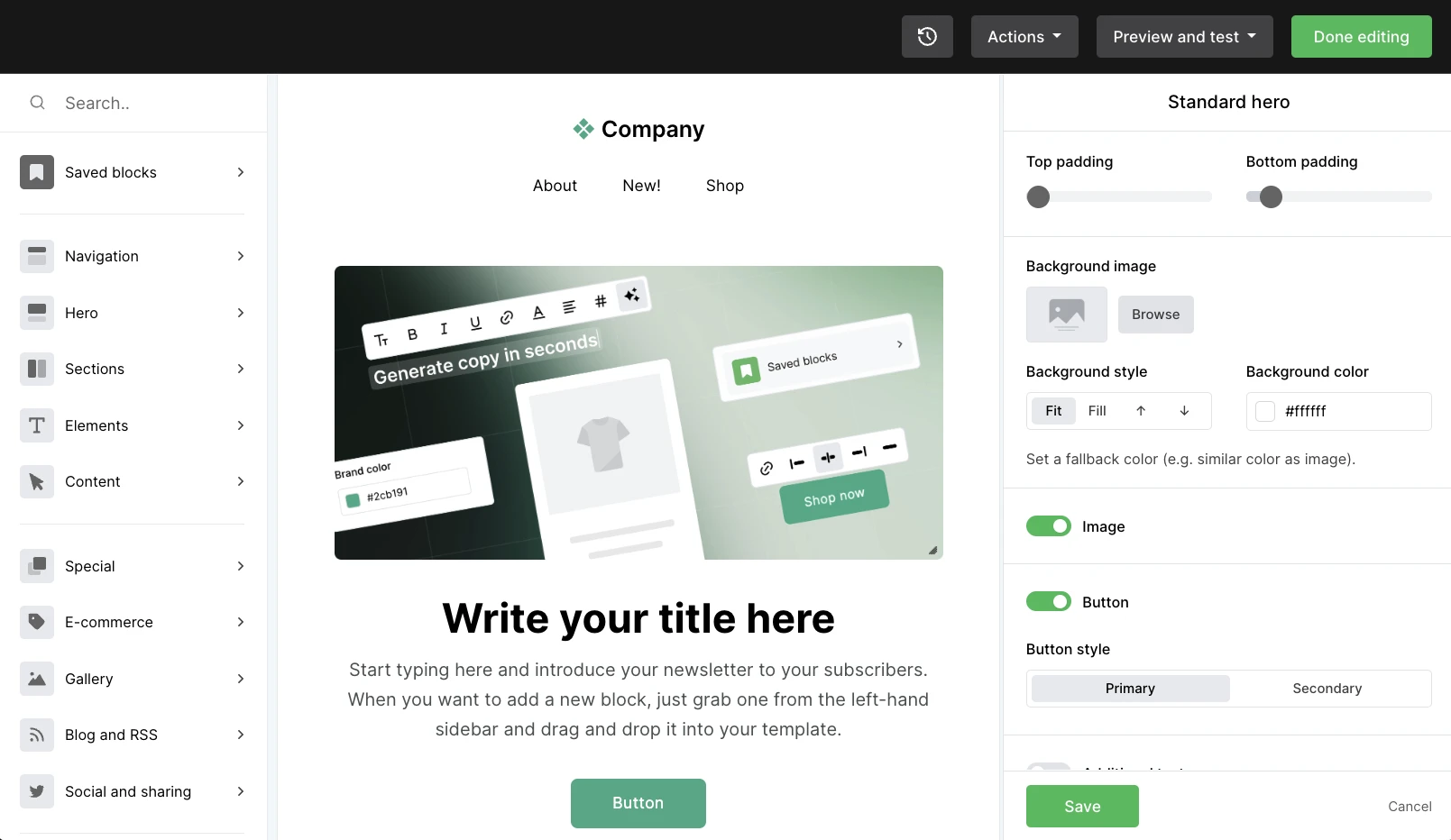
It may come as no surprise that we think MailerLite is the best WordPress newsletter plugin, but we aren’t the only ones: Our plugin has over 90,000 active installs!
MailerLite’s 2 WordPress plugins, one for forms and one for WooCommerce, have all the tools creators, entrepreneurs, non-profits, and e-commerce platforms that use WordPress need to streamline their email marketing.
Collecting emails is easy thanks to pop-ups and forms that integrate with your site. Build your form or pop-up in MailerLite and then easily add it to your site with the plugin or by pasting a simple code snippet.
Once someone signs up via a form, use the powerful automation builder to nurture them with automated drip campaigns.Once someone signs up via a form, use the powerful automation builder to nurture them with automated drip campaigns.
You can also send your latest WordPress posts automatically with our RSS-to-email feature. Plus, our Drag & drop editor with powerful customization and templating features makes creating these emails a breeze.
Our plugin for WooCommerce email marketing enables tons of e-commerce features, such as letting you add products to newsletters, automate emails based on purchases, send abandoned cart messages, and sync contacts from your store to MailerLite.
MailerLite’s feature set is tailored to help you maximize the potential of your email list while growing alongside your business. We offer a generous free tier, allowing users to test the waters before committing to a paid plan. As your needs evolve, you can easily transition to a higher tier to access more advanced features.
WordPress and e-commerce features
Connect your WooCommerce store in minutes with a native plugin built by MailerLite developers
Automate emails based on buyer behavior such as purchases or abandoned carts
Sync contacts between your email platform and your e-commerce tool
Share product recommendations in emails with e-commerce product blocks
Sell digital products—such as paid newsletter subscriptions—from your online store, landing page, or newsletter with Stripe integration
Connect with AI tools like ChatGPT and Claude using our MCP server, so you can analyze data and perform tasks in MailerLite with natural language prompts
Quickly create landing pages using drag and drop tools and publish them on a subdomain of their main WordPress site—Great for non-technical WordPress users
Pros
AI tools: Use AI generators to quickly create drafts for email content, subject lines and even complete landing pages. Plus, analyze your data with natural language prompts in ChatGPT with the MCP server
Risk-free 14-day free trial: When you create a MailerLite account you get access to premium features like unlimited templates, AI text generation, and more! Plus you’ll also have access to 24/7 live chat support during your first month to make getting started a total breeze
User-friendly interface: The MailerLite dashboard and editors are all really easy to navigate
Best email deliverability: MailerLite’s deliverability is repeatedly ranked highly by EmailToolTester. So you can rest assured that your emails are landing in inboxes
Send blog posts automatically: RSS-to-email automatically sends out your latest blog posts on a schedule you define
Free automation and advanced segmentation: Everyone, including free plan users, can deliver the right messages at the right times to the right folks with zero hassle
Budget-friendly pricing: Enjoy the liberty of a robust free plan with plan upgrades that deliver even more value starting from just $9 a month
E-commerce integrations: Connect your online shop to MailerLite to send triggered emails to customers when they buy a product or abandon their carts, and track e-commerce conversions from your newsletters
Language support: The MailerLite app is available in English, Spanish and Polish. Additionally, customer support is available in English, Spanish, Polish, Lithuanian, Russian, Portuguese and French
Landing page builder: Non-technical WordPress users can quickly create landing pages using drag and drop tools and publish them on a subdomain of their main WordPress site
Cons
Separate dashboard: While you can connect MailerLite forms and pop-ups to WordPress with plugins, you have to work within the MailerLite app to create and send campaigns
Free unlimited signup forms and up to 10 landing pages
Free for up to 500 subscribers with a sending limit of 12,000 emails per month
Paid plans start at $10 per month
Integrate WordPress and MailerLite for free
Sign up for a free MailerLite account and integrate with WordPress to start collecting subscribers, designing newsletters, and forging long-lasting relationships with your audience.
2. The Newsletter Plugin: Send newsletters from WordPress
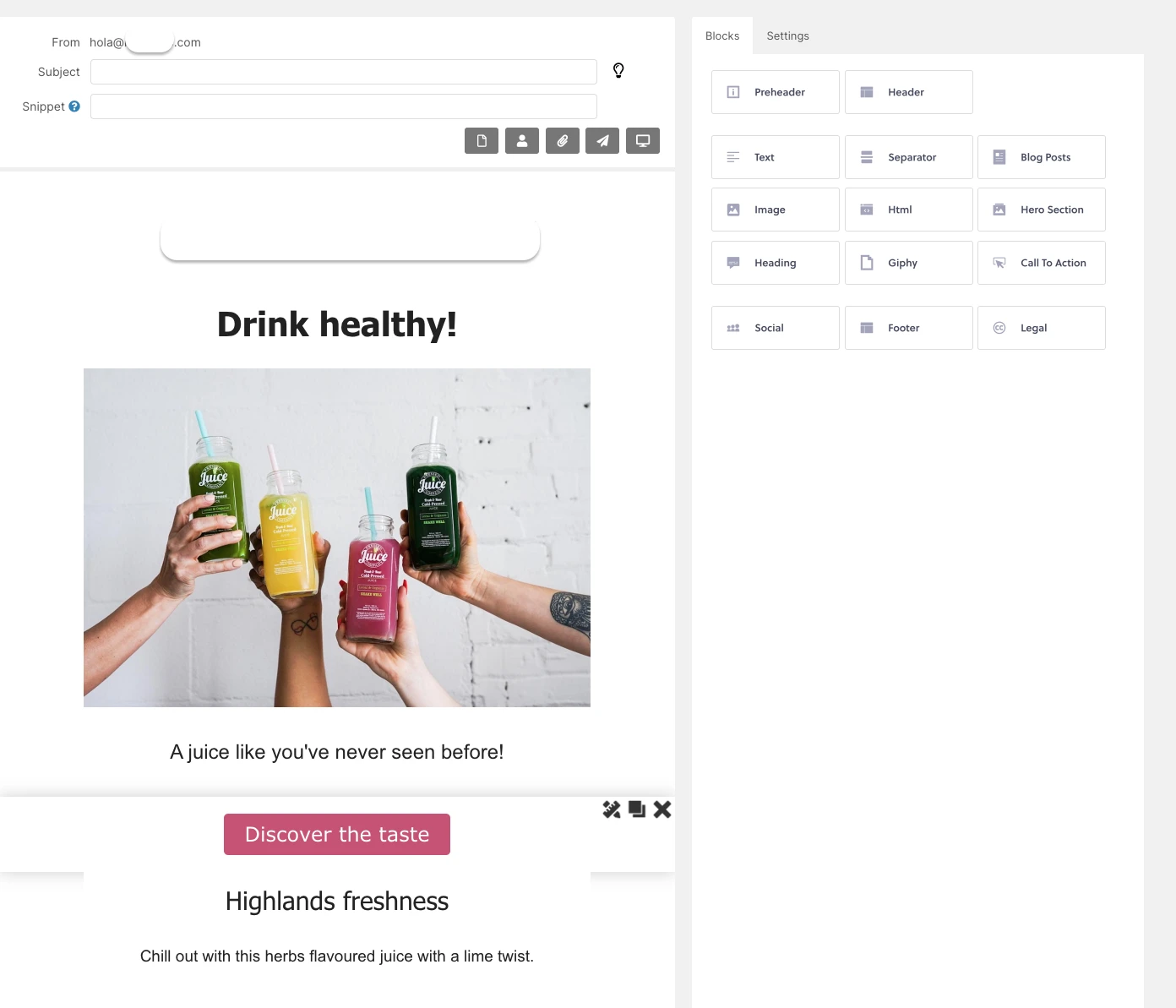
The Newsletter Plugin lets you create and send emails from your admin dashboard. The tool is a one-time purchase and it uses WordPress’s built-in sending functionality, or a connected SMTP server, to send emails.
The tool has plenty of features: Highlights are the ability to lock content so that only subscribers can see it and automatically send WordPress posts as emails. Plus, you get some simple forms and automation features.
However, the email and pop-up builder aren’t as user-friendly or powerful as other tools on this list. And while some people may enjoy the flexibility of using WordPress’s built-in sending or an SMTP server, many will get better results and find it easier to use a dedicated email service provider.
Key features
Drag & drop email builder
Subscriber form creation tool
Autogenerated newsletter based on posts
Email automation
Integrations with popular WordPress tools
Pros
One-off payment: Pay just once to use the tool
Unlimited subscribers and sends: The tool doesn’t restrict the number of emails you can send, although your hosting provider might
Integrations: The tool integrates with plenty of popular WordPress tools
Hide content: The locked content feature lets you hide blog content from people who are not subscribed to your newsletter
Cons
Limited email builder: The builder doesn’t offer as many blocks or customization options as other tools, which limits your email design
Sends via WordPress: Emails are sent via WordPress’s mailing functionality which can cause deliverability issues. You can use the tool with a dedicated SMTP service, but this will increase costs and can be tough to set up
Limited automation options: The tool allows you to set up autoresponders, but it doesn't have as many options as other tools on this list
Limited pop-up design options: You can only edit the text, aspect ratio, and color palette
The Newsletter Plugin has a free version with limited features. The Essential plan is 69 Euros for 1 site and the Agency Plan is 99 Euros for 3 sites.
3. Mailster: For the convenience of never leaving your WordPress dashboard
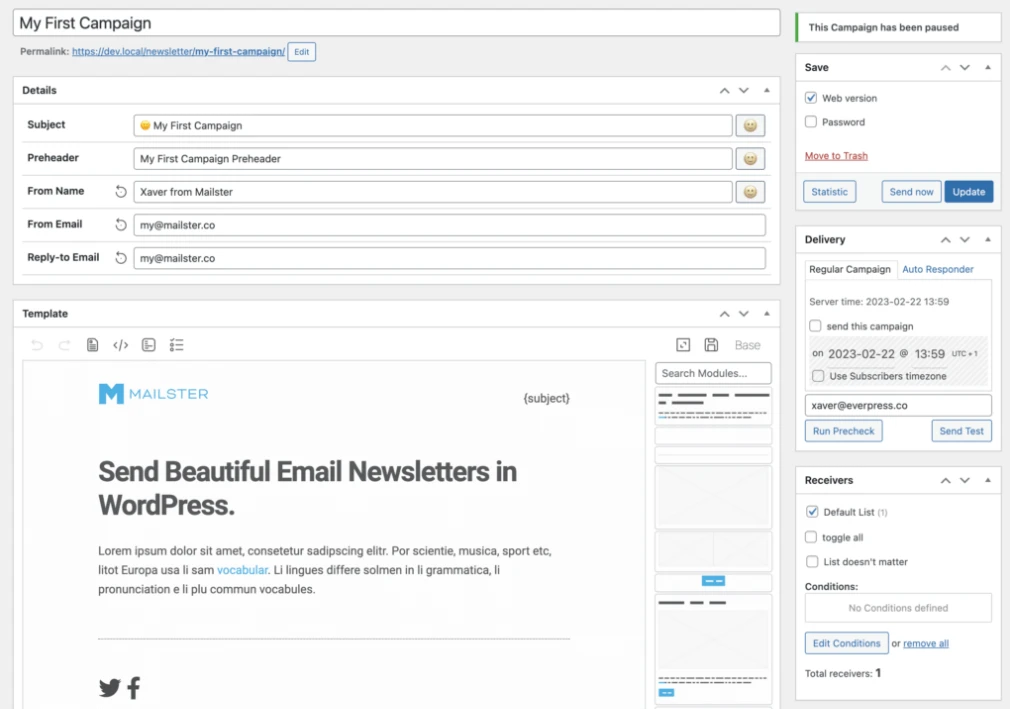
Mailster is a WordPress newsletter plugin that allows users to create, manage, and track email campaigns directly within the WordPress dashboard. This plugin eliminates the need to work with external platforms by providing a comprehensive email marketing solution within WordPress itself. With a focus on integration, it lets you manage subscribers, create campaigns using its built-in editor, and monitor email performance without leaving your site's backend.
Key features
Email automation
400+ free and premium email templates
Unlimited forms
Unlimited subscribers
Unlimited lists
Pros
All-in-one dashboard: Provides functionality to handle all email marketing-related tasks within the WordPress dashboard
No subscriber or email sending limits: Offers unlimited email sending and subscriber management without additional costs per tier
Affordable plans: Mailster is quite cheap compared to other WordPress newsletter plugins
Cons
Deliverability challenges: Some users might encounter deliverability issues depending on their web hosting service, and may need to configure additional SMTP settings to improve it
No monthly plans: Mailster requires users to commit to an annual subscription
No free trial: Mailster doesn’t offer a free trial of email features, however, they do offer a 14-day money-back guarantee if you’re not satisfied
Mailster plans start at $79 per year
4. MailPoet: For all the basics all in one place
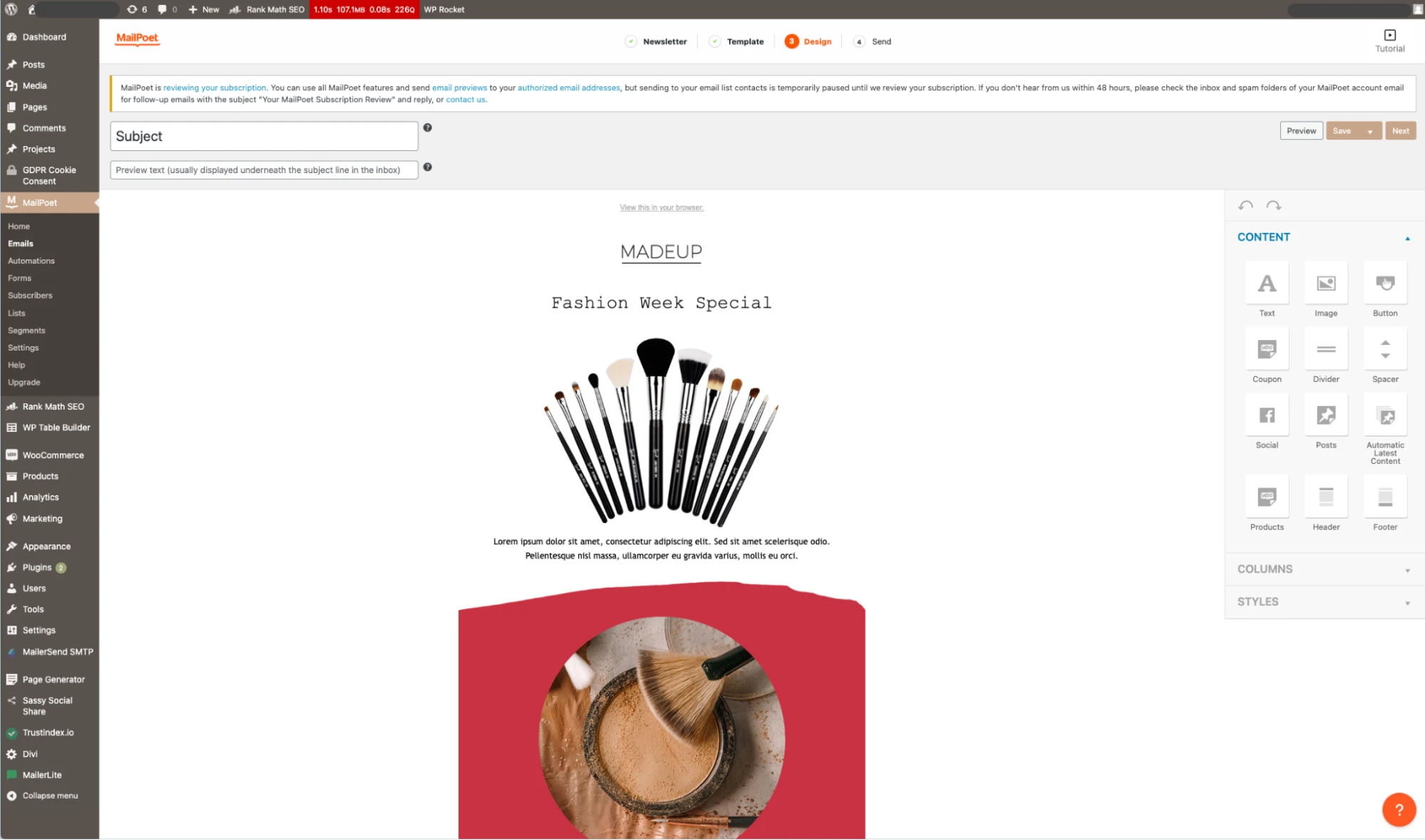
MailPoet is another WordPress newsletter plugin that markets itself as a seamless plugin for inside your WordPress dashboard. It offers all of the basic features you need including newsletter creation and distribution, subscriber management, and newsletter sending statistics, all without needing to leave WordPress.
Key features
Drag & drop email editor
Email automation
Last post notifications
Signup forms
Subscriber segmentation
WooCommerce integration
Pros
Integrated experience: Manage, create and analyze newsletters all within your WordPress website backend
Cons
Limited segmentation in free plan: Basic segmentation available in the free version only allows you to segment subscribers based on a singular characteristic.
Limited support: MailPoet doesn’t offer live chat support on any of their plans
Free for up to 500 subscribers with a sending limit of 5,000 emails per month
Paid plans start at $10 per month
5. Brevo (formerly Sendinblue): For multi-channel communication
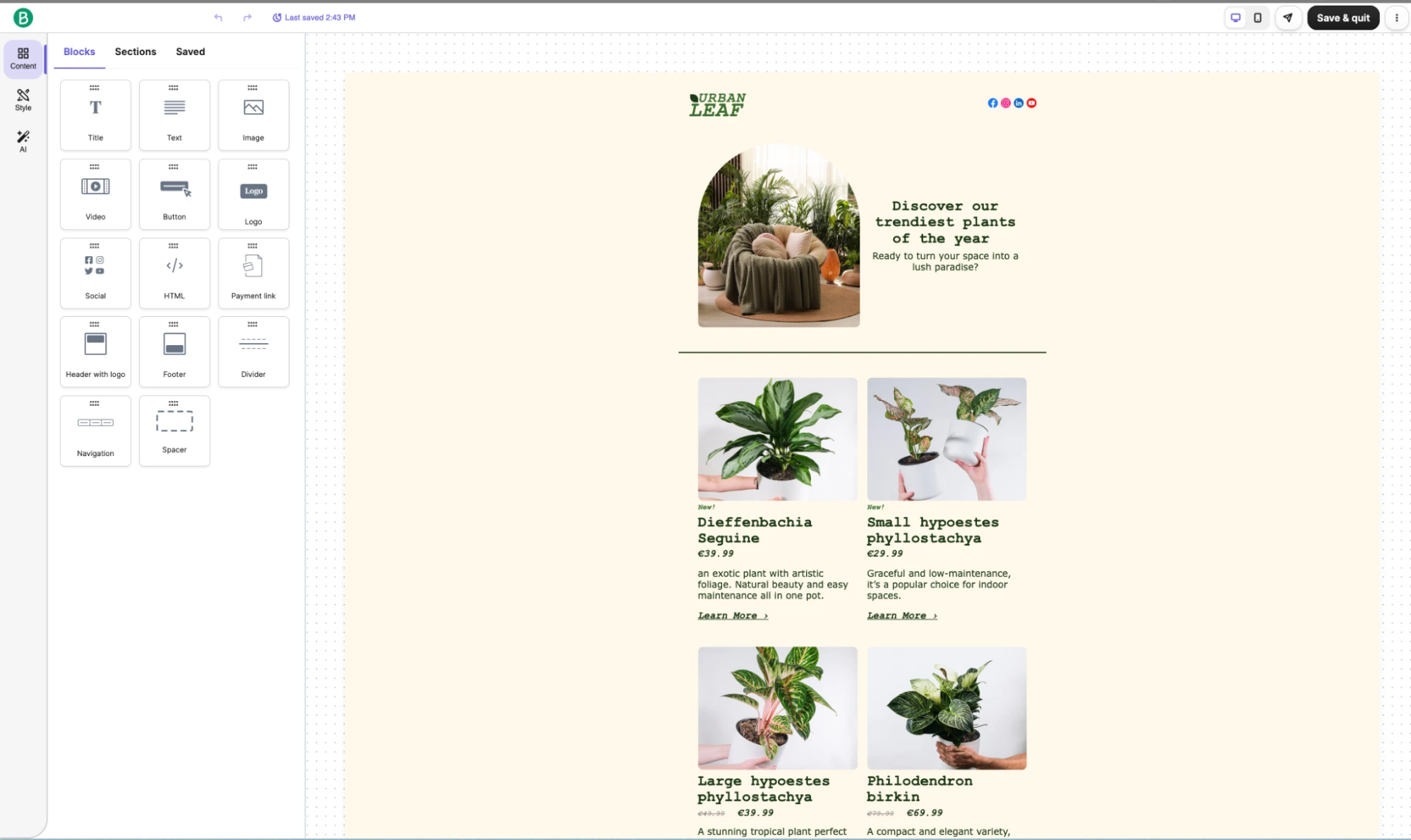
Brevo caters predominantly to small and medium businesses, along with e-commerce platforms and entrepreneurs seeking a unified communications tool. It differentiates itself by offering SMS marketing, live chat, and CRM functionalities alongside email marketing capabilities.
The platform comes with a tiered pricing model that is unique in the sense that it's centered around the number of emails sent, not the number of contacts stored, which can be beneficial for businesses with larger contact lists but low emailing frequency.
Key features
Drag & drop email editor
SMS marketing
WhatsApp campaigns
Live chat widgets
Automated chatbot features
Email automation
Signup forms
Landing pages
Pros
Multi-channel communication: Brevo offers both SMS and WhatsApp marketing, as well as marketing chatbots
Cons
Surprise costs: Some features need to be purchased as an add-on, such as additional account users ($12/month per user) and additional landing pages ($24/month per 5 additional landing pages)
Limited templates: Brevo only offers 48 pre-designed email templates
Brevo pricing:
Free plan with a sending limit of 300 emails per day
Paid plans start at $9 per month
6. Constant Contact: For built-in social and SMS tools
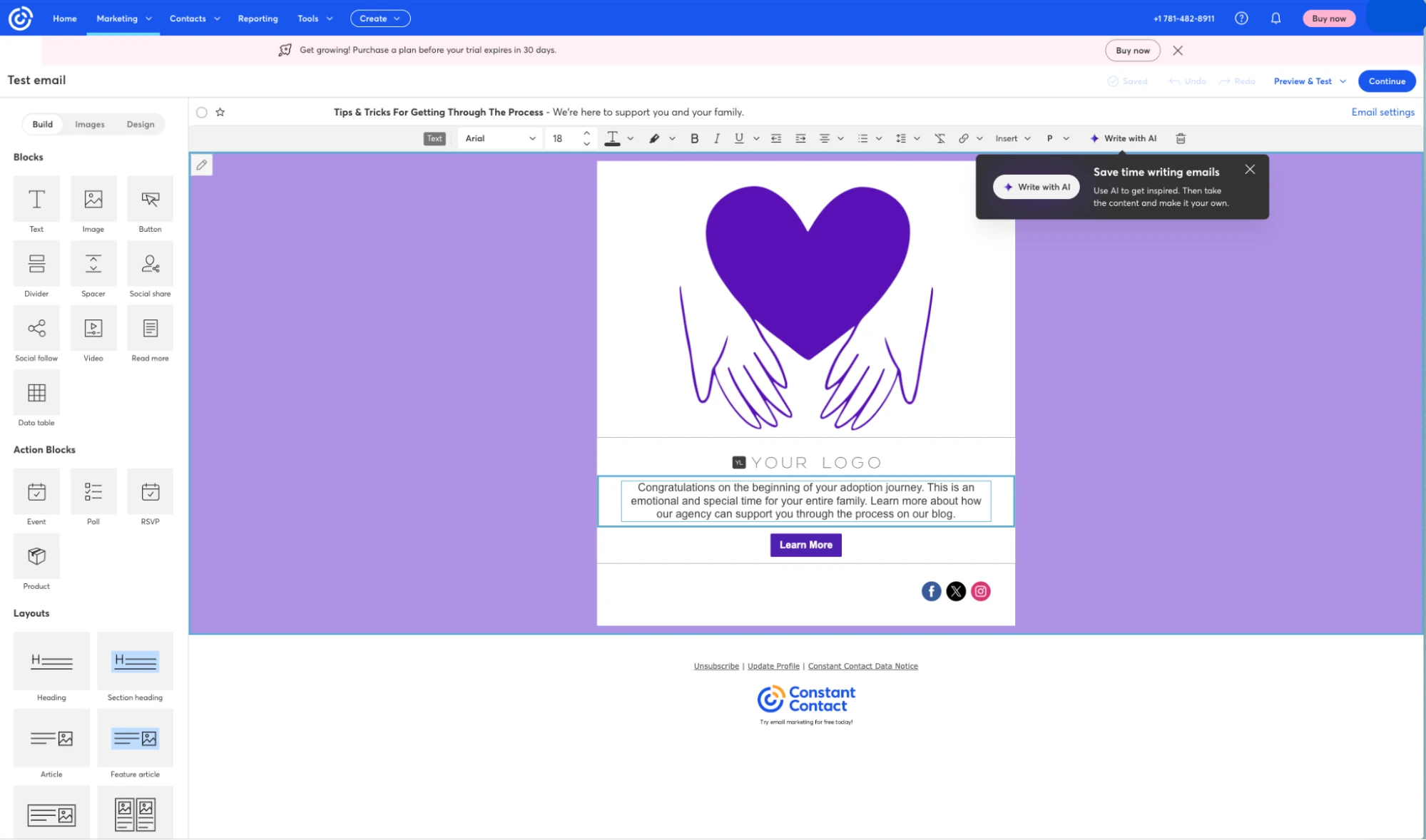
Constant Contact provides email marketing services along with features for SMS and social media communication. Its social media capabilities include ad design, post scheduling, and comment interactions, while the SMS functions allow for text messaging to contacts. However, accessing some valuable email features, like dynamic content, surveys, and advanced automation tools requires a pricier Plus plan.
Key features
Forms, popups and landing pages
Drag & drop email builder
Ability to create and schedule social media posts
Autoresponders and workflows
SMS marketing features
300 integrations with tools including Shopify, Canva, and Vimeo
Pros
Unique multi-channel features: Manage social media accounts and connect with customers via SMS from a single tool
Plenty of templates: Shortcut the email design process with templates. Customizing these templates is easy thanks to the drag-and-drop builder
Phone support: Get help from Constant Contact experts via phone on weekdays
Cons
No free version: Even those with a small subscriber list have to pay to use Constant Contact
Sending limits: Plans have a sending limit of 10 to 24 times your total contacts, depending on your plan
Lite plan starts at $8 per month
6. Newsletter Glue: To save time on publishing
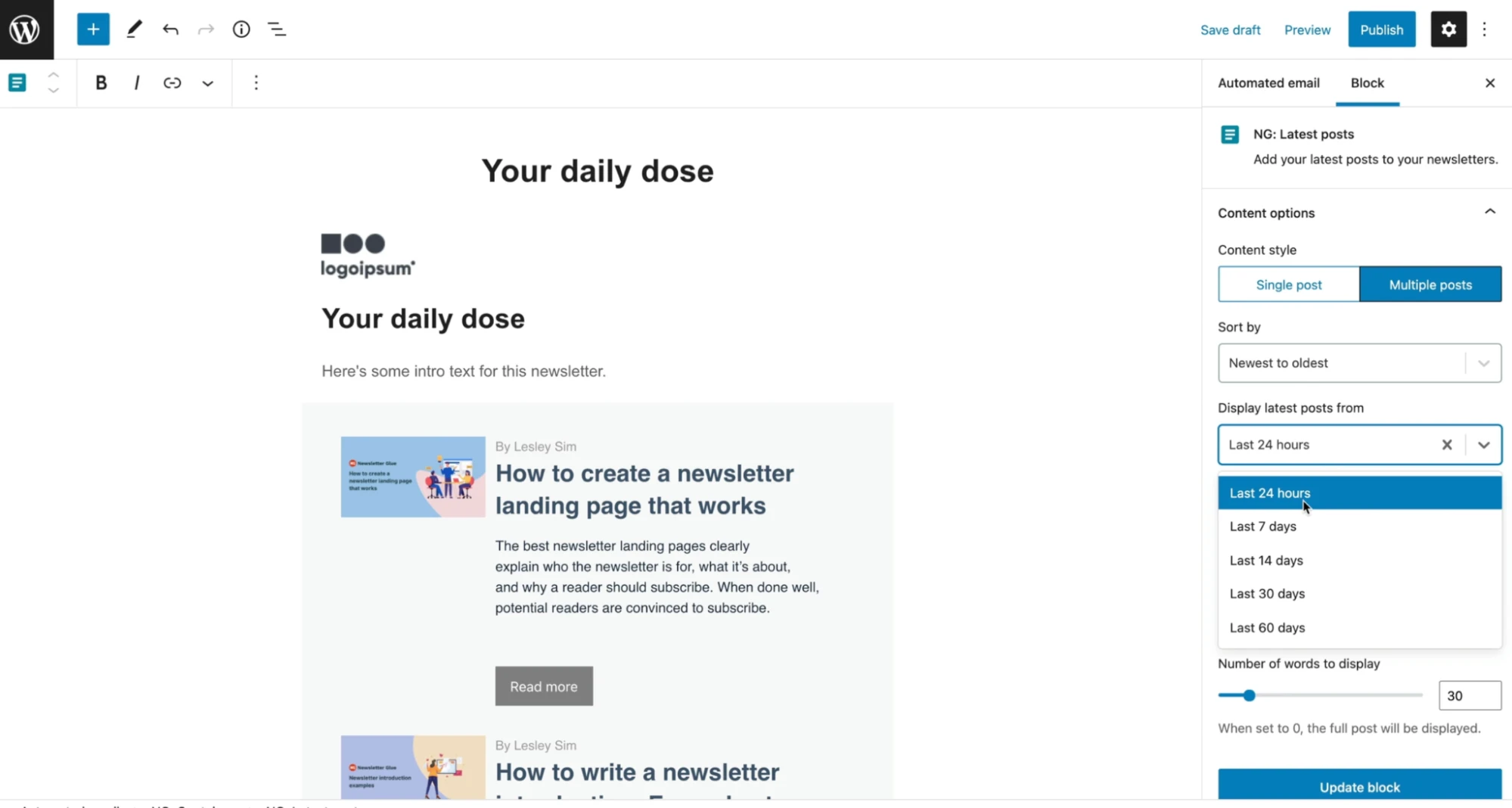
The Newsletter Glue WordPress plugin allows you to write, design and publish newsletters directly within WordPress. The tool doesn’t actually send the newsletter. Instead, it connects with an email service like MailerLite and sends the newsletter via the tool’s sending infrastructure.
Key features
Email template builder
Subscriber segmentation
Sign-up forms
Ability to show/hide content from either the newsletter or blog version of your post
Pros
Integrated experience: Creating, writing and publishing newsletters all take place in the WordPress dashboard
Searchable newsletter archive: By publishing your newsletters and blog posts on your website, they are easily shareable and search engine-friendly
Time efficient: By sending your newsletter and publishing it as a blog post at the same time in a single click, you can cut your publishing time
Cons
Expensive: Newsletter Glue is significantly more expensive than some of the other plugins featured in this list
No free plan or trial: Newsletter Glue doesn’t offer a free plan or a free trial of premium features. However, they do offer a 14-day money-back guarantee
No email sending: You still need to use an email service provider to send your newsletter
Monthly plans start at $99 per month
8. OptinMonster: For all the pop-ups in the world
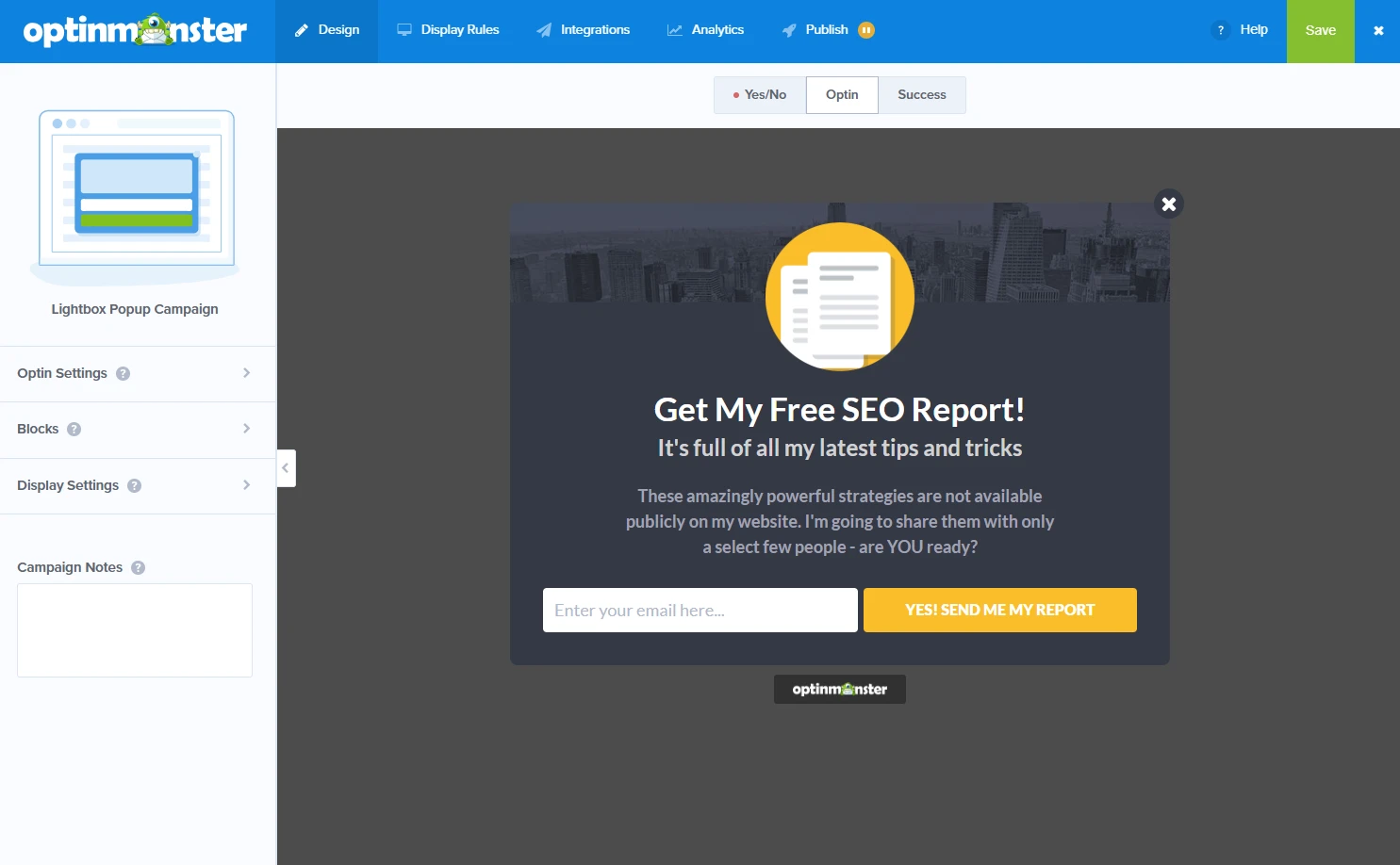
OptinMonster is a lead generation tool with a WordPress plugin. It offers a whole host of opt-in forms, including lightbox pop-ups, floating bars, scroll boxes, gamified wheels, and exit intent pop-ups.
While the plugin offers tons of options for forms and pop-ups, it doesn't include the ability to send emails. You'll need another tool to send your newsletter from WordPress.
Key features
Drag & drop form builder
Yes/no forms
Mobile-friendly pop-ups
Animation and sound effect features
Advanced targeting options
A/B testing
Pros
High customization: From the form’s design to when it appears and who it appears for, you can completely customize your OptinMonster forms
Onboarding: All OptinMonster plans come with “Done-For-You Setup” where you get 1 complete campaign pre-made in your account
Feature-rich: All OptinMonster plans come with a lot of features centered around creating pop-up campaigns
Cons
Limited to pop-up forms: OptinMonster specializes exclusively in pop-ups, so there are no options for email sending
No monthly plans: All plans are billed annually, which can be a big commitment for new businesses
No free plan or trial: OptinMonster doesn’t offer a free plan or trial. However, they do offer a 14-day money-back guarantee
Plans start at $21 per month billed annually
Skip the cracks, take a leap
Choosing the right WordPress newsletter plugin for you comes down to your business, your goals, and your specific needs. If you take the time to assess what you want and follow the guidelines laid out in this article, you’ll have all the info you need to be tap dancing over those cracks like a native New Yorker.
Editor's note: This post was published in October 2023, but has now been updated to reflect the current state of the tools.
