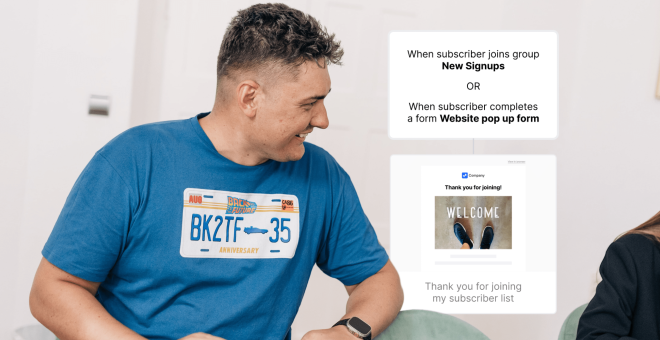Introducing our new PrestaShop email marketing integration
 Shiwangini, Devops (left) and Dino, Devops (right)
Shiwangini, Devops (left) and Dino, Devops (right)
And 3… 2… 1 presto! The PrestaShop email marketing integration you’ve been looking for is here.
Over a million businesses worldwide trust MailerLite for their email marketing, and now PrestaShop store owners can join in the fun with our new integration.
MailerLite is extremely flexible and powerful for e-commerce. It has great built-in survey functionality, smart tagging, groups and automations. It has powerful integrations and even features its own landing page builder!
Discover the e-commerce features you can use to level up your email marketing strategy and how to set it all up in PrestaShop.
What can the new PrestaShop plugin do?
With the MailerLite add-on for PrestaShop, store owners can create beautifully designed product newsletters, win-back lost sales with cart abandonment automations, gain access to exclusive e-commerce automation triggers, and track campaign performance all in one place.
Display PrestaShop products in your newsletters
Seamlessly deliver an online storefront to your subscribers with product blocks. Product blocks automatically import images, descriptions, and the prices of your products, and include a call-to-action (CTA) that links directly to your Prestashop store.
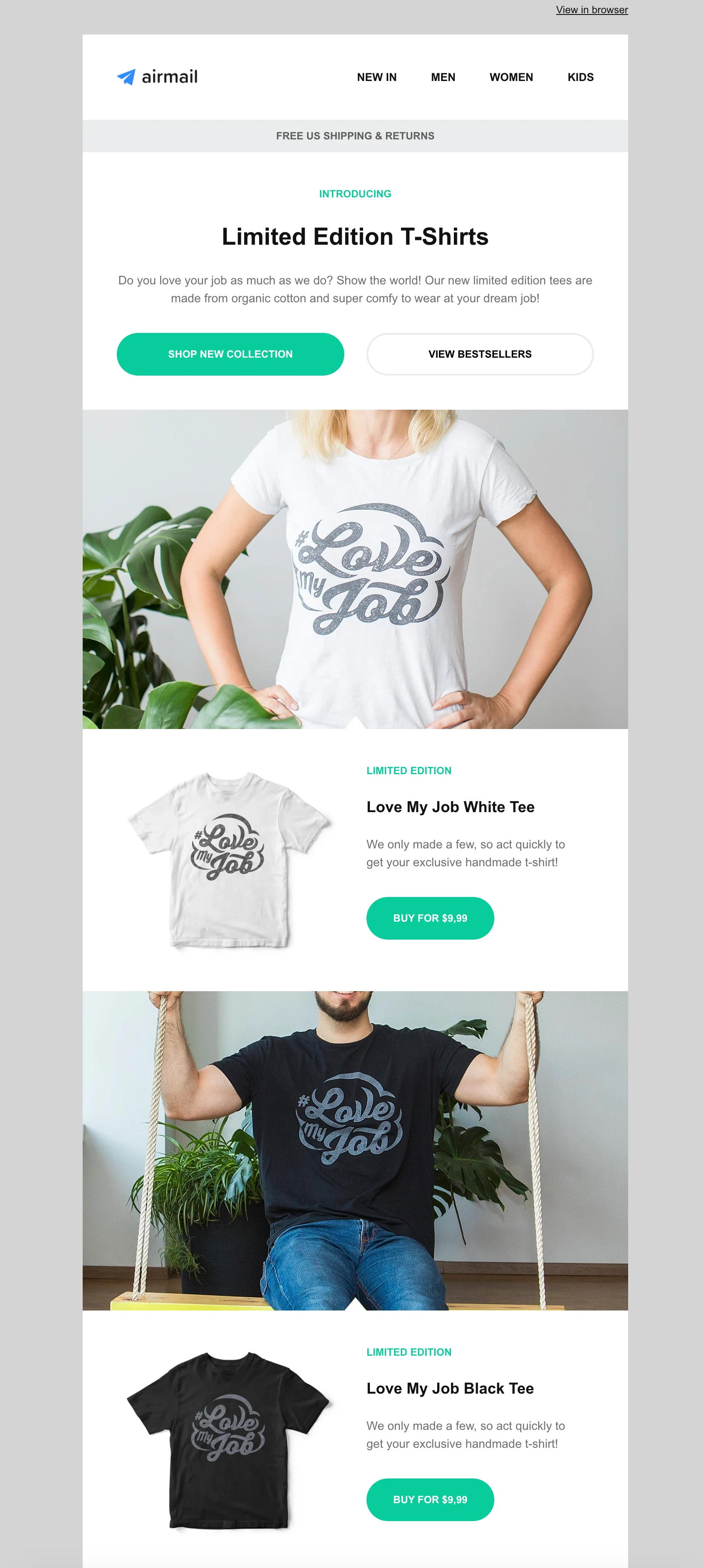
This lets you design professional newsletter templates to take your products door-to-door (or inbox-to-inbox) and track sales so you can improve your overall email marketing strategy.
Send abandoned cart emails
It can be painful watching customers abandon their shopping carts right before checkout. But you’re not alone! The average cart abandonment rate is 69.82%.
The good news… emails are a proven strategy to win back lost sales with an average open rate of 41.09%!
The MailerLite plugin for PrestaShop email marketing comes with an in-built automation trigger that will send a cart abandonment email automatically after your customer's cart has been left for at least an hour.
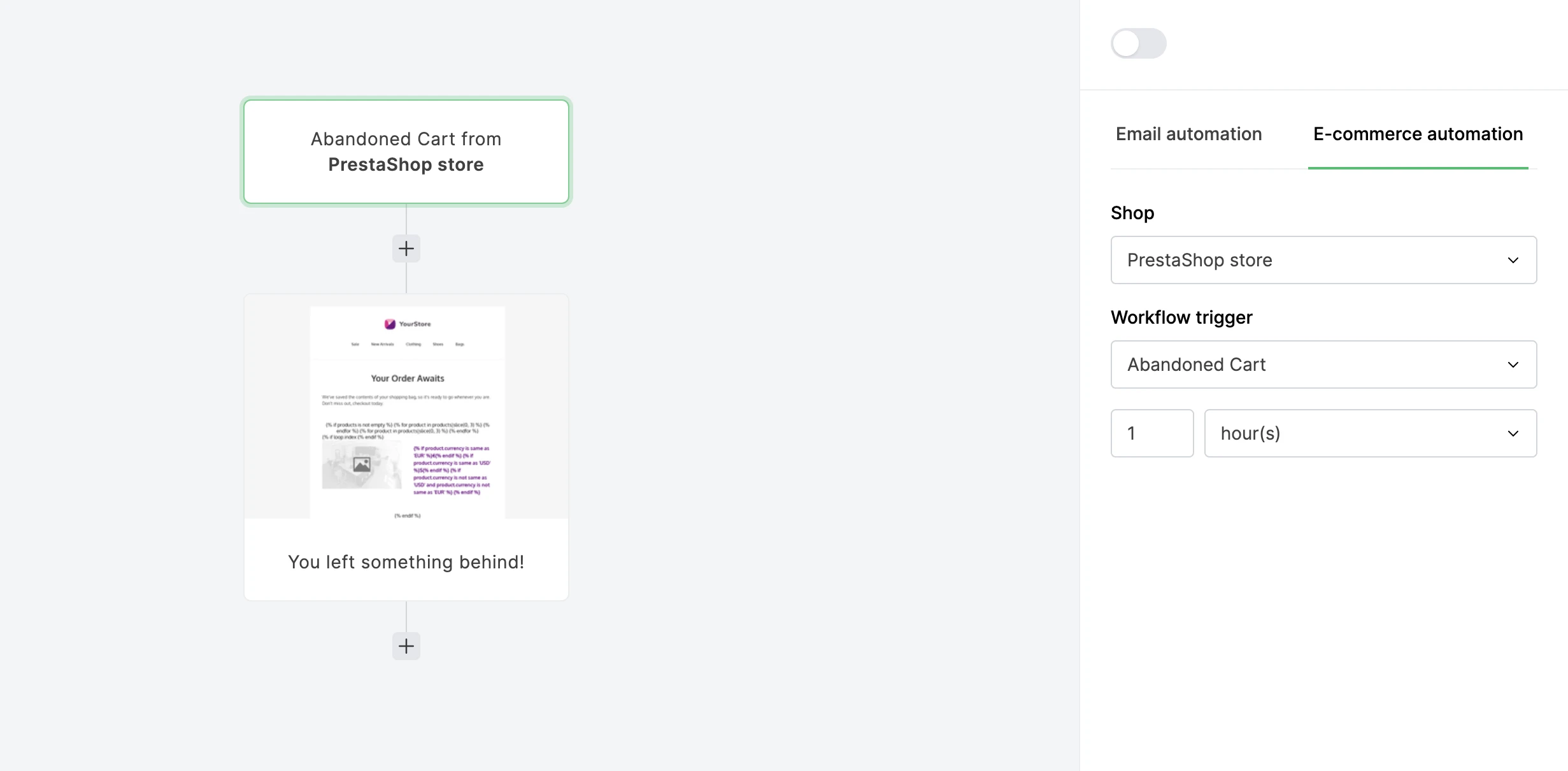
Need inspiration for your abandoned cart emails? Take a look at these five examples:
Win-back sales with an abandoned cart email automation
Sign up to MailerLite for free and close more sales with an abandoned cart email marketing automation.
Use e-commerce triggers to kick-start automations
Abandoned cart emails are just one of four e-commerce triggers that you can use to send automated email marketing campaigns to your PrestaShop customers.
Once your integration is installed, you can also take advantage of these three e-commerce triggers:
Purchases any product: Triggers when a subscriber purchases any product from any category in your online store
Purchases specific product: Triggers when a specific product is purchased
Purchases from category: Triggers when any product is purchased from a specific category
E-commerce triggers are great for sending confirmation/thank you emails, transactional emails and cross/upselling emails in real-time. As well as organizing subscribers into interest groups based on their purchasing behavior.
Discover more about automation triggers in MailerLite and how to use them in this article:
Synchronize subscriber data and track sales
When you use the MailerLite add-on for PrestaShop email marketing, new customers who accept marketing will automatically be synced with your MailerLite account. On top of that, subscribers will also have three custom fields to help you collect data and track sales:
PrestaShop orders count - The number of orders that the subscriber has made
PrestaShop total spent - The total amount of money that subscriber has spent on your Prestashop store
PrestaShop accepts marketing - when subscribers accept to receive newsletters from you
These fields can also be used to create subscriber segments and trigger workflows. For example, you can use the PrestaShop orders count field to create a segment for repeat customers or send an automated email to reward customers after a certain number of purchases.
Track your e-commerce performance
MailerLite’s sales tracking functionality provides insight into how your email newsletters affect sales. You can see what types of products and content generate the most revenue, and adjust your email marketing strategy accordingly.
When you create a new campaign, after entering your subject and sender information, you can turn on E-commerce link tracking by scrolling down to Tracking options and checking the E-commerce link tracking box.
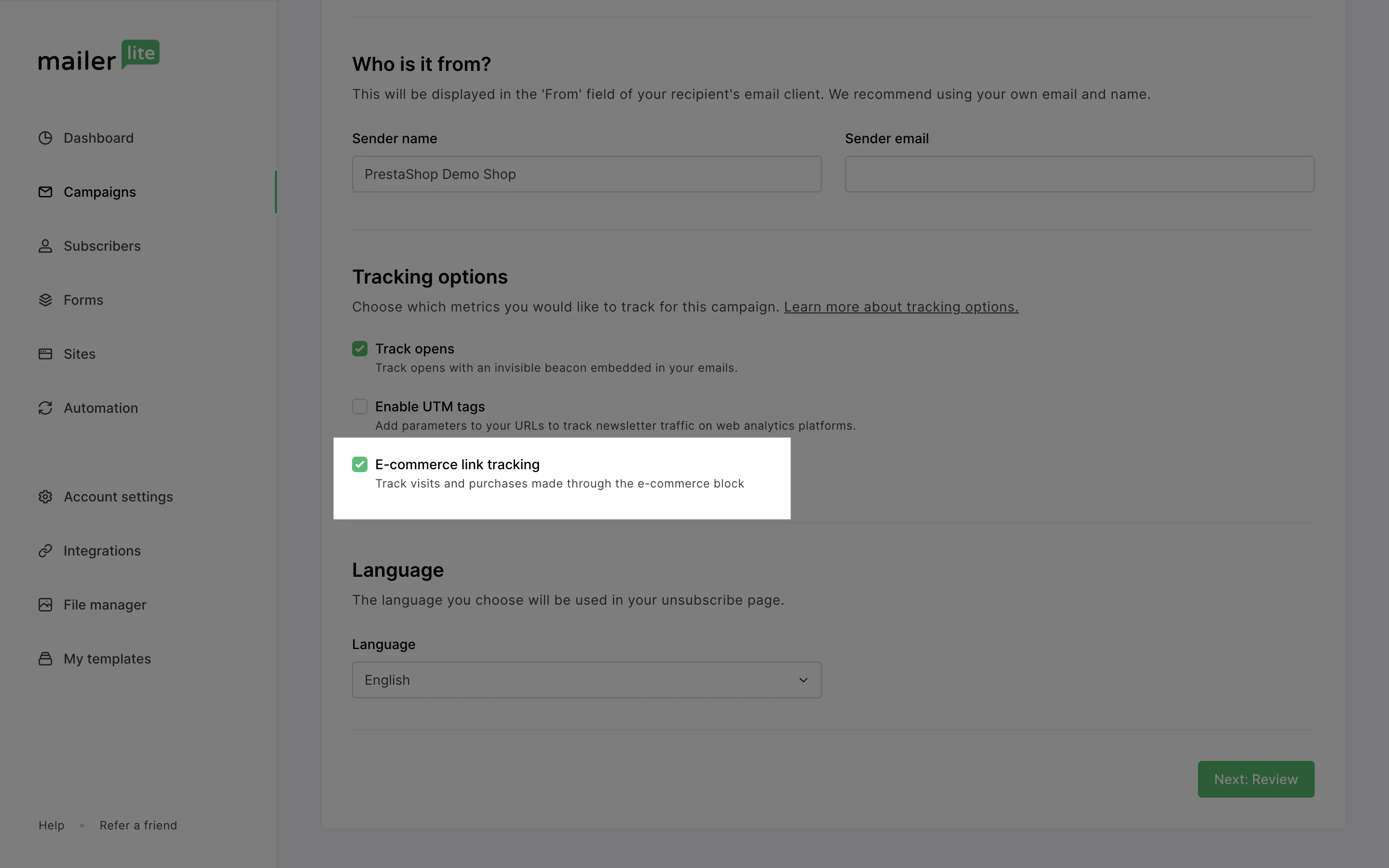
This allows you to track store visits and purchases made specifically as a result of your e-commerce newsletter.
How to install the MailerLite add-on for PrestaShop
Wave “goodbye” to complicated third-party integrations. It’s easy than ever to connect your PrestaShop store to MailerLite.
First, you’ll need to create a MailerLite account (if you haven’t already). You can access our e-commerce integrations on any plan, including free. Then go to the Modules catalog in Prestashop, search for MailerLite and install the MailerLite module developed by "Community developer".
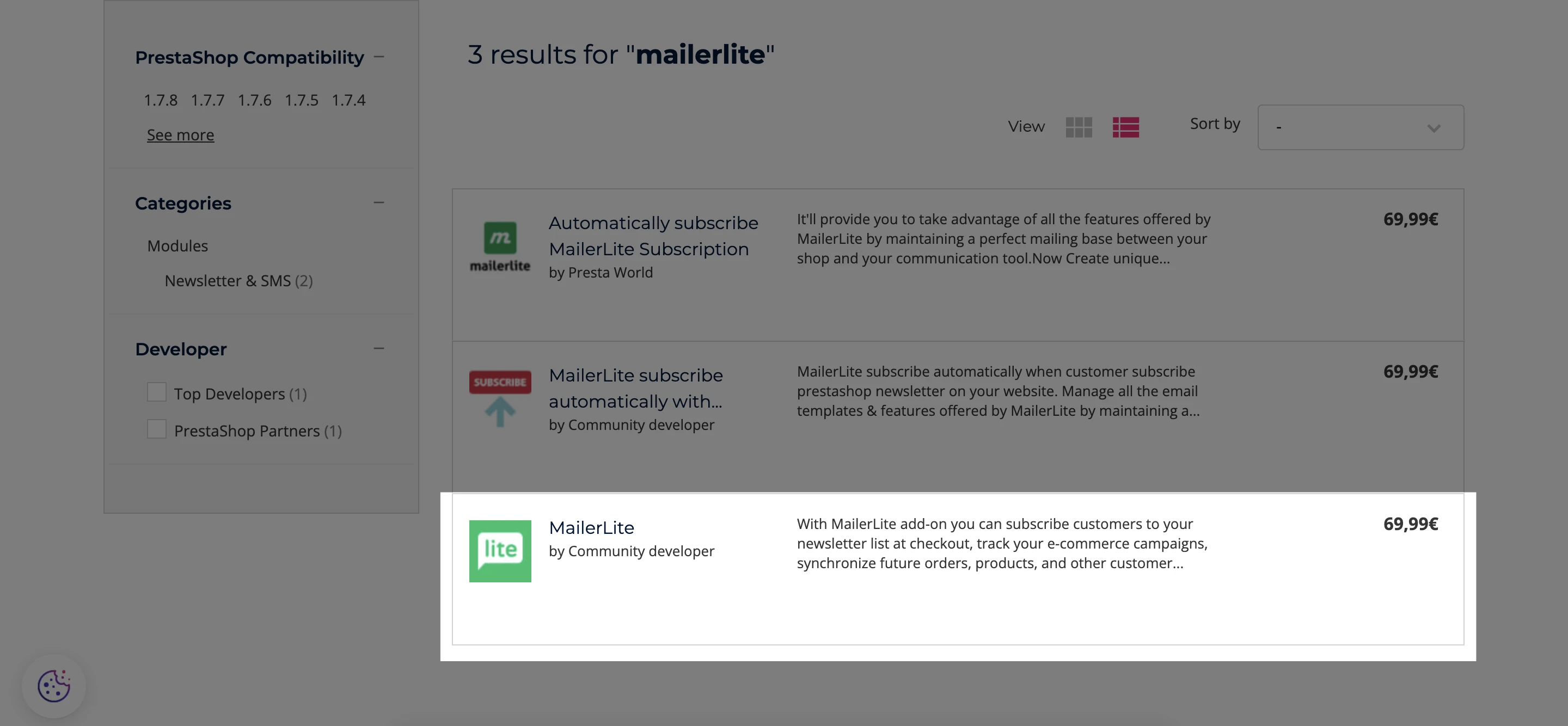
The plugin costs €69.99 excluding tax and then, after the first year, €1.67 per month (billed annually) for support and unlimited updates.
Once complete, click Configure and add your API token. This can be found in your MailerLite account on the Integrations page under MailerLite API.
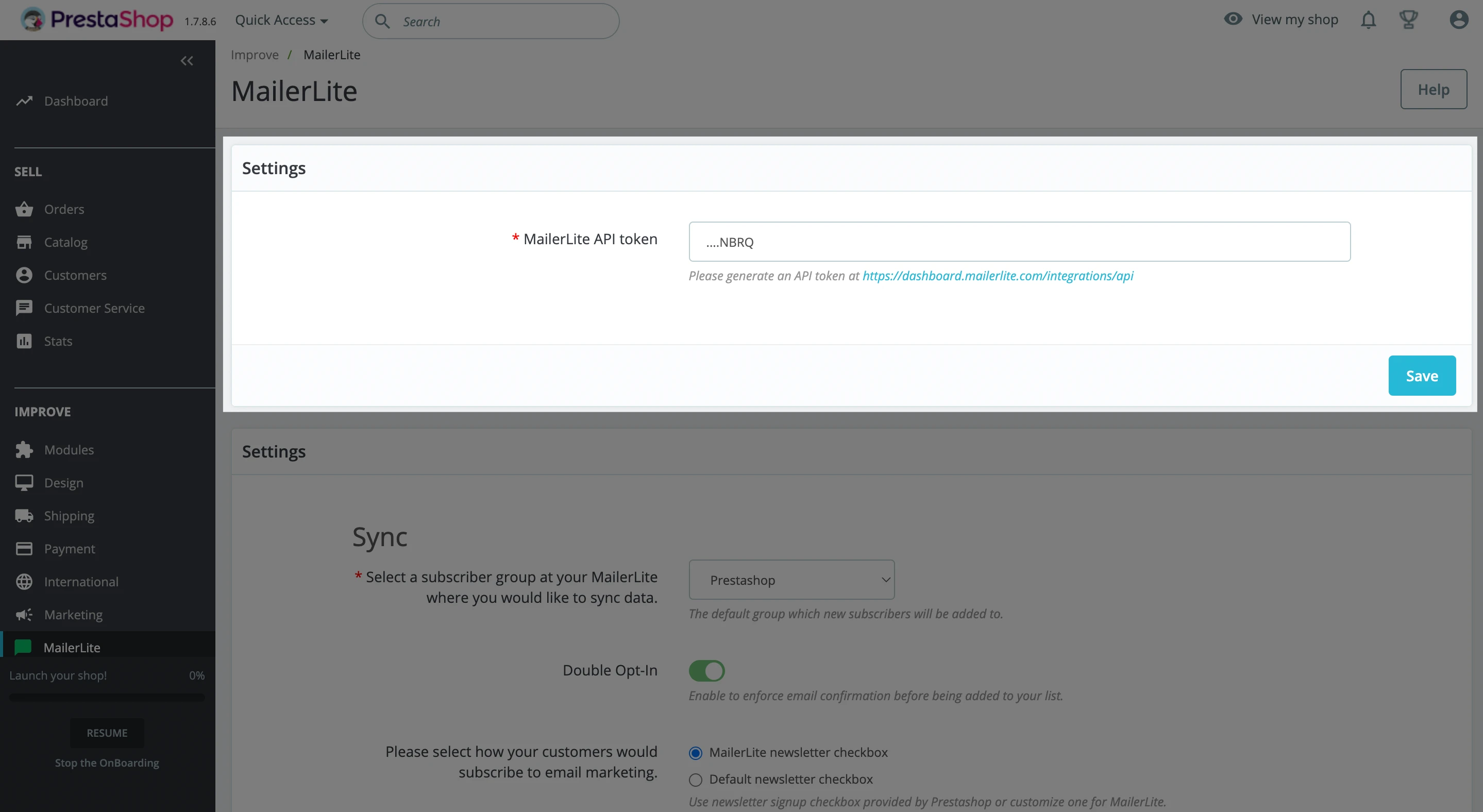
Once you save your API token, you’ll see a new panel where you can select a MailerLite group to add PrestaShop customers to as well as some additional behavior settings.
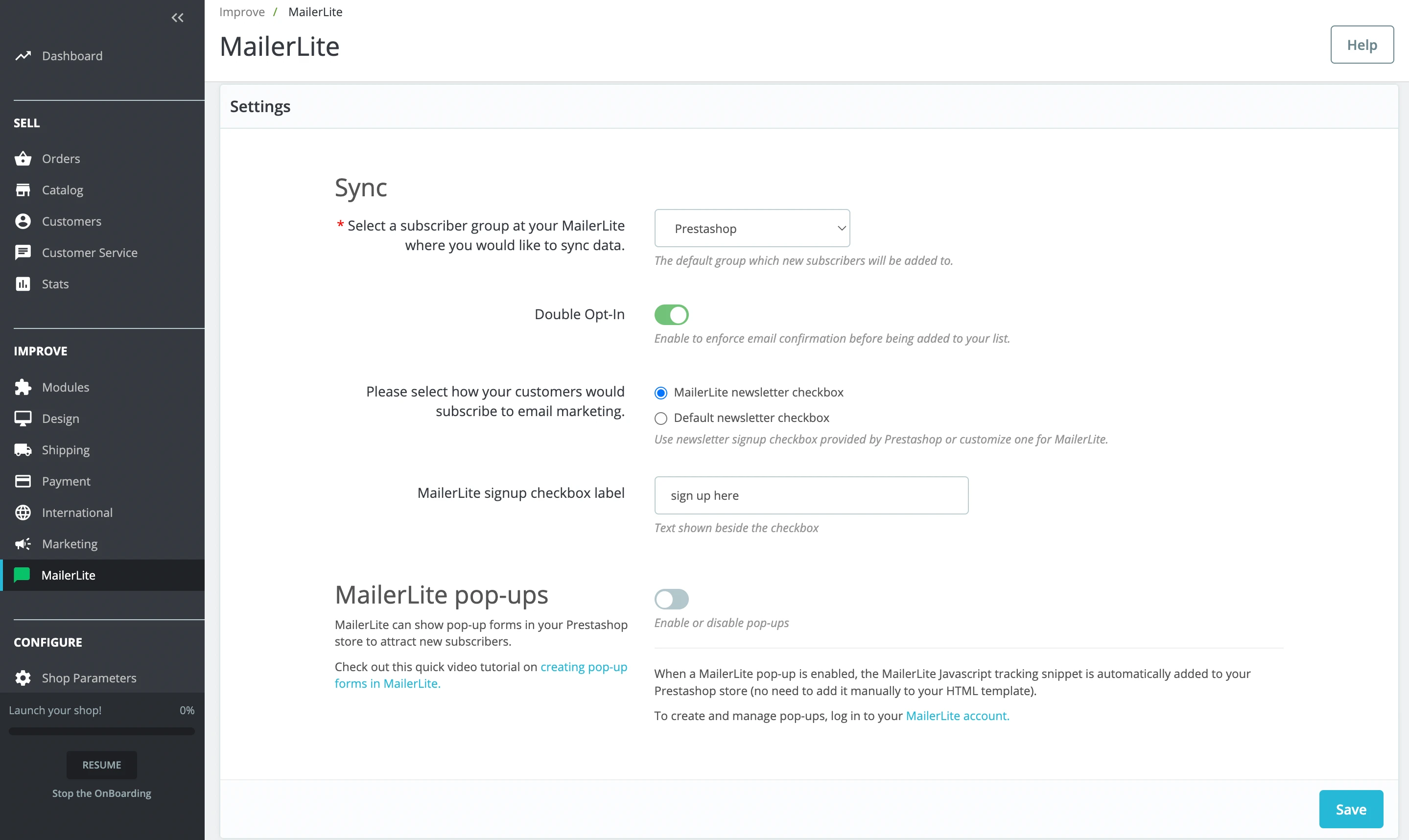
When you’re happy with your settings, click Save and hey, presto! Your installation is complete. 🎉
→ Learn more about how to set up your MailerLite add-on for PrestaShop.
Keep it Lite
With a clean and simple UI and 24/7 customer support, MailerLite is the perfect stress-free companion to assist you in growing your e-commerce store. Beyond the features gained by installing the MailerLite add-on, you can also take full advantage of other features favored by our customers, including:
Drag & drop newsletter builder
Unsubscribe page builder
Landing pages
A/B testing
Auto-resend campaigns
… And more! So what are you waiting for?
Connect PrestaShop to MailerLite
Install the MailerLite add-on for PrestaShop and optimize your email marketing strategy today.