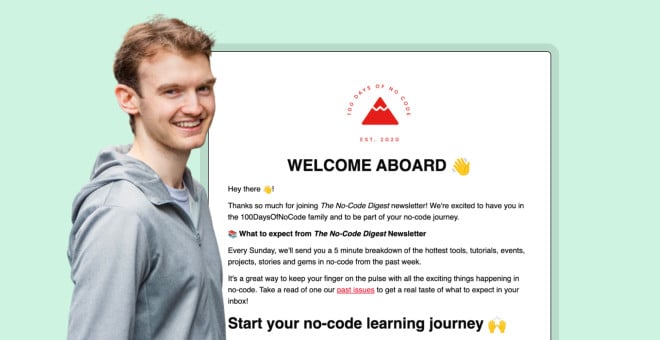How to monetize a newsletter: 14 proven ways to earn
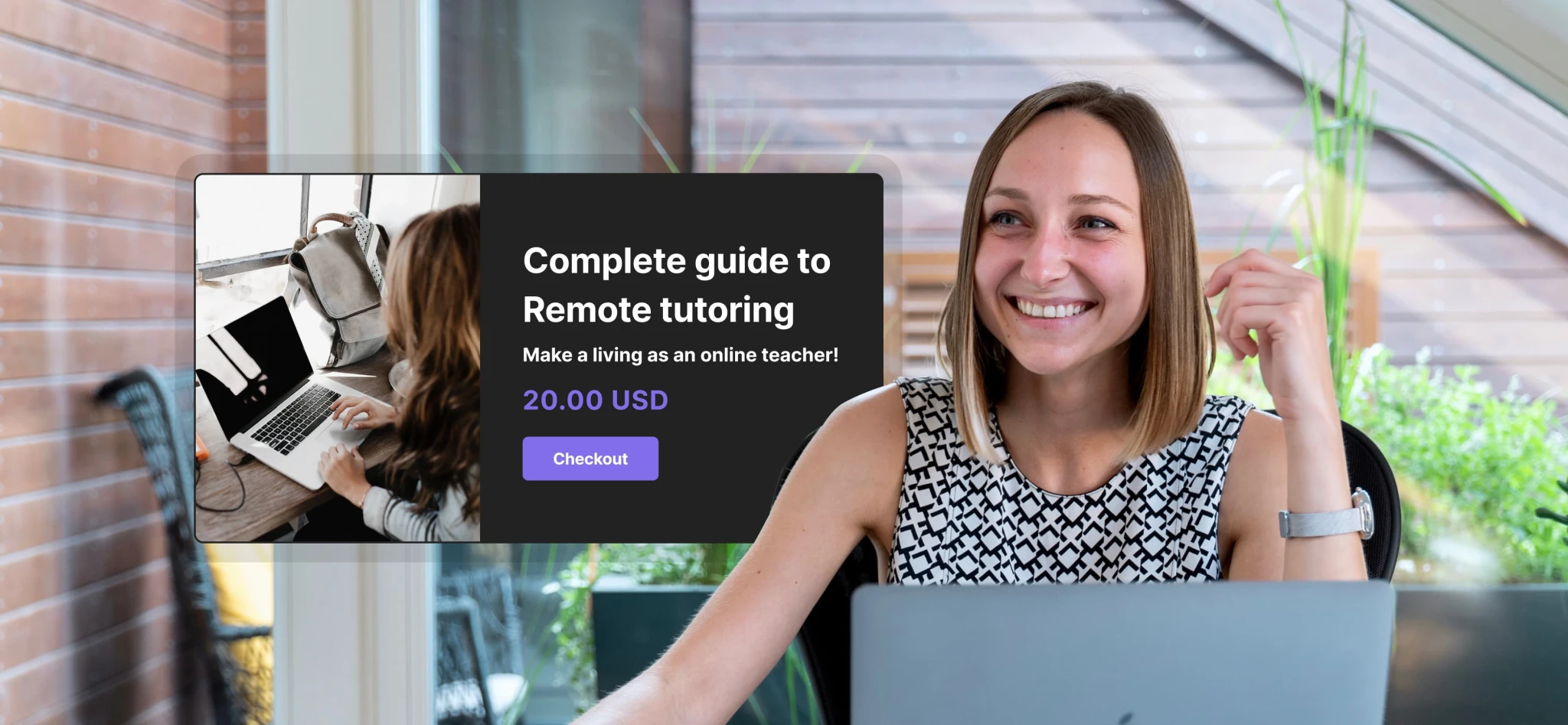 CLO, Marta.
CLO, Marta.
It's no secret that email newsletters can be super profitable. Morning Brew pulled in an impressive $49 million in 2024, while MarketBeat raked in $41 million.
Millions of people across the globe pay for newsletters from their favorite creators. In fact, readership has jumped over 50% in the last 5 years.
You can split newsletter monetization strategies into 3 categories:
Getting paid directly by your subscribers through a paid newsletter or a ‘buy me a coffee’ link.
Monetizing the newsletter through tactics like ads and affiliate marketing.
Creating products that appeal to your subscribers and promoting these in your newsletter.
This article will highlight 14 of the best ways to monetize your newsletter, with ideas from all 3 categories. We’ll also add steps you can take to get started and examples of newsletters successfully earning from their list.
Finally, we'll understand the strategic foundations that make a newsletter successful.
Ready?
14 ways to monetize your newsletter
Below are our 14 newsletter monetization methods. Don’t just choose one method of monetization, though. Using multiple revenue streams will maximize the amount you can earn from your newsletter.
Now onto the tips! Each one includes pros, cons and a quick start guide.
Direct revenue from audience
1. Add a 'buy me a coffee' link for donations
‘Buy me a coffee’ links are perhaps the easiest way to generate revenue from your newsletter. They allow subscribers to give you money without you needing to create something to sell. It’s essentially a way for people who appreciate your work to pay for your content.
Example: BrainPint
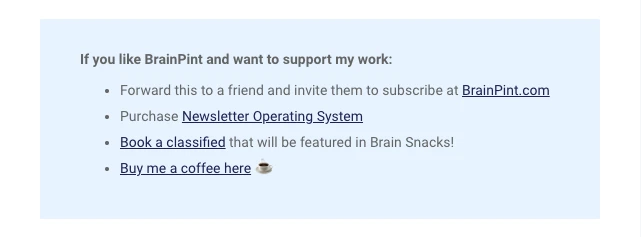
BrainPint is a weekly newsletter packed with resources to make you smarter. Each edition includes a footer with a link to the writer’s donations page.
Use a tool like Buy Me a Coffee to set up a sleekly designed page that processes payments and then add a link to the page in your newsletter. The tool is free to use but takes a 5% commission on every payment (excluding payment processing fees).
2. Create a paid newsletter for premium content
Paid newsletters are subscription products with premium content that people pay for. Paid newsletter operators typically create a free version to attract subscribers and then use this to promote their premium newsletter.
The benefit of starting a paid newsletter is that you get paid every month. This can lead to consistent and high earnings, assuming you keep your churn rate—the number of people who unsubscribe—down.
The downside is that you’ll have to create a new newsletter each week. You’ll also need to produce valuable content that people are willing to pay for.
There are several paid newsletter platforms. MailerLite customers can use our Stripe integration to collect payments from their newsletters or landing pages and then automatically segment people who sign up.
You can also create automated email workflows that promote your paid newsletter and boost your free-to-paid subscriber conversion rate. And as MailerLite doesn’t take any commission on sales, you can earn far more than an equivalent newsletter on other platforms.
What’s more, our new email editor makes it easy to build newsletters packed full of quality content people are happy to pay for.
3. Create a membership community for exclusive access
If you have a highly engaged newsletter audience, you’re already halfway towards creating a successful community. Formalize the relationship by building a community space and charging for access.
The benefit of a membership community is that you’ll earn a monthly fee from each member which can be lucrative if you keep churn low. It’s also relatively easy to set up a membership community using a tool like Slack.
The downside is that while easy to start, membership communities are hard to run. You’ll need to spend time interacting with the community, starting and continuing conversations, running events and get-togethers, and moderating for spam and other forms of harmful content.
Example: The Hustle and Trends
The Hustle is a popular business news newsletter. The founders created a membership community called Trends that subscribers can access by paying $299 per year. It comes with access to the community, a weekly trend report newsletter, and more.
First, choose a platform to host your community. You can do this for free via Facebook Groups or Slack Communities or use a paid tool like Circle or Tribe. Once set up, just send a link to anyone who joins using an automated email workflow that goes out when people pay.
4. Sell your newsletter as a business asset
Our next email newsletter monetization strategy is to simply sell your newsletter! Newsletters sell at a huge variety of price points, from The Hustle selling to Hubspot for over $20 million to those selling for 4, 5 or 6 figures on platforms like Duuce or Flippa.
The benefit of selling your newsletter is that you get an upfront cash injection typically worth multiple times your newsletter’s annual profit. The downside is that once you sell, you no longer own your newsletter.
Example: Remoteleads
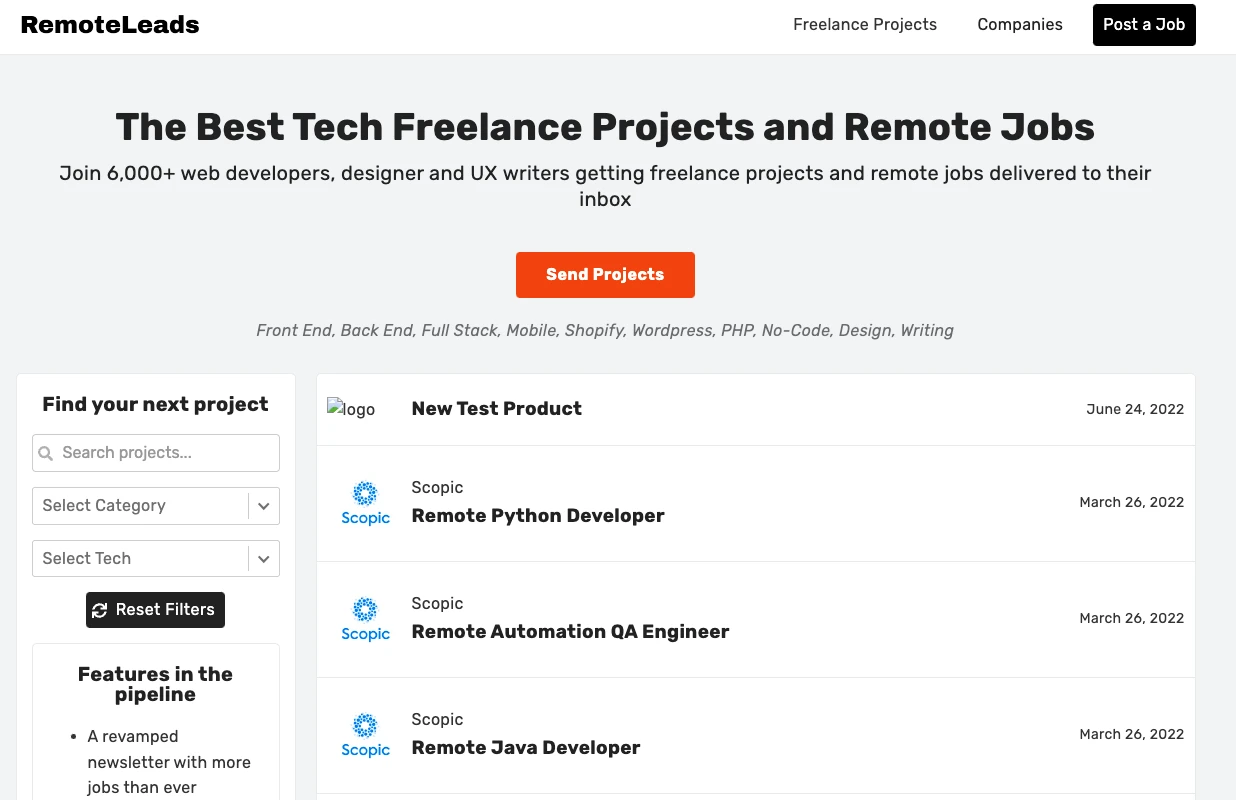
Remote Leads is a job board for freelance tech projects but it started as a MailerLite newsletter that shared jobs and projects. At the time of its sale, it had a monthly revenue of $320 and 6,493 subscribers.
The easiest way to start selling your newsletter is to list it on a platform like Duuce or Flippa. Create a listing with information like your revenue, costs, profits, subscriber count, and more. Look at other listings to see what kind of information is added. If you have a larger newsletter, you may benefit from hiring a broker. While these people will take a cut of the sale, they can help guide you through the process.
Advertising and partnerships
Beyond direct payments from your readers, taking advantage of advertising and strategic partnerships can unlock significant revenue streams. Here we’ll see how to integrate sponsored content, affiliate promotions, and direct ad sales to grow your newsletter's profitability.
5. Promote affiliate offers from relevant businesses
Promoting affiliate offers is when you promote another business’s products or services in your newsletter and earn a commission when someone you refer makes a purchase. Whatever you promote should be relevant to your brand and useful to your readers.
This form of email list monetization has many pros, including:
Affiliate offers available in almost every category
You can become a promoter even if you have a small audience
Some industries, such as supplements and subscription software, offer high payouts
Some affiliate programs let you earn payouts for the entire customer lifecycle
The downside is that many products offer quite low payouts. And because you only get paid if you drive action, you need either a super-engaged audience or a large one.
Example: 100DaysofNoCode
100DaysofNoCode offers free email lessons that teach subscribers how to build apps, websites and landing pages with no-code tools.
The business offers the courses for free but earns whenever people sign up for one of the tools featured in the course. Hit the link below to read our case study and learn how 100DaysofNoCode grew into a successful email-based business.
Start by looking for companies that sell products related to your newsletter. Check if they have an affiliate program by searching for pages on their website titled “affiliates” or “partners.”
Many newsletter writers start by promoting companies that they already know and love so their recommendations are authentic.
Be aware that some popular affiliate programs, such as Amazon Associates, don’t allow you to add affiliate links to newsletters.
6. Use an ad network to place ads automatically
Ad networks place ads in your newsletter from relevant companies. The benefit of networks over other forms of newsletter advertising is that you can put ads in your newsletter without doing outbound sales. The downside is that, due to network commissions, payments are lower than when selling directly.
Ad networks often use a pay-per-click model, which means you earn a set amount every time someone clicks on your ads. This is typically less lucrative than payment models based on the number of views an ad gets.
The first step is to sign up for a newsletter ads network. Some of the most popular tools are Paved, Admailr, and LiveIntent (for large publishers).
7. Sell ad space directly to companies
When you sell ad space directly you cut out the middleman and keep all the profit. The amount you earn depends on your audience and engagement, as well as external factors like how competitive the market is and how much companies are willing to spend on ads.
The downside to selling ads is that finding and reaching out to companies to sell placements can be time-consuming.
Example: NoCodeFounders
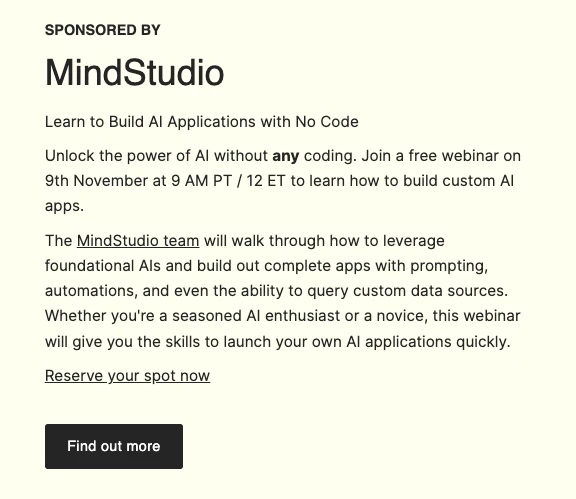
NoCodeFounders is a community and newsletter that helps people launch their ideas using no-code tools. The newsletter regularly includes sections sponsored by relevant no-code tools.
The easiest way to find companies is to mention that you’re accepting ads in your newsletter and hope that people from your audience contact you. This will only be effective if you have people from relevant businesses on your list.
If this doesn’t generate leads, you’ll have to be proactive. A good tip is to look for companies in your industry that are already sponsoring newsletters as these companies know the value of newsletter ads and may have processes set up for working with newsletter creators.
Discover these companies by signing up for competing newsletters to view their sponsors. You can also use a newsletter ad directory like Who Sponsors Stuff or SponsorGap to discover which companies are paying to sponsor newsletters.
When you reach out to these companies, use email metrics such as click and open rates to show how engaged your audience is. The higher these numbers are, the more you can charge.
You can find these metrics in your MailerLite dashboard. What's more, EmailToolTester found we have one of the best email deliverabilities out of all the main email marketing tools, so you have the best chance of your emails generating engagement when you send with MailerLite.
8. Offer one-off sponsored emails for dedicated brand promotions
This is when you create a one-off email that contains only exclusive content paid for by a company.
This can be a good monetization strategy because you can charge more than for in-content ads. The downside is that you risk annoying your subscribers if you send this type of content too often.
Example: Marketing Dive
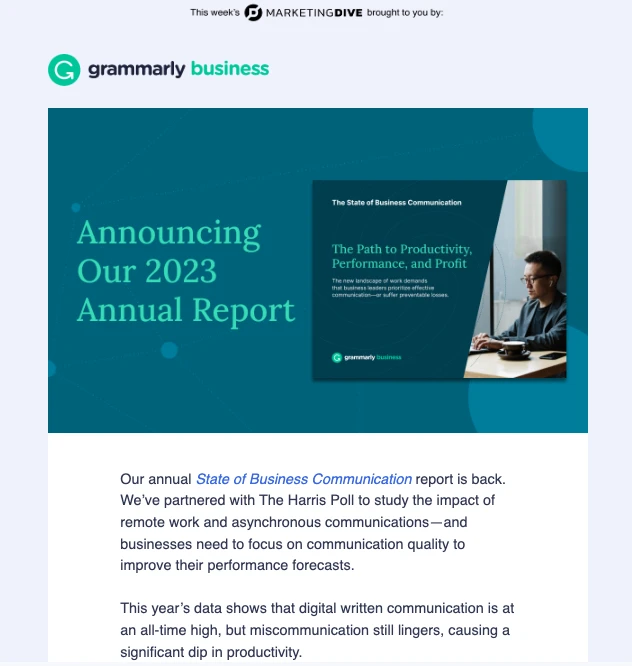
Marketing Dive regularly sends out emails made up entirely of sponsored content. The one in the above image shared Grammarly’s 2023 State of Business Communication report.
Look at your existing sponsors and partnerships and ask whether they’d like to pay more for the opportunity to send an email to your list. Ensure you have permission to send advertising newsletters before you hit send.
9. Join a partner network to get paid for recommending other newsletters
Partner networks let you recommend other newsletters to your audience and then get paid every time someone from your list subscribes to one. It’s a simple form of email list monetization that works as many newsletter operators are happy to pay for new subscribers if you can deliver them.
Sign up for a partner network like SparkLoop or GrowSurf, choose newsletters to recommend, add a recommendation section to your newsletter, and then track your earnings. Most of these networks are free to join, but they usually take a percentage of commission on all earnings. You can also recommend newsletters on social media.
Products and services
Creating and selling your own products and services offers another powerful avenue for newsletter monetization. This approach lets you leverage your expertise and audience trust to develop unique offerings.
10. Create and sell digital products
Digital products are a good source of monetization because once created you can sell them as many times as you want with minimal extra effort.
While they typically offer a one-time purchase, they are an excellent complement to other revenue streams, allowing for diversifying your income, expanding your offering, and reaching a broader audience.
Example: Notionway
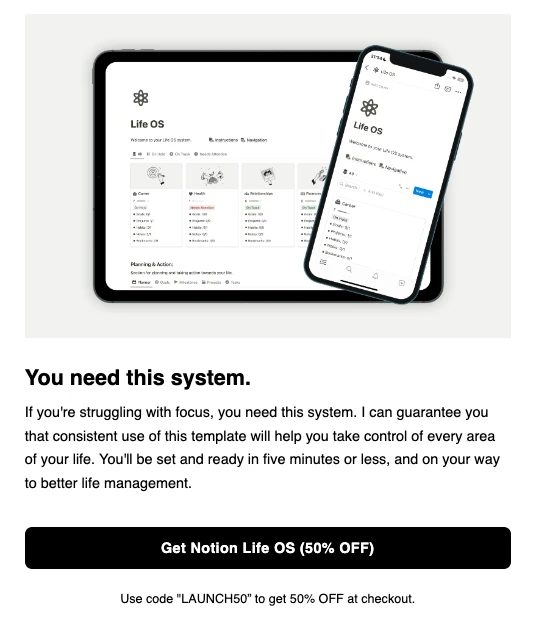
Notionway creates and sells templates for the popular productivity and task management tool Notion.
The founder generates sales via his free newsletter and lead magnets. He then funnels free newsletter subscribers towards a sale with an email marketingautomation that sends relevant emails based on the recipient’s clicks. Read our case study to discover more about how Notionway uses email to generate digital product sales.
First, you need to develop a good idea for a digital product. Look at your competitors to see what works or check out our list of 80+ digital product ideas for inspiration. Once you’ve created your product, you can promote it to your email list.
Use MailerLite’s product boxes and Stripe integration to collect payments, or send people to landing pages where they can discover more about the product before buying. Use automation to automatically deliver the product to buyers as soon as they hit purchase.
Alternatively, you can now sell digital products directly in your MailerLite platform. Check out the video below to learn how:
11. Sell branded merchandise
Consider selling merchandise if your audience would like to buy physical products with your branding. While creating and selling physical products sounds difficult, print-on-demand services make the process super easy.
These companies take care of everything from creating your products to packaging, sending, and even returns. You just have to design your product and promote it in your newsletter.
The downside is that the services take a big cut of your profits to make up for the work they do. But it can be worth it since it requires little effort and there’s basically no risk on your end.
If you find success using a print-on-demand service, you can always start manufacturing your own products to increase profit margins.
Example: Decrypt
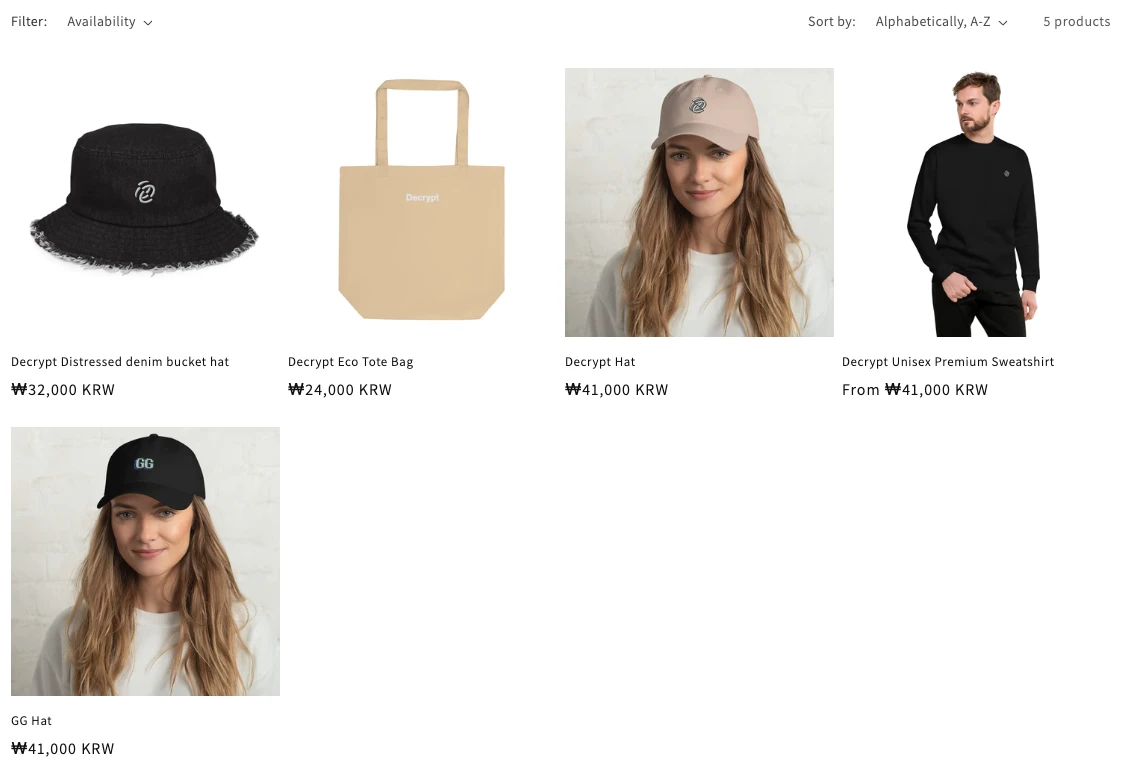
Decrypt is a web3 publisher that offers several daily and weekly newsletters. They use multiple monetization methods including ads and sponsored content. They also have a store that sells hats, sweatshirts, and tote bags.
Start by thinking about the types of products that would appeal to your audience. Consider using a newsletter survey to test different ideas and find the most appealing designs.
You can then search for companies that will create your products for you. Gelato and Printify are both popular print-on-demand platforms and take care of manufacturing and fulfillment, meaning all you have to do is make sales.
For those prioritizing sustainability, TPOP is an excellent option known for its eco-friendly practices, including organic products and plastic-free packaging.
You can sell these products through your email using Stripe and product boxes. If you have multiple products, you could even set up a store on an e-commerce platform like Shopify and integrate it with your MailerLite newsletter.
Many brands including Morning Brew use merch as part of a referral program to incentivize people to share their newsletter. This can be an effective way to grow the size of your list. Use a referral tool like Partnero to set up this kind of system and keep track of each subscriber’s referrals.
12. Organize and charge for events
Events like conferences, meetups and webinars can be a good way to make money from your newsletter.
They can be a lot of work to set up, and you’ll need a super-engaged audience if you want people to attend—especially if you plan offline events.
But events help you build community and create deeper connections with your subscribers. You can also make your gatherings extra profitable by allowing businesses to sponsor them.
Example: Morning Brew
Daily newsletter Morning Brew runs many sponsored events, both on and offline, that appeal to its target audience of young professionals.

Here’s a low-risk way to experiment with running events:
Mention your plans in an email and ask interested parties to fill out a form to receive invites when ready.
If your audience expresses an interest in an event, plan a small meetup.
As you become familiar with the event organization process, move on to larger events.
13. Create and sell an online course
Creating a course is a great way to monetize a newsletter because courses can sell for higher prices than other types of digital products.
The downside is that they can be time-consuming to create and you need expertise in the area you want to teach.
Example: NoCodeFounders
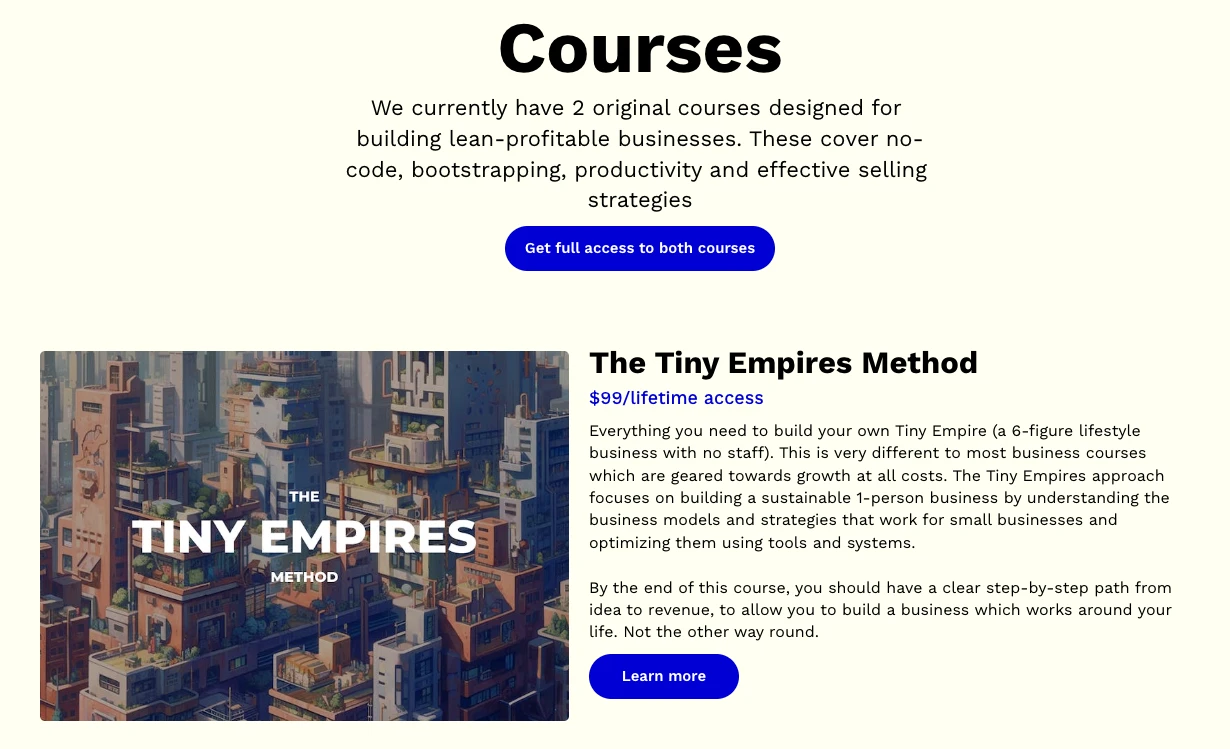
We mentioned NoCodeFounders as a good example of a newsletter that’s monetized via sponsorships. The company also offers paid courses that teach learners how to build successful businesses. This is an example of how you don’t have to limit yourself to a single method of email monetization.
Start by generating ideas and planning your curriculum. Look at other courses in your industry for ideas and inspiration. Read our guide on how to start an online course here.
14. Offer your professional services (like consulting or coaching)
Services like consulting and coaching are valuable ways to monetize your newsletter if you have skills that appeal to your audience. This strategy is most likely to work if your newsletter is based around your area of expertise, as your audience will consider you a subject matter expert.
The downside to becoming a service provider is that fulfilling the work in a high-quality way can be time-consuming. Consider creating an agency or at least subcontracting some tasks if you don’t have the time.
Example: Steve Toth's SEO notebook
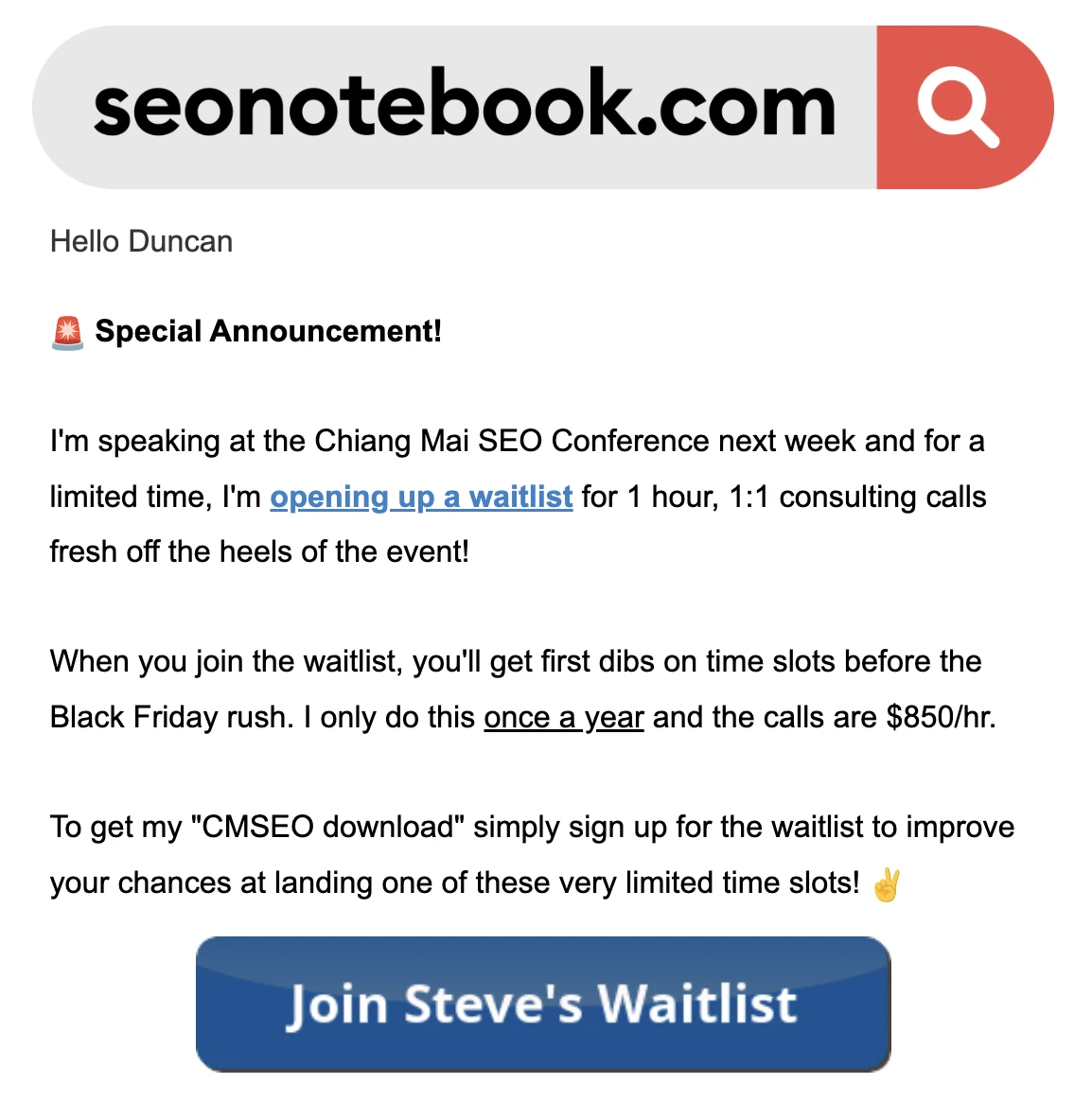
Steve Toth's weekly newsletter shares tips that SEOs can use to get better at their jobs. While the newsletter is free, Steve monetized it through ads and promoting his services.
Consider the types of services your subscriber list could benefit from and that you are qualified to perform. If you’re stuck for ideas, look at similar newsletters to see if they offer relevant services and use this as inspiration. You can then add a block to your newsletter to promote your services and create a landing page or website with further details.
Strategic foundations for a profitable newsletter
To monetize a newsletter, you first need to create something worthwhile. But even before you type the first word, you need a solid game plan so as to understand what makes your newsletter irresistible to your subscribers, how you'll earn revenue, and what investments will set you up for success. Here are the building blocks you need to consider:
1. Define your unique value proposition (your "hook")
In a crowded newsletter landscape, simply curating existing content isn’t going to cut it. You need to clearly convey what makes your newsletter different and indispensable.
Think of it like a business model and answer these questions to decide what unique value you provide:
Who exactly are you trying to reach?
What sets you apart? Is it your unique expertise, humor, in-depth reporting, or a hyper-specific focus?
Do you have fresh perspectives, exclusive insights, or original content to share?
2. Establish your monetization strategy early
Don't wait to figure out how you'll make money. Your monetization model influences your content strategy and audience goals. Consider these approaches:
Funneling your audience to consulting, courses, or other services
Considering advertising or sponsorships. Keep in mind that when it comes to newsletter sponsorships, audience engagement often trumps subscriber count. In fact, many sources suggest that once you hit 2,000 engaged subscribers, you can start exploring sponsorship opportunities
Offering subscriptions or paywalled content. This can be profitable with a smaller, highly engaged audience, as long as your content is exceptionally valuable and worth paying for
3. Be prepared to invest
While newsletters can be low-cost to start, to generate sustainable profitability, you’d need some financial investment from your side. This might include:
Advertising to grow your subscriber base, especially if you don't have a pre-existing audience
Investing in a robust email service provider (like MailerLite), photo editing software, or transcription services (if your newsletter includes spoken content like audio or video, making it more accessible to a wider audience)
Budgeting for legal advice (LLC, privacy compliance), accounting, or even a PO Box for privacy (A PO Box keeps your personal address private while meeting legal requirements for a physical mailing address in your newsletter).
4. Cultivate engagement and community
A profitable newsletter isn't just a broadcast; it's a two-way street. Foster a sense of belonging among your subscribers and encourage interaction:
Share subscriber stories or user-generated content to build stronger bonds
Consider dedicated forums or chat groups to make your newsletter "sticky" and increase loyalty
Send regular, high-quality content on a predictable schedule to build trust and anticipation
5. Track, analyze, and adapt
Data is your friend. Continuously monitor your newsletter's performance and be willing to iterate:
Track open rates, click-through rates, subscriber growth, spam complaints, and unsubscribes
Regularly clean your list and monitor for invalid emails and bounces
A/B test different subject lines, content formats, and calls to action to see what resonates most with your audience
Use insights from your data for continuous improvement
FAQs
Here are answers to 5 common questions about newsletter monetization.
Is a newsletter business profitable?
Newsletter businesses can be extremely profitable as they cost very little to start or run if you produce the newsletter yourself.
The hard part is growing your newsletter to the point where you have enough subscribers to earn the amount required to cover your costs. Once you reach this point, it’s possible to keep costs down and maximize your profits.
How much money can you make from a newsletter?
The amount you can earn from a newsletter is pretty much unlimited. Seriously. Morning Brew generated around $45 million in revenue in 2024. It’s rare for a newsletter to earn this much. But many smaller businesses still earn hundreds or thousands of dollars a month. Check out the listings in newsletter acquisitions platforms for insight into how much smaller newsletters earn as well as their list size.
Can you make money from a free newsletter?
Yes, all the tips in this article work with free newsletters, other than creating a paid newsletter. In most cases, the tips work better with free newsletters as having the largest possible audience will result in more sales or ad views.
How many subscribers do you need to monetize a newsletter?
There’s no set number of subscribers you need to monetize your newsletter. In many cases, an engaged audience is more important than having a large list. Of course, having a large and engaged list will usually result in the highest revenue.
How much does it cost to start a newsletter?
You can start a newsletter for free with MailerLite. Our free plan has all you need to create a newsletter, collect subscribers with forms, landing pages and a website, create automations, track your subscribers, and send 12,000 monthly emails to up to 500 subscribers.
Start your newsletter with MailerLite
Create your newsletter today with MailerLite and access our suite of monetization tools including Stripe and e-commerce integration, marketing automations, product boxes, landing pages, websites and more. Hit the button below to get a free trial of all our features. No CC required!
One final newsletter monetization tip for maximum profits 👇
Our final tip is to use multiple monetization methods at various price points so you have the highest possible chance of earning from a wide variety of subscribers.
For example, you can monetize general subscribers with ads and affiliate links, earn from engaged fans with low-priced digital products, and then earn from your most dedicated supporters with higher-priced items like courses or services.