Note: If you're a Classic user, please log in to your account to access the dedicated Classic Help Center.
If you have a large group of subscribers and wish to update or remove their details in bulk, you can use the subscriber import feature paired with custom fields to achieve that.
First, export the group or list that you want to update. Make sure that the field that you want to update is included in the file by checking it in the Toggle columns section.
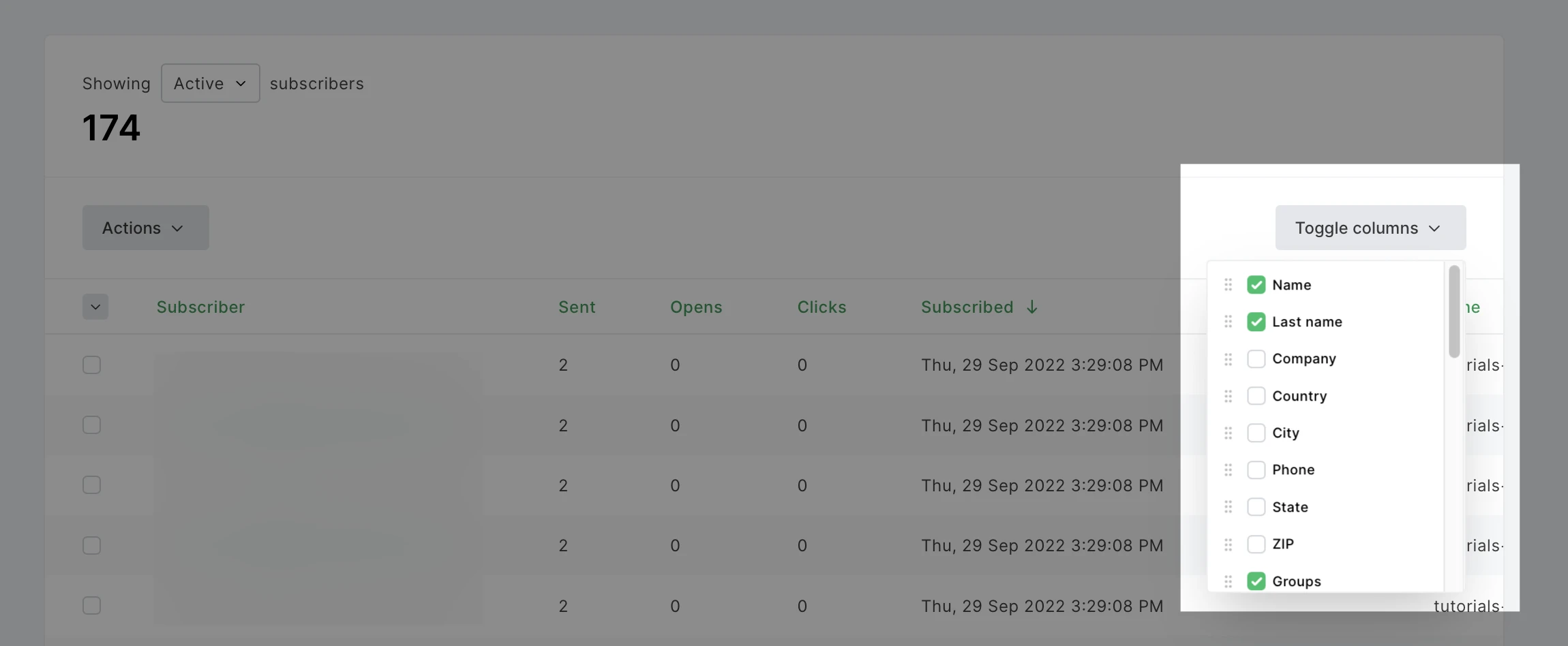
See our guide on How to export subscribers for more information on exporting your subscriber list.
Once your list is exported, make your changes to the file. This would involve removing the “old” information from the file, and replacing it with the new information, making sure the values remain in the same subscriber field. If you are adding information to a field that was blank, simply fill in the values on the file.
After the field values are updated, you can re-import them back into your account. MailerLite doesn’t duplicate subscribers, so re-importing the exact same email address will not have an effect on your billing. Instead, the system will update the existing email address with the new information on the imported file. See our guide on How to import subscribers for more information on importing a file.