Online course workflow
This automation template is perfect for anyone who wants to create an online course and deliver it through email. Use this template to start your online course at a specific date and send automated lessons every week. It is a simple workflow, but super productive for your students.
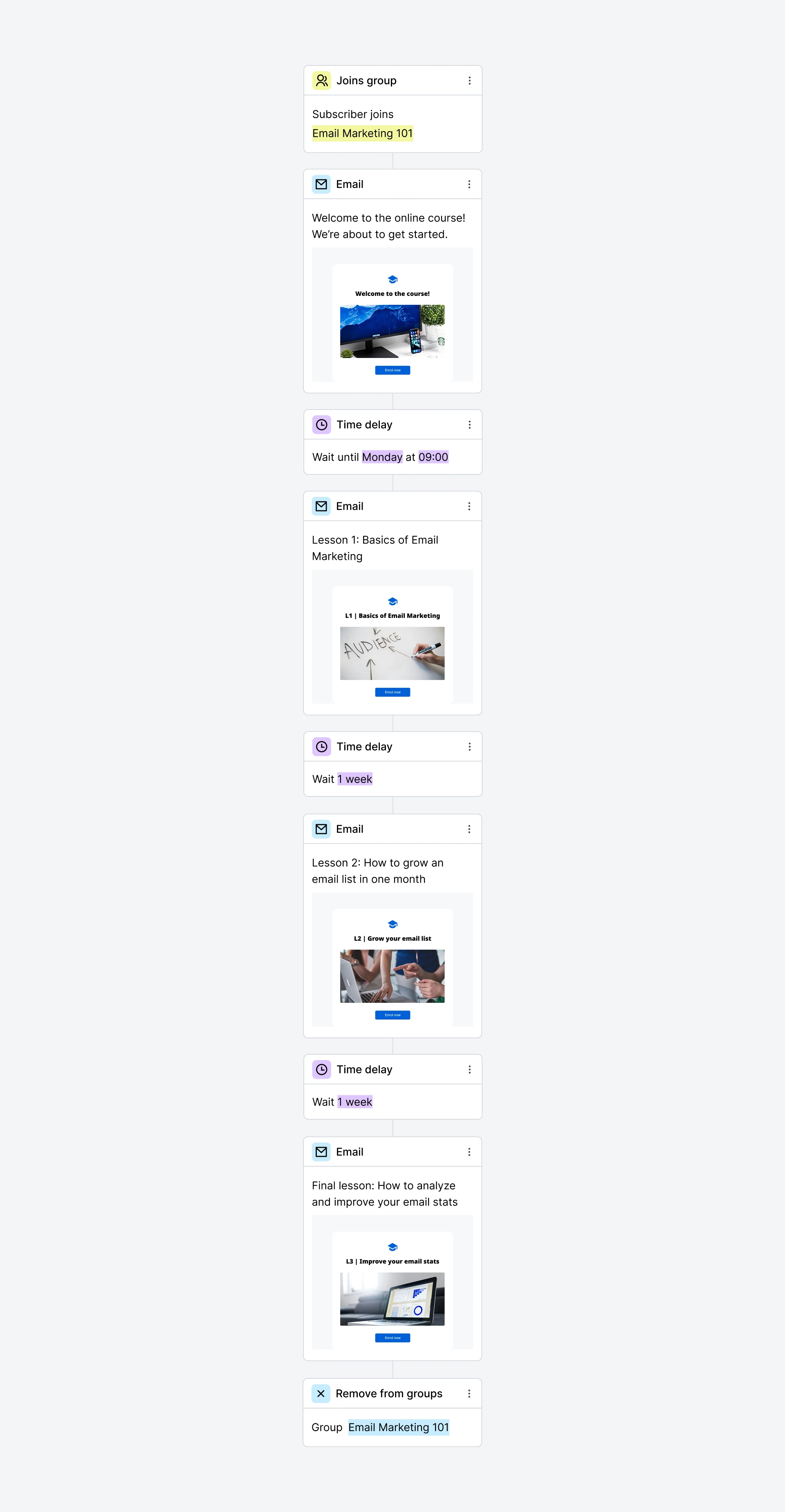
Set up
This automation workflow is triggered when a new subscriber signs up for your course or training. Subscribers can be added to a group by completing a signup form or by being manually added on the Subscribers page.
How do I use this template?
Go to the Automation page and click New automation
Select the Online course template
Select a group for the trigger Joins group(s)*
Click on the Email step to design a welcome email. Give it a name with a subject line and click on Design email. Once you’re done creating the email, click Done editing
Click on the following Time delay step and choose the course to start at a specific time and day
Click on the next Email step and input the first lesson. You can either integrate the course content in its entirety in the email or redirect the reader to a landing page or member area
Click on the following Time Delay step and input the amount of time you want to have between lessons
Create the rest of the emails with the lessons (the workflow length depends on how long your course or training lasts)
Remember to enter your delay period to each Delay step
An Action step after the last lesson will be Remove from groups to remove the subscribers from the course group. You can edit this step to move them to a new group of subscribers who have completed the course
Turn on the Activate button of your workflow
*Note: You could also use the trigger Completes a form.
This is just one great example of how you can use this template. You can edit this template as much as you want to make it work for you. The sky is the limit!