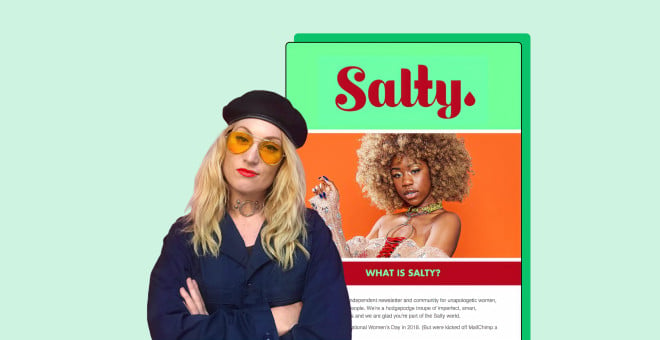8 email marketing trends to get your edge in 2026
 Ruta, Indre and Arnold discuss the future of email marketing.
Ruta, Indre and Arnold discuss the future of email marketing.
Let’s face it: One thing we love about email marketing is its predictability.
Unlike social media, search or paid ads, where algorithms shift constantly and trends come and go, email stays relatively steady. Build a list. Share great content. Promote offers people want. Bring in sales.
But that doesn’t mean there aren’t things you can do to get an advantage. Each year brings email marketing trends that will give you the edge if you capitalize on them.
To find these valuable insights, we spoke with our team to discover what they’re focusing on over the next 12 months. Here’s what they said, so you can get ahead and stay sharp in 2026.

1. You’ll talk to your email data like it’s a teammate
Ever since we released MailerLite way back in 2010, you’ve interacted with your account in the same way: Head to your dashboard and then click around to access data and perform actions.
Last year, we blew this apart by becoming the first email marketing service to release a hosted MCP server.
This connects the data in your email marketing account with AI tools like ChatGPT, allowing you to interact with your MailerLite account using natural language prompts.
Want to see the performance of your latest campaign? Or get subject line ideas based on what has previously worked? Just ask your AI tool.
Our CTO Nikola gave a super simple explanation for how this works in a recent podcast interview:
MCP is like the USB protocol for AI. You can plug any device in and use it. And it will allow you to build your own email marketing assistant.
Initially, MCP was supported by Claude and some developer-focused tools like Cursor, but it wasn’t long before ChatGPT released its own support.
Over the next year, we expect support for the format to continue to grow. As more and more people get access, so will the number of people who use the tools. And the things they do with it will grow too.
2. Campaign optimisation stops being a guessing game
One of the biggest advantages of the MCP server is that it can analyze all your past campaigns and identify trends, topics and messaging that cause people to open, click on or even buy your products.
You’ve always been able to do this with our analytics reports, and you still can. But the MCP server not only illuminates data from past campaigns that would have been time-consuming to get, but also provides analysis and action steps.
For example, it can identify newsletter topics that work well with your audience, and then use this insight to suggest future topics that are likely to appeal, too.

Combine this with our existing tools like A/B and multivariate testing, and it’s easier than ever to see exactly what drives action and act based on this.
3. You’ll notice more unsubscribes, but engagement will rise
It sounds counterintuitive, but in 2026 you’ll likely see an increase in both your unsubscribe rate and your overall engagement.
By now, you’ve probably all seen the blue “Unsubscribe” button next to the subject line or email header in your inbox. With one-click unsubscribe and its new manage subscriptions feature, Google is making it easier than ever for people to unsubscribe from mass emails.
This was reflected in our end-of-year benchmarks data, which showed that the unsubscribe rate in 2025 was 0.22%, over double the 0.08% we saw last year.
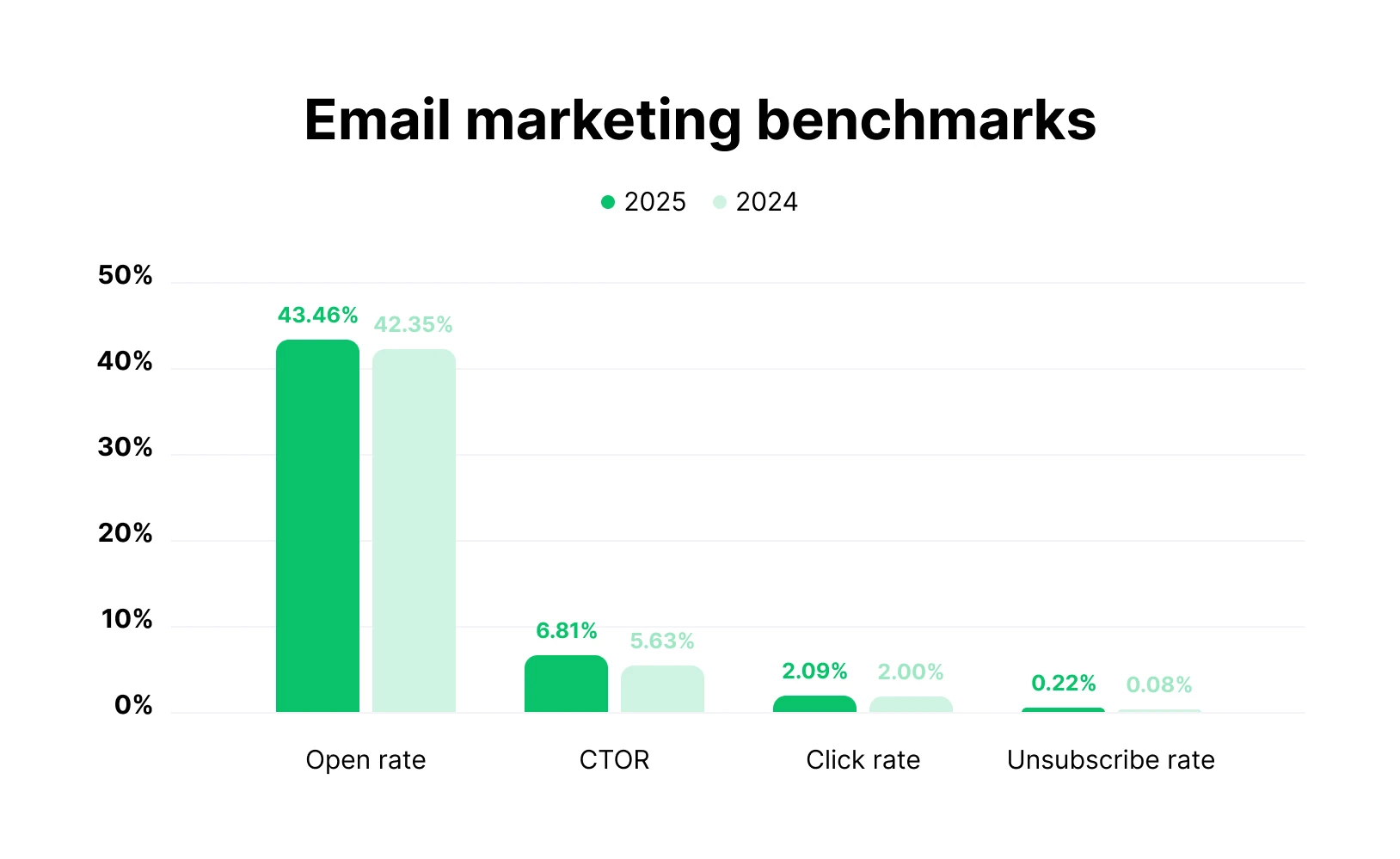
On the surface, people leaving your list seems like a negative. But there are plenty of upsides.
Even with these changes, very few people unsubscribe when you send a newsletter. A 0.22% click rate means just 2.2 out of every 1,000 people leave your list.
Plus, our benchmark data shows that open and click rates were also up. Making it easier to unsubscribe means you’re left with more engaged subscribers who open, read and click on your content.
4. You’ll need even higher deliverability standards
Andrii Karachyntsev, our deliverability manager, thinks that email marketers will have to adapt to even higher deliverability standards to ensure that their messages avoid the spam folder and reach the inbox.
We will see even stricter authentication requirements from major providers, and more enforcement of already established guidelines for larger senders. Compliance with these requirements is no longer something special, but instead is a basic requirement.
Andrii also points out that your brand and domain reputation will be key to whether your emails land in the inbox. Plus, you need to keep your list clean to ensure you’re only sending to engaged subscribers who opted in to hear from you.
While all this sounds like a lot to stay on top of, there are plenty of simple steps you can take to boost your deliverability. And many of them are best practices you should follow anyway, such as only sending to people who have opted in to hear from you.
Always authenticate your domain with SPF, DKIM, and DMARC. This is a basic requirement.
Grow your list with people who have opted in to hear from you. Never use purchased or scraped lists.
Send quality content that appeals to your subscribers to keep spam complaints to a minimum. Get feedback from subscribers about the types and frequency of content they want to receive.
Regularly clean your list of inactive subscribers to boost engagement. Use verification and double opt-in to ensure bots and spammers don’t join your list, to reduce the chances of bounces.
Make it easy for recipients to unsubscribe so only those who are truly interested remain on your list.
If you plan to send to a large list from a new domain, introduce volume slowly, with highly engaged recipients taking priority. This builds your reputation steadily and helps avoid rate limits.
Use freely available tools like Google Postmaster to check your domain reputation regularly, monitor spam reports and check sender guideline compliance.
5. More brands will add their logos to their emails
Andrii also suggests that use of Brand Indicators for Message Identification (BIMI) will continue growing in popularity.
BIMI is an optional authentication standard that displays your brand’s logo next to your email in the inbox if your email passes the three main authentication checks: SPF, DKIM, and DMARC.
The standard was launched in 2021, but according to Google Trends, it saw big peaks in interest in August and September this year, and this could continue into 2026.
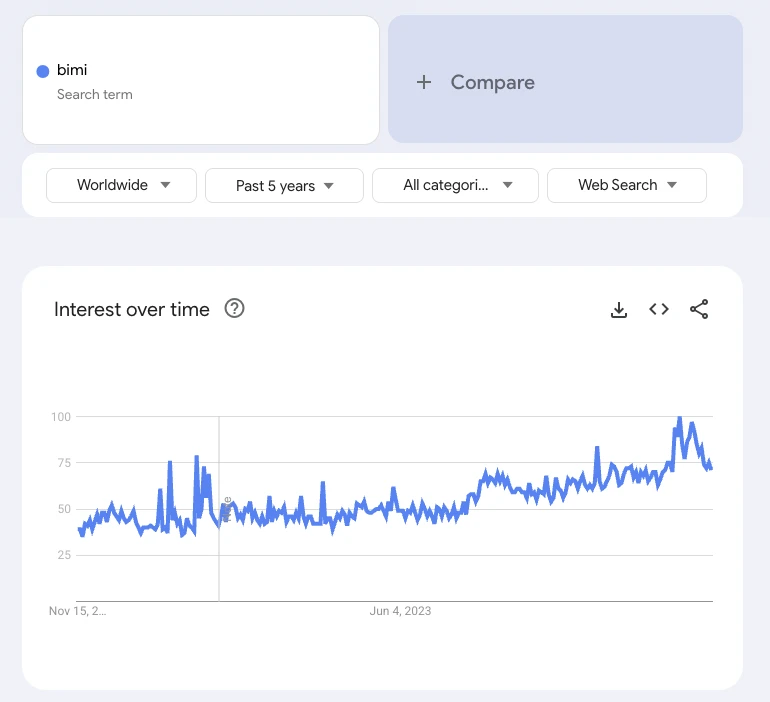
By adding your logo next to your emails, BIMI helps with brand recognition. It also creates an additional barrier against fraud since subscribers who are used to seeing your logo, are more likely to spot suspicious emails that lack it
You can find out more about BIMI, including how to set it up, in this expert guide to BIMI.
6. The “friend newsletter” becomes a real thing
Our community specialist Kata found this trend she loves on the subreddit r/digitalminimalism: People creating personal email newsletters to update their friends and family about their lives.
The Reddit user behind the post, freelance designer Luke Jackson, explained the idea:
"You write and create an email newsletter about what you’re working on, what you’ve been doing that month, and crucially, things you’re planning to do next month."

The benefit of sharing this in an email newsletter is the same for individuals as it is for brands: you get a direct connection that goes straight to the recipient's inboxes. When you send your newsletters to your friends, family or coworkers, you know they’re going to see it.
Plus, as Luke explains, sending a newsletter helps build a stronger connection: “It is a deep way to communicate with my friends and community. Writing about the deeper things I’m thinking about and doing is so rewarding.”
7. Your customers will become your best email content
Many brands use newsletters as a way to build community and as part of a wider content creation strategy.
With that in mind, our social media specialist Kinga thinks more brands will share user-generated content in their emails as a way to make their newsletters a 2-way communication asset that builds community.
User-generated content helps you build community and connections. By giving your audience a direct way to participate, they feel part of something important, leading them to be much more engaged in the conversation and committed to your brand.
One of our recent email marketing case studies is a good example of a brand that does this well. Claire Fitzsimmons asks the Salty community for article submissions and then shares the content in the newsletter with her 50,000+ newsletter subscribers.
This gives her community a voice, which helps them feel more connected to the brand. Plus, it results in authentic content based on issues people in the community relate to. Both these factors are why Salty has a 40% plus open rate and 1,500+ paid members.
Email is a key part of Claire’s user-generated content strategy. She attracts user-generated content by including a Submit to Salty button in her newsletters and by segmenting people who submit articles and sending them follow-up requests asking for story ideas.
“We’ve found that when we ask for content submissions via social media, no one takes it seriously, but our email audience is far more likely to be involved in the conversation.”
8. Email will become the most important direct line to your audience
Email has long been one of the only connections with your audience that you own: Having your subscribers’ email addresses means you can contact them directly whenever you want at very little cost.
Over the past year, it’s started to become not just the only connection you own, but in many ways, the only connection you have.
All the big social media platforms, including X and Instagram, turned further away from the feeds that show content from the people or accounts you follow, to those that show content they think you’ll be interested in, no matter who created it.
This gives more opportunities for brand visibility: If you create good content, you can get exposure way beyond your existing audience.
But it further loosens the link that social media gives brands to their customers. It’s no longer the case that these sites will show your posts to your followers. Email is now one of the last remaining links you have.
The fundamentals of good email marketing won’t change
Those were our email marketing trend predictions for 2026. But as always, whatever trends appear, good email marketing fundamentals will stay the same.
Capitalize on these trends to be more efficient and optimize your marketing. But make sure you also have an email marketing strategy that gets all the basics right.
Speaking to customers, creating content they care about, optimizing your messages for deliverability, and growing your list are essential strategies that are important now and will continue to be in 2026 and beyond.
Grow your business with email in 2026
Have your best year ever with email marketing tools designed to help you stay ahead.