When creating a landing page or website in MailerLite, there are two different types of form blocks that can be added to your page: Signup form and Contact form.
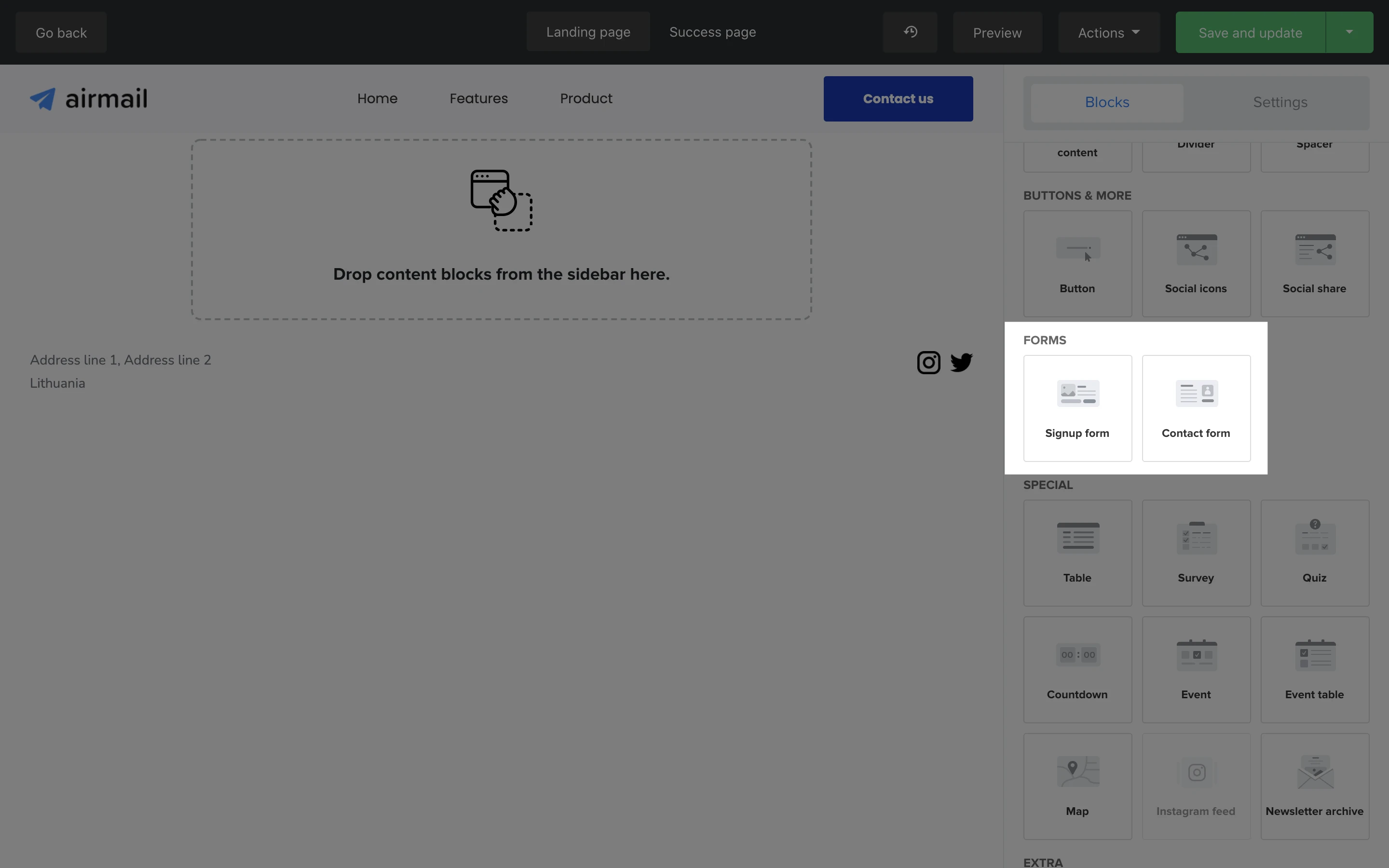
What is a signup form?
A signup form is a webform used to collect a subscriber’s email address and other information. When a subscriber completes a signup form, they’re added to your subscriber list and any associated automations are triggered.
Signup forms can be created two ways.
Forms tab
Navigate to the Forms tab in your account. Here, you can create various types of forms that can be added to your existing website.
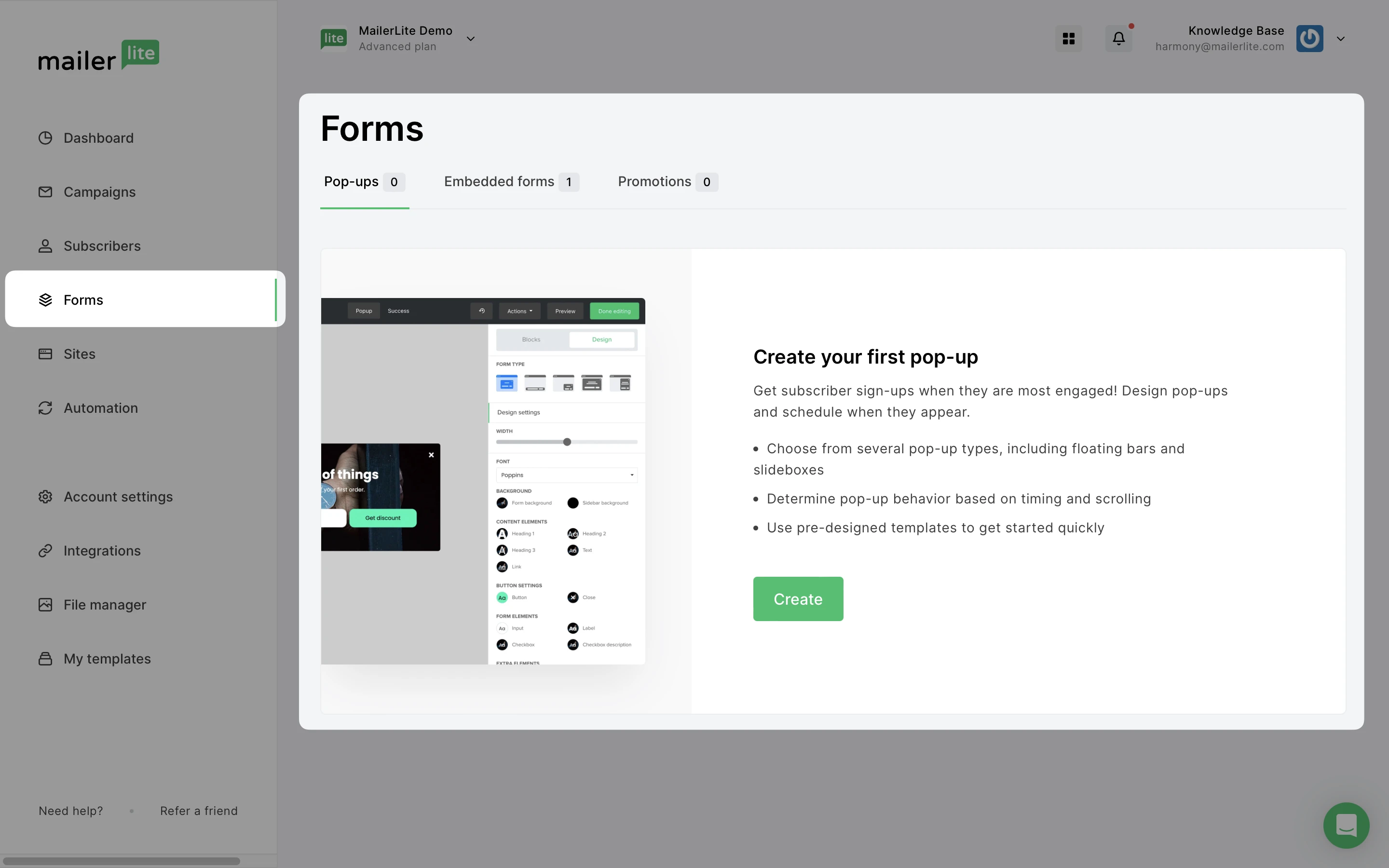
Check out our help articles to learn more about how to create Embedded and Popup forms, both types of signup forms that you can use to collect subscribers.
Websites and landing pages
You can also add a signup form to your existing MailerLite website or landing page. To do this:
Navigate to the Sites tab.
Choose the Landing page or Website tab, depending on which site you wish to edit.
Locate the site and click the Edit button to open the site editor.
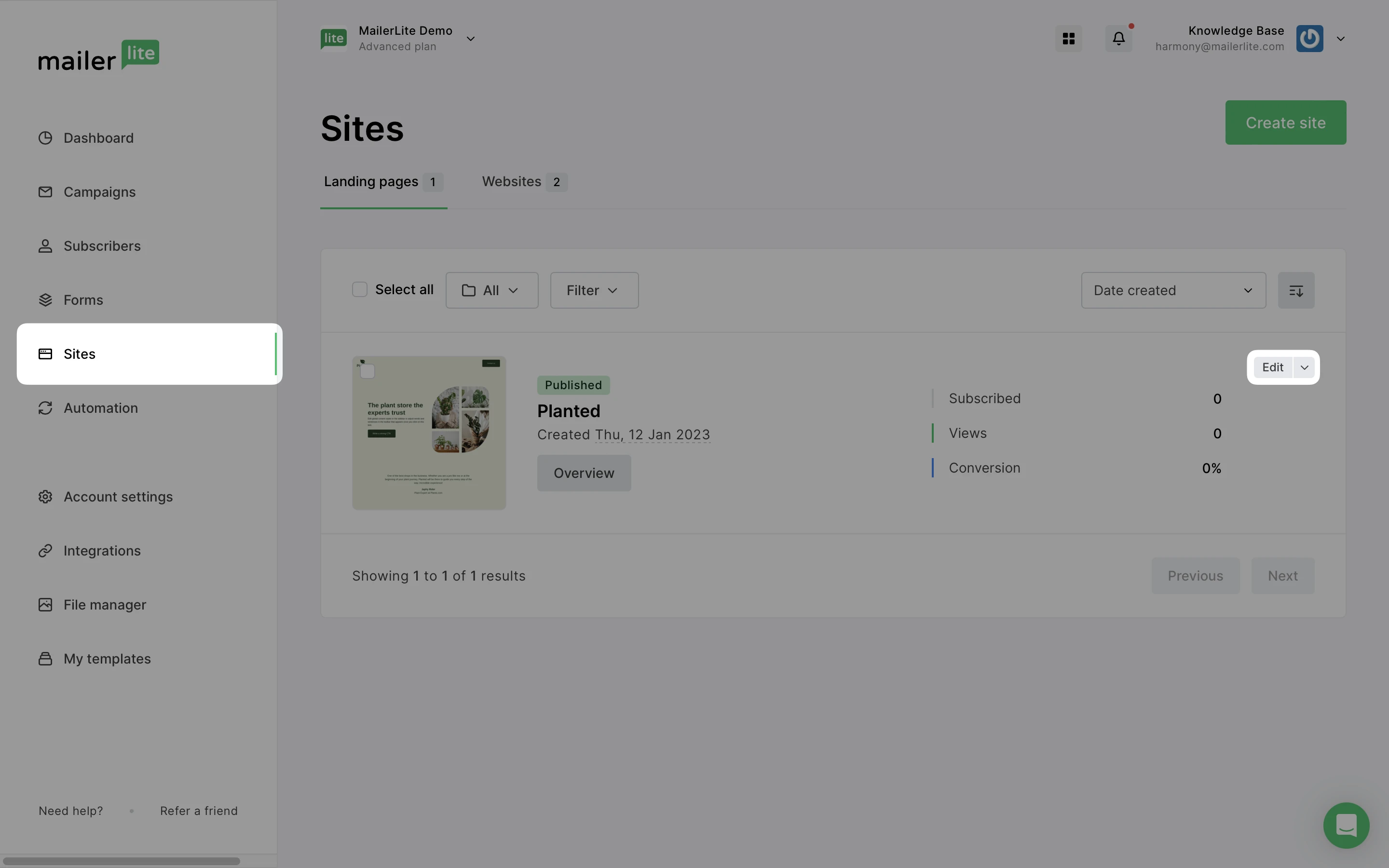
In the right sidebar, choose the Blocks tab. Here, you will see blocks for both Signup forms and Contact forms.
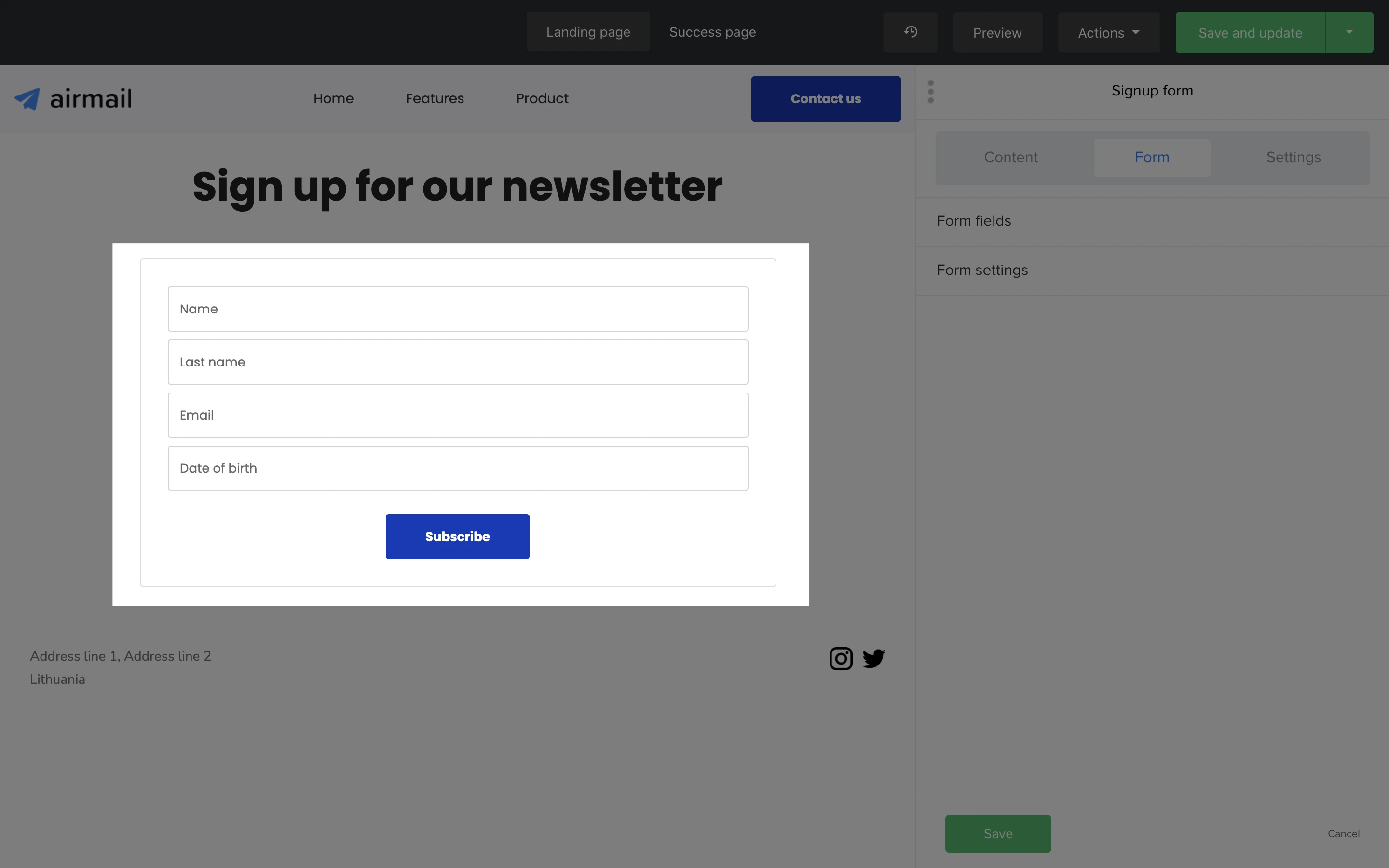
What is a contact form?
A contact form is a webform that allows people to contact you directly from your website or landing page. For example, a landing page visitor might use a contact form to inquire about the product/service you offer before signing up or making a purchase.
Contact forms can only be added to existing websites and landing pages in MailerLite, and cannot be created individually in the Forms tab.
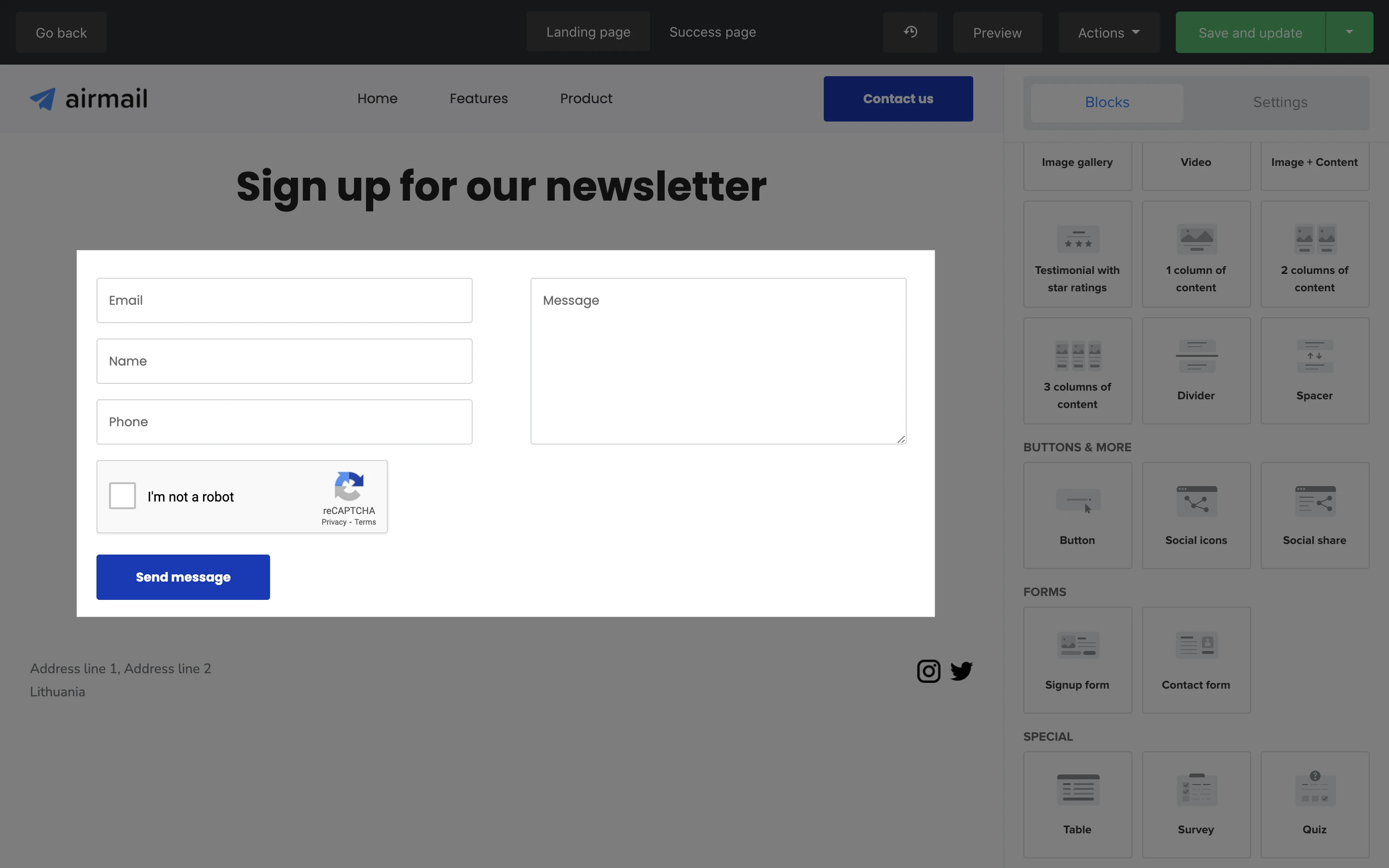
Contact forms aren’t a valid method of collecting email subscribers, as subscribers must provide explicit consent to receive emails related to the content you’re offering.
When a landing page or website visitor completes a contact form, their submission is forwarded to your account’s email address but they are not added to your subscriber list.
If the goal of your form is to collect subscribers, simply select the Signup form block instead.