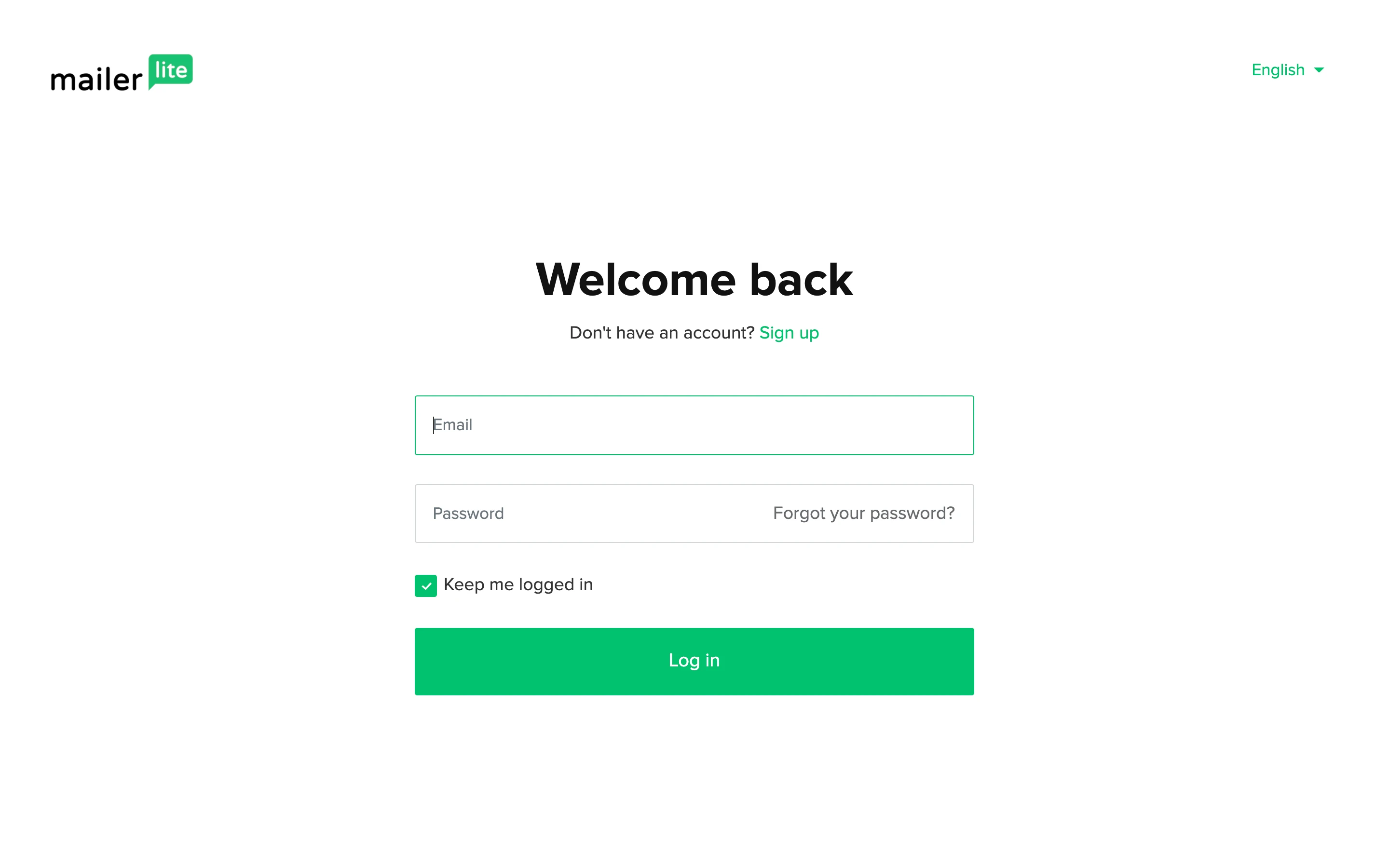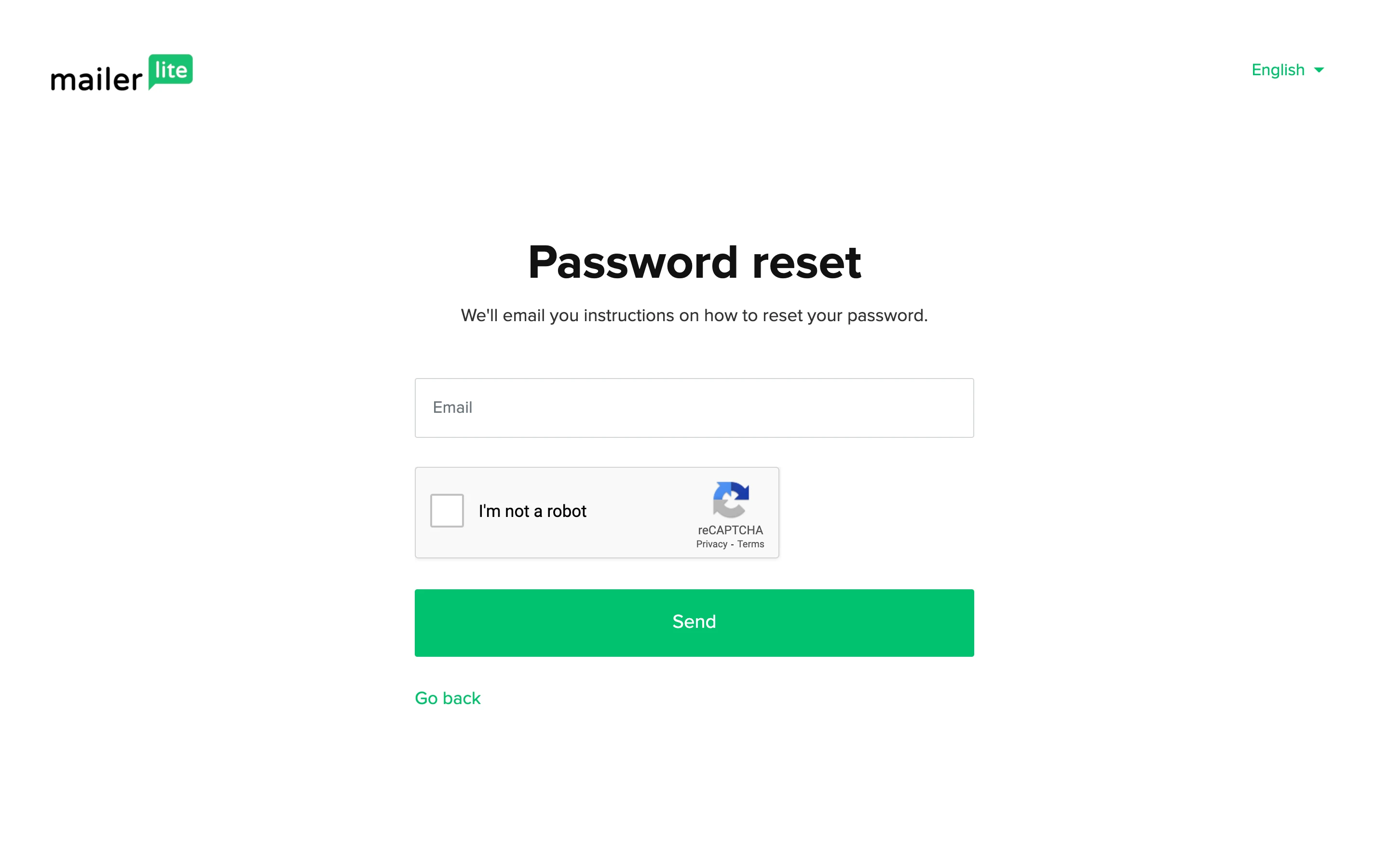Experiencing login issues with your MailerLite account? This guide outlines troubleshooting steps, applicable for a variety of common scenarios, to help you regain access.
I forgot my password
You can quickly reset your password here to get back into your account in no time.
Enter your login email address.
Complete the quick security check.
Hit Send password reset link.
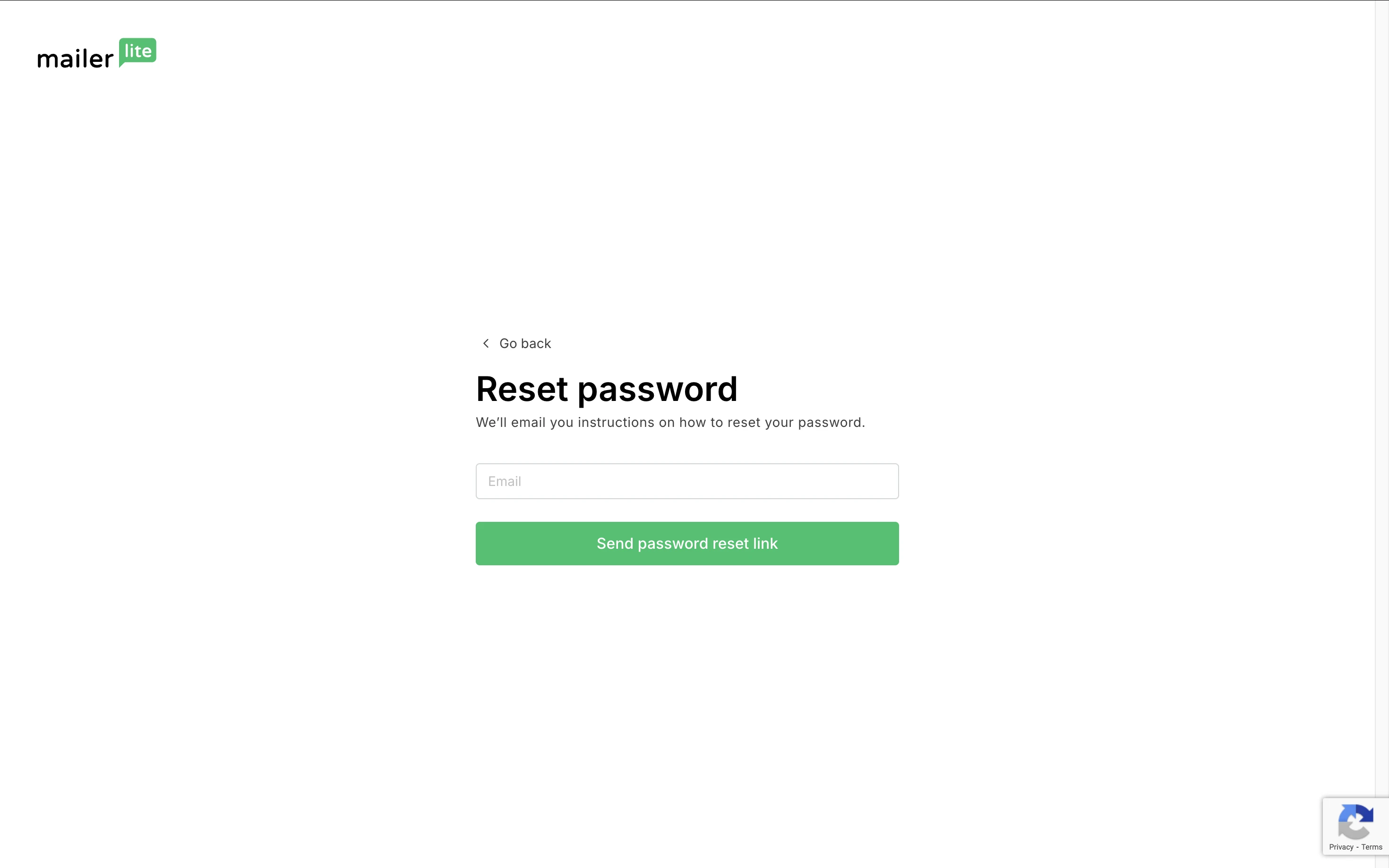
You will receive further instructions in your inbox.
Didn't get the reset instructions?
If the instructions aren’t in your inbox or spam/promotions folder, just head over to our Contact Us page and select Login and upgrade issues for support.
Can't access my 2FA
If you're having trouble with your two-factor authentication (2FA), head over to our Contact Us page, select Login and upgrade issues, and our team will assist you in regaining access to your account.
Need more detailed help with Google Authenticator 2FA?
We recommend visiting their resource center for step-by-step instructions and tips!
Still can’t log in?
You know your password and 2FA are fine, but you still can't log in? Here’s what to do:
Make sure you’re logging in from https://accounts.mailerlite.com/.
Check for typos in your email address.
Ensure CAPS LOCK is not enabled.
Try using a different browser.
Lost access to your email address?
If you no longer have access to the email linked to your account, just fill out our Contact form with both your new and previous email addresses. Our support team may provide additional instructions to help verify your new email, so we can get you back into your account.
Was my inactive account deleted?
After 3 years of account inactivity, your MailerLite account and data will be removed from our database. Closing inactive accounts and removing user data after 30-days is in compliance with data privacy best practices.
What happens when an account is closed?
When an account is closed, users will no longer be able to log in. The account and all associated data will be deleted 30-days after closure. This includes campaigns, contact lists, templates, credit card information, API keys, published landing pages or ads, and any other user data. Once deleted, the data is gone forever.
Deleting old data is an industry best practice that helps protect both user data and our systems. We notify all inactive accounts by sending an email 30-days before account closure to the addresses associated with the primary contact and owner profile.
If you are still having trouble logging in after trying the above steps, check MailerLite's support options.