Note: If you're a Classic user, please log in to your account to access the dedicated Classic Help Center.
If you have sent out your campaign and it hasn’t arrived in your inbox, promotions, or spam folder yet, it’s possible that your campaign was blocked entirely by your mailbox’s spam filters. Learn what to do if you’re not receiving your campaign.
Sending to and from the same email address
Emails might be blocked if you send a campaign to yourself (or your colleagues) from the same company domain that you are sending to.
This is due to stricter spam filter settings for corporate domains. The recipient server will identify the campaign as being sent from MailerLite, while the From field contains your domain.
This incompatibility might raise red flags for the recipient server. Authenticating your domain can fix this issue.
In the rare case that domain authentication does not solve the issue, we recommend whitelisting your sender address by simply adding it to the recipient’s inbox address book.
Sending from a free domain (e.g Gmail, Hotmail)
If you are sending your campaigns from a free domain email, you may find that your emails aren’t being delivered. This is because the majority of mailbox providers simply block newsletters from public addresses like Gmail, Yahoo, Hotmail, etc.
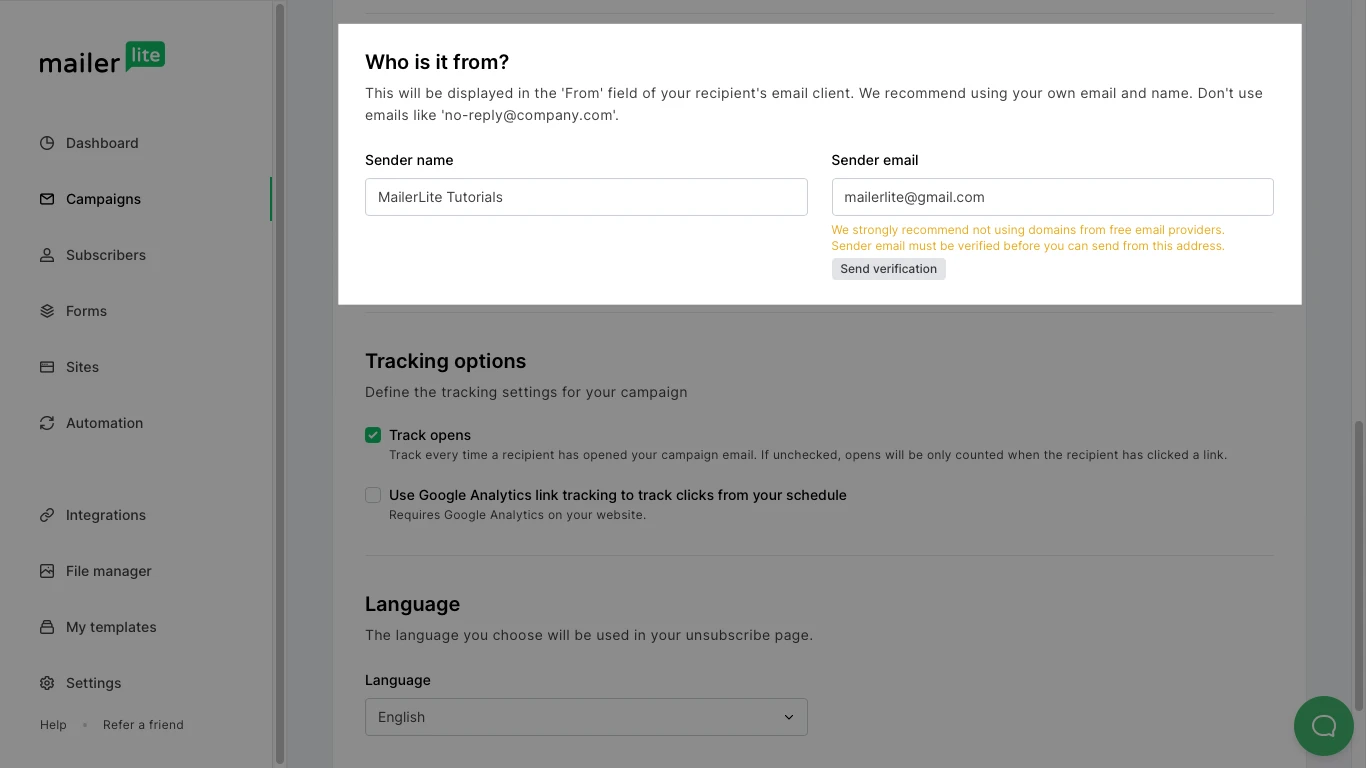
This is because anyone can create a free email address and claim to be contacting you from a different website. This is called “spoofing” or "phishing", and it is common among internet scammers. Learn more about phishing in email marketing.
By using a domain email address (@yourcompany.com) you are providing proof that you are indeed who you say you are.
Your email looks like it has "spammy" content
Spam filters are scanning every campaign for keywords, images, or links that indicate that email could be harmful. If those spam filters deem the email harmful, the email can land in spam or be blocked from entering the inbox completely.
Check out our blog for tips on how to prevent your emails landing in spam.
Your domain is unauthenticated
In the same way you show someone your ID card to prove you are who you say you are, domain authentication is a way to let the email providers (Gmail, Outlook, etc.) know that it’s you sending emails from your address.
We highly recommend all users authenticate their domain in order to maximize deliverability.
If you are still having trouble receiving your own emails after trying the above steps, check MailerLite's support options.