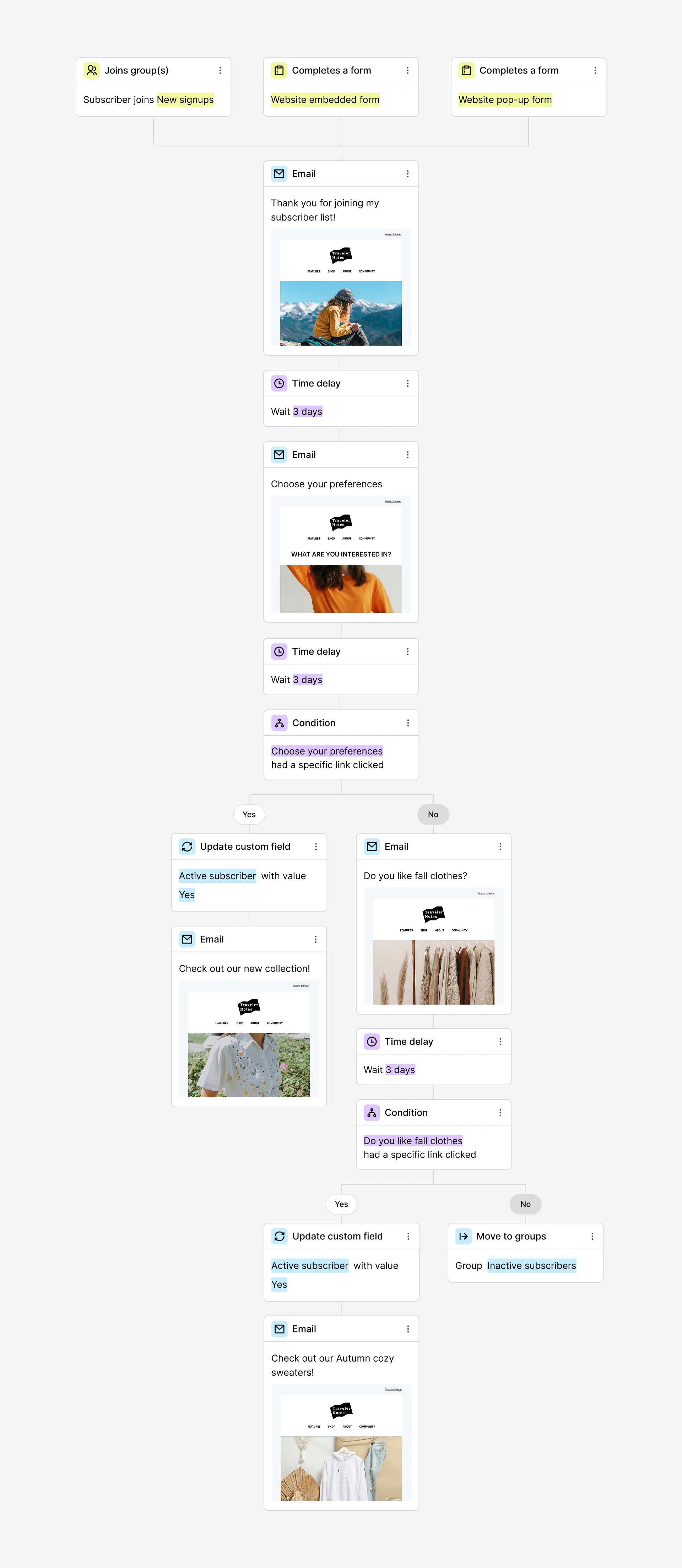Email cadence: How often should you send emails for optimum results?
 Alex, customer success, and Sofia, customer support
Alex, customer success, and Sofia, customer support
Sending too many emails might annoy your subscribers. But sending too few will result in missed sales and conversions. So what’s the best email cadence to generate engagement?
To get to the bottom of this million-dollar question, we analyzed over 1.4 million campaigns sent from MailerLite to over 340 million subscribers in 2025 to figure out how often you should be sending emails.
The answer we came to is (drum roll, please)... it depends.
Sorry, we were hoping for a neat and tidy answer too. But the optimal email cadence really does depend on your subscribers, the types of emails you plan to send, the product you’re promoting, and your offer.
The good news is that our data highlights plenty of interesting insights. We’ll share these and some best practices to help determine your optimal email cadence.
What is email cadence?
Email cadence is the frequency and timing of the emails you send. If you send an email every week, you have a weekly email cadence. If you send one every month, you send on a monthly cadence.
When we talk about email cadence, we mean the campaigns you sent, not your automations. That’s because automations are triggered by specific customer interactions; they have no particular cadence.
Why find the optimal email cadence?
Finding the optimal email cadence allows you to send emails at a rate that best impacts your business goals.
Get your email cadence right, and you’ll increase email marketing metrics like open rates, click-through rates, and conversions.
Get it wrong, and the opposite will happen. Send too many emails, and your recipients may stop seeing their value and start ignoring your content. Send too few, and you’ll miss out on opportunities to connect with your subscribers and generate sales.
We analyzed over 12 billion emails to find the perfect email cadence
To discover how email cadence impacts engagement, we analyzed data from over 42,000 MailerLite accounts that sent emails in 2025. This includes over 1.4 million campaigns and over 12 billion total sent emails.
We then organized the accounts by the average number of days between email sends and put them into five groups to help us compare engagement.
Daily: Under 1.5 days between sends
Twice a week: 1.5 to 3 days between sends
Weekly: 3 to 8 days between sends
1 to 3 times per month: 8 to 31 days between sends
Fewer than 1 per month: Over 31 days between sends
As well as the overall cadence, we also broke the data down by industry and by region. This highlights plenty of important data points that will help you decide how often to send emails, including:
How often other businesses are sending emails
The average engagement rates for emails sent at different frequencies
Email frequency benchmarks by industry
Email frequency benchmarks by region
Let’s dive into the data!
How often do businesses send emails?
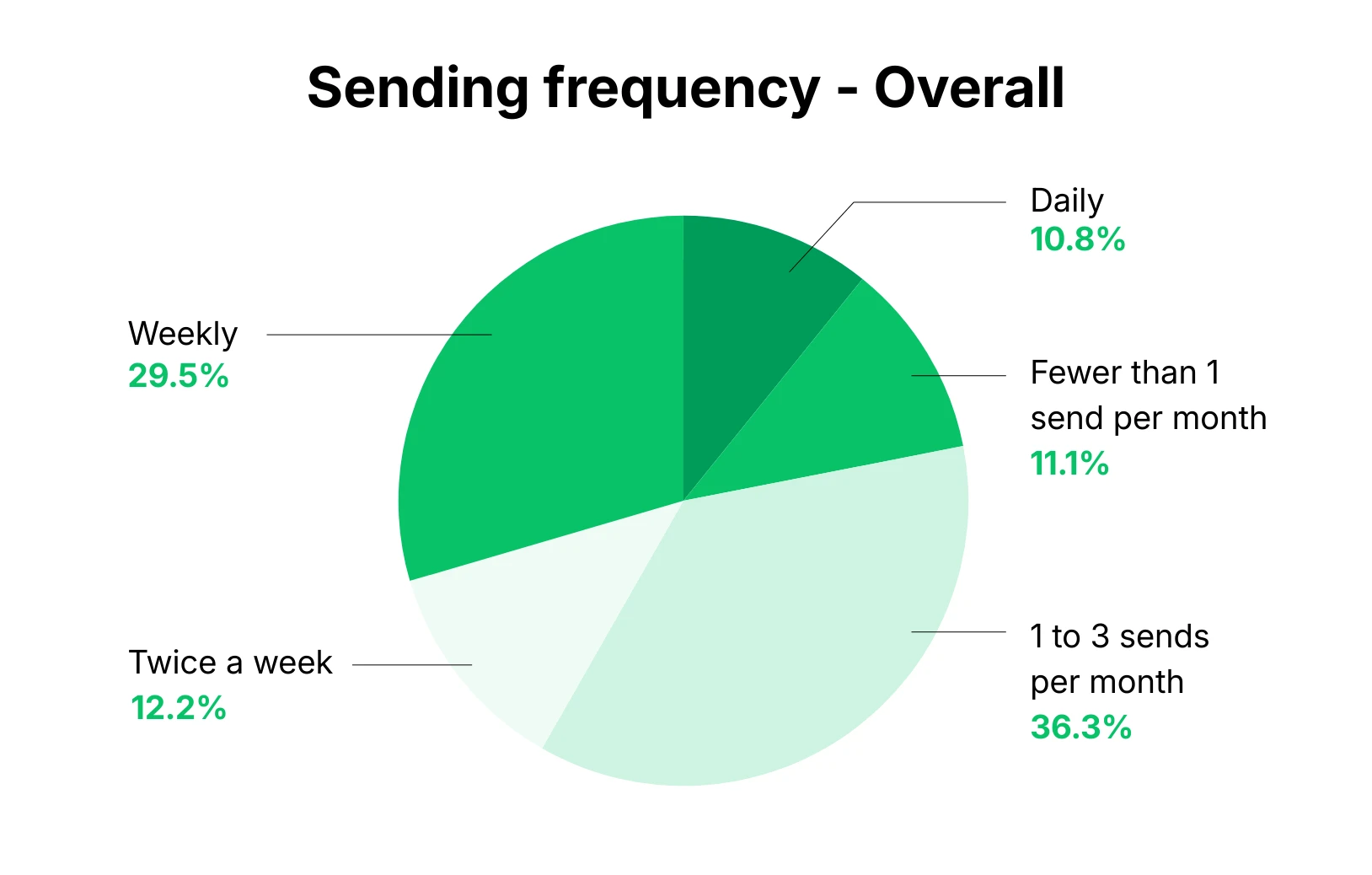
Here’s what our analysis of over 42,000 MailerLite accounts shows us about how often businesses send emails.
89% of businesses send at least one email per month
52% of businesses send at least one email per week
36.3% of businesses send between 1 and 3 emails per month
29.5% of businesses send emails every week
10.8% of businesses send emails every day
11.1% of businesses send less than one email campaign per month
This order was broadly seen across most individual industries and regions, although there were some small variations.
Does sending frequency impact open rate?
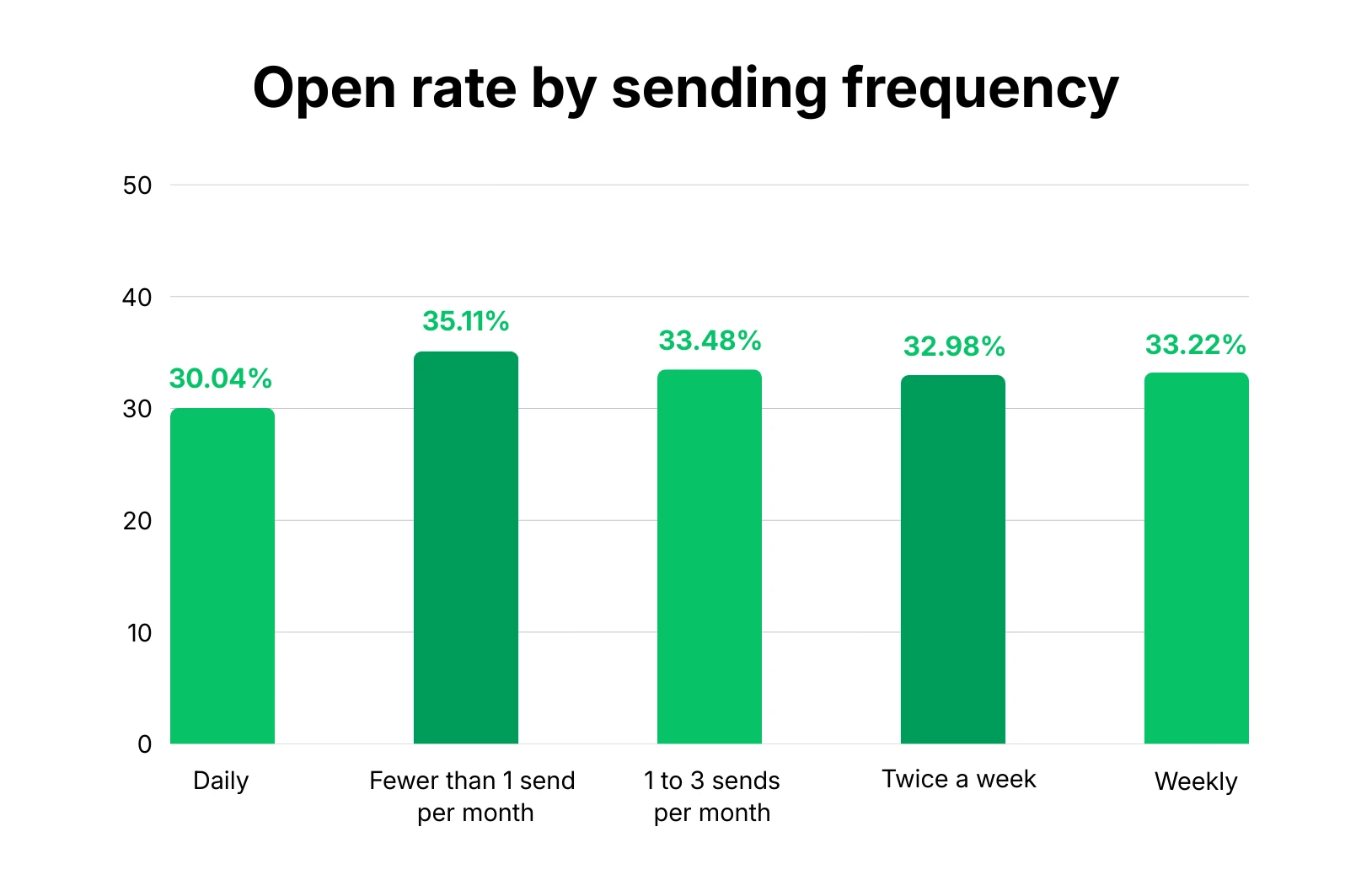
Our data shows that email open rate decreases slightly the more often you send emails. However, the open rate for emails sent at a rate of between once per month and twice per week was quite consistent. The open rate drop-off only occurs when you start sending emails daily.
The biggest takeaway from this is that while the open rate drops the more often you send, you could get many more eyes on your emails with minimal impact to your open rate by switching from a monthly to a weekly or twice-per-week sending schedule.
Here’s a look at the average open rate for different sending frequencies:
Businesses that send fewer than 1 email per month have an average open rate of 35.11%
Businesses that send 1 to 3 emails per month have an average open rate of 33.48%
Businesses that send 1 email per week have an average open rate of 33.22%
Businesses that send 2 emails per week have an average open rate of 32.98%
Businesses that send daily emails have an average open rate of 30.04%
An interesting point is that while accounts that send fewer than one email per month receive the highest open rate, they also receive the lowest click rate and have the highest unsubscribe rate.
And remember, while email sending frequency can impact open rate, there are also plenty of things you can do to increase your email open rate.
Apple Mail Privacy Protection results in open rates that aren’t as accurate as they once were. All emails sent to Apple Mail users who opt into privacy protection show as having been opened. With the above point in mind, click-through rate can be a better metric to measure campaign engagement.
Does sending frequency impact click rate?
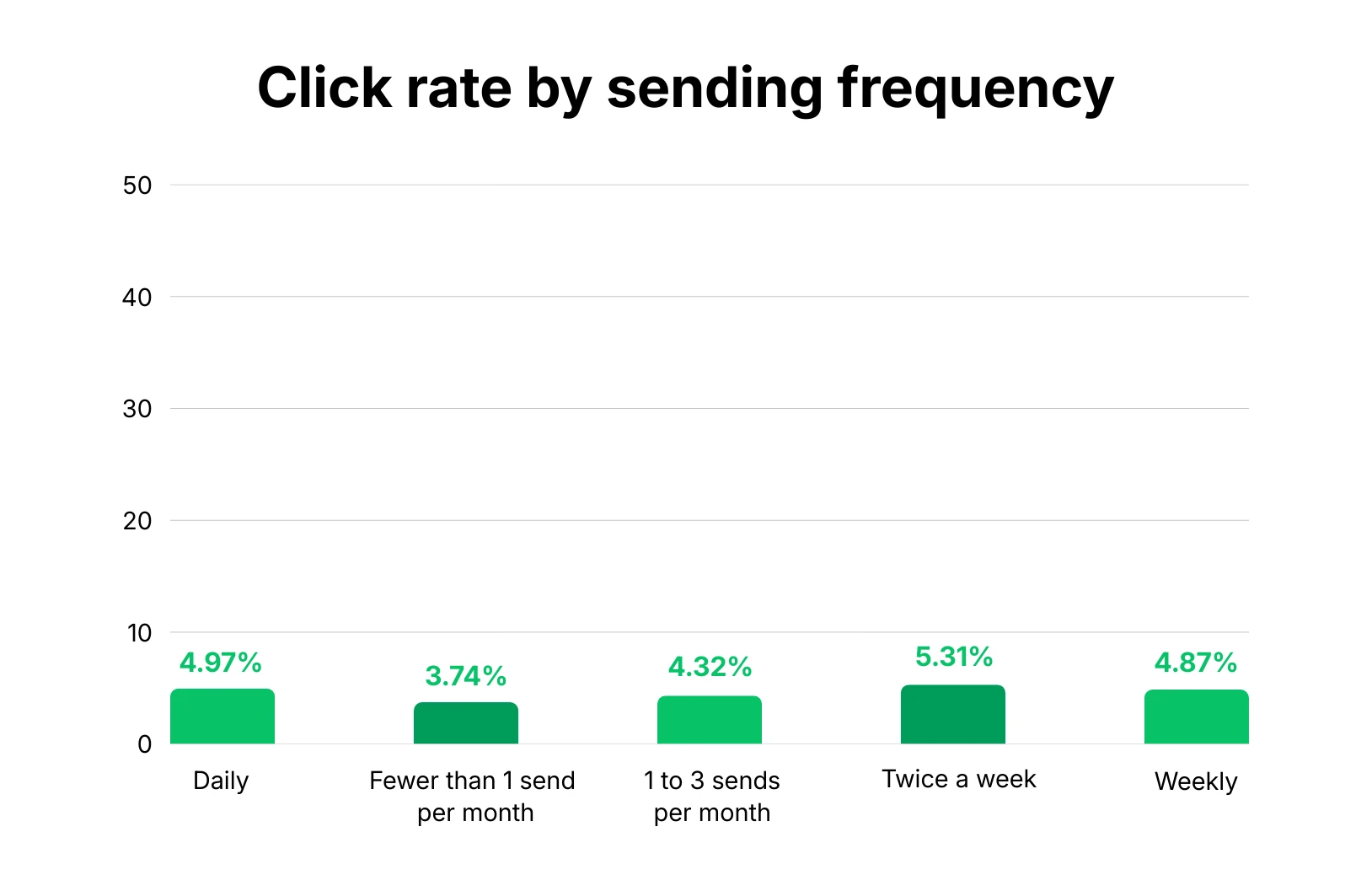
Sending frequency positively impacts click rate. Accounts that send more emails receive more clicks on each email than those that send fewer campaigns, until you reach the daily sending frequency, when there is a small drop off.
Twice per week is the cadence that receives the most clicks, closely followed by daily emails. Accounts that send less than one email per month receive the fewest clicks.
Businesses that send fewer than 1 email per month have an average click rate of 3.74%
Businesses that send 1 to 3 emails per month have an average click rate of 4.32%
Businesses that send 1 email per week have an average click rate of 4.87%
Businesses that send 2 emails per week have an average click rate of 5.31%
Businesses that send daily emails have an average click rate of 4.97%
Does sending frequency impact unsubscribes?
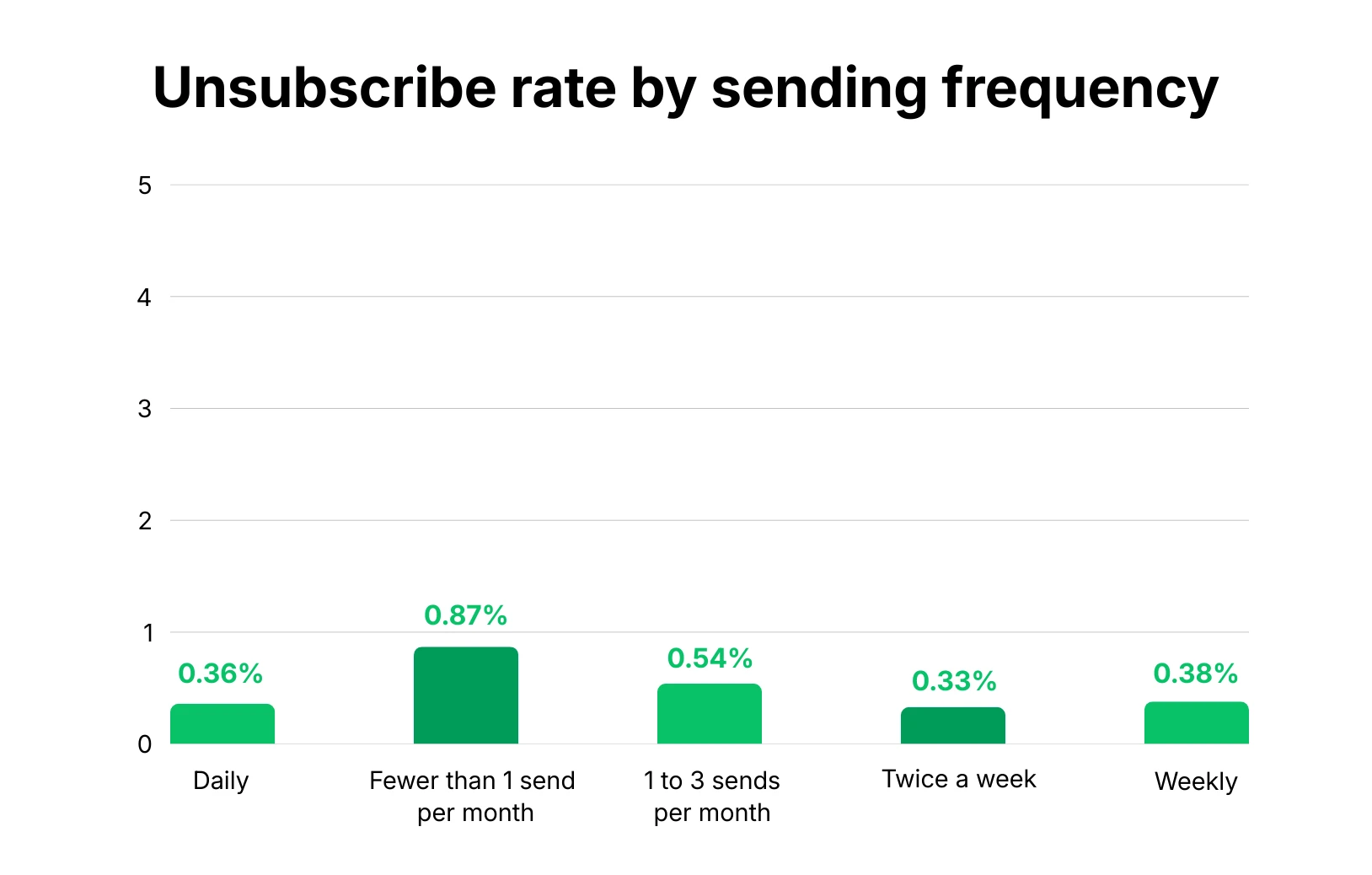
There is a clear loser when it comes to unsubscribes: Accounts that send irregular emails have an unsubscribe rate of 0.87%, which is over double the unsubscribe rate of accounts that send at least 1 email per week.
We don’t know exactly why this is the case, but we can guess that when accounts send messages at an irregular schedule, recipients either forget that they signed up or realize that they no longer need to receive the content, resulting in them unsubscribing.
Businesses that send fewer than 1 email per month have an unsubscribe rate of 0.87%
Businesses that send 1 to 3 emails per month have an unsubscribe rate of 0.54%
Businesses that send 1 email per week have an unsubscribe rate of 0.38%
Businesses that send 2 emails per week have an unsubscribe rate of 0.33%
Businesses that send daily emails have an unsubscribe rate of 0.36%
Email sending cadence by industry
In the next section, we broke our data down by industry so you can see exactly how often other businesses like yours send emails.
Email sending frequency for entrepreneurs and SMBs
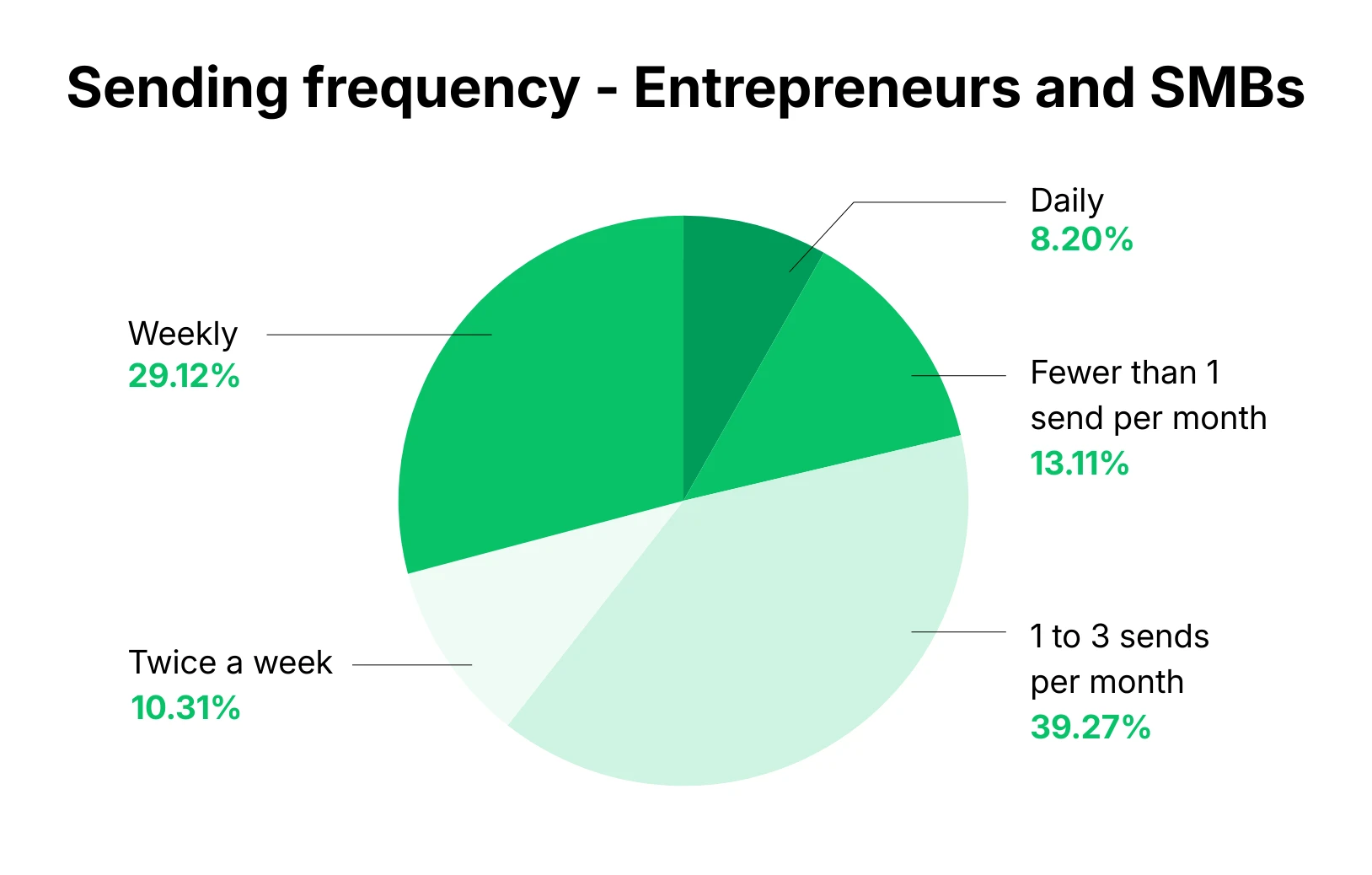
Entrepreneurs and SMBs were more likely to send 1 to 3 emails per month than the typical marketer. Here is the breakdown of sending cadence for Entrepreneurs and SMBs.
39.27% of entrepreneurs and SMBs sent between 1 and 3 emails per month, the most common sending cadence for this industry
29.12% of entrepreneurs and SMBs sent 1 email every week
18.51% of entrepreneurs and SMBs sent 2 emails per week or more
13.11% of entrepreneurs and SMBs sent fewer than 1 email per month
Email sending frequency for creators
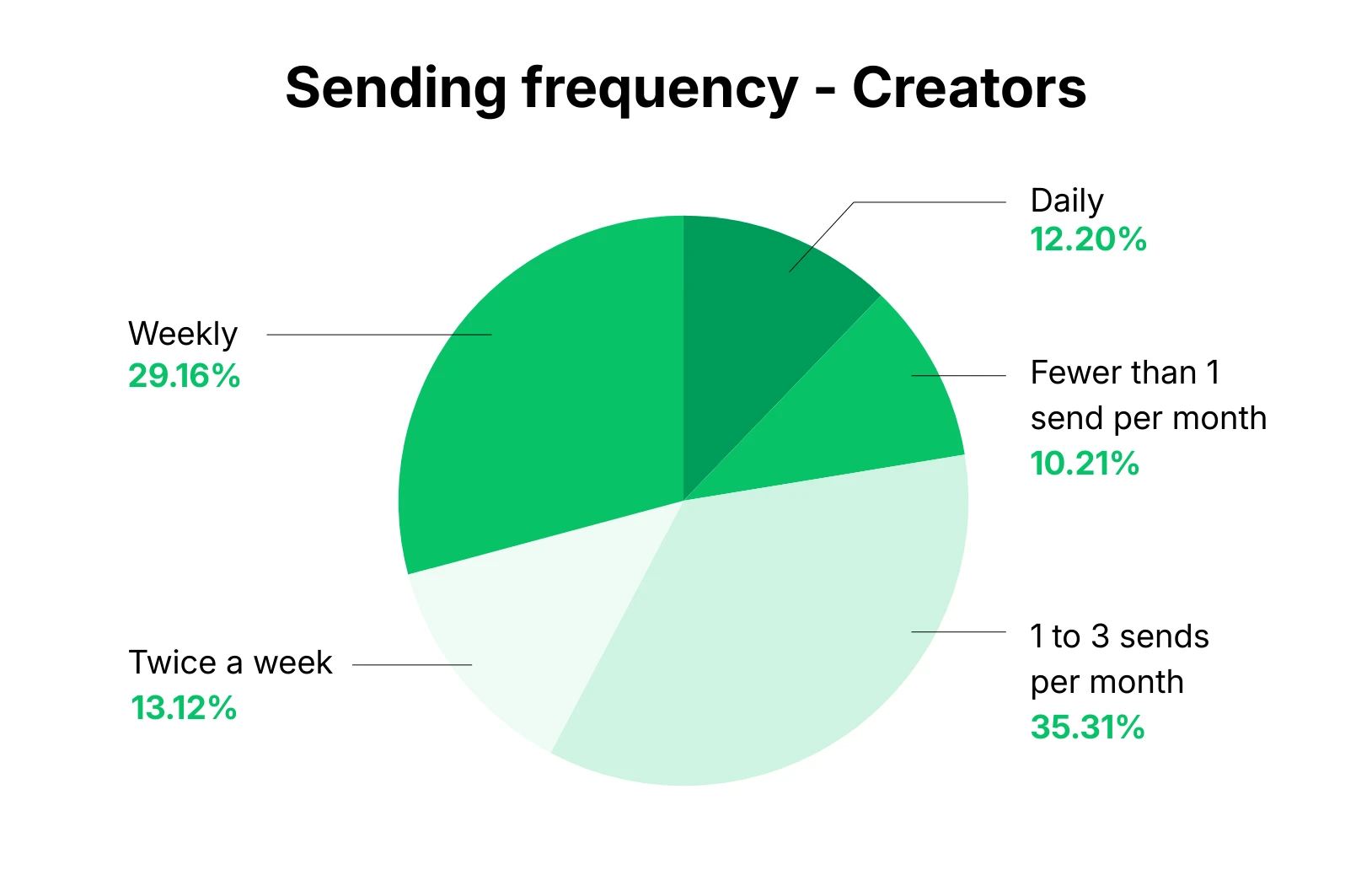
Creators were more likely to send daily emails, and less likely to send fewer than 1 email per month than our overall dataset average.
35.31% of creators sent between 1 and 3 emails per month, the most common sending cadence for this industry
29.16% of creators sent 1 email every week
25.32% of creators sent 2 emails per week or more
10.21% of creators sent fewer than 1 email per month
Email sending frequency for institutions
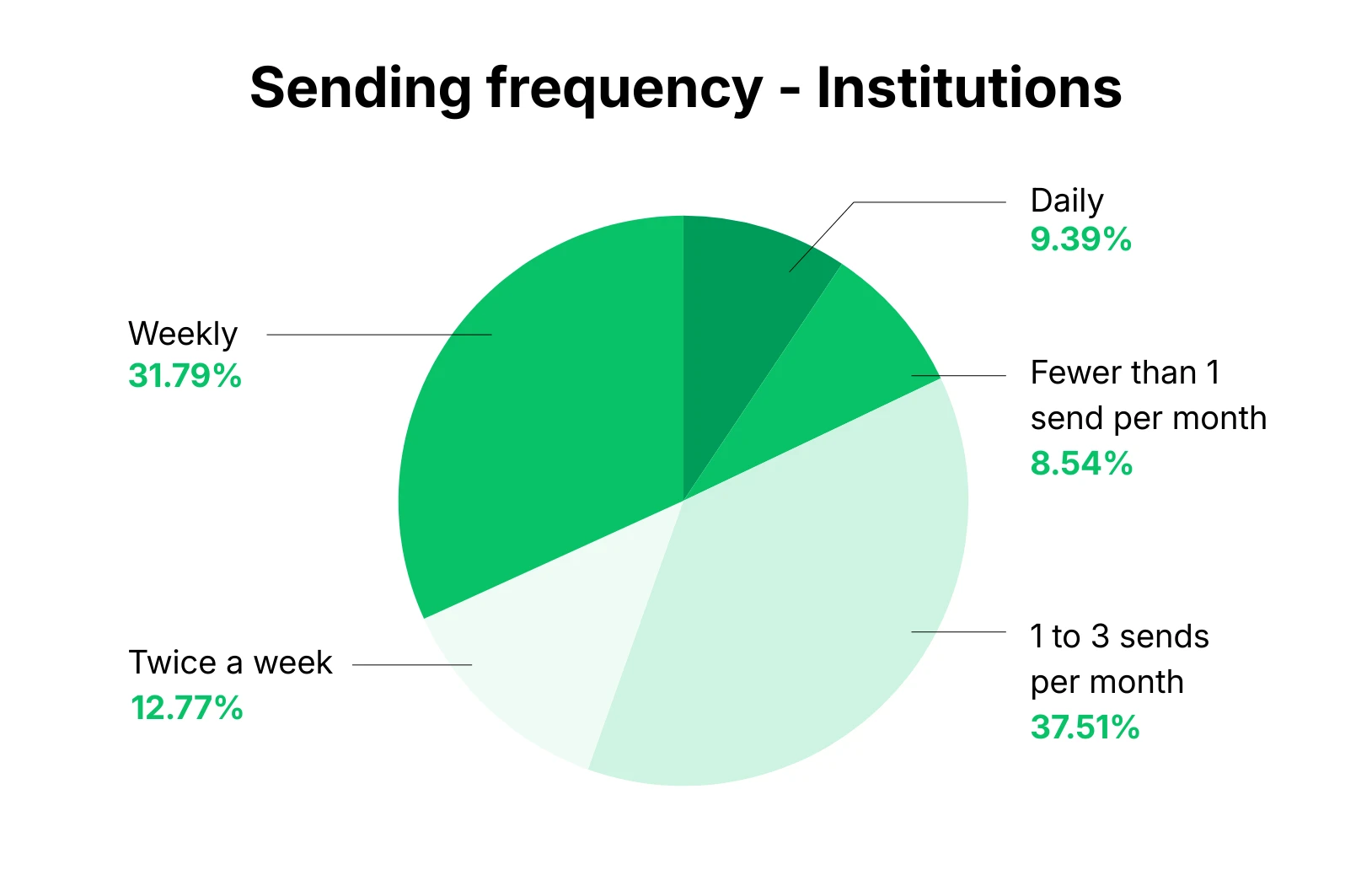
Institutions were more likely to send weekly emails than the average in our dataset and less likely to send fewer than 1 email per month.
37.51% of institutions sent between 1 and 3 emails per month, the most common sending cadence for this industry
31.79% of institutions sent 1 email every week
22.16% of institutions sent 2 emails per week or more
8.54% of institutions sent fewer than 1 email per month
Email sending frequency for e-commerce
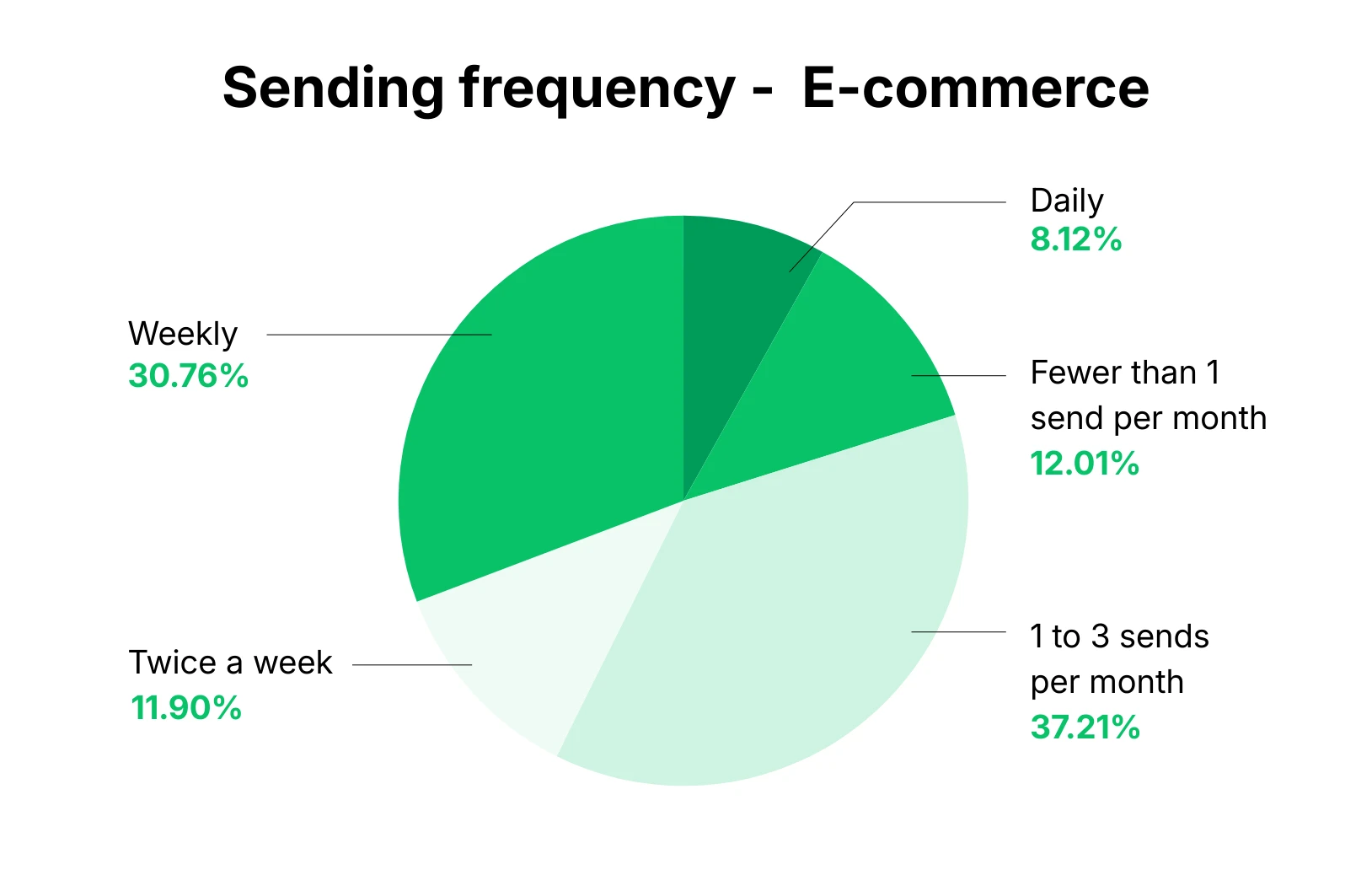
E-commerce businesses were most likely to send 1 to 3 emails per month. They were also less likely to send daily emails than the average business in our dataset.
37.21% of e-commerce businesses sent between 1 and 3 emails per month, the most common sending cadence for this industry
30.76% of e-commerce businesses sent 1 email every week
20.02% of e-commerce businesses sent 2 emails per week or more
12.01% of e-commerce businesses sent fewer than 1 email per month
Email sending frequency for agencies
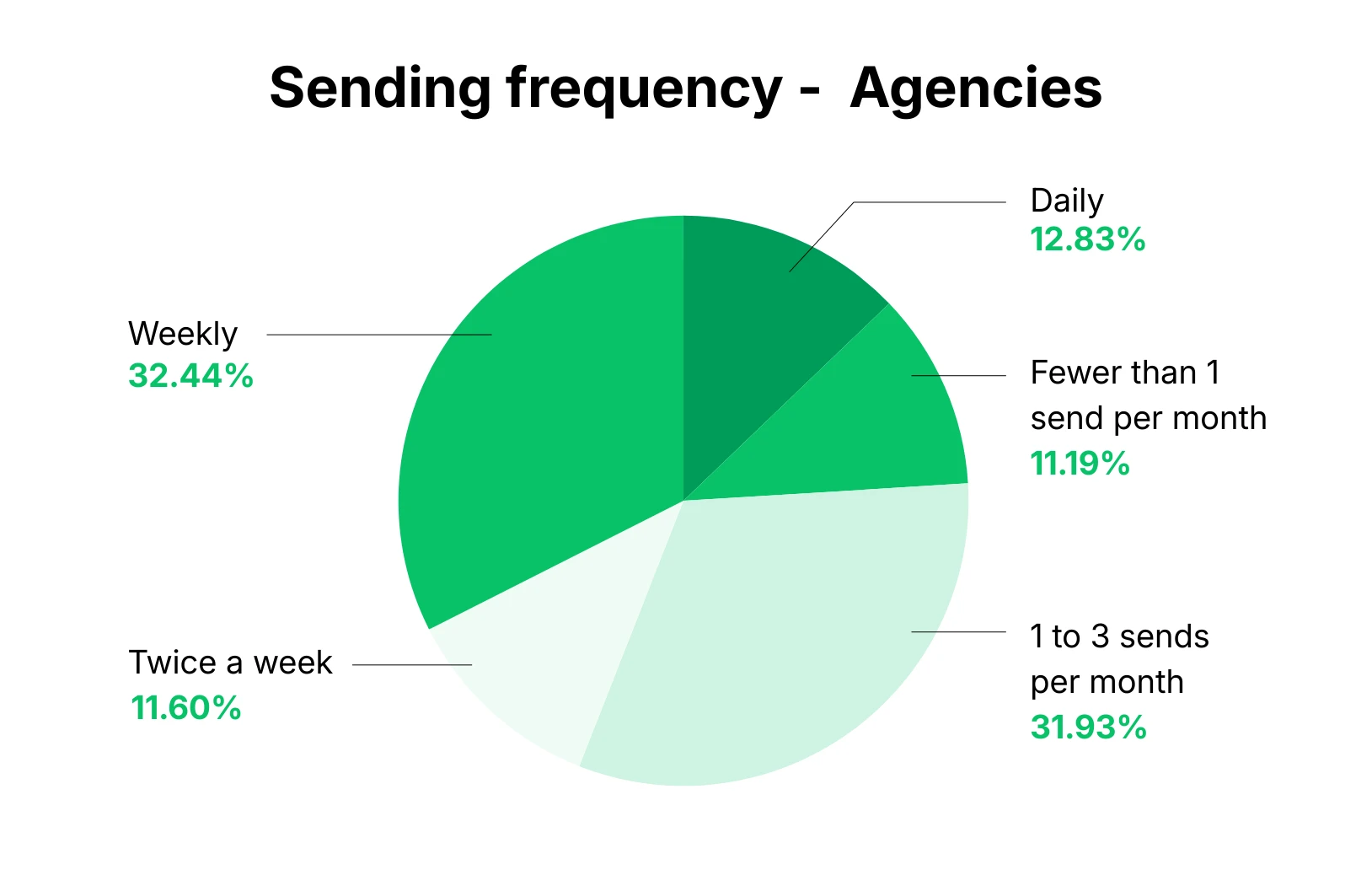
The agency industry is one of the only ones where more businesses in our data set sent out weekly emails than 1 to 3 emails per month. There was also a higher percentage of accounts sending daily emails or 2 emails per week than in our overall dataset.
31.93% of agencies sent between 1 and 3 emails per month, the most common sending cadence for this industry
32.44% of agencies sent 1 email every week
24.44% of agencies sent 2 emails per week or more
11.19% of agencies sent fewer than 1 email per month
Email sending frequency for authors
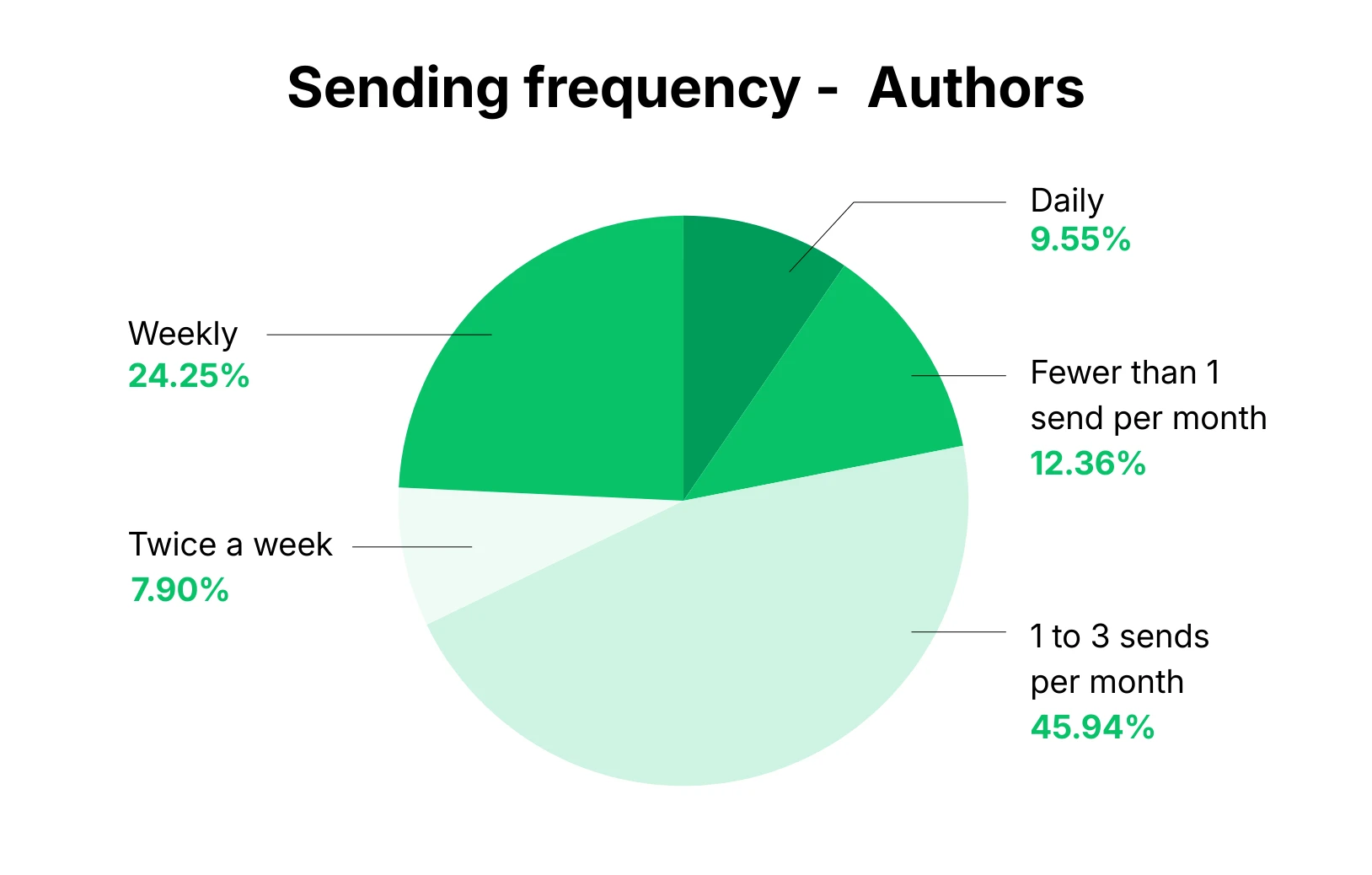
1 to 3 emails per month was the most common sending cadence for authors. This was almost 10% higher than the average for this sending cadence. The percentage of authors sending 2 emails a week or daily emails was lower than our average.
45.94% of authors sent between 1 and 3 emails per month, the most common sending cadence for this industry
24.25% of authors sent 1 email every week
17.45% of authors sent 2 emails per week or more
12.36% of authors sent fewer than 1 email per month
Email sending frequency for online course creators
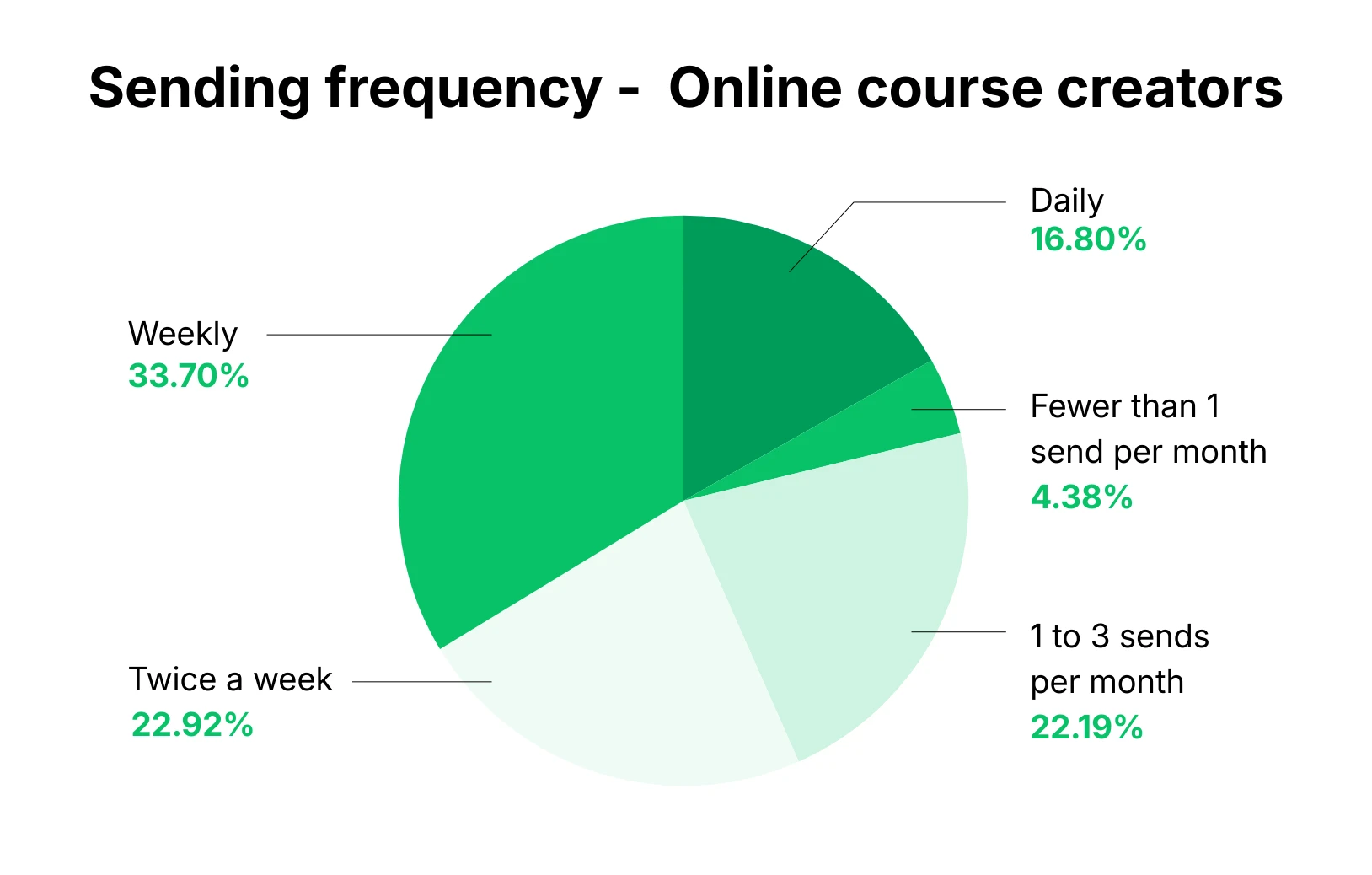
Online course creators were far more likely to send 1 or more emails per week than the average business, with 73.42% of course creators sending at this cadence, compared to an overall average of just 52.5%. This suggests that email marketing is especially effective for online course creators.
22.19% of online course creators sent between 1 and 3 emails per month
33.70% of online course creators sent 1 email every week, the most common sending cadence for this industry
39.73% of online course creators sent 2 emails per week or more
4.38% of online course creators sent fewer than 1 email per month
Email sending frequency for software and web app businesses
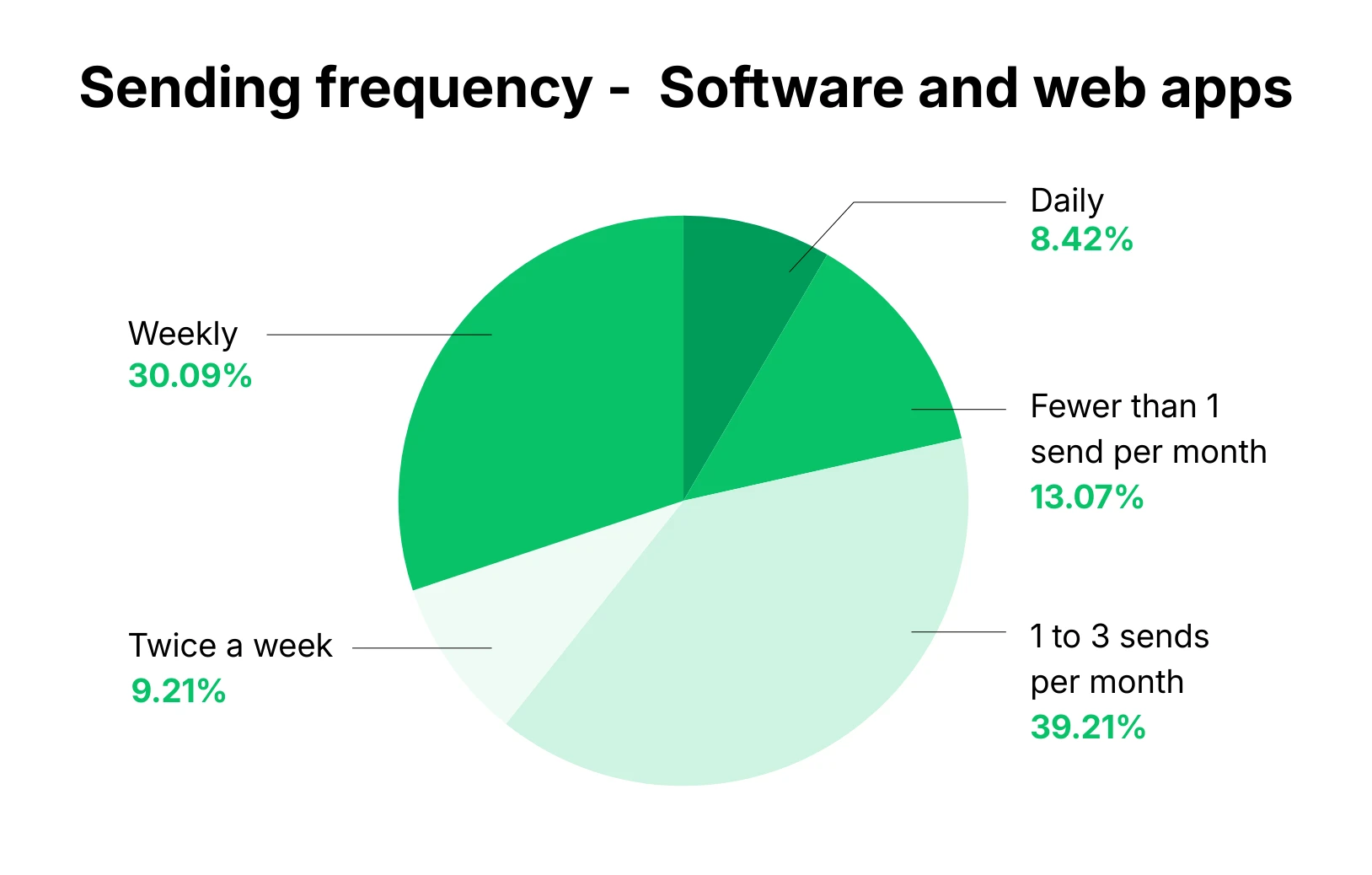
Software and web app businesses were most likely to send 1 to 3 emails per month, which was in line with our overall averages.
39.21% of software and web app businesses sent between 1 and 3 emails per month, the most common sending cadence for this industry
30.09% of software and web app businesses sent 1 email every week
17.63% of software and web app businesses sent 2 emails per week or more
13.07% of software and web app businesses sent fewer than 1 email per month
Email sending cadence by region
Next up, we’ve broken the data down by continent so you can see exactly how frequently other senders in your region send emails.
The pattern was broadly the same in all regions, with 1 to 3 sends per month being the most common frequency. But there was more variance in Asia, Africa, and South America than in Europe and North America. These regions make up a much smaller proportion of our overall dataset.
Email sending frequency in North America
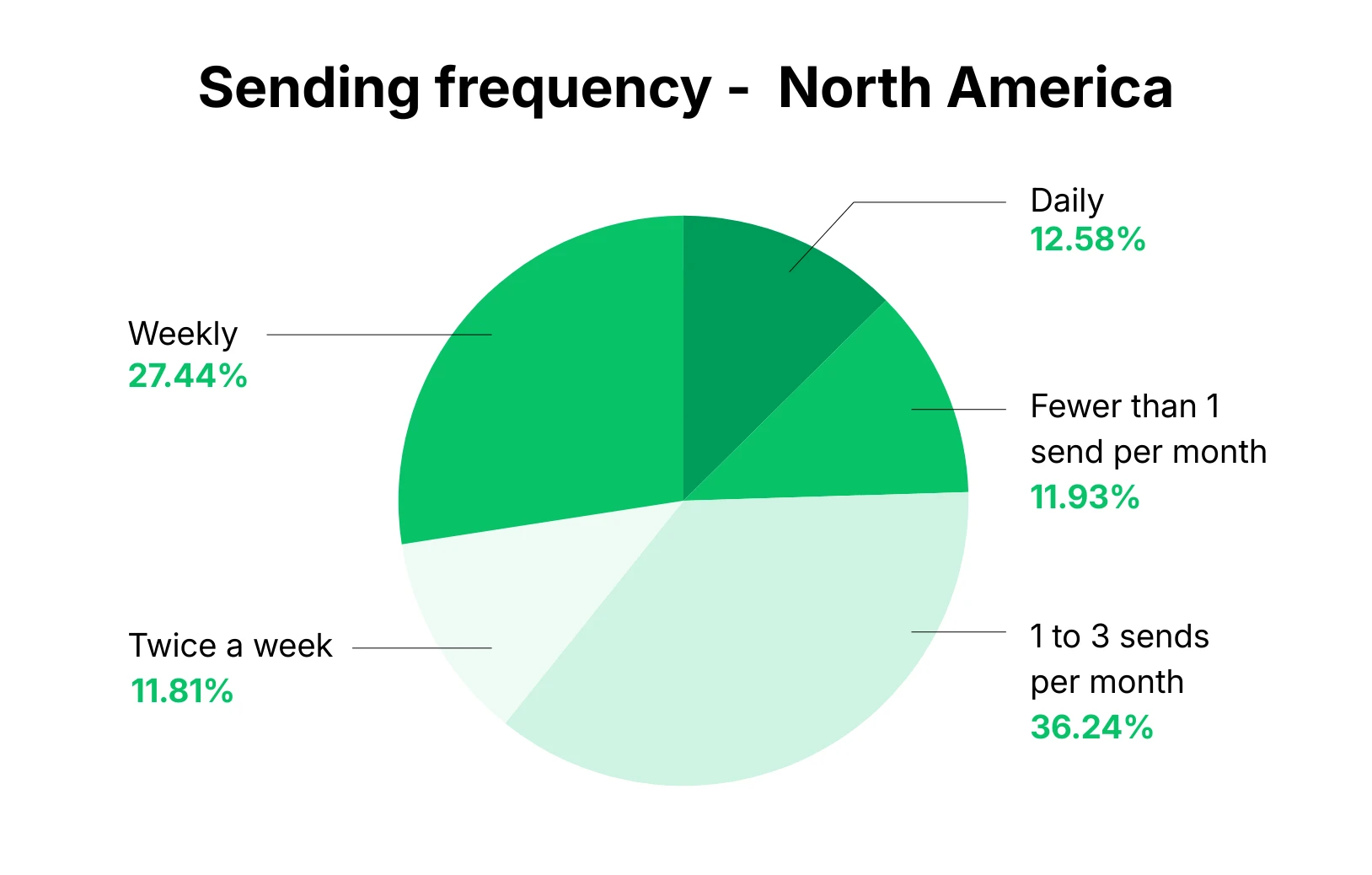
Email sending frequency for North America follows our overall average very closely, with a slightly higher percentage sending daily emails.
36.24% of businesses in North America send 1 to 3 emails per month.
27.44% of businesses in North America send 1 email per week
24.39% of businesses in North America send 2 or more emails per week
11.93% of businesses in North America send fewer than 1 email per month
Email sending frequency in Europe
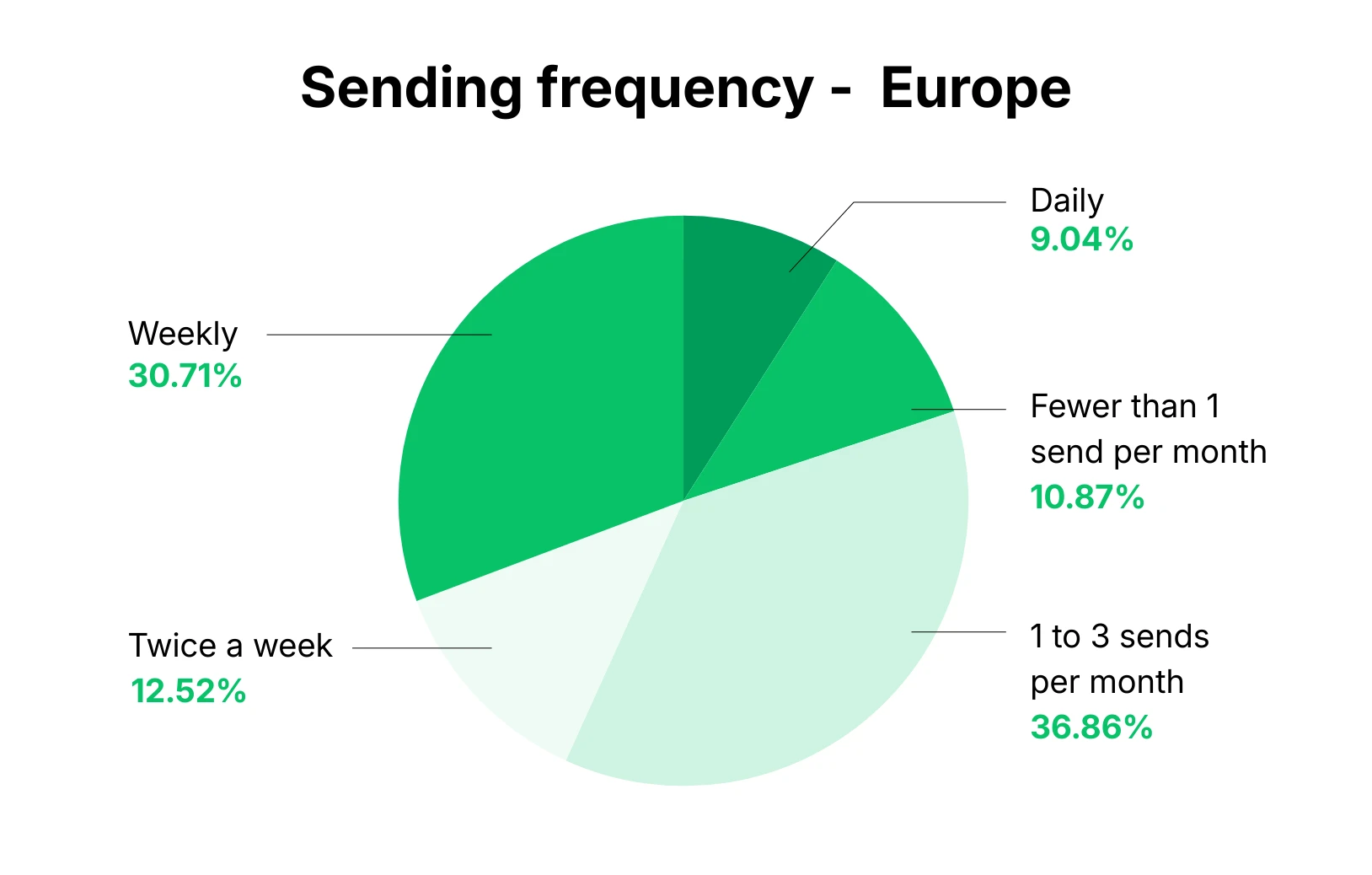
Email sending frequency for Europe also follows our overall average very closely, with a slightly higher percentage of marketers sending weekly emails.
36.86% of businesses in Europe send 1 to 3 emails per month
30.71% of businesses in Europe send 1 email per week
21.56% of businesses in Europe send 2 or more emails per week
10.87% of businesses in Europe send fewer than 1 email per month
Email sending frequency in Asia
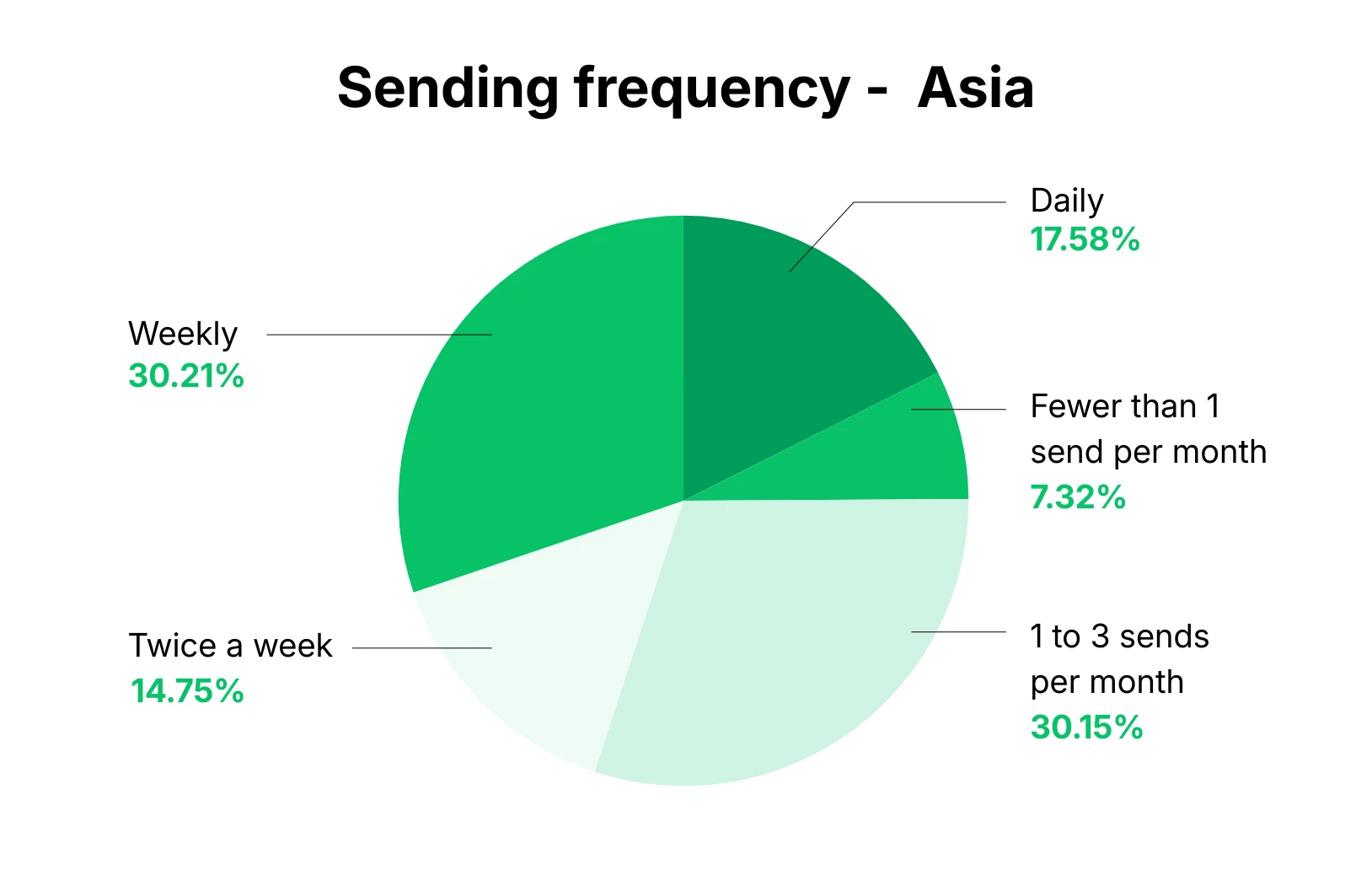
There’s more variance in email sending frequencies for Asia compared to our overall average, which is probably because the region makes up a far lower percentage of our overall senders. Notably, 17.58% of businesses send daily emails.
30.15% of businesses in Asia send 1 to 3 emails per month
30.21% of businesses in Asia send 1 email per week
32.33% of businesses in Asia send 2 or more emails per week, with 17.58% sending daily emails
7.32% of businesses in Asia send fewer than 1 email per month
Email sending frequency in Oceania
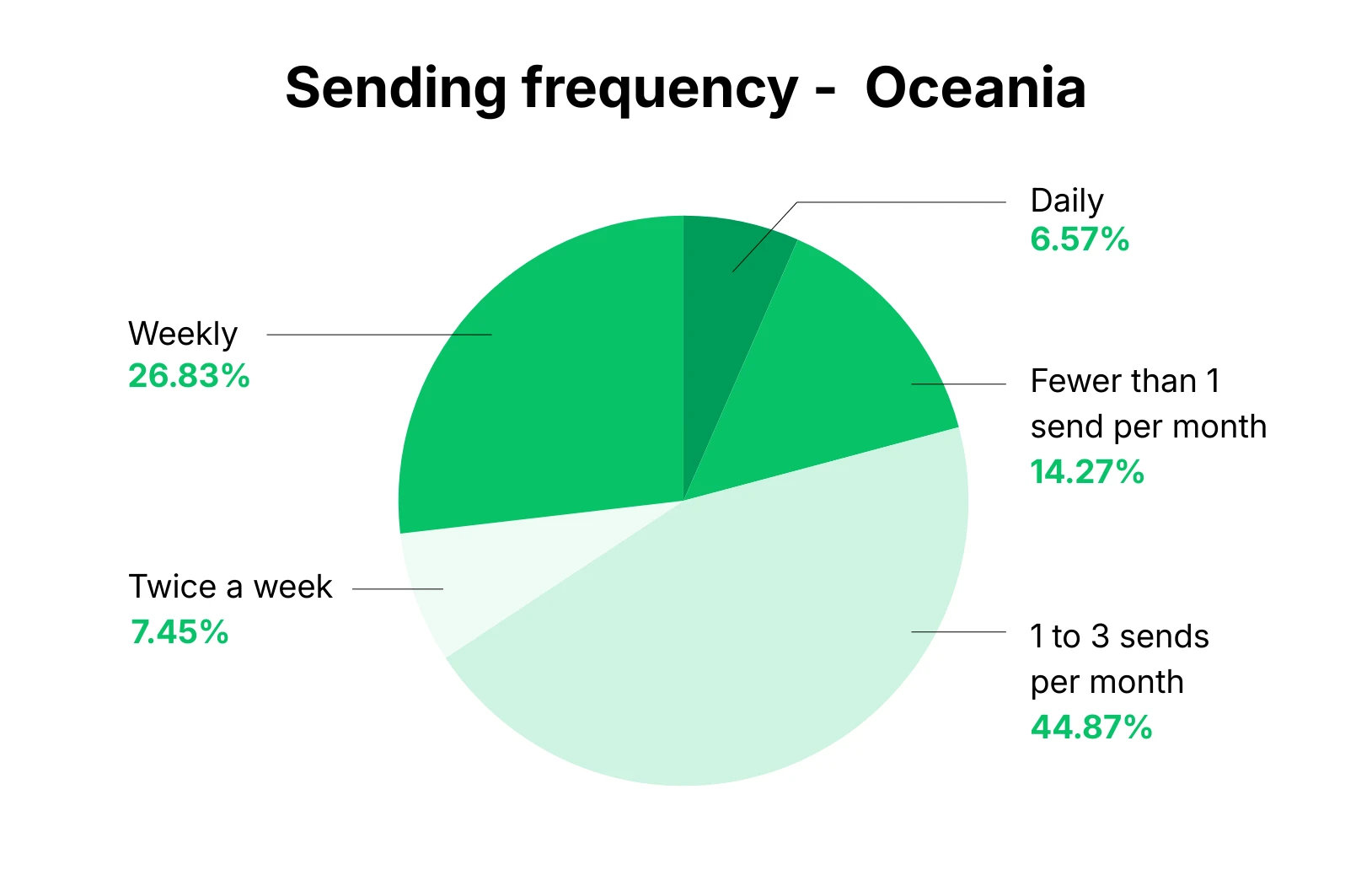
Oceania also makes up a far lower percentage of our overall senders than the U.S. and Europe. Here, businesses are more likely to send 1 to 3 emails per month and less likely to send 2 or more emails per week than our average.
44.87% of businesses in Oceania send 1 to 3 emails per month
26.83% of businesses in Oceania send 1 email per week
14.03% of businesses in Oceania send 2 or more emails per week
14.27% of businesses in Oceania send fewer than 1 email per month
Email sending frequency in South America
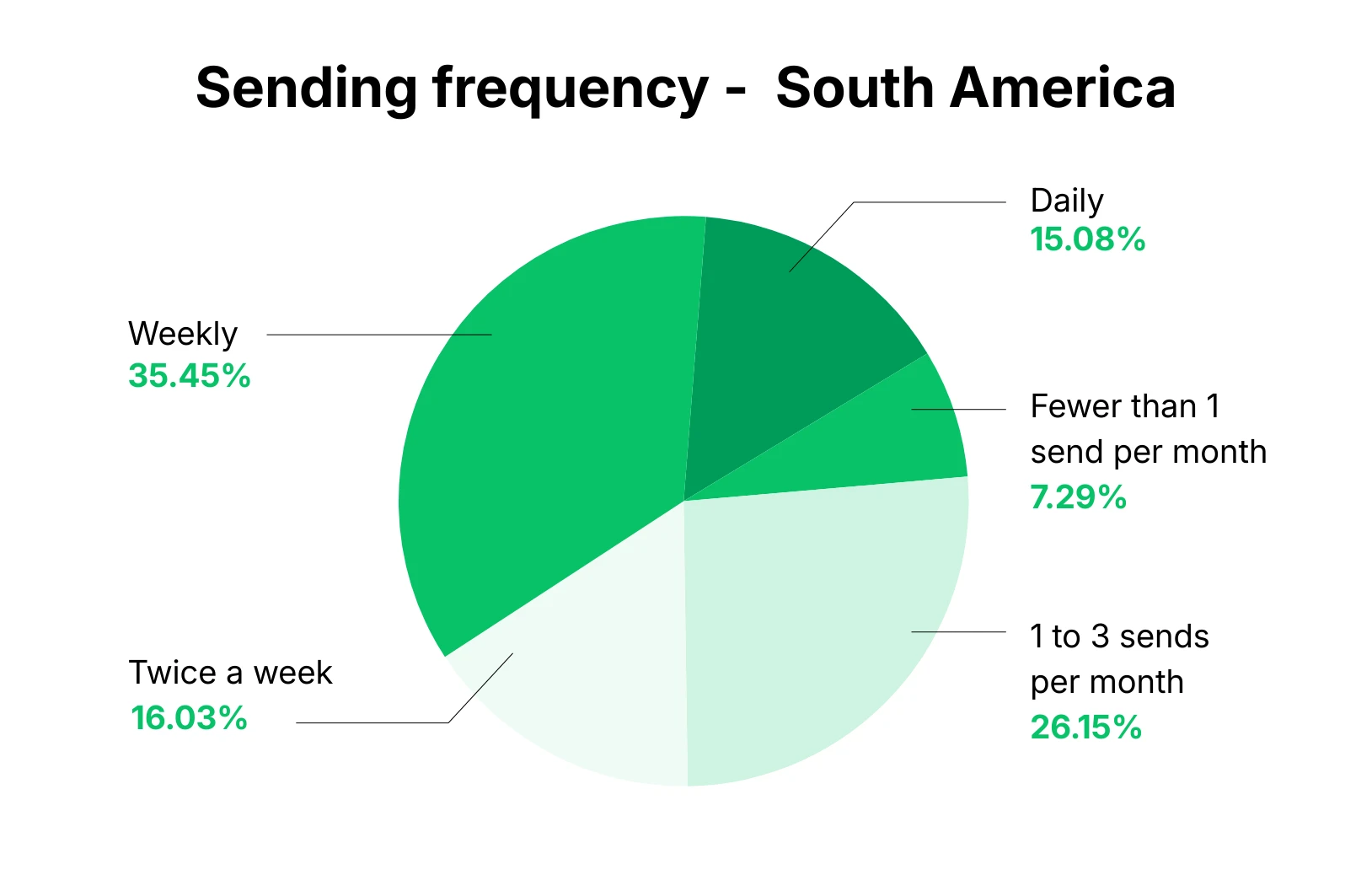
Businesses in South America are more likely to send daily emails or emails twice per week. They’re less likely to send 3 or fewer emails per month.
26.15% of businesses in South America send 1 to 3 emails per month
35.45% of businesses in South America send 1 email per week
31.11% of businesses in South America send 2 or more emails per week
7.29% of businesses in South America send fewer than 1 email per month
Email sending frequency in Africa
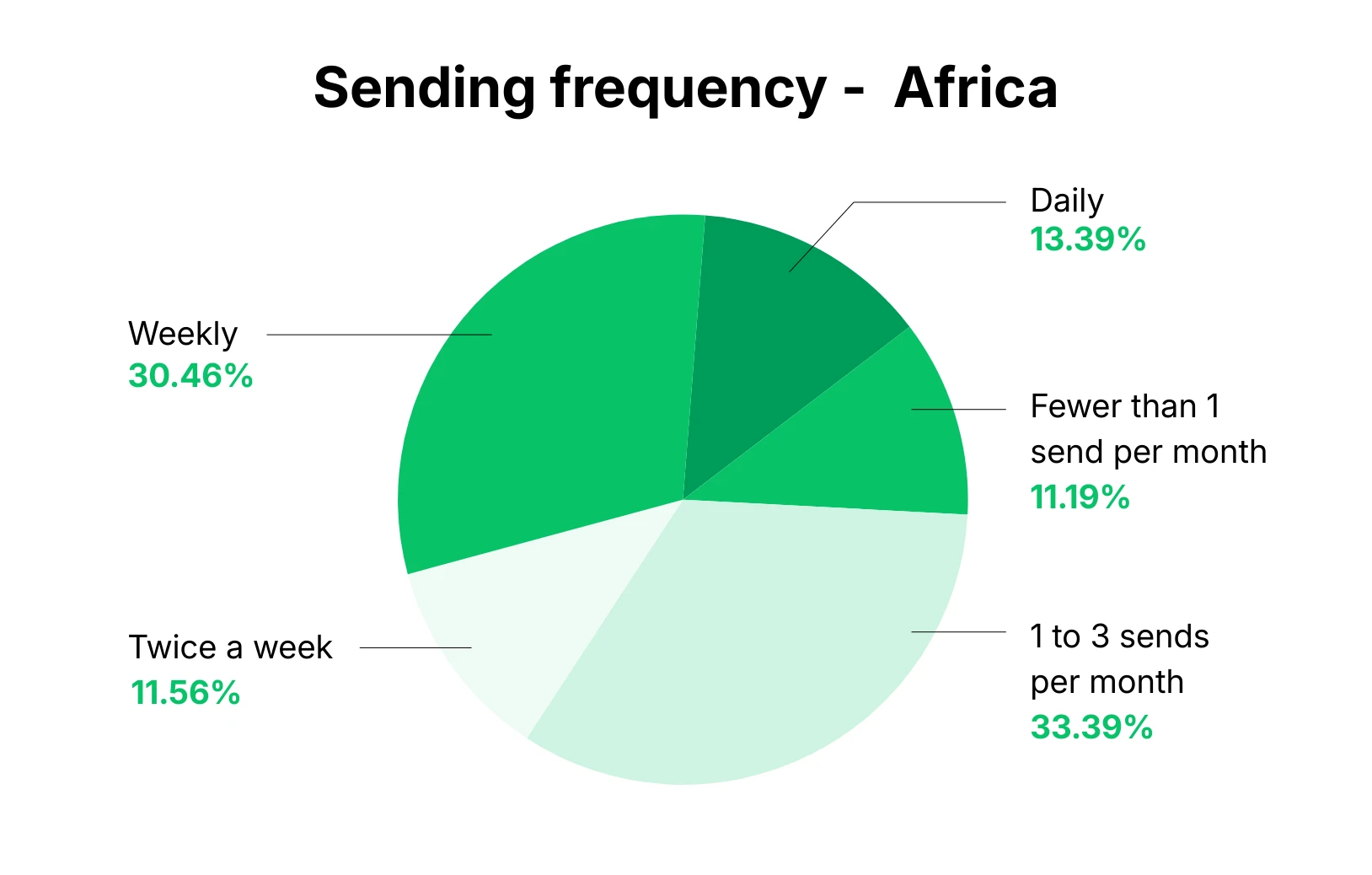
Businesses in Africa are most likely to send 1 to 3 emails per month, closely followed by 1 email per week. Africa had fewer senders than other regions in our dataset.
33.39% of businesses in Africa send 1 to 3 emails per month
30.46% of businesses in Africa send 1 email per week
24.95% of businesses in Africa send 2 or more emails per week
11.19% of businesses in Africa send fewer than 1 email per month
So, what’s the optimal cadence to send emails at?
We recommend an email cadence of between monthly and twice a week. The data shows that you can send at those frequencies and combine high open and click rates with a low unsubscribe rate. Plus, you’ll stay at the front of your subscribers’ minds without overwhelming their inbox.
While accounts that send emails at a rate of less than once per month have the highest open rates, this is unlikely to be the optimal cadence, since businesses that send at this frequency also:
Have the lowest click rate and highest unsubscribe rate
Don’t get the benefits of email marketing, such as closer customer relationships, more sales, and staying top of mind.
But the right cadence for you will ultimately depend on more than just the above data. Let's explore some other factors that come into play when choosing the perfect email cadence.
7 best practices for finding your perfect email cadence
Here are 7 other email cadence best practices to consider when choosing how often to send emails in your business.
1. Start with your email marketing goals
Your goal plays a big part in how often you send emails. Think about why you want to do email marketing and then think about the cadence of emails that will achieve this aim.
For example, if you want to generate sales, then you’ll likely send more emails than if you want to build authority with a newsletter.
2. Consider how much you have to share
Your optimal email cadence will be limited by the amount you have to say or share.
An online store that sells just 1 or 2 products will typically have less to say than one with a constantly rotating line of new products.
Here are two examples of how a business’s products can impact its sending cadence.
KC Tool is an online store with a vast library of German hand tools. It promotes these products with an automated deals email that goes out every day. Since subscribers love the product, the emails get high engagement.
E-commerce store Live the Creed has fewer products. It sends between 2 and 4 email campaigns per month, depending on what’s happening in the business. This ensures that the customers receive value every time they open an email.
When we send an email, we want our customers to care to open it as it’s something they don’t see in their inbox every day.
3. Meet audience expectations
Audience expectations can influence your email cadence. If your audience expects you to send a weekly email, they might react badly if you start sending more or less often than this.
If you change how often you send campaigns, track metrics like open rate, click rate and unsubscribe rate to see how your audience reacts to the new cadence.
You can see these metrics in your MailerLite dashboard. Alternatively, try our MCP server to connect your email marketing data with AI tools like ChatGPT and then ask the tool to analyze how sending cadence impacts engagement.
Email cadence doesn’t impact deliverability directly. But, email engagement does. If inbox providers notice that people don’t interact with your messages or mark them as spam, they will be more likely to send your emails to the junk folder. That’s why it’s important to send messages at a frequency that meets your audience’s needs.
4. Adjust to the reality of available resources
Sometimes we’re limited in how much focus we can put on email marketing campaigns. Businesses with a dedicated email marketer can send more campaigns than a business with a single person in charge of social media, paid ads and more.
If you're struggling to do enough, remember that email templates, automations and AI tools can help you do more with less.
5. Adjust your sending to seasonality
There will be times during the year when you and your audience will benefit from a higher email cadence.
For example, Festival at Sandpoint often sends daily emails in the lead up to a big event, but it sends fewer during the off-season when there isn’t as much information to share.
We send emails year-round, but during festival season, we sometimes send emails daily or multiple times a day.
6. Send targeted campaigns where necessary
Another way to send more emails without overwhelming subscribers is to send different messages to each subscriber segment. This way, people only receive the content that is most relevant to them.
Plus, sending personalized messages is a super-effective way to increase engagement. Our study of e-commerce emails found that messages targeted at specific recipients have average open and click-through rates (CTR) that are 36.69% and 267.21% higher than non-targeted campaigns.
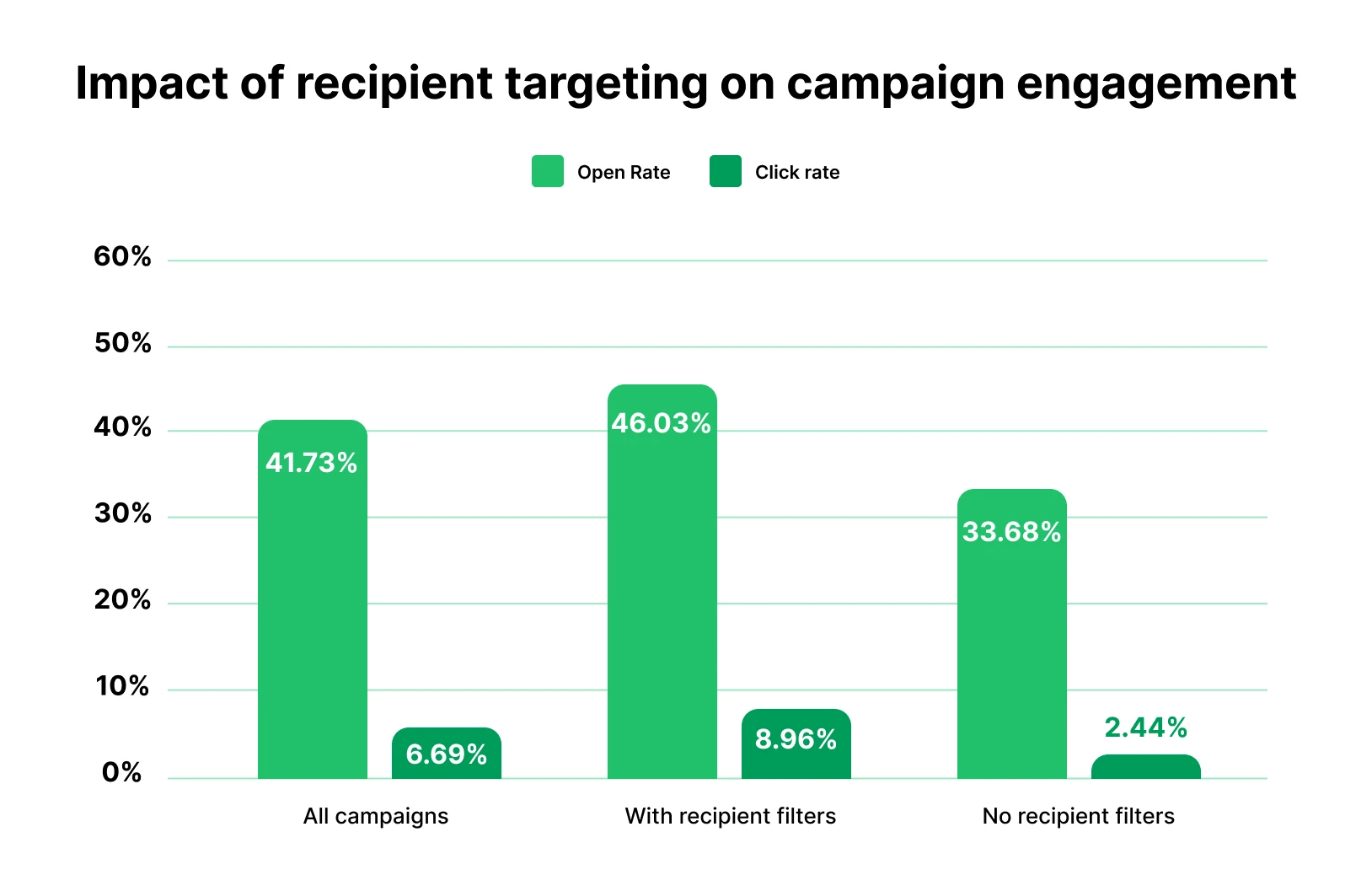
To effectively send targeted emails, you need to create groups and segments based on interests or interaction:
Group people based on signup form interaction
Add people who click on a specific email link to a group
Create segments based on survey answers
Create segments based on campaign interaction
Create segments based on shopping behavior
Find out more about creating segments and groups in this guide to email segmentation.
7. Supplement campaigns with automations
There are times when a customer will benefit more from a well-timed and highly targeted automated email than a general newsletter.
Email automations allow you to increase the number of emails specific subscribers get at important customer touchpoints without bombarding your entire list with more email content. Plus, once the workflow is set up, it goes out automatically whenever triggered.
An example of this type of email is a welcome sequence. When potential customers join your list, they will be excited to hear from you, so take advantage of this with email automation
You can also trigger automations when someone:
Buys from you
Responds to an event or webinar invitation
Downloads a resource
Clicks on an offer in an email
Requests a meeting or proposal
Find out more in the guide to email automation and this article on email triggers.
Email cadence FAQS
Q: What does email cadence mean?
Email cadence simply refers to how often and when you send emails. It's kind of like the rhythm of your newsletters: not just how many emails you send, but how frequent and consistent your email sending schedule is.
Q: How many follow-up emails should I send before giving up?
The period of inactivity before you stop sending emails depends on how frequently you send. More frequently = less time, less frequently = more time. For example, if you send weekly newsletters, you may want to segment subscribers as inactive if they haven't opened your emails in 90 days. If you send monthly newsletters, you may want to extend the inactivity period to 180 days. At this point, you can make one last attempt to engage the subscriber with a re-engagement campaign, asking them if they'd still like to hear from you.
Q: Does sending frequency impact unsubscribes?
According to our data, sending frequency has less impact on unsubscribes than sending irregularly, which we consider to be less than once per month. Sending more frequently (weekly, twice a week, or daily) resulted in a lower unsubscribe rate.
Q: How can I determine the optimal email cadence for my audience?
The right email cadence for your audience will depend on your email marketing goals, business type and how much you have to say that provides value. You should also consider the resources you have available to be able to send consistent, quality content. An email cadence of between monthly and twice a week is a good place to start, as our data has shown that emails sent at these frequencies typically result in higher open and click rates, and lower unsubscribe rates.
Email cadence is only one part of a successful email marketing strategy
The one-size-fits-all email cadence doesn’t exist, but you can find what works best for you and run with it.
The truth is that the success of your email marketing strategy can rarely be distilled to 1 aspect, like the frequency of emails or the subject line. Better open rates and more clicks come when the right email elements align to meet your subscribers’ needs.
If subscribers need to hear from you every week, send them emails every week. If they need you less often, experiment to find a cadence that works.
Create campaigns people love
Now's the time to put your new email cadence knowledge into action. Sign up for MailerLite to create campaigns using the best practices in this article.
Editor's note: This article was originally published in August 2020, but has been updated with fresh data and examples.