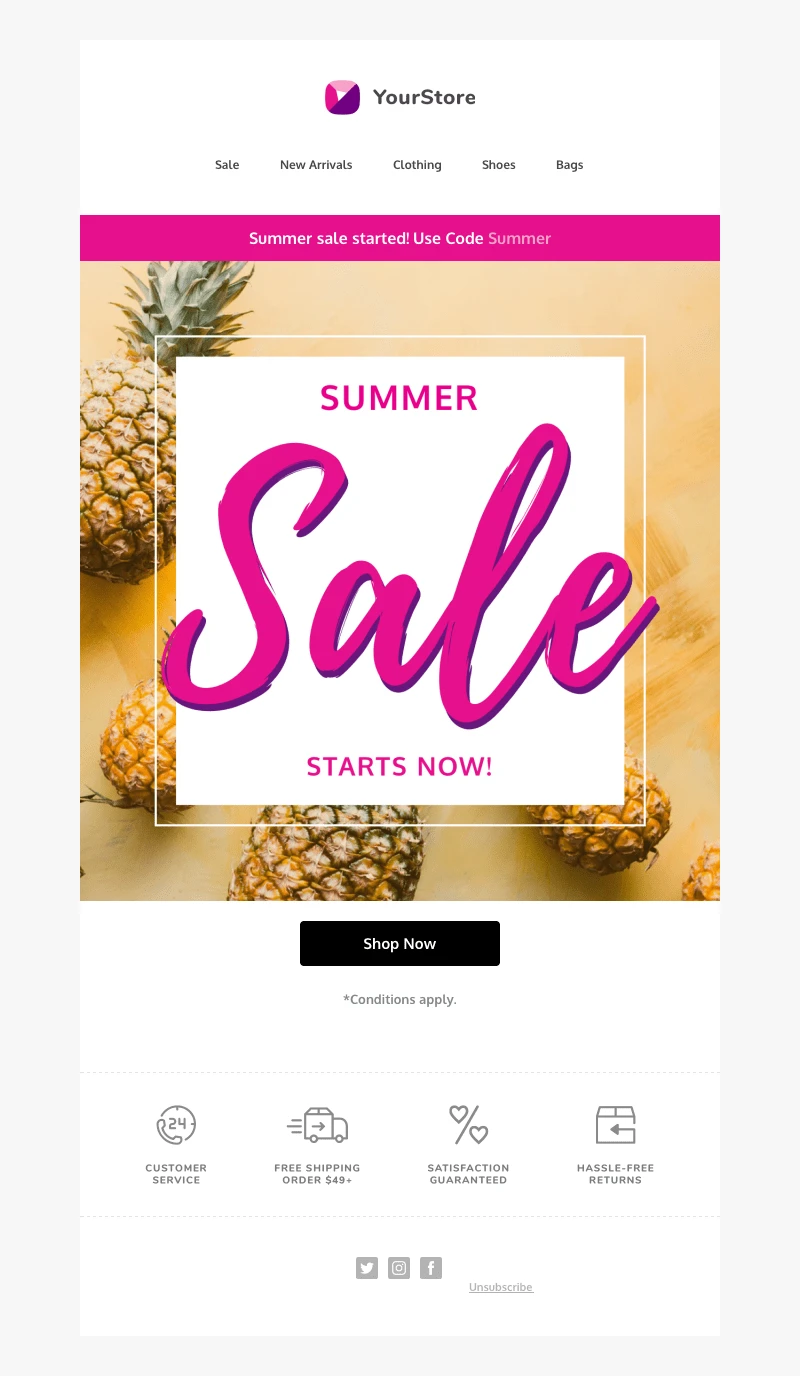Your B2B email marketing guide with strategies and examples
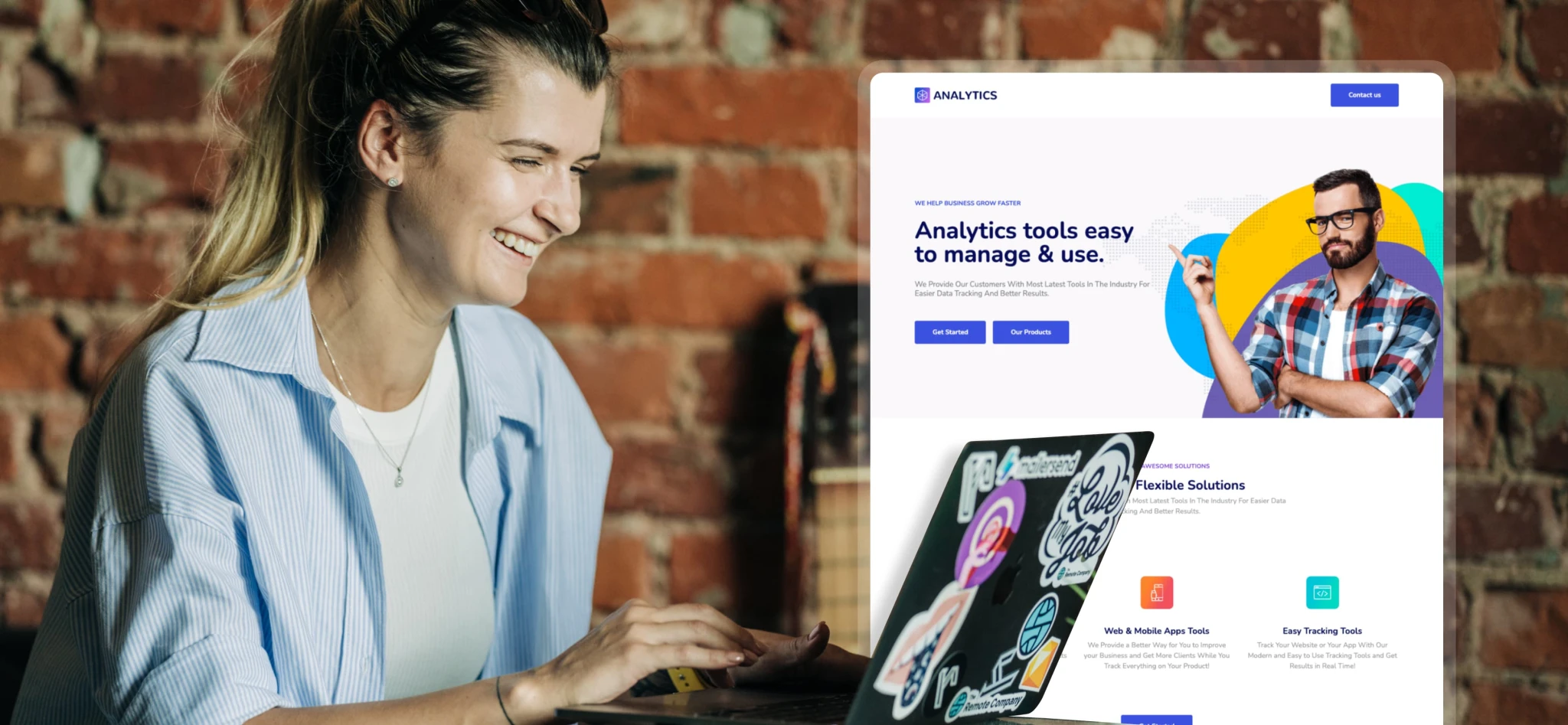 Renata, Compliance Officer
Renata, Compliance Officer
B2B email marketing is an effective way for businesses to promote their products to other businesses. It helps you generate leads, nurture prospects, make sales, and build long-term relationships with clients.
But there’s one major challenge: Because email works so well for business sellers, everyone uses it! This means you’ll need to elbow past all the other B2B marketing emails in your contact's inbox to stand out.
In this article, we’ll share tips to help you break through the clutter. We’ll introduce best practices and highlight plenty of B2B email examples so you can promote your business in style.
What is B2B email marketing?
B2B (business-to-business) email marketing is when you use email to promote products and services to other businesses rather than to individuals for consumer purposes.
It typically involves a combination of email newsletter campaigns sent on a regular basis, and automations that go out when they are triggered at specific touchpoints in the customer journey.
Historically, B2B marketing lacked creativity and personality. That is changing! Businesses are realizing that communicating their values with a distinct personality can be extremely effective. You’ll see in the examples below how some B2B email marketers are infusing creativity into their messaging.
Is B2B email marketing effective?
Email marketing is extremely effective for B2B companies as it’s a great way to collect leads and nurture them throughout the entire sales cycle.
You also get a great return on investment (ROI) with email marketing. When someone joins your list, you can contact them as often as you want without paying any advertising fees.
B2B emails get excellent engagement. Here is a look at open and click rates for some B2B industries. Head to our email marketing benchmarks article for more industries.
| Industry | Open rate | Click-to-open rate |
|---|---|---|
| Creative services | 50% | 5% |
| Architecture and construction | 41% | 6% |
| Agency | 39% | 5% |
| Marketing and advertising | 39% | 3% |
| Software and web app | 38% | 6% |
| Recruitment and staffing | 42% | 7% |
B2B vs. B2C email marketing: What’s the difference?
B2B and B2C email marketing require different strategies. That’s because businesses and consumers have specific needs, and they make buying decisions in different ways.
Longer sales cycle
It typically takes much longer for a B2B buyer to transition from being interested in a product to making a purchase. The buying process is more complex, and B2B buyers rarely make instinctive purchases.
You need to keep your buyer’s attention for a long period. Email is the perfect way to do this, since you can drip feed content over days, weeks or months to stay top of mind.
Use an evergreen nurture sequence to automatically send a series of emails to every new lead. Complement this with regular campaigns promoting time-sensitive content, like new offers, blog posts, events, feature releases, and services.
Multiple stakeholders
Multiple people often need to approve B2B purchases. Here’s how this could look when a marketer wants a new SaaS tool.
They need to:
Convince other team members that the tool is worth using
Persuade their team lead that it will help their strategy
Ask their legal team to approve the tool
Get the required budget from the finance team
That’s a lot of people for a single purchase!
You need to create and send content that appeals to everyone involved in the buying process.
This could be content that shows how the product helps the people who use it, and also content that shows the overall business impact.
Multiple use cases
B2B email marketing is often more targeted than B2C, since different buyers have a wider variety of goals and challenges.
To use MailerLite as an example, our e-commerce customers need features like integrations to connect their store, automations triggered by shopping activity, the ability to quickly add products to emails, and the ability to track sales generated from their campaigns.
That’s a totally different set of issues to our SMB clients. These businesses want the ability to create landing pages for different lead magnets, automate nurture sequences targeting different buyer personas, and integrate with their sales tools.
Collect information about leads in your email signup form. Use this data to create segments and groups in MailerLite and then send each one relevant content. You can even create nurture campaigns targeted at each type of buyer.
Focus on value and education
B2B email marketing often prioritizes value and education over product promotions. Explain how your product solves the specific challenges the business is facing.
Focusing on value also helps you keep the lead’s attention over a longer sales cycle, since they’re benefiting from the emails you send to them.
Send content that gives the leads value and shows them the benefits of your product. Focus on educational articles, case studies, webinars, and industry reports.
Creating a customer avatar and speaking to your existing customers will help you discover the types of problems they face.
Post-sales differences
Both B2B and B2C businesses benefit from increasing the value of existing customers. B2C brands typically do this by encouraging their buyers to purchase multiple products from them: if someone buys jeans from a clothes store, maybe they’ll buy t-shirts and jackets too.
In B2B, the goal post-purchase is often to keep the person as a customer for as long as possible while upselling other offers.
This means that once someone has made a purchase, you should boost retention by sending emails that show your value and educate buyers about your product, rather than sending more product promotions.
After a sale, keep sending content to help new customers get value from your products. Send case studies, feature walkthroughs, and strategy guides. You can also highlight the value of your premium products to get people to upgrade.
B2B email marketing best practices
Now you know the differences, here are some business-to-business email marketing best practices to help you create an optimal strategy.
Create a plan
Start with a plan to ensure your email marketing is effective. A good B2B email marketing strategy typically defines the following points:
Who the audience is: Industry, position, whether you have multiple audiences
What the goal is: Make sales, set up meetings, convert free to paid signups
How you’ll collect addresses: Lead magnets, paid ads, events
The automations you’ll use: Nurture campaigns, post-sales sequences
The email campaign content: What will you send and how often
How you’ll group and segment your audience: By industry, funnel stage, or business size
How you’ll collect the necessary data: Sign-up forms, surveys, link clicks, integrations
Once you have this information, you’ll be able to put in place a strategy that effectively drives your business forward.
Learn how to create an email marketing strategy in this article. We’ve even included real tips about how we built our strategy at MailerLite.
Build your list organically
Email marketing is most effective when you contact people who have a genuine interest in your brand.
Ensure this is the case by building your email list organically and collecting consent from each signup to allow you to contact them. You can also use email finder tools to identify verified business contacts, but make sure you only reach out ethically and with proper consent.
Here are some ways that B2B businesses can build their email list:
Guides and reports: Create a report with a ton of valuable information and then offer it for download on your website. To maximize downloads, look at the pages on your website with the most traffic and create reports on topics that build upon this information
Free consultations: Service businesses can offer free consultations to people who visit their website. Showing value in these consultations may lead to people becoming customers
Free tools or trials: Create free tools that relate to your product but require people to hand over their email addresses to use them. Free product trials work in a similar way
Product demos or webinars: Offer demos or webinars on useful topics related to your business. Once someone signs up, you can promote your product to them
Courses: Create a micro-course on a topic related to your product that people can sign up for by handing over their email addresses
Newsletters: Create a newsletter people can sign up for to hear the latest information about your product. Or, give it wider appeal by focusing on everything that is happening in your industry
Once you have these resources, create landing pages with signup forms to promote them. You can share these pages on your website, social media, events, paid ads or any other channel you have access to.
It’s tempting to buy email addresses to kick off your list growth. But, this is not a good idea for multiple reasons.
First, bought lists typically have very low engagement since subscribers haven’t agreed to hear from you. Sending to people who ignore your emails will hurt your domain’s sender reputation, increasing the chances that emails you send will land in the spam folder. This will even affect emails sent to people who agreed to hear from you!
Depending on where your business and subscribers are located, you may also be breaking privacy regulations when you send to people who haven’t given you consent to do so.
Finally, sending to paid lists goes against the terms of most email service providers, including MailerLite.
If you want to pay to build your list, consider promoting your lead magnets on social media with paid ads. This can be a targeted and low-cost way to attract subscribers.
Automate key customer interactions
Use email marketing automation to send emails at optimum times without you or your team lifting a finger. You’ll create a smooth customer experience as potential customers receive the information they need at the exact time they need it.
Most interactions can be automated. Some of the most common steps to automate are:
Welcome emails: Send messages with next steps to nurture leads as soon as they join your email list. Then start to nurture the subscriber
Lead magnet delivery: Send an email with a link to your lead magnet when people fill in a form. This ensures people can access it as soon as they request it
Webinar or product demo confirmation: Send confirmation and further details when someone signs up for a webinar
Onboarding workflows: Send an email sequence to help new signups get started with your product
These automations are easy to set up with MailerLite’s workflow builder. Just choose the triggers and actions, then fill in the relevant details at each step.
And don’t stop at a single email. You can create flexible workflows with multiple emails that change depending on customer actions.
Get started in seconds by trying out one of our automation templates.
Use email marketing segmentation
Subscriber segmentation allows you to split your list into different groups containing different types of leads or prospects.
For example, you can split your list based on:
Their location
Email campaign or automation interaction
Sign-up source
Survey answers
Industry
This is effective because it enables you to send content relevant to the needs and challenges of the specific subscriber.
If someone clicks on a link to your pricing page in an email, there’s a good chance they are interested in your product. You could send content to encourage them to buy, such as discounts or emails asking to schedule a call with a sales rep.
Write engaging email subject lines
Your subject line and preheader are important as they’re the only chance you have to get people to open your email.
When writing, be clear about what your email contains and focus on the benefits of the information. Consider adding personalization if you have the recipient’s name in your profile, as this can increase your open rate.
You can also test multiple versions of the same subject line with A/B testing and roll out the most effective one to all your email subscribers. With MailerLite, you can test subject lines in both campaigns and automations.
Choose the right time to educate vs. sell
It’s tempting to jump right into sales mode when someone signs up for your email list. But depending on the reason for joining your list, it’s often better to send educational content to nurture them first.
Types of content you can send include:
Blog posts
Videos
Knowledge base articles
This content can be used to educate the recipient about the wider industry you work in, as well as how they can use your product.
Measure your results and improve
Use campaign reports to see how subscribers interact with different types of content and messaging.
When assessing the impact, look at email marketing metrics like:
Open rate: The percentage of people who opened the email
Click-through rate: The percentage of people who clicked on a link in the email
Click-to-open rate: The percentage of email openers who also clicked on the email
Link clicks: The number of clicks each link received
Orders and revenue: The number of sales and total revenue generated. This requires you to use either MailerLite’s built-in product feature or a connected e-commerce account.
Unsubscribe rate: The percentage of people who unsubscribe after receiving the email
Subscriber growth rate: The rate at which your subscribers are growing
Conversion rate: The percentage of people who join your list out of all the people who see your landing page or form
In MailerLite, you can see the overall impact of your campaigns and automations, as well as the impact of specific emails. You can also compare results from two distinct periods with our comparative reporting feature.
Choosing the right email marketing service
The best email marketing service for your B2B brand is the one with the features that enable you to create effective campaigns. Here’s why we think MailerLite is the best option for B2B brands.
Flexible automation builder
Email automation is important for B2B as it lets you nurture new leads automatically as soon as they join your list.
With MailerLite, you can go beyond basic automation. Our visual builder lets you create flexible sequences that adapt to the needs of different leads and how they interact with your business and campaigns.
With 10 different automation triggers, you can create automations for pretty much any use case, including:
Send welcome emails to people who join your list
Automate an evergreen nurture sequence for new leads
Deliver lead magnets and send relevant content
Create upsell emails to convert free trial customers
Create post-purchase emails to onboard new customers
Automate emails around live events, sales calls or webinars
What’s more, you can use multiple triggers for a single automation, which saves time when creating customer journeys.
Granular segmentation
Segmentation is essential for B2B businesses since they often sell to different types of buyers with specialist needs. Segmentation lets you send targeted content to different buyers based on information you have stored about them.
MailerLite segmentation tools use intuitive subscriber filter options based on any saved data point, including email engagement, data synced from other integrated tools, and data entered into forms or surveys.
When you create a segment, people will be automatically added when they meet the criteria. You can then use these to send targeted email content.
Effective forms, landing pages and pop-ups for lead capture
With embedded forms, landing pages and pop-ups, it’s easy to create the assets you need to collect leads via lead magnets and offers.
Templates, brand styles and reusable blocks mean that creating new resources is super fast. And they’re sure to fit your current brand styles.
Plus, no-code tools mean that anyone in your sales or marketing team can create the resources they need without help from designers or developers.
Campaigns that get engagement
Campaigns are the centerpiece of your email marketing strategy. Send these one-off emails to promote specific offers, announce new products or features, or send links to your latest valuable content.
All email marketing tools have campaigns, but MailerLite has several advanced features built to boost their impact.
Granular subscriber filtering: Send the most relevant content to the most relevant buyers. Our research shows that the top-performing campaigns by open rate were 27% more likely to use subscriber filters than the bottom-performing ones
A/B and multivariate testing: Create more effective promotions by testing subject lines, sender names, sending times, offers, images, CTA messaging and more to find out what works
Send time optimization: Send campaigns at the time the subscriber is most likely to open them. Use either smart sending, which sends based on each subscriber’s previous engagement, or send by timezone, which sends messages at your chosen time, no matter where the recipient is located
Resend to unopened: Resend campaigns to people who didn’t open the first send. This is an easy way to get way more eyes on your emails
Templates, AI writing and styles: Create beautiful new campaigns in minutes with time-saving features
Sending email campaigns is one of the most impactful things you can do when it comes to generating conversions.
Integrations
MailerLite has over 130 native integrations, including tools like Hubspot, Stripe, Figma, eWebinar, Wix, WordPress and more. Plus, you can connect to almost any other tool via Zapier or Make.
If you have a developer, we also have a comprehensive and well-documented API that you can use to create your own connections to other tools.
12 B2B email marketing examples
Here are 12 examples of great B2B email marketing. Many of the ideas can function as a B2B email template for your digital marketing initiatives.
Take a look at the email design, structure and messaging, and use them to inspire your own strategies and emails.
1. Welcome emails
"Hi there!"
A welcome email is the first impression you make with new subscribers. These automated emails typically have very high open and engagement rates as they are sent at the exact moment the recipient has decided to start a relationship with your business.
To send a welcome email with MailerLite, set up a form for your offer and then connect this to a group. You can then use the automation trigger When subscriber joins a group to send an email as soon as they complete the form.
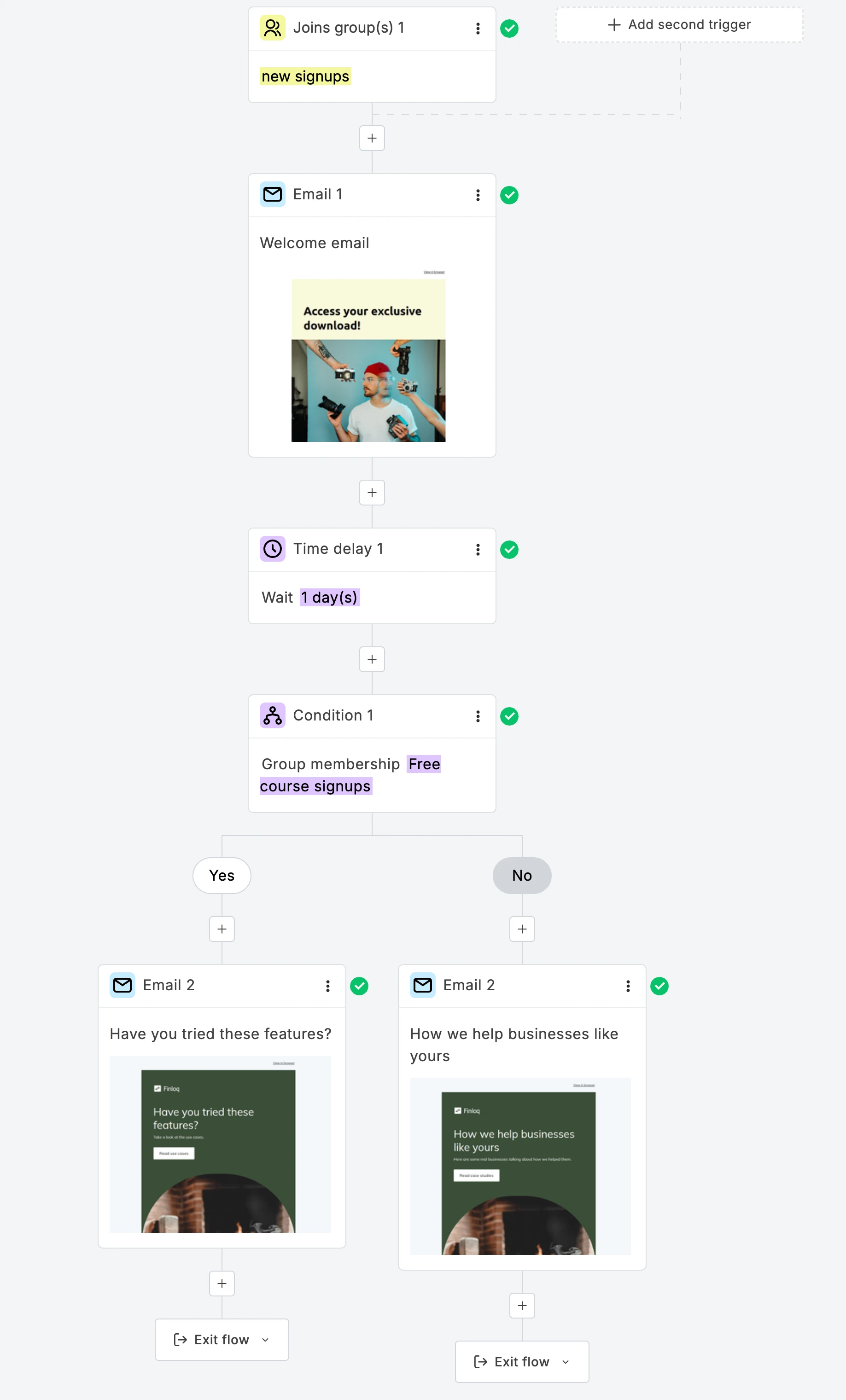
Welcome email example
MarketingSherpa welcomes new subscribers into the community and provides a list of further content that the subscriber can sign up for. By offering several options, MarketingSherpa can segment its new subscribers.
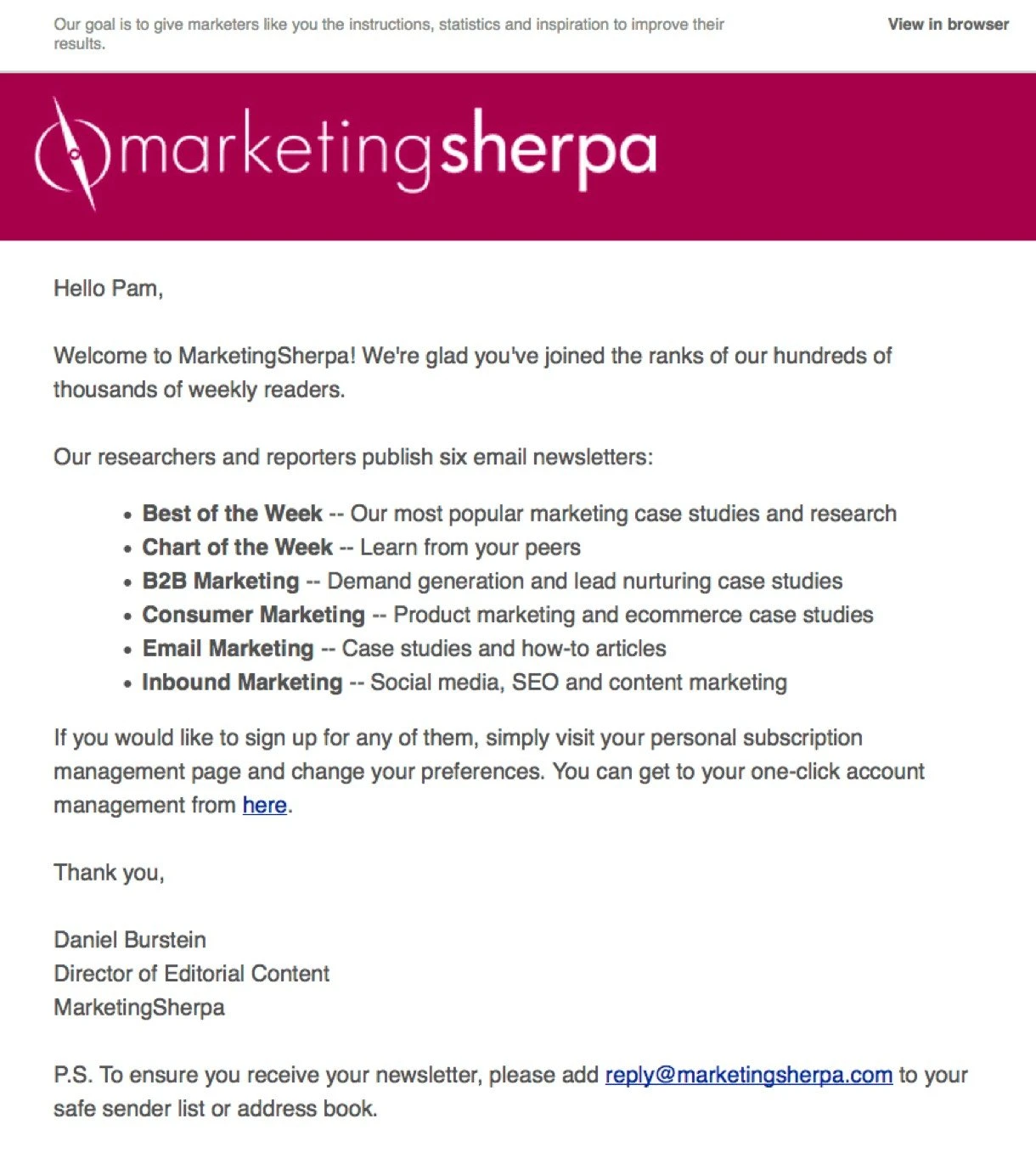
2. Event newsletters
"You're invited!"
Events are a good way to generate leads in B2B marketing. If you’re hosting or attending conferences and business-to-business events, let your audience know about them!
When you send emails, you generate interest in the event, which can result in more signups, ticket sales or booth visits.
Consider confirming their attendance, introducing speakers, providing practical information about directions, or anything else attendees might find useful. We’ve got plenty more ideas in this guide to event email marketing.
You can also send an email after an event. Recap what happened and reinforce key points, include a recording link so people can rewatch what happened, or send a participant's survey that you can use to make your next event even better.
Event email example
In this B2B email promoting the Webflow Conference, Webflow included a list of highlights and a link that subscribers can use to join.
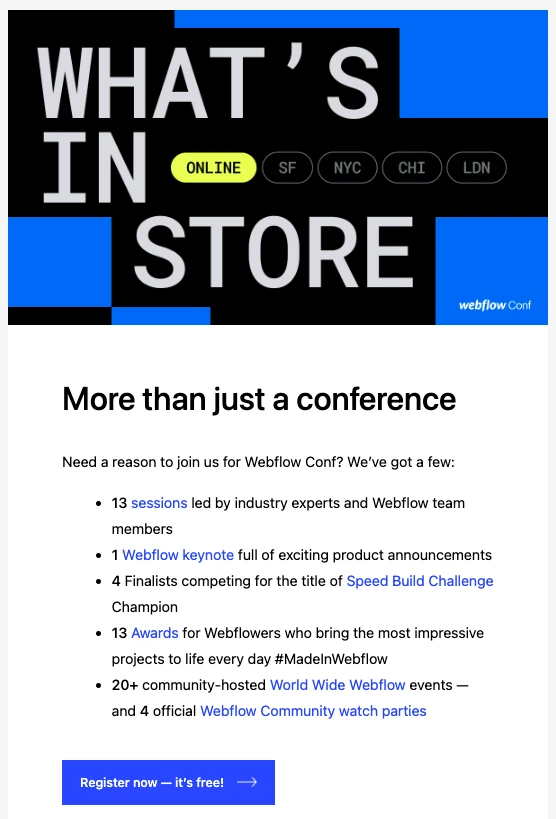
3. Survey emails
"We need your opinion!"
Survey emails are a great way to find out more about your customers and what they think of your business. Use this information to create more impactful products, experiences and marketing.
With MailerLite, you can use our survey block to add a survey to any email. Add multiple questions and then use rules to update the subscribers’ profiles based on their answers.
For example, you could ask what their biggest pain point is and then add people to different groups based on their answers. You can then use the When subscriber joins a group trigger to send automated email sequences with helpful information.
Survey email example
Zapier sends a survey when a free trial ends and the user hasn’t upgraded.
The company can use the answers to discover why the customer didn’t sign up for the product after the trial. It can then improve the experience for future customers.
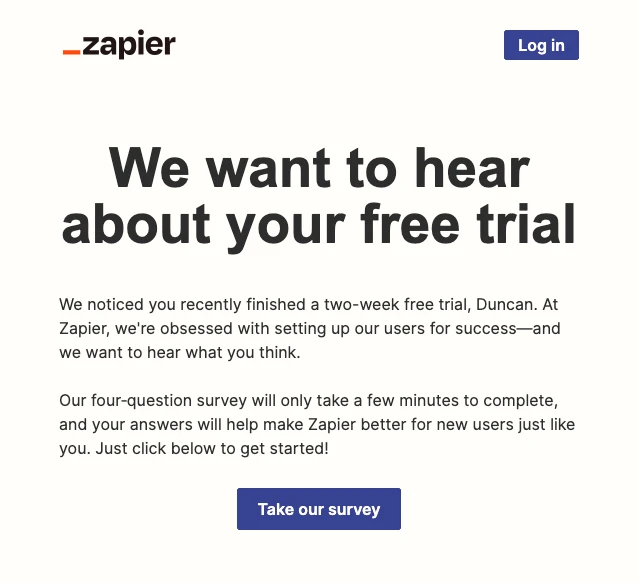
4. Announcements
"Breaking news..."
Use announcement emails to introduce new features, promote your latest offers, or let people know about events. Since you send emails to people with a proven interest in your business, these announcement emails can result in a lot of interest in your offers.
5. Exclusive content
"Just for you!"
Success in business is about knowledge. If you have access to high-quality information or insights that your customers can’t get elsewhere, make the most of them. Generate a report, whitepaper or other type of content, and create an email marketing campaign to distribute it.
People who download the report are highly engaged. Send follow-up emails to get them to the next stage of the buyer's journey using either the When subscriber clicks a link or the When subscriber completes a form trigger.
Show how your product helps with the issues discussed in the report
Ask if they want to set up a call to discuss the issues
Send a discount or special offer related to the content
Invite them to a live session on the issues discussed
Set up these emails to go out in the day or two after they click the link, so they have time to engage with the report.
Exclusive content email example
In the B2B email example below, Grammarly offers exclusive access to its State of Business Communication Report for free! By offering valuable content, Grammarly helps its B2B audience stay on top of its game.
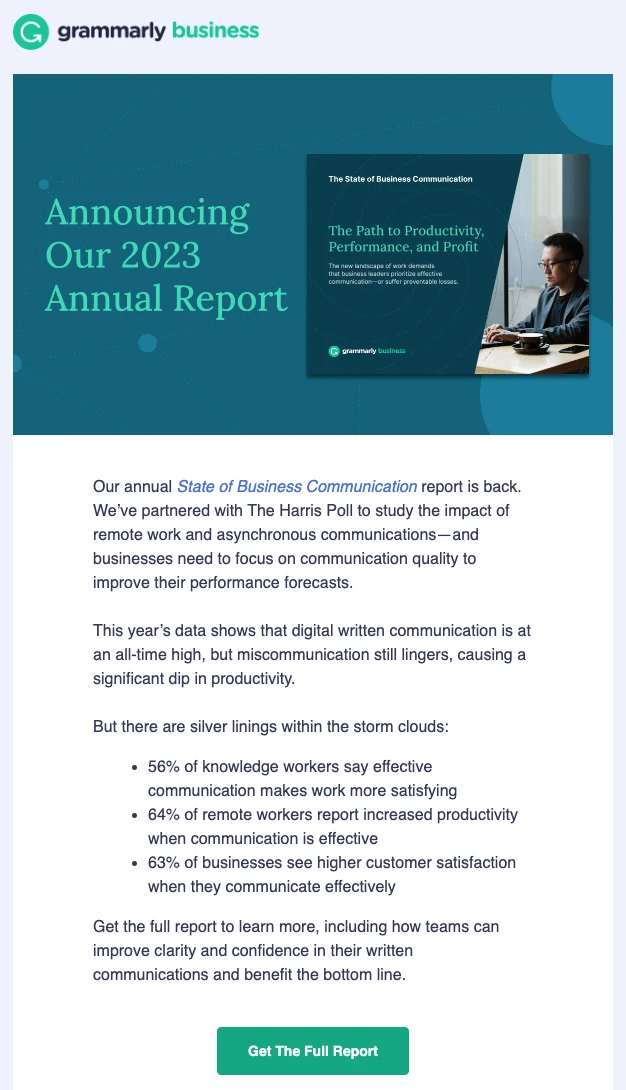
Create your first B2B campaign in minutes
Our free plan includes access to the features you need to start B2B marketing including automation, segmentation, landing pages, and more.
6. Webinar invitations
"RSVP today!"
Webinars are a great way to deliver insights that your customers find valuable and relevant. Use your B2B email campaign to make a date with your audience so they can catch your live stream.
Be sure to create a group for people to join the webinar. At MailerLite, we run our email marketing webinars with Zoom and collect an email address on the signup form. We then manually export this to a dedicated group in MailerLite. You could also automate this process with an integration tool like Zapier.
Having the email address in a group lets us send reminders and session recordings. We can also promote future events to people who sign up for these events. Discover 17 more strategies to promote your webinars here.
Webinar invite email example
In the B2B email below, Data.ai entices its subscribers by highlighting the benefits of the strategies shared in the webinar. The company also adds urgency by implying that time is running out to sign up.
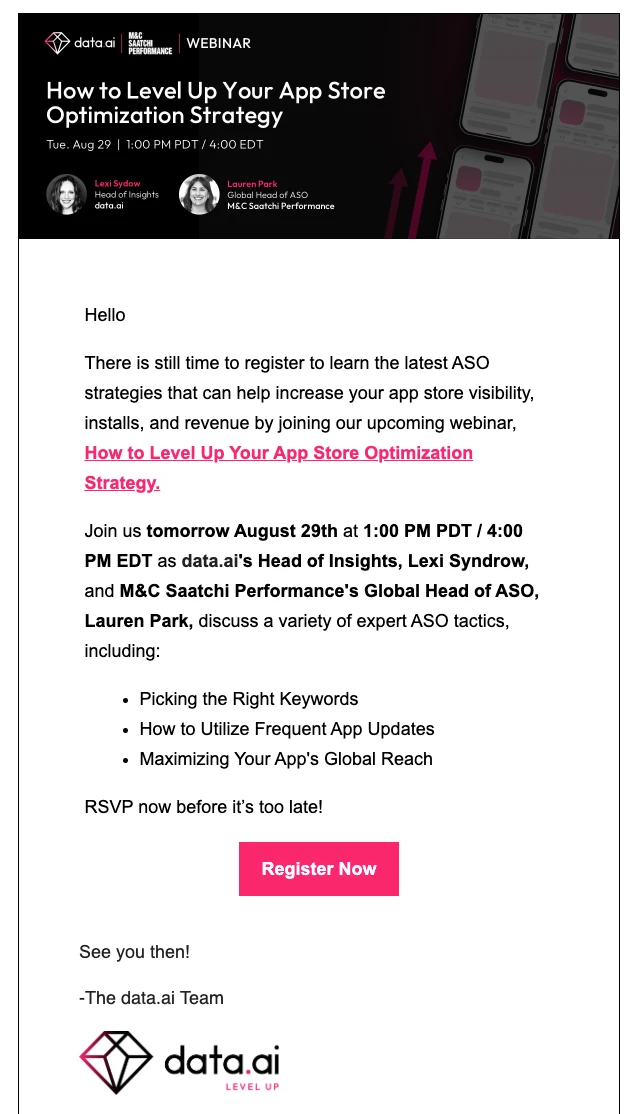
7. Re-engagement campaigns
"Hello? Still there?"
If you’ve been running your B2B email campaign for a long time, you might notice that some subscribers are inactive—meaning they no longer open or read your messages.
Typically, your inactive subscribers are either too busy to read your emails or no longer interested in your product. In either case, you need to re-spark their interest to get them back onside.
You can set up a B2B re-engagement campaign to encourage these people to start interacting with your emails again.
Re-engagement campaign example
Grammarly includes a ‘wrinkle in time’ badge, a clever way of noting the time that has passed. They also add a bright red call to action, so that their customers can quickly re-engage with their product.
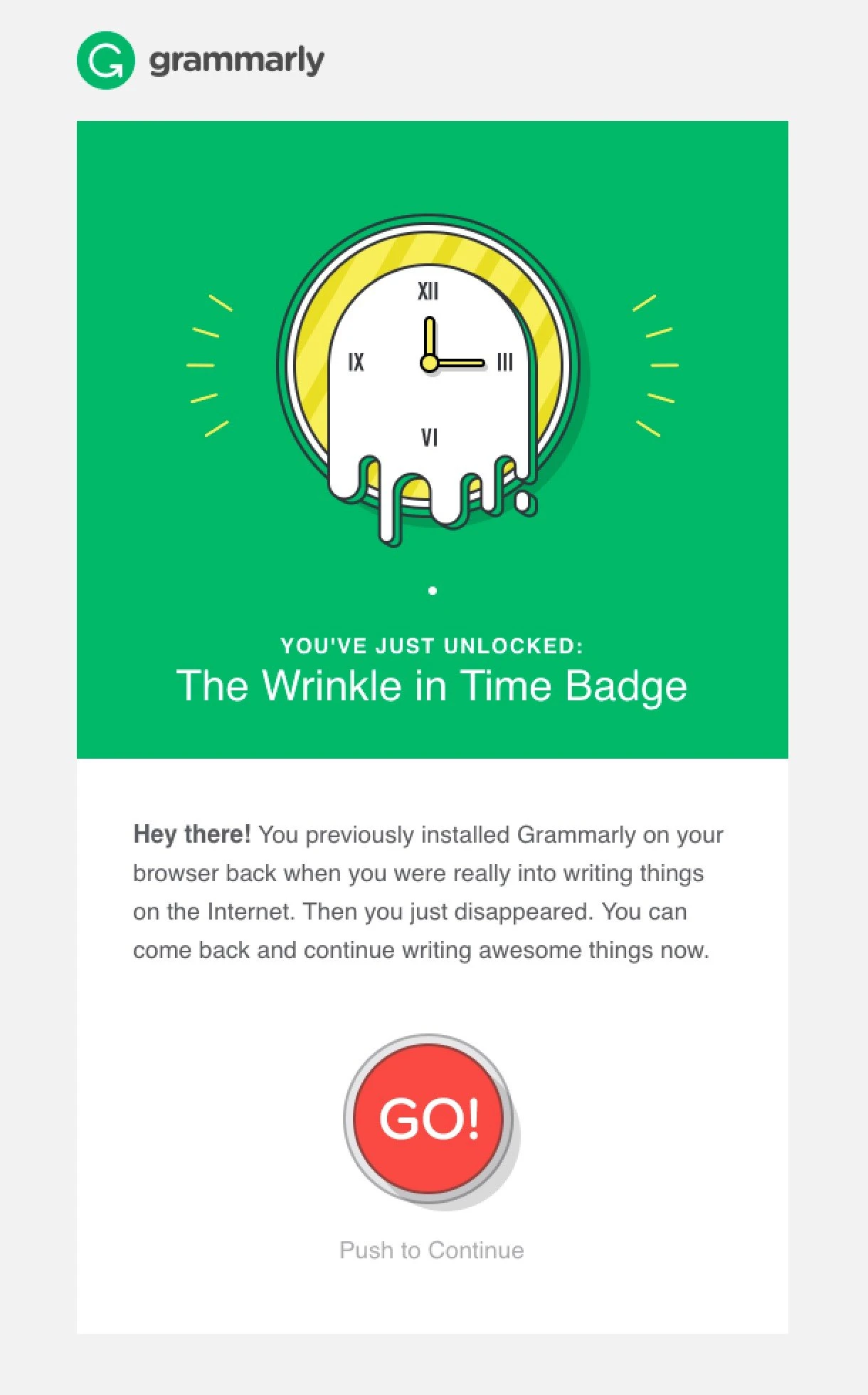
8. Cross-promotion
"Checked this out yet?"
Use B2B email marketing campaigns to drive traffic to your other sources of content.
Link to your website, company blog, social media posts, or YouTube channel. You’ll build engagement on these platforms while deepening your relationship with clients and helping them to be better at their jobs.
Cross-promotion email example
Below, Inside Design links to multiple relevant articles so that their subscribers can select which content they are most interested in.
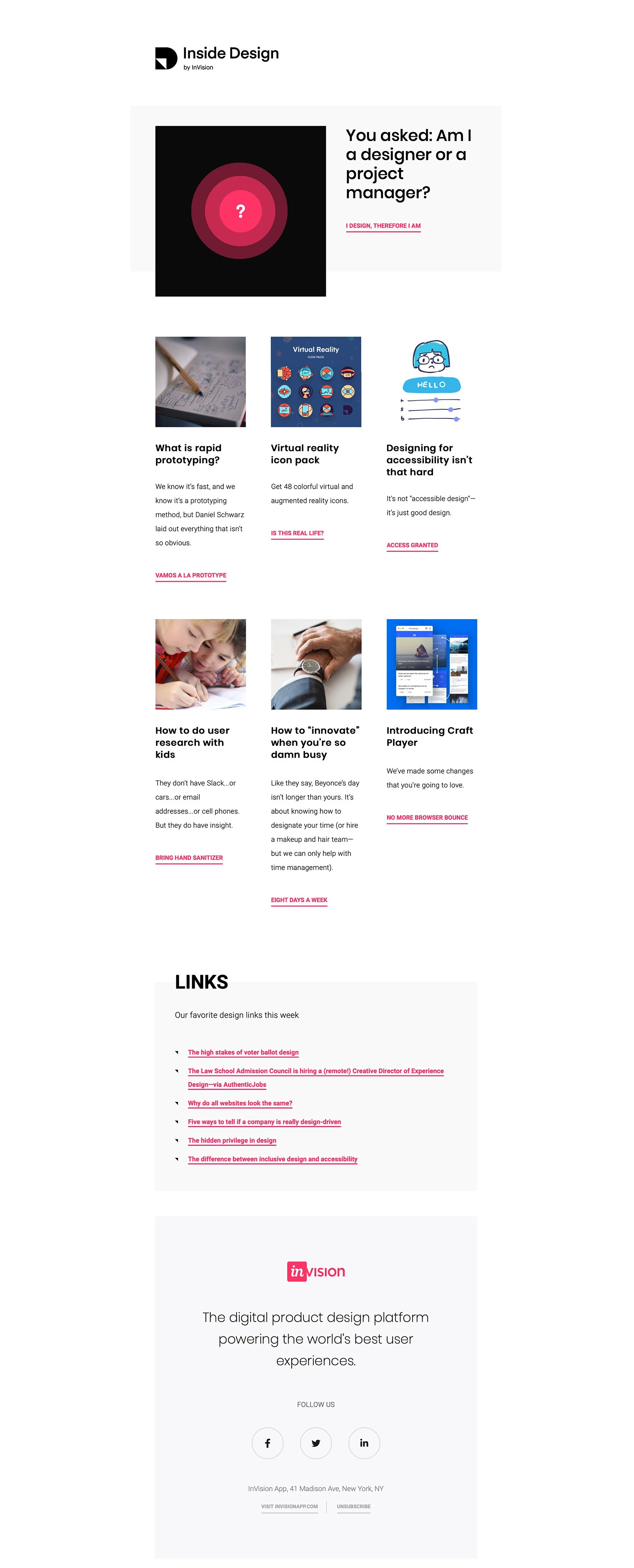
9. Case study emails
"How we helped them grow."
A B2B case study is a chance for you to tell your story while also exhibiting your expertise with a real example of success. You might:
Explain how your product or service changed a customer’s life
Show how you are impacting your field
Present your contribution to a project
Make your case studies more effective by sending ones relevant to the specific challenges each customer faces.
Collect data about customer challenges by asking in signup forms, sending surveys, or grouping people based on the links they click.
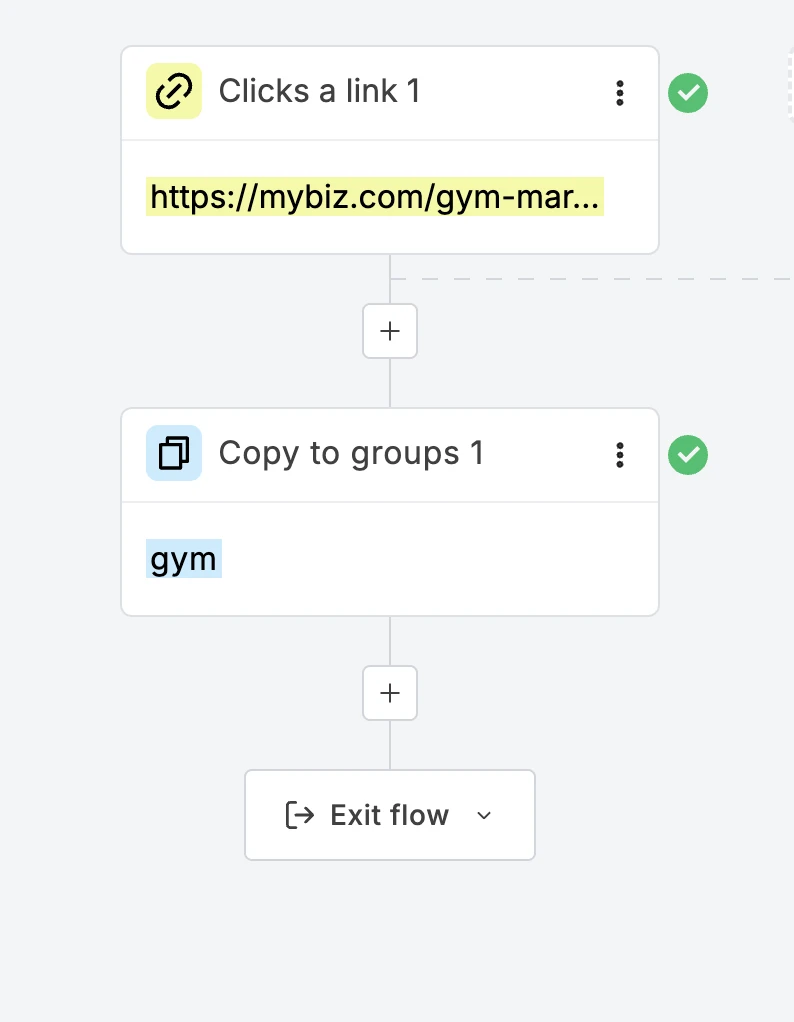
Case study email example
In the case study below, Animalz starts with a strong opening sentence, explaining exactly why their subscribers should continue reading.
Then, instead of a CTA button, they start telling the story straight away to get their readers hooked! Everyone loves stories. Tell yours, and show your subscribers exactly how you deliver value to your customers.
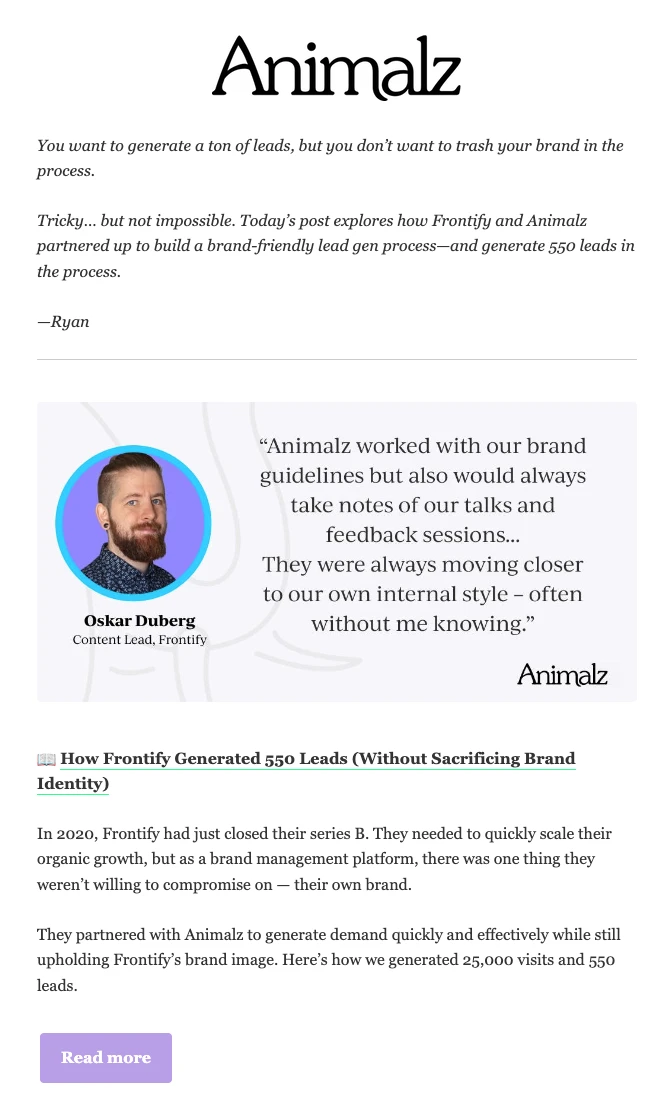
10. Onboarding emails
"How to start."
B2B email marketing doesn’t end with the sale! Continue to nurture the customer relationship post-sale by sharing updates, highlighting new products, and offering tips and tricks about how to get the most out of your service.
Onboarding email examples
Emails such as the Asana example below will increase customer satisfaction with your product by helping people use it. They also ensure that your organization is at the top of the list when their company enters its next procurement cycle.
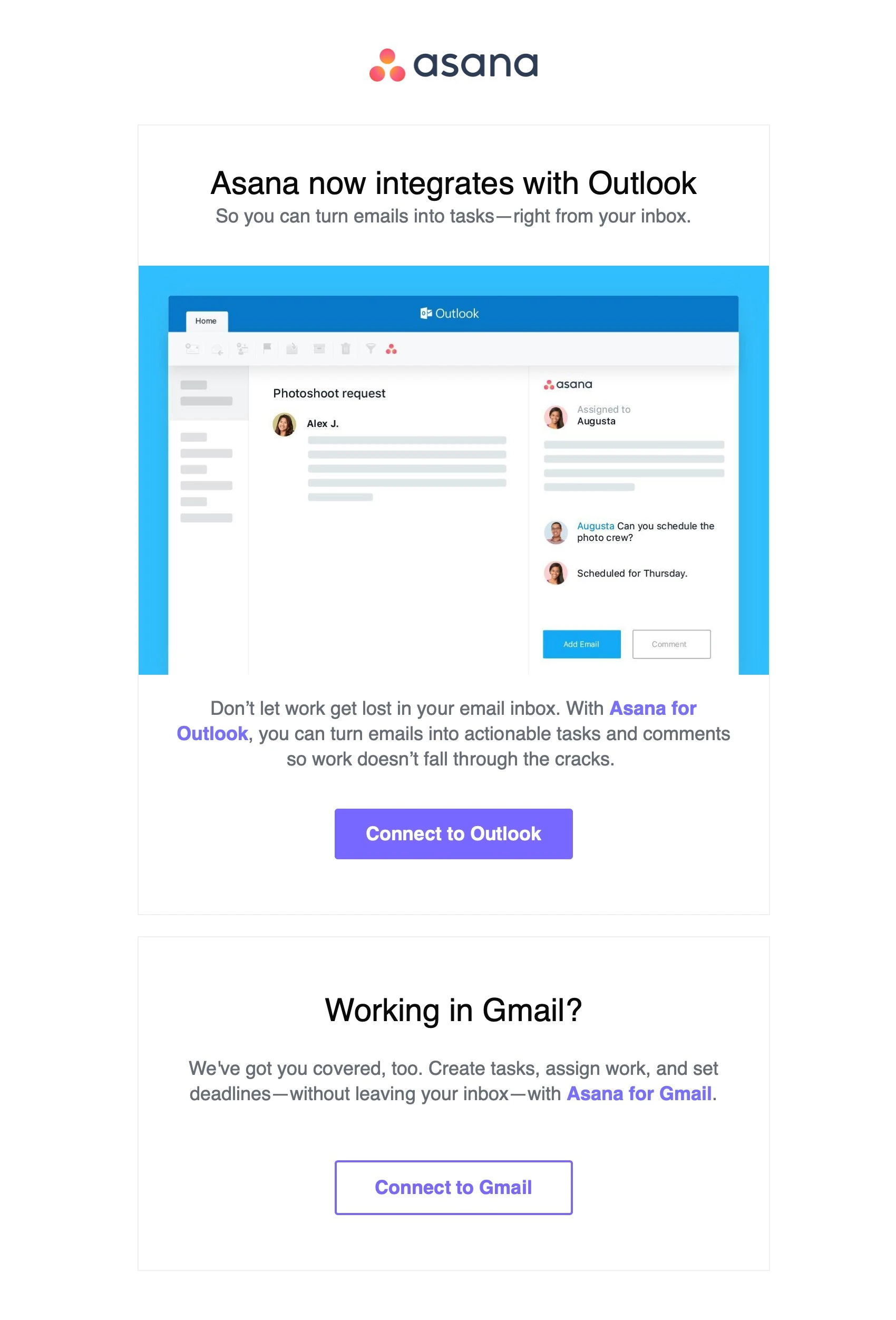
11. Industry news updates
"Here's what's happening."
Ensure subscribers keep opening your emails by sending them curated industry updates. Being a go-to way to get the latest industry news means people will read your emails even if they aren’t interested in buying your product at that exact moment.
Industry news update email example
The Smash Digital monthly SEO roundup is a good example of this in action. Every email contains tons of interesting search-related content from the previous month.
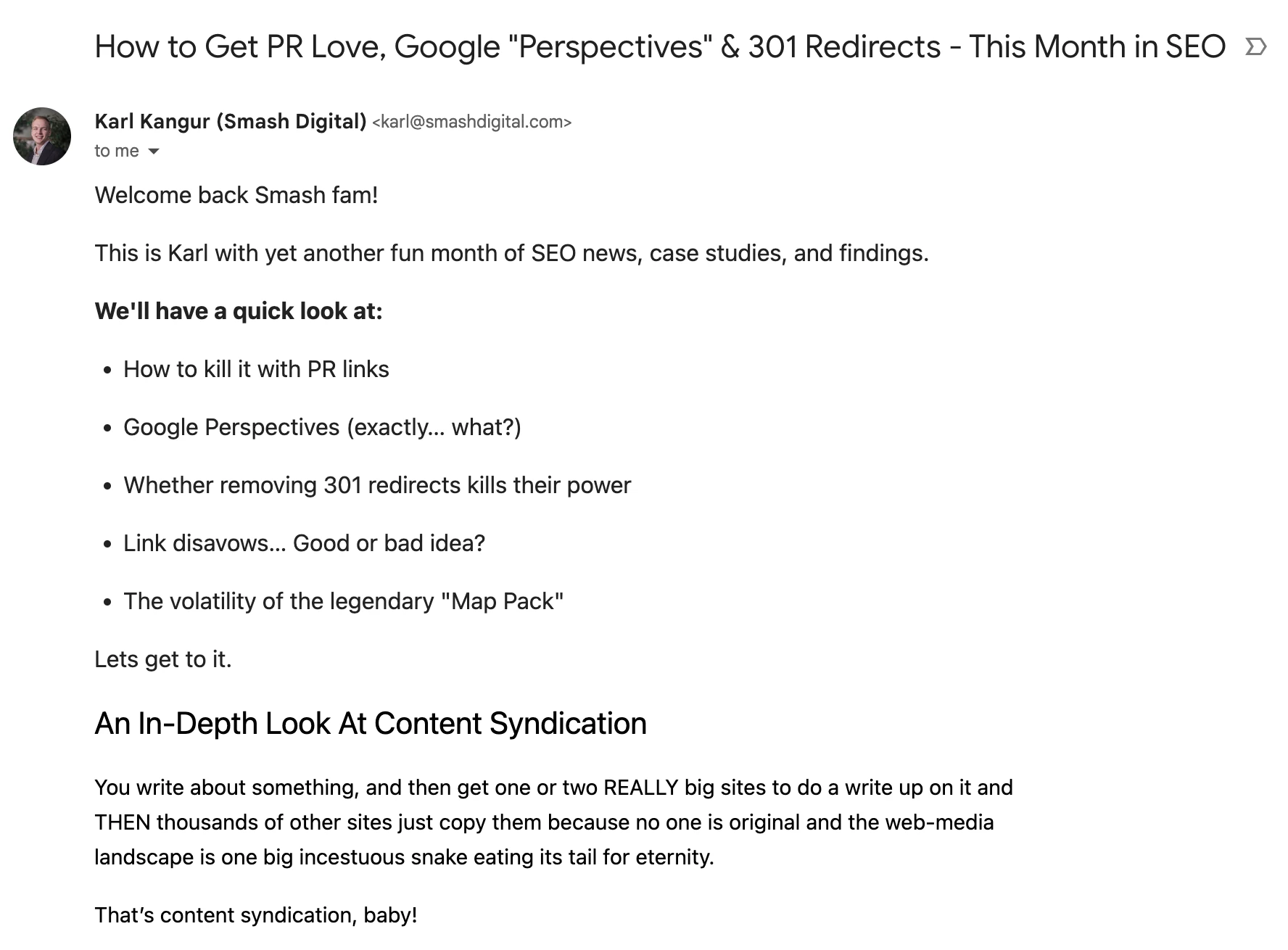
12. Training and tutorials
"Sign up for our course."
Many of the examples so far have been about helping your subscribers stay ahead in their industry and get better at their job. Another good way to do this is to go beyond tips and articles and share complete courses to help people learn.
Training email example
In this email, Semrush promotes its free competitor research course. The course also includes plenty of tips that are based around Semrush marketing tools, making it an effective way to promote the product.
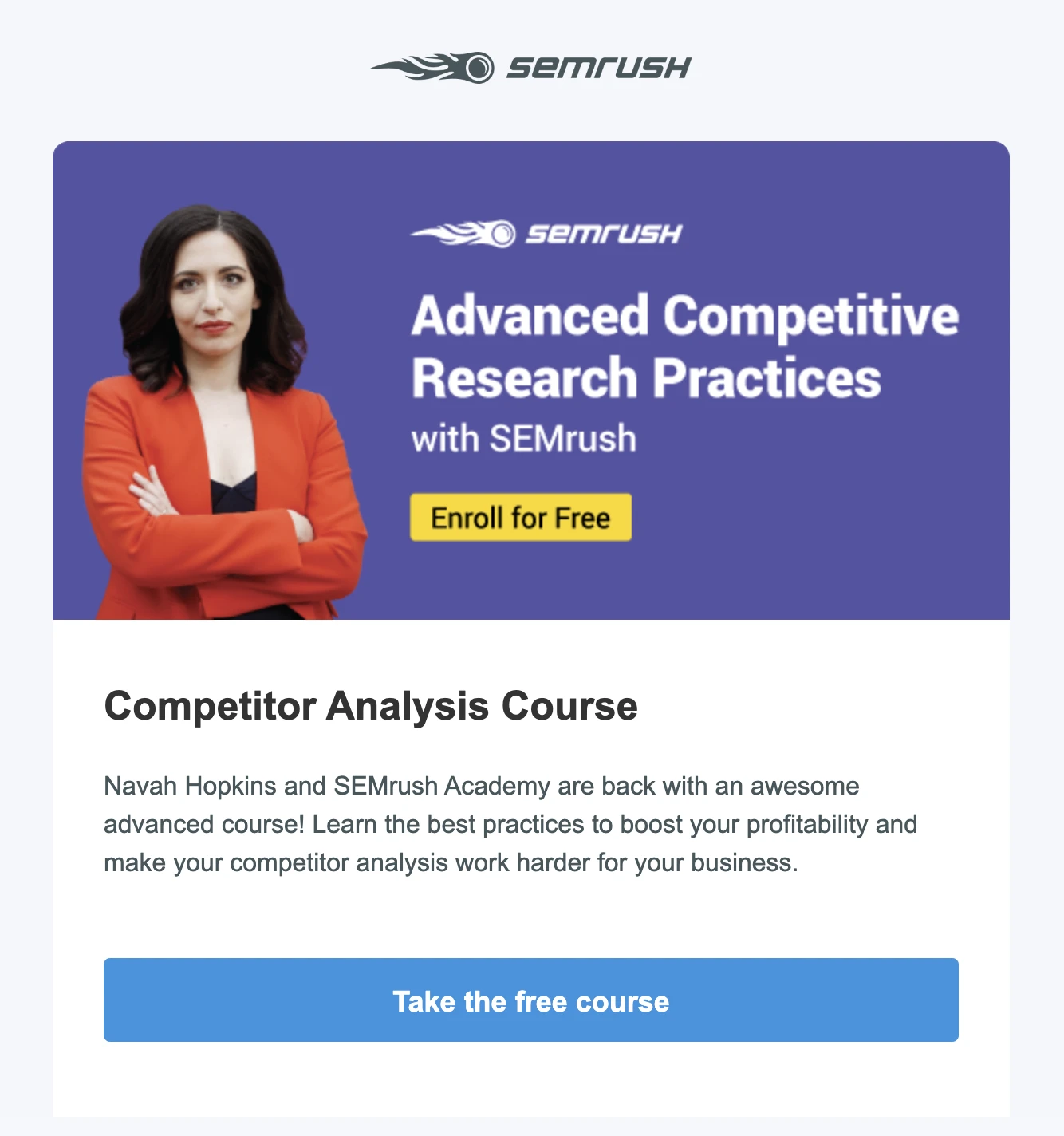
Deliver business value with a human touch
When most people sit down at their desks, something strange happens. They stop being their usual self and turn into their business self. Your business self is rational and goal-oriented.
You are focused on getting tasks done and interacting with others in a highly professional manner. You use words like ‘touch base’, ‘add value’ and ‘best in class’. Transforming into your business self is not a bad thing. In fact, it’s necessary.
But a lot of B2B email marketing campaigns fail to excite their target audiences because they focus too much on the rational business points without adding the human, emotional aspects that are necessary to build a genuine relationship.
The power of email marketing is the ability to build long-term relationships.
So when you’re building your B2B email campaigns, find a balance between sharing your business’s value and keeping in mind that you are speaking to a human.
Editor's note: This article was originally published in August 2020, but has been updated with fresh ideas and examples.
Kickstart your B2B email campaign
Succeed at B2B email with automation, advanced segmentation, campaign reports and more. Send up to 12,000 emails per month on our free plan.