How to send effective survey reminder emails that boost responses
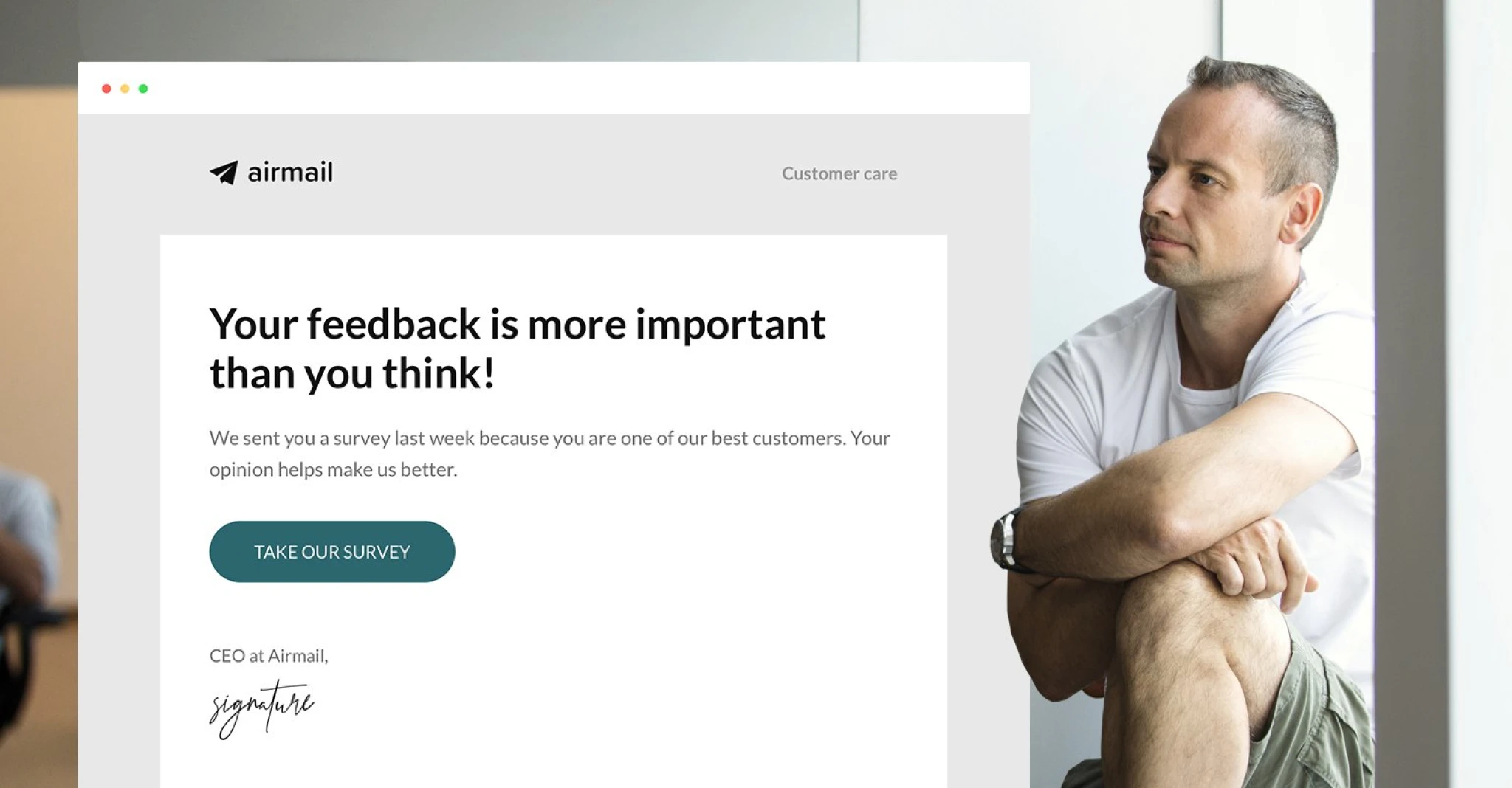 Remigijus, developer.
Remigijus, developer.
You want to know what your subscribers are thinking, so you send a survey email to get their opinion. But what happens if they don’t respond to the initial message?
There’s a workaround! If your first message goes unopened, additional survey reminder emails could bring the responses you need.
There’s a fine art to this because you don’t want to annoy your customers, but equally, you don’t want to waste the opportunity to get valuable feedback.
Let’s see how to send reminders for your email surveys the right way, so you can maximize responses for a more insightful overview of how your subscribers feel.
What are survey reminder emails, and how should I use them?
Survey reminder emails remind subscribers about a survey and prompt them to complete it or finish it if they’ve already started. This boosts survey completion rates, ensuring you get the customer insight you were looking for.
Send survey reminder messages to people who don’t complete the survey, open your email, or click on a link in your initial survey invitation email. All these data points are great signs that someone hasn’t completed a survey.
Reminder emails are essential because even with the best incentives, only a small fraction of your audience is likely to complete a survey after your initial email. Sending a survey reminder can boost your chances of a response by 14%.
When should I send survey reminders?
Email survey reminders are especially powerful 42-78 hours after sending the initial invite. Send them any sooner and you might be nagging people already willing to participate.
You can also send further follow-up emails after your initial reminder to boost your response rate even more.
Other ways to optimize your send time methodology:
Surveys sent on Mondays tend to get the most responses. Unsurprisingly, those sent on Saturdays get the fewest
The best time to send emails depends on the subscriber. You want to send the message when the recipient is likely to be checking their email. Our data suggests that 11 AM to 12 PM is the best time to send emails, while 9 PM to 7 AM is the worst. You can also use features like Smart sending and Send by timezone to tailor send time to specific recipients.
How many survey reminder emails should I send?
The number of survey reminder emails you send depends on the response rate for your original invitation and your response goals.
If you already have many responses from the initial email survey (for perspective, 33% is the average response rate), then you may want to only send out one extra email reminder.
If your response rate is lower and you need more replies to hit your target, schedule further reminder emails over several days. The general consensus is that you shouldn’t send out more than 4-5 reminder emails.
Survey reminder email best practices
When done right, survey reminder emails can help you collect the information you need to take your business to new heights. Here’s how to create messages that generate responses.
1. Use the right survey reminder subject line
First off, you want to prompt people to open the reminder email—and that starts with a punchy subject line. Here are some subject line ideas to motivate people to open your feedback survey reminder.
Hi, [name], can we chat about [product]?
How does 30% off sound?
Can we talk for 15 seconds?
How can we take things to the next level, [name]?
Win free delivery for a year…
What did you think about the [product] you recently bought?
Can we hear your thoughts on [topic]?
Your opinion matters. Share it with us now
How did your [experience] go, [name]?
2. Be persistent without being annoying
While the majority of responses will come from the first reminder email, follow-up emails will push extra respondents into action. It might take a few rounds, but persistence is worth it—as long as you don’t bombard people with constant emails.
Aim to keep the message light and conversational. Avoid long-winded explanations or using jargon. A good rule of thumb is to use 2-3 sentences to remind the customer that they haven’t responded to your questionnaire yet, like this one from Deliveroo.
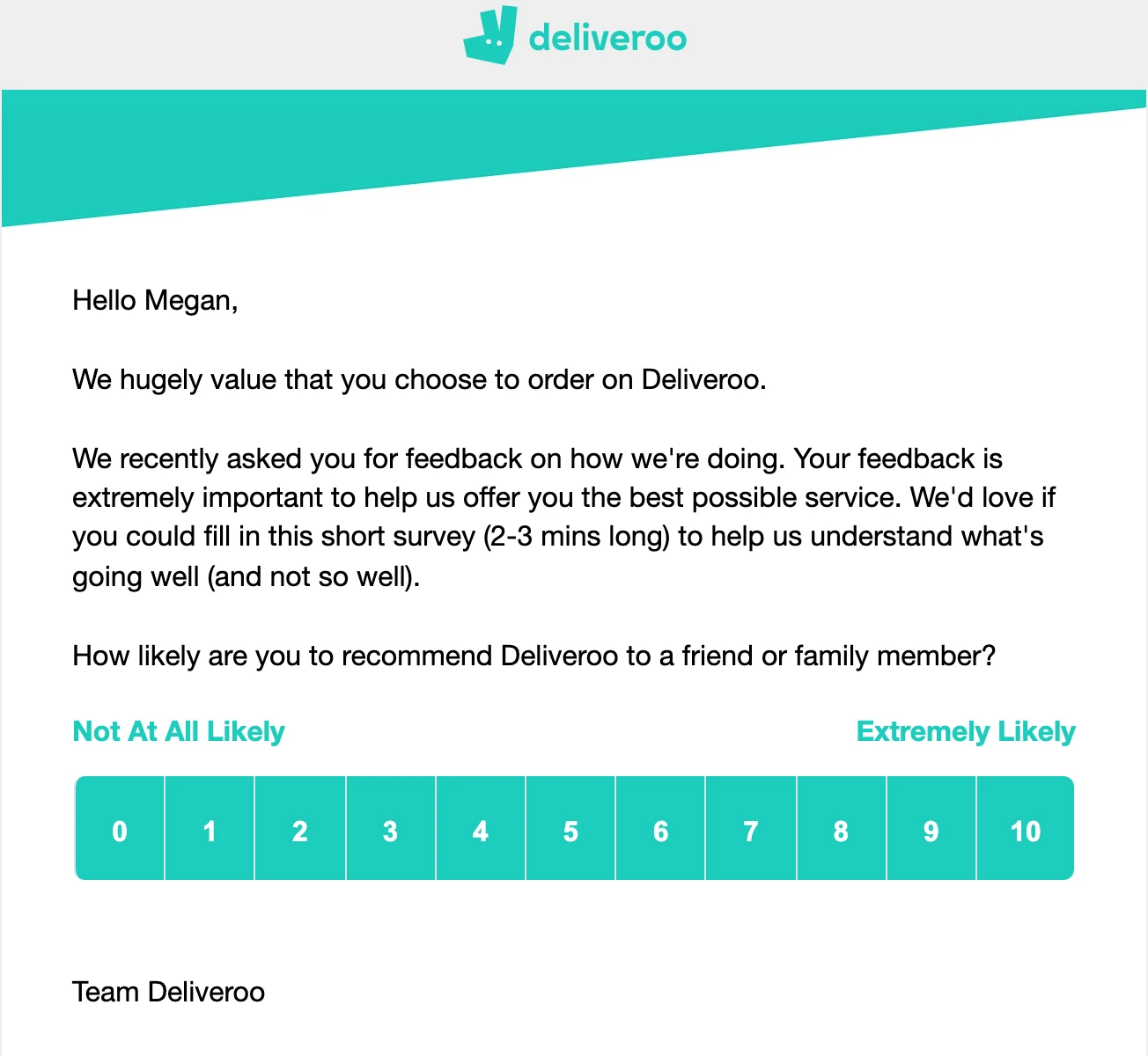
Remember to keep it simple. Your customers will appreciate the fact that you value their time.
3. Remind customers that you value what they have to say
If a client ignores your first request for customer feedback, don’t assume they aren’t interested in sharing their thoughts. It never hurts to make a client feel important.
One excellent strategy is to make it clear that you value the customer’s opinions and explain how you will use their answers to improve your service.
In the email below, Zapier explains that the survey will help make the tool better for new users. If that’s something the recipient wants to help with, they know that completing the survey will make an impact.
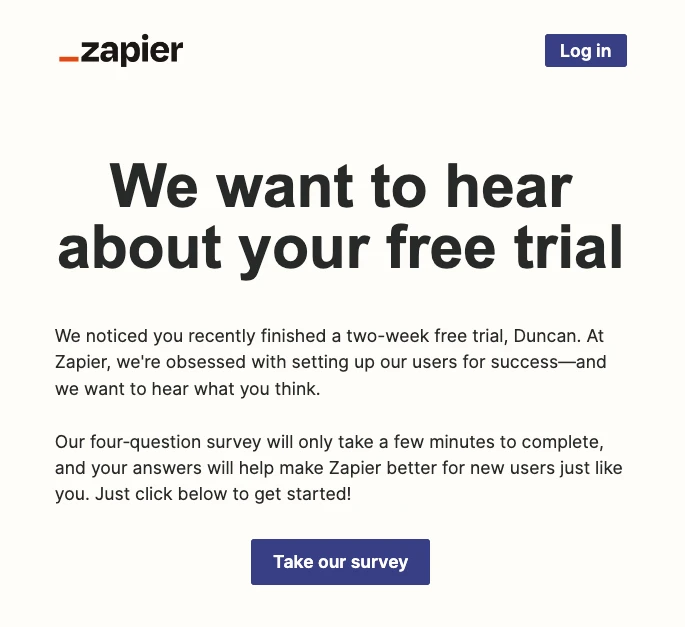
Once you’ve used the survey insight to make changes, be sure to tell recipients what you did so they know their participation was valuable.
4. Personalize the email
A personalized email makes the customer feel valued. You can personalize emails by tailoring the content towards the needs of a particular segment or group, or by adding tags to the email that pull in content from fields in the user's profile, such as their name.
See how the email below includes the name of the recipient.

5. Offer a reward
If at first you don’t succeed, offer the subscriber a better incentive. A study found that people who got a $10 voucher had a 14% increase in oxytocin, a hormone associated with happiness, and an 8% decrease in the hormone associated with stress.
Coupons and special offers make people feel better! So, if your brand-loyal customers are not responding to your email surveys, offer them a coupon to entice them to change their minds.
A reward not only invites customers to complete the survey. It also says “thank you” and offers them an incentive to strengthen their brand loyalty.
In the example below, LinkedIn offers everyone who takes the survey a $10 gift card, a very appealing incentive.
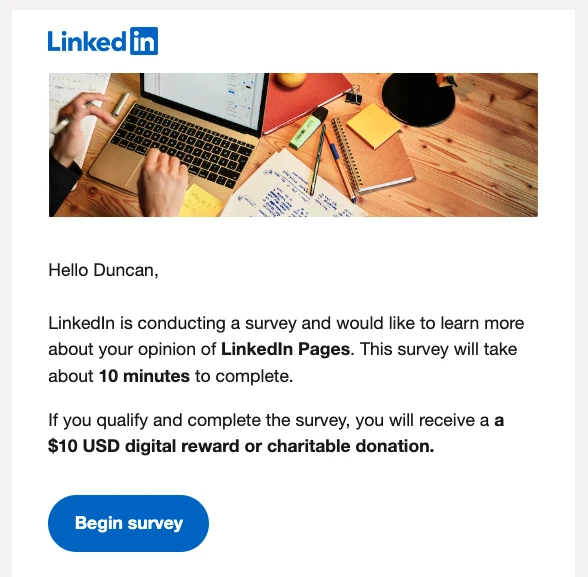
If you don’t have the budget to give every person a $10 voucher, you could enter people into a prize draw or give them a $10 gift voucher to use in your store.
Remind people why you’re emailing: Some context can be helpful, in case they’ve forgotten why you’re following up with them
If there’s a special offer or prize, specify a due date: This can create a sense of urgency and inspire people to take action
Use an eye-catching email design: With the right color scheme and imagery for your brand, you can catch people’s attention and they’ll be more likely to respond
6. Use split testing to find the most effective email
Split testing, or A/B testing, is when you compare multiple versions of an email to see which one is the most effective at generating a particular result.
In the case of survey response emails, you’d want to test to see which resulted in the most clicks on your survey link.
There are 2 main types of split testing. A/B testing tests changes to a single element, such as an email subject line or email content, to see which version gets the most clicks or opens.
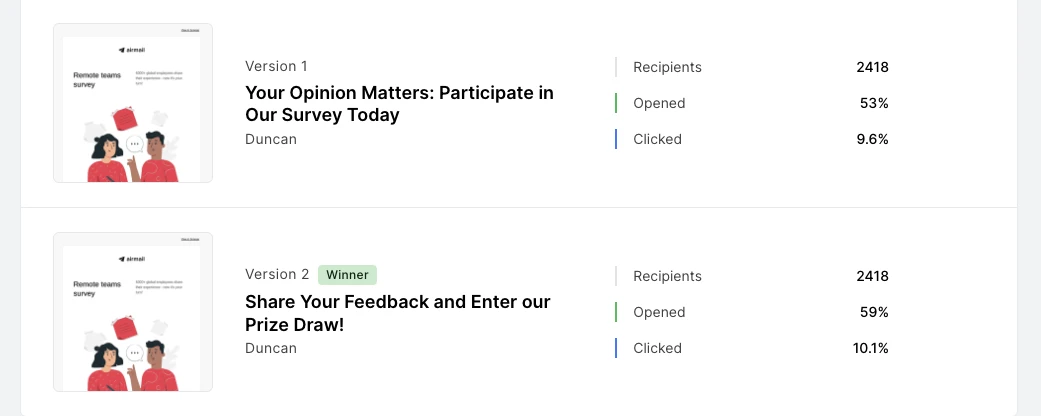
Meanwhile, multivariate testing lets you test up to 3 elements out of the subject line, sender name, email content, and sending time to see which combination results in the most link clicks or opens.
Setting up these tests is easy via MailerLite. You simply create the different versions of the email and schedule the campaign as normal. The tool will then send each version to a small segment of your list to see which version performs best, before delivering the winner to the remaining accounts.
This makes it a super easy way to boost the engagement of your survey reminder emails.
7. Add a survey reminder to your newsletter
If your survey is relevant to your entire audience or an audience segment, consider reminding people about it in your email newsletter.
Superpath does this by adding a mention of the survey to the email body content. Anyone reading the latest newsletter will see the link.
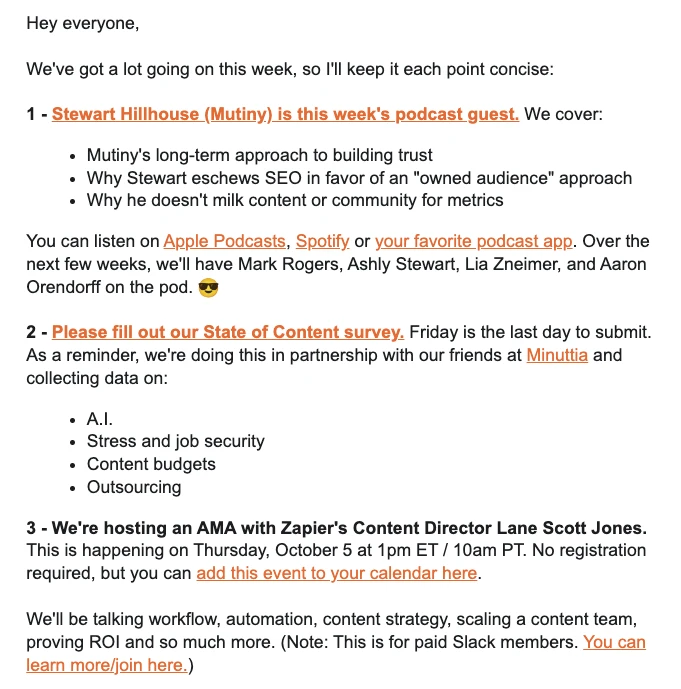
Just include a block reminding people that your survey is live, why they should take it, and when the deadline is. If your survey is only relevant to a specific group or subscriber segment, set the visibility of the block so only the right people see it using our dynamic content tool.
Adding your survey to campaigns in this way will increase the chances of people seeing the survey without the need to clog up their inbox with too many reminders.
It will also help get the message in front of people who ignored your dedicated survey emails but enjoy reading your newsletter.
7. Optimize your send time
Send time optimization is another effective way to maximize the number of people who see your message, which can lead to more responses.
Smart sending is a Mailerlite feature that uses AI to identify the best time to send to each subscriber based on when they are most likely to interact with the campaign.
It uses email marketing campaign interaction data to decide on the best time to send the message. By optimizing the send time, you’ll be sure to send your survey messages when people are most likely to interact with them.
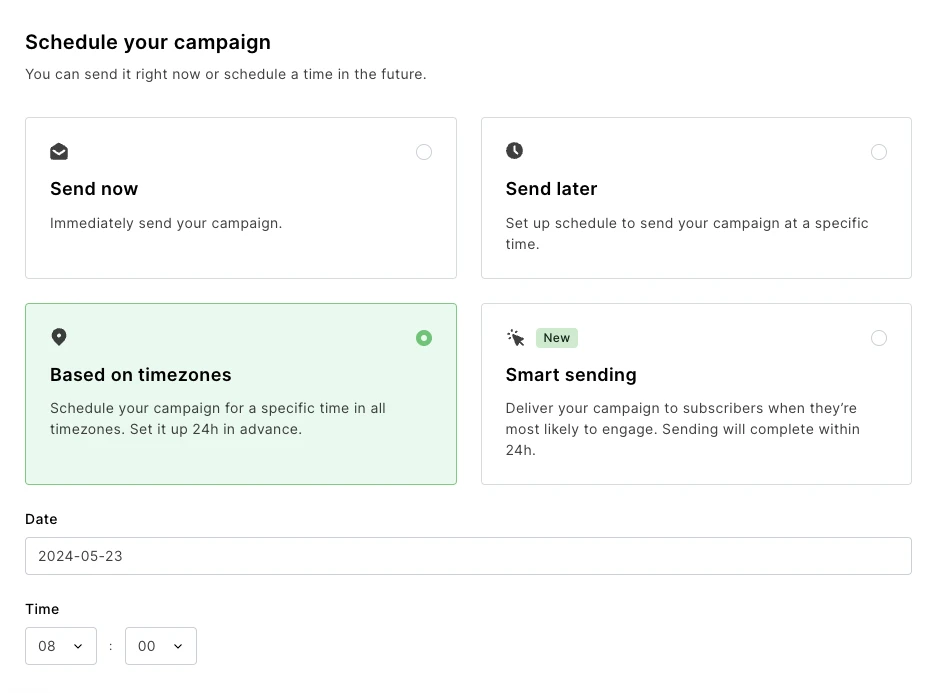
Another option is to use Send by timezone to schedule reminders at the same local time to each subscriber no matter where they are based. This is important as the perfect time for a subscriber in a particular time zone may be the middle of the night for another.
8. Send a special email to active subscribers
All email lists have a group of subscribers who are more active than others. Since these people are more engaged with your brand, they’re also more likely to respond to your survey.
With this in mind, create a special survey reminder just for people in this group who didn’t click on the initial survey email.
Use the content to highlight why the person is receiving the email and why you are running the survey. Also reaffirm what’s in it for the subscriber, whether that’s a discount, incentive, or the chance to shape the future of your product.
See how Trends does this in the survey email below.
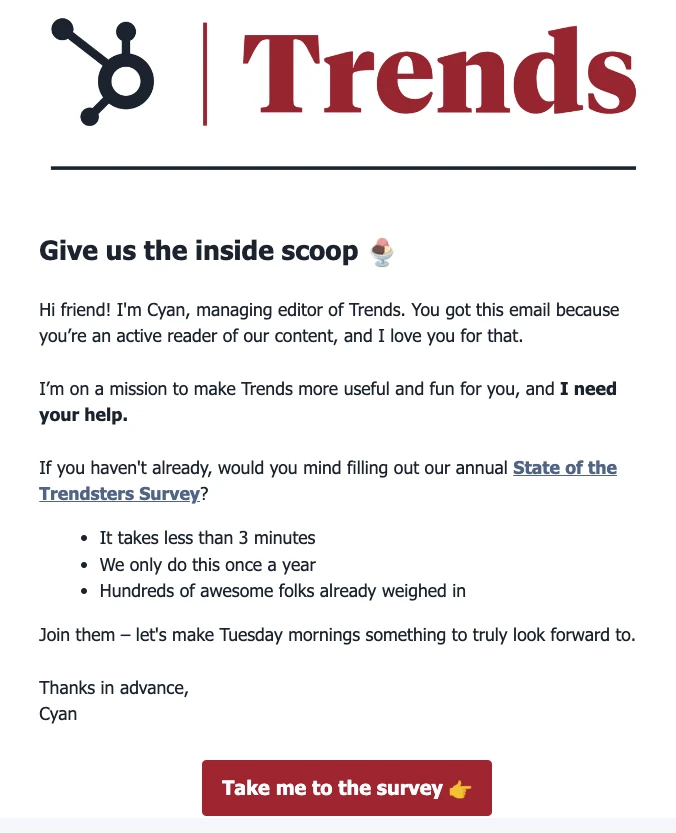
9. Use automations to send surveys based on customer triggers
Another way to optimize when you send your emails is to use triggers to send the follow-up email. This allows you to tailor the message based on how the subscriber has interacted with your previous messages.
Imagine you send your initial survey a week after someone buys from your store. You could then automate follow-ups depending on how people interact with this content.
For example:
If after 2 days the person hasn’t opened the email, you could send the same email with a different subject line.
If the person opens the email but doesn’t click on the survey, you could send a reminder email with the tips in this article.
If the person opens the email and clicks the link, you could send a message thanking them for taking the survey.
By automating responses based on these triggers, you can create reminder emails that are tailored to the specific situation the subscriber is in.
4 survey reminder email templates to start in a flash
Are you struggling to think of what to say in your survey reminder emails? Use these email templates as the base of your campaign. Just change the details to make them relevant to your audience.
Survey reminder: When the initial email was unopened
Use this email template when someone didn’t open the initial message. Sending a follow-up means the person is more likely to see the survey. Plus, you can highlight extra value in the subject line to encourage them to hit open.
Subject line ideas:
Reminder: We value your feedback
Last chance: Win an iPad
Help us help you: Share your thoughts
Hey there!
We’re running a survey to help make our product more relevant to you. Share your thoughts before May 5 to be entered into a draw to win an iPad. It takes just 5 minutes and we seriously appreciate the insight you provide.
Button: Share your thoughts
Survey reminder: When the person opened the email but didn’t click
People who open your email but don’t click have shown an interest in completing the survey. Get them over the line by highlighting why they should go ahead and take the survey. You can also minimize the effort they have to put in by clearly saying how long the survey will take.
Subject line ideas:
Share your feedback and win
Last Chance: iPad Draw Closes May 5
Reminder: We need your thoughts
Hey there!
The time to tell us what you want from our product is running out! Hit the link below to share your thoughts before May 5 and be entered into a draw to win an iPad. In just 5 minutes, you can have your say about the future of this newsletter.
Button: Take the survey
Survey reminder: Within newsletter content
This is a survey reminder message that you can add to your regular newsletter. Use dynamic content settings to only show it to people who haven’t taken the survey. Add the reminder to your email as text or as part of a CTA block with a button.
Help shape our future! We’re currently running our annual survey to discover more about our audience. This will help us create more compelling content that better meets your needs. Click here to tell us your thoughts before May 5. It just takes 5 minutes and all participants will be entered into a draw to win an iPad!
Survey reminder: For engaged subscribers
Your most engaged subscribers are the people who are most likely to take your surveys. This survey reminder template highlights that you appreciate them and explains how taking the survey will help improve their experience.
Hey {$name}!
It’s Duncan from [company name]. I’m reaching out to share our latest customer survey. As one of our most active readers, your feedback matters. We’d love to hear it!
Let us know what you like and how we can improve before the survey closes on May 5. The survey takes just 5 minutes and we’ll enter you into a draw to win an iPad.
Button: Take the survey
How to send email survey reminders with MailerLite
There are 2 ways to send a survey reminder email with MailerLite: By adding the reminder to a survey automation or by sending a campaign to follow up on your initial survey email. The key to both these methods is identifying the people who are yet to take your survey.
This section will show you how to identify survey takers and then send the relevant messages.
1. Identify survey takers
How you identify survey takers depends on whether you used a MailerLite survey or a third-party platform.
If you use a MailerLite survey, you can add a rule that adds people who answer the first question in a survey to a group for survey participants. This shows exactly who has taken your survey.
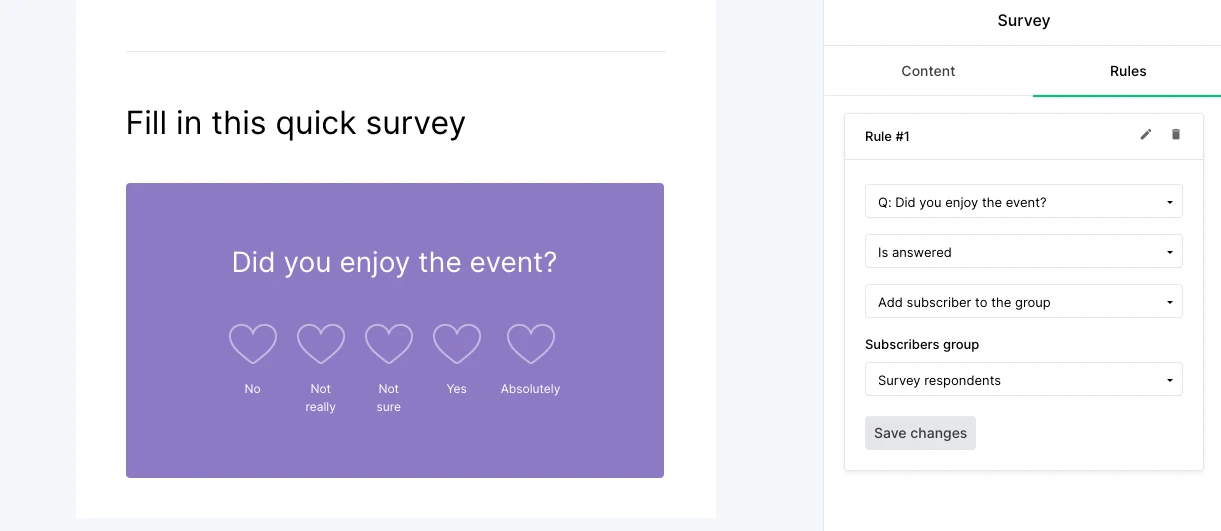
If you use another survey tool, you can simply send your follow-up email to people who either didn’t open the initial email or didn’t click on a link in the message.
2. Send a reminder campaign
To boost your survey response rate with a follow-up campaign, create a new campaign as normal. Then follow these steps when choosing the recipients:
Click the Edit button next to recipients
Open the Advanced tab
Click Add a condition
Choose Groups, Does not belong to, and then the group you added the survey participants to
Click Save
Continue creating your campaign as normal
See how it should look in the screenshot below. This will send your reminder email to everyone who isn’t part of the survey respondents group.
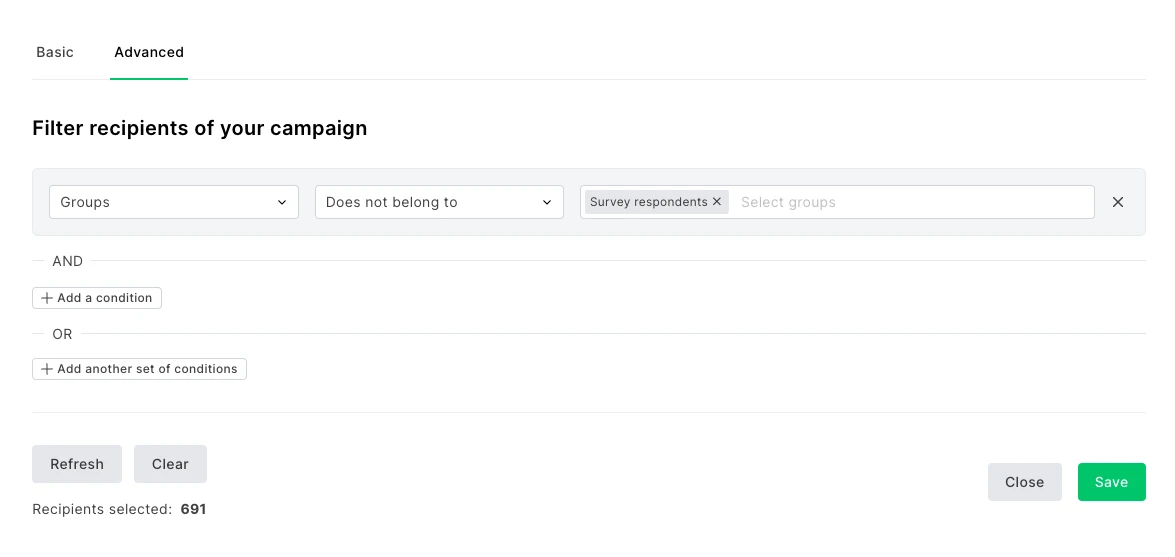
Alternatively, if you want to send to people who didn’t open or click on the initial email, follow the steps above but choose the condition Campaigns, Was not clicked, and then choose the initial survey email.
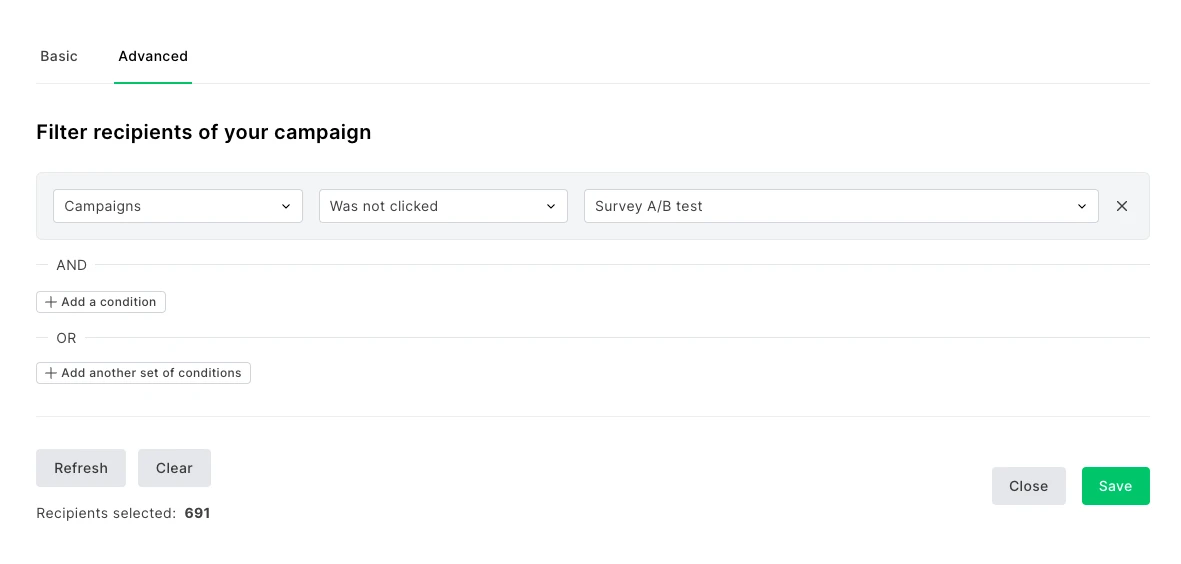
3. Send an automated survey reminder email
You can also add the reminder email to your existing survey automation. To create an automated reminder and boost response rates, follow the steps below.
Open the automation and toggle the switch so it’s not live.
Add a Delay under the initial survey email. Choose how long you want to wait before sending the reminder.
Add a Condition to check whether the recipient is in the group for survey takers. Alternatively, check whether they clicked on a link in the initial email.
Add your reminder email under the path for subscribers who are not a member of the group.
This will send a reminder in the time frame you selected. You can also easily add follow-up emails after the initial reminder by following the above steps. Alternatively, add different paths for people who open the email but don’t click on it, or for those in particular customer segments or groups.
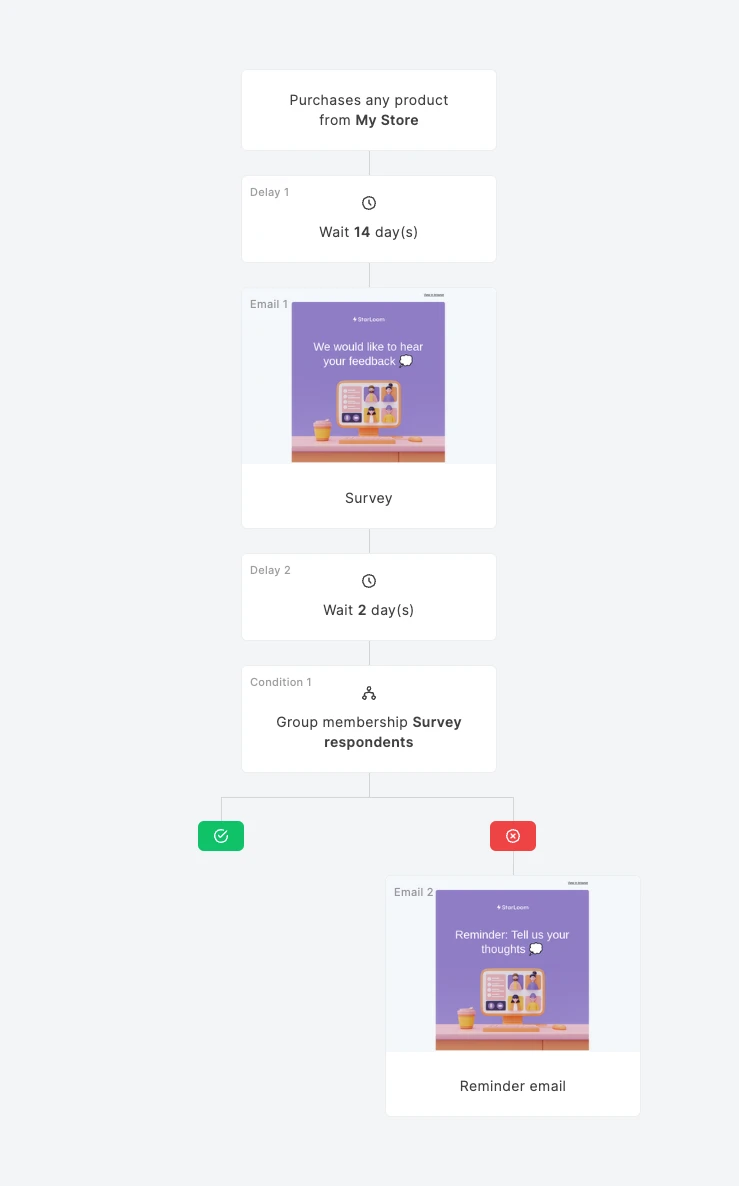
Bonus tip: Did you know that you can create your own email surveys with MailerLite? This video tutorial will show you the ropes.
Get as much feedback as possible—it’s worth it!
Don’t give up on getting feedback from your customers. They are your best source for figuring out what you are doing correctly and what needs improvement.
The trick is to develop your survey correctly to facilitate optimal interaction; making it timely, short and personalized. After all, the more information you are able to obtain from your customers, the better the service and product you can provide for them.
Editor's note: This article was originally published in March 2019. It has now been updated with new insights and examples to help you get the most out of your email survey reminders.
