14 ways to upgrade your MailerLite website with a tiny bit of custom code
 Cesar, Sthefani and Josue hanging out in Guatemala
Cesar, Sthefani and Josue hanging out in Guatemala
The words “custom code” can have non-developers running for the hills. But using a custom code injection is actually a super convenient way to add extra features to your website—no programming knowledge required.
Adding the code is as easy as copying a snippet of code provided by the tool you want to connect and then pasting it into the relevant section of your MailerLite website. When you hit publish, your new features will be live.
Read on for more about custom code injections, 14 tools you can add to your MailerLite website, and an easy-to-follow how-to guide.👇
How custom code injection works in MailerLite
The MailerLite website builder and landing page builder both have a dedicated section for adding, or "injecting," custom code.
When you load your site, the script pulls content from the external service to show it on your website. This lets you add custom features by integrating with other no-code apps.
An easy way to build a beautiful website
Build a website for your big idea with our no-code website builder. It's highly customizable and comes with features like blogs, product sales and integrated email marketing. Hit the button below to start creating your site for free!
14 tools you can add to your MailerLite websites
Many services provide code snippets that you can add to your MailerLite website. Here are 14 we have tested and know to work well with our platform.
We’ve included an overview of each tool, what to use it for, pricing options (you can test or use many of them for free) and links to instructions to get set up.
1. Build visitor connections with Intercom
Intercom is a website messenger that lets visitors connect with you or your team. You can also use the tool as a concierge to automatically greet visitors and provide information relevant to the page they’re on.
Use for: Providing customer support or converting website visitors into leads.
Free 14-day trial
The small business plan starts at $74 per month when billed annually
2. Excel at customer support with Tawk.to

Tawk.to is a website widget that lets customers contact your company. It also has knowledge base features to help you provide self-service support. The best thing? It’s free to use with no restrictions.
Use for: Leveling up your customer support.
Free to use with Tawk.to branding
$19 per month to remove the branding
3. Create engaging video experiences with Tolstoy
Tolstoy is a fun tool that helps you create interactive video experiences and embed them on your website. You’ll create customer journeys that are as personal as a conversation and as engaging as your TikTok feed.
Use for: Adding videos that build connections, attract leads, and convert.
Free 14-day trial and off-site plan
Pricing starts at $19 per month for 5,000 views
4. Showcase external content with Tagembed
Get more from your content creation efforts by using Tagembed to embed content from around the web on your website pages. For example, you can use it to add YouTube shorts to your MailerLite site.
Use for: Adding customer testimonials, reviews, or other content to your website.
Free for up to 2,000 views per month
Paid plans start at $9 per month for up to 10,000 views per month
5. Use social proof to increase conversions with UseProof
Social proof can help landing pages convert by building trust in your product or brand. UseProof makes it easy to add real-time social proof to your website, such as highlighting the number of people that have recently started a trial.
Use for: Increasing website conversions by using social proof in the sales process.
Free 14-day free trial
Pricing starts at $29 per month for sites with 1,000 unique visitors
6. Streamline scheduling with CozyCal
Allow customers to make appointments with CozyCal’s scheduling software. The meetings automatically sync with your calendar so you can keep on top of your schedule without lifting a finger.
Use for: Capture leads by allowing website visitors to set up meetings.
Free 14-day free trial
Pricing starts at $15 per month per user seat when billed annually
7. Build your following with Pinterest widgets
Upgrade your Pinterest game by connecting your MailerLite website with the social platform to let people follow your profile or pin images to their own accounts. It’s perfect for websites with lots of visual content.
Use for: Building your following on Pinterest and increasing brand awareness.
Pinterest website widgets are free to use
8. Track advertising campaigns with the Facebook pixel
Track Facebook ad campaign effectiveness by adding the Facebook pixel to your MailerLite website. It helps whether you're using Facebook to promote forms, grow your email list, or for landing page advertising.
Use for: Tracking conversions and measuring the ROI of ad campaigns.
The Facebook Ads pixel is free to install. Advertise on Facebook for as little as $5 per day
9. Go global and get more traffic with Localizer

Start your global empire the easy way by automatically translating your website into different languages. Visitors to your site can use the Localizer widget to choose the version they want to use.
Use for: Reaching customers in multiple languages.
Free for websites with up to 2,000 words that need to translate their site into 1 language
Paid plans start at $20 per month for websites with up to 1 million words and 5 languages
10. Provide an inclusive experience with accessiBe
Make it easy for anyone to use your website by adding accessibility options. The accessiBe widget enables visitors to customize website elements such as text, colors, and spacing so they can navigate your pages effectively.
Use for: Ensuring that all website visitors enjoy using your website.
Paid plans start at $49 per month for websites with under 1,000 pages
11. Analyze and optimize the user experience with Google Optimize
Optimize your website user experience with Google Optimize. For example, you can improve your lead generation using the tool’s a/b testing capabilities.
Use for: Optimizing sales pages, forms, landing page copy, and more.
Google Optimize is free to use
12. Learn about search performance with Google Search Console
Learn how your website performs on Google Search by adding Google Search Console to your website. See which pages rank, the keywords they show up for, and get general insights to improve SEO performance.
Use for: Optimizing your website’s visibility on search engines.
Google Search Console is free to use
13. Gain visitor insights with Google Analytics
Discover how people use your website with Google Analytics. See website KPIs such as the number of users, the pages they visit, and how they behave when on your site.
Use for: Discovering your website’s best-performing content and acquisition methods.
Google Analytics is free to use
14. Understand the visitor experience with Hotjar
Hotjar is a website analytics tool that generates heat maps that show how people interact with the content on a page. It also records and lets you play back user sessions to help you identify optimization opportunities.
Use for: See your website’s user experience through the eyes of your customers.
Free for up to 1,050 sessions per month
Paid plans start at $32 per month for up to 3,000 sessions
I’m in! How can I add custom code to a MailerLite website?
You don’t need to be fluent in code to add it to your MailerLite website or landing page. If you can copy and paste, you can use this feature!
Follow the steps below to add code to your site today.
The first step to adding custom code to your site is getting the code in the first place. All the tools mentioned above provide code snippets you can simply copy and paste into MailerLite using the instructions below.
Head to the Sites section of the MailerLite dashboard and navigate to the website or landing page you want to customize.
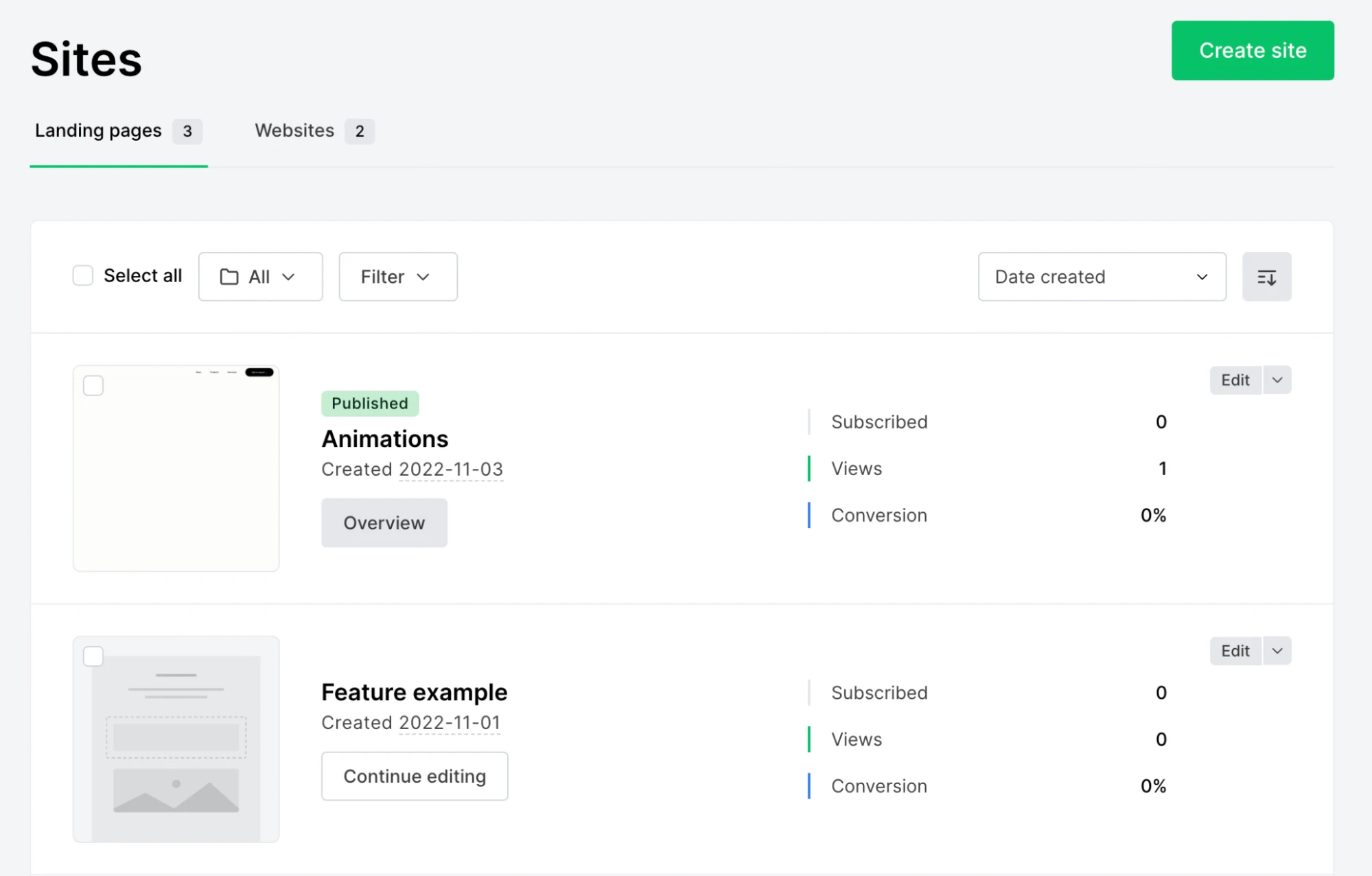
Click either Overview for published sites or Continue editing for unpublished sites. Custom code injections work with both.
Click on Edit settings and head to the dashboard's Analytics and custom code section.
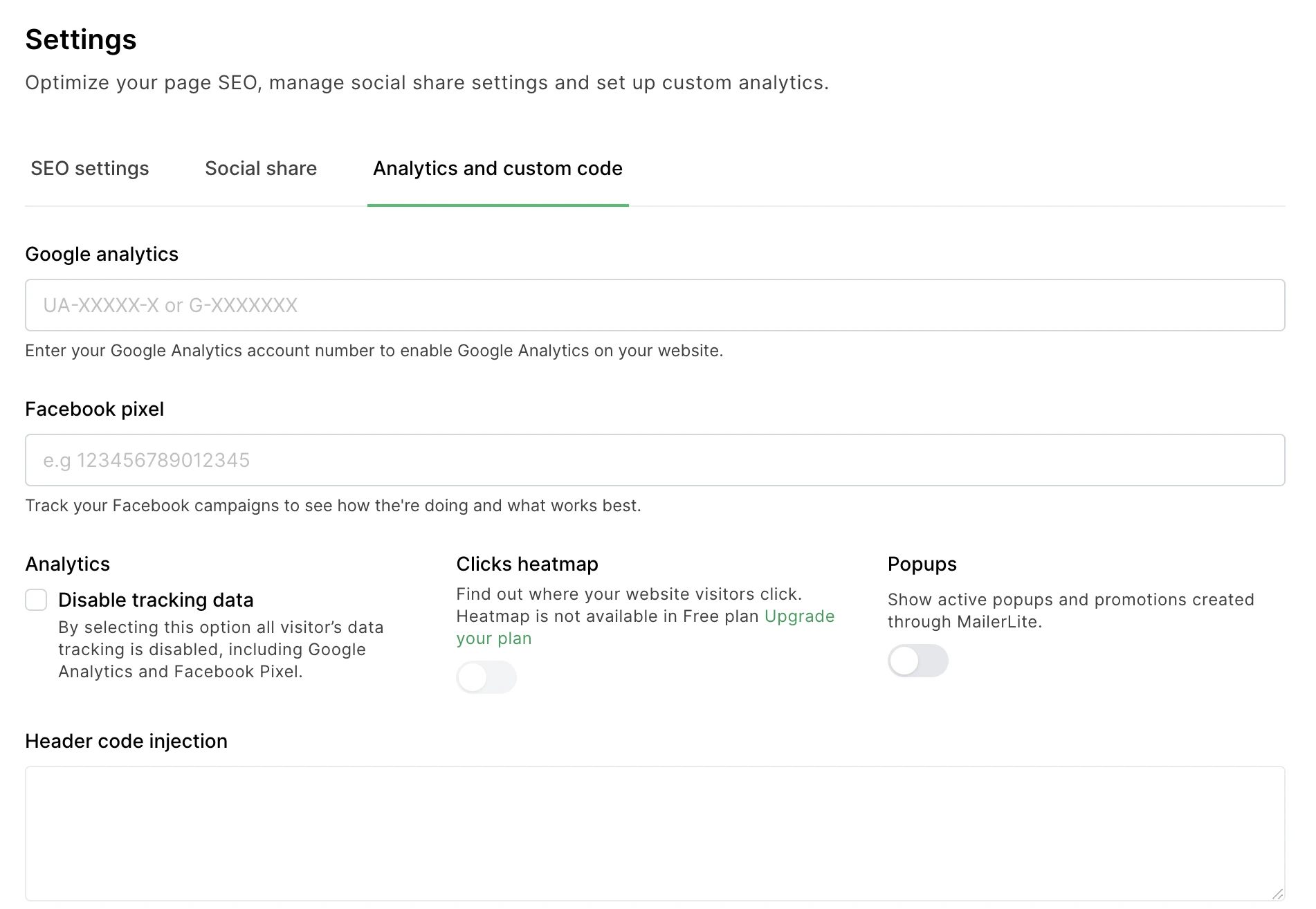
Paste the code into either the site’s header or body code—the tool you’re integrating with will tell you which section to use.
Finally, publish or update your site. The next time you load your page, you’ll see the recently added features.
That’s how easy it is to experiment with custom code
Anyone with a paid MailerLite account can add custom code to their websites today. Just head to the Sites page in your app and follow the instructions above. Here are direct links for MailerLite Classic and new MailerLite users.
If you haven’t signed up for MailerLite yet but want to try out our website-building features, hit the button below for a free 14-day trial of our tool. It contains all you need to build beautiful websites and landing pages and expand them with custom code.
Launch your idea today
MailerLite’s landing page and website builder make creating beautiful websites and landing pages a breeze. And it’s easy to extend the functionality with custom code. Sign up for a free trial to get started today.
