Note: If you're a Classic user, please log in to your account to access the dedicated Classic Help Center.
To send a campaign to a single subscriber:
Navigate to Campaigns.
Click Create campaign.
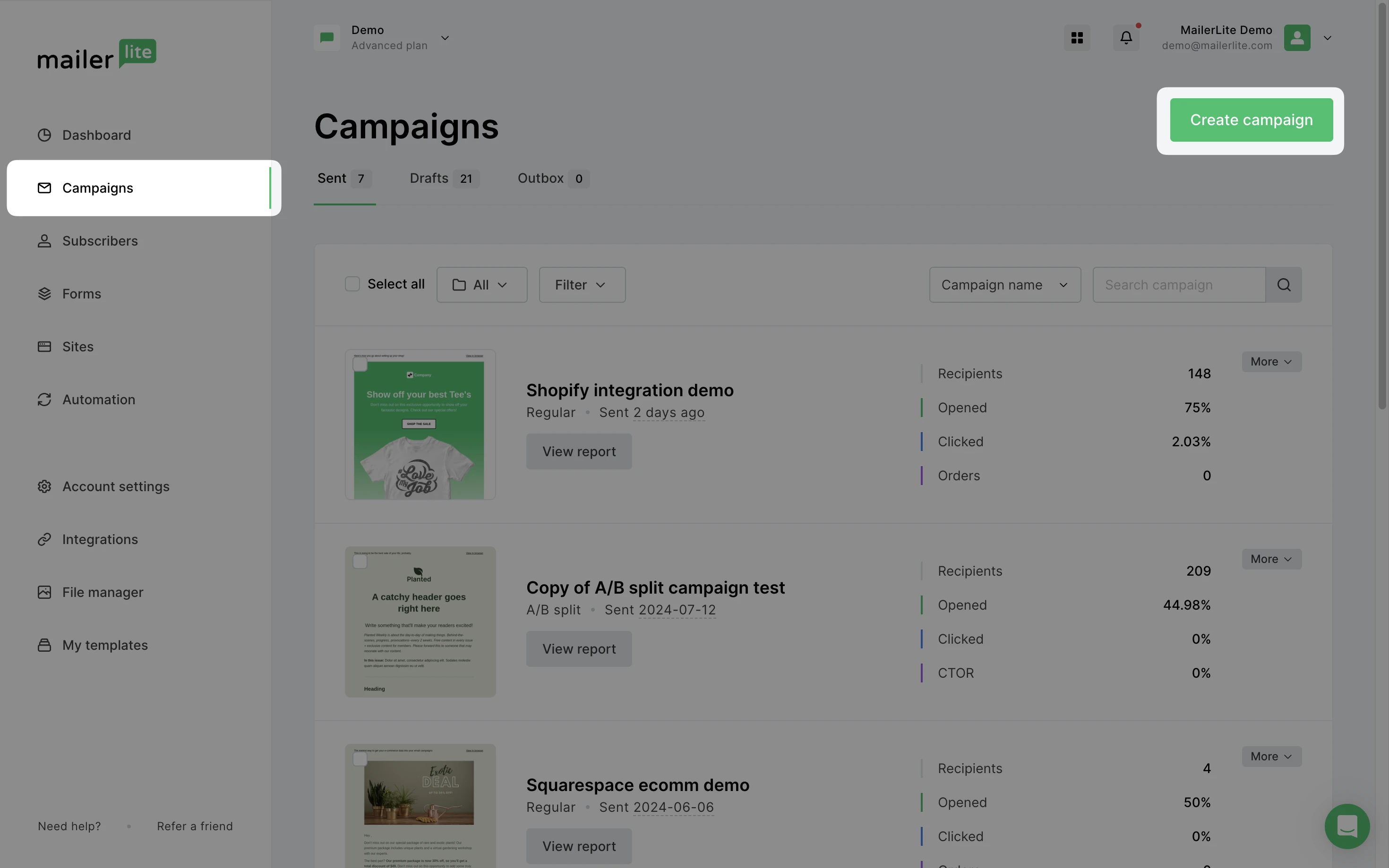
3. Choose your Campaign type.
4. Enter the Name and Subject for your campaign.
5. Choose Select recipients.
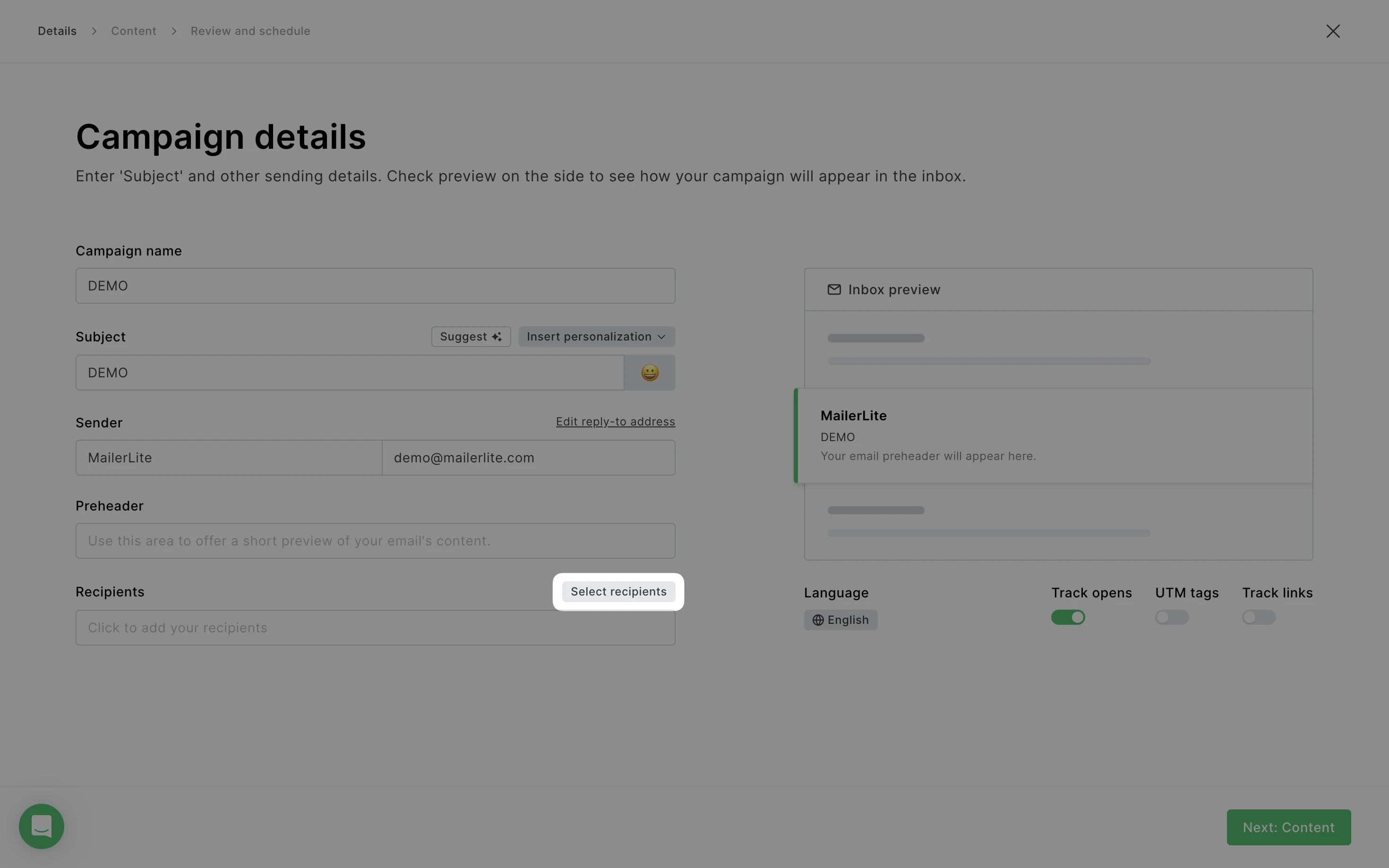
6. Select the Advanced tab.
7. Create the following rule: Email > Equals > [subscriber’s email address].
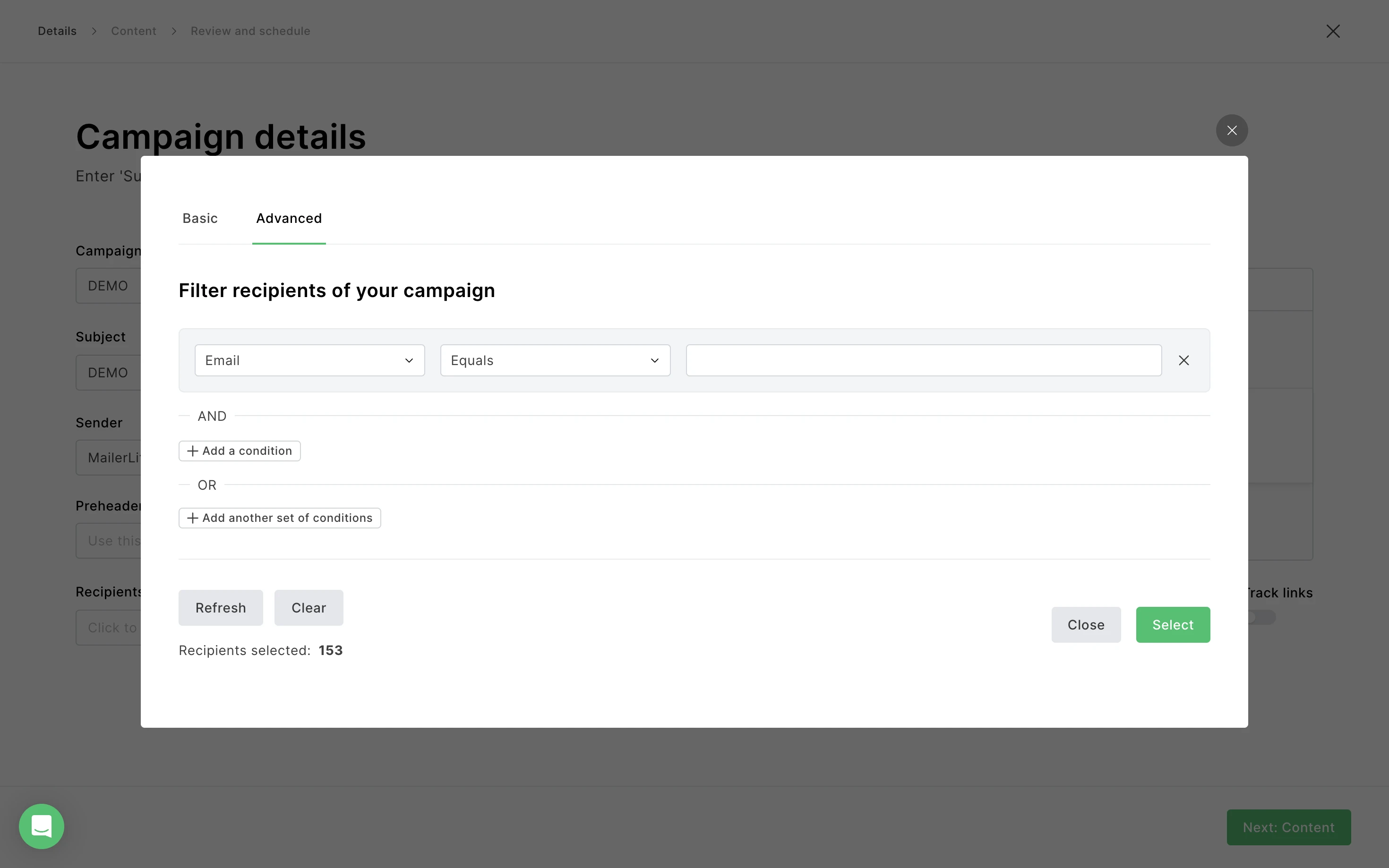
You will see that only one recipient has been selected.
Click Select once you are done selecting the recipient.
💡 You can also create a group where you can add the single recipient. Then select this group as the sole recipient of the campaign.