Note: If you're a Classic user, please log in to your account to access the dedicated Classic Help Center.
If a subscriber marks or reports your newsletter as spam, this is called a spam complaint. Spam complaints are automatically removed from your active subscribers list.
You can locate spam complaints on the Subscribers page by clicking on the dropdown menu on Active subscribers.
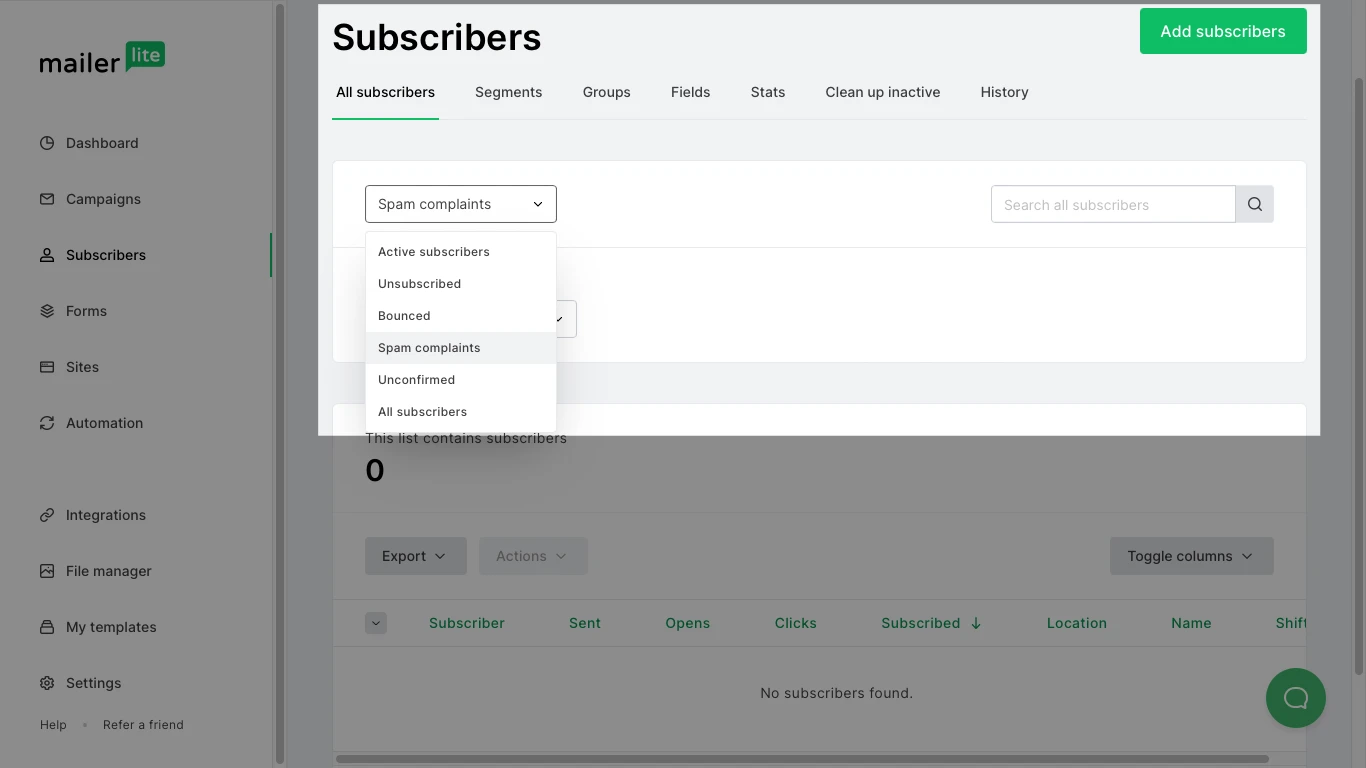
Subscribers found under Spam complaints can not be contacted through MailerLite and will not receive any future campaigns. Once they mark your email as spam, their status will be changed from active to junk.
How to prevent subscribers from reporting your emails as spam
When subscribers mark your campaigns as spam, it increases the likelihood that future newsletters will get directed to the spam folder for all of your subscribers.
Some tactics that help you maintain a good sender reputation are:
Practice well-founded subscriber collection methods: Your reputation is based on the quality of your list, not the number of subscribers you have. We recommend enabling double opt-in on all of your forms to weed out spambots and less enthusiastic subscribers. These subscribers are more likely to take up space in your plan while never opening or engaging with your content.
Regularly clean up inactive subscribers: Inactive subscribers are more likely to mark your emails as spam. They're subscribers that are not opening your mail at all. Continuing to send mail to them, when it is clear they are not engaged, can lead to a poor sender’s reputation; or worse, spam complaints.
Use surveys to get feedback from engaged subscribers: Ever wanted to ask subscribers what they want to read or how often they want to read your emails? Find out by embedding a survey in your next campaign. This allows you to send highly targeted content to subscribers who have asked for it themselves.
Visit our website for more tips and advice on avoiding spam filters and the best practices for managing your email list.