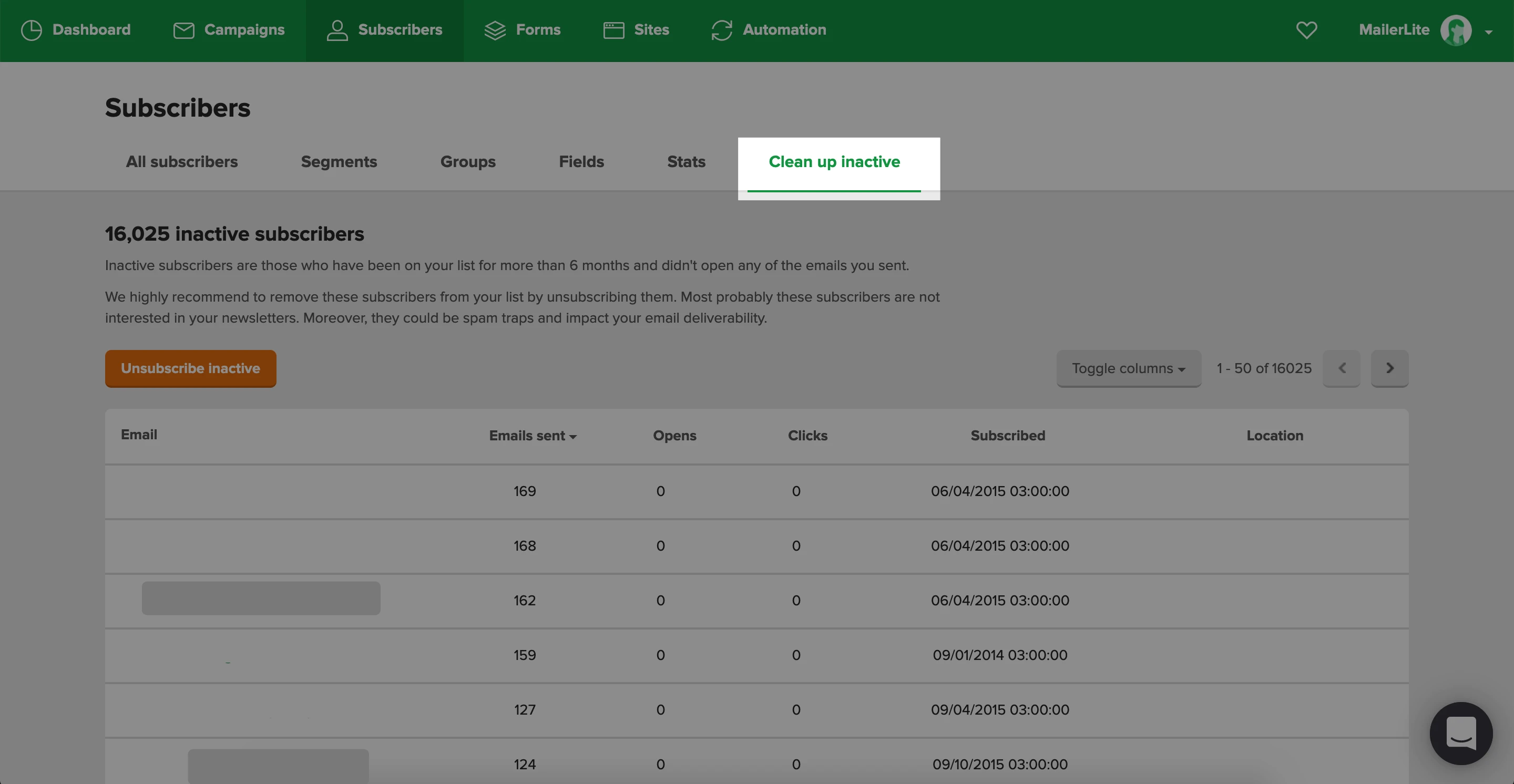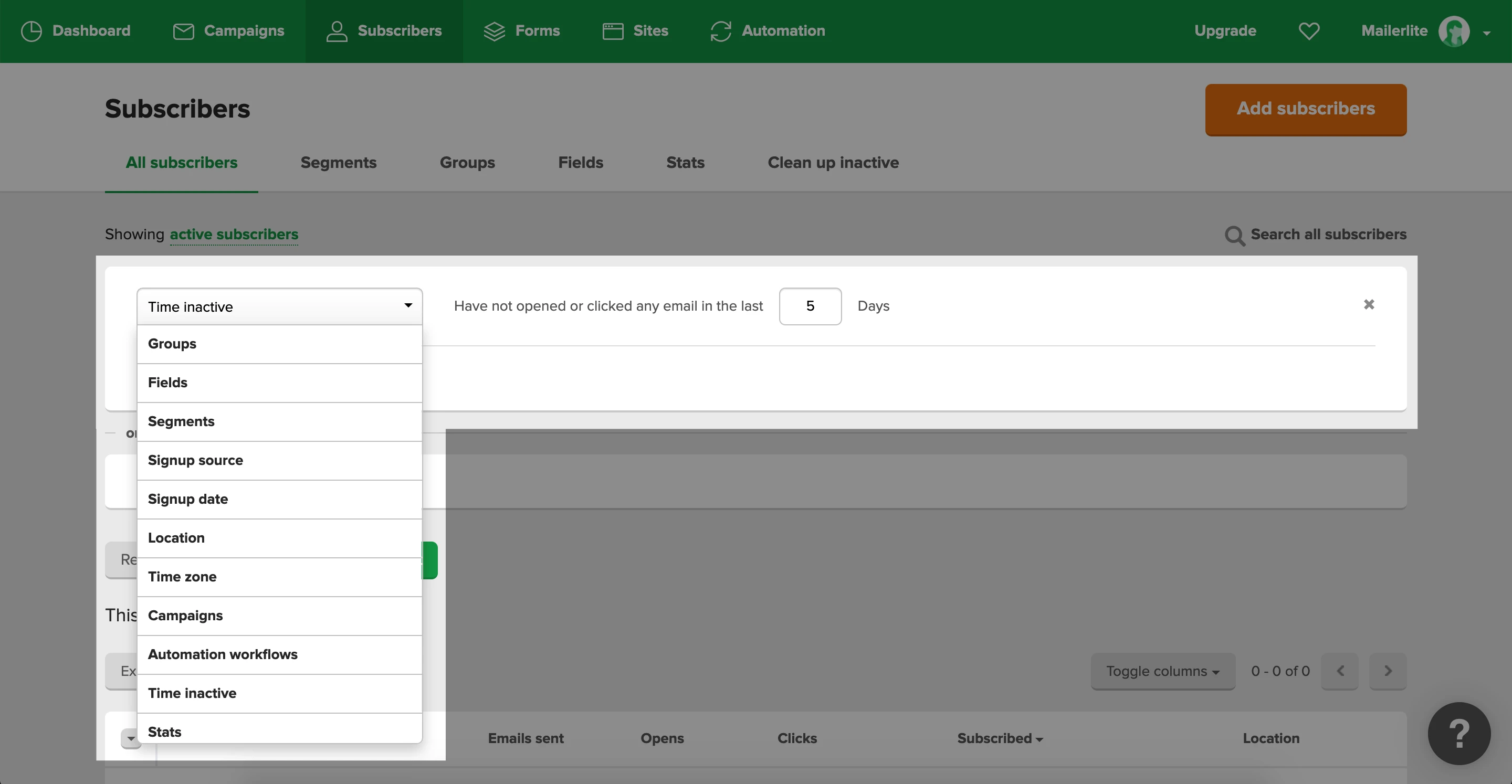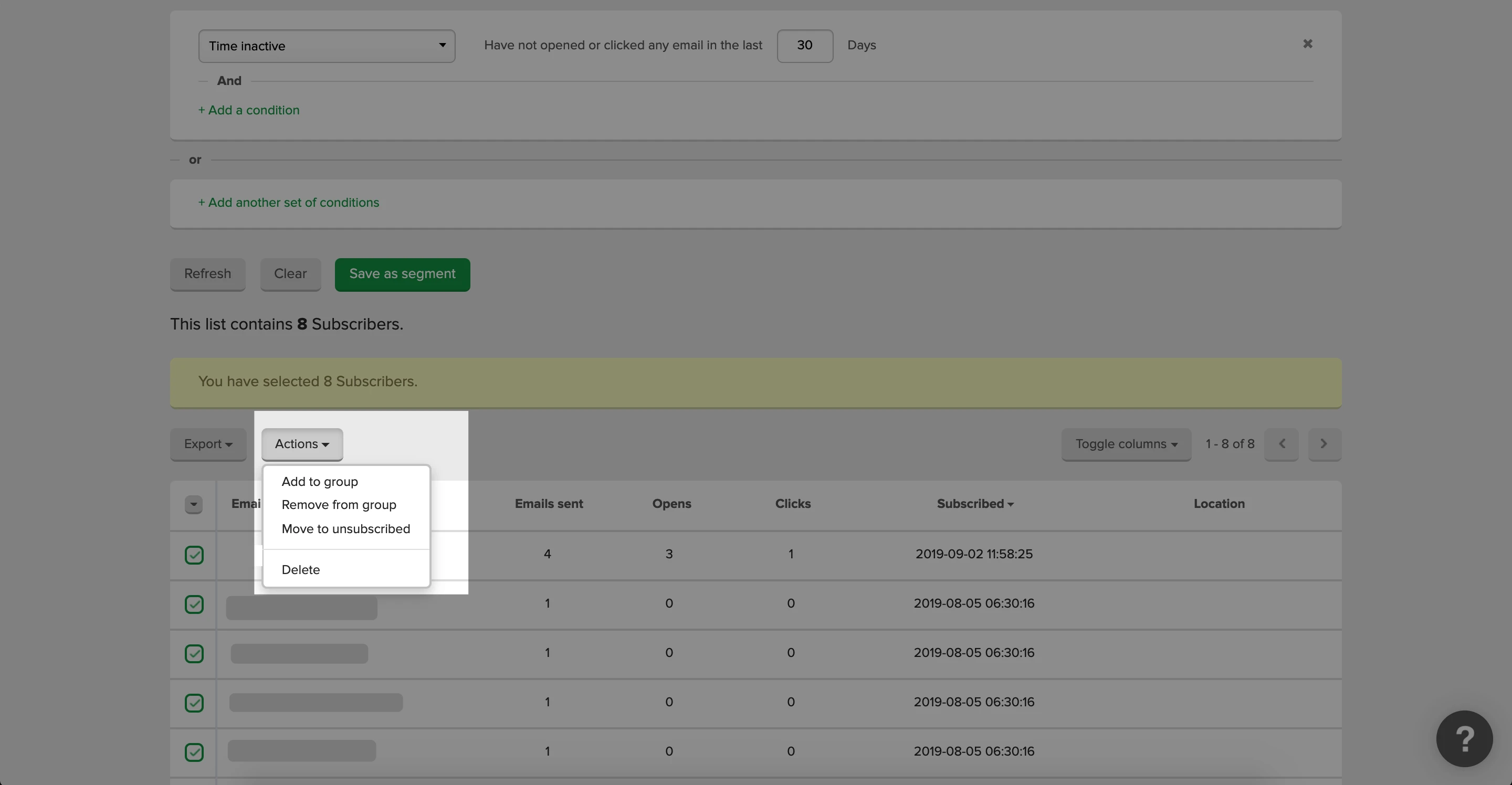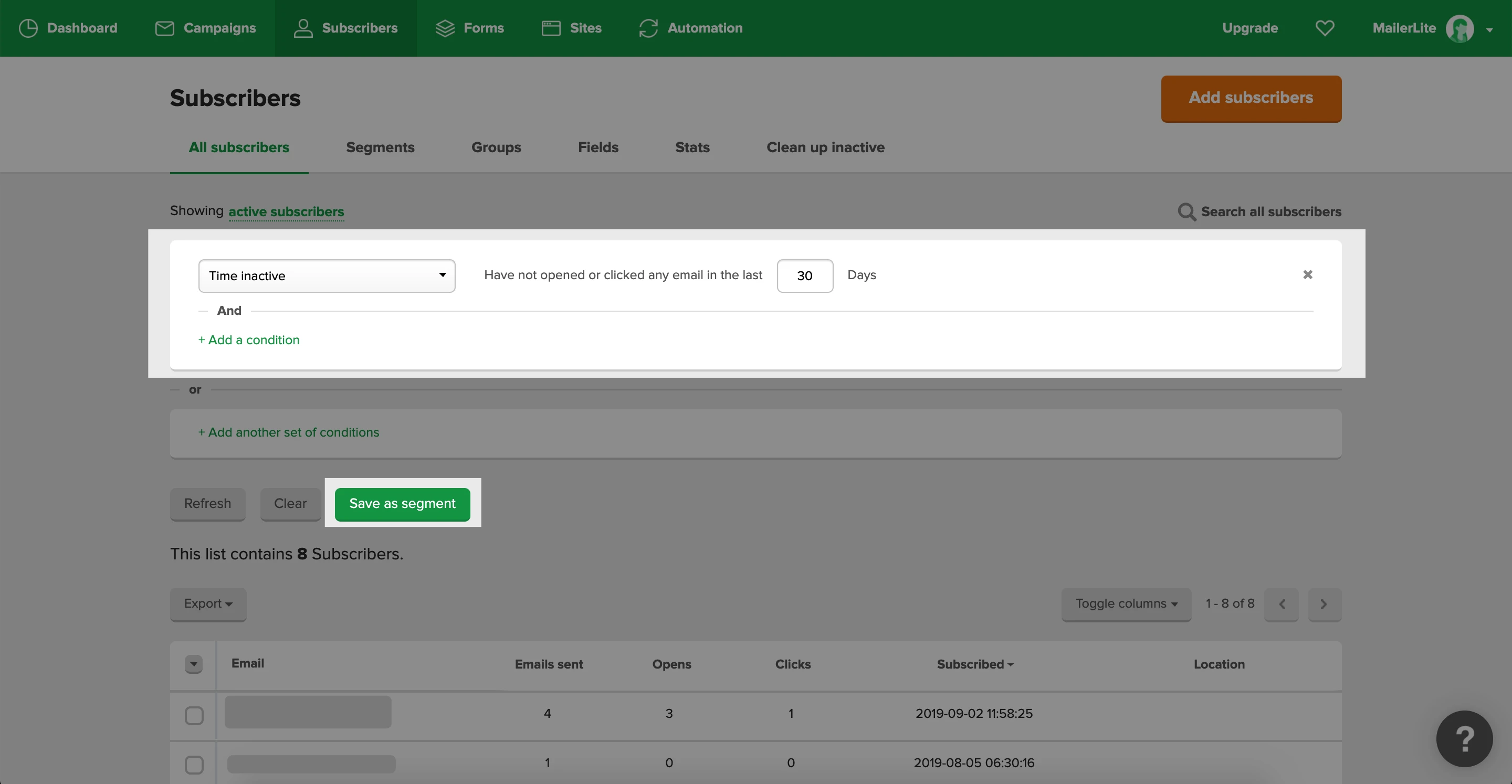Note: If you're a Classic user, please log in to your account to access the dedicated Classic Help Center.
What are inactive subscribers?
Inactive subscribers are subscribers who do not open, click or in any way engage with the campaigns you’re sending them.
We highly recommend removing these subscribers from your list, as doing so will drive up your open/click rates. You also have the added benefit of freeing up space in your current plan for more engaged subscribers.
How to clean up inactive subscribers
To clean up inactive subscribers, navigate to the Subscribers page and click the Clean up inactive tab.
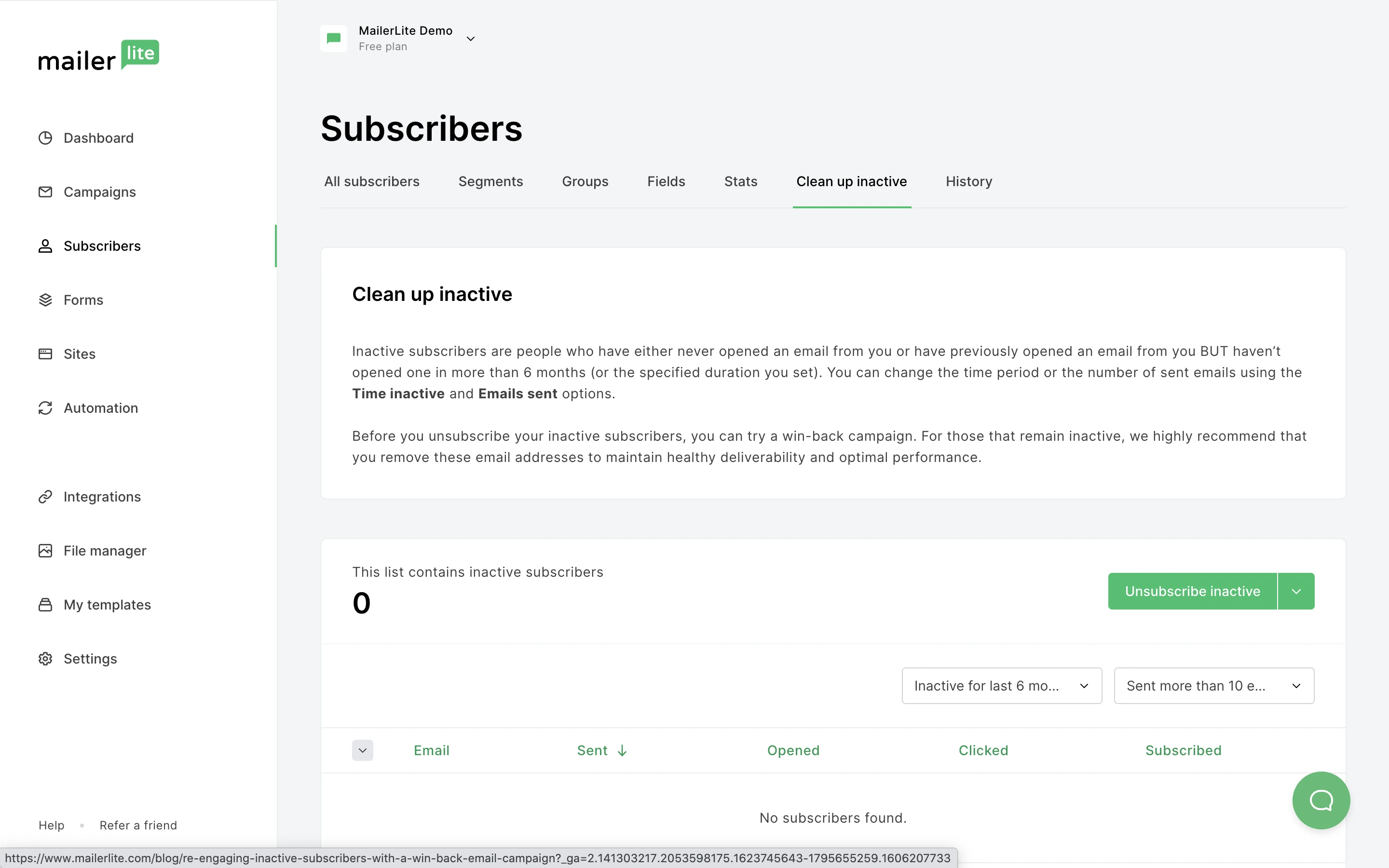
Here you will find a list of your inactive subscribers. By default, the subscribers displayed will have been inactive for the last 6 months and will have received more than 10 emails.
You can edit these settings using the 2 drop down menus.
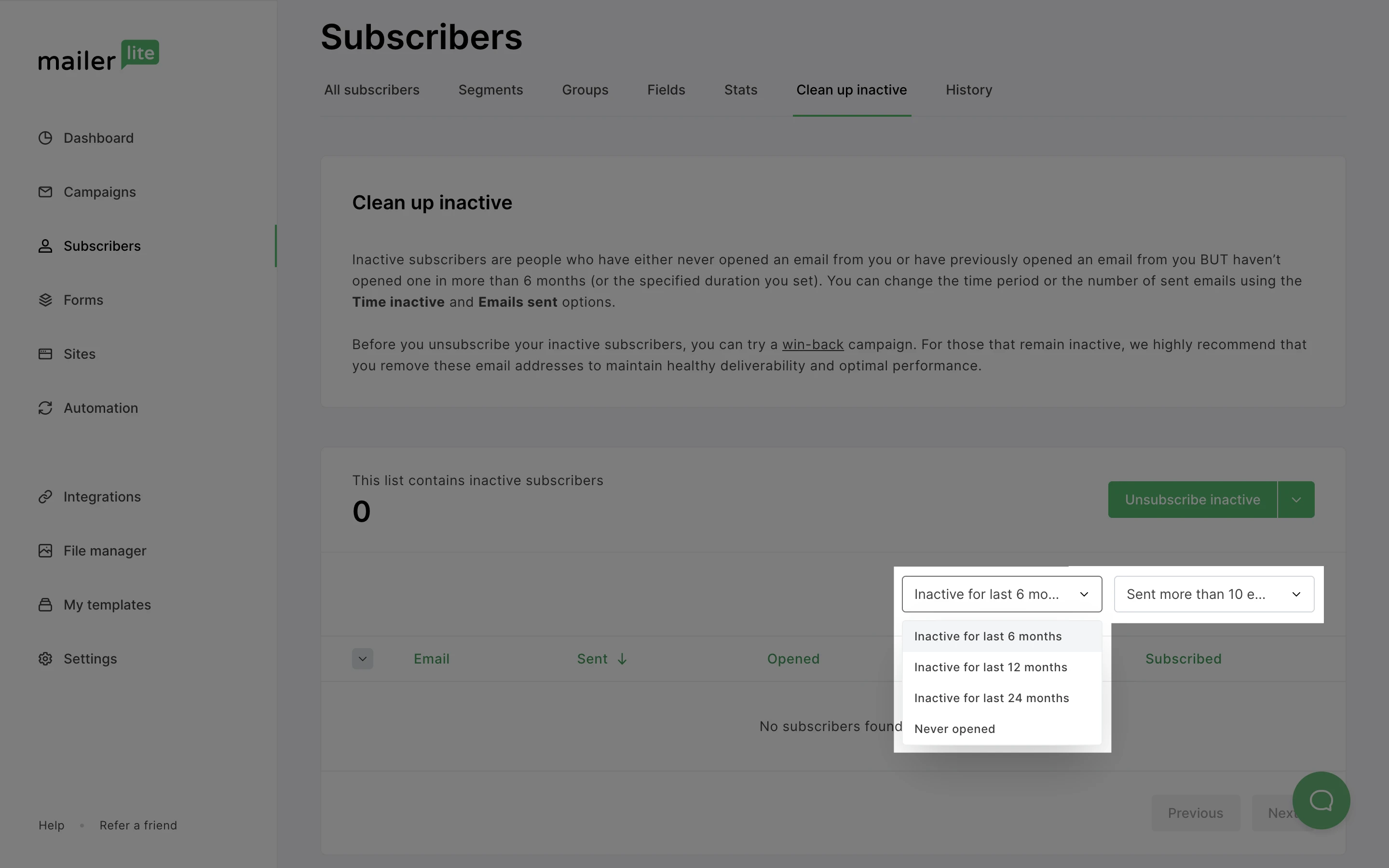
You can choose the following settings:
Time inactive:
Inactive for last 6 months
Inactive for last 12 months
Inactive for last 24 months
Never opened
Emails sent:
Sent up to 10 emails
Sent more than 10 emails
Sent more than 50 emails
Sent more than 100 emails
You can then click Unsubscribe inactive to remove them from your subscriber list, or use the dropdown arrow to save your inactive subscribers as a segment.
By saving your inactive subscribers as a segment, you can easily select them as the recipients of a targeted win-back email campaign.
Locating inactive subscribers using filters
If you prefer to search for subscribers that have been active less than 6 months, you can filter by subscriber actions.
To do this:
Navigate to the Subscribers page.
Under Type, choose Email actions.
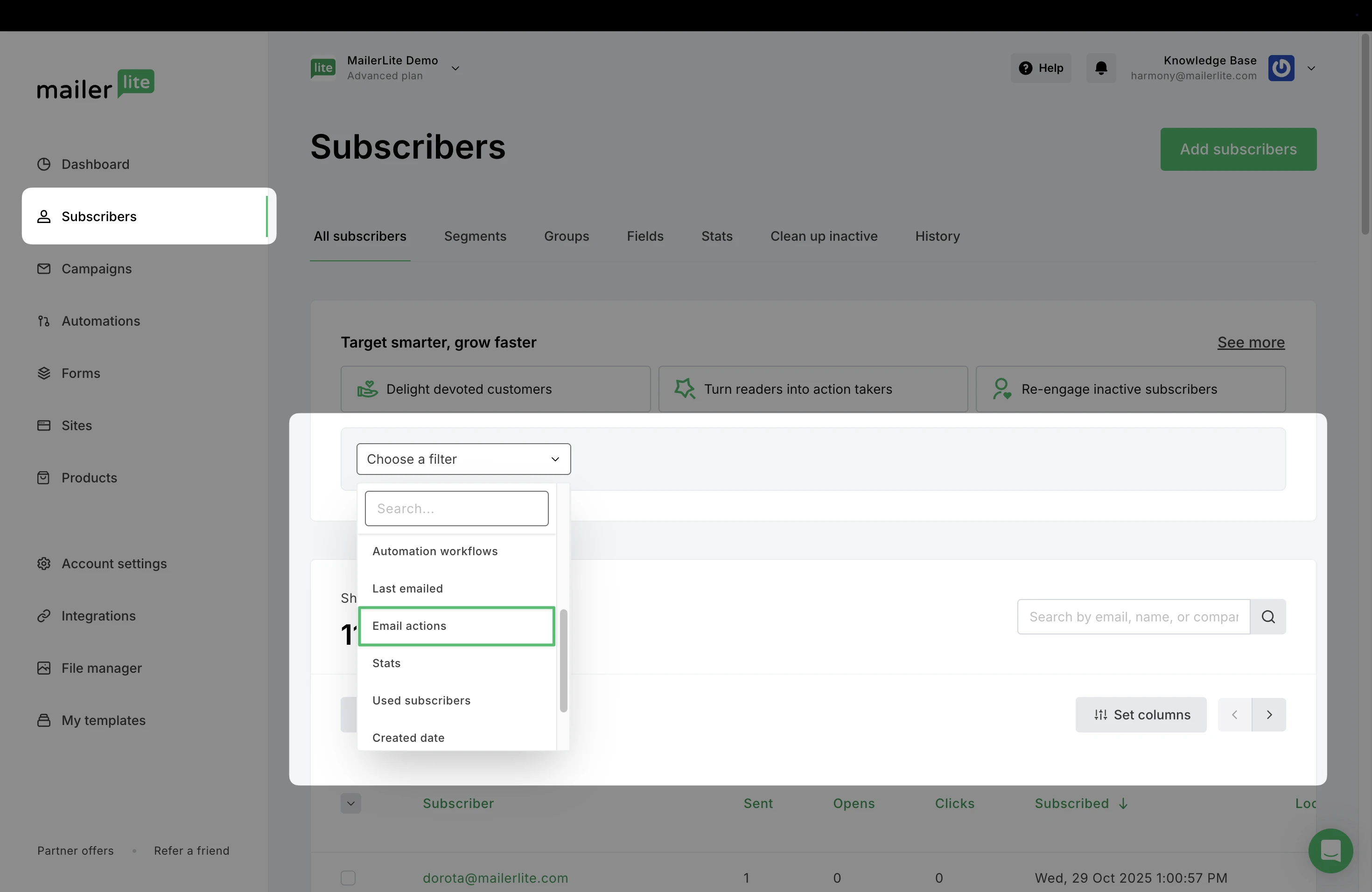
3. In the next filter, Choose an action. You can decide to filter subscribers by:
Sent: Emails successfully sent to your subscriber.
Not sent: All campaigns where the subscriber was not included in the recipients list.
Opened: Emails marked as having been opened at least once.
Not clicked: Emails that were received by the subscriber, opened, but no links were clicked.
Opened or clicked: Emails that were received by the subscriber, opened, and at least one link was clicked.
Not opened or clicked: Emails that were received by the subscriber, but not opened or clicked.
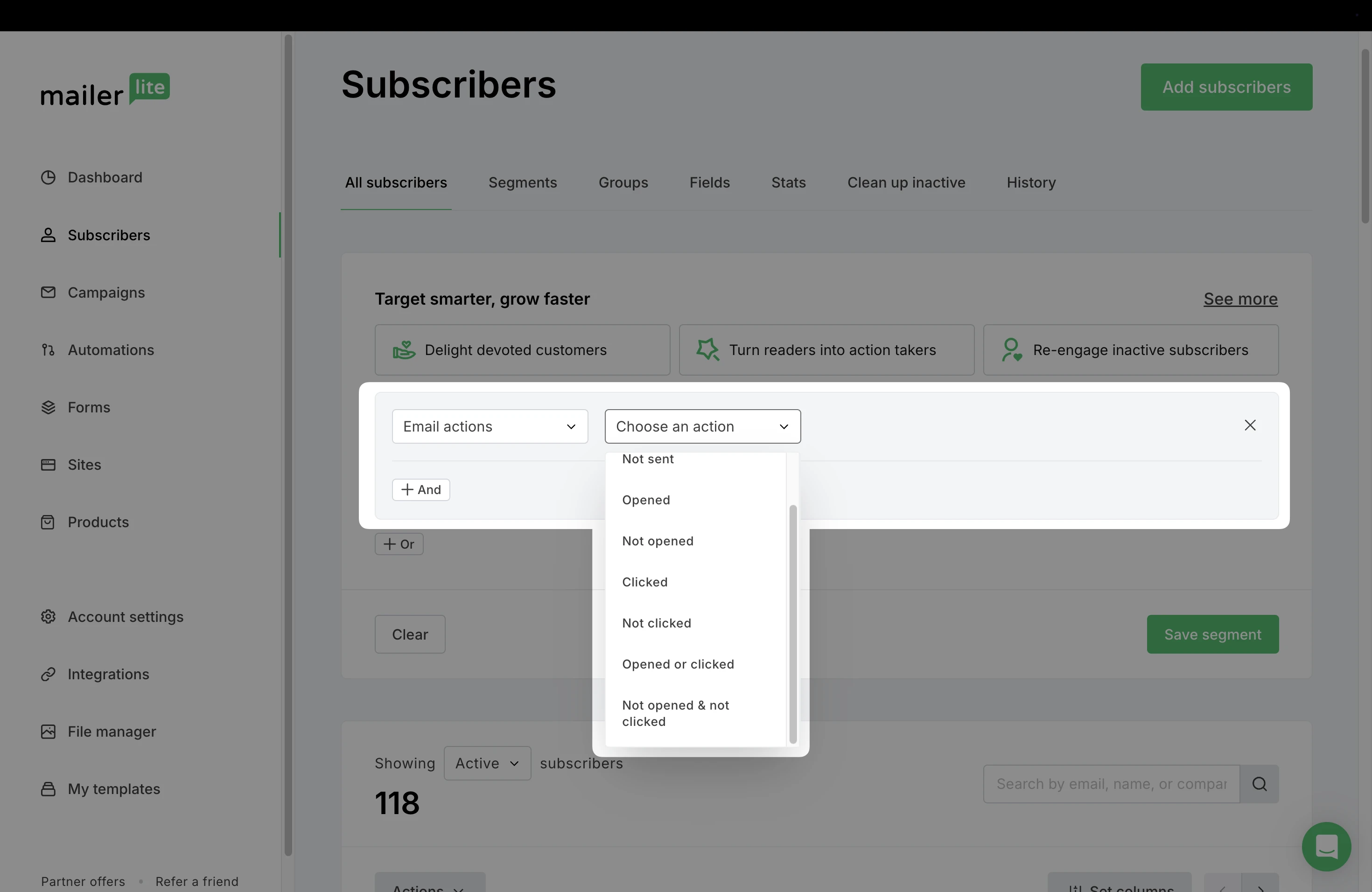
Choose the number of days for the filter count.
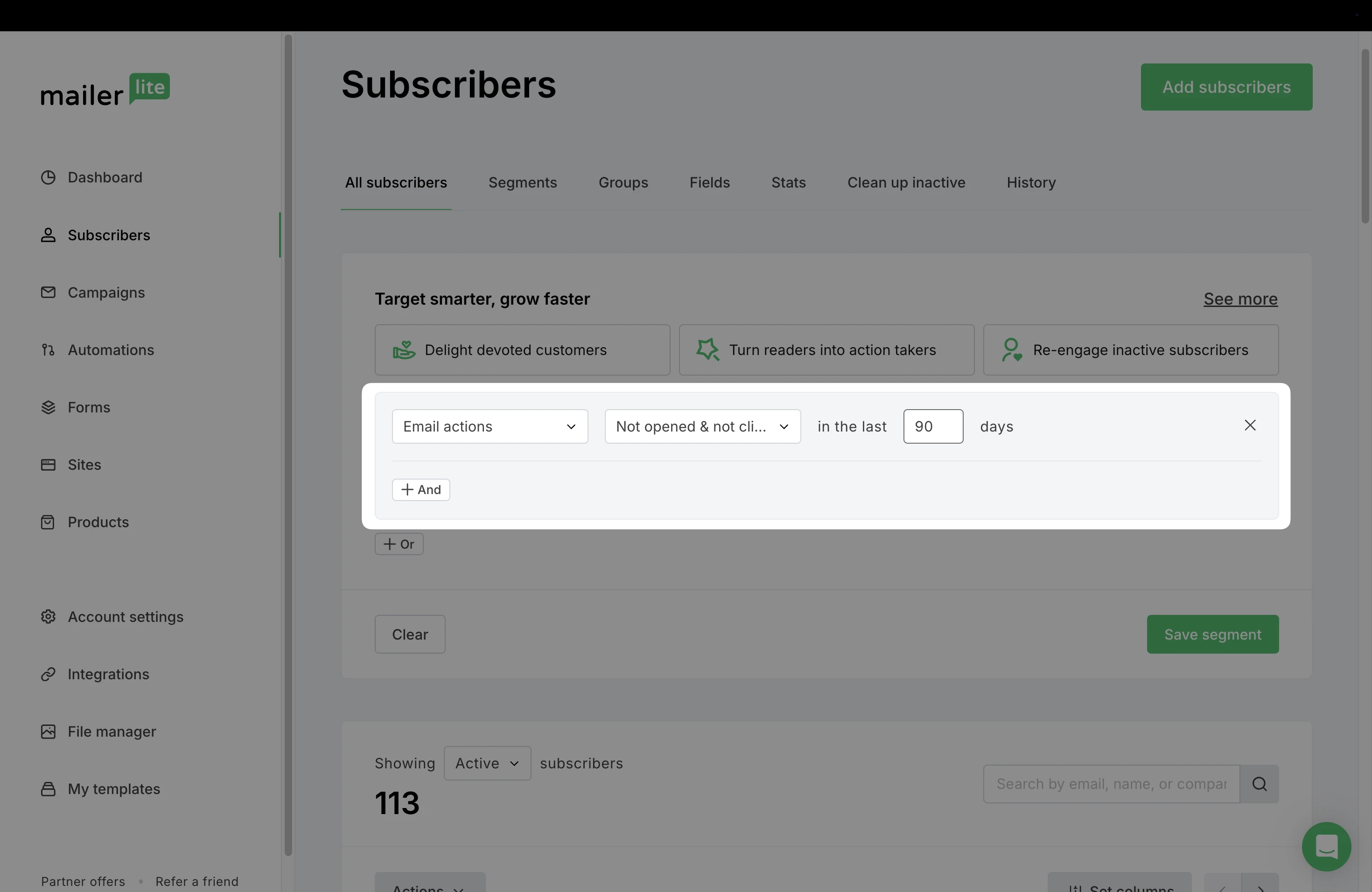
The results will then populate with a list of subscribers who match the set filters.
You can then choose what to do with those contacts by:
Use the down arrow to Select visible subscribers or Select all.
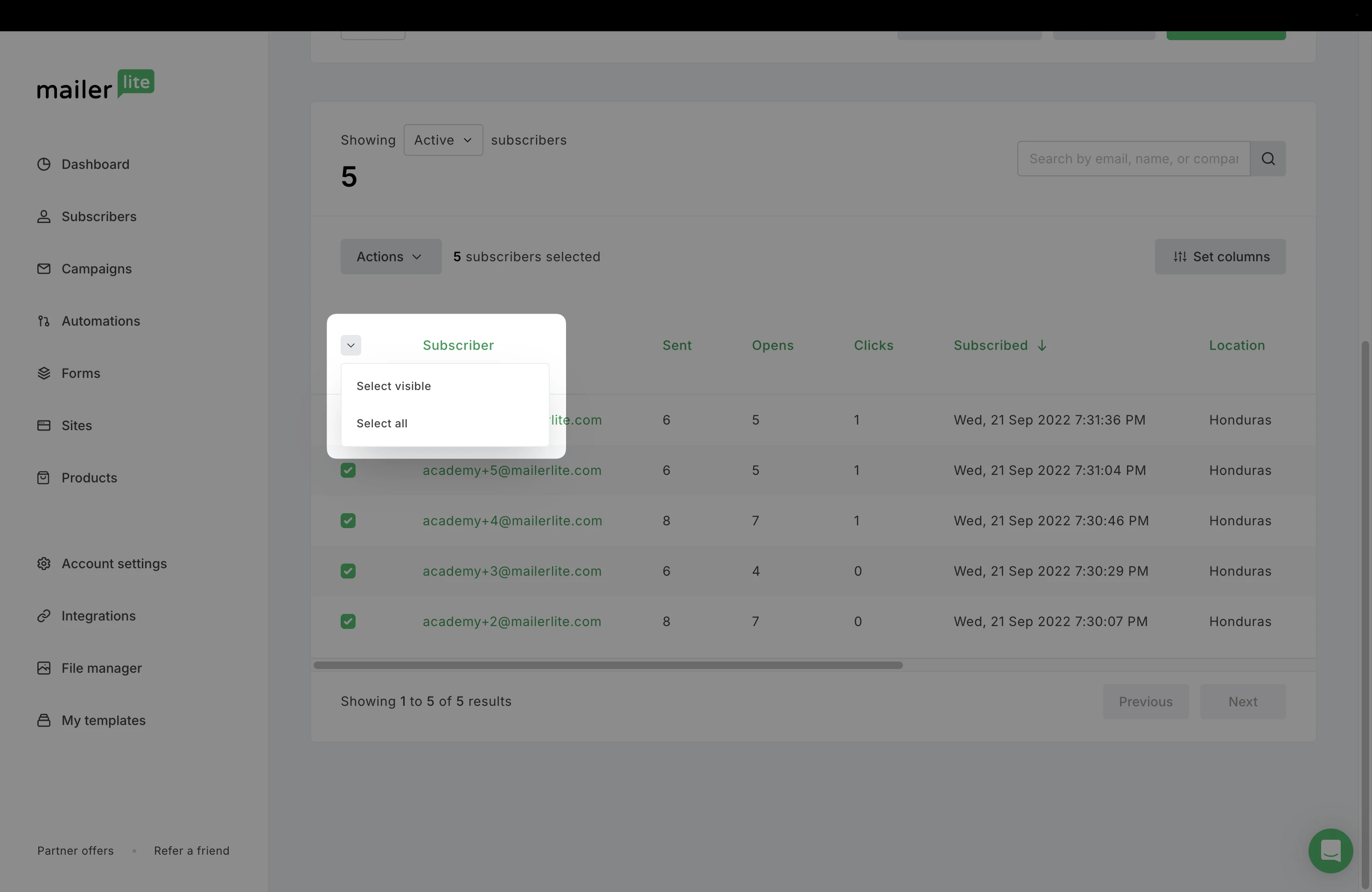
Once subscribers are selected, click Actions.
From here, you can choose to add the selected subscribers to a group, remove them from groups they may be in, unsubscribe or delete them completely, as well as export the email list to a file.
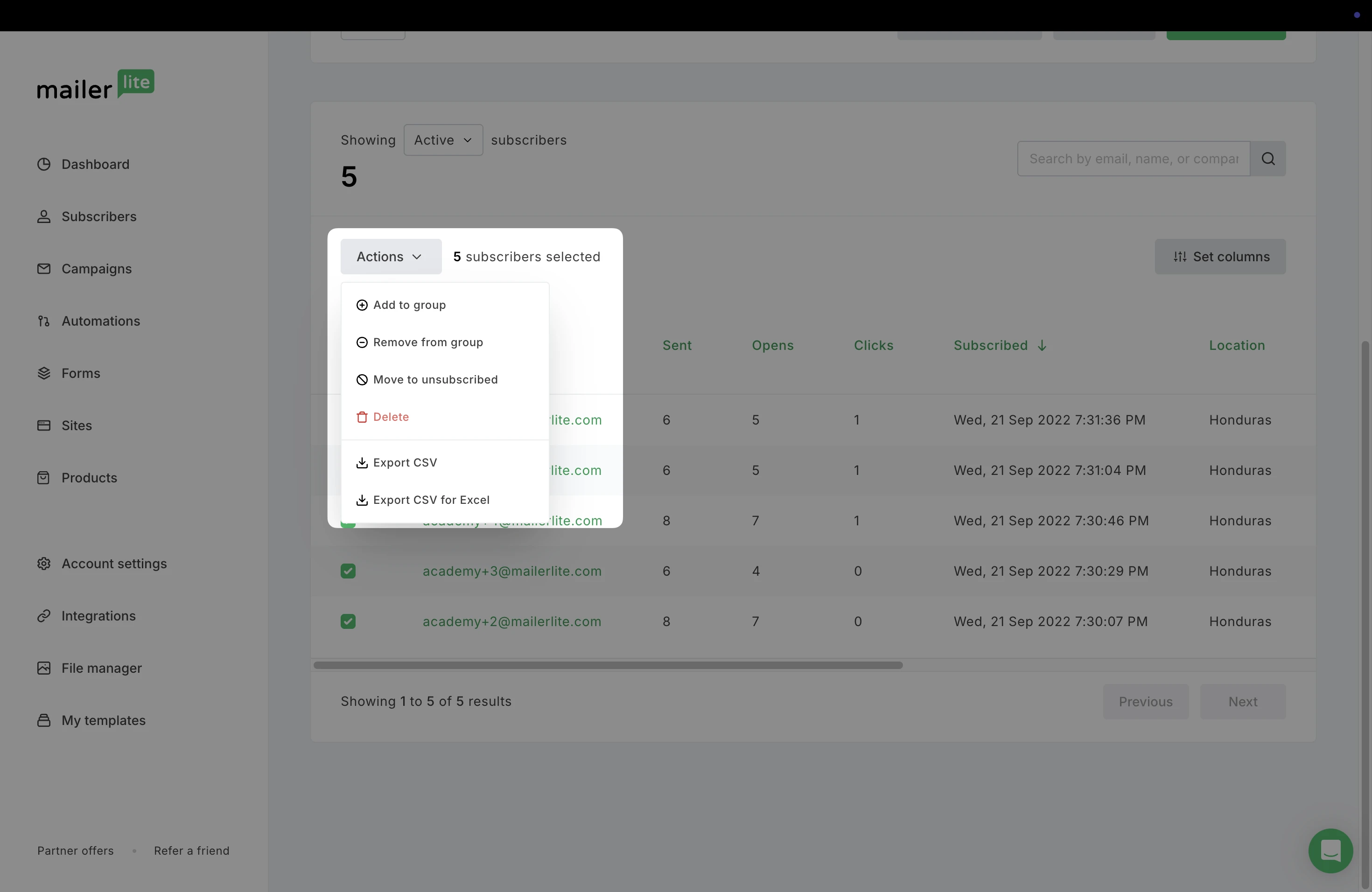
It is also possible to save your email list as its own segment by clicking Save segment.
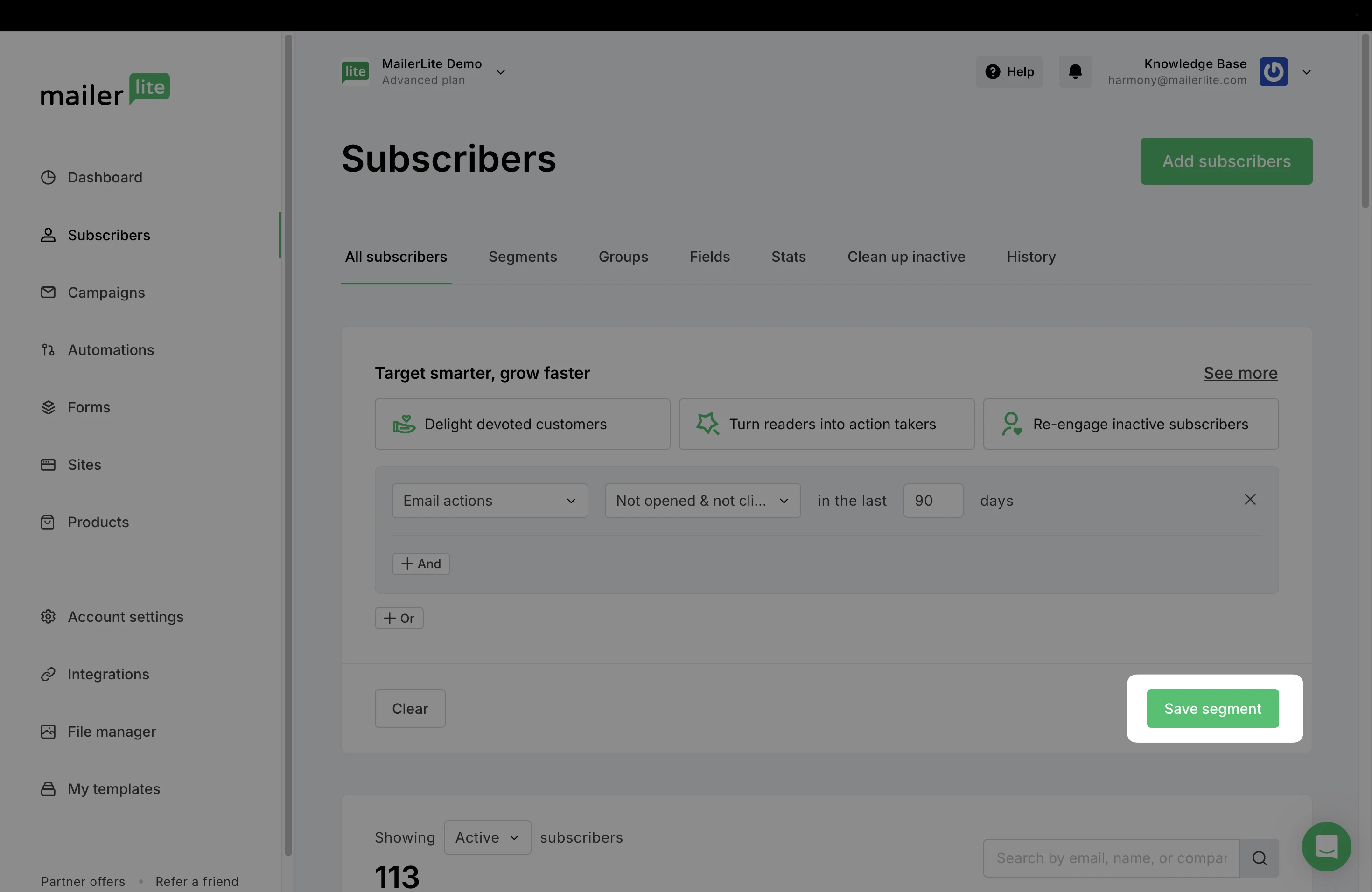
How to prevent subscribers from going inactive
While you can’t ensure that 100% of your subscribers are going to love and read your newsletter every time, there are simple adjustments you can make in order to maximize engagement:
Enable double opt-in to ensure only genuine and engaged subscribers make it onto your active list.
Read up on the best ways to manage your email list while ensuring list quality.
Try using segmentation to create highly targeted content that speaks to your subscribers’ interests or activities.
Keep your content fresh to keep the reader excited. Check 100+ newsletter content ideas for your next email for content inspiration and discover the latest email marketing trends.
Experiment with email frequency to find what works best for your readers
Authenticate your domain to maximize deliverability