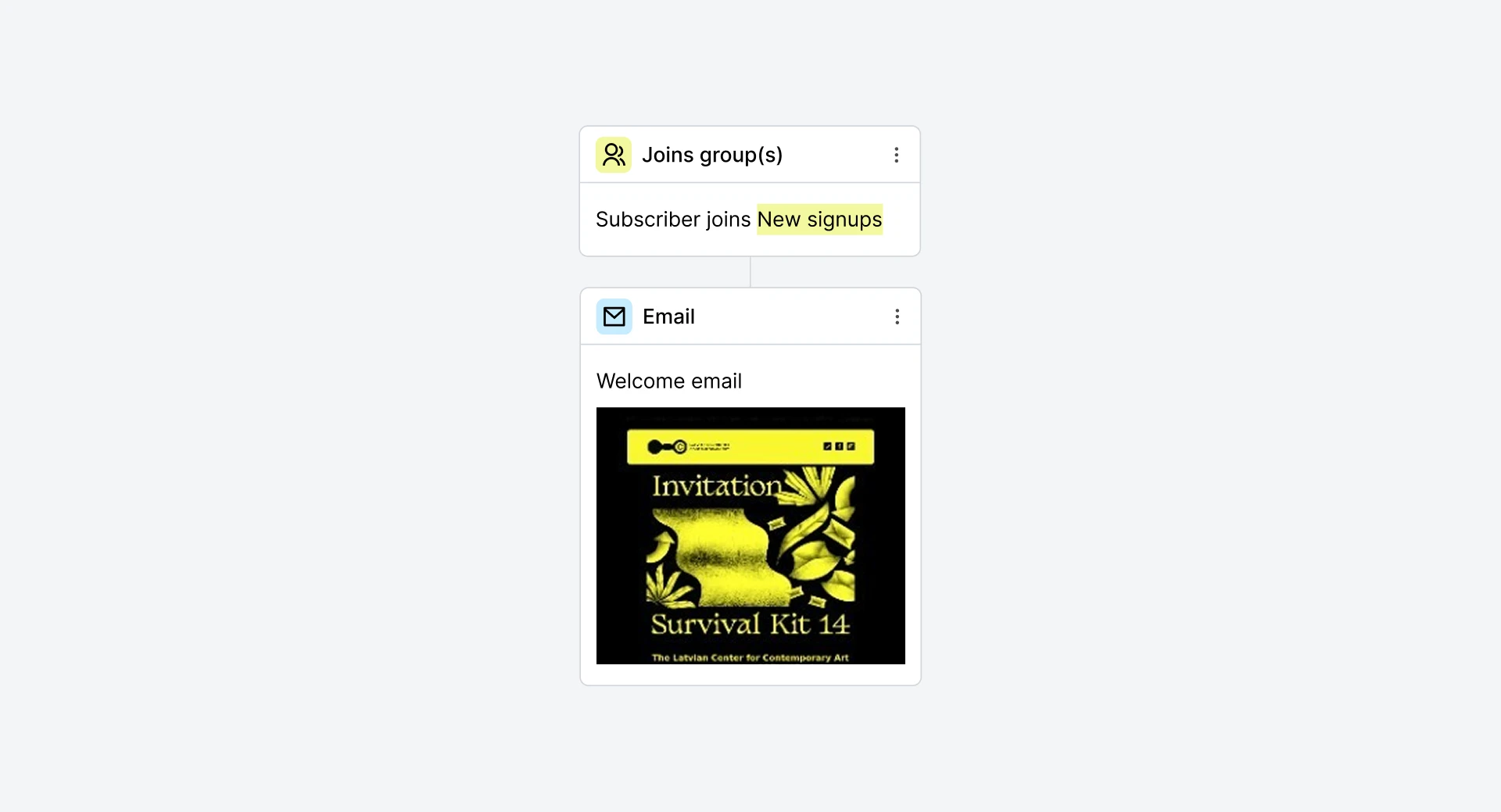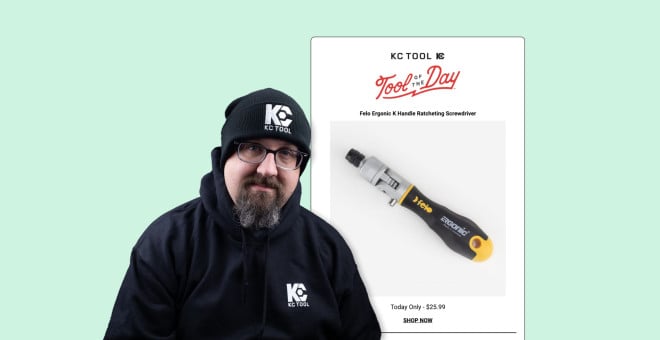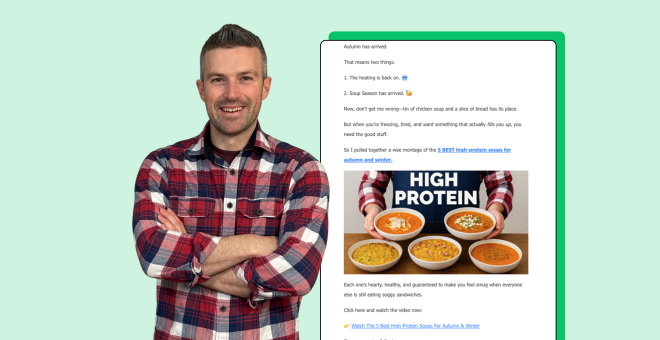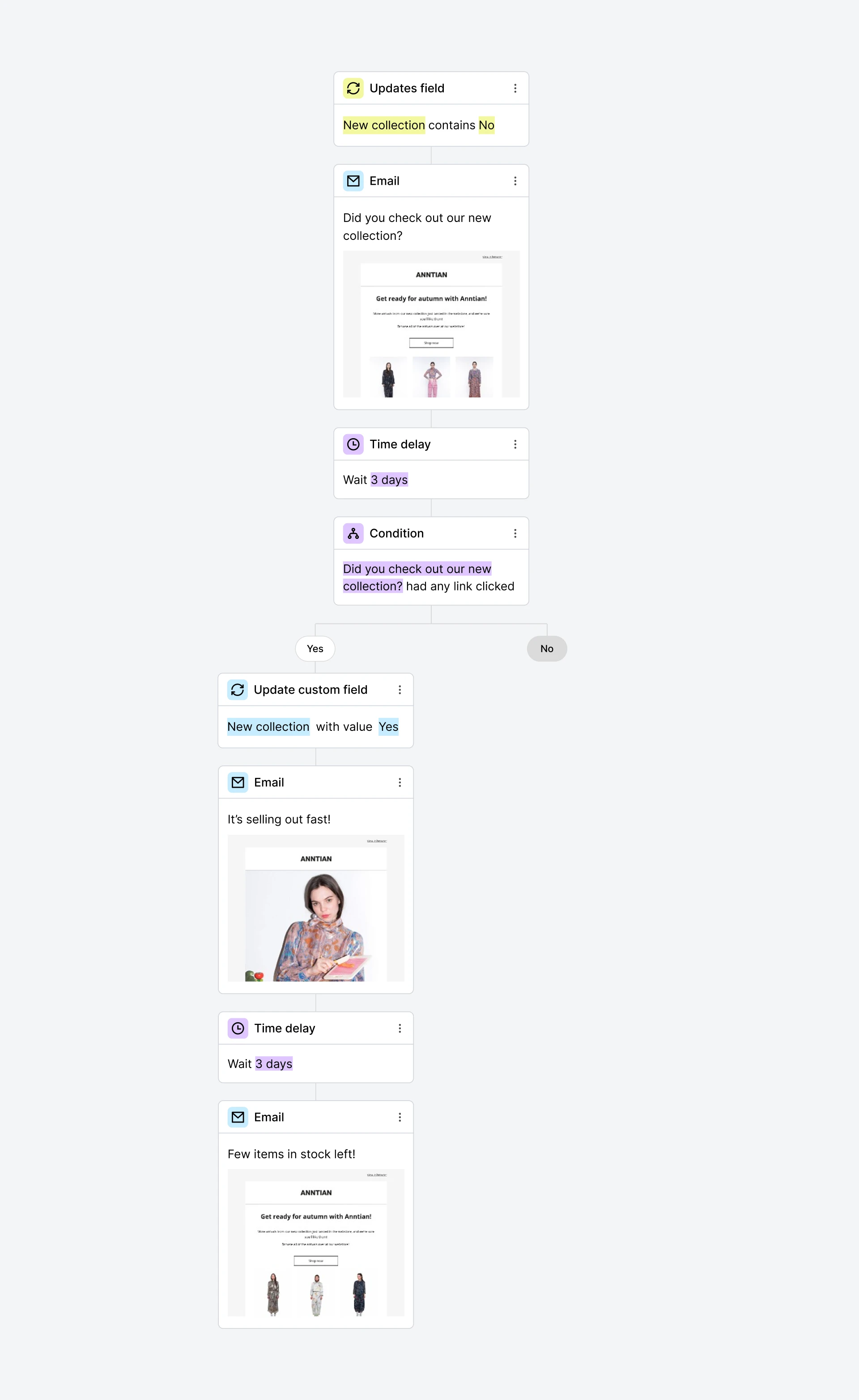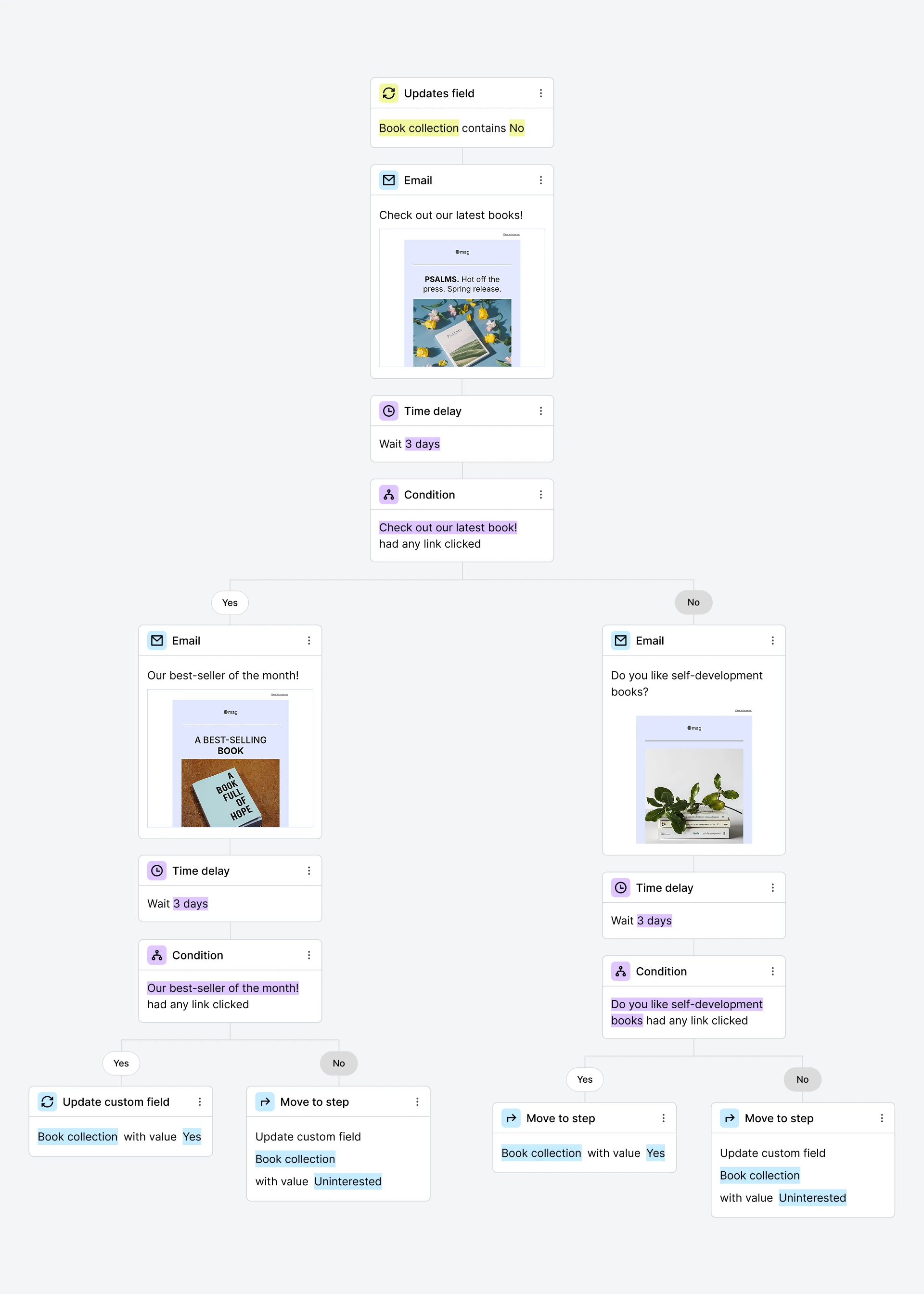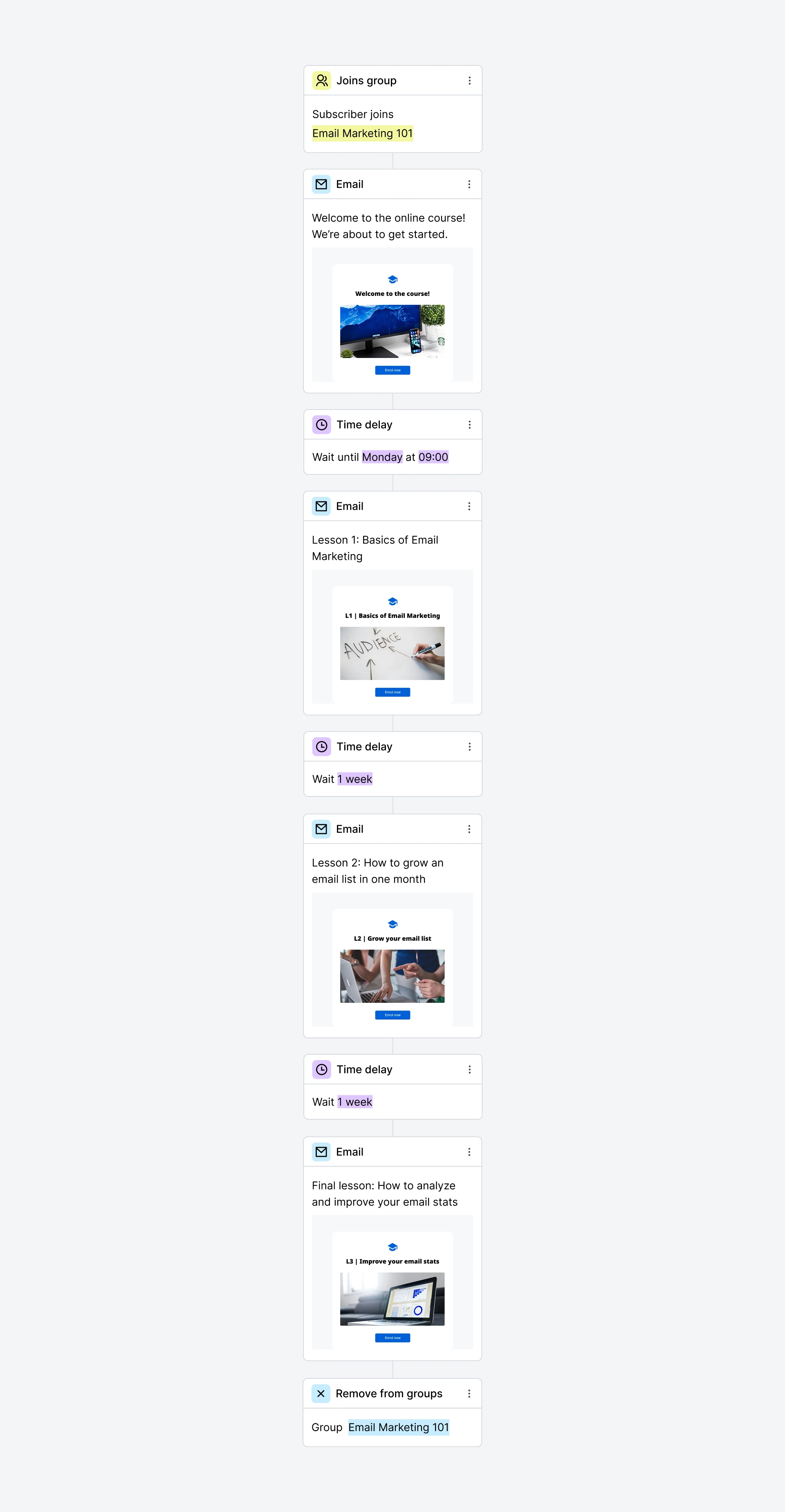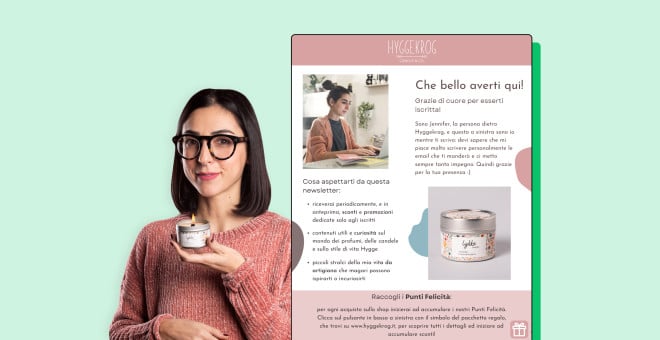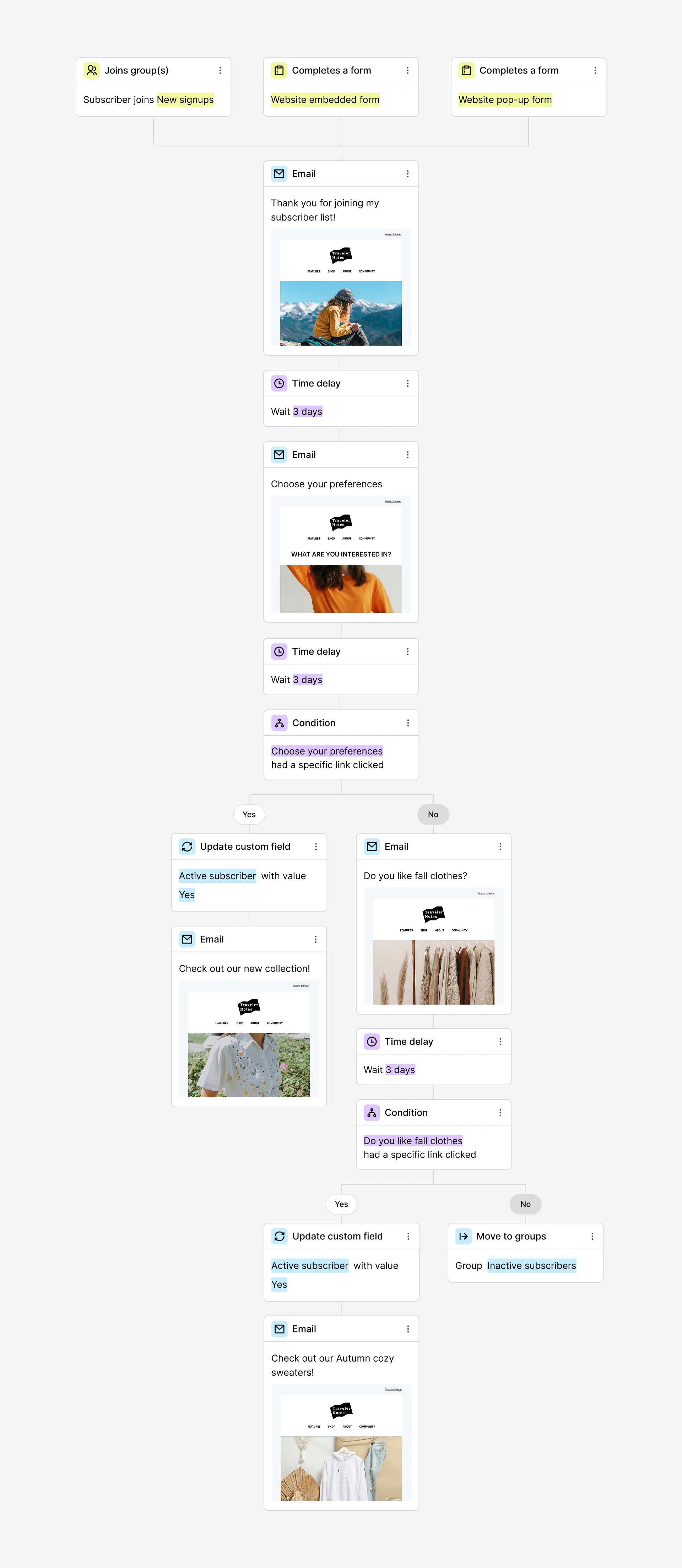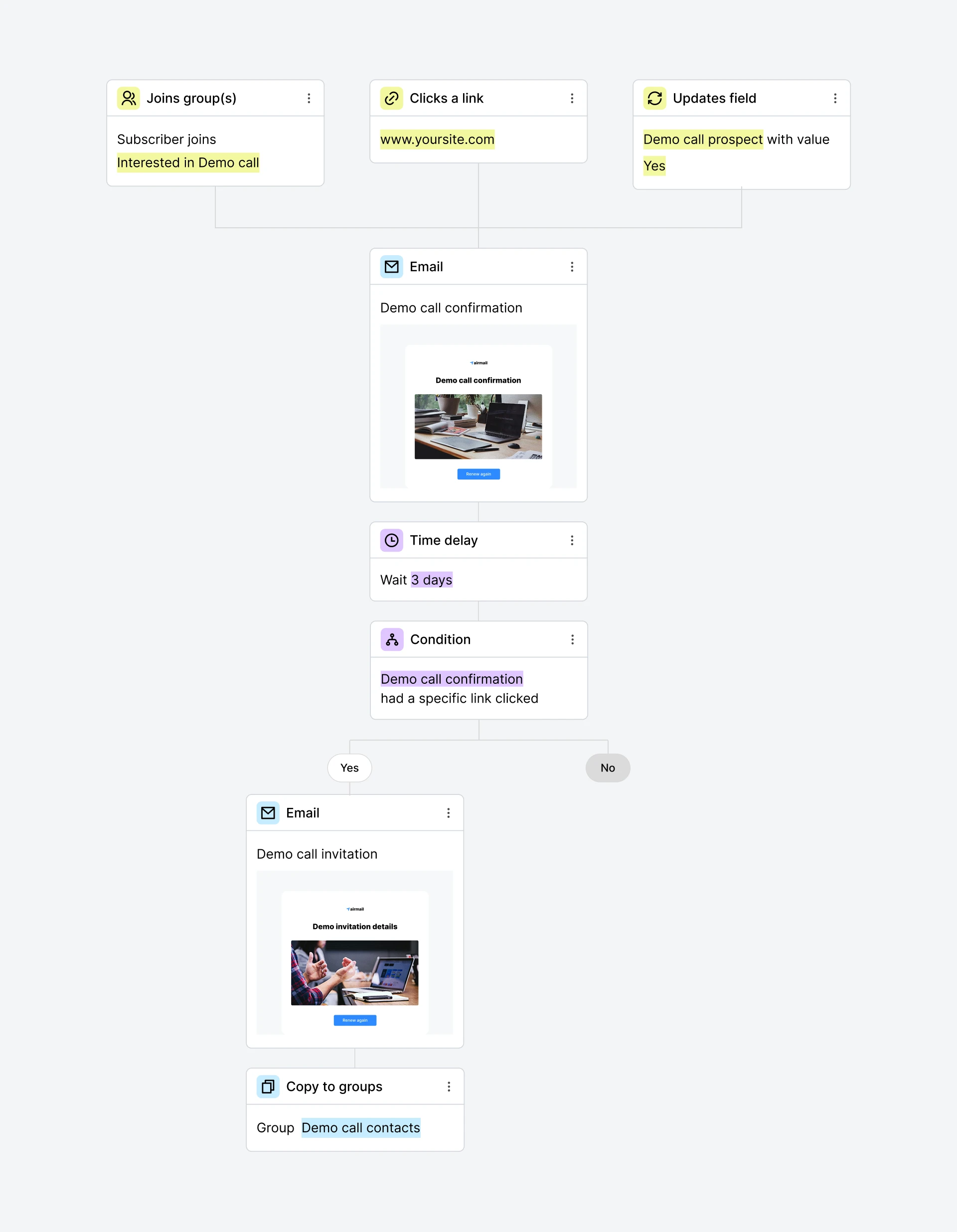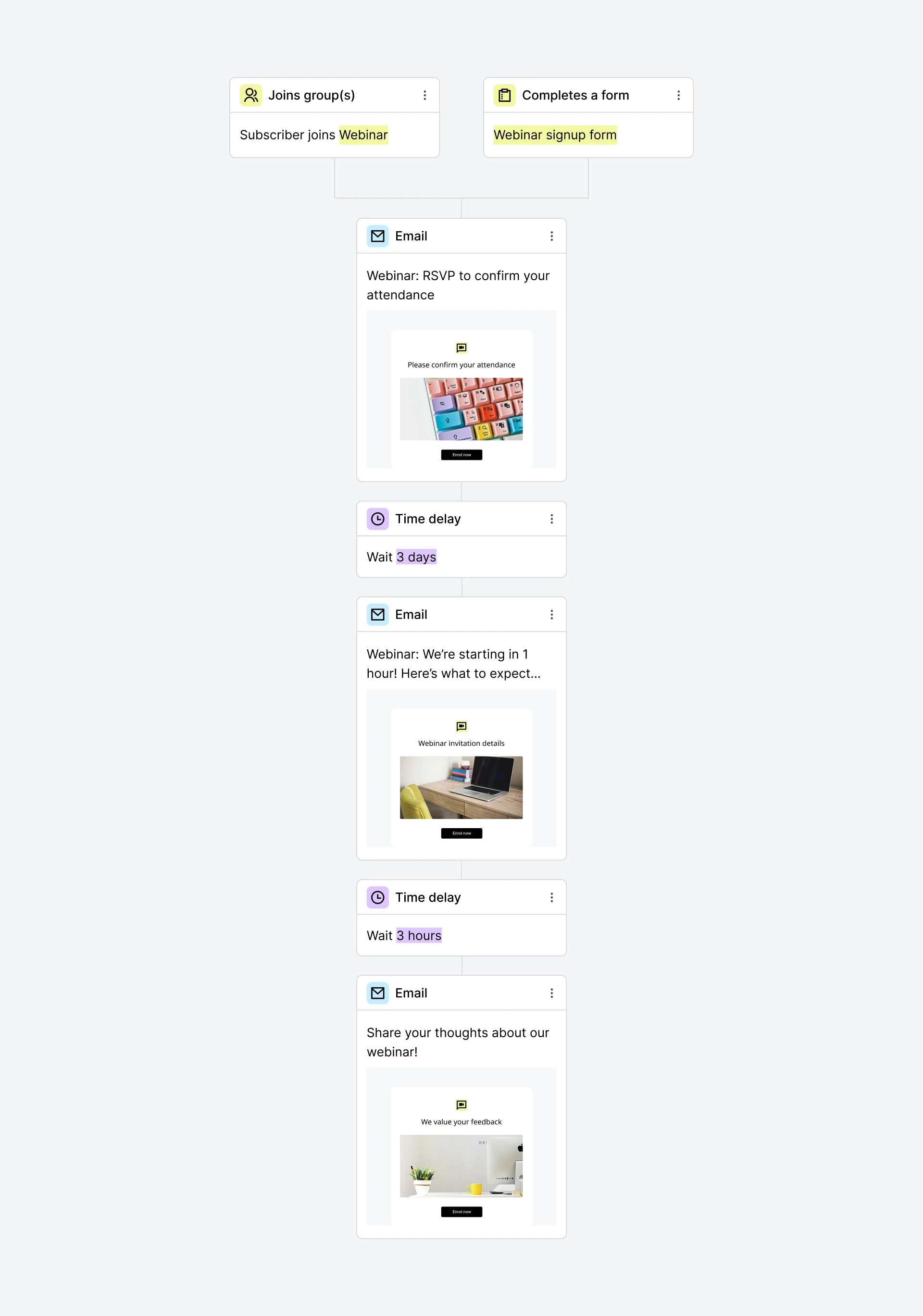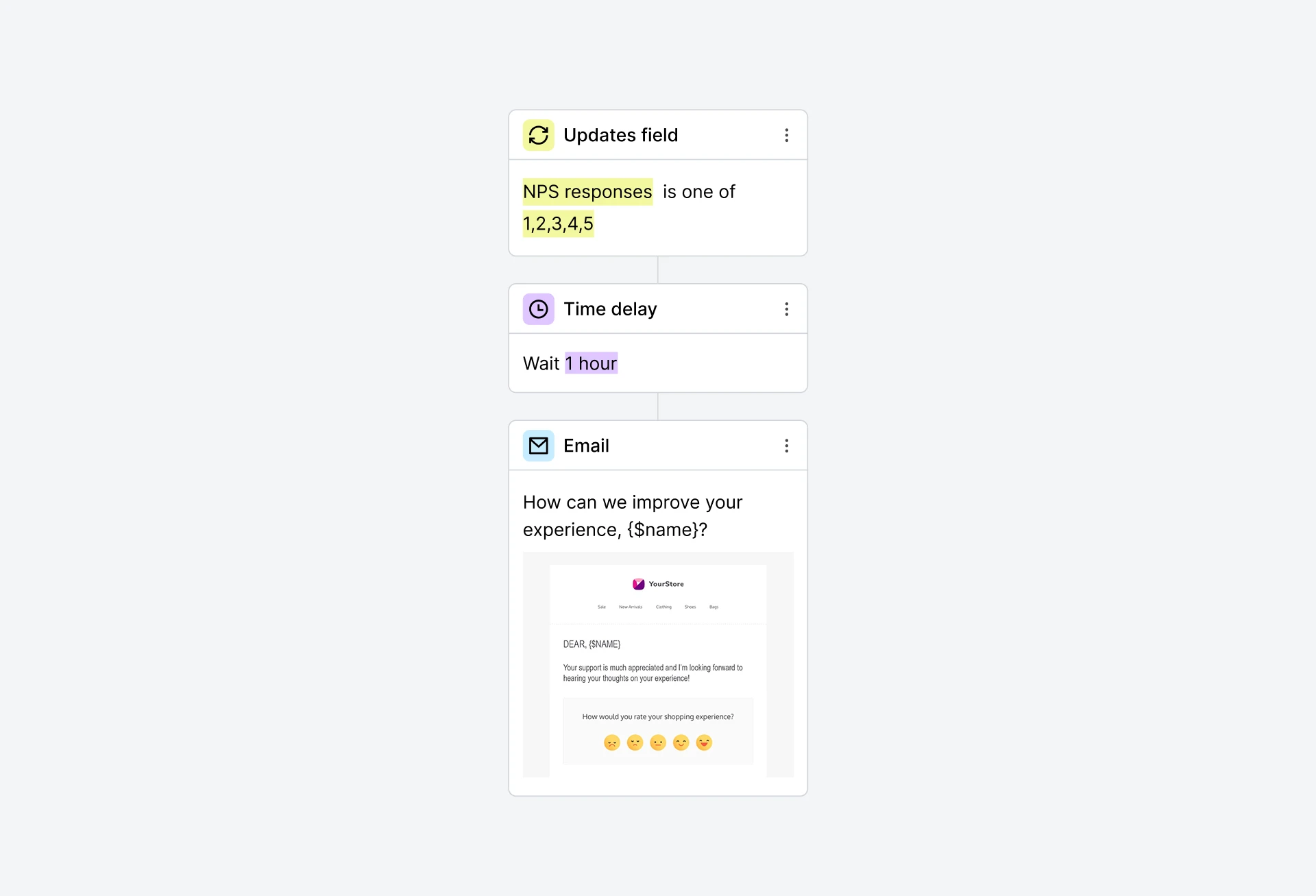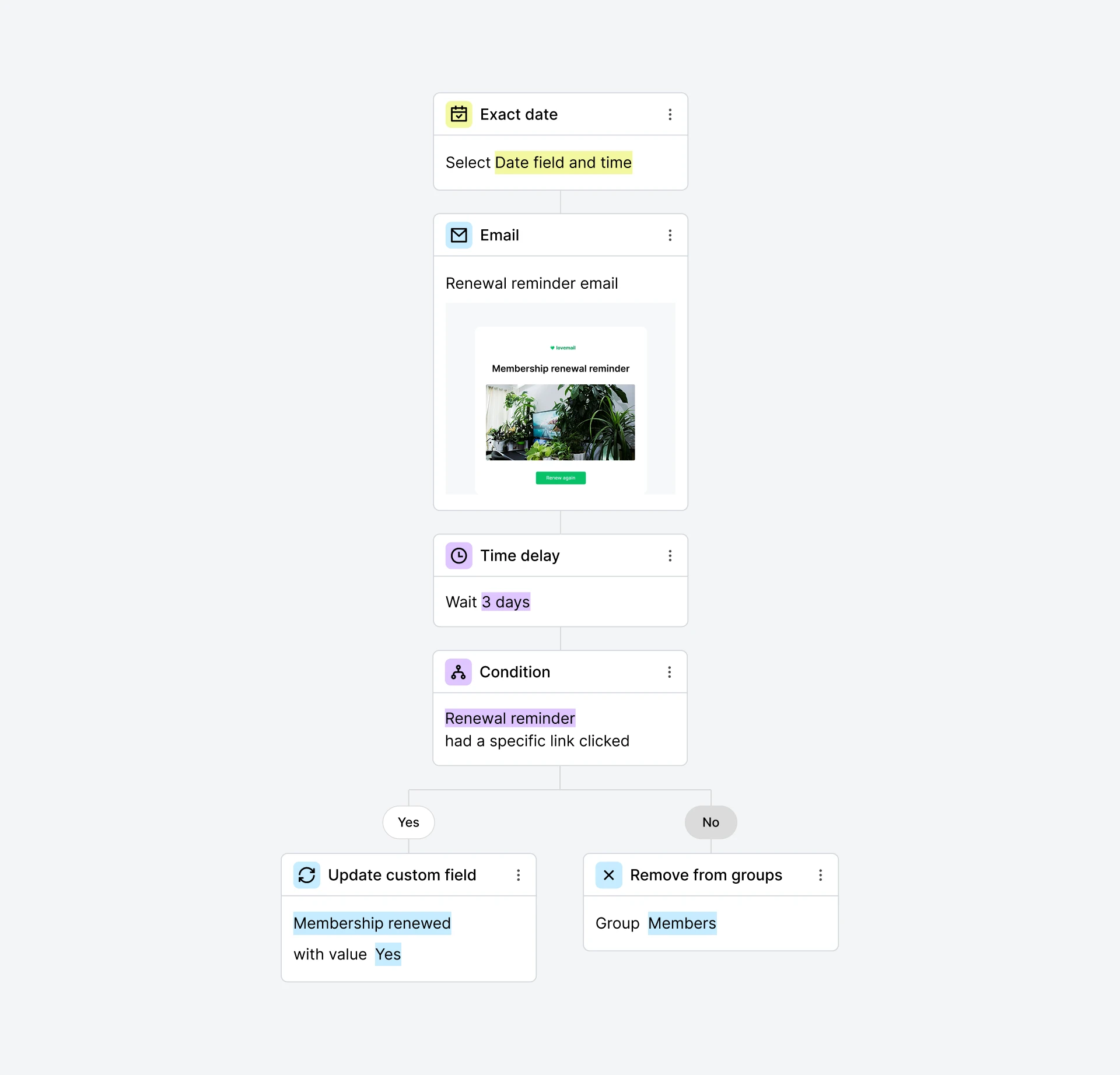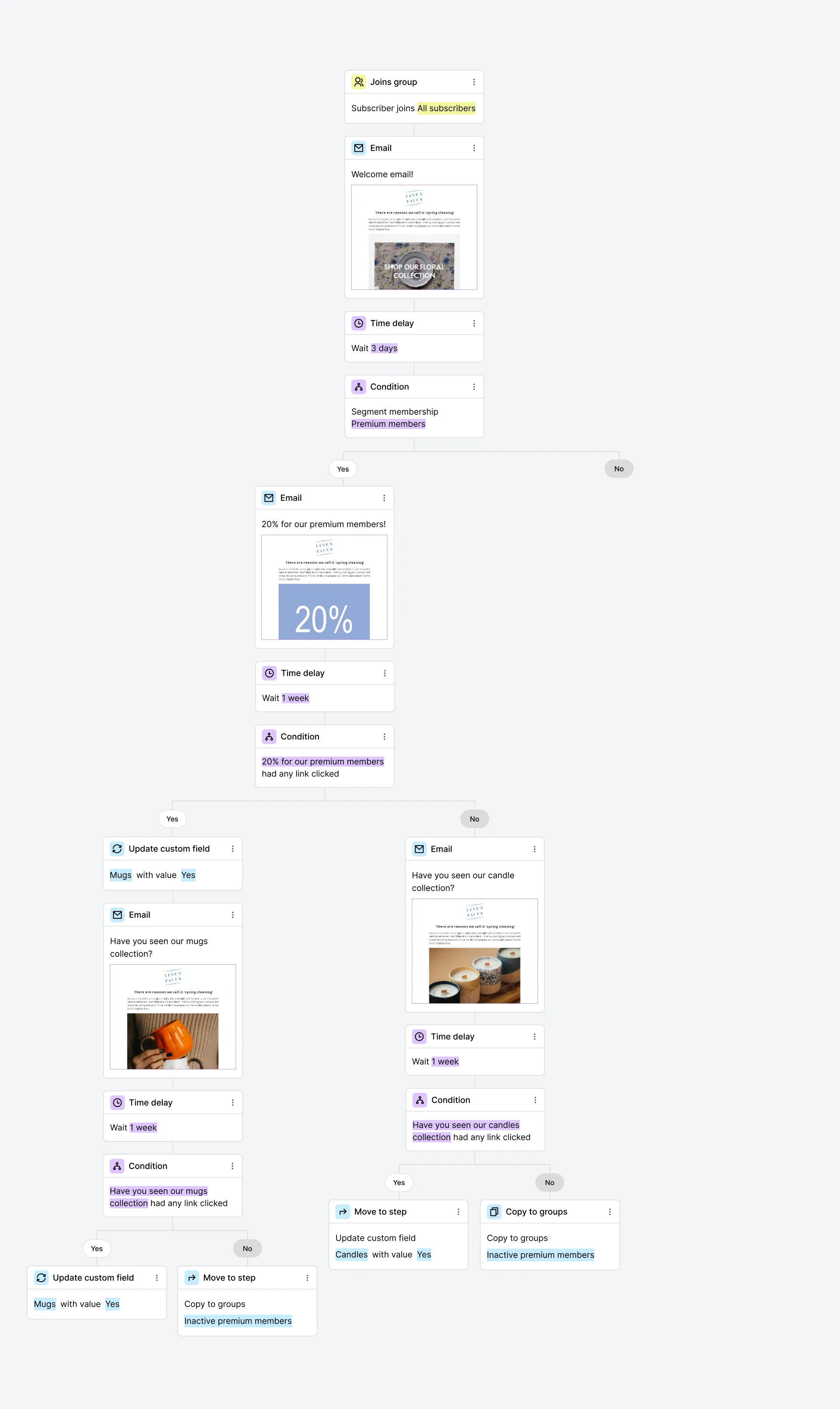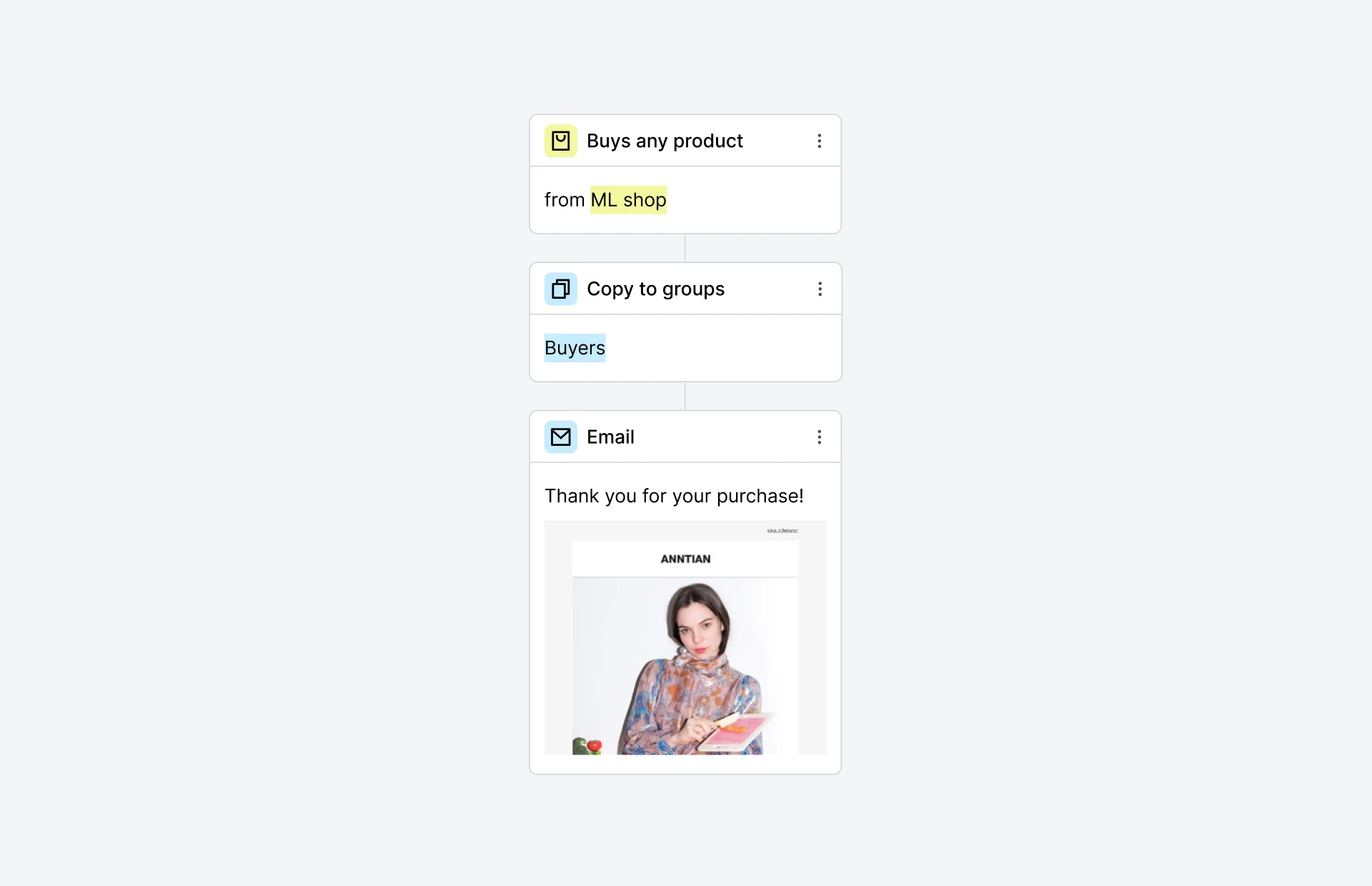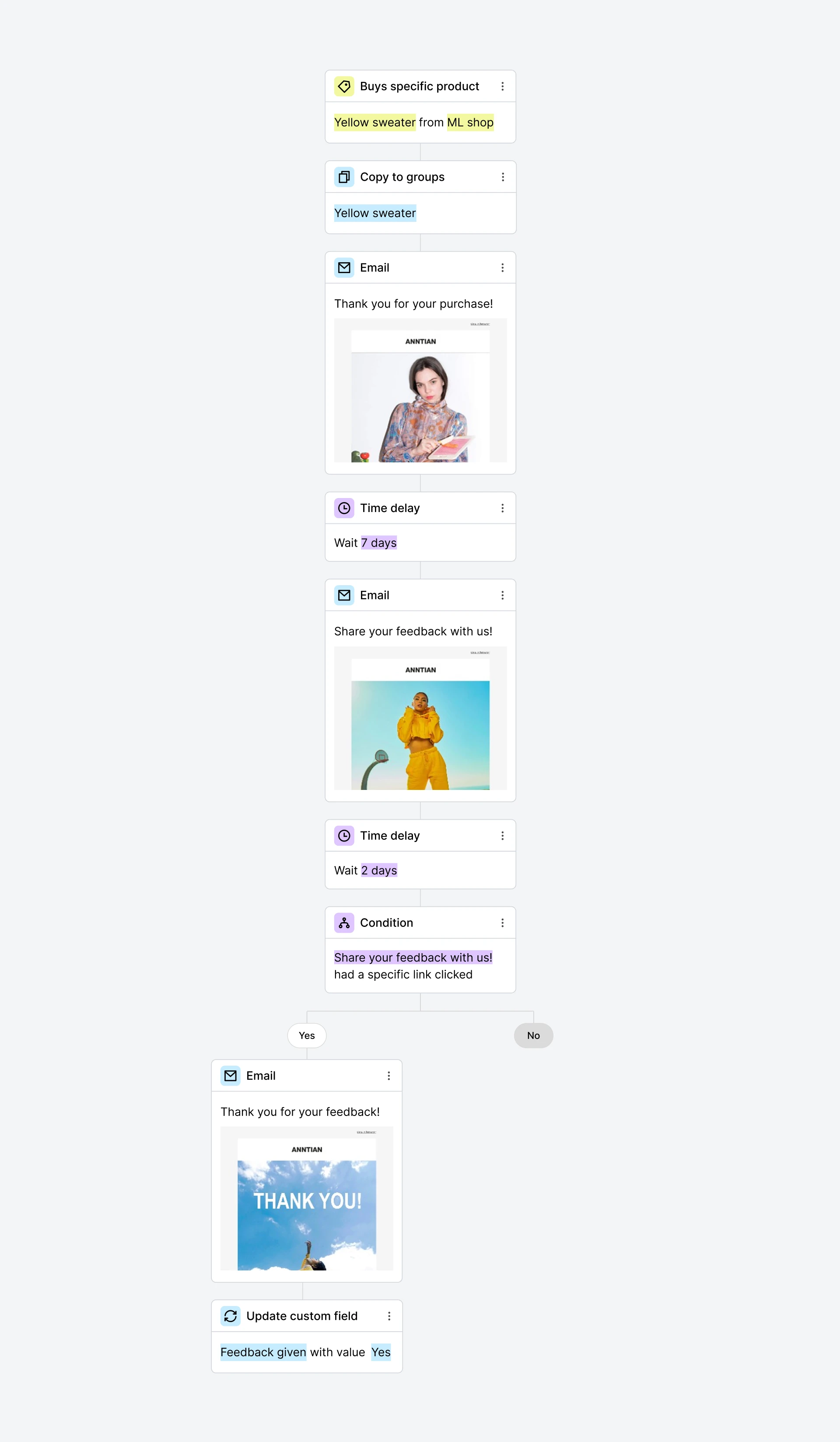Build automated emails quickly with expertly-designed templates
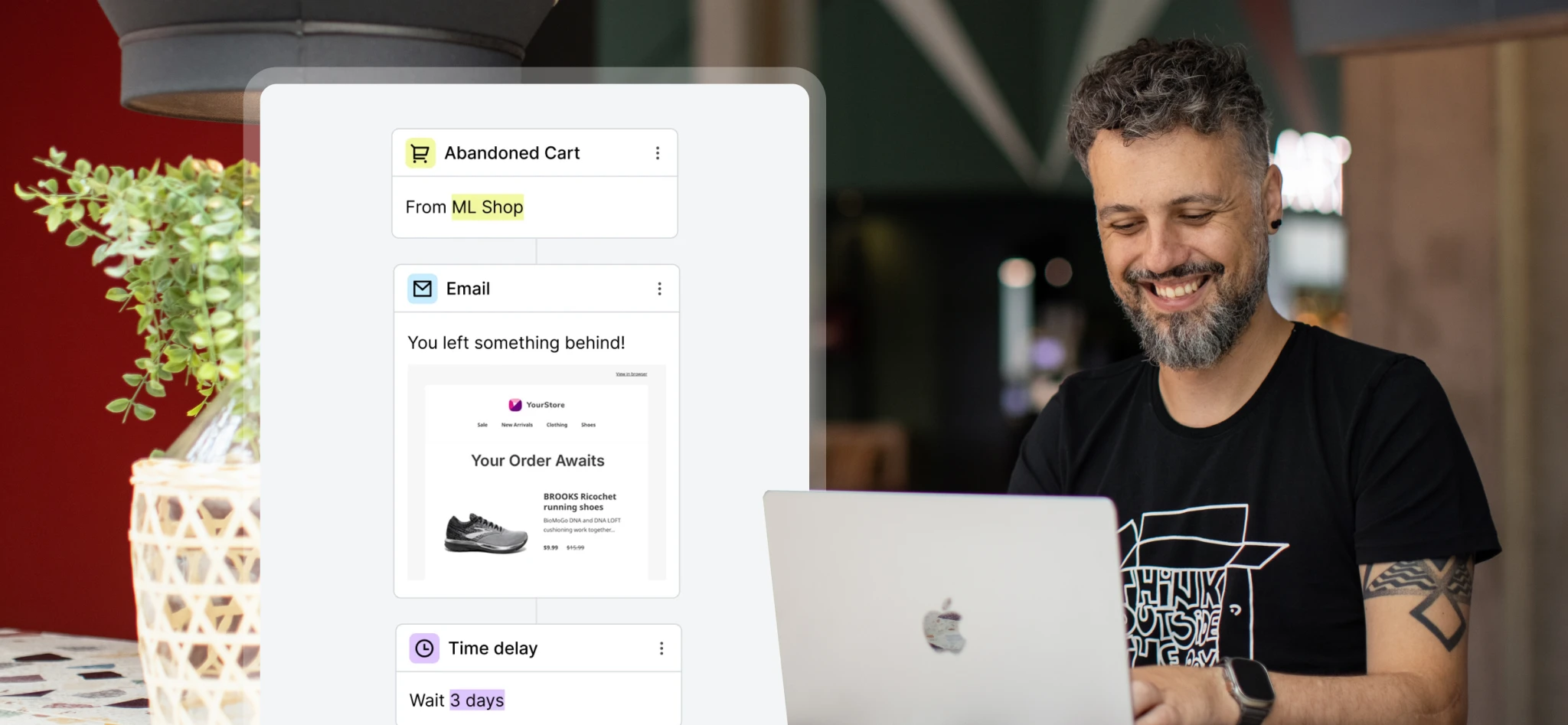 MailerLite CTO, Nikola, building an automated email campaign.
MailerLite CTO, Nikola, building an automated email campaign.
Ever heard of a pin boy? Unless you went bowling in the early 1900s, the answer is probably not. Let me explain…
Reconfiguring bowling pins was a tedious task that was replaced in the 1940s with a simple solution—the pinsetter—which was faster, easy to operate, and made the bowling experience more consistent and enjoyable.
MailerLite’s email automation templates are the pinsetter of automated email sequences. Instead of building an automation piece by piece, you now have the entire workflow ready to go.
For those of you who currently use email automation, you’ll save tons of time creating new ones. And if you've always wanted to start an automated email series, this is the perfect moment to dive in!
We’ve got 15 templates that will help you bowl the perfect game every time (metaphorically speaking).
What are automation templates?
Email automation templates are workflows that are pre-built to achieve a certain marketing goal, such as retargeting subscribers, re-engaging inactive subscribers, delivering an online course, etc.
Rather than spending precious brain time building an automation from scratch, you can simply select the template of your choice and fill in each step with the relevant information. With pre-built automation templates, you can:
Save time building workflows with numerous steps
Ensure that complex workflows are built logically (no mistakes stopping subscribers from completing the workflow)
Keep your automation workflows consistent
Let’s take a look at our 15 new automation templates that are ready for you to use today!
15 new email automation templates
Just like MailerLite’s design templates for newsletters, websites and landing pages, our automation templates are pre-designed so you can simply add your details and successfully complete your goals.
1. Send a simple welcome email
Starting with the basics, the Simple welcome email template is a one-step welcome series. While it’s a quick one, it’s arguably the most important automation that every email marketer should implement.
Use this workflow to welcome your new subscribers. It is easy to set up and super effective! It starts with the trigger “Joins group(s)”. All you have to do is choose the group and create the email.
Once a new subscriber signs up using your form and is added to a group, the workflow sends them the welcome email.
Collin Thomas, Marketing Manager at KC Tool, makes sure that his subscribers receive a nice welcome email when they sign up for the Tool of the Day newsletter. The email tells them that they have subscribed successfully, primes them on what to expect, and points them towards the Tool of the Day offer. Simple but effective, right?
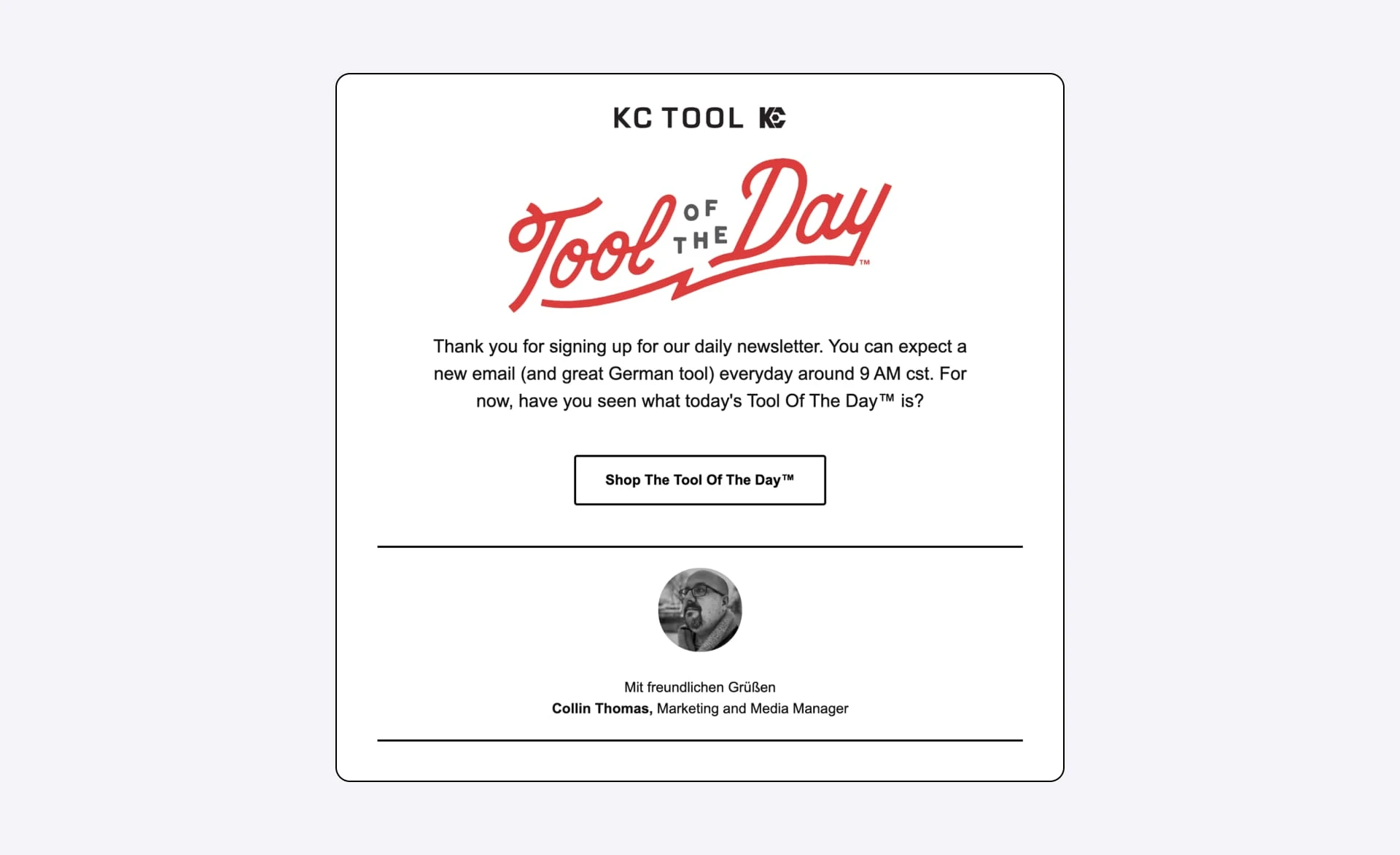
Check out KC Tool’s case study here:
2. Win back inactive subscribers
Inactive subscribers are people who no longer interact with your campaigns in any way. This can skew your data which leads to marketing decisions that aren’t necessarily correct.
It’s not always your fault people stop opening your emails. Inactive subscribers are common for all email marketers, which is why you can use the Win back inactive subscribers template to reignite unengaged subscribers and unsubscribe the ones that remain inactive.
Automatically deliver a re-engagement campaign and update a custom field if they interact to mark their engagement. Or move them to the unsubscribed folder if they ghost you. Cleaning your list and keeping only active subscribers improves email deliverability.
Our recommendation would be to send around 2 to 4 emails in your re-engagement campaign. This allows your subscribers ample time to see and interact with your emails without overwhelming their inboxes. Make sure to add a Delay between each email to give them time to engage and to avoid flooding their inbox with all your messages at once. The delay period is up to you, but 3 days is usually a good interval to go with.
Scott Baptie, the Founder of Food For Fitness, the UK’s top recipe app, says re-engagement campaigns are one of his most successful automations. With over 100,000 active subscribers, Scott needs to clean up his list from time to time to maintain his sender reputation and ensure his emails are delivered.
Winback campaigns work really well when we send 5 emails, one every 2 days, to people who have been on the list for over 6 months but haven’t opened an email in 6 months. We save a reasonable amount of subscribers.
Read Scott’s case study here:
3. Retarget subscribers
The Retarget subscribers template can be used to send your subscribers a new offer based on their interests. Once they interact with a campaign, you can retarget them and deliver different types of highly-relevant content.
4. Personalize promotions based on subscriber interest
The New promotion template is perfect for sending subscribers new promotions and updating custom fields based on their interaction with the campaigns. This means you can automatically re-organize subscribers based on the offers they engage with the most, giving you the opportunity to send hyper-targeted emails. If a subscriber clicks a link to a product page or announcement article, you can record their interest and retarget them later.
5. Deliver an online course
This automation template is perfect for anyone who wants to create an online course and deliver it through email. Use this template to start your online course on a specific date and send automated lessons every week. It is a simple workflow, but super productive for your students. You can use the Online course template to deliver a mini-course lead magnet, or fully-developed paid modules.
6. Send subscribers a birthday wish
Birthday emails are the most personal email you can send, and they outperform all other promotional emails (by a lot). They generate 481% higher transaction rates, 342% higher revenue per email, 179% higher unique click-through rates and 53% higher open rates.
Use the Birthday wishes template to surprise subscribers with a birthday greeting on their special day and reap the benefits of these highly-personalized emails. Automatically send a reminder a few days before, then send them a personalized happy birthday message on the big day.
Jennifer Peddio, Founder of boutique candle brand, Hyggekrog, uses birthday emails to form a special bond with her subscribers. She shows that she values them by sending them a special discount code on their birthdays.
I recently started sending birthday wishes to my customers so they receive a personalized discount code on their birthday. This is something they really like because it seems like a pampering dedicated only to them.
Read Jennifer’s case study here:
7. Onboard new subscribers
The Advanced welcome email template is available for all users with an Advanced plan. It allows you to use multiple channels like a signup form or a landing page to trigger the same workflow for your new subscribers.
All new subscribers will receive the same welcome campaign, then you can update custom fields based on engagement to see which channels work the best. Move the less engaged subscribers to a specific group for further nurturing.
This prevents you from pushing people to purchase who aren’t ready yet. You can promote your products to subscribers who are engaged with your content while spending extra time building a relationship with those who need it.
8. Invite subscribers to a demo
Invite subscribers from multiple signup sources to a demo call with the Demo call invitation template. You and your demo attendees will both be better prepared for your call.
Available on our Advanced plan (try it free for 14 days), this template automatically sends a confirmation email after a demo call is requested. Here you can list everything attendees will need for the call. Then automatically follows up with a reminder that the demo call is about to begin.
9. Automate webinar invitations
The Webinar invitation template can be used by Advanced plan users to invite subscribers from multiple signup sources to a webinar event. Send an automated RSVP email to your subscribers on a specific date and time. Then, send your webinar invitation link to those who accepted the RSVP. After the event, send them a survey email so they share their feedback.
10. Follow up after an NPS survey
The Net Promoter Score (NPS) is a measure of customer loyalty. A survey asks how likely subscribers are to recommend a brand on a scale of 1-10. Scores of 1-6 are Detractors, 7-8 are Passives, and 9-10 are Promoters.
When you send out an NPS survey, you can automatically email respondents and target them based on their answers. You can use the NPS survey automation template to reply to Detractors and Passives asking for feedback and improvements. Or you can change the response trigger to automatically reach out to Promoters to thank them and ask them to leave you a review.
11. Remind subscribers to renew their membership
If you offer a paid newsletter or subscription service, use the Membership renewal template to remind your premium users to renew their memberships on specific dates.
12. Give premium members a warm welcome
Those of you offering a paid newsletter or subscription service can also use the Premium members workflow template to onboard your paid subscribers. Send them a VIP welcome email and find out what their email preferences are to give them a truly premium experience.
E-commerce automation templates
MailerLite is a go-to email platform for independent e-shops looking to compete with larger sites.
You can integrate with Shopify, WooCommerce, BigCommerce, or PrestaShop, and use these templates to recover abandoned carts, follow up after purchases, and segment subscribers based on the items they purchase.
13. Recover abandoned carts
Use the Abandoned cart automation template to remind your customers about their abandoned cart items. You can choose the delay before the abandoned cart email triggers and send more reminders after a few days.
Did you know that 70% of e-commerce sales are lost due to cart abandonment? You can win back a significant chunk of those lost sales with the help of this automation workflow!
14. Send a post-purchase follow-up
The Purchase any product template is perfect for adding your customers to a group made for customers (great for future promotions) and sending them a thank you email after purchase.
15. Segment subscribers based on their shopping habits
Use the Purchased specific product template to add your customers to a specific group after buying a particular product. You can also send them a feedback email encouraging them to share comments about your product.
How to use automation templates in MailerLite
All 15 of these automation templates are available and ready to use in your MailerLite account. To create an automation using a pre-built template, navigate to the Automation page and click New automation.
From here, you’ll be able to choose to start your automation from scratch or select one of the 15 available templates.

Once you’ve selected your template, it will appear in the automation builder. From there you can input newsletter designs to each email step and add groups/field data to your triggers, conditions and action steps.
While each template was designed to fully function as it is, you can add, move, or remove any steps to suit your needs.
Ready, set, automate!
Much like the elegant yet humble pinsetter, automated templates are a simple solution to make your email workflow game faster, more accurate, and super consistent. Build on these templates or use them as they are to level up your automation strategy today.
What kind of automation templates would you like to see added to the gallery? Let us know in the comments!