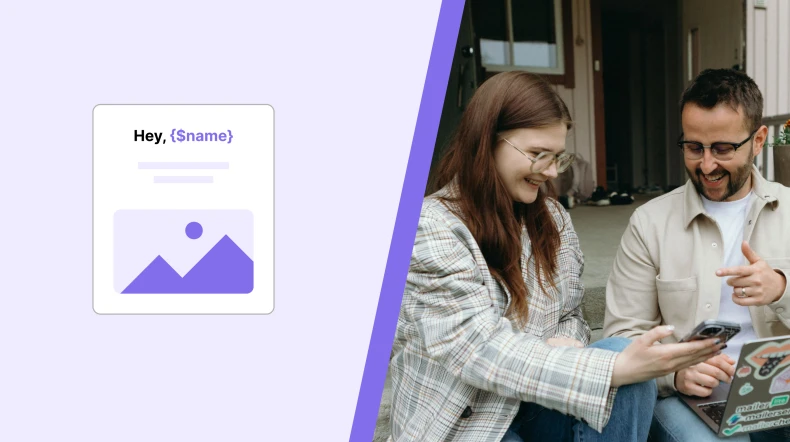What is email automation and how you can use it to grow your business

You're likely familiar with email automation—perhaps you already automate tasks like welcoming new subscribers. But can it genuinely grow your business?
Spoiler alert: Yes!
Email automation is one of email marketing's most powerful features. The best part? You set it up once, and it runs itself, sending triggered emails magically without you lifting a finger. While it sounds technical, it's actually quite easy to set up.
Let's break down email marketing automation step-by-step and then we'll show you tons of examples to help you get started.
What is email automation?
Email automation is an invaluable marketing tool for setting up automatic email sequences. These emails are activated to send by certain “triggers”, such as email interaction, form fills or shopping behavior. Automations like these allow you to send targeted emails at just the right moment.
For instance, instead of manually sending out a welcome email to everyone who signs up for your service, you can set up a trigger to do this automatically.
You write the email once, and it consistently reaches subscribers precisely when needed.
The power of email automation lies in its ability to deliver the right message to the right person at the right time, without manual intervention for each individual email. This is achieved through pre-defined workflows, rules, and conditions.
Difference between manual, bulk, and automated emails
To understand email automation, let's clarify how it differs from other common email methods:
Manual emails: These are individual emails sent one at a time (e.g., direct replies). They're highly personalized emails but not scalable for large audiences.
Bulk emails: Also called email blasts, these are single emails sent simultaneously to a large, often undifferentiated list. They save time for large audiences but lack personalization, potentially leading to lower engagement.
Automated emails: These are part of a pre-defined sequence or workflow, triggered by user actions or events. Automated email workflows are designed to nurture leads, onboard customers, or recover abandoned carts automatically, offering the scalability of bulk emails with personalization closer to manual sends.
| Email marketing automation | Bulk emails | Manual emails | |
|---|---|---|---|
| What it is | Automated emails triggered by specific subscriber actions or data. | One-time or periodic emails sent to a large list. | Individually crafted and sent emails, often for highly specific or personal communications. |
| Personalization | Highly tailored: Dynamic content based on user behavior (e.g., product views, purchases). | Basic segmentation: Personalized greetings, but content generally broad. | Highly personalized: Content is unique to the recipient, reflecting specific interactions or needs. |
| Key benefit | Always-on engagement: Nurtures leads and builds relationships without manual effort. | Instant reach: Quick announcements, promotions, or updates to a broad audience. | Direct and personal: Builds strong individual relationships and addresses unique inquiries or situations. |
| Ideal for | E-commerce cart abandonment, course sign-ups, new subscriber welcomes. | Newsletters, flash sales, event announcements, product launches. | One-on-one customer service, personalized sales outreach, direct follow-ups, bespoke proposals. |
| Frequency | Continuous, triggered by individual actions. | Manual send or scheduled one-off broadcasts. | As needed, based on individual interactions or specific communication requirements. |
| Engagement | High relevance: Drives conversions and deeper engagement due to timely delivery. | Moderate: Depends heavily on content and audience interest at the moment of send. | Very high: Due to bespoke content and direct relevance to the recipient. |
| MailerLite tip | Use subscriber groups and custom fields to power even more dynamic workflows! | A/B test subject lines and content to optimize open and click-through rates. | Complement with automation by using manual emails for high-value interactions that require a personal touch. |
Benefits of email automation
So, we've covered what email automation is and how it works. Now, let's talk about the why. If you're still wondering if it's right for you, get ready to be convinced. From saving precious time to boosting your bottom line, the advantages of email automation are simply too good to pass up.
1. Saves time and resources
Email automation frees up marketing and sales teams from repetitive tasks, allowing focus on strategic initiatives like content creation, campaign optimization, and in-depth analytics. 58% of companies use automation in their email marketing campaigns.
2. Boosts revenue with timely messages
By delivering highly relevant messages precisely when a customer is most receptive, businesses can guide them through the sales funnel more effectively, convert leads into customers, and encourage repeat purchases. In fact, behavioral triggers can generate 10 times more revenue than other email types.
3. Increases customer retention
Nurturing existing customer relationships is crucial for long-term business success. Email marketing automation helps with this by sending welcome sequences, onboarding guides, loyalty program updates, or re-engagement campaigns.
These timely and personalized messages make customers feel valued and informed, building stronger relationships and reducing churn.
4. Enhances personalization and user experience
Unlike generic bulk emails, automated emails can be deeply personalized based on a wealth of data, including past purchases, browsing history, demographic information, and engagement levels. This high degree of personalization ensures that each recipient receives content that is highly relevant to their interests and needs, leading to a more positive and engaging user experience.
4 out of 5 email marketers have reported that personalization techniques have significantly improved their email’s performance.
5. Keeps your brand top-of-mind
Regular updates and timely offers ensure that your brand remains front and center in your customers' minds, even when they aren't actively seeking your products or services.
Automated emails generate high engagement because people are receiving your message when it is top of mind, which satisfies their desire for instant feedback.
6. Supports customer lifecycle marketing
Email automation allows businesses to segment their audience and tailor communication to each stage of the customer journey, from initial awareness and consideration to purchase, retention, and even advocacy. Your customers receive appropriate messaging throughout their relationship with your brand.
MailerLite makes it easy for you to automate your emails in the same way that huge companies like Amazon personalize their emails to reach their customers.
Using email automation for your business is a great opportunity to engage your customers, deliver a better experience and increase your conversion rate.
MailerLite makes it easy for you to automate your emails in the same way that huge companies like Amazon personalize their emails to reach their customers.
Types of automated emails you can send
Beyond the general idea of "automated emails," there's a whole world of specific, powerful email campaigns you can set up. From making a stellar first impression to winning back wavering customers, automated emails are designed to work for you around the clock, building stronger relationships and driving real results.
1. Welcome emails
Welcome emails are your first impression, crucial for building trust and setting expectations with new subscribers. Studies show 74% of subscribers expect them, and they can generate up to 320% higher revenues than other promotional emails.
To make your welcome email series effective:
Personalize with the subscriber's first name and infuse your brand's voice
Remind them why they joined and how you can help
Introduce your offerings (features, benefits, brand story)
Build credibility with social proof, testimonials, or FAQs
Provide immediate value through popular content (blog posts, guides, videos) or a discount (Especially if you’re an e-commerce seller)
Clearly state the next desired action with a prominent call-to-action (CTA) to your website, products, or social channels
Set expectations on email frequency and explain how to whitelist your address
Always include an easy unsubscribe option to build trust
Our colleague Kerry Campion created a welcome series for her copywriting newsletter, Copy Comrades.
New subscribers join via a MailerLite pop-up and instantly receive a welcome email outlining what to expect. They then start getting her regular newsletters. 5 weeks later, an automated email goes out, asking for their feedback.
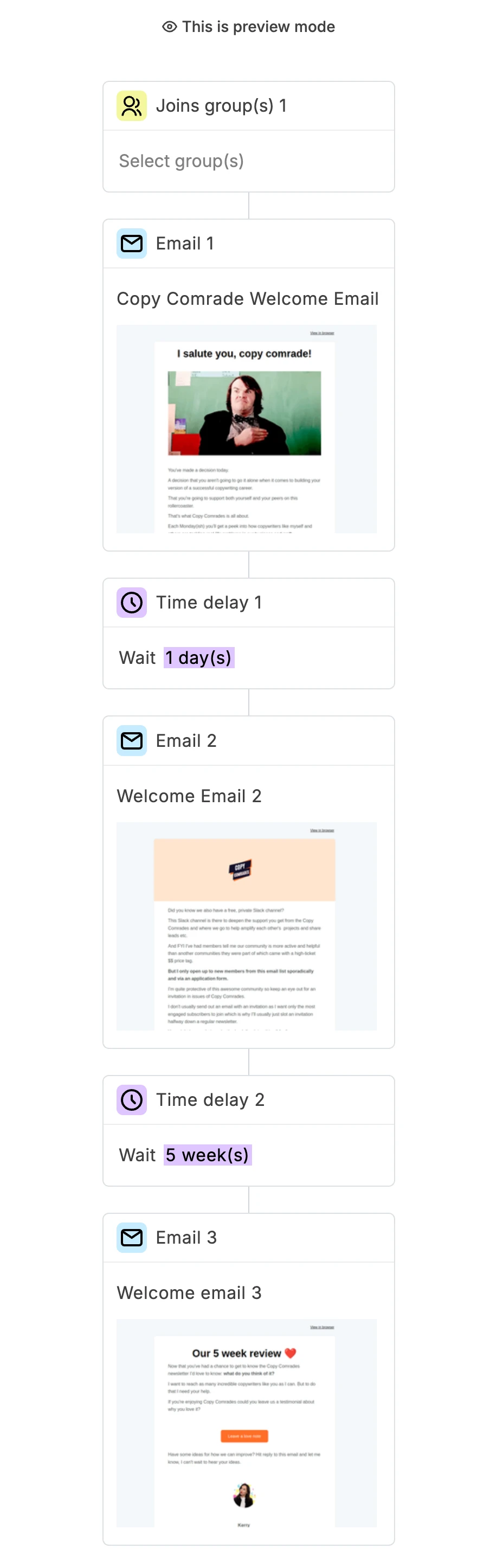
Learn how to create welcome email workflows with MailerLite.
2. Abandoned cart reminders
A great way to improve retention with automation is by using an e-commerce integration (MailerLite integrates with e-commerce platforms including WooCommerce and Shopify) to send abandoned cart emails.
All e-commerce sites experience cart abandonment, which is when a customer leaves before finalizing their purchase. While this is unfortunate, there is still hope. You can trigger emails automatically to re-engage them. Studies show that almost 1 in 3 buyers clicking on an abandoned cart email actually makes a purchase!
Try different strategies to bring your customers back, including:
Giving discount codes
Recommending best-selling products
Using customer reviews
Check out our tutorial to learn how to create abandoned cart workflows.
3. Milestone and birthday emails
Personalized milestone and birthday emails are a delightful way to boost engagement and customer loyalty. These celebratory messages make subscribers feel special. By collecting birth dates or tracking key milestones (like a brand anniversary), you can trigger an automated email to arrive at the perfect moment.
Consider including:
A heartfelt, occasion-specific greeting (e.g., "Happy Birthday!").
A special discount or free gift.
Exclusive early access to new products or sales.
For milestones, a "look back" at their journey or a thank you for their loyalty.
Here’s a birthday email template on MailerLite:
Jennifer Peddio, founder of Hyggekrog (a boutique candle brand), uses birthday emails to strengthen customer bonds. She collects birth dates, adds them to a custom field, and automates personalized discount codes to reach each subscriber on their special day, showing them they're valued.
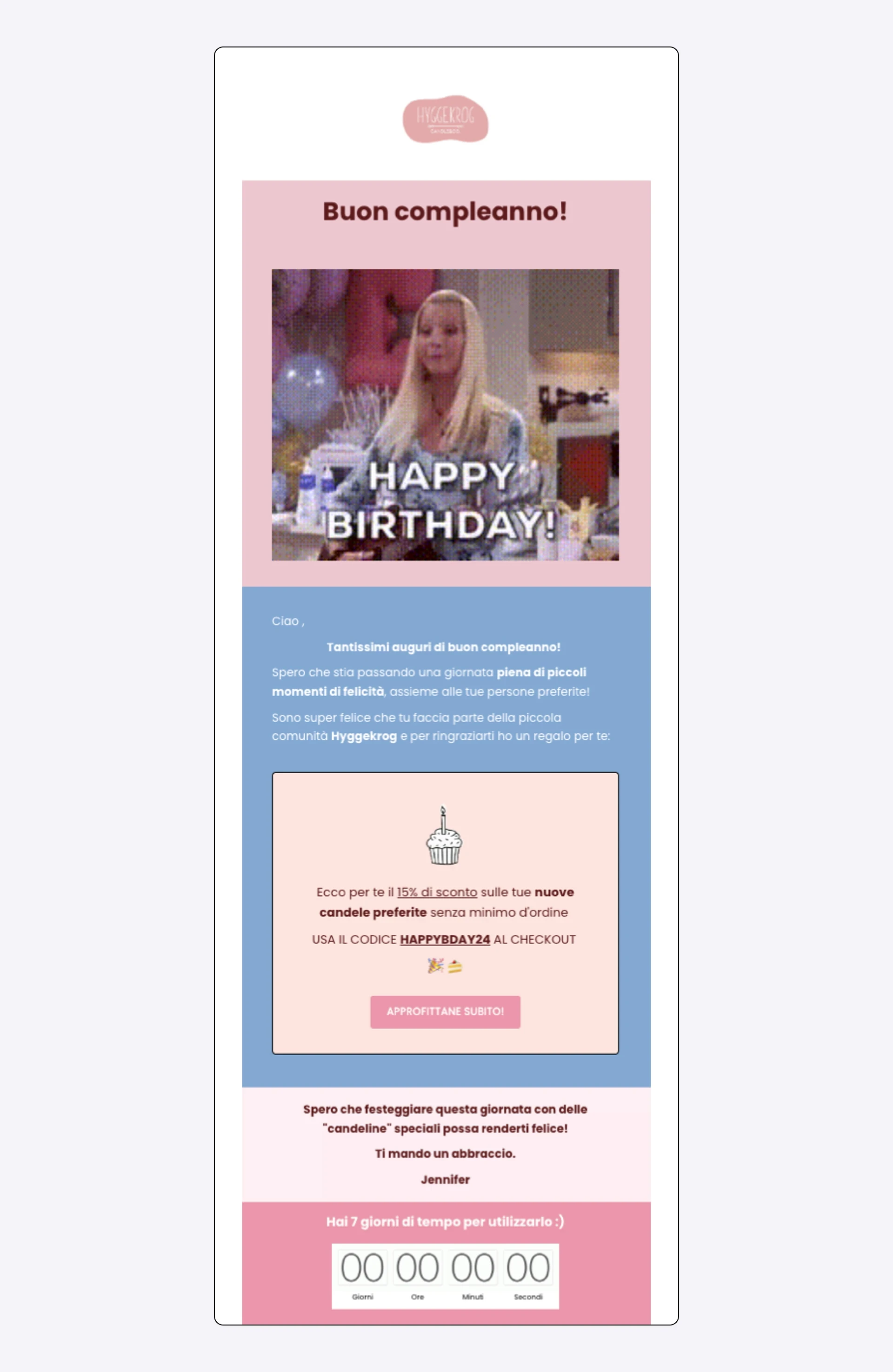
Want to send a birthday email? Check out our step-by-step birthday email guide.
4. Win-back or re-engagement campaigns
Not everyone engages with every email, and that's normal. If a subscriber hasn't opened or clicked in a while, it's time for a re-engagement campaign—a series of emails to "win back" their attention.
You can create a win-back campaign by using the Time inactive subscriber filter to create a segment of subscribers who haven't opened or clicked on an email in your chosen period. Use this to trigger an automation with emails designed to catch their attention.
Highly effective re-engagement emails typically:
Have an eye-catching subject line
Offer free shipping or a soon-to-expire discount to create urgency
Remind customers why they signed up
Create FOMO (fear of missing out) by mentioning upcoming offers
Learn more about re-engagement campaigns, including how to set them up here.
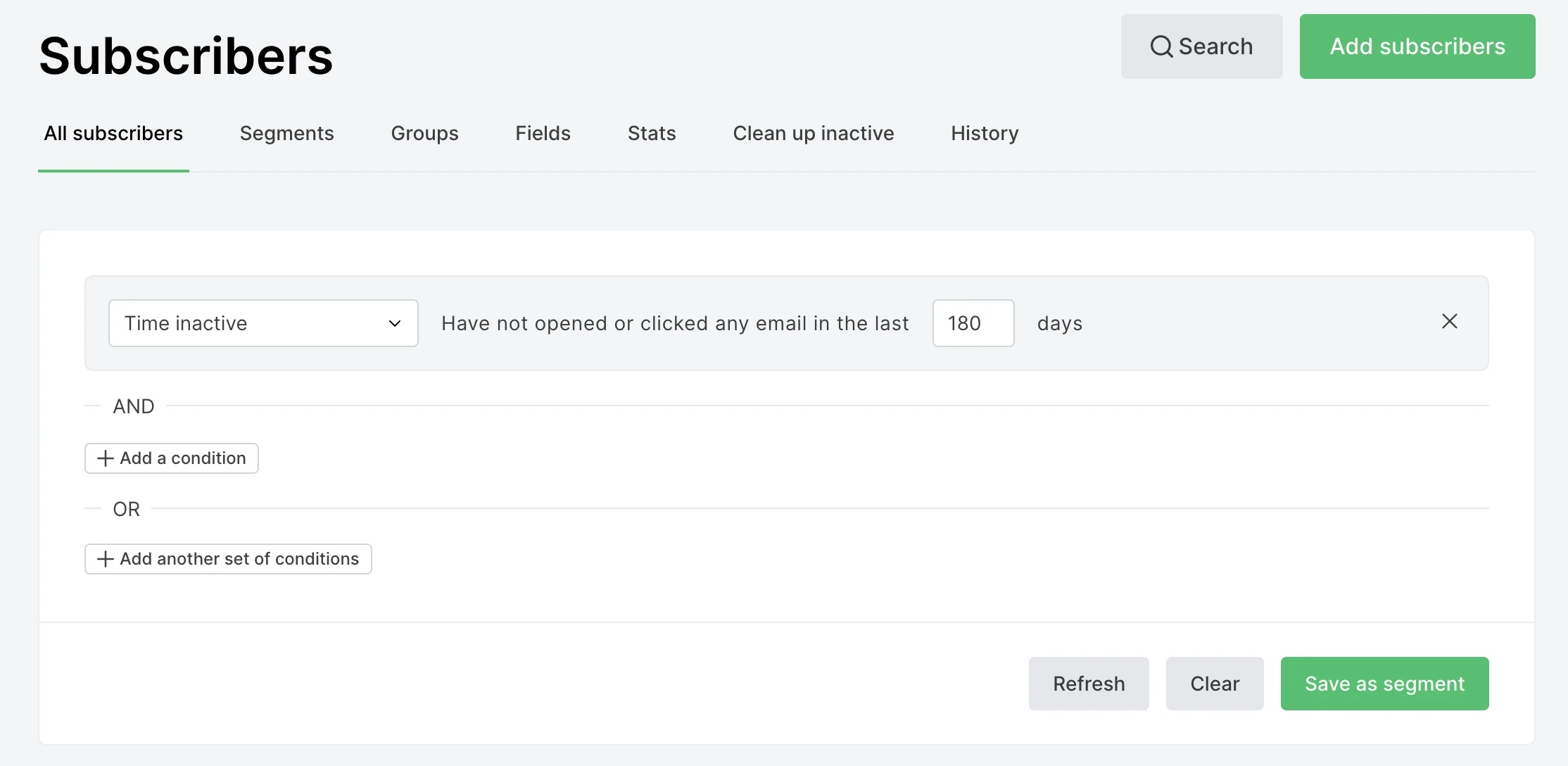
5. Product recommendation emails
Automated product recommendation emails are a powerful way to drive repeat sales and enhance customer value. By integrating your e-commerce platform with MailerLite, you can trigger follow-up emails based on purchase history, automatically suggesting complementary or higher-value products to past buyers.
Consider using product recommendation emails to:
Suggest complementary products
Introduce higher-tier versions
Showcase related items
Re-engage past interests
Here’s a product recommendation example on MailerLite:
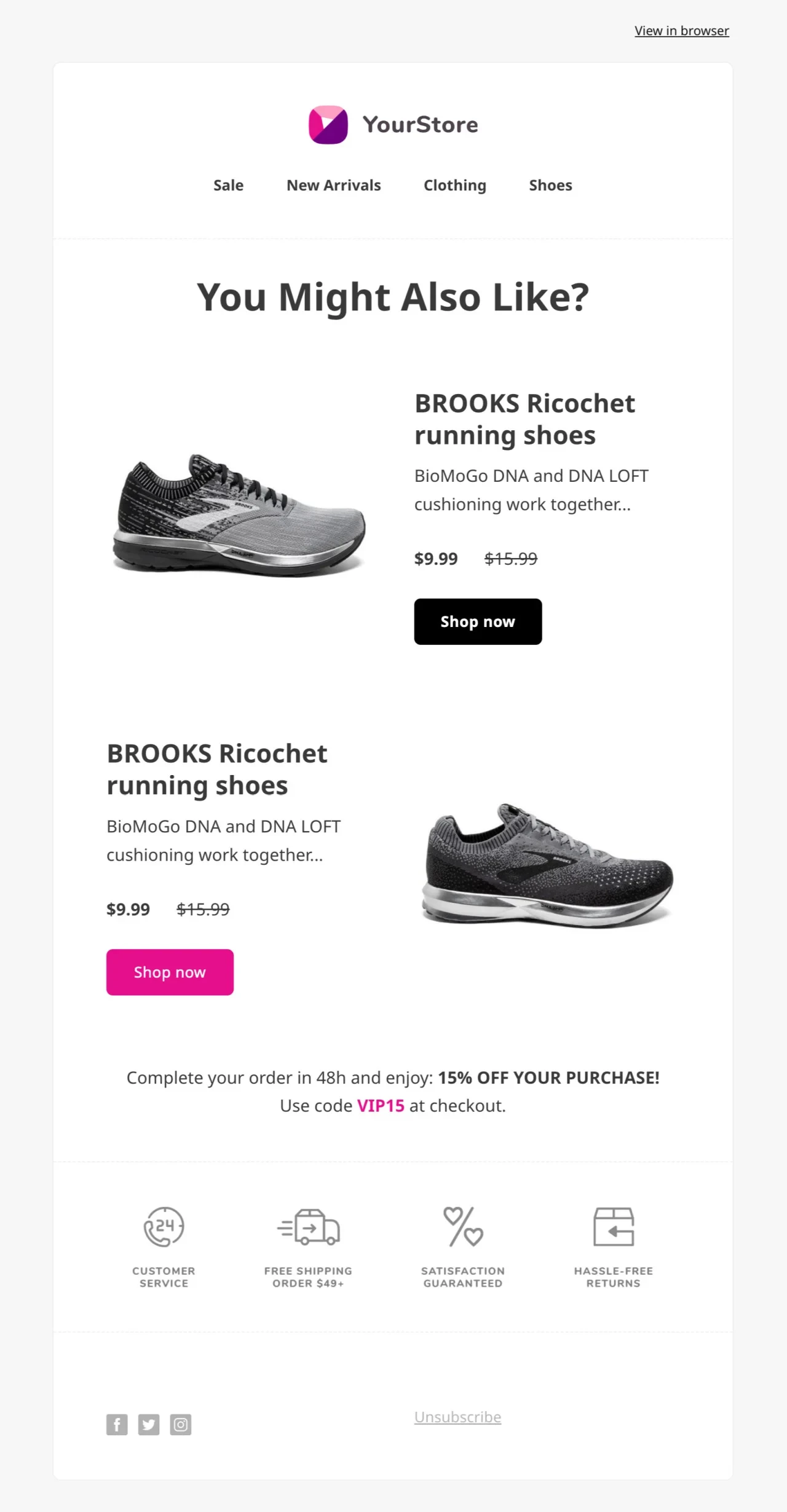
Jonathan Barbera, Founder of emergency medical kit brand Live The Creed triggers product recommendation emails two weeks after an initial purchase. This gives customers time with their first product before seeing new, relevant items. This single automation consistently drives repeat sales, turning one-time buyers into loyal customers.
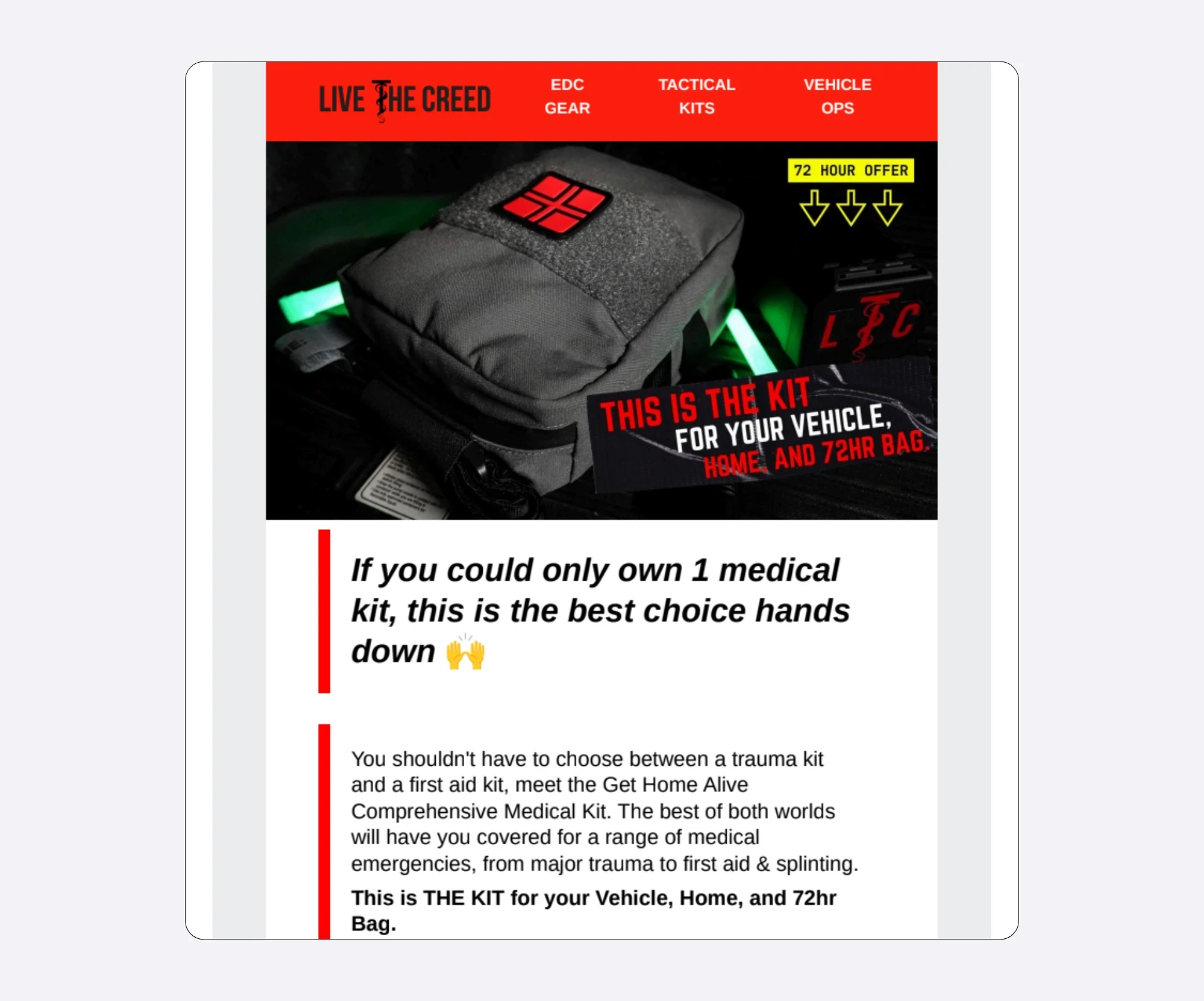
6. Emails triggered by subscriber behavior
One of the most powerful types of email automation is triggering emails based on subscriber behavior. In fact, our e-commerce email marketing statistics report found that the trigger "When subscriber clicks a link" generates the second-highest open and click rates out of all our triggers.
To make it work, just create an automation, choose Clicks a link and then specify the link you want to use. The automation will trigger whenever someone clicks the link in one of your campaigns or automations.
You can also automate messages based on almost any type of behavior using our new Joins a segment trigger. Just use subscriber filters to create a segment and then use this to trigger an automation. You could automate emails when a:
Campaign is opened
Campaign was clicked
Automation was completed
Subscriber has been inactive for a specified period
Subscriber has been on your list for a specific number of days
Subscriber has a high overall open or click rate
You can even combine multiple filters to create more advanced behavior-based triggers. For example, you could create one that goes out when someone has been on your list for over 30 days, has a high open rate and click rate, but has yet to purchase a product from your store.
Just experiment with the filters and then click Save as segment when you're happy.
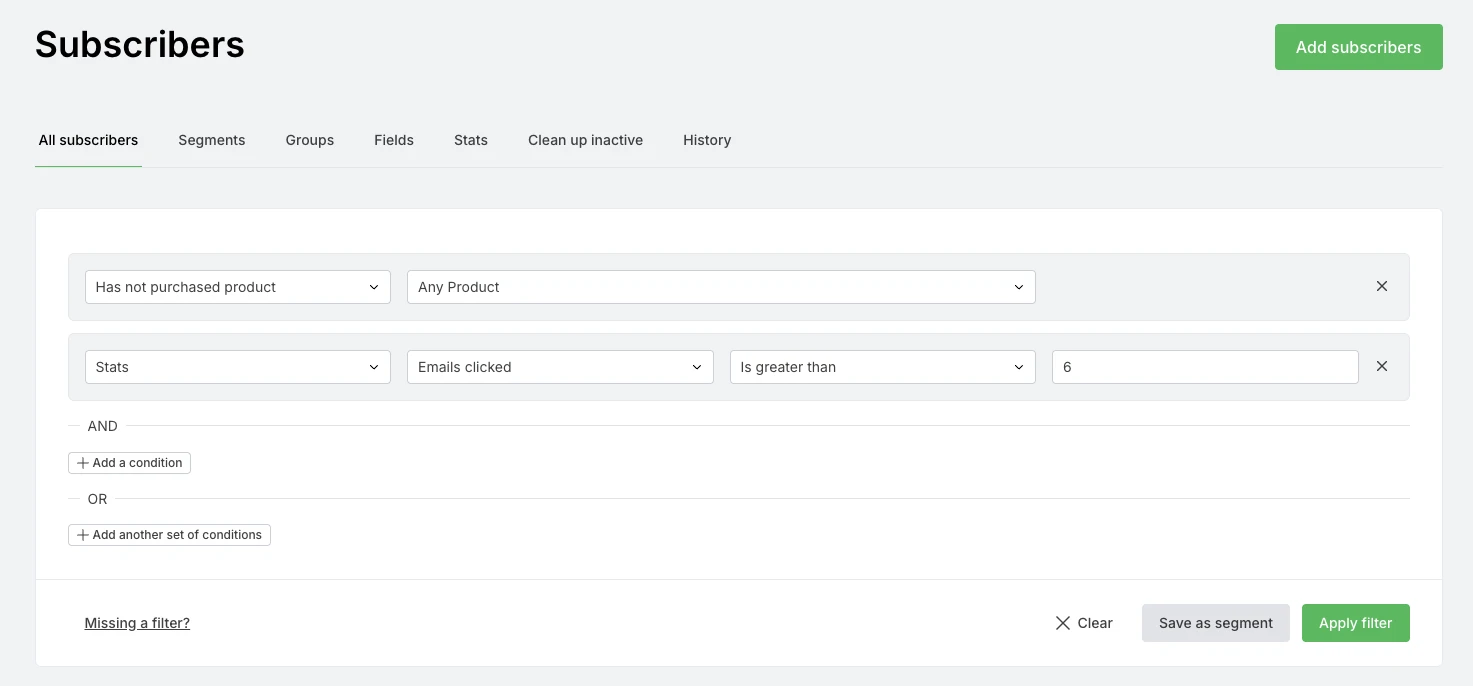
Modest Mitkus, founder of Pathpages, used MailerLite's automated workflows to build a monthly 5-figure product business. When someone clicks on a link to one of his products, he automatically sends them follow-up emails with more information.
7. Feedback or review requests
Automated emails are incredibly powerful for gathering valuable feedback and reviews, which are essential for social proof and continuous improvement.
You can trigger survey emails after a key event (e.g., purchase) to capture fresh experiences. Similarly, for product reviews, automate a request a week or two after delivery, giving customers time to form an opinion.
Consider setting up automated feedback and review requests to:
Capture timely insights
Build social proof
Identify areas for improvement
Boost product visibility
8. Educational email drip campaigns
Once an email subscriber is familiar with your company, you can create automated email sequences to educate them in a deeper way on topics related to your business. This could be a blog series, complex concepts broken down, or a mini-course delivered over days or weeks.
Consider using educational drip campaigns to:
Onboard new users to a complex product
Share expertise on a specific topic
Nurture leads towards a solution
Increase product adoption
Strengthen customer loyalty
Underwater photography equipment company, ProShot & Tidal Sports uses MailerLite’s post purchase automation to send guides and other relevant content to make the customer’s product experience smoother.
…while our product is intuitive, It does take a little explaining and you need some instruction. It's so nice that we can have a chain of emails that ensures customers understand how to use our products after they purchase them.
9. Lead nurturing workflows
You can set up automated sequences based on your subscribers’ actions and lead them to purchase.
When potential customers come to you, they are rarely ready to buy on the spot. In fact, the majority of would-be buyers aren’t ready to make a purchase—they’re just browsing, or they stumbled across your site by accident, or they’re curious about your business! Nurturing subscribers to become customers is an integral part of the sales process.
Build a long-lasting relationship with subscribers with an automated nurturing email campaign.
Automated lead nurturing allows you to track each subscriber's engagement with your content and website. You can automatically send the right email at the right time when they interact with your content.
Here are some examples of different content you could share, depending on which stage of the sales funnel they're at.
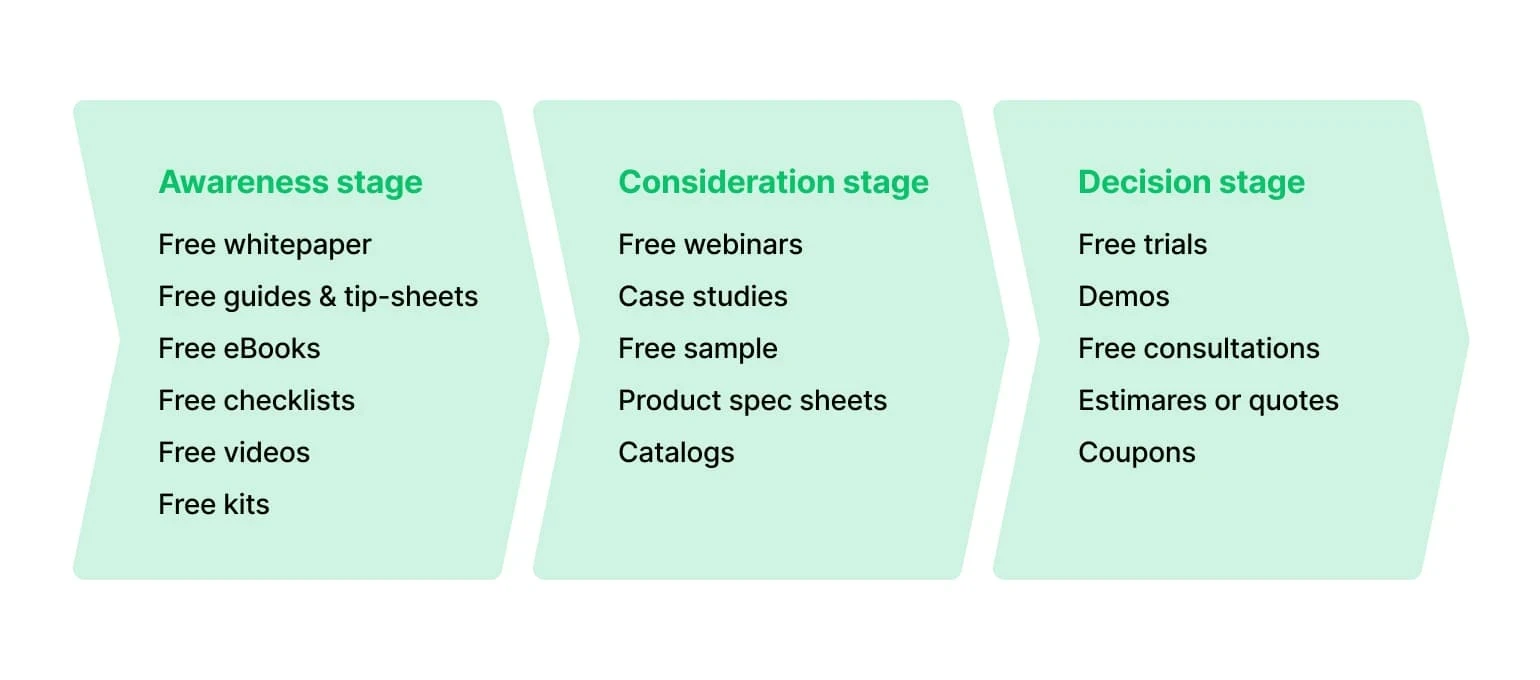
When website visitors download a piece of content or click on a link, you can program your email to activate the next phase of the nurture campaign. This allows you to leverage every opportunity to push your subscribers towards a conversion.
MailerLite client Privyr's content team uses lead capture pop-ups directly on their blog posts. These pop-ups are then linked to existing automated email nurture sequences, so new leads automatically receive relevant follow-up emails.
How to look for the right email automation tool?
Finding the ideal email automation tool means finding a partner that lets you connect with your audience intelligently and efficiently. Here’s how to approach your search:
1. Identify your specific needs and budget
First, figure out what you really need. Are you nurturing new leads, welcoming new customers, or trying to win back old ones? How many subscribers do you have, and how many emails will you send? Also, set a realistic budget. Some tools offer free tiers for small lists, while others have more robust, enterprise-level pricing.
Also, consider if the tool integrates with your existing CRM or e-commerce platforms. Seamless integration can save you time and hassle.
2. Evaluate core automation capabilities
Beyond basic email sending, a good automation tool should offer flexible workflow builders, segmentation options, and personalization features. Look for a visual workflow editor that lets you easily map out complex customer journeys with triggers, delays, and conditional logic.
Look for robust segmentation. Can you create dynamic segments based on subscriber behavior (e.g., website visits, past purchases, email engagement) rather than just static demographics?
3. Prioritize user-friendliness and support
A powerful tool is useless if it's hard to use. Seek an intuitive interface for campaign building, ideally with drag-and-drop editors. Strong customer support—including documentation, tutorials, and responsive help—is also vital, especially when you're starting out.
4. Emphasize analytics and reporting
To optimize campaigns, you need deep performance insights. The right tool will provide comprehensive analytics and reporting, tracking key metrics like open rates, click-through rates, conversion rates, and ROI. Look for A/B testing capabilities to experiment with different elements (subject lines, CTAs) and see what resonates best.
5. Consider scalability and future growth
Choose a tool that can grow with your business. What are the limits on contacts or email sends? Can it handle increasing complexity in your automation workflows as your marketing strategy evolves? Investing in a tool that scales well now can save you the headache of migrating platforms later.
How to automate emails effectively
Email automation uses pre-set triggers or schedules to send targeted messages, saving you time while ensuring timely, relevant communication. Here's how to master it:
1. Define your goals and automation triggers
Clearly identify what you want to achieve (e.g., reduce churn, boost sales) and what actions will start your automated sequences. For instance, a customer not logging in for 14 days could trigger a re-engagement email, or an abandoned cart could prompt a sales reminder.
2. Plan and map out your workflows
Visualize the entire customer journey by drawing out the steps, decisions, and paths subscribers will take. This ensures a logical flow.
Consider a typical "welcome series" workflow. A new subscriber signs up for your newsletter. They immediately receive a welcome email. If they click a link in that email to browse your products, they might receive a follow-up email showcasing popular items. If they don't click, they might get a gentle reminder email a few days later, perhaps highlighting your top blog posts. Mapping this out prevents subscribers from receiving irrelevant or duplicate messages.
3. Segment your email list strategically
Divide your audience into smaller, homogeneous groups based on characteristics, behaviors, or interests (e.g., location, purchase history, engagement level). This helps you send highly relevant content, leading to more personalized communication.
Let your customers tag themselves with different interest groups. Interest groups (aka subscriber tagging) are a way to divide up your customer base into smaller groups based on what they like about your products and services.
Instead of sending everyone the same message, interest groups help you target the right message to the right audience.
Let's say a subscriber clicks a link in your newsletter for an upcoming sales webinar. MailerLite automatically segments that subscriber into a group labeled “Sales Webinar”.
In this example, the subscriber's interest in sales led to a tag placing them in a group. Now, you can send them email content tailored to sales topics, which you know they care about.
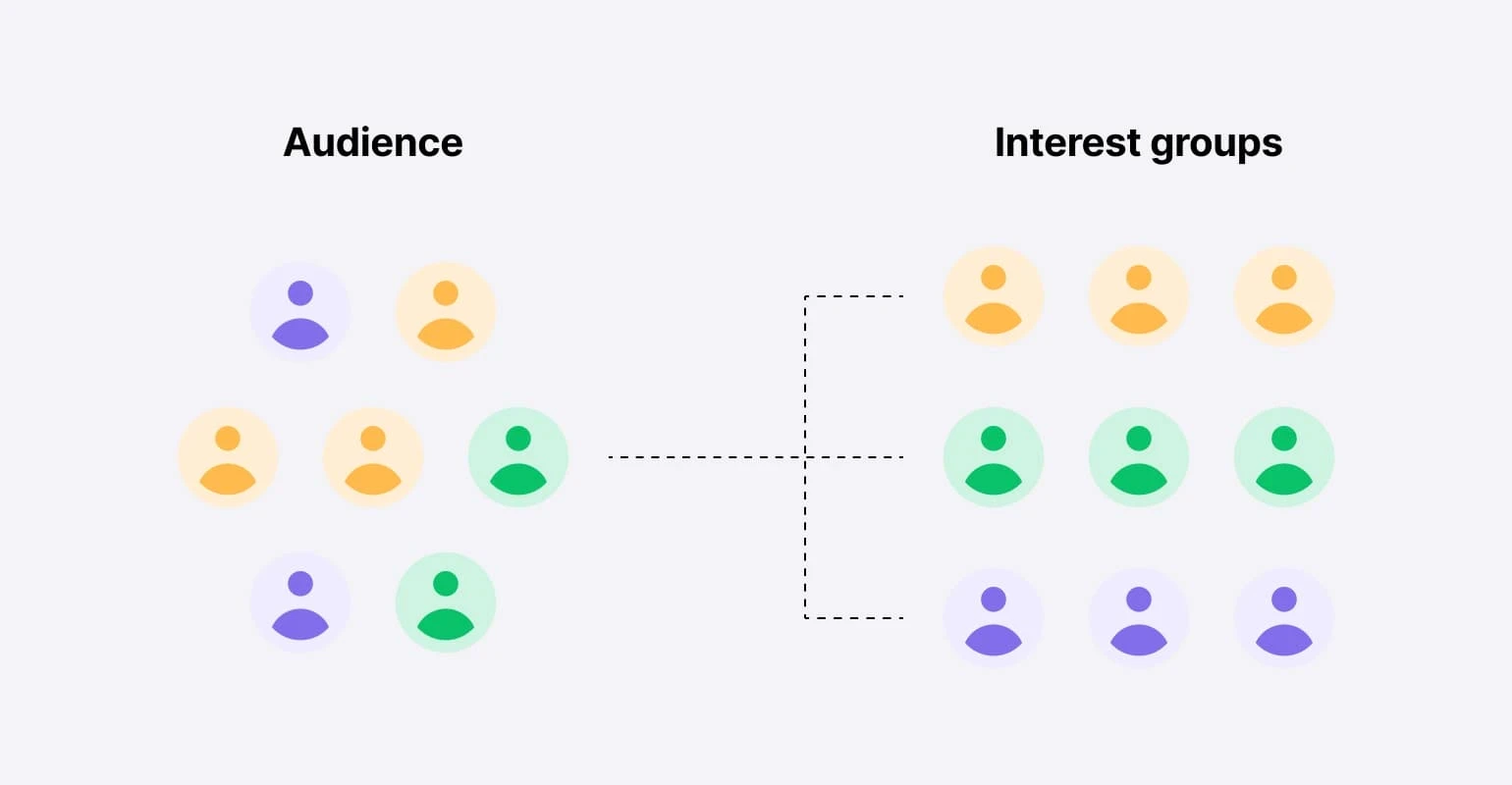
The best email automations will separate subscribers into groups, so that they receive more targeted and personalized campaigns.
4. Build and test automation sequences
Configure each step of your mapped automation workflows within your email platform, setting conditions and order. Then, thoroughly test the sequence by sending email previews to yourself and colleagues. Check that all links work, images load correctly, personalization tokens (like a recipient's name) populate properly, and that the timing of emails aligns with your plan.
5. Create reusable email templates
Develop a library of professional, on-brand templates for various campaign types (e.g., transactional, promotional, newsletters). Reusing templates saves time and ensures visual consistency, maintaining your brand identity across all communications.
You might have a clean, minimalist template for transactional emails (like order confirmations or password resets), a more visually engaging template for promotional offers, and a content-focused template for your regular newsletters.
6. Personalize content, sender, and subject lines
Make emails feel human by personalizing content, sender names, and subject lines beyond just using a first name. Tailor messages based on individual interests or behaviors.
Research shows consumers highly value personalization; 96% are more likely to purchase with personalized content, and 81% won't even engage with generic messages.
You can create personalized automations in MailerLite based on past purchases, interests, gender, age, location, job title… you name it!
Some super-simple and effective ways to collect subscriber data for personalization are:
Adding custom fields to signup forms
Attaching separate interest groups to specific signup forms
Creating segments in MailerLite based on a set of characteristics
Embedding surveys in emails allows self-segmentation
7. Set delays, conditions, and fallbacks
These are the “brains” behind your automation, letting you fine-tune the timing and flow based on subscriber actions.
Delays control when the next email is sent (e.g., 48 hours after a download)
Conditions dictate which path a subscriber takes based on their behavior (e.g., clicking a link sends them to a sales sequence)
Fallbacks define what happens if a subscriber doesn't meet certain criteria (e.g., moving inactive subscribers to a win-back campaign after 90 days).
8. Monitor results and optimize regularly
Email automation requires ongoing attention. Continuously track KPIs like open rates, click-through rates, conversions, and unsubscribes.
Use this data to identify what's working and make data-driven adjustments. For example, if an email has a low click-through rate, test different calls to action. A rising unsubscribe rate might signal a need to refine content or targeting.
Keep up with where your subscribers are in the email workflow with activity reporting. You can also manually pull subscribers out of the workflow, re-add them and move subscribers to different steps.
Also consider using our MCP server to connect your MailerLite data with AI tools like ChatGPT and get tailored suggestions for improving automations based on your data.
For example, you can ask the tool to:
Identify steps in an automation where people drop off and suggest improvements
Suggest new automations that will be beneficial to your business
Identify your highest-performing emails within an automation and explain why they work
And the best thing is that the setup is easy, since the server is hosted by us, and you perform the analysis with natural language prompts from within the AI tools you already use.
See the GIF below for an example of the magic in action. It shows how we used the tool to analyze the biggest drop-off points in an automation and suggest improvements. You can also check out this article for more on how MCP can help your email marketing.

9. Mix channels: Add SMS or in-app messaging if needed
Strengthen your automation by integrating other communication channels. This creates a multi-channel experience that meets your audience where they are most likely to engage.
For urgent messages or app users, SMS or in-app messages can provide timely engagement. For instance, a customer abandoning a high-value shopping cart might get an email, followed by an SMS reminder with a discount code.
Automate your way to email success
Email automation is very simple to implement, and it’ll make your business processes and email results much stronger in the long run! You’ll notice higher open rates and conversion rates, because your emails are hitting those inboxes at the perfect moment.
Whether you’re completely new to automations, or you’re looking to improve your current workflows, these ideas will help you take your emails (and your revenue) to the next level!
FAQs about email automation
How does email automation work?
Email automation works by sending pre-written emails automatically based on specific triggers or schedules. It's about delivering the right message at the right time without manual effort for each individual.
Do I need a big list to start automating?
No, you don't! Email automation is beneficial even for small email lists. It ensures every new subscriber or customer receives consistent, relevant communication from day one, helping you build relationships and scale your efforts as your list grows.
How do I measure success?
You measure success by tracking how your automated emails perform against your initial goals. If your goal was to increase webinar registrations, you'd look at how many people registered through your automation sequence. If it was to drive sales, you'd track conversion rates.
What metrics should I track?
Marketing metrics to track for email automation include:
-Open rate
-Click-through rate (CTR)
-Conversion rate
-Unsubscribe rate
Monitoring these helps you understand engagement and effectiveness.
Can automation feel personal?
Absolutely! By segmenting your audience, using personalization tokens, and delivering content highly relevant to their interests or behavior, automated emails can feel just as personal, if not more so, than manually sent messages.
What’s the difference between a workflow and a campaign?
A workflow (or automation sequence) is a series of automated emails and actions triggered by a specific event or condition, designed to guide a recipient through a pre-defined journey (e.g., a welcome series, an onboarding flow).
A campaign, on the other hand, typically refers to a one-time, standalone email sent to a specific list or segment for a particular purpose (e.g., a holiday promotion, a weekly newsletter).
Workflows are ongoing and automated, while email campaigns are usually manual and event-driven.