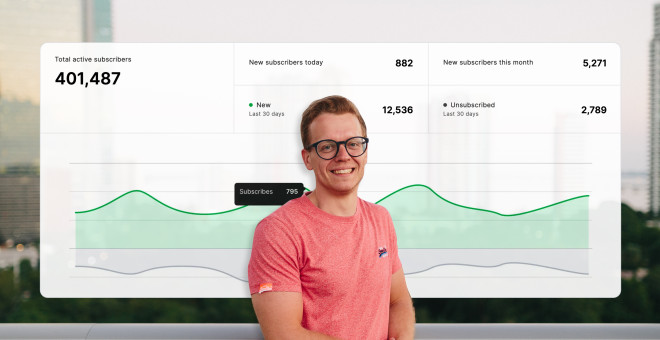21 internal newsletter content ideas to keep colleagues updated and engaged

Newsflash: We love using internal newsletters here at MailerLite. They are great for updates, team news, organizing events, and even onboarding new hires. The only challenge is deciding what to send out in each edition.
That’s why we’ve created this list of 21 content examples from our real internal emails. Use them to inspire your own newsletters and create messages your employees can’t wait to receive. 😊
Short on time? Click here to head straight to the newsletter examples.
What is an employee newsletter?
An internal newsletter is a newsletter sent within your organization by email. It is a way to share company news, build morale, and generate excitement about the great work your people are doing.
These newsletters can go out on a regular schedule every week or month. Or you can send them whenever you need to share company information. You can also create multiple internal newsletters for teams, departments, and topics.
The best internal employee newsletters are built using specialist email software like MailerLite. These tools allow you to create beautiful designs and access valuable features.
For example, you can add in-email surveys, share videos, embed content from social media and add countdown timers.
You can also control who gets each email. For example, with MailerLite, you can easily use the audience segmentation tool to split your list into groups based on department or role. You can then choose which segments to send each email to.
The importance of employee newsletters
You probably already use a tool like Slack to communicate internally, so you might wonder if you really need an email newsletter too. We think you do because employee newsletters offer several benefits that messaging tools can't compete with.
We spoke to Sthef, who writes our internal MailerLife newsletter, to discover how the newsletter helps our organization. Here are the 6 benefits she pointed to.
Strengthen our internal brand
Our newsletter reinforces our culture and company values by cultivating a sense of unity and purpose. We celebrate achievements and showcase our innovative projects and unique approach, all while improving transparency, accountability, and learning from our mistakes.
Create a sense of unity and encourages collaboration
A newsletter keeps everyone at the company in the know about happenings and upcoming projects. This creates a sense of unity, encourages collaboration between teams, and keeps everyone up to date on the progress of our products and business.
Build a sense of community
Regular communication via a newsletter can help employees feel more connected, which improves team spirit and employee satisfaction. We are proud to highlight the unique experiences and growth of each individual, as well as the diversity that makes our team so special.
Reduce communication overload
It's easy to feel overwhelmed by the influx of information from various communication channels like Slack and Zoom. This can lead to disengagement and people overlooking important information. An internal newsletter helps by consolidating all vital updates. Our newsletter has a 90% open rate so we know people are reading it!
Create a centralized source of information
Publishing updates from different teams and departments helps everyone keep track of what is happening across the company. All the information is centralized in one place so it’s easy to access.
Encourage feedback
Including interactive elements in newsletters, such as surveys, polls, or Q&A sessions can encourage employee engagement and feedback. We also ask for reviews on third-party platforms like Glassdoor which can help make our company more attractive to potential hires.
21 internal newsletter content ideas
This section contains 21 employee newsletter content ideas we have used at MailerLite as well as notes about how and why we used them. Feel free to copy these concepts for your own internal newsletter marketing strategy.
Share team messages
Department roundups tell everyone at the company what other teams are working towards. Teams can talk about anything they want, but they typically mention goals, completed projects, important dates, and team member achievements.
You can include this information in your company newsletter, or have teams create dedicated newsletters with relevant information.
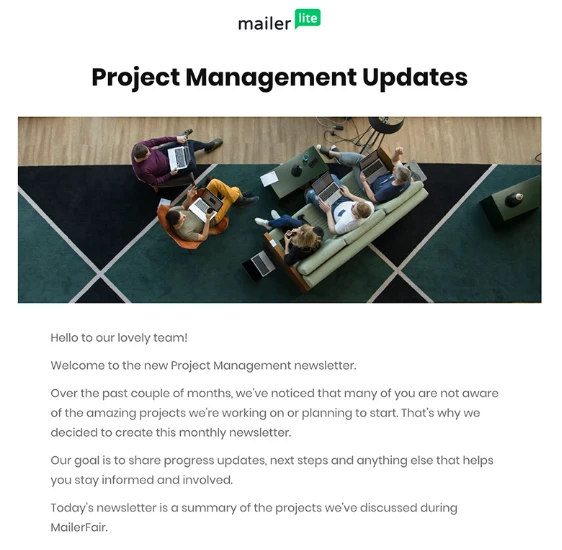
Highlight company goals
Sharing current company objectives ensures everyone at your business knows what they are working towards. At MailerLite, we highlight overall company goals, as well as each team’s targets.
Welcome new hires
Welcome new hires by introducing them in your employee newsletter. At MailerLite we include each new employee’s profile image, starting date, position, and a link to their database profile which includes their introductory presentation and plenty more information.
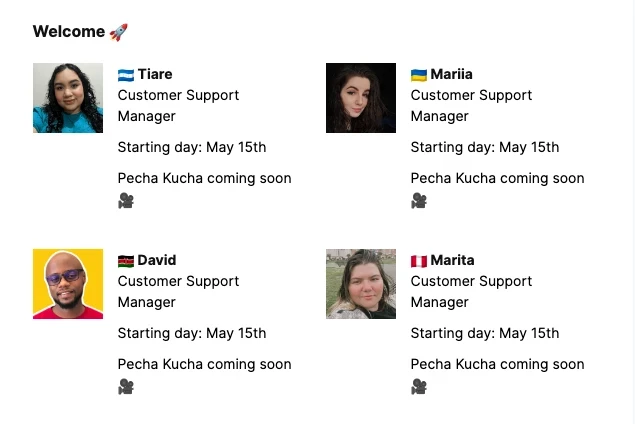
Highlight internal mobility
While mentioning new hires, also consider highlighting recent internal moves so everyone knows the person's new position. We keep things simple by mentioning the previous and new roles of everyone who switches, as well as the date they start their new job.
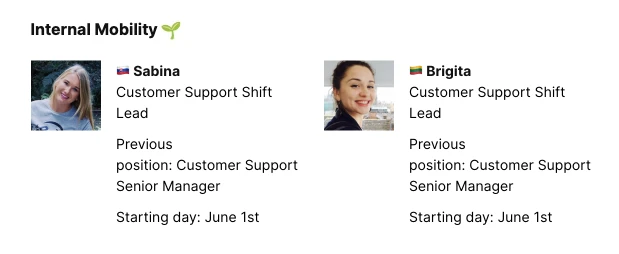
Share employee success stories
The people at your company are doing great work, celebrate this by sharing their achievements in your email newsletter. On online learning day, we shared stories about what people in our teams were learning for professional development.
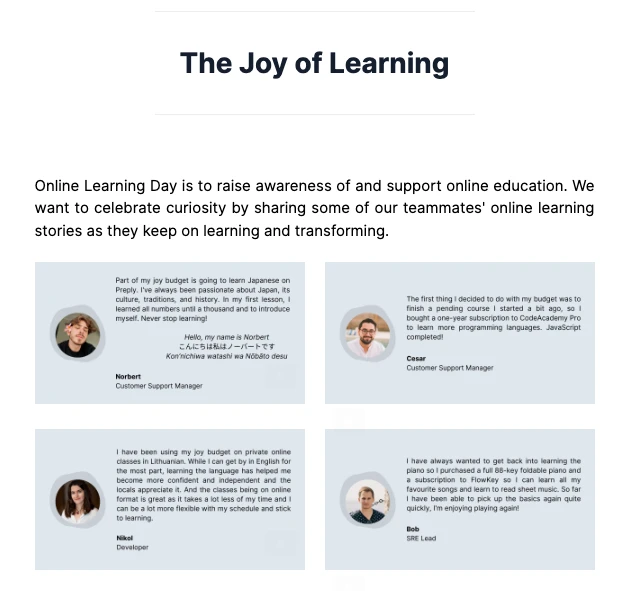
Promote blog or website content
Consider sharing your latest website content in your employee newsletters. While content is often written for promotional purposes, articles like product introductions keep everyone up-to-date with your business. It’s also nice to showcase what the content team is working on and generate article engagement.
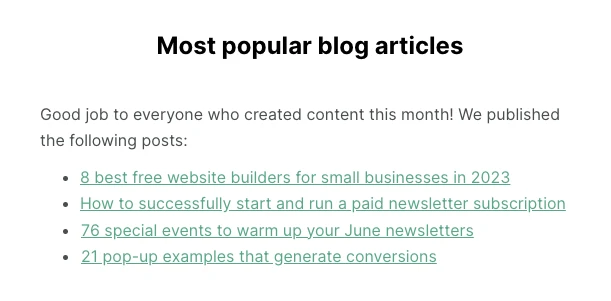
Embed social media posts
Share social media posts in your email from company accounts on sites like Facebook, Instagram, or LinkedIn. You’ll show people in your organization the type of content you share and encourage them to interact with your posts. Learn how to embed social content in your email with MailerLite.
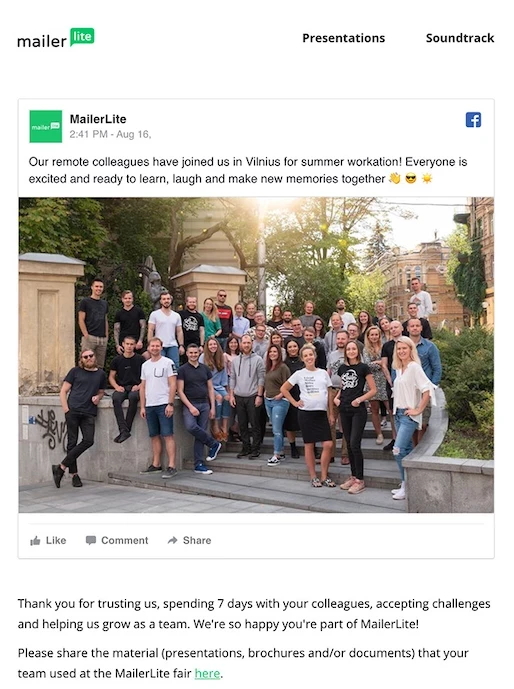
Highlight new products and updates
Keep everyone in your company up to date with the latest version of your product by sharing information about new releases. Your workforce will become more informed about your company than they would otherwise be.
Create onboarding workflows
All new MailerLite employees go through an onboarding process that involves reading material, signing up for services, and getting familiar with how things are done in the company. We convey this information using an automated internal newsletter workflow.
You can do the same by setting up a welcome email workflow that goes out whenever you add a new email address to the list. These automations are easy to set up inside MailerLite.
Share policy updates
Your internal policies impact the experience of your entire organization. Keep everyone on the same page by highlighting any changes as soon as they occur. Clearly state why you are making the changes and what they mean for the people at your business. Also, ensure that it’s easy for people to ask questions about the changes.
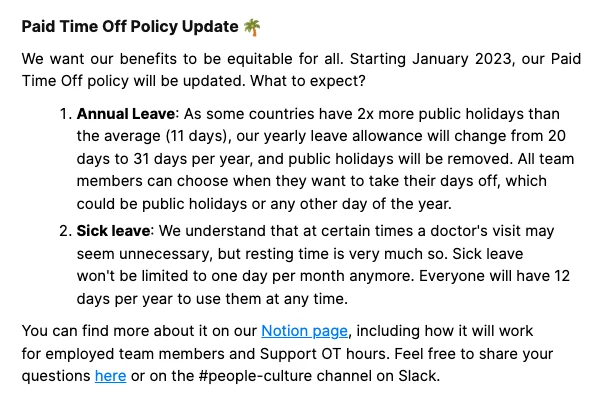
Mention upcoming events
Keep everyone in the know by highlighting upcoming company events in your newsletter. At MailerLite we include information about all hands video calls and company workations.
You could also include department-specific events in targeted newsletters sent to people in different teams. Or use dynamic content to include event information in your regular email but only show it to relevant groups of employees.
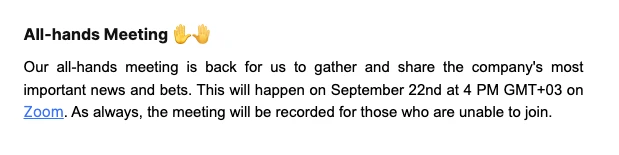
Review past events
You can also use your newsletter to review past events. MailerLite has a remote team with employees working globally in all time zones, so including a review of our meetings (with a link to the video) is a useful way to let people who were unable to attend the event catch up.
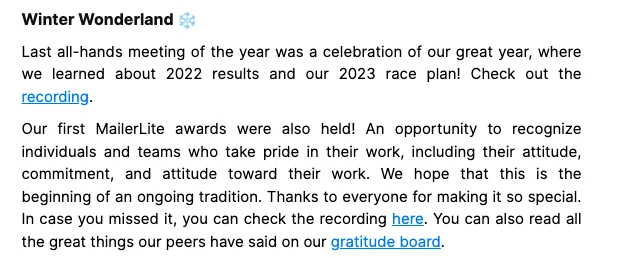
Conduct employee satisfaction surveys
Surveys are a great way to discover how your people feel about your organization. Use them to gauge general satisfaction or learn about the impact of specific events.
At Mailerlite, we use our tool’s built-in email survey feature to collect feedback from our emails. We can then view the results from our reporting dashboard.
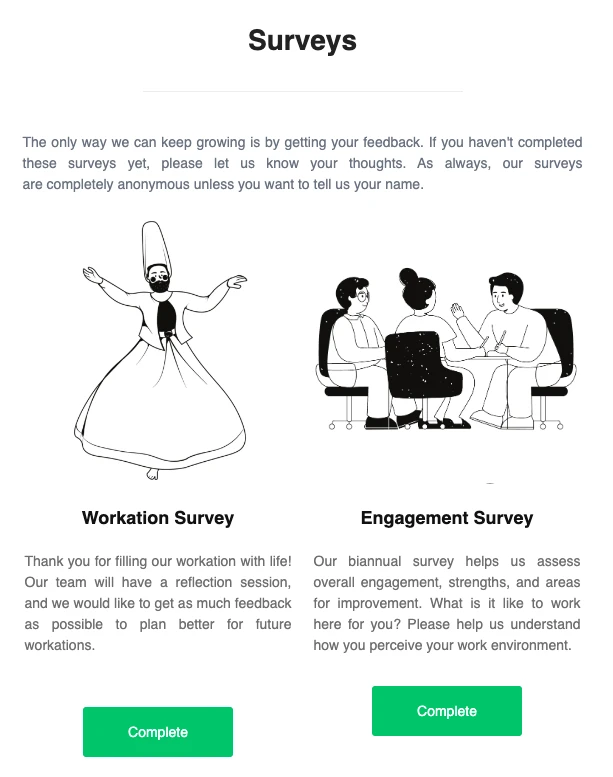
Share company updates
Company updates aren’t the most creative or exciting part of your internal emails, but they’re a crucial part of almost all newsletters.
Include any relevant internal comms or information about the company that will help your people do their jobs and stay aligned with their goals. Also, consider including updates or messages from management and your leadership team.
Promote job opening
Find your next superstar hire by advertising open positions in your newsletter. Existing employees may put themselves forward, or they may know someone who is a perfect fit. We include a section with open positions and a link to the relevant job page.
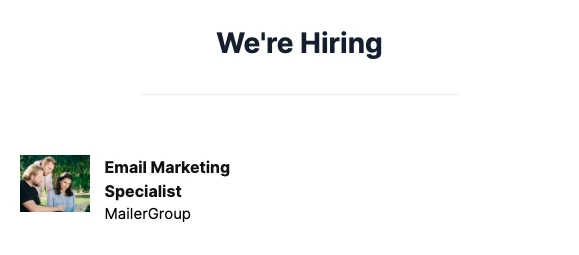
Request company reviews
One of the first places potential hires look when applying for jobs are review websites like Indeed and Glassdoor. Ensure candidates have the information they need to make a decision by using your internal newsletter to ask current employees to leave their thoughts.

Share employee images
Adding images to newsletters makes them more visual and easy to digest. Bypass stock images and use pictures with your employees in them to give your newsletters a human touch that is unique to your company. People will also enjoy seeing themselves and their colleagues in the messages.

Celebrate important milestones
Celebrate important events and milestones with one-off emails. Add staff birthdays or anniversaries to your account and set up an automated workflow that sends a message on their special day. You can use our pre-built birthday automation template to simplify the setup.
Send message requests
Make special occasions even more memorable by asking employees to write personal messages via an internal newsletter. The example below shows an email asking co-workers to congratulate an employee on the birth of their child.
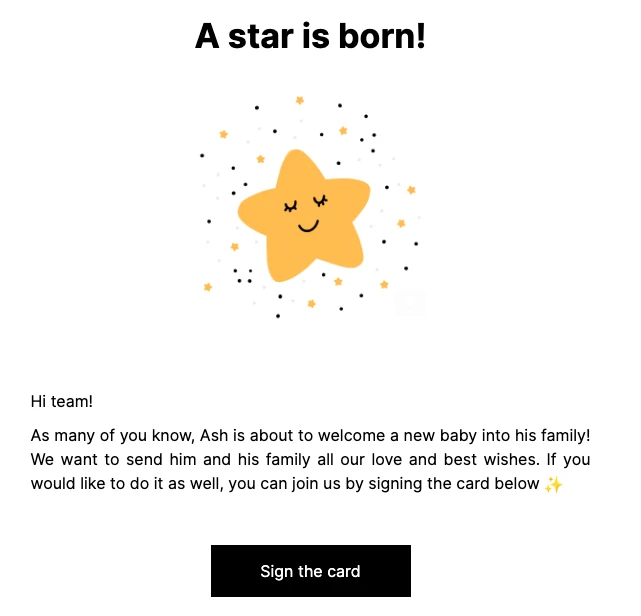
Request employee feedback
The best way to improve your newsletter is to ask people what they like and dislike about it. You can then use the newsletter ideas to create great content people look forward to reading.
We include a simple link to a comment box form at the end of every internal newsletter where people can leave comments, suggestions, or other thoughts.
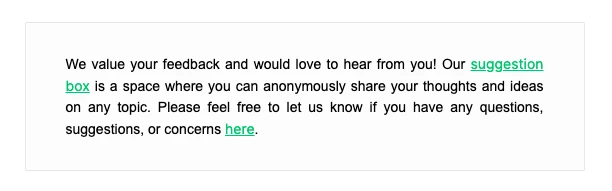
Highlight important conversations
Slack is a great tool for holding conversations, but it's easy for people to miss the most interesting ones. Keep the conversation going and ensure everyone benefits from the value shared by highlighting the past week’s top conversations in your email newsletter.
If you have too many channels to track, ask people from each team to share the most useful content from the previous period.
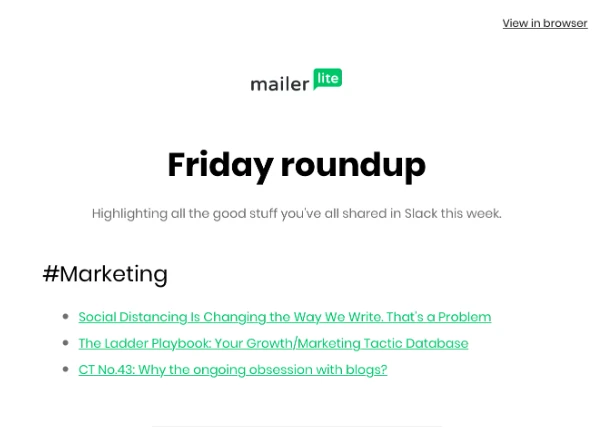
How to start an employee newsletter
Now you know the types of content to include in your internal newsletters, here are 6 steps you can take to start one.
🎯 Choose your newsletter goal
Each employee newsletter should have a clear goal. Consider creating newsletters for each use case you have in mind.
For example, you may create a company-wide newsletter that updates people about the business, as well as departmental emails for each team. You may also have separate emails for events or for new hires.
Being clear about each newsletter’s goal helps you create useful content that your employees look forward to receiving. You can also choose KPIs that will show whether your emails are reaching their goals.
😎 Put someone in charge
Creating an internal newsletter is a team effort but one person should take the lead. This person will collect all input and take care of the newsletter's content, format, and design.
📅 Set a schedule
At MailerLite, we send newsletters on different schedules. Our main newsletter goes out every month and recaps the previous period.
Other newsletters are less frequent and go out when people or teams have something to say. We also have newsletters that relate to specific events such as new employees coming on board or birthdays.
⏰ Decide when to send the newsletter
Sending your email newsletter at a specific time does two things: it lets employees know when to expect the email, and it gives you a deadline to work towards.
Also, consider the time zone of the people who will receive the message. Global teams can schedule emails for suitable times in each area. Every employee receives the email at a time of day that works for them.
Read more: The Best Time to Send Your Emails
📨 Specify newsletter recipients
Newsletter software like MailerLite allows you to send your internal newsletters to the entire company or a select group.
These groups could be based on departments, location, or seniority. You can even create emails for specific reasons, such as onboarding new hires or preparing for events. All you have to do is segment your subscriber list into different groups so the right person gets the right email.
🎨 Create a newsletter template
Employee newsletter tools make it super easy to style your design exactly how you want to. With MailerLite’s drag-and-drop email editor, you can choose from our huge library of content blocks, including features like images, social embeds, RSS feeds, and videos. And you can customize each one to match your company branding.
But you don’t want to do this every time you send an email. Instead, spend some time creating a template with blocks you can use repeatedly. You’ll save time, while still creating a great-looking newsletter. We also have 80 email newsletter templates you can use to get started, or read our guide on how to design a newsletter.
Employee newsletter metrics to monitor
Using specialist software for your employee newsletter gives access to engagement metrics that show how people at your company interact with the content you send. Use this to discover the type of newsletter people most enjoy.
Here are the three most important metrics to view.
📧 Open rate
This is the percentage of people who open the email you send. Increase your open rate by using an enticing subject line, sending your email at consistent times, or letting people know you've sent the email in your other communication channels.
🖱️ Click-through rate
This is the number of people who click on one of the links you include in your email. It’s important if your email is designed to push people towards a particular piece of content or page on your website.
A high click-through rate also shows that people are not only opening but also reading and interacting with your content.
Improve your click-through rate by including interactive blocks like surveys and quizzes, or by segmenting your employees into groups and sending relevant content to each one. You can find out more about how to personalize your emails here.
📊 Content clicks
As well as looking at the percentage of people who click on your emails, look at the specific content they interact with. This will highlight your most popular content, as well as the content that doesn’t resonate, so you can fill your emails with the former.
You can see what people click on in MailerLite by heading to your sent campaign overview and clicking Link Activity to view your most clicked links, or the View Email report to see a visual map of the elements people clicked on.
It's time for your internal company newsletter
Internal newsletters are a great employee communications tool. Use them to keep your people up to date with the latest happenings within the company and more.
There are an endless number of topics you can create emails for. If you get creative, you can send some really fun and engaging newsletters that’ll boost team spirit.
For your next steps, we recommend:
Decide the type of email you want to send. Perhaps start with a regular company update and an employee onboarding workflow.
Decide who will be in charge. This person will be responsible for creating the email and sending it out on time.
Experiment with newsletter designs. Create a beautiful-looking email newsletter template that you can use repeatedly. Or use one of our professionally-designed email templates as inspiration.
Upload and segment your emails. Upload all your employee emails into the software you use. You can then segment these emails by department or role.
Once you’ve completed these steps, you'll be ready to send out your first employee newsletter.
How will you use your company newsletter for internal communication? Let us know in the comments below
Create your first company newsletter in minutes!
Our free plan includes everything that you need like drag & drop editors, customizable templates, user permissions and much more.