How to find so many content ideas, you'll never run out
 Alex and Natalia, marketing.
Alex and Natalia, marketing.
Picture this: You launch your newsletter, the words are flowing and your subscribers are loving it. But then the inspiration slowly fades, and you get stuck in a rut.
Don’t fret! This happens to even the most seasoned of content creators. Brainstorming great content ideas is fun at first, but it’s easy to lose the spark later on. There’s even a name for it—“content creation burnout”—where it’s harder to think of new content and stick to your schedule.
The good news is that you don’t have to rely on inconsistent inspiration to come up with engaging content ideas. Instead, you can put in place processes that consistently surface new topics to use. Here are 19 tips to help you find content ideas and get out of your writing rut for good!
19 ways to find content ideas consistently
There’s no single best way to come up with content ideas. Read the list below and choose the ones that resonate most with your style of writing and the resources you have available.
Once you’ve listed some ideas, keep things organized by adding them to an email marketing content calendar. Don’t have one yet? Then get a free content calendar here.
1. List audience pain points
The first thing you should do is write down your target audience’s pain points. Make a list of all the things they struggle with so you can create content to help with these challenges.
Once you have a list of topics, look through your current content to see what’s missing. These are the topics you should focus on.
Here’s how this could look for an email marketing newsletter.
| Pain point | Content ideas |
|---|---|
| Low engagement | How to write better subject lines. Email copywriting tips. How to use a/b testing to write content people love |
| Growing a list is hard | Interview people with large lists for tips. How I grew my list to 10,000 subscribers. Trending ways to grow an email list. |
| Not making many sales | Most effective automations for sales. How to craft better offers. Targeting tips for more sales. |
If you’re unsure of your customers’ pain points, keep reading to learn plenty of tips that will help you discover them.
2. Ask your audience what they want
An easy way to discover what your audience really wants is to ask them! One of the most straightforward ways to do this is through an email survey.
Surveys allow your subscribers to answer directly within the email, so there’s no hassle with redirects or email replies, meaning you should get plenty of responses. Check out this video tutorial to see how to set up an email survey with MailerLite.
We recently surveyed our newsletter audience at MailerLite. The questions focused on:
Who the audience is
Their level of email marketing expertise
Their biggest challenges
The types of content they want to read
The answers told us the types of topics we should be covering, as well as exactly who we should write the content for.
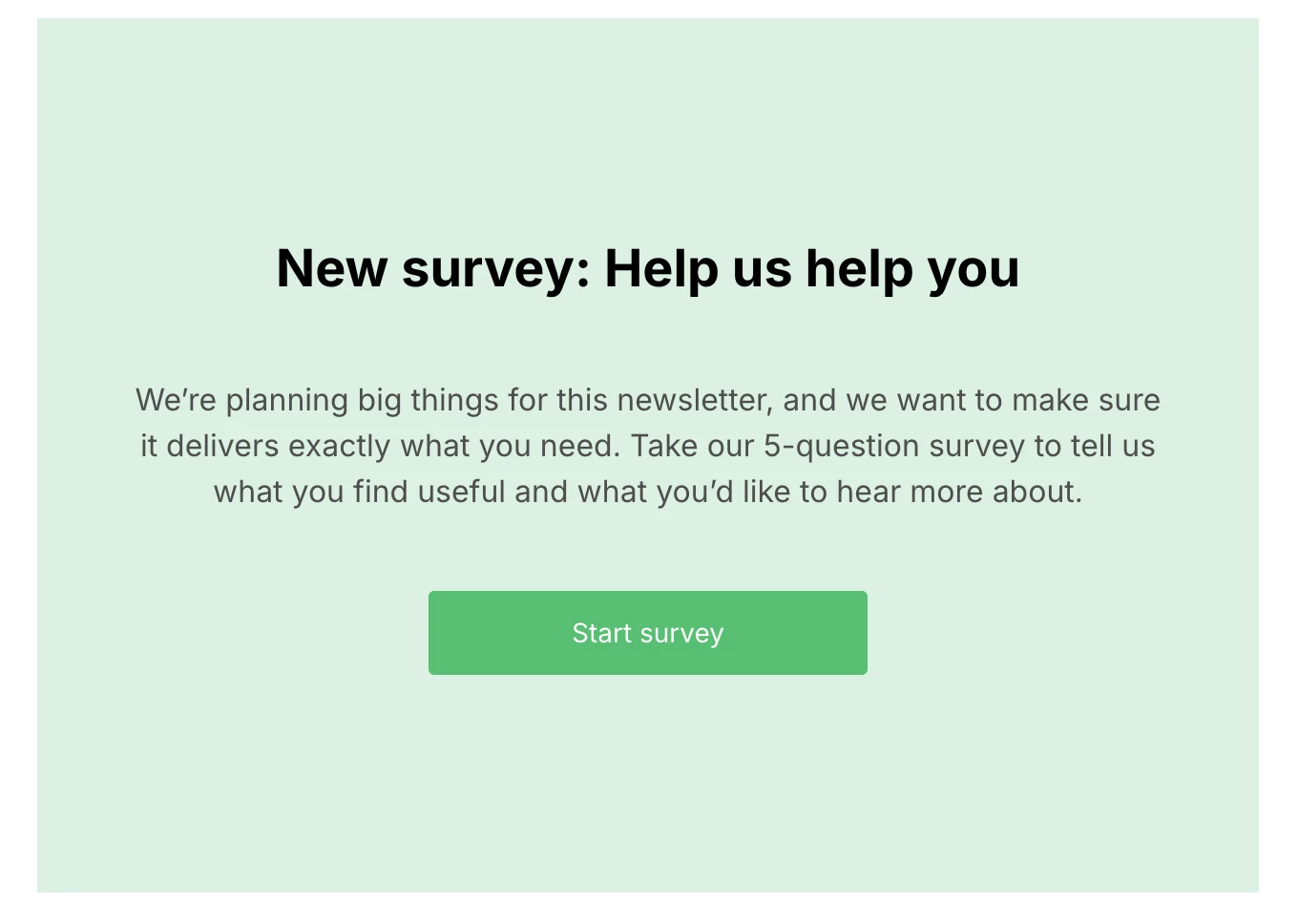
3. Ask an LLM like ChatGPT
LLMs like ChatGPT and Google Gemini can quickly provide ideas for posts if you ask them. The ideas can be quite generic, but providing more information in your prompt can help the tools create more specific suggestions.
When writing a prompt, consider including details about:
What your product or service is
Who your audience is
The goals of your content
The content types you know they are interested in
The challenges they struggle with
Once the LLM provides ideas, choose the most interesting ones that will also help with your business goals.
Here’s an example prompt you can copy and paste. Just change the bolded text to match your industry.
We are an email marketing tool business. The target customer is small businesses and creators with 1 to 10 employees. We want to create newsletter content to help customers learn about email marketing while generating free trial signups. The biggest customer pain points are not having time to put in place effective strategies and not knowing how to write engaging messages. Please suggest 10 ideas for newsletters.
4. Monitor online communities
Visit online communities in your industry to see the types of challenges people struggle with and the questions they want to have answered. You can then write high-quality content to help.
Look for topics that come up repeatedly, as this is a sign that many people are interested in the question.
For example, if we look at the subreddit community r/emailmarketing and filter by the top posts from the last month, we can see plenty of interesting topic ideas, including:
Where to find email marketing freelancers
Email marketing for newbies
How to create a microsite for your newsletter business
Should you use a separate domain for email marketing
Since people interested in email marketing are asking questions about these topics, people who read our email marketing newsletter are likely to be interested too.
5. Be involved in your industry
A simple way to get post inspiration is to be involved in your industry. This will highlight the hottest topics that people are talking about.
To start, create social media profiles on the most relevant channels and then follow other experts or influencers. Also, sign up for newsletters to see what these people are writing about.
Keep track of:
The content types that get the most engagement
Questions that keep coming up
Topics that are trending
You can then write newsletters that put your own spin on some of these popular subjects.
6. See what works on other channels
Many of us publish content on multiple channels like social media, blogs, and video platforms, as well as our newsletters.
Keep an eye on your social media marketing analytics to identify high-performing posts, videos and reels. The most popular ones could be repurposed into other forms of content.
For example, if you have a YouTube video that worked particularly well, you could develop a newsletter on the same topic (here’s more on how social media and email can work together).
How to find your social media analytics
Facebook: To see your Page Insights, visit your business page and select Insights in the left menu
Instagram: Go to your profile and select Professional dashboard at the top of the page
X: Sign up for a Premium account to access analytics. Alternatively, monitor interaction to see which posts are popular
TikTok: Go to your account, select the three dots at the top right of the screen, go to Manage account, then click Switch to Pro account and select Creator or Business. You can then access analytics from your profile
You can also use your social media insights—such as these Instagram analytics below—to learn more about the demographics of your audience and then tailor fresh content around the data.
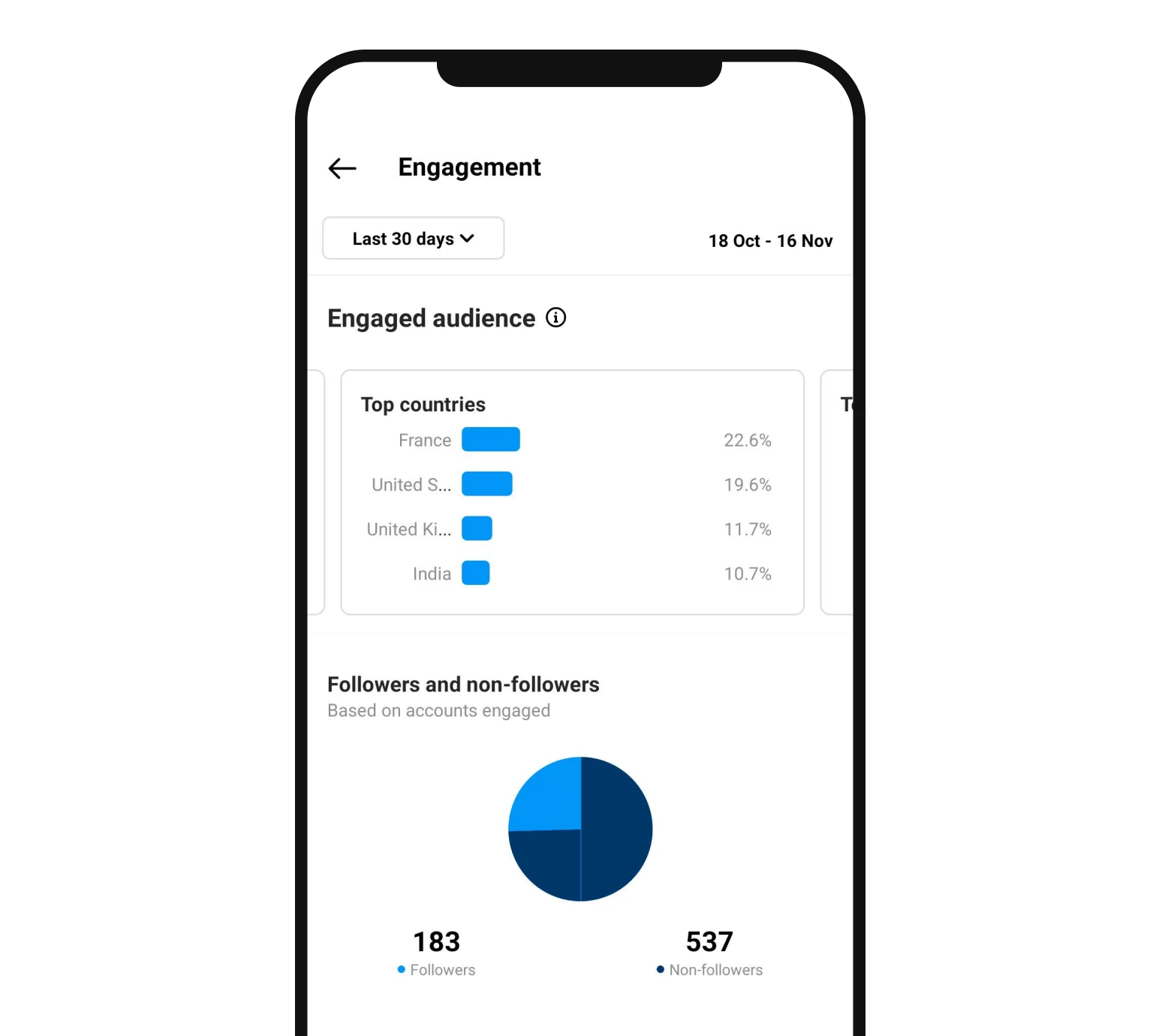
We asked Kata, our community engagement manager, how to develop fresh newsletter content from social media. She recommends:
Keeping track of your metrics, especially likes, comments and shares, to identify your best posts. If it has a higher-than-average like count, with many positive, insightful and developed comments (you should delete any bot and spam comments), and if it has a lot of shares, then the post has hit the right spot
Focusing on quality over quantity. Although consistency is good, your new content should deliver real value, every time, rather than just posting for the sake of it
Repurposing content for different social media channels. Your audience on X is different from your audience on Instagram, so you can easily generate new content by adapting it for different platforms
Constantly coming up with new content ideas can be hard. Why not take advantage of previous posts that performed well and tweak them a little bit?
7. Check your website analytics
At first glance, your website analytics tools might look intimidating. But once you know where to look, they quickly become one of the most valuable areas of your content marketing toolbox—and a great way to identify some fresh new content creation ideas.
You can use your website analytics to get detailed reports on your web traffic and find out where your strengths lie. If certain topics or categories perform well, you can create more content on similar topics.
To identify which content is ticking all the boxes, you first need to define your goals. Ask what you want to achieve—whether that’s more sales, newsletter signups, or something else entirely.
Next, set up goals within your analytics platform to track the content that performs best. By filtering content that performs well against these goals, you can create similar newsletters to maintain the winning streak.
8. Ask questions
Not all content needs to come from a place of expertise. It can be just as fun to share your learning journey.
Think about questions or challenges you have that are related to your industry. You can then learn how to solve these issues and write what you’ve learned. If you struggled with the challenge, it’s likely that others have too. They may be interested in hearing what you learned.
Here’s an example from MailerLite: We recently ran a test to see how the email sender name could impact newsletter open rates. The result was that more people opened the email that included the real name. We were then able to share this advice in our newsletter.
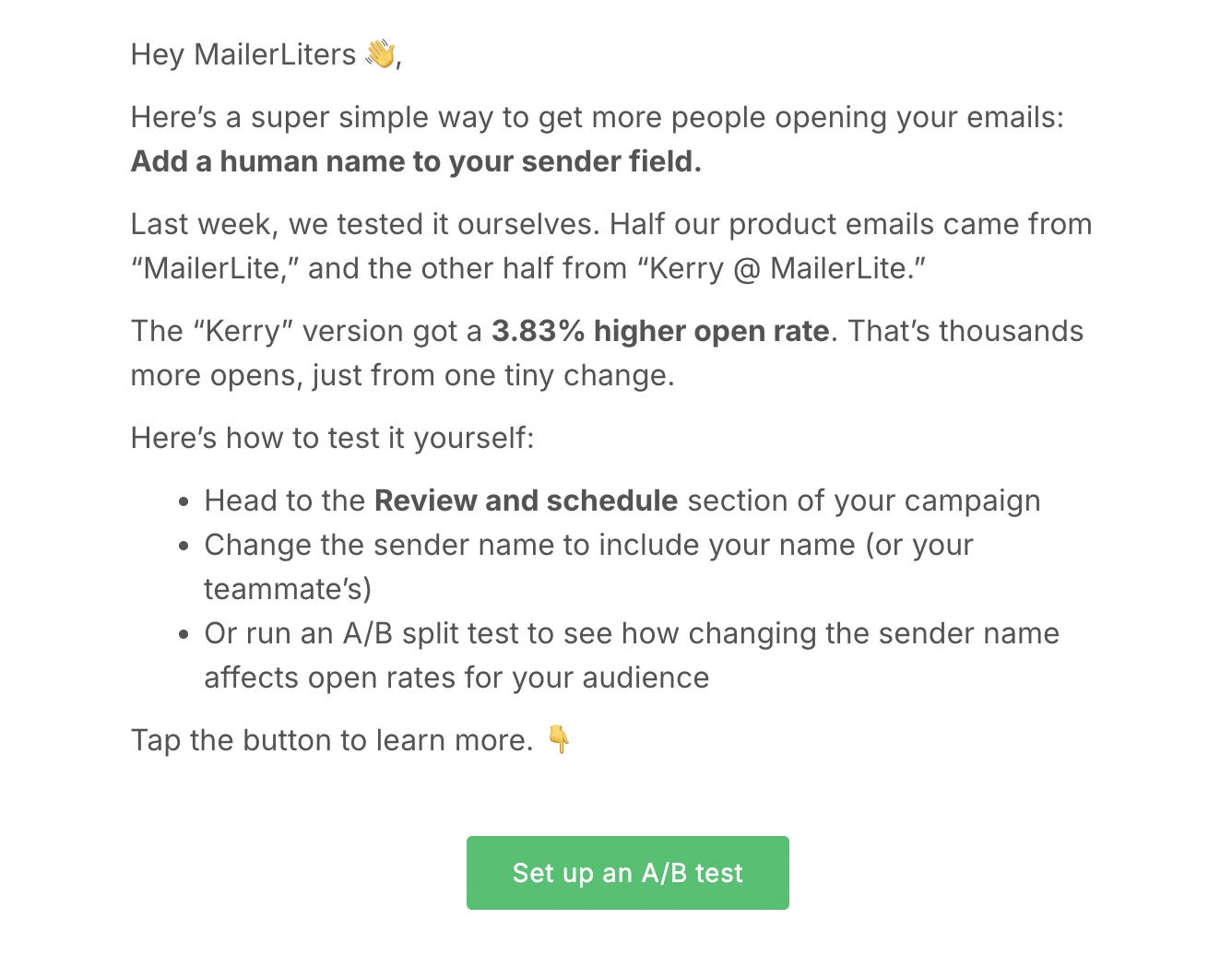
9. Get ideas from Google
One quick and easy way to get new content ideas is to enter your topic area or keyword into the Google search bar and then see what suggestions come up. This will show you the most popular searches on related topics, giving you instant inspiration for your content marketing strategy.
For example, we typed "email newsletter" into the search engine, and you can see all the suggestions we got below. That’s at least 7 new newsletter posts, right there!
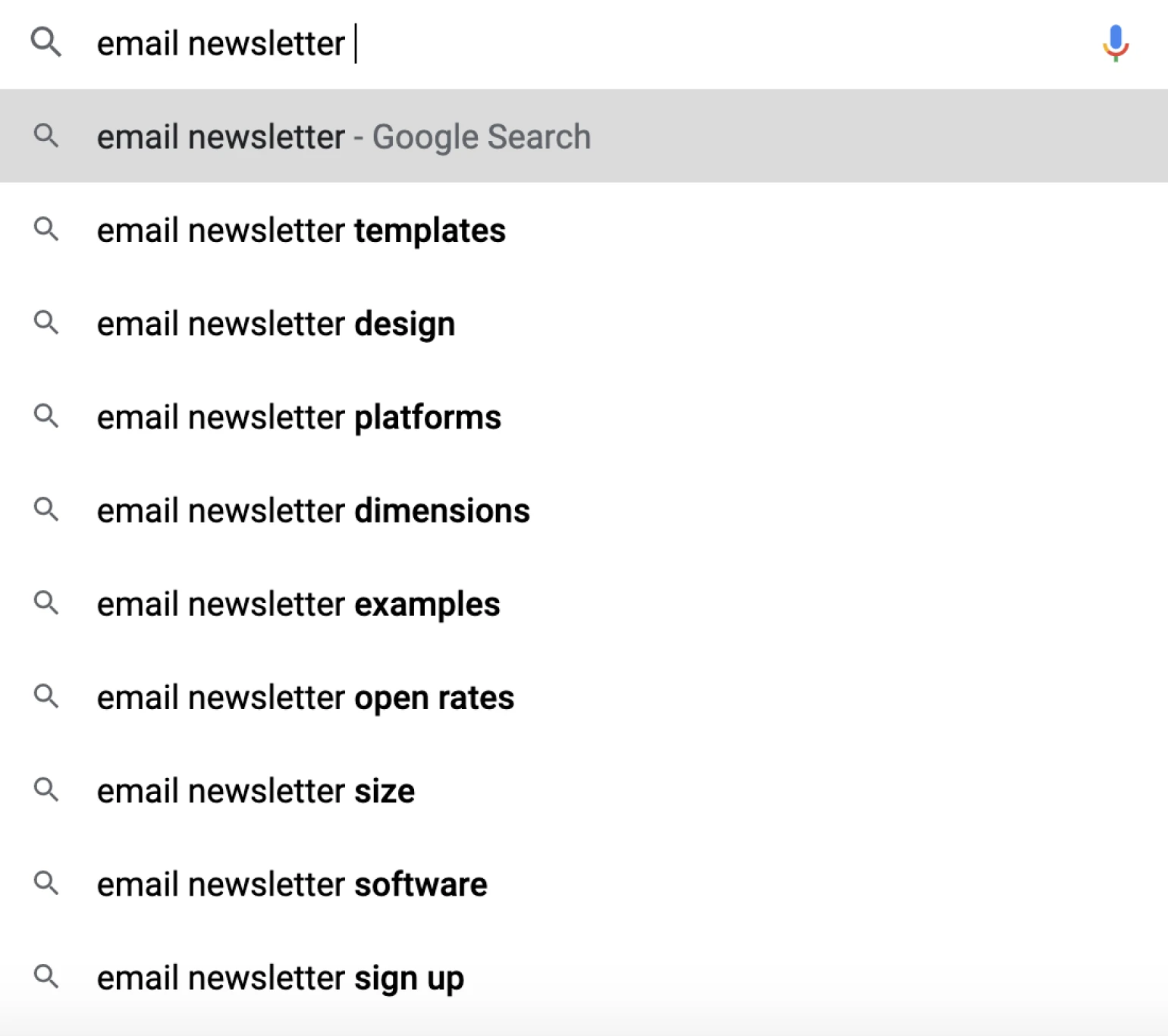
You can also look at the "People also ask" and "People also search for" sections to get more inspiration.
Once you have some ideas, see how popular each one is by discovering its keyword volume with Google Keyword Planner.
This tool will also show a rundown of similar terms, along with their search volumes, just like your very own content idea generator! The topics with the highest volume are the things that people struggle with most, so are likely to resonate with a high percentage of your audience.

10. See what’s trending
Google Trends helps you identify topics that have the highest interest. You can also see which regions are searching for the topic the most and identify related topics. Plus, you can compare 2 trends to find the content idea with the most interest.
For example, if we search “email marketing” in Google Trends, we learn that related queries right now include “strategic email marketing” and “ecommerce email marketing agency.”
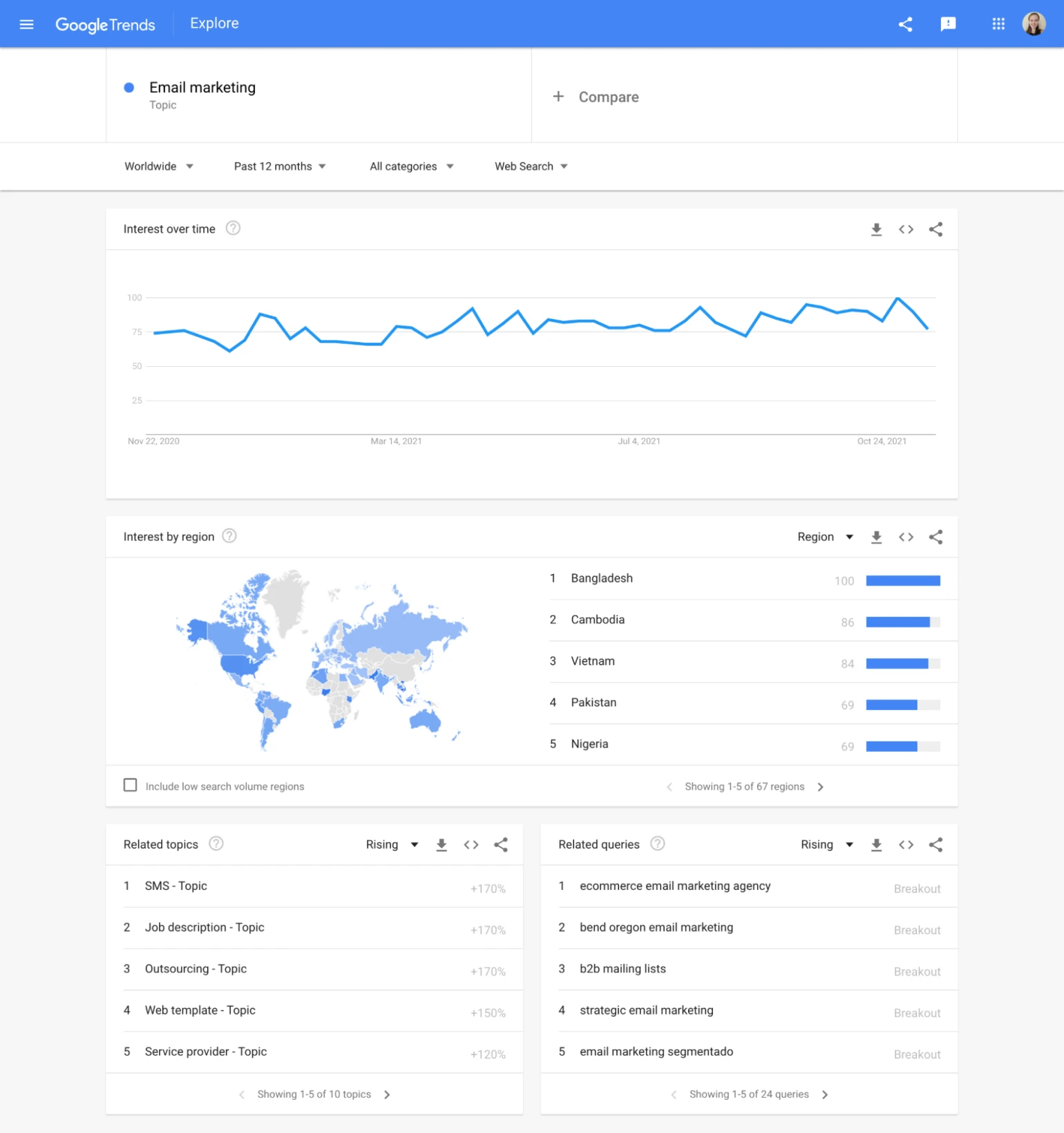
When using Google tools, you should first decide exactly what you want to achieve with your content—whether that’s more sales, more signups, etc.—and then plan your topic research and tracking accordingly.
11. Spot missing opportunities with Google Search Console
Google Search Console reveals the search terms your website ranks for and those that drive clicks. To find new content ideas, identify keywords where your site appears in search results but lacks dedicated content covering the topic.
For instance, if an email marketing website ranks for "email marketing automation" but doesn't have an article on the subject, creating one would be a valuable content opportunity. This strategy helps you capture traffic for topics your audience is already searching for.
12. Refresh old content
Ever heard the saying “There is nothing new under the sun”? There’s a certain truth to it. You don’t have to pressure yourself to generate new ideas all the time.
Instead, look at your past content and see what worked well. You may be able to update or reshare these articles to get your audience excited about it all over again.
Questions to ask yourself before choosing what to refresh:
Is the content evergreen, or does it need constant updates? For example, a newsletter about “The best email marketing tool of 2024” will need big changes to include new features and tools. However, you might only have to make minimal changes to a post on “How to build an email list,” since best practices don’t change as often.
How did the content perform? Check your MailerLite dashboard to see which newsletters your audience responded to. Look for the campaigns with the highest open and click rates. You can also check your social or website analytics if you posted this content on other platforms. Focus on refreshing the content that performed well the first time
How to refresh an article
There are 2 ways to refresh an article. The first is to make small edits so the article is up to date. To do this, you can read the article and update all outdated information. For example, you might have shared statistics from a report from last year. You could update this with data from the current year to make the information more up-to-date.
This is a good option if your list has grown a lot in the past year. In this case, the new readers won’t have read the initial post, so it will be new to them even if it isn’t an entirely new post.
The other way is to use the topic as inspiration for an entirely new newsletter. Reread your original article and think about how to share the same or similar information in a new and exciting way.
Refreshed content lets you stay relevant and keep adding value. It’s quicker than starting something new and you should see results much faster.
13. Interview people in your industry
Hearing from others in your industry can be refreshing—plus, it generates its own content. It also gives you access to a wider audience, as your guest will often share the interview with their followers.
You could record a podcast or a video and link it to your email newsletter, or write it up in a blog format.
We do this with our email marketing case studies. These interviews give us a ton of unique content that we can add to our newsletters.

Hello [Name],
I recently [read your book/saw your Tweet/attended your webinar], and I was struck by how [insert compliment].
I run a [blog/podcast/YouTube channel] called [x], and it’s focused on [y]. Since seeing your work, I think you would be a great fit for an interview. I would love to talk to you about [x] and [y], and hear more about [z]. We’d chat via [written form/ Zoom/ podcast app etc.], and it shouldn’t take longer than [x] minutes.
It will be shared with my [x] social media followers and [x]-strong email list. I’ll also create some promotional graphics which you can share with your own following if you would like to.
Let me know what you think, and if you’re interested, we can book a time to get things rolling.
In the meantime, have a great day!
[Name]
14. Share team insights
If you’re writing content for a business, your team is likely to be full of experts with knowledge to share. Consider talking to coworkers and sharing their best advice that is related to the newsletter of your product.
Our friends at The Remote Company did this in this blog on home office setups, where 15 team members shared how they organize their desks.
Gaining input from others is an easy way to generate fresh content. All you have to do is put it together and hit publish!
15. Read scientific publications related to your industry
One of the biggest challenges around finding new content ideas is finding something new to say that hasn’t been said before. Reading scientific publications related to your industry can help by alerting you to the new or unreported ideas and research that is relevant to your audience.
Our content manager Amer recommends starting with one of the following websites:
You can then search for the topics you are interested in or use the filter options to browse potentially relevant research.
16. Check out the competition
Keeping tabs on your competitors is a smart way to ensure you’re not missing any big industry trends. Plus, competitor content gives you clues on what they think their customers care about. If your audiences are similar, your subscribers may care about these topics too.
You can check your competitors manually by signing up for newsletters of other businesses in your industry. Consider creating an email account for competitor newsletters so your main inbox doesn’t become overwhelmed.
You can also use the competitor research feature on tools like Ahrefs to discover content that is working well for competitors.
The goal of competitor analysis is not to copy competitors, but to identify gaps in your own content strategy that need to be filled. And of course, you want to fill those gaps with content that is unique to you and your business.
Once you’ve identified your competitors, you can track trending topics by doing a competitor analysis every quarter.
17. Gain inspiration from other industries
Content creators in industries outside the one you write in can provide good inspiration for relevant content topics.
The idea is to look for formats that work in another industry. You can then adapt the format to make it relevant to your audience.
For example, Neoseed is a newsletter that shares 4 successful U.S.-based businesses people can replicate in their home country. Each one includes a short introduction to the business as well as ideas for making it work in another country.
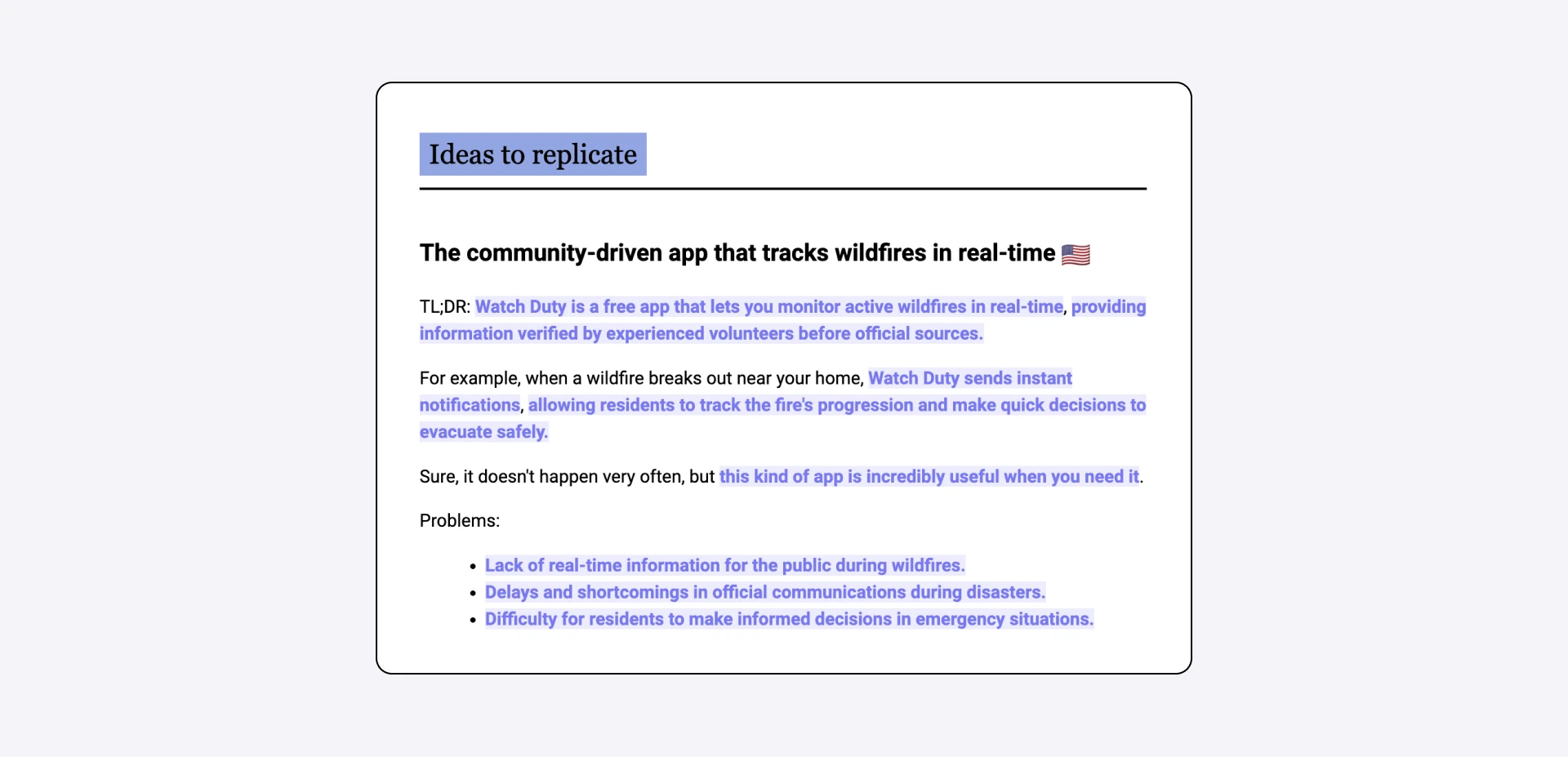
The 4 ideas format is very easy to replicate with almost any other topics. Here are some ideas:
4 email marketing tactics to grow your business
4 copywriting tips to become a better writer
4 AI prompts to grow your business
4 culinary techniques to elevate your home cooking
4 hottest new clothing drops
The key is to discover ideas that your audience is likely to respond to. You can then track what works in your MailerLite analytics.
18. Read replies and comments for new ideas
Keep track of replies to newsletters and comments on blogs and social media posts to learn about the kinds of things people want to read.
A simple way to do this in your newsletter is to add a line asking people to reply to the email if they have any suggestions. You can add this to your email template or your saved email sign-off block so that the message is added automatically every time you hit send.
19. Use special dates
Even with all these tips, it’s normal to suffer from the occasional bout of content creation burnout or writer’s block. We aren’t robots, after all!
That’s why we created these articles with content ideas for every day of the year. So if you’re having an off day, just open up the relevant list and pick whatever takes your fancy. Job done!
Tools to find content ideas
We mentioned plenty of tools you can use to find content ideas in this article. Here's a reference guide of all of them so you can quickly choose the best ones for you.
Customer research: MailerLite surveys, MailerLite email analytics dashboard
Website analytics: MailerLite website analytics, Google Analytics
Keyword tools: Google Search "What people also asked." Google Keyword Planner
Research journals: Wiley Online Library, Sage Journals, Science Direct, Research Gate
Trends: Google Trends
Customer challenges: Reddit, social media
The great thing is that most of these tools are free or come with the tools you already use. There's no need to splash out on expensive tools when searching for content ideas for your newsletter.
There are plenty of ways to get ideas, find the ones that work for you
And now it’s over to you! When searching for new content ideas, remember to:
Keep an eye on your social media and community channels
Make the most of Google tools to identify your most popular content
Regularly update older content to optimize performance
Interview people in your industry to switch things up
Run a survey to identify what’s most important to your audience
Know what your competitors are currently doing
Read blog comment sections for inspiration
